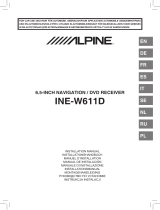Garmin Antenna GPS/GLONASS GA 38 Installation guide
- Type
- Installation guide

Remote GPS Antenna Installation Instructions.................................................................................. 2
Instructions d'installation de l'antenne GPS externe.......................................................................... 5
Istruzioni di installazione dell'antenna GPS esterna.......................................................................... 8
Externe GPS-Antenne – Installationsanweisungen......................................................................... 11
Instrucciones de instalación de la antena GPS remota................................................................... 14
Instruções de Instalação da Antena de GPS Remota..................................................................... 17
Installatie-instructies voor externe GPS-antenne.............................................................................20
Vejledning til installation af GPS-fjernantenne................................................................................. 23
GPS-etäantennin asennusohjeet..................................................................................................... 26
Installeringsinstruksjoner for ekstern GPS-antenne.........................................................................28
Installationsinstruktioner för fjärrmonterad GPS-antenn.................................................................. 31
Instrukcja instalacji zdalnej anteny GPS.......................................................................................... 34
远程 GPS 天线安装说明...................................................................................................................37
Garmin
®
and the Garmin logo are trademarks of Garmin Ltd. or its subsidiaries, registered in the USA and other countries. These trademarks may not be used without the express permission of Garmin.
El número de registro COFETEL/IFETEL puede ser revisado en el manual a través de la siguiente página de internet.
March 2016 190-01139-91_0BPrinted in Taiwan
TA-2013/783

Remote GPS Antenna Installation
Instructions
WARNING
See the Important Safety and Product Information guide in the
GPS device product box for product warnings and other
important information.
CAUTION
Always wear safety goggles, ear protection, and a dust mask
when drilling, cutting, or sanding.
NOTICE
When drilling or cutting, always check what is on the opposite
side of the surface.
This antenna can be installed to provide a stronger GPS signal
to a compatible Garmin
®
chartplotter. This antenna uses a BNC
connector to connect to the port labeled ANTENNA or EXT GPS
on a compatible Garmin chartplotter.
Antenna Mounting Considerations
You can mount the antenna on a flat surface, install it under
fiberglass, or attach it to a standard 1 in. OD, 14 threads per
inch, pipe-threaded pole (not included). You can route the cable
outside of the pole or through the pole. For optimal performance,
consider these guidelines when selecting the antenna mounting
location.
• To avoid interference with a magnetic compass, the antenna
should not be mounted closer to a compass than the
compass-safe distance value listed in the product
specifications.
• To ensure the best reception, the antenna should be
mounted in a location that has a clear, unobstructed view of
the sky in all directions
À
.
• The antenna should not be mounted where it is shaded by
the superstructure of the boat
Á
, a radome antenna, or the
mast.
• The antenna should not be mounted near the engine or other
sources of Electromagnetic Interference (EMI)
Â
.
• If a radar is present, the antenna should be mounted above
the path of the radar
Ã
. If necessary, the antenna may be
mounted below the path of the radar
Ä
.
• The antenna should not be mounted directly in the path of the
radar
Å
.
• The antenna should be mounted at least 3 ft. (1 m) away
from (preferably above) the path of a radar beam or a VHF
radio antenna
Æ
.
• On a sailboat, to prevent inaccurate speed readings caused
by excessive heeling, the antenna should not be mounted
high on the mast.
• The antenna provides more-stable readings when located
nearer to water level.
Testing the Mounting Location
1
Temporarily secure the antenna in the preferred mounting
location and test it for correct operation.
2
If you experience interference with other electronics, move
the antenna to a different location, and test it again.
3
Repeat steps 1–2 until you observe full or acceptable signal
strength.
4
Permanently mount the antenna.
Surface Mounting the Antenna
NOTICE
If you are mounting the bracket on fiberglass with screws, it is
recommended to use a countersink bit to drill a clearance
counterbore through only the top gel-coat layer. This will help to
avoid any cracking in the gel-coat layer when the screws are
tightened.
Stainless-steel screws may bind when screwed into fiberglass
and overtightened. Garmin recommends applying an anti-seize
lubricant to the screws before installing them.
Before you permanently mount the antenna, you must test the
mounting location for correct operation (Testing the Mounting
Location, page 2).
1
Using the surface-mount bracket
À
as your mounting
template, mark the three pilot-hole locations and trace the
cable-hole in the center of the bracket.
2
Set the surface-mount bracket aside.
Do not drill through the bracket.
3
Drill the three 3.2 mm (
1
/
8
in.) pilot holes.
4
Use a 25 mm (1 in.) hole saw to cut the cable hole in the
center.
2 Installation Instructions

5
Place the seal pad
Á
on the bottom of the surface-mount
bracket, aligning the screw holes.
6
Use the included M4 screws to secure the surface-mount
bracket to the mounting surface.
7
Route the cable
Â
through the 25 mm (1 in.) hole and
connect it to the antenna.
8
Verify the large gasket
Ã
is in place on the bottom of the
antenna, place the antenna on the surface-mount bracket,
and twist it clockwise to lock it in place.
9
Secure the antenna to the mounting bracket with the included
M3 set screw
Ä
.
10
Route the cable away from sources of electronic interference.
Mounting the Antenna with the Cable Routed Outside
the Pole
Before you permanently mount the antenna, you must test the
mounting location for correct operation (Testing the Mounting
Location, page 2).
1
Route the cable through the pole-mount adapter
À
, and
place the cable in the vertical slot
Á
along the base of the
pole-mount adapter.
2
Screw the pole-mount adapter onto a standard 1 in. OD, 14
threads per inch, pipe-threaded pole (not included).
Do not overtighten the adapter on the pole.
3
Connect the cable to the antenna.
4
Place the antenna on the pole-mount adapter and twist it
clockwise to lock it in place.
5
Secure the antenna to the adapter with the included M3 set
screw
Â
.
6
With the antenna installed on the pole mount, fill the
remaining gap in the vertical cable slot with a marine sealant
(optional).
7
Attach the pole to the boat if it is not already attached.
8
Route the cable away from sources of electronic interference.
Mounting the Antenna with the Cable Routed Through
the Pole
Before you permanently mount the antenna, you must test the
mounting location for correct operation (Testing the Mounting
Location, page 2).
1
Position a standard 1 in. OD, 14 threads per inch, pipe-
threaded pole (not included) in the selected location, and
mark the approximate center of the pole.
2
Drill a hole using a 19 mm (
3
/
4
in.) drill bit for the cable to
pass through.
3
Fasten the pole to the boat.
4
Thread the pole-mount adapter onto the pole.
Do not overtighten the adapter.
5
Route the cable through the pole and connect it to the
antenna.
6
Place the antenna on the pole-mount adapter and twist it
clockwise to lock it in place.
7
Secure the antenna to the adapter with the included M3 set
screw
À
.
8
With the antenna installed on the pole mount, fill the vertical
cable slot
Á
with a marine sealant (optional).
9
Route the cable away from sources of electronic interference.
Mounting the Antenna Under the Deck
NOTICE
Before attaching the under-deck mounting bracket to the
surface, verify the included screws will not penetrate the
surface. If the included screws are too long, you must purchase
surface-appropriate screws to complete the installation.
Before you permanently mount the antenna, you must test the
mounting location for correct operation (Testing the Mounting
Location, page 2).
Because the antenna cannot acquire signals through metal, it
must be mounted under a fiberglass surface only.
1
Place the adhesive pads
À
on the under-deck mounting
bracket
Á
.
2
Place the antenna in the under-deck mounting bracket.
3
Adhere the under-deck mounting bracket to the mounting
surface.
4
Secure the under-deck mounting bracket to the mounting
surface with screws.
5
Connect the cable to the antenna
Â
.
6
Route the cable away from sources of electronic interference.
Installation Instructions 3

Specifications
Measurement Specification
Dimensions (diameter x
height)
3
19
/
32
× 1
15
/
16
in. (91.6 × 49.5 mm)
Weight 7.1 oz (201 g)
Temperature range -22° to 176°F (-30° to 80°C)
Case material Fully gasketed, high-impact plastic alloy
Water rating IEC 60529 IPX7
Compass-safe distance 114 mm (4.5 in.)
4 Installation Instructions
Page is loading ...
Page is loading ...

Caractéristiques techniques
Mesure Caractéristique
Dimensions (diamètre ×
hauteur)
3
19
/
32
× 1
15
/
16
po (91,6 × 49,5 mm)
Poids 201 g (7,1 onces)
Plage de températures -22 à 176 °F (-30 à 80 °C)
Matériau du boîtier Alliage plastique résistant aux chocs,
hermétiquement fermé
Résistance à l'eau CEI 60529 IPX7
Distance de sécurité du
compas
114 mm (4,5’’)
Instructions d'installation 7
Page is loading ...
Page is loading ...

6
Passare il cavo lontano da fonti di interferenza elettronica.
Caratteristiche tecniche
Valore Specifiche
Dimensioni (diametro x
altezza)
3
19
/
32
× 1
15
/
16
poll. (91,6 × 49,5 mm)
Peso 7,1 once (201 g)
Temperatura Da -22° a 176°F (da -30° a 80 °C)
Rivestimento Completamente stagno, lega in
alluminio a elevata resistenza
Classificazione di impermea-
bilità
IEC 60529 IPX7
Distanza di sicurezza dalla
bussola
114 mm (4,5 poll.)
10 Istruzioni di installazione
Page is loading ...
Page is loading ...
Page is loading ...
Page is loading ...
Page is loading ...

3
Adhiere el soporte de montaje bajo cubierta a la superficie de
montaje.
4
Atornilla el soporte de montaje bajo cubierta a la superficie
de montaje.
5
Conecta el cable a la antena
Â
.
6
Pasa los cables lejos de fuentes de interferencias
electrónicas.
Especificaciones
Medida Especificación
Dimensiones (diámetro x altura) 3
19
/
32
× 1
15
/
16
in (91,6 × 49,5 mm)
Peso 7,1 oz (201 g)
Rango de temperaturas -22° a 176°F (-30° a 80°C)
Material de la carcasa Aleación de plástico totalmente
sellada y de alta resistencia
Clasificación de resistencia al
agua
IEC 60529 IPX7
Distancia de seguridad de la
brújula
114 mm (4,5 in)
16 Instrucciones de instalación
Page is loading ...
Page is loading ...

5
Ligue o cabo à antena
Â
.
6
Afaste o cabo de fontes de interferência eletrónica.
Especificações
Medida Especificação
Dimensões (diâmetro × altura) 3
19
/
32
× 1
15
/
16
pol. (91,6 × 49,5 mm)
Peso 7,1 oz (201 g)
Intervalo de temperatura -22° a 176 °F (-30° a 80 °C)
Material da estrutura Totalmente hermético, liga de
plástico de alto impacto
Classificação de resistência à
água
IEC 60529 IPX7
Distância de segurança em
relação à bússola
114 mm (4,5 pol.)
Instruções de Instalação 19
Page is loading ...
Page is loading ...

4
Maak de onder-dekmontagesteun aan het montageoppervlak
vast met schroeven.
5
Verbind de kabel met de antenne
Â
.
6
Leid de kabel weg van bronnen van elektronische
interferentie.
Specificaties
Afmetingen Specificatie
Afmetingen (diameter x
hoogte)
3
19
/
32
× 1
15
/
16
inch (91,6 × 49,5 mm)
Gewicht 7,1 oz (201 g)
Temperatuurbereik -22° tot 176°F (-30° tot 80°C)
Materiaal behuizing Volledig afgedicht, schokbestendige
plasticlegering
Waterbestendigheid IEC 60529 IPX7
Kompasveilige afstand 114 mm (4,5 in.)
22 Installatie-instructies
Page is loading ...
Page is loading ...

Mål Specifikation
Temperaturområde -30 ° til 80 °C (-22 ° til 176 °F)
Kabinetmateriale Fuldt tætnet, robust plastlegering
Vandklassificering IEC 60529 IPX7
Sikkerhedsafstand for
kompas
114 mm (4,5 tommer)
Installationsvejledning 25
Page is loading ...
Page is loading ...
Page is loading ...
Page is loading ...

Spesifikasjoner
Mål Spesifikasjon
Mål (diameter x høyde) 3
19
/
32
× 1
15
/
16
tommer (91,6 × 49,5 mm)
Vekt 7,1 oz (201 g)
Temperaturområde –22 til 176 °F (-30 til 80 °C)
Dekselmateriale Fullstendig tett, støtsikker plastlegering
Vanntetthetsvurdering IEC 60529 IPX7
Trygg avstand fra et kompass 114 mm (4,5 tommer)
30 Installeringsinstruksjoner
Page is loading ...
Page is loading ...

Mått Specifikation
Material i höljet Helt tätad, stöttålig plastlegering
Vattenklassning IEC 60529 IPX7
Säkerhetsavstånd till kompass 114 mm (4,5 tum)
Installationsinstruktioner 33
Page is loading ...
Page is loading ...

3
Przyklej wspornik do montażu pod pokładem do powierzchni
montażowej.
4
Za pomocą śrub przymocuj wspornik do montażu pod
pokładem do powierzchni montażowej.
5
Podłącz przewód do anteny
Â
.
6
Poprowadź przewód z dala od źródeł zakłóceń
elektronicznych.
Dane techniczne
Wielkość Dane techniczne
Wymiary (średnica x
wysokość)
3
19
/
32
× 1
15
/
16
cala (91,6 × 49,5 mm)
Masa 7,1 uncji (201 g)
Zakres temperatur Od -22° do 176°F (od -30° do 80°C)
Obudowa W pełni uszczelniony, bardzo odporne na
uderzenia stop plastiku
Klasa wodoszczelności IEC 60529 IPX7
Bezpieczny dystans dla
kompasu
114 mm (4,5 cala)
36 Instrukcja instalacji
Page is loading ...

2
将立杆安装适配器拧入标准的 1 英寸 OD 管螺纹立杆(每英寸
14 个螺纹,不随附)。
不要将适配器过分拧入立杆。
3
将电缆连接至天线。
4
将天线放在立杆安装适配器上,然后顺时针转动以将其锁定到
位。
5
使用随附的 M3 固定螺丝
Â
将天线固定至适配器。
6
使天线安装在立杆架上,使用海事密封剂(可选)填满垂直电
缆槽中的剩余空隙。
7
将立杆安装至船只上(如果尚未安装)。
8
使电缆远离电子干扰源。
安装天线时让电缆穿过立杆
永久性安装天线之前,必须先测试安装位置以检查天线是否能正常
工作(测试安装位置, 第 37 页)。
1
将标准的 1 英寸 OD 管螺纹立杆(每英寸 14 个螺纹,不随附)
放置于选定位置中,然后大概标记立杆的中央位置。
2
使用 19 毫米(
3
/
4
英寸)钻头钻孔,以使电缆穿过。
3
将立杆固定至船只。
4
将立杆安装适配器连接到立杆上。
不要过分拧紧适配器。
5
将电缆穿过立杆并将其连接至天线。
6
将天线放在立杆安装适配器上,然后顺时针转动以将其锁定到
位。
7
使用随附的 M3 固定螺丝
À
将天线固定至适配器。
8
使天线安装在立杆架上,用海事密封剂(可选)填满垂直电缆
槽
Á
。
9
使电缆远离电子干扰源。
在甲板下安装天线
注意
将甲板下方的安装托架连接至表面之前,检查随附的螺丝是否会穿
过表面。 如果随附的螺丝太长,必须购买适合表面的螺丝以完成
安装。
永久性安装天线之前,必须先测试安装位置以检查天线是否能正常
工作(测试安装位置, 第 37 页)。
天线无法通过金属获取信号,因此必须仅安装在玻璃纤维表面下。
1
将粘合垫
À
贴到甲板下的安装托架
Á
上。
2
将天线放到甲板下的安装托架中。
3
将甲板下的安装托架贴到安装表面上。
4
使用螺丝将甲板下的安装托架固定到安装表面。
5
将电缆连接至天线
Â
。
6
使电缆远离电子干扰源。
规格
测量 规格
尺寸(直径 x 高度) 3
19
/
32
× 1
15
/
16
英寸(91.6 × 49.5 毫米)
重量 7.1 盎司(201 克)
温度范围 -22° 至 176°F(-30° 至 80°C)
外壳材料 完全用衬垫装配,高冲击力塑料合金
防水等级 IEC 60529 IPX7
罗盘安全距离 114 毫米(4.5 英寸)
© 2013–2016 Garmin Ltd. or its subsidiaries www.garmin.com/support
-
 1
1
-
 2
2
-
 3
3
-
 4
4
-
 5
5
-
 6
6
-
 7
7
-
 8
8
-
 9
9
-
 10
10
-
 11
11
-
 12
12
-
 13
13
-
 14
14
-
 15
15
-
 16
16
-
 17
17
-
 18
18
-
 19
19
-
 20
20
-
 21
21
-
 22
22
-
 23
23
-
 24
24
-
 25
25
-
 26
26
-
 27
27
-
 28
28
-
 29
29
-
 30
30
-
 31
31
-
 32
32
-
 33
33
-
 34
34
-
 35
35
-
 36
36
-
 37
37
-
 38
38
Garmin Antenna GPS/GLONASS GA 38 Installation guide
- Type
- Installation guide
Ask a question and I''ll find the answer in the document
Finding information in a document is now easier with AI
in other languages
- italiano: Garmin Antenna GPS/GLONASS GA 38 Guida d'installazione
- français: Garmin Antenna GPS/GLONASS GA 38 Guide d'installation
- español: Garmin Antenna GPS/GLONASS GA 38 Guía de instalación
- Deutsch: Garmin Antenna GPS/GLONASS GA 38 Installationsanleitung
- Nederlands: Garmin Antenna GPS/GLONASS GA 38 Installatie gids
- português: Garmin Antenna GPS/GLONASS GA 38 Guia de instalação
- dansk: Garmin Antenna GPS/GLONASS GA 38 Installationsvejledning
- polski: Garmin Antenna GPS/GLONASS GA 38 Instrukcja instalacji
- svenska: Garmin Antenna GPS/GLONASS GA 38 Installationsguide
- suomi: Garmin Antenna GPS/GLONASS GA 38 Asennusohje
Related papers
-
Garmin GPS 19x NMEA 2000® Installation guide
-
Garmin GPS 19x HVS (NMEA 0183) Owner's manual
-
Garmin GPSMAP® 276Cx Owner's manual
-
Garmin GA 30 User manual
-
Garmin Montana700i Operating instructions
-
Garmin GPS 17X NMEA 2000 Owner's manual
-
Garmin Leitor de cartao Garmin Installation guide
-
Garmin GPS 17x HVS Installation guide
-
Garmin GRID ( Garmin) Installation guide
-
Garmin Kabelgebundenes GHS11-VHF-Handgerat Owner's manual
Other documents
-
Albrecht Aktive DAB+ Scheiben-Folienantenne SMB DR54 / DR56+ / DR56C / DR57 Owner's manual
-
Kathrein BAS 60 User manual
-
Maximum DA-6 User manual
-
Maximum DA-6 User manual
-
Kathrein 20010032 User manual
-
Kathrein CAS 60 Datasheet
-
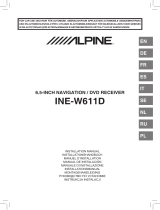 Alpine Serie INE-W611DC User manual
Alpine Serie INE-W611DC User manual
-
SBC comm SBCTT950/19 User manual
-
Kenwood DNX 7260 BT User guide
-
Kenwood DDX8024BT Owner's manual