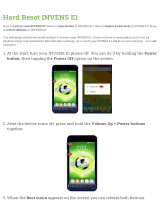Spare part number Description
802843-001 System board equipped with an Intel Atom Z3735F 1.83-GHz processor (quad core), a graphics subsystem
with UMA memory, 1.0-GB of system memory, 16-GB of system storage, and GPS capability, for use only
on HP Pro Slate 10 EE G1 tablet models (all system boards equipped with the Android 4.4.4
operating system
802847-001 Screw Kit for use only on HP Pro Slate 10 EE G1 tablet models
802848-001 Transfer board (includes cable and adhesive)
802849-001 Touch Screen display panel assembly (includes Touch Screen board and cables and microphone), 10.1-in,
L10.1-in, LED, WUXGA, UWGA, AG display panel assembly for use only on HP Pro Slate 10 EE G1
tablet models not equipped with WWAN capability
803370-001 System board equipped with an Intel Atom Z3735F 1.83-GHz processor (quad core), a graphics subsystem
with UMA memory, 2.0-GB of system memory, 32-GB of system storage, and a non-Windows 8
operating system, for use only on HP Pro Tablet 10 EE G1 tablet models
803370-501 System board equipped with an Intel Atom Z3735F 1.83-GHz processor (quad core), a graphics subsystem
with UMA memory, 2.0-GB of system memory, 32-GB of system storage, and the Windows 8 Standard
operating system, for use only on HP Pro Tablet 10 EE G1 tablet models
803370-601 System board equipped with an Intel Atom Z3735F 1.83-GHz processor (quad core), a graphics subsystem
with UMA memory, 2.0-GB of system memory, 32-GB of system storage, and the Windows 8 Professional
operating system, for use only on HP Pro Tablet 10 EE G1 tablet models
803371-001 System board equipped with an Intel Atom Z3735F 1.83-GHz processor (quad core), a graphics subsystem
with UMA memory, 2.0-GB of system memory, 32-GB of system storage, WWAN capability, and a non-
Windows 8 operating system, for use only on HP Pro Tablet 10 EE G1 tablet models
803371-501 System board equipped with an Intel Atom Z3735F 1.83-GHz processor (quad core), a graphics subsystem
with UMA memory, 2.0-GB of system memory, 32-GB of system storage, WWAN capability, and the
Windows 8 Standard operating system, for use only on HP Pro Tablet 10 EE G1 tablet models
803371-601 System board equipped with an Intel Atom Z3735F 1.83-GHz processor (quad core), a graphics subsystem
with UMA memory, 2.0-GB of system memory, 32-GB of system storage, WWAN capability, and the
Windows 8 Professional operating system, for use only on HP Pro Tablet 10 EE G1 tablet models
803372-001 System board equipped with an Intel Atom Z3735F 1.83-GHz processor (quad core), a graphics subsystem
with UMA memory, 2.0-GB of system memory, 64-GB of system storage, and a non-Windows 8
operating system
803372-501 System board equipped with an Intel Atom Z3735F 1.83-GHz processor (quad core), a graphics subsystem
with UMA memory, 2.0-GB of system memory, 64-GB of system storage, and the Windows 8 Standard
operating system, for use only on HP Pro Tablet 10 EE G1 tablet models
803372-601 System board equipped with an Intel Atom Z3735F 1.83-GHz processor (quad core), a graphics subsystem
with UMA memory, 2.0-GB of system memory, 64-GB of system storage, and the Windows 8 Professional
operating system, for use only on HP Pro Tablet 10 EE G1 tablet models
803373-001 System board equipped with an Intel Atom Z3735F 1.83-GHz processor (quad core), a graphics subsystem
with UMA memory, 2.0-GB of system memory, 64-GB of system storage, WWAN capability, and a non-
Windows 8 operating system, for use only on HP Pro Tablet 10 EE G1 tablet models
803373-501 System board equipped with an Intel Atom Z3735F 1.83-GHz processor (quad core), a graphics subsystem
with UMA memory, 2.0-GB of system memory, 64-GB of system storage, WWAN capability, and the
Windows 8 Standard operating system, for use only on HP Pro Tablet 10 EE G1 tablet models
803373-601 System board equipped with an Intel Atom Z3735F 1.83-GHz processor (quad core), a graphics subsystem
with UMA memory, 2.0-GB of system memory, 64-GB of system storage, WWAN capability, and the
Windows 8 Professional operating system, for use only on HP Pro Tablet 10 EE G1 tablet models
803374-001 System board equipped with an Intel Atom Z3735G 1.83-GHz processor (quad core), a graphics subsystem
with UMA memory, 1.0-GB of system memory, 32-GB of system storage, and a non-Windows 8
operating system, for use only on HP Pro Tablet 10 EE G1 tablet models
Sequential part number listing 13