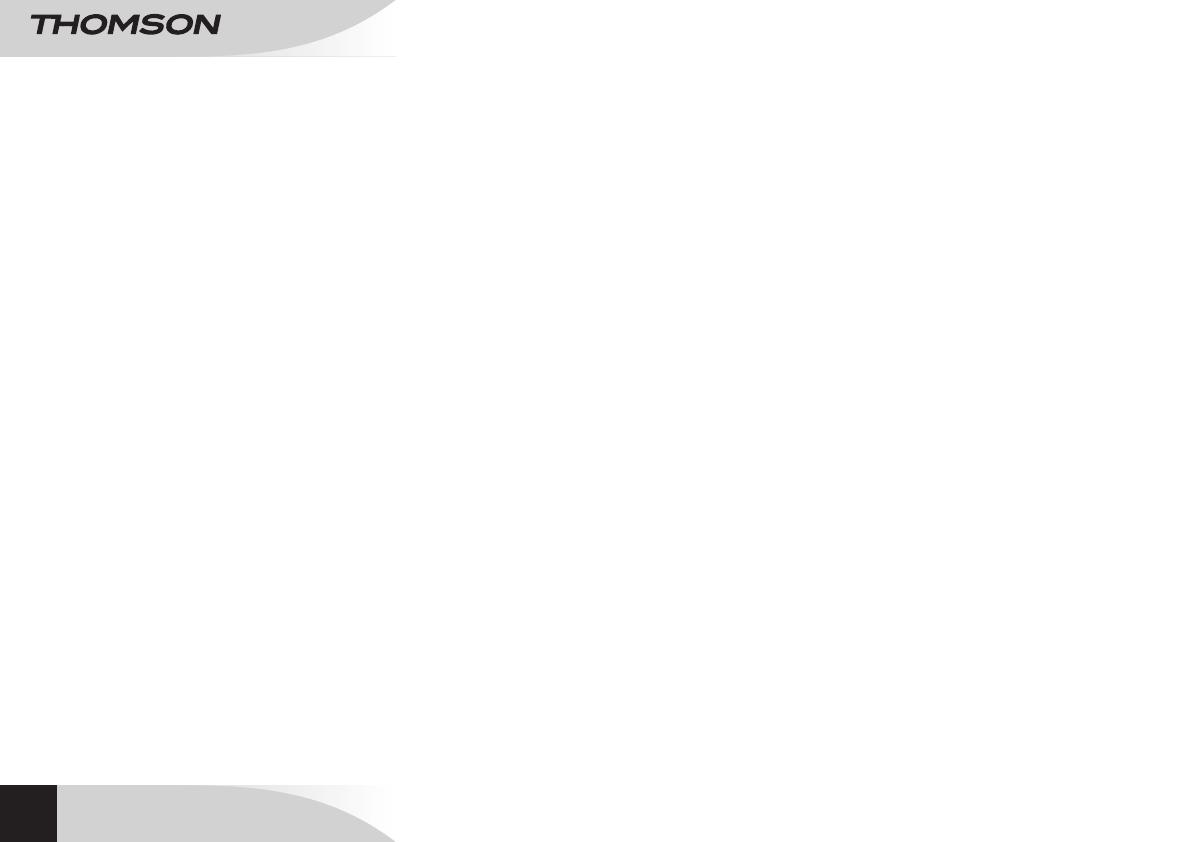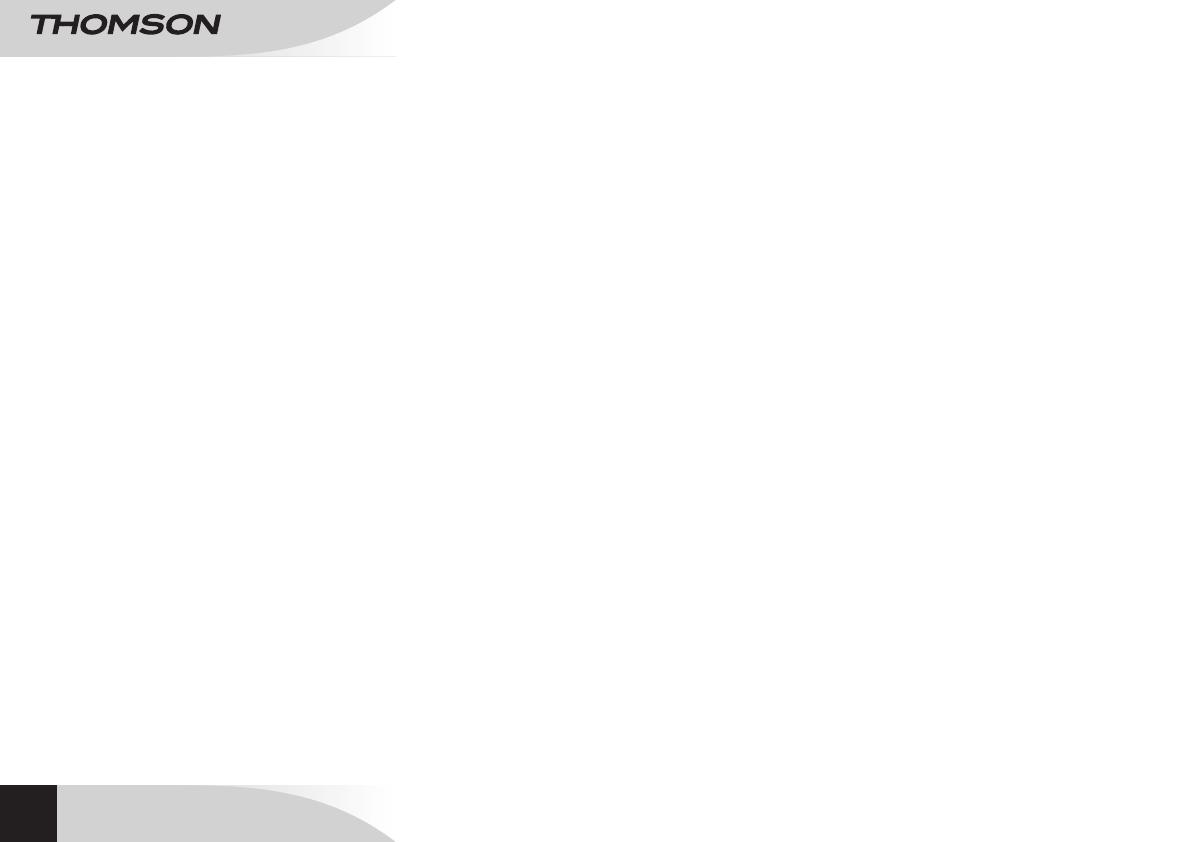
16
Use
o Never move the appliance while you are using it, since this
could damage it and affect the disk. Remove the disk before
you move the appliance.
o If the appliance is moved directly from a cold location to a
hot location, condensation may form on the lens located
inside the disk compartment. As a result the appliance may
not work properly. In that case, remove the disk and leave
the appliance switched on for at least 30 minutes until the
humidity has completely evaporated.
o Disconnect the appliance from the power source:
- if it is not going to be used for a long time,
- if there is a thunderstorm,
- if it isn't working properly.
o This appliance has been designed solely for domestic use;
the manufacturer’s liability shall not be engaged in the event
of any professional use, by any misuse or by any use not
complying with the operating instructions.
o This appliance is not a toy; keep it away from children. We
recommend only letting children use the appliance under the
supervision and responsibility of their parents.
o Never let children insert foreign objects into the appliance.
o Due to the effect of electrostatic and/or fast electrical
transient phenomena, the product may not operate properly
and will need to be reset by the user.
SAFETY RECOMMENDATIONS
Warning concerning the electrical cable
o Do not use the appliance if it or the electrical cable is faulty.
o If the electrical cable is faulty it must be replaced by an
identical cable (complies with EN60320).
o You are recommended to plug appliances into a dedicated
circuit: they must not be plugged into a multi-plug, instead
they must be directly plugged into a mains socket. Do not
overload mains sockets. Overloaded, loose or damaged
mains sockets, frayed electrical cables, extension cords, or
cracked or damaged insulation wires, are dangerous. These
situations can cause a re or an electrical discharge.
o Inspect the radio's electrical cable regularly, and if it shows
signs of weakness unplug it. Do not use the appliance until
the electrical cable has been replaced by a qualied person.
o Protect the electrical cable from physical or mechanical
stresses: make sure that it is not distorted, tangled, pinched,
stuck or crushed. Pay particular attention to the plugs, mains
sockets and the electrical cable where it exits from the
appliance.
o Disconnect the cable from the mains power supply by
grasping the electrical cable's plug. Do not pull on the cable.
o When you install the radio make sure that the plug can
be accessed easily, so that it can be unplugged quickly if
necessary.
PORTABLE CD RADIO
RCD203U / RCD204U / RCD205U
EN