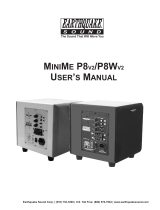Page is loading ...

M8S
ACTIVE SUBWOOFER 8”
Order ref: 170.190
User Manual

170.190 User Manual
Introduction
Thank you for choosing the AV Link M8S active subwoofer as part of your sound system. This product is designed with
flexibility and reliability in mind to offer long-lasting, high quality output for many varied applications. Please read this
manual fully and follow the instructions to achieve the best results with your new purchase and to avoid damage through
misuse.
Warning
To prevent the risk of fire or electric shock, do not expose any of the components to rain or moisture.
If liquids are spilled on the cabinet, stop using immediately, allow unit to dry out and have checked by qualified personnel
before further use. Avoid impact, stress or extreme pressure to the cabinet
No user serviceable parts inside – Do not open the panel – refer all servicing to qualified service personnel
Safety
Check for correct mains voltage and condition of Fig.8 lead before connecting to power outlet
Ensure speaker wires and/or signal leads are in good condition with no shorts or damaged plugs
Do not allow any foreign objects to enter the case or through the ventilation grilles
Placement
Keep out of direct sunlight and away from heat sources
Avoid damp or dusty environments
Position on a level, stable surface, ideally against a wall or in a corner
Avoid sharp objects protruding through the front grille cloth or speaker cone
Ensure adequate access to controls and connections
Cleaning
Use a soft dry or slightly damp cloth to clean the cabinet as required
Use a vacuum cleaner to clear the rear heat-sink of any dust or debris build-ups
Do not use strong solvents for cleaning the unit
Amplifier Panel
1. Amplifier “HI LEVEL” inputs
Connect + and - wires between
amplifier L+R outputs and speakers
2. RCA L+R LINE IN
L+R inputs for line level audio signal
3. POWER LED
Indicates mains power on
4. FREQ control
Adjust cutoff frequency of crossover
5. VOLUME level control
Adjust overall output of subwoofer
6. Mains fuse holder
Replace only with approved type
7. Fig.8 Mains inlet
Connect supplied mains lead here
8. Power switch
Switches mains power ON/OFF
9. AUTO ON/ON
Select “Auto on” or “Always on”

170.190 User Manual
Connection
Connect the M8S to the mains using the mains lead supplied or an equivalent, good quality fig.8 mains lead.
Ensure that the mains voltage is as stated on the rear panel and the outlet has sufficient capacity to operate the sub.
Determine how the sub unit is to be configured. If already operating a stereo amplifier with 2 speakers, the M8S can be
configured to “tap off” a signal from the amplifier output without affecting the power output of the left and right
speakers.
Simply connecting the Left and Right amplifier outputs to the “AMPLIFIER HI LEVEL IN” terminals on the M8S and then
from these terminals onto the left and right speakers effectively connects the M8S between the amplifier and speakers,
which can simplify wiring, removing the need for a separate signal lead to the sub unit.
Alternatively, if a separate line level audio signal is available, connecting left and right RCA cables to the “LINE IN”
connectors is preferred (left and right signals are fed independently to the speaker and are not electrically summed)
With the VOLUME control turned fully down, switch on the power on the rear panel. Once powered up, gradually turn the
VOLUME up part way and play a signal through the system. Increase VOLUME as required to balance with top speakers.
Rotating the FREQ control will vary the cutoff frequency of the internal active crossover circuit. The ideal setting depends
upon the program material, types of top speakers used and personal preference. Lower settings may require higher
VOLUME adjustment to compensate for the extra frequencies that are removed from the signal.
Take care not to drive the sub unit too hard (usually denoted by a “knocking” or “flapping” noise from the speaker cone).
Sub bass is difficult to hear over full range speakers and should be almost imperceptible in operation, simply adding
warmth and fullness to the sound.
At the lower right-hand side of the rear panel is a selector switch marked “AUTO ON – ON”
Selecting AUTO ON puts the M8S into an energy saving standby mode when no signal is present and automatically
switches power to the amplifier when a signal is detected.
Selecting ON keeps the amplifier powered up constantly.
The front grille frame is removable for studio monitor applications or where the speaker cone may not need protecting.
Before powering down, turn the channel gain controls fully down to avoid loud noises when switching off.
Specifications
M8S Subwoofer
Power supply
220 - 250Vac, 50/60Hz, Fig.8
Driver
20cm (8“) reinforced cone
Connections
Speaker level input terminals, RCA line level in
Cutoff frequency
45 - 150Hz
Rated output power
100W
Peak output
200W
Frequency response
50 - 250Hz
Dimensions
300 x 330 x 300mm
Weight
7.44kg

170.190 User Manual
Troubleshooting
No power light on rear panel
Ensure IEC inlet is connected to mains and mains lead is in good
condition
Ensure mains outlet is switched on
Ensure POWER switch is on
Check mains fuse and replace if necessary with an approved type T1A
fuse 5x20mm.
If fuse keeps blowing, seek advice from qualified technician
Power light is on but no output
Check line input signal and connection leads
Check HI LEVEL IN speaker leads are connected correctly and if top
L+R speakers are operating correctly
Ensure VOLUME level control is not turned fully down
Ensure signal has some bass content and FREQ is not turned down too
far
Output is very distorted or “flapping”
sound is heard from speaker cone
Turn down the input level from audio source
Turn down channel VOLUME level control
Output is working but at very low level
Ensure input source is high enough
Ensure signal has enough bass content
Turn up FREQ control to check if set too low
Turn up VOLUME level control
Errors and omissions excepted.
Copyright© 2012. AVSL Group Ltd
/