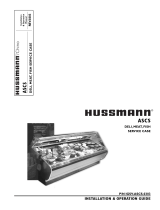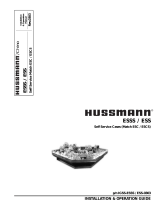Page is loading ...

Heated Display Merchandisers
MODELS WDCG, SSWG, CSWG
Installation & Operation Manual

Warranty Information
LIMITED ONE YEAR WARRANTY
BKI (The “Company”) warrants to the original purchaser/user, that at time of shipment from the
Company factory, this equipment will be free from defect in materials and workmanship. Written
notice of a claim under this Warranty must be given within ONE YEAR AND THREE MONTHS
from date of shipment from the factory. Defective conditions caused by abnormal use or misuse,
lack of maintenance, damage by third parties, alterations by unauthorized personnel, acts of God,
failure to follow installation instructions or any other events beyond the control of the company will
NOT be covered under Warranty. The obligation of the Company under this Warranty shall be
limited to repairing or replacing (at the option of the company) any part which is defective in
reasonable opinion of the Company. The user will have the responsibility and expense of
removing and returning the defective part to the Company as well as the cost of reinstalling the
replacement or repaired part.
IN NO EVENT SHALL THE COMPANY BE LIABLE FOR LOSS OF USE, LOSS OF REVENUE
OR LOSS OF PRODUCT OR PROFIT OR FOR INDIRECT OR CONSEQUENTIAL DAMAGES
INCLUDING BUT NOT LIMITED TO, FOOD SPOILAGE OR PRODUCT LOSS. WARRANTY
DOES NOT COVER GLASS BREAKAGE. THE ABOVE WARRANTY IS EXCLUSIVE AND ALL
OTHER WARRANTIES, EXPRESS OR IMPLIED, ARE EXCLUDED INCLUDING THE IMPLIED
WARRANTIES OF MERCHANTABILITY AND FITNESS FOR A PARTICULAR PURPOSE.
THIS WARRANTY SHALL APPLY ONLY WITHIN THE CONTINENTAL UNITED STATES, ITS
TERRITORIES, AND POSSESSIONS AND IN CANADA.
LIMITED NINETY DAY LABOR WARRANTY
All labor necessary to repair or replace factory defective parts will be performed, without charge,
to the end user, by service personnel of a BKI Authorized Distributor during the first ninety days
after the date of installation of the new equipment.
Replacement parts: Any appliance replacement part, except lamps and fuses, which proves to
be defective in material or workmanship within 90 days from date of original installation will be
repaired or replaced without charge F.O.B. Factory, Simpsonville, S.C. or F.O.B. authorized
distributor.

Hot Food Deli Case Table of Contents
1
Table of Contents
Table of Contents........................................................................................................................................1
Introduction .................................................................................................................................................2
Safety Precautions....................................................................................................................................2
Safety Signs and Messages.................................................................................................................2
Specific Precautions.............................................................................................................................3
Safe Work Practices.............................................................................................................................3
Operation .....................................................................................................................................................5
Controls and Indicators.............................................................................................................................5
Hardware Controls................................................................................................................................5
Software Controls - Default Screen.....................................................................................................6
Software Controls - Viewing Settings..................................................................................................6
Software Controls - Programming the Controller................................................................................7
Preheating.................................................................................................................................................8
Temperature Adjustment..........................................................................................................................8
Operational Guidelines.............................................................................................................................8
Unit Shutdown...........................................................................................................................................8
Installation ...................................................................................................................................................9
Unpacking and Handling...........................................................................................................................9
Floor Model...............................................................................................................................................9
Leveling................................................................................................................................................9
Kick Plate Mounting............................................................................................................................10
End Panel Mounting...........................................................................................................................11
Pedestal Model.......................................................................................................................................12
Leveling..............................................................................................................................................12
Front and Rear Cover Attachment .....................................................................................................13
End Panel Mounting...........................................................................................................................13
Counter Model ........................................................................................................................................14
Wiring......................................................................................................................................................14
Case Joining Trim...................................................................................................................................15
Maintenance ..............................................................................................................................................15
Scheduled Maintenance.........................................................................................................................16
Cleaning .............................................................................................................................................16
Troubleshooting......................................................................................................................................17
Wiring Diagrams.......................................................................................................................................18

Hot Food Deli Case Introduction
2
Introduction
Congratulations! You have chosen a Hot Food Deli Case that will give you many years of fine service
from the original manufacturer, BKI.
The BKI name and trademark on this unit assures you of the finest in design and engineering -- that it has
been built with care and dedication -- using the best materials available. Attention to the operating
instructions regarding proper installation, operation, and maintenance will result in long lasting
dependability to insure the highest profitable return on your investment.
PLEASE READ THIS ENTIRE MANUAL BEFORE OPERATING THE UNIT. If
you have any questions, please contact your BKI Distributor. If they are unable to
answer your questions, contact the BKI Technical Service Department, toll free:
1-800-927-6887. Outside the U.S., call 1-864-963-3471.
This unit is to be sealed to the floor after installation to conform to NSF
requirements. (Dow Corning RTV #732 Multi purpose Sealant.)
Safety Precautions
Always follow recommended safety precautions listed in this manual. Below is the safety alert symbol.
When you see this symbol on your equipment, be alert to the potential for personal injury or property
damage.
Safety Signs and Messages
The following Safety signs and messages are placed in this manual to provide instructions and identify
specific areas where potential hazards exist and special precautions should be taken. Know and
understand the meaning of these instructions, signs, and messages. Damage to the equipment, death or
serious injury to you or other persons may result if these messages are not followed.
This message indicates an imminently hazardous situation which, if not avoided,
will result in death or serious injury.
This message indicates a potentially hazardous situation, which, if not avoided,
could result in death or serious injury.
This message indicates a potentially hazardous situation, which, if not avoided,
may result in minor or moderate injury. It may also be used to alert against unsafe
practices.
This message is used when special information, instructions or identification are
required relating to procedures, equipment, tools, capacities and other special
data.

Hot Food Deli Case Introduction
3
Specific Precautions
Equipotential Ground Plane
When a high current flows through a conductor, differences in potential appear
between the conductor and nearby metallic surfaces near the appliance. As a
result, sparks may be produced between the appliance and surrounding metal
surfaces. These sparks could cause serious injury, damage, or fire.
BKI provides an Equipotential ground terminal for the connection of a bonding
conductor after the installation of the appliance per lEC60417-1. This terminal is
located on the inside of the Power Entry Supply box near the Earth connection
and is marked with this symbol.
Safe Work Practices
Beware of High Voltage
This equipment uses high voltage. Serious injury can occur if you or
any untrained or unauthorized person installs, services, or repairs this
equipment. Always Use an Authorized Service agent to Service Your
Equipment
Keep this manual with the Equipment
This manual is an important part of your equipment. Always keep it
near for easy access.
If you need to replace this manual, contact:
BKI
Technical Services Department
P.O. Box 80400
Simpsonville, S.C. 29680-0400
Or call toll free: 1-800-927-6887
Outside the U.S., call 864-963-3471
Protect Children
Keep children away from this equipment. Children may not
understand that this equipment is dangerous for them and others.
NEVER allow children to play near or operate your equipment.

Hot Food Deli Case Introduction
4
Keep Safety Labels Clean and in Good Condition
Do not remove or cover any safety labels on your equipment. Keep
all safety labels clean and in good condition. Replace any damaged
or missing safety labels.
If you need new safety labels, contact:
BKI
Technical Services Department
P.O. Box 80400
Simpsonville, S.C. 29680-0400
Or call toll free: 1-800-927-6887
Outside the U.S., call 864-963-3471
911
Be Prepared for Emergencies
Be prepared for fires, injuries, or other emergencies.
Keep a first aid kit and a fire extinguisher near the equipment. You
must use a 40-pound Type BC fire extinguisher and keep it within 25
feet of your equipment.
Keep emergency numbers for doctors, ambulance services, hospitals,
and the fire department near your telephone.
Know your responsibilities as an Employer
• Make certain your employees know how to operate the equipment.
• Make certain your employees are aware of the safety precautions
on the equipment and in this manual.
• Make certain that you have thoroughly trained your employees
about operating the equipment safely.
• Make certain the equipment is in proper working condition. If you
make unauthorized modifications to the equipment, you will reduce
the function and safety of the equipment.

Hot Food Deli Case Operation
5
Operation
Controls and Indicators
The deli case controls are shown in the figure below. The pushbutton switches turn the power supply to
the case on and off. The touchscreen interface is used to operate the case and display temperatures.
Hardware Controls
Item # Description Function
1 Power OFF Switch Depressing the switch turns power OFF to the entire unit.
2 Power ON Switch Depressing the switch turns power ON to the entire unit.
When the unit is ON the touchscreen controller is
powered & the lights illuminate.
3 Main Power Isolator This light illuminates to indicate that power is being applied
Light to the unit from the main power isolator (circuit breaker).
4 Analog Touchscreen Used for the operation of the unit and to measure & record
Interface product temperatures.
5 Controller RS-232 Allows user to download saved product temperatures to a
Interface laptop PC using the supplied software.

Hot Food Deli Case Operation
6
Software Controls - Default Screen
The Default Screen appears on the touchscreen during normal
operation. The screen shows the menu button and a
representive temperature.
The representative temperature does not correspond to the
internal temperature of the food products in the case. This
temperature is only an indication that the case is operating
properly and heating.
When the unit is first powered up the representative temperature
will be approximately room temperature. As the unit preheats the
representative temperature will rise. The representative
temperature will stabilize when the unit reaches operating
temperature.
The representative temperature should be approximately the
same from day to day when the unit is in operation. A significant
change in this temperature without changing any of the
temperature settings of the unit may indicate a problem with the
unit. A qualified BKI service representative should be contacted.
Default Screen
Software Controls - Viewing Settings
The current heater settings can be viewed by touching the Menu
Button [M] on the Default Screen. The Menu Screen will then be
displayed.
To view the current settings for either Well Temp or Upper Heater
touch the appropriate button on the Menu Screen. The View
Setting Screen for the selected heaters will be displayed.
To return to the Default Screen, touch the Exit Button [X].
If the controller is configured to control each well position
independently the View Setting Screen as shown at right will be
displayed. Use the left and right arrows to display the heater
setting for the various well positions of the unit. The progress bar
gives a visual representation of the well location for which the
setting is being displayed.
The current heater setting is displayed on the right side of the
screen. The setting is a numeric value between 1 and 10 where
10 is the hottest setting.
If the controller is configured to control all of the well positions at
the same setting, the progress bar will be solid and the left and
right arrows will not be displayed. The setting shown will be for
the heaters at all of the well positions.
To return to the Menu Screen, touch the Menu Button [M]. To
return to the Default Screen, touch the Exit Button [X].
Touching [Set Clock] on the Menu Screen will display the time
and date. To return to the Menu Screen, touch the Menu Button
[M]. To return to the Default Screen, touch the Exit Button [X].
Menu Screen
Well Heater 1
X
M
View Setting Screen
Lower Ri
g
ht
Lower Left
Menu Button
Exit Button
Progress Bar
Current Setting

Hot Food Deli Case Operation
7
Software Controls - Programming the
Controller
There is a unique set of touches to enter the programming mode.
This prevents the case settings from being inadvertently
changed.
Enter the programming mode from the Default Screen by
touching the lower left of the touchscreen, then the lower right
and then the Menu Button [M] in that order. The Menu Screen
will then be displayed.
To edit the current settings for either Well Temp or Upper Heater
touch the appropriate button on the Menu Screen. The Edit
Setting Screen for the selected heaters will be displayed.
To return to the Default Screen, touch the Exit Button [X].
If the controller is configured to control each well position
independently the Edit Setting Screen as shown at right will be
displayed. Use the left and right arrows to display the heater
setting for the various well positions of the unit. The progress bar
gives a visual representation of the well location for which the
setting is being displayed.
The current heater setting is displayed on the right side of the
screen. Use the up and down arrows to edit the heater setting.
The setting is a numeric value between 1 and 10 where 10 is the
hottest setting.
If the controller is configured to control all of the well positions at
the same setting, the progress bar will be solid and the left and
right arrows will not be displayed. Use the up and down arrows
to edit the heater setting for all of the well positions.
To return to the Menu Screen, touch the Menu Button [M]. To
return to the Default Screen, touch the Exit Button [X].
To edit the controller time and date settings touch [Set Clock] on
the Menu Screen while in the program mode. The time and date
will need to be reset if the power supply to the case has been
disconnected.
Use the left and right arrows to move the cursor under the value
to be edited. Use the up and down arrows to edit the value.
Continue until the current date and time is displayed.
To return to the Menu Screen, touch the Menu Button [M]. To
return to the Default Screen, touch the Exit Button [X].
Default Screen
Well Heater 1
X
M
Edit Settings Screen
Lower Left
Lower Ri
g
ht
Menu Button

Hot Food Deli Case Operation
8
Preheating
You should allow the equipment to preheat at the programmed temperature settings for a minimum of 30
minutes before loading it with product. For initial start up, program the controller for each well and upper
heater to a setting of 5.
Check Federal and State Health and Sanitation Regulations for internal temperature required for holding
cooked foods for sale. Maintaining these temperatures often tend to allow continued cooking of certain
products. Therefore, smaller amounts of bulk foods should be displayed at non-peak periods and the
warmer refilled as needed.
All meats and vegetables should be preheated to 160°F (70°C). before being placed in the case.
A screen liner can be used in the bottom of the display pans that are used for holding meats. This will
keep meats from sticking to the bottom of the pans.
Temperature Adjustment
After placing the product into the equipment, it may be necessary to adjust the programmed settings in
order to maintain the proper internal temperature for the product on display. The optional built-in product
temperature probe or a portable meat thermometer should be used to read the internal temperature of
each product. The programmed settings should be set to the lowest possible number that will maintain
the proper product temperature.
Operational Guidelines
Keep the optional built-in product temperature probe or a portable meat thermometer on hand. Check the
food temperatures hourly.
Rotate the food products. Foods loaded in first should be served first as much as is practical.
Foods held for long periods of time are more difficult to maintain at proper temperature. Also, freshness
and product quality diminish if foods are held too long. Most areas of the country have sanitation
regulations governing how long foods can be held. Make certain to check with your local authorities.
Unit Shutdown
Remove all food pans holding the food product from the equipment. Depress the OFF pushbutton switch
to turn the power to the heaters and lights off. After the temperature has cooled below 120°F (50°C),
remove any residue from the wells and clean the equipment thoroughly.

Hot Food Deli Case Installation
9
Installation
Unpacking and Handling
YOU are responsible for filling all freight claims with the delivering truck line. Inspect all cartons and
crates for damage as soon as they arrive. If damage to cartons or crates is found, or if a shortage is
found, note this on the bill of lading (all copies) prior to signing.
If damage is found when the equipment is opened, immediately call the delivering truck line and follow up
the call with a written report indicating concealed damage to your shipment. Ask for an immediate
inspection of your concealed damage item. Packaging material MUST be retained to show the inspector
from the truck line.
Do not walk on top of deli cases or damage to the cases and serious personal
injury could occur. The cases are not structurally designed to support excessive
external loading such as the weight of a person. Do not place heavy objects on
the deli cases.
Move the deli case as close as possible to its permanent location before moving the case off of the
shipping pallet. Make certain there are no separately packed accessories before discarding packaging.
During shipment, the lubricant in the gas springs may have settled. This can cause the glass not to
remain open in the raised position. To avoid this, fully raise and lower the glass manually 4 or 5 times.
This unit is designed to be sealed to the floor after it is installed – to conform to
NSF Standard 4. Use Dow Corning RTV # 732 Multi-purpose Sealant.
Floor Model
Leveling
Deli cases must be installed level to insure proper operation and alignment to adjoining equipment. Use a
carpenter’s level as shown in Figure 1. Begin lineup leveling from the highest point of the store floor.
Figure 1. Floor Model - Leveling & Kick Plate Mounting

Hot Food Deli Case Installation
10
1. Level the case using the leg levelers at the corners of the case (Figure 1).
2. Raise the low end of the case to level it, do not lower the high end.
3. Check for level side-to-side and front-to-back.
4. If you are installing adjoining cases, position the next case in line beside the level case and
proceed to the next step.
5. Level this case in the same manner.
6. When level, bolt the two cases together at the locations shown in Figure 1.
NOTE: None of the end components shown in Figure 2 should be attached to adjoining case
ends
If the cases have been properly leveled, the front panels and counter tops should align with a
small, uniform gap between the front panels of the two cases.
7. Proceed in the same manner until all the cases in the line are level and bolted together.
8. Complete the line up by slipping the Counter Top Joint Cover over the end flanges of the
adjoining counter tops.
Kick Plate Mounting
A black vinyl-covered kick plate is provided for the front and back of each case.
1. Slide the front kick plate (the wider of the two) behind the lower finished front panel of the case
(see Figure 2).
2. Make certain that the ends of the kick plate are flush with the ends of the lower finished front
panel and that the kick plate is flush to the floor.
3. Drill 5/32” diameter holes in the case base to match the pre-drilled holes in the kick plate.
4. Attach the kick plate to the case base with the black sheet metal screws provided.
5. Mount the back kick plate to the case in the same manner.
6. Place the End Kick Plates in position (see Figure 2).
NOTE: There are left and right hand parts. The longer end flange faces toward the front of the case
with the black side out. The End Kick Plates fit over the ends of the front and back kick plates and
flush to the floor.

Hot Food Deli Case Installation
11
End Panel Mounting
1. Now, attach the End Trim Panels to the base ends. The studs on the Trim Panels pass through
the mounting holes in the base ends (see Figure 2). Both End Trim Panels are the same.
2. The panels are secured from inside with the #10 Pal Nuts provided.
3. Attach the End Panels to the ends of the case(s) as shown in Figure 2 using the shoulder screws
provided. For Glass End Panels only, slide the plastic bushings provided over the shoulder
screws before inserting the screw into the glass panel. Be careful that the screws do not bind in
the holes in the glass panel.
NOTE: If the ends are already attached to the case, the End Kick Plates can be lowered to the
floor. To do this loosen the End Trim Panel nuts from inside the case then slide the Kick Plates
flush with the floor and tighten the Trim Panel nuts.
4. These cases are to be sealed to the floor if required by local health codes. Seal the kick plates to
the floor using a silicone-type sealant (Dow Corning RTV #732 or equivalent).
Figure 2. Floor Model - End Kick Plate & End Panel Mounting

Hot Food Deli Case Installation
12
Pedestal Model
Pedestal mounted cases are provided with a mounting frame that runs the full length of the case. This
allows the pedestals to be located at any point along the length of the case. Each case should be
supported by at least two pedestals. One pedestal can support the ends of two adjoining cases. If in
doubt, consult the factory for assistance in determining the proper pedestal locations for your particular
installation.
FRONT COVER
(PAINTED or STAINLESS)
FITS OVER REAR COVER
BOLT FRAMES OF ADJOINING
CASES TOGETHER AT THESE
(3) LOCATIONS
MOUNTING RAILS ON CASE
FIT INSIDE PEDESTAL ENDS
PEDESTAL
FRAME
REAR COVER
(PAINTED or STAINLESS)
INSTALL FIRST
RETAINING CLIP CLAMPS PEDESTAL
FRAME TO BOTTOM FLANGE OF
CASE FRAME
LOWER
RAISE
LEG LEVELER
LEVEL
CASE
Figure 3. Pedestal Model - Leveling and Cover Attachment
Leveling
Deli cases must be installed level to insure proper operation and alignment to adjoining equipment. Use a
carpenter’s level as shown in Figure 3. Begin lineup leveling from the highest point of the store floor.
1. Level the case using the leg levelers at the corners of the pedestals (see Figure 3).
2. Raise the low end of the case to level it, do not lower the high end.
3. Check for level side-to-side and front-to-back.
4. If you are installing adjoining cases, position the next case in line beside the level case and
proceed to the next step.
5. Level this case in the same manner.
6. When level, bolt the two cases together at the locations shown in Figure 3. If the cases have
been properly leveled, the front panels and counter tops should align with a small, uniform gap
between the front panels of the two cases.

Hot Food Deli Case Installation
13
7. Proceed in the same manner until all the cases in the line are level and bolted together.
8. Complete the line up by slipping the Counter Top Joint Cover over the ends flanges of the
adjoining counter tops.
Front and Rear Cover Attachment
1. Slide the Rear Cover over the Pedestal Frame first (see Figure 3). Then slide the Front Cover
over the Frame with the sides of the Front Cover lapping over the side of the Rear Cover. The
Front Cover will extend approximately 4-1/2” from the front of the frame.
2. Drill two 5/32” diameter holes in each side of the Pedestal Frame to match the predrilled holes in
the covers.
3. Secure the covers to the frame using the #8 sheet metal screws provided.
4. These cases are to be sealed to the floor if required by local health codes. Seal the pedestal
covers to the floor using a silicone-type sealant (Dow Corning RTV #732 or equivalent).
End Panel Mounting
Figure 4. Pedestal Model - End Panel Mounting
1. Attach the End Panels to the ends of the case(s) as shown in Figure 4 using the shoulder screws
provided.
For Glass End Panels only, slide the plastic bushings provided over the shoulder screws before
inserting the screw into the glass panel. Be careful that the screws do not bind in the holes in the
glass panel.

Hot Food Deli Case Installation
14
Counter Model
Counter Mounted cases must be mounted on a level surface that can support the weight of the case and
it contents. Use a carpenter’s level as shown in Figure 3 to level the case.
These cases are to be sealed to the counter if required by local health codes. Seal the perimeter of the
case to the counter using a silicone-type sealant (Dow Corning RTV #732 or equivalent).
Attach the End Panels to the ends of the case as shown in Figure 4 using the shoulder screws provided.
The (2) lower shoulder screws shown in Figure 4 are not required on counter mounted cases.
For Glass End Panels only, slide the plastic bushings provided over the shoulder screws before inserting
the screw into the glass panel. Be careful that the screws do not bind in the holes in the glass panel.
Wiring
A wiring diagram for the specific model is shipped with the deli case. The wiring diagram provides
electrical specifications, an electrical schematic and a parts list. Refer to this wiring diagram and the deli
case serial number plate for electrical information.
Field wiring must be sized for the components amperes printed on the serial number plate. Actual ampere
draw may be less than specified.
All electrical connections should be in compliance with the NEC and all applicable local codes by a
licensed electrician. Refer to the wiring diagram furnished with your case for the electrical specifications.
The power supply connection is located on the bottom or back of the well compartment of the case (see
Figure 5). A ¾ knockout is provided at each location for the required conduit connection. A second power
supply connection for the oven is provided on oven combo cases.
A wiring cutout is provided in the base bottom pan on floor model cases (see Figure 5). Refer to the case
specification sheet for the location of this cutout. Remove the cover over the wiring cutout and route the
wiring through the cutout. Cut a hole of the proper size and location in the cover for the conduit to pass
through and reinstall the cover.
Figure 5. Wiring Access

Hot Food Deli Case Maintenance
15
Case Joining Trim
1. After leveling the cases and bolting the bases together, bolt the canopies together as shown in
Fig. 6 with a ¼”-20 x ¾” Hex Head Screw and Keps Nut.
2. Mount the Upper Front & Base Front Joint Trims by holding them in place and marking the hole
locations on the case.
3. Make certain the joint covers are centered on the joint and that they align vertically with each
other.
4. Drill the case holes 5/32” and attach joint covers with screws provided. Before tightening the top
screws of the Upper Front Trim, slide the Counter Front Trim in place between the screw head
and the Upper Front Trim.
5. Attach Bumper Ends and Bumper Mounting Base to the front of the cases, centered on the
vertical surface of the upper front of the case. Cut the Bumper Top to length to fit between the
Bumper Ends and snap into place.
Figure 6. Joining WDCTY Cases
Maintenance

Hot Food Deli Case Maintenance
16
Failure to comply with the maintenance below could result in a serious accident.
Electrocution, equipment failure or property damage could result if an unlicensed
electrician performs electrical repair. Ensure that a licensed electrician perform
electrical repair.
Scheduled Maintenance
Use the following table to help manage scheduled maintenance activities.
Frequency Performed By Part Activity
Daily User Case Clean the entire Case. Refer to the
cleaning procedure below.
Cleaning
This unit should be cleaned at the end of each day. Use the following procedure:
Failure to remove power from this unit may cause severe electrical shock. This
unit may have more than one disconnect switch.
1. Turn the machine ‘off ‘ and allow it to cool down.
2. Remove any food pans.
Using abrasive cleaners may damage the cabinet finish. Use only a mild soap and
water solution.
Never steam clean or get excess water in the interior of the cabinet as this can
damage unit.
This appliance is not intended to be cleaned with a water jet.
3. Use a mild soap and water solution to clean parts.
4. Sponge the inside and outside with a mild soap and water solution.
5. Wipe the parts and cabinet dry with a soft, clean cloth.

Hot Food Deli Case Maintenance
17
Troubleshooting
Refer to the table below for troubleshooting information.
Problem Cause Possible Solution
Electrical
No Power to the case. Check circuit breaker or fuses at
building power panel. If problem
persists, contact an authorized
BKI service agent for corrective
action.
Power switch is off. Reset the power switch.
No Heat
Power switch if off. Reset the power switch.
Defective Heating Element. Contact an authorized BKI service
agent for corrective action.
Defective Thermostat. Contact an authorized BKI service
agent for corrective action.
Loose Wire or bad
Connection.
Contact an authorized BKI service
agent for corrective action.
Holding Temperature Not
Adequate
Case and food pans have
not been preheated.
Refer to the preheating section on
page Error! Bookmark not
defined.. If problem persists,
contact an authorized BKI service
agent for corrective action.
One or more heating
elements or thermostats not
operating properly.
Contact an authorized BKI service
agent for corrective action.
Product is below 160° F
when loaded.
Check product temperature
before loading the case.
Loose Wire or bad
Connection.
Contact an authorized BKI service
agent for corrective action.

Hot Food Deli Case Wiring Diagrams
18
Wiring Diagrams
/