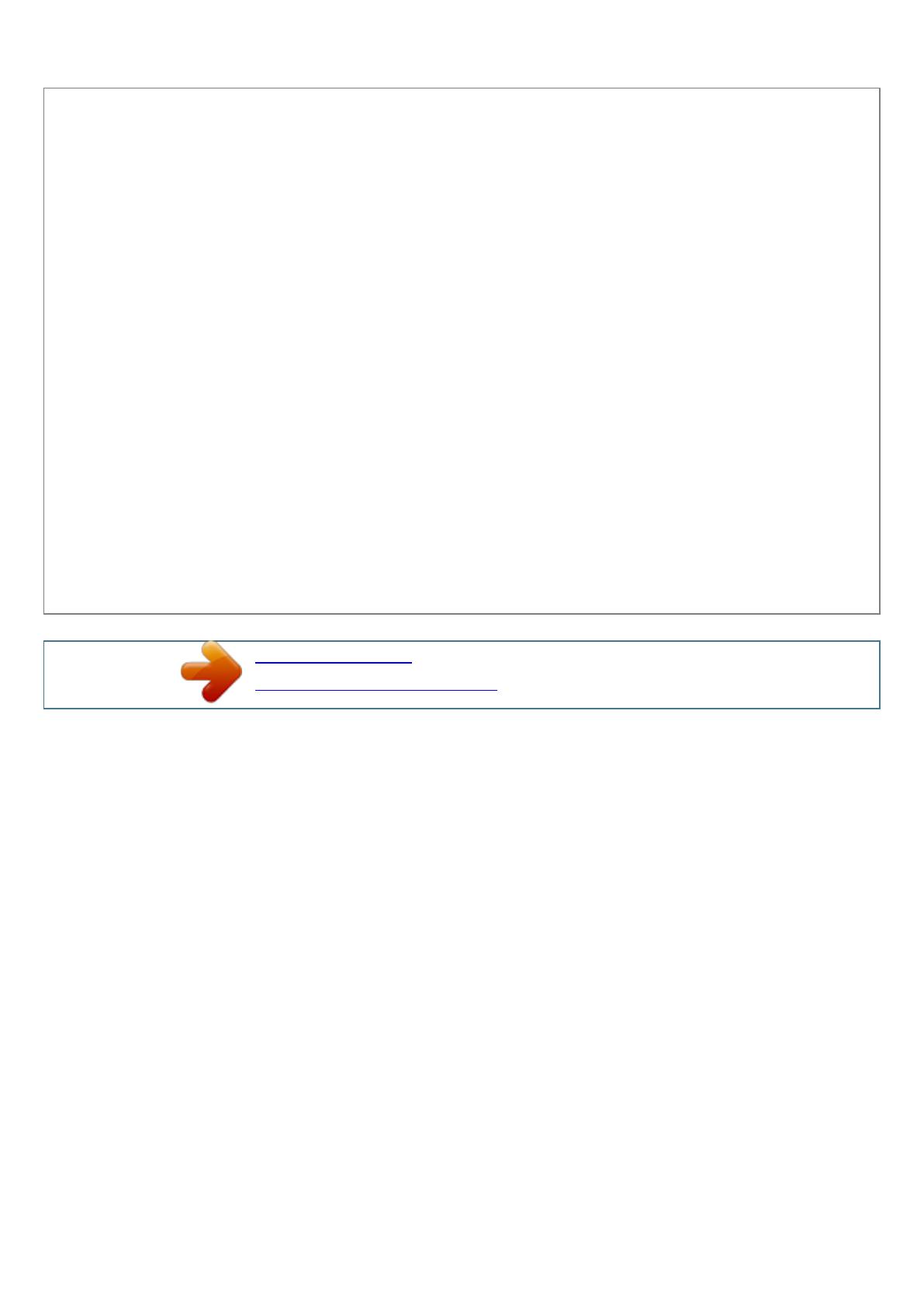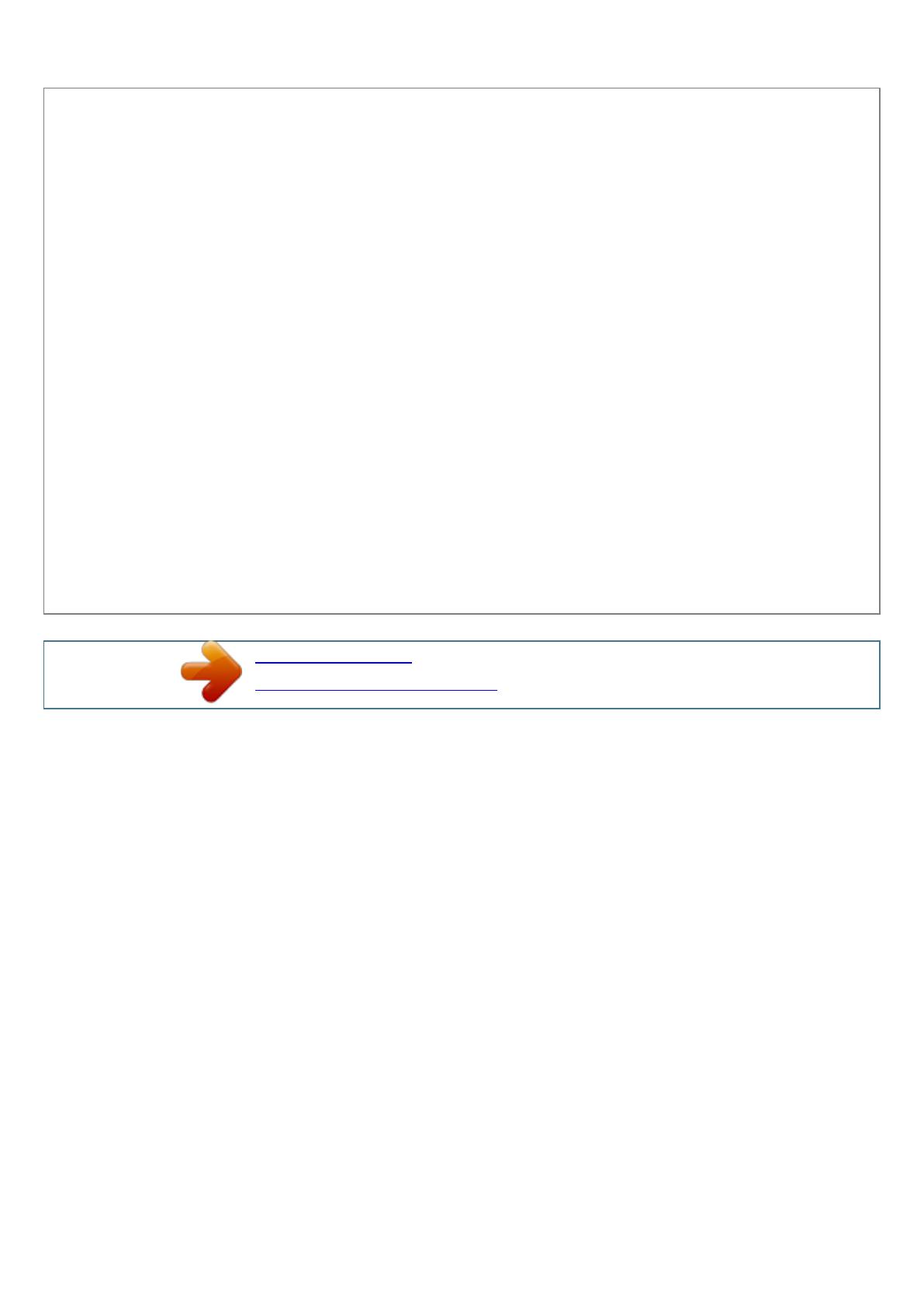
Manual abstract:
· ONLY operate garage door opener at 120V, 60 Hz to avoid malfunction and damage. Sectional Door One-Piece Door Tools needed During assembly,
installation and adjustment of the opener, instructions will call for hand tools as illustrated below. Carpenter's Level (optional) 1 2 Pencil Hack Saw Tape
Measure Claw Hammer Drill Drill Bits 3/16", 5/16" and 5/32" Wire Cutters Screwdriver Stepladder Sockets and Wrench 1/2", 5/8", 7/16", 9/16" and 1/4"
Pliers Adjustable End Wrench 3 Planning Identify the type and height of your garage door. Survey your garage area to see if any of the conditions below
apply to your installation. Additional materials may be required. You may find it helpful to refer back to this page and the accompanying illustrations as you
proceed with the installation of your opener. Depending on your requirements, there are several installation steps which may call for materials or hardware
not included in the carton. · Installation Step 1 Look at the wall or ceiling above the garage door. The header bracket must be securely fastened to structural
supports. · Installation Step 5 Do you have a finished ceiling in your garage? If so, a support bracket and additional fastening hardware may be required.
· Installation Step 10 Depending upon garage construction, extension brackets or wood blocks may be needed to install sensors. · Installation Step 10
Alternate floor mounting of the safety reversing sensor will require hardware not provided. · Do you have an access door in addition to the garage door? If
not, Model 7702CB Emergency Key Release is required. See Accessories page. · Look at the garage door where it meets the floor.
Any gap between the floor and the bottom of the door must not exceed 1/4" (6 mm). Otherwise, the safety reversal system may not work properly. See
Adjustment Step 3. Floor or door should be repaired. SECTIONAL DOOR INSTALLATIONS · Do you have a steel, aluminum, fiberglass or glass panel door?
If so, horizontal and vertical reinforcement is required (Installation Step 11).
· The opener should be installed above the center of the door. If there is a torsion spring or center bearing plate in the way of the header bracket, it may be
installed within 4 feet (1.22 m) to the left or right of the door center. See Installation Steps 1 and 11. · If your door is more than 7 feet (2.13 m) high, see rail
extension kits listed on Accessories page. SECTIONAL DOOR INSTALLATION FINISHED CEILING Support bracket & fastening hardware is required. See
page 16. Slack in chain tension is normal when garage door is closed. Horizontal and vertical reinforcement is needed for lightweight garage doors
(fiberglass, steel, aluminum, door with glass panels, etc.
). See page 23 for details. Header Wall Extension Spring OR Torsion Spring Motor Unit Wall-mounted Door Access Control Door Vertical Centerline of
Garage Door Header Bracket Trolley Stop Bolt CLOSED POSITION Trolley Safety Reversing Sensor Garage Door Spring Straight Door Arm Curved Door
Arm Door Bracket Chain Emergency Release Rope & Handle Gap between floor and bottom of door must not exceed 1/4" (6 mm). Safety Reversing Sensor
Header Wall Garage Door 4 Planning (Continued) ONE-PIECE DOOR INSTALLATIONS · Generally, a one-piece door does not require reinforcement. If
your door is lightweight, refer to the information relating to sectional doors in Installation Step 11. · Depending on your door's construction, you may need
additional mounting hardware for the door bracket (Step 11). WARNING Without a properly working safety reversal system, persons (particularly small
children) could be SERIOUSLY INJURED or KILLED by a closing garage door. · The gap between the bottom of the garage door and the floor MUST NOT
exceed 1/4" (6 mm). Otherwise, the safety reversal system may not work properly. · The floor or the garage door MUST be repaired to eliminate the gap.
CAUTION ONE-PIECE DOOR WITHOUT TRACK FINISHED CEILING Support bracket & fastening hardware is required. See page 16. Rail Header Wall
Slack in chain tension is normal when garage door is closed..
Your user manual
CHAMBERLAIN PD752D
Powered by TCPDF (www.tcpdf.org)