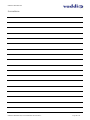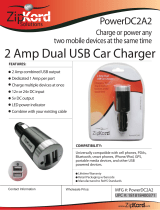VADDIO WIDESHOT WALLVIEW MINI 999-6911-100 User guide
- Category
- Security access control systems
- Type
- User guide
This manual is also suitable for

WideSHOT WallVIEW Mini, Document Number 342-0710 Rev. A Page 1 of 32
VADDIO™ WIDESHOT™ WALLVIEW™ MINI
Wide Angle HD Point of View Camera System with a 82.2° Horizontal
Field of View and the Quick-Connect™ USB Mini Interface
Model Number 999-6911-100 (North America)
Model Number 999-6911-101 (International)
Installation and User Guide

WideSHOT WallVIEW Mini
WideSHOT WallVIEW Mini, Document Number 342-0710 Rev A Page 2 of 32
Inside Front Cover - Blank

WideSHOT WallVIEW Mini
WideSHOT WallVIEW Mini, Document Number 342-0710 Rev A Page 3 of 32
TABLE OF CONTENTS
Overview ................................................................................................................................................................................................................. 4
Unpacking ............................................................................................................................................................................................................... 5
Front View with Feature Call-outs ...................................................................................................................................................................... 5
Image: WideSHOT HD Camera .................................................................................................................................................................... 5
Setting the WideSHOT Lens .............................................................................................................................................................................. 6
Image: WideSHOT Focus Knob Removal .................................................................................................................................................... 6
Image: Adjusting the HD Varifocal Optical Zoom Lens ................................................................................................................................. 6
Rear Panel Connections with Feature Call-outs ................................................................................................................................................. 7
Image: WideSHOT HD Camera Rear View .................................................................................................................................................. 7
Table: WideSHOT Dip Switch Settings ......................................................................................................................................................... 7
Table: WideSHOT HD VIDEO Selections ..................................................................................................................................................... 7
IR SHOT Commander Remote: .............................................................................................................................................................................. 8
Table: WideSHOT OSD Menu Structure ...................................................................................................................................................... 9
Quick-Connect USB Mini ...................................................................................................................................................................................... 10
Image: Front Panel with Feature Call-outs ................................................................................................................................................. 10
Image: USB Mini Top Panel Connections ................................................................................................................................................... 10
Diagram: Basic System Configuration WideSHOT with USB Mini .............................................................................................................. 11
WideSHOT Camera - First Time Set-up ............................................................................................................................................................... 11
Step By Step WideSHOT WallVIEW Mini Installation Instructions ....................................................................................................................... 12
Diagrams: Connecting the USB Mini ........................................................................................................................................................... 12
USB Mini Details ............................................................................................................................................................................................... 13
Framing the WideSHOT’s Video Shot................................................................................................................................................................... 14
Drawing: A Small 10’ wide x 12’ long Conference Room with a WideSHOT HD ........................................................................................ 14
Drawing: A Bigger Small Room, 12’ wide x 16’ long Conference Room with WideSHOT HD .................................................................... 14
Compatibility .......................................................................................................................................................................................................... 15
Table: Supported UVC Resolutions ............................................................................................................................................................ 15
Internal Web Pages and Control ........................................................................................................................................................................... 16
Quick-Connect USB Web Pages Tour: ............................................................................................................................................................ 16
Screen Shot: Login ...................................................................................................................................................................................... 16
Screen Shot: Admin Menu - Networking ..................................................................................................................................................... 20
Screen Shot: Admin Menu - Security .......................................................................................................................................................... 21
Screen Shot: Admin Menu - Diagnostics ........................................................................................
............................................................ 21
Screen Shot: Ad
min Menu - System Menu ................................................................................................................................................. 22
Screen Shot: Admin Menu - Update Confirmation ...................................................................................................................................... 22
Screen Shot: Admin Menu - Update in Progress ........................................................................................................................................ 23
Screen Shot: Admin Menu - Help................................................................................................................................................................ 23
Connecting the USB Mini and WideSHOT to the PC and Program of Choice ...................................................................................................... 24
Skype Example: ................................................................................................................................................................................................ 24
VLC Media Player Example: ............................................................................................................................................................................. 24
General Specifications .......................................................................................................................................................................................... 25
Compliance and CE Declaration of Conformity for WideSHOT ............................................................................................................................ 26
Compliance and CE Declaration of Conformity for USB Mini ............................................................................................................................... 27
Warranty Information ............................................................................................................................................................................................. 28
Appendix 1: Pin-outs for EZ-Power Video Cameras and USB Mini ..................................................................................................................... 29
Table: EZ-POWER VIDEO RJ-45 Connector Pin-outs ............................................................................................................................... 29
Table: Camera RS-232 Port........................................................................................................................................................................ 29
System Notes: ....................................................................................................................................................................................................... 30

WideSHOT WallVIEW Mini
WideSHOT WallVIEW Mini, Document Number 342-0710 Rev A Page 4 of 32
O
VERVIEW
The Vaddio WideSHOT HD camera wide angle, manual lens camera
produces astounding results for small and huddle room applications
where the distance between the camera and the subject is limited.
The WideSHOT camera is a low cost, high value, manual pan/tilt/zoom
camera with a super wide angle lens that can be set to provide the
best image possible in a small environment. To that end, the
WideSHOT camera sports a lens with 82.2° wide horizontal field of
view with a user adjustable iris, focus and varifocal zoom of
approximately 3X (3.3mm to 10.5mm). With the 3X optical zoom
capability, even the “big” small rooms can be covered too.
The WideSHOT HD was designed from the ground up and is equipped
with the Vaddio EZCamera™ Cat-5 wiring interface standard for video,
power and control. Using HSDS™ (differential) video outputs over
Cat-5 cable, the WideSHOT supplies a wide range of video resolutions
that are selectable from the rear panel; from 480p/59.94-YPbPr up to
and including 1080p/60. The HSDS processing allows delivery of the
WideSHOT HD video signals up to 150’ (45.72m).
Choose between three (3) IR frequencies for the Vaddio IR SHOT
Commander to allow multiple cameras to be locally IR controlled with a
single remote control. The ZoomSHOT also has an OSD (on screen
display) for basic image control that’s accessible with the IR remote.
The USB Mini is the latest product in the popular Vaddio Quick-Connect product line. Designed to address the
demands of customers and integrators who required simple and effective USB 2.0, 720p/30 streaming and
capture capabilities without the need for local analog or digital video outputs. The USB Mini uses UVC (Universal
Video Class) drivers, so whatever resolution the UC application needs, the USB Mini will auto negotiate.
The USB Mini also offers easy mounting either on-wall or under-table with an integrated mounting tab similar to
the style used on Vaddio EZCamera™ Interface Module or EZIM™. This provides the end user or integrator
many possibilities for mounting in easily accessible locations, as requirements dictate.
WideSHOT paired with the Quick-Connect USB Mini Interface in this package represents a superior value for
professional installations at a very low price. So relax, and try a WideSHOT with a USB Mini today!
Intended Use:
Before operating the device, please read the entire manual thoroughly. The system was designed, built, and
tested for use indoors with the power supply provided. The use of a power supply other than the one provided, or
outdoor operation hasn’t been tested and may damage the device or create a potentially unsafe operating
condition
.
Important Safeguards:
Read and understand all instructions before using. Do not operate any device if it has been dropped or
damaged. In this case, a Vaddio technician must examine the product before operating. To reduce the risk of
electric shock, do not immerse in water or other liquids and avoid extremely humid conditions.
Save These Instructions:
The information contained in this manual will help you install and operate your product. If these instructions are misplaced,
these documents can be downloaded from www.vaddio.com free of charge.
Use only the power supply provided with the system. Use of any unauthorized or DC extended
power supplies will void any and all warranties.
Please do not use “pass-thru” type RJ-45 connectors. These pass-thru type connectors do not work
well for professional installations and can be the cause of intermittent connections which can result
in the RS-232 control line failing and locking up, and/or compromising the HSDS (high speed
differential) signals. For best results please use standard RJ-45 connectors and test all cables for
p
ro
p
er
p
in-outs
p
rior to use and connection to Vaddio
p
roduct.
Image: WideSHOT HD Camera
Image: Quick-Connect USB Interface

WideSHOT WallVIEW Mini
WideSHOT WallVIEW Mini, Document Number 342-0710 Rev A Page 5 of 32
U
NPACKING
Carefully remove the product and all of the included parts from the packaging.
Identify the following parts for each camera:
WideSHOT WallVIEW USB Camera System (North America)
Part Number: 999-6911-100
One (1) WideSHOT HD Wide-Angle Camera (998-6918-000)
One (1) Vaddio IR SHOT Commander Remote with One-sheet Guide
One (1) Quick-Connect USB Mini Interface (998-1105-039)
One (1) 6’ (1.83m) USB 2.0 Type-A Male to Type-B Male Cable (Black)
One (1) 24 VDC, 2.08 Amp, Power Supply with Power Cord for North America
One (1) Thin Profile Wall Mount with Mounting Hardware
Documentation (Manual 342-0710)
WideSHOT WallVIEW SR Camera System (International)
Part Number: 999-6911-001
One (1) WideSHOT HD Camera (998-6918-000)
One (1) Vaddio IR SHOT Commander Remote with One-sheet Guide(Int’l pack-out)
One (1) Quick-Connect USB Mini Interface (998-1105-039)
One (1) 6’ (1.83m) USB 2.0 Type-A Male to Type-B Male Cable (Black)
One (1) 24 VDC, 2.0 Amp, Power Supply
One (1) Euro Power Cable
One (1) UK Power Cable
One (1) Thin Profile Wall Mount with Mounting Hardware
Documentation (Manual 342-0710)
Front View with Feature Call-outs
Image: WideSHOT HD Camera
1) Lens: 3.3mm to 10.5mm Varifocal HD Zoom Lens (16:9), 82.2° wide end, 27.4° tele end (approx. 3X zoom).
2) IR Sensor and Power/Tally LED: The IR sensor for the IR SHOT Commander remote is located here.
Below it is a light pipe where a blue LED power and a red LED tally reside. Both light up to produce purple
during boot-up.
3) Focus Knob Retention Screw: Remove screw and knob to manually set zoom and iris (see next page).
4) The Yoke: For manual pan and tilt. Tilt range is ± 30° and Pan is limited to the service loop of the cabling.
5) Really Cool Logo Badge (RCLB): The RCLB is affixed to the base in a recessed oval area.
6) The Aluminum Base and Steel Cylindrical Body: Please don’t drop it on your foot, it’s fairly substantial.
①
②
③
④
⑤
⑥

WideSHOT WallVIEW Mini
WideSHOT WallVIEW Mini, Document Number 342-0710 Rev A Page 6 of 32
Setting the WideSHOT Lens
Image: WideSHOT Focus Knob Removal
You may ask, “Why would anyone want to remove the focus knob?” The answer is directly correlated with the
quality of this wide-angle HD lens. It is not a plastic “webcam”, but instead it is an exceptional quality glass lens,
rated up to 3-megapixel with a 3.3mm to 10.5mm precision varifocal optical zoom lens with manual iris, focus
and zoom controls.
Image: Adjusting the HD Varifocal Optical Zoom Lens
After removing the focus knob screw and carefully sliding off the “snug” focus knob, the lens controls are exposed
and available for adjustment. The controls are as follows:
1) The Optical Zoom Control: By carefully untightening the knurled screw a half turn on the innermost ring,
adjust the ring to either the wide (W) or tele (T) direction. The focus ring, now without knurled adjustment
screw (screw taken out to remove the focus knob) will need to be adjusted as the zoom is changed.
Experiment with the zoom range to fit the application. A full 82.2° may be too wide in some cases and
tailoring the zoom to 65° to 70° may fit the room better. After setting the control, tighten the knurled screw.
2) The Manual Iris Control: After setting the zoom range and focusing on the subject’s at the distance that the
camera will be used, the iris can be adjusted to limit the amount of light that the image sensor receives, which
in turn gives an increased depth of field for focusing on the people in front of the camera. The “O” stands for
open and the “C” stands for closed. Experiment with the iris to achieve the best results for the application.
After setting the control, tighten the knurled screw.
3) The Focus Control: The outermost ring is the focus control and can be adjusted to the near (N) or far (F)
side. Set the focus ring to the approximate position and reattach the focus knob with the knurled screw when
finished. Fine tune the focus for the final shot.
Exceptional quality glass lens,
rated up to 3-megapixel with a
3.3mm to 10.5mm precision
varifocal zoom lens with manual
zoom, iris and focus controls.
Focus Knob
Focus Knob attachment
point: With a flat blade
“tweaker” type screw
driver, remove the screw
and carefully pull off the
focus knob.
IR Window (recessed)
& the blue/red LED
light pipe
3) Manual Iris Control
(Middle ring)
Adjust Open Close
3) Manual Focus Control
(Outermost ring)
Adjust Near Far
(This screw was removed
when the Focus Knob was
taken of the Lens)
1) Optical Zoom Control
(Innermost ring)
Adjust Wide Tele
Lens Positions from Factory
IRIS - Full Open
Zoom - Full Wide
Focus - user to set with
focus knob

WideSHOT WallVIEW Mini
WideSHOT WallVIEW Mini, Document Number 342-0710 Rev A Page 7 of 32
Rear Panel Connections with Feature Call-outs
Image: WideSHOT HD Camera Rear View
1) RS-232 & IR Out: The RS-232 accepts modified VISCA protocol for camera control, as well as transmits IR
signaling received by the front IR receiver, which can be transmitted to third party devices. The WideSHOT will
not react to the remote if the IR is off. IR forwarding is only available in the SR Quick-Connect models.
2) EZ Power/Video Port: This RJ-45 connector is only used with the Quick-Connect SR, Quick-Connect DVI-
D/HDMI SR Interface, Quick-Connect USB and USB Mini Interfaces to supply power and return HSDS
(differential) video from the camera over Cat-5 cable up to distance of 150’ (45.72m).
3) WideSHOT Dip Switch Settings: Settings for IR remote frequency, IR receiver on/off, image flip, test bars
and defaults can be configured on these switches. See the Switch Settings page for additional information. The
dip switch settings are as follows:
Table: WideSHOT Dip Switch Settings
4) HD Video Select: A rotary switch allows the user to choose the HD output video resolution and format. After
setting or changing the resolution, reboot the camera to ensure proper operation. If an unassigned rotary
selection position is chosen (3, 9, A, B, C or D), the camera will output a medium grey video privacy mask.
Simply set the rotary switch to an assigned position to output video. The HD Video Select rotary switch settings
are as follows:
Table: WideSHOT HD VIDEO Selections
Notes:
1) For USB 2.0 streaming, use position “0” (720p/59.94) for best results
2) Set the rotary switch to an assigned position. A medium grey privacy mask is displayed on unassigned positions.
Dip Switch Function
1 Up = IR1, Down = IR2
2 Up = IR 1 or 2, Down = IR3
3 Up=IR ON, Down = IR OFF
4 Up = Normal Image, Down = Image Flip
5 Test Bars
6 Update Position - Leave UP unless updating firmware
All Down Reset to Defaults - with power cycle
Rotary
Resolutions
Rotary
Resolutions
0
720p/59.94 (USB) 8 576p/59.94
1 1080i/59.94 9 --
2 1080p/59.94 A --
3 -- B --
4 720p/50 C --
5 1080i/50 D --
6 1080p/50 E 1080p/29.97
7 480p/59.94 F 1080p/25
①
②
③
④
Point the notch in the switch stem to assign
the rotary position.
6 - Position
Dip Switch

WideSHOT WallVIEW Mini
WideSHOT WallVIEW Mini, Document Number 342-0710 Rev A Page 8 of 32
IR
SHOT
C
OMMANDER
R
EMOTE
:
The Vaddio IR SHOT Commander, designed to work with the Vaddio ZoomSHOT and WideSHOT camera
systems, is compatible with all the Vaddio PTZ cameras. The Vaddio IR SHOT Commander is compatible with
the following Vaddio camera packages: All ZoomSHOT and WideSHOT Camera Systems are shipped with this
IR remote.
Image: Vaddio IR SHOT Commander Hand-held IR Remote
(Top View)
ZOOM OUT ZOOM I
P-STORE IR 1
PRESET 1
IR SHOT Commande
r
- Quick Specs
IR Range
20’ to 30’ (6m to 9m)
Batteries
2 x AAA (Batteries not shipped internationally)
Keys (buttons)
15 Silicone Rubber Keys
Dimensions
L x W x H
4.53” (115mm) x 1.57” (40mm) x 1.1” (28mm)
LED Indicato
r
Red LED illuminates when transmitting IR, brightness indicates battery strength
Compatible
Cameras
Ships with ZoomSHOT and WideSHOT. Compatible with all Vaddio HD PTZ
cameras (limited function set) and most Sony BRC & EVI cameras.
Power On/Off
Camera Standby
OSD On Screen Display Menu
Arrow Keys X 4
Pan Left, Pan Right,
Tilt Up, Tilt Down
Menu Navigation
OK, Enter, Select and
Camera Home
Zoom Camera IN (telephoto)
Zoom Camera OUT (wide)
Recalls ZoomSHOT Preset 1
or Preset 2 (zoom position)
*WideSHOT uses a manual lens
Select IR Frequencies (3)
Allows up to 3 cameras to
be controlled in a room with
one (1) IR Remote
Note: Camera dip switches
set IR frequency.
Preset Button - Setting Presets
Move the camera into position
Push and hold P-STORE button
Touch buttons 1 or 2 to set Preset
Red LED indicates IR transmission and
the brightness indicates battery strength

WideSHOT WallVIEW Mini
WideSHOT WallVIEW Mini, Document Number 342-0710 Rev A Page 9 of 32
Table: WideSHOT OSD Menu Structure
Use this OSD menu with the IR SHOT Commander Remote to make video adjustments (Picture, COLOR, EXP,
etc…) on the WideSHOT Camera. Using the IR SHOT Commander Remote is the easiest way to set the
camera’s color and overall picture attributes
Menu Controls Range/Modes Default Notes
PICTURE
BRIGHTNESS 0-16 8
CONTRAST 0-16 8
SHARPNESS 0-16 8
Detail
BKLEVEL (Black Level) 0-16 8
Pedestal Adjustment
NR (Noise Reduction) 0-16 0
Image Position (side to side)
HFLIP (Horizontal Flip) OFF - ON OFF
Use Dip Switch on camera to
flip image - only
VFLIP (Vertical Flip) OFF - ON OFF
Use Dip Switch on camera to
flip image - only
RETURN
Return to Main Menu
COLOR
REDGAIN 0-16 8
GREENGAIN 0-16 8
BLUEGAIN 0-16 8
REDGREEN 0-16 8
Combination Color Adjustment
REDBLUE 0-16 8
Combination Color Adjustment
BLUEGREEN 0-16 8
Combination Color Adjustment
SATURATION 0-16 8
Chroma
RETURN
Return to Main Menu
DAY/NIGHT
(Not Used)
MODE (not used) BW - AUTO -
COLOR
COLOR
Auto mode automatically drops from
Color to B/W when the light level is
to low - NOT USED
DELAY (Time) 0S - 5S - 10S 5S
NOT USED
RETURN
Return to Main Menu
EXPOSURE
SHUTTER 0-16 8
AGC LOW - AUTO -
HIGH
AUTO
Automatic Gain Control
ANTICR OFF - AUTO - ON AUTO
Anti-Color Rolling/Hunting
AUTOIRIS OFF - ON OFF
Lens has Manual Iris
RETURN
Return to Main Menu
SPECIAL
TITLE OFF - ON OFF
PAL/NTSC PAL - NTSC NTSC
Set to NTSC 50/60 - North America
Set to PAL 50/60 - International
FPS (Frames/Second) 50/60 - 25/30 50/60
Don’t use 25/30 unless necessary
DEFAULT (Sets to Defaults) Enter
RESET (Restarts Camera) Enter
VERSION (Software Version) 201X-XXXX
Firmware build info
RETURN
Return to Main Menu
EXIT
Exit
Exists OSD Mode

WideSHOT WallVIEW Mini
WideSHOT WallVIEW Mini, Document Number 342-0710 Rev A Page 10 of 32
Q
UICK
-C
ONNECT
USB
M
INI
Image: Front Panel with Feature Call-outs
1) USB Port: USB Type-B port for connectivity to streaming or capture computer.
2) Power LED: Indicates presence of 24 VDC power for the Quick-Connect.
The USB Mini will automatically show up as a native USB 2.0 device on the connected computer. If not
prompted to allow the device as your primary UVC video source, it may be required to configure it as such in the
operating system of the streaming/capture computer.
Image: USB Mini Top Panel Connections
1) Power Connector: 5.5mm x 2.5mm coaxial power jack for use with provided 24 VDC, 2.08 Amp switching
power supply.
2) Mode Switch: White-capped, recessed, momentary tactile push button for switching between USB
Streaming and Web Control (Ethernet over USB) modes, as well as a Factory Reset mode.
Important configuration and operating note:
a. The USB Mini interface will boot up in UVC streaming video mode. A quick momentary touch will switch
to web control mode and video will no longer pass. This allows the administrator to set up the USB Mini
with the embedded web pages and when the administrator is finished, toggle back to UVC streaming
mode for the end user. It is highly unlikely that the end user will ever need access to the configuration
web pages during use of the USB Mini.
b. For resetting the USB Mini back to factory defaults, push and hold this switch in for approximately 5.0
seconds. The front panel blue LED will blink indicating the reset to factory defaults.
3) EZ-POWER VIDEO RJ-45: Simultaneously sends power to the camera to and returns HSDS (differential)
video from the camera which is used to generate USB 2.0 (UVC) video for the connected PC.
4) RS-232 Jack: RJ-45 control port for sending serial control to the camera.
5) Mounting Flange: The mounting flange provides for surface mounting USB Mini (under table or in other
clever spots) and for easy access to the USB connection for BYOD laptop or computer.
➋
➊
➌
➎
➍
➊
➋
Side VIEW

WideSHOT WallVIEW Mini
WideSHOT WallVIEW Mini, Document Number 342-0710 Rev A Page 11 of 32
Diagram: Basic System Configuration WideSHOT with USB Mini
W
IDE
SHOT
C
AMERA
-
F
IRST
T
IME
S
ET
-
UP
The WideSHOT was designed to be very easy to use and operate. There is
documentation at the back of this manual for pin-outs for the connectors on the
WideSHOT camera and the USB Mini Interface.
Before Installing the Camera:
Choose the camera mounting location while paying close attention to camera
viewing angles, lighting conditions, possible line of site obstructions and
checking for in-wall obstructions where the camera is to be mounted. Always
pick a mounting location that will optimize the performance of the camera.
Please locate the camera to enable easy positioning of the camera body with
the ability to point down and away from the ceiling and a bunch of fluorescent
lighting cells. Cameras generally don’t like to be swamped with fluorescent
light and very few people sit on the ceiling anyway.
The Thin Profile Wall Mount for the WideSHOT can be mounted directly to a 1-gang wall box or can be
mounted using two (2) provided spiral dry wall anchors.
For Power/Video and RS-232 signals, use standard Cat-5 cable (568B termination and real RJ-45
connectors) from the EZ-POWER VIDEO and RS-232 ports on the back of the WideSHOT to the Quick-
Connect USB Interface. The EZ-POWER VIDEO jack on the camera is marked in red as a reminder that
there is 24 VDC power on that Cat-5 cable.
Image: WideSHOT HD
Camera with provided
Thin Profile Wall Mount
Local
Power
24 VDC
USB 2.0
Connected
to Front
Panel
Serial Control (RS-232)
◄
HD Video from Camera - Power to Camera
▶
Laptop with UC
Application
Room Monitor
(Simulated video feed)
HD Video
(HDMI, DVI
or RGBHV)
Quick-Connect USB Mini
Rear Panel (above), Front Panel (below)
Two (2) Cat-5 Cables
Distance up to 150’ (15.26m)
WideSHOT HD
Camera
USB 2.0
(UVC
Drivers)
Extension of PC Video
to Room Monitor

WideSHOT WallVIEW Mini
WideSHOT WallVIEW Mini, Document Number 342-0710 Rev A Page 12 of 32
S
TEP
B
Y
S
TEP
W
IDE
SHOT
W
ALL
VIEW
M
INI
I
NSTALLATION
I
NSTRUCTIONS
Step 1: After determining the optimum location of the camera; route, mark and test
the two Cat-5 cables from the camera to the USB Mini Interface located at the table.
The two Cat-5 cables should feed-through the hole located on the rear flange of the
Thin Profile Wall Mount. If the bracket is to be mounted on a 1-gang wall box, use
the screws supplied with the wall box cover plate to attach the Thin Profile Wall
Mount. If mounting to the drywall with wall anchors, use two quality wall anchors.
The mount provides for easy leveling. Pull the Cat-5 cables though the wall and feed
the cables through the back of the mount. Level the mount and tighten the mounting
screws.
Step 2:
Using the HD VIDEO SELECT rotary switch and CAMERA SETTINGS dip switches on the back of the camera,
set up the camera’s output resolution and functional preferences. There are tables on page 7 that identify the
choices…keep these tables handy for future use.
Setting the WideSHOT Camera:
Set the desired HD Resolution with the rotary selection switch. If changing the resolution, always reboot
the camera to ensure proper operation.
Note: Use 720p/59.94 (position “0”) for best results for streaming USB 2.0 (MJPEG) video.
Set the IR frequency (1, 2 or 3) of the camera to respond to the IR SHOT Commander Remote).
Set the desired image orientation (normal or flipped).
Set up the lens according to the directions on Page 6.
Step: 3: Follow the sample wiring diagram for connecting the Cat-5 cables to the WideSHOT and USB Mini
Interface (on the previous page, but read and understand the rest of these instructions especially the next note).
NOTE: Check all Cat-5 cables for continuity in advance of the final connection. Label the
Cat-5 cables. Plugging the EZ-POWER VIDEO cable into the wrong RJ-45 may cause
damage to the camera system and void the warranty. For premise cabling, please use real
RJ-45 connectors and crimpers. Please don’t use the pull through or EZ type of RJ-45.
STEP 3a: Connect a Cat-5 cable from the EZ-POWER VIDEO RJ-45 jack of the USB Mini to the EZ-
POWER VIDEO jack of the Vaddio camera.
STEP 3b: Connect a Cat-5 cable from the RS-232 TO CAMERA RJ-45 jack on the USB Mini to the RS-232
serial control port of the Vaddio camera.
Diagrams: Connecting the USB Mini
STEP 4: Place the camera onto the camera mount and use the provided ¼”-20 screws to secure the camera to
the mount. To dress the cabling, push the extra cable back into the wall opening.
HINT: A small piece of black fabric or felt attached to the back of the mount (wall-side) with a small slit to
allow cables through may help the overall dressing of the mount and cables.
STEP 5: Connect the supplied 24 VDC, 2.08 Amp switching power supply to the USB Mini. Plug in the AC power
cord to the power supply and connect it to a local power outlet. Verify the blue LED power light on the USB Mini
and the blue LED on the Vaddio camera are illuminated.
STEP 3a
STEP 3b
STEP 5
Cat-5
Cat-5

WideSHOT WallVIEW Mini
WideSHOT WallVIEW Mini, Document Number 342-0710 Rev A Page 13 of 32
STEP 6: Connect a USB 2.0, Type-A Male to USB Type-B Male cable from the USB Type-B jack of the USB
Mini to the USB 2.0 Type-A port on the laptop or PC.
STEP 7: Again, for the best results, set the camera to 720p/59.94 video resolution by
turning its rotary resolution switch on the back of the camera to the ‘0’ position (at 6:00)
with the notch in the rotary switch pointed straight downward.
STEP 8: Using desired third party software, verify UVC file streaming. Upon applying power to the system, the
USB Mini should show up on the connected computer as a UVC video USB 2.0 peripheral (more on this later).
STEP 9: Connect the Vaddio 24 VDC, 2.08 Amp power supply to a power outlet and to the Mini USB Interface.
The USB Mini will initialize and power will travel down the EZ-POWER VIDEO Cat. 5 cable to the camera. The
camera will boot up and in a few seconds, differential HD video will travel back down the Cat-5 cable to the USB
Mini. When an image is available, the camera is ready to accept control information from the IR SHOT
Commander.
Controlling the WideSHOT WallVIEW Mini:
IR Remote: The IR SHOT Commander Remote is the best way to control the camera in real-time. The IR
remote controller can control the camera’s basic functions and enter the OSD (on-screen display) for more
advanced controls. The IR remote is the best way to control the camera in real-time.
RS-232 Control: This control port is used by the USB Mini to ID the attached camera. Using another control
method (joystick or control system) isn’t necessarily a great idea, because the camera won’t be recognized
by the USB Mini and it won’t auto-load the control protocols for the camera or serve up the web pages (see
next bullet).
Built-in Web Server Control: The USB mini has a built-in web server that auto-loads the control protocols
of the Vaddio camera attached. Camera set-up and controls are available to the administrator of the system
from any approved browser on any computer. The system has two modes; Video Streaming Mode and Web
Control Mode. While using the Web Control mode, the image is not available for preview. For this reason,
the IR SHOT Commander controlling the camera image through the OSD is the best way to control the
camera in real-time.
USB Mini Details
The USB Mini interface is a Cat-5 camera interface and a USB 2.0 streaming appliance with a built-in webserver
for camera set-up and control. The interface uses UVC (Universal Video Class) drivers for USB 2.0 video and
does not require the loading of any other drivers to run on the PC.
STEP 6
USB 2.0
Cable

WideSHOT WallVIEW Mini
WideSHOT WallVIEW Mini, Document Number 342-0710 Rev A Page 14 of 32
F
RAMING THE
W
IDE
SHOT’
S
V
IDEO
S
HOT
When framing the shot with a WideSHOT Camera, consider and review the following elements:
The area should be well lit and without reflective surfaces. For wall surfaces, use a flat
paint or wall coverings to minimize audio reflections. Use neutral colors, for example; pale
grey, pale blue or colors that are easy for any camera to process.
Avoid white and black or a stark contrast color pallet, avoid placing a big old whiteboard or blackboard in the
background, and avoid complex décor in view of the camera (modern art like stuff). Avoid glass, chrome,
mirrors, and glass on table tops to minimize the lighting and audio reflections.
Always avoid having a window in the camera shot as sunlight can be very disruptive of camera performance.
Window treatments are a must for rooms with windows to achieve evenly lit space without direct sunlight.
Never position the camera so that any ceiling lights are in the video frame. Again, no one sits anywhere near
the ceiling and direct lighting in the frame can be problematic for the automatic functions of any camera.
The bottom line is simple, give the camera a chance to work well in the room and excellent video is the result.
There are many room set up primers available on today’s internet for reference.
Drawing: A Small 10’ wide x 12’ long Conference Room with a WideSHOT HD
WideSHOT set at the wide end (82.2°).
Drawing: A Bigger Small Room, 12’ wide x 16’ long Conference Room with WideSHOT HD
WideSHOT set at the wide end 82.2° - Lt. Blue
WideSHOT reset to approx. 58° - Rose
82.2°
58.0°
82.2°
The WideSHOT HD camera set to
the full wide end of 82.2°, in this
example, is too wide for this room
and will not render any real detail
such as facial expressions and
other mannerisms of the meeting
participants. Remember, with a real
wide shot, a tall shot is part of the
deal too.
The WideSHOT can be zoomed
into a tighter shot (58°or tighter -
rose viewing angle) allowing all the
subjects in this room to be seen on
camera while still providing the
details needed for effective visual
communications.
See “Setting the WideSHOT
Lens” section on page 6.
The WideSHOT HD camera set to the full wide
end of 82.2° is an excellent choice for small
(huddle) conferencing rooms that range from 8’
(2.44m) to 12’ (3.66m) in width x depth.
In this example, the table front is 4’ (1.22m) away
from the camera and the WideSHOT can easily
capture all of the meeting participants from this
distance
The WideSHOT can be manually zoomed into a
tighter shot for a conference room with fewer
participants as well.
4’ (1.22m)
12’
(3.66m)
10’
(3.05m)
16’ (4.88m)
12’ (3.66m)

WideSHOT WallVIEW Mini
WideSHOT WallVIEW Mini, Document Number 342-0710 Rev A Page 15 of 32
COMPATIBILITY
The Quick-Connect USB will work with the following web browsers, soft
codecs, computer operating systems, and media players:
Compatibility - Web Browsers:
1) Internet Explorer (IE 8 and above)
2) Safari (Rev 4 and 5)
3) Safari/iOS (Rev 4 and 5)
4) Chrome (the latest and current release - auto updating)
5) Firefox (the latest and current release - auto updating)
Soft Client Compatibility: The Quick-Connect USB is compatible with the following soft codecs or applications,
in no particular order:
1) Skype Win 7 & Mac OS X
2) Web Ex (WBS 28.7 and up) Win 7 & Mac OS X
3) Microsoft Lync Win 7
4) Cisco Jabber Win 7 & Mac OS X
5) Vidyo Desktop Win 7 & Mac OS X
6) Google Plus Win 7
7) Adobe Connect 8 Win 7 & Mac OS X
8) LifeSize ClearSea Win 7
9) GoToMeeting (Citrix) Win 7 & Mac OS X
10) Polycom M100 Win 7
11) Panopto (lecture capture) Win 7
Compatibility: Media Players
The UVC with MJPEG and IP with H.264 video are compatible with the industry leading PC media players.
Quick-Time 10.2
VLC Media Player 2.0.4
Real Player 16.0
Compatibility: Operating Systems
Apple OS X (10.7 and above)
Windows XP w/Service Pack 3 with known issues and errata
Windows 7
Linux
Evolving Compatibilities:
As more UC soft-client and lecture capture programs are released and gain popularity, Vaddio will provide a
continuing research and development effort to ensure the compatibility with other manufacturer’s products.
USB 2.0 UVC Drivers
The USB 2.0 UVC (Universal Video Class) video driver resolution table is an internal list of resolutions available
for the Host PC and the Quick-Connect USB to negotiate and use for any approved/tested USB application.
Typically, the highest resolution possible between both the PC and Quick-Connect USB is used. However, not all
OS and application combinations are all together typical.
Table: Supported UVC Resolutions
Format Resolution Frame Rate Aspect Ratio
MJPEG 1280 x 720 15/30 16:9
960 x 544 15/30 16:9
704 x 576 15/30 4:3
640 x 480 15/30 4:3
640 x 360 15/30 16:9
424 x 240 15/30 4:3
352 x 240 15/30 4:3
320 x 240 15/30 4:3
320 x 180 15/30 16:9
Note: The bandwidth of USB 2.0 limits the maximum resolution to 720p/30 using MJPEG compression.

WideSHOT WallVIEW Mini
WideSHOT WallVIEW Mini, Document Number 342-0710 Rev A Page 16 of 32
I
NTERNAL
W
EB
P
AGES AND
C
ONTROL
The internal web pages will allow control of the Quick-Connect USB and control of the attached camera via a
network connection. These web pages will allow the user or administrator to set security passwords, change the
IP address, view diagnostics, access the firmware upgrade page and more!
Quick-Connect USB Web Pages Tour:
Screen Shot: Login
The QC-USB web server is intended as a user’s camera control page at one level, and an administrator’s
management tool at another level, which requires password authentication for access.
The Login Page will appear if there is a user name assigned by the administrator. Assigning a user name can
limit access to the admin menus by a general user. By default, the Username is blank and the password for the
user account is password. The administrator can set the name and password for the User account. If no user
name is assigned, the web page will automatically open to the camera control page when the USB streaming
mode is toggled to web server control mode. In web server mode, the video is switched off, so as mentioned
repetitively several times earlier, the IR SHOT Commander Remote is the best way to control the camera in real
time.
Screen Shot: Camera Control Page - No Camera Detected
The No Camera Detected window will appear if the Quick-Connect USB has no communication with the camera.
Check the camera power and serial connections if no camera is found within 30 seconds of initialization. The
USB Mini controls the camera over the serial connection.

WideSHOT WallVIEW Mini
WideSHOT WallVIEW Mini, Document Number 342-0710 Rev A Page 17 of 32
Screen Shot: User Menu - Camera Control Page
1) CCU Scenes - Custom A, Custom B and Custom C
There are 3 preset memory locations for scenes configured and stored on the Camera Settings Menu Tab (see
page 20) on the WideSHOT CCU Scenes, under Color Settings. The Admin has control to set up the scenes
and the User can recall these presets by clicking on Custom A, B or C.
2) Preset Lighting Scenes
Six preconfigured lighting presets were set by the technical folks at Vaddio (really…Scott set all the presets) that
are meant to be used in certain lighting conditions or scenarios. These lighting presets include; Automatic,
Incandescent Hi, Incandescent Lo, Fluorescent Hi, Fluorescent Lo and Outdoor (character limitations are why the
names are spelled so gnarly). Set this control to the best setting for the room where the camera is used.
Screen Shot: Admin Log-in
By selecting the Admin Menu Bar, the Admin Login password pop-up window will appear and await the entry of
the password. By entering the Admin menus, 9 more menu keys appear on the left side of the screen. The
default Admin password is password.
Cancel and Save Buttons
Note: At the bottom of each of the admin menus, there is a Cancel and Save button. Please
click on the Save button before exiting each web page if the changes made require retention.
Otherwise hit Cancel to delete any changes made to the page while exiting.
➊
➋
The default Admin Account password is password

WideSHOT WallVIEW Mini
WideSHOT WallVIEW Mini, Document Number 342-0710 Rev A Page 18 of 32
Screen Shot: Admin Menu - Camera Settings Page
(Adjustable in web server mode only)
The Camera Settings page provides the parameters to allow the end user to match the camera to the
environment, set the CCU presets and make startup assignments.
1) Load Preset at Startup: Check this box to move the camera to a predefined preset when the camera
powers up. The WideSHOT is a manual camera and will not use this parameter.
2) Load CCU Scene at Startup: Check this box to load a CCU Scene into the camera when the camera
powers up. The pull down menu will allow the selection of one of the 6-factory scenes, or any of the 3-user
defined scenes.
3) CCU Scenes: Click on any of these 9 buttons to load one of the CCU scenes into the camera. These
scenes can be fine-tuned if changes are needed, and stored into any of the three admin defined scenes.
4) Color Settings: When painting or shading camera scenes for specific lighting situations or environments,
these attributes can be adjusted for matching cameras in the same area. The parameters within the Color
Settings section are defined below (top to bottom):
Auto Iris check box: When checked, the camera will operate in Auto Iris mode, when unchecked, the
camera will be in Manual Iris mode and allow adjustment of Iris and Iris Gain levels.
Iris: Move adjustment slider as required to adjust the Iris opening. A numeric value will be displayed in the
box to the right of the slider.
➊
➋
➌
➍
➎

WideSHOT WallVIEW Mini
WideSHOT WallVIEW Mini, Document Number 342-0710 Rev A Page 19 of 32
Gain: Move adjustment slider as required for amount of Iris Gain desired. Numeric value will be displayed
in the box to the right of the slider.
Auto White Balance check box: When checked, camera will operate in Auto White Balance Mode, when
unchecked, the camera will be in Manual White Balance Mode to allow for adjustment of Red and Blue Gain.
Red Gain: Move the adjustment slider as required for amount of Red Gain desired. A numeric value will be
displayed in the box to the right of the slider.
Blue Gain: Move the adjustment slider as required for amount of Blue Gain desired. Numeric value will be
displayed in the box to the right of the slider.
Back Light Compensation: When checked, Back Light Compensation will be applied to the camera if BLC
is supported by the camera and the camera is in Auto White Balance mode.
Detail: Move the adjustment slider as required for amount of detail (Aperture) desired. A numeric value will
be displayed in the box to the right of the slider. Note: If the detail is too high, the video can look grainy and
appear wicked noisy.
Chroma: Move the adjustment slider as required for the amount of Chroma (Color Vibrancy) desired. A
numeric value will be displayed in the box to the right of the slider.
Store CCU Scene button: Once the desired scene adjustments have been made, this button will activate a
pop-up menu that can be used to store this scene into one of the three User Defined Scene locations.
These user defined scenes can be named as required for clarity and can be adjusted and re-saved at any
time.
5) Custom CCU Scene Labels: The labels for the (3) User Defined customizable Scenes can be changed as
needed. Move the cursor into the appropriate window and edit the text. Press Save to store these changes
or press Cancel to exit this window.
Screen Shot: Admin Menu - Streaming Page
1) Streaming Mode: Streaming for the USB Mini is USB 2.0 streaming (MJPEG).
2) USB Device Name: The USB device “friendly” name is displayed here. This parameter is editable.
3) Color Space: The UVC drivers will negotiate the color depth, but this parameter allows the user to reduce the
color depth to 4:2:0, which is used wit
h the older/cheaper webcams and applications, where image quality is
not as critical. The 4:2:2 color is used by many applications that take advantage of the performance of the
camera where the colors are more vibrant and precise.
4) When finished setting up the streaming parameters, click Save to put the changes into effect or cancel, which
will not save the configuration.
➊
➍
➌
➋

WideSHOT WallVIEW Mini
WideSHOT WallVIEW Mini, Document Number 342-0710 Rev A Page 20 of 32
Screen Shot: Admin Menu - Room Labels
The Room Labels menu allows the administrator to label the company name, room name, room phone and help
phone on a per USB Mini basis. The labels appear on every page at the top/middle of the page. Simply enter the
room information and click Save.
Screen Shot: Admin Menu - Networking
Under the Networking menu, the Network Configuration page displays the Hostname of the device. The USB
Mini uses Ethernet over the USB port. The MAC Address is unique, the IP address is set to 169.154.1.1 and the
Subnet Mask set to 255.255.0.0. These parameters are not editable.
Page is loading ...
Page is loading ...
Page is loading ...
Page is loading ...
Page is loading ...
Page is loading ...
Page is loading ...
Page is loading ...
Page is loading ...
Page is loading ...
Page is loading ...
Page is loading ...
-
 1
1
-
 2
2
-
 3
3
-
 4
4
-
 5
5
-
 6
6
-
 7
7
-
 8
8
-
 9
9
-
 10
10
-
 11
11
-
 12
12
-
 13
13
-
 14
14
-
 15
15
-
 16
16
-
 17
17
-
 18
18
-
 19
19
-
 20
20
-
 21
21
-
 22
22
-
 23
23
-
 24
24
-
 25
25
-
 26
26
-
 27
27
-
 28
28
-
 29
29
-
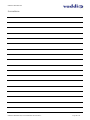 30
30
-
 31
31
-
 32
32
VADDIO WIDESHOT WALLVIEW MINI 999-6911-100 User guide
- Category
- Security access control systems
- Type
- User guide
- This manual is also suitable for
Ask a question and I''ll find the answer in the document
Finding information in a document is now easier with AI
Related papers
-
VADDIO WideSHOT WallVIEW USB User guide
-
VADDIO WideShot WallView SR 999-6910-000 Installation and User Manual
-
VADDIO WideShot WallView SR 999-6910-000 User guide
-
VADDIO WideSHOT 999-6911-000 Installation and User Manual
-
VADDIO WideSHOT 999-6911-000 Installation and User Manual
-
VADDIO ZOOMSHOT WALLVIEW SR 999-6918-001 Owner's manual
-
VADDIO 999-6919-100 Owner's manual
-
VADDIO ZOOMSHOT WALLVIEW USB 999-6919-001 User manual
-
VADDIO 535-2000-230 Installation guide
-
VADDIO WideShot WallView SR 999-6910-000 Installation and User Manual
Other documents
-
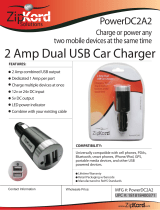 ZipKord POWERDC2A2 User manual
ZipKord POWERDC2A2 User manual
-
V7 V7USBAMNB-2M Datasheet
-
Shenzhen Luview JY683IPC Installation guide
-
GENIUSPY GS RV18CMR Series Rear View IP Camera Owner's manual
-
OmniMount 45-283 Datasheet
-
Climadiff CLP130N-2013 Datasheet
-
Avintage DV315AGN4-2 Datasheet
-
SBS CO9P30915 Datasheet
-
Honeywell RC-UV-1 User manual
-
Climadiff CV52IXDZ Datasheet