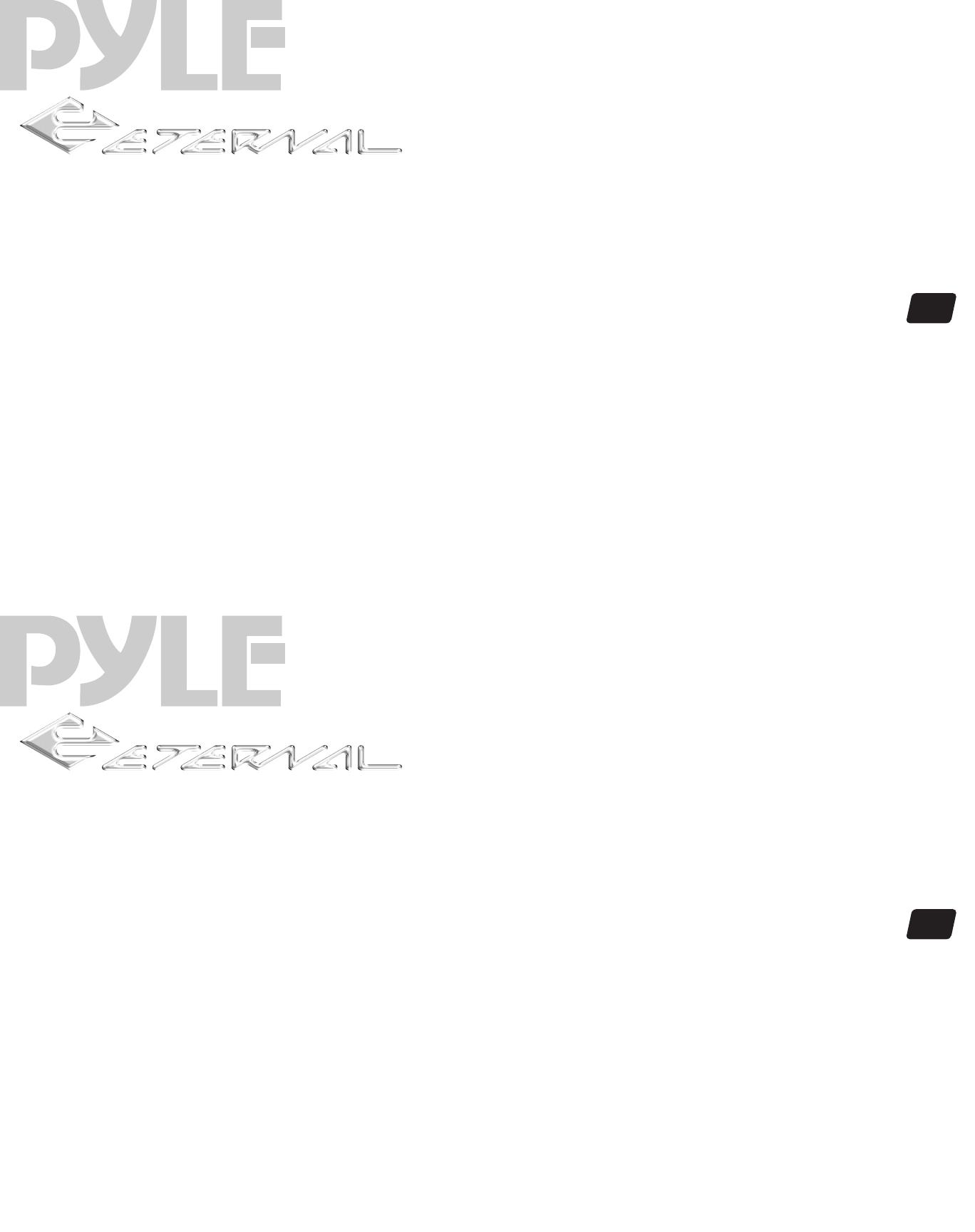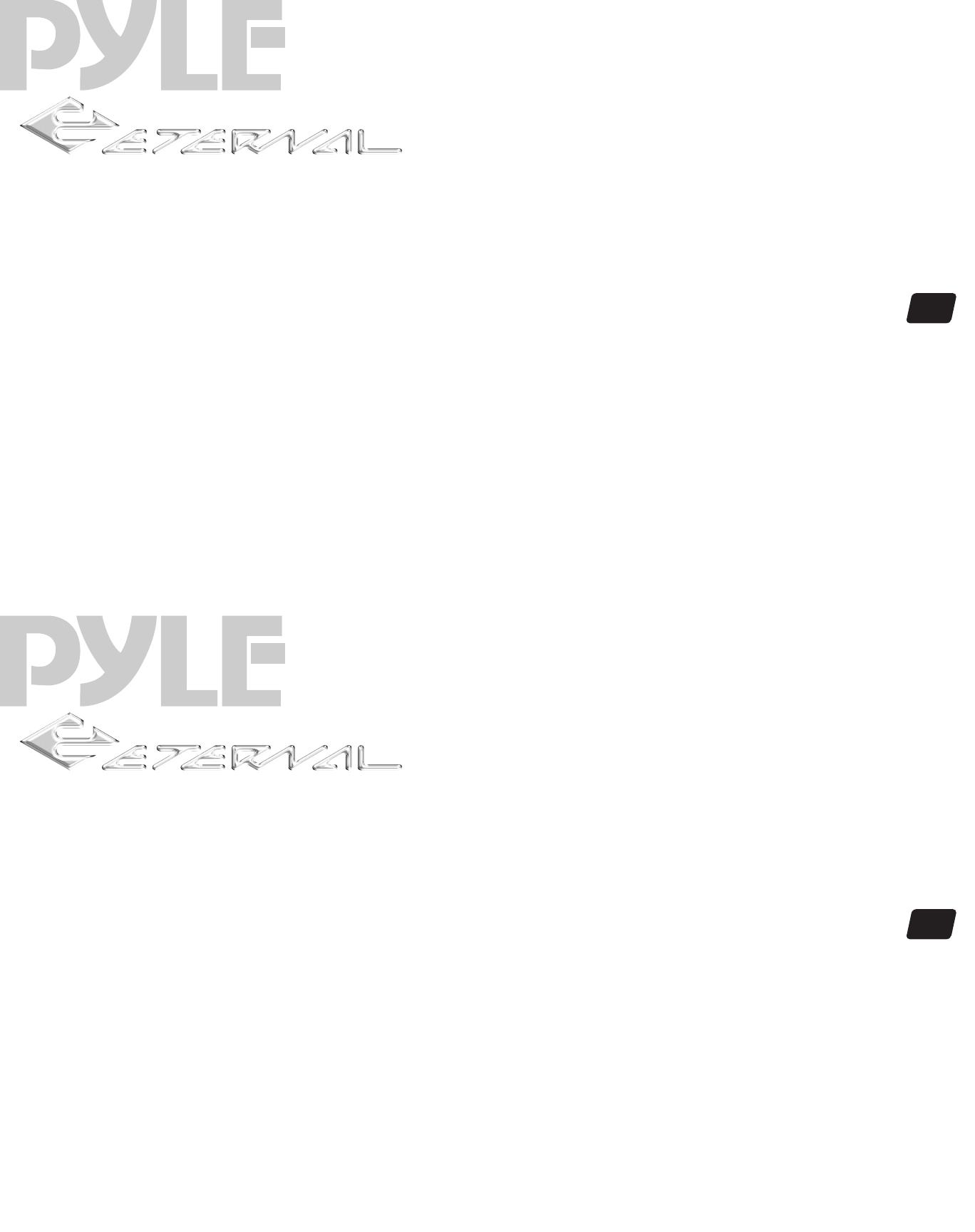
28
29
The built-in protection circuitry in the Pyle
Eternal
amplifiers will disable the amplifier if it senses an
input overload, a speaker short circuit, or extreme
temperature conditions.
When the protection circuit is activated by any of
these conditions, the Protection LED will be
illuminated.
If this occurs, carefully inspect the system to
determine the source of the problem.
• If the shutdown was a result of a thermal overload
condition, allow the amplifier to cool down before
attempting to restart it.
• If the shutdown was a result of an input overload,
or speaker short circuit, be sure to correct the
condition before restarting.
The amplifier can be restarted by turning the remote
power OFF and then ON again.
protection
circuitry
troubleshooting
precautions
notes
Do not operate the amplifier when it is unmounted.
Attach all audio system components securely within
the automobile to prevent damage, especially in an
accident.
Do not mount this amplifier so that the wire
connections are unprotected, or in a pinched
condition, or likely to be damaged by nearby objects.
Before making or breaking power connections in
your system, disconnect the vehicle battery. Confirm
that your head unit or other equipment is turned off
while connecting the input jacks and speaker
terminals.
If you need to replace the power fuse, do so only
with a fuse identical to that supplied with the amplifier.
Using a fuse of a different type or rating may result
in damage that isn’t covered in the manufacturer’s
warranty.
No output.
Confirm that all terminal strip connections are secure and tight.
Check both in-line and built-in fuses. Both the +12V and the Remote terminals must have +12v referenced to chassis
ground.
Confirm that the audio signal source (car radio, equalizer, etc.) is connected and is supplying output signal. To
check if the amp is supplying signal, unplug the cables from the signal source (but leave them plugged into the
amp). Briefly tap the center pin of each of the disconnected RCA plugs with your finger. This should produce a
noise (feedback) in your speakers.
Only one channel works.
Confirm that all terminal strip connections are secure and tight.
Check the Balance control on the head unit (or other source) to verify that it is set to its midpoint.
If you are using the Low Level RCA input, reverse the input plugs at the amplifier (i.e., switch the L with the R). If
the channels which is silent switches to the other side, the problem is either in the head unit/other source or the
connecting cables.
Weak output.
Readjust the Input Level Control(s) to better suit the input signal.
Noise in the audio.
If the noise is a “whine” whose pitch follows the engine speed, confirm that the amplifier and any other signal
sources (head unit, etc.) are properly grounded.
If the noise is a “clicking” or “popping” noise whose rate follows the engine speed, this usually means that the
vehicle is equipped with resistor spark plugs and wires, or that the ignition is in need of service.
Check the rounting of the speaker and input wires to make sure they are not adjacent to wires which interconnect
lights and other accessories.
If the above steps fail to improve or clear noise interference, the system should be checked by a professional mobile
audio installer.