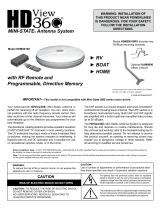LCD Digital Color TV
3-700-289-11(1)
Operating Instructions
KDL-32L4000
KDL-37L4000
© 2008 Sony Corporation

2
WARNING
To reduce the risk of fire or electric shock, do
not expose this TV to rain or moisture.
This symbol is intended to
alert the user to the presence
of uninsulated “dangerous
voltage” within the TV’s
enclosure that may be of
sufficient magnitude to
constitute a risk of electric
shock to persons.
This symbol is intended to
alert the user to the presence
of important operating and
maintenance (servicing)
instructions in the literature
accompanying the TV.
The TV shall not be exposed to dripping or
splashing and no objects filled with liquids, such
as vases, shall be placed on the TV.
Antenna grounding according
to the National Electrical Code,
ANSI/NFPA 70
CAUTION
To prevent electric shock and blade exposure, do
not use this polarized AC plug with an extension
cord, receptacle or other outlet unless the blades
can be fully inserted.
NOTIFICATION
This equipment has been tested and found to
comply with the limits for a Class B digital
device, pursuant to Part 15 of the FCC Rules.
These limits are designed to provide reasonable
protection against harmful interference in a
residential installation. This equipment
generates, uses and can radiate radio frequency
energy and, if not installed and used in
accordance with the instructions, may cause
harmful interference to radio communications.
However, there is no guarantee that interference
will not occur in a particular installation. If this
equipment does cause harmful interference to
radio or television reception, which can be
determined by turning the equipment off and on,
the user is encouraged to try to correct the
interference by one or more of the following
measures:
s Reorient or relocate the receiving
antenna.
s Increase the separation between the
equipment and receiver.
s Connect the equipment into an outlet on a
circuit different from that to which the
receiver is connected.
s Consult the dealer or an experienced
radio/TV technician for help.
The shielded interface cable recommended in
this manual must be used with this equipment in
order to comply with the limits for a digital
device pursuant to Subpart B of Part 15 of FCC
Rules.
For customer in Canada
This Class B digital apparatus complies with
Canadian ICES-003.
Safety
s Operate the TV only on 120-240 V AC.
s Use the AC power cord specified by Sony
and suitable for the voltage where you use
it.
s The plug is designed, for safety purposes,
to fit into the wall outlet only one way. If
you are unable to insert the plug fully into
the outlet, contact your dealer.
s If you will not be using the TV for several
days, disconnect the power by pulling the
plug itself. Never pull on the cord.
s For details concerning safety precautions,
see “Important Safety Instructions” on
page 3.
Installing
s The TV should be installed near an easily
accessible power outlet.
s To prevent internal heat buildup, do not
block the ventilation openings.
s Do not install the TV in a hot or humid
place, or in a place subject to excessive
dust or mechanical vibration.
s Avoid operating the TV at temperatures
below 41°F (5°C).
s If the TV is transported directly from a
cold to a warm location, or if the room
temperature changes suddenly, the picture
may be blurred or show poor color due to
moisture condensation. In this case,
please wait a few hours to let the moisture
evaporate before turning on the TV.
s To obtain the best picture, do not expose
the screen to direct illumination or direct
sunlight. It is recommended to use spot
lighting directed down from the ceiling or
to cover the windows that face the screen
with opaque drapery. It is desirable to
install the TV in a room where the floor
and walls are not of a reflective material.
CAUTION
Use the following Sony TVs only with the
following WALL-MOUNT BRACKET or
TV-stand.
Use with other WALL-MOUNT BRACKET or
TV-stand may cause instability and possibly
result in injury.
Owner’s Record
The model and serial numbers are located
at the rear of the TV. Record these
numbers in the spaces provided below.
Refer to them whenever you call upon
your Sony dealer regarding this TV.
Model Name
Serial No.
CAUTION
RISK OF ELECTRIC SHOCK
DO NOT OPEN
ATTENTION
RISQUE DE CHOC ELECTRIQUE,
NE PAS OUVRIR
PRECAUCION
RIESGO DE CHOQUE ELECTRICO
NO ABRIR
Antenna lead-in
wire
Antenna discharge
unit (NEC Section
810-20)
Grounding conductors
(NEC Section 810-21)
Ground clamps
Power service grounding
electrode system
(NEC Art 250 Part H)
Ground clamps
Electric service
equipment
NEC: National Electrical Code
Declaration of Conformity
Trade Name: SONY
Model: KDL-32L4000/KDL-37L4000
Responsible Party: Sony Electronics Inc.
Address: 16530 Via Esprillo,
San Diego, CA 92127 U.S.A.
Telephone Number: 858-942-2230
This device complies with part 15 of the FCC
rules. Operation is subject to the following
two conditions: (1) This device may not
cause harmful interference, and (2) this
device must accept any interference received,
including interference that may cause
undesired operation.
Pursuant to FCC regulations, you are
cautioned that any changes or modifications
not expressly approved in this manual could
void your authority to operate this
equipment.
Sony TV Model No.
KDL-32L4000 KDL-37L4000
Sony Wall-Mount
Bracket Model No.
SU-WL500
Sony TV-Stand
Model No.
SU-FL300M

3
To Customers
Sufficient expertise is required for installing the specified TV. Be sure to
subcontract the installation to Sony dealer or licensed contractors and pay
adequate attention to safety during the installation.
Note
This television includes a QAM demodulator which should allow you to
receive unscrambled digital cable television programming via subscription
service to a cable service provider. Availability of digital cable television
programming in your area depends on the type of programming and signal
provided by your cable service provider.
Trademark Information
Macintosh is a trademark of Apple Inc., registered in the U.S. and other
countries.
HDMI, the HDMI logo and High-Definition Multimedia Interface are
trademarks or registered trademarks of HDMI Licensing LLC.
Manufactured under license from Dolby Laboratories. “Dolby” and the
double-D symbol are trademarks of Dolby Laboratories.
Blu-ray Disc is a trademark.
“BRAVIA”, and are trademarks or registered trademarks of
Sony Corporation.
Important
Safety
Instructions
1) Read these instructions.
2) Keep these instructions.
3) Heed all warnings.
4) Follow all instructions.
5) Do not use this apparatus near water.
6) Clean only with dry cloth.
7) Do not block any ventilation openings. Install in
accordance with the manufacturer’s instructions.
8) Do not install near any heat sources such
as radiators, heat registers, stoves, or other
apparatus (including amplifiers) that
produce heat.
9) Do not defeat the safety purpose of the polarized or
grounding-type plug. A polarized plug has two blades
with one wider than the other. A grounding type plug
has two blades and a third grounding prong. The wide
blade or the third prong are provided for your safety.
If the provided plug does not fit into your outlet,
consult an electrician for replacement of the obsolete
outlet.
10) Protect the power cord from being walked on or
pinched particularly at plugs, convenience
receptacles, and the point where they exit from the
apparatus.
11) Only use attachments/accessories specified by the
manufacturer.
12) Use only with the cart, stand, tripod, bracket, or table
specified by the manufacturer, or sold with the
apparatus. When a cart is used, use caution when
moving the cart/apparatus combination to avoid
injury from tip-over.
13) Unplug this apparatus during lightning storms or
when unused for long periods of time.
14) Refer all servicing to qualified service personnel.
Servicing is required when the apparatus has been
damaged in any way, such as power-supply cord or
plug is damaged, liquid has been spilled or objects
have fallen into the apparatus, the apparatus has been
exposed to rain or moisture, does not operate
normally, or has been dropped.
(Continued)
3

4
MOISTURE
To reduce the risk of fire or electric shock, do not expose this TV to rain or
moisture.
s The TV must never be exposed to dripping, splashing, or spilling
liquids of any kind.
s Do not place liquid filled objects such as a vase or potted plant on the
TV.
s Do not use a power line operated TV set near
water; for example, near a bathtub, washbowl,
kitchen sink, laundry tub, wet basement or near a
swimming pool, etc.
CLEANING
When cleaning, be sure to unplug the power cord to avoid any chance of
electric shock.
s Clean the cabinet of the TV with a dry soft
cloth.
s Wipe the LCD screen gently with a soft cloth.
s Stubborn stains may be removed with a cloth slightly moistened with
a solution of mild soap and warm water.
s If using a chemically pretreated cloth, please follow the instruction
provided on the package.
s Never use strong solvents such as a thinner, alcohol or benzine for
cleaning.
s Periodic vacuuming of the ventilation openings is recommended to
ensure to proper ventilation.
VENTILATION
The ventilation openings in the TV are necessary to ensure reliable
operation of the TV and to protect it from overheating.
s Do not block or cover the ventilation openings
with cloth or other materials.
s Never place the TV on a bed, sofa, rug or other
similar surface where ventilation openings may
be blocked.
s Unless proper ventilation is provided, the TV may accumulate dust and
cause damage.
s Never allow liquid or solid objects to fall into the
ventilation openings.
s If any liquid or solid object falls inside the TV unplug the TV
immediately and have it checked by qualified service personnel before
operating it further.
s Never push objects of any kind into the TV through the ventilation
openings as they may come in contact with dangerous voltage points
or short out parts that could result in a fire or an electric shock.
Allow adequate space around the TV set to ensure proper air circulation.
s Never place the TV in a confined space, such as a
bookcase or built-in cabinet, unless proper
ventilation is provided.
(30 cm)
11
7
/
8
inches
(6 cm)
inches
4 inches
(10 cm)
4 inches
(10 cm)
2
3
/
8
Leave at least this much space around the set.
Installed with stand
inches
11
7
/
8
4 inches
(10 cm)
4 inches
(10 cm)
4 inches (10 cm)
(30 cm)
Leave some space around the TV set as shown below.
Otherwise, air-circulation may be inadequate and cause
overheating, which may cause a fire or damage to the TV set.
Installed on the wall
Leave at least
this much
space around
the set.
Never install the TV set as follows:
Air circulation is blocked. Air circulation is blocked.
Wall Wall
4

5
CARRYING THE TV
Carry the TV in the specified manner
To avoid dropping the TV and causing serious injury, be sure to follow
these guidelines:
s Before carrying the TV, disconnect all cables.
s Carrying the large size TV requires two or more people.
s When you carry the TV, place your hand as illustrated and hold it
securely. Do not put stress on the LCD panel.
s When carrying the TV, do not subject it to shocks or vibration, or
excessive force.
s When lifting or moving the TV, hold it firmly from the bottom. Place
your palm directly underneath but do not squeeze the front panel or
recessed area.
s When carrying the TV, to avoid pinching your hands or fingers do not
put your hands between the TV and stand, or hold the bottom corner of
the TV.
INSTALLATION
The TV should be installed near an easily accessible AC power outlet.
s Do not install the TV face up or down, upside down or on its side.
s Do not install the TV in hot, oily, humid, or excessively dusty places.
s Do not install the TV in places subject to
extreme temperature, such as in direct sunlight,
near a radiator or a heating vent. The TV may
overheat in such conditions and can cause
deformation of the enclosure and/or cause TV
malfunction.
s Do not install the TV in a place exposed to
direct air conditioning; moisture may condense
inside and may cause TV malfunction.
s Do not install the TV where it may be exposed to mechanical vibration.
s Do not install the TV where insects may enter.
s Do not install the TV in a location where it may protrude, such as on
or behind a pillar, or any place you might bump your head or receive
bodily injury.
s To prevent fire keep flammable objects or open flame (e.g. candles)
away from the TV.
s Do not place optional equipment on top of the TV.
Prevent the TV from toppling over
Take measures to prevent the TV from toppling over
and causing injury, damage to the TV and property.
s Secure the TV to a wall and/or stand.
s Never install the TV on unstable and/or uneven surfaces.
s Do not allow children to climb on or play with furniture and TV sets.
s Do not install the TV on furniture that can easily be used as steps, such
as a chest of drawers.
s Care should be taken to install the TV where it cannot be pushed,
pulled over, or knocked down.
s Care should be taken to route all AC power cords and connecting
cables so that they cannot be pulled or grabbed by curious children.
Medical institutions
Do not place this TV in a place where medical
equipment is in use. It may cause a medical
equipment malfunction.
Outdoor use
Do not install this TV outdoors. The TV should not be exposed to rain or
direct sunlight in order to avoid damage and possible fire or electric shock.
Do not install this TV in a vehicle, ship or other
vessel
s Excessive bumping motion of a moving vehicle
or continuous swaying motion on a boat may
cause the TV to fall down and cause injury.
s Exposing the TV to seawater may cause a fire,
electric shock or damage to your TV.
Magnetic influence
s This TV contains a strong magnet in the speaker unit that generates a
magnetic field. Keep any items susceptible to magnetic fields away
from the speaker.
s Electro-magnetic radiation emitted from optional equipment installed
too closed to the TV may cause picture distortion and/or noisy sound.
5
(Continued)

6
Wall-mount use
s Wall-mount installation requires the use of
a Wall-Mount Bracket. When installing or
removing the TV and the Wall-Mount
Bracket, be sure to use qualified
contractors. If not properly secured during
installation or removal from the
Wall-Mount Bracket, the TV may fall and
cause serious injury.
s Be sure to follow the installation guide supplied with the Wall-Mount
Bracket when installing the TV.
s Be sure to attach the brackets with the specified parts supplied with the
Wall-Mount Bracket.
s Do not hang the TV from the ceiling. It may fall and cause serious
injury.
s Do not hang anything on the TV.
s Do not allow children to climb on the TV.
AC POWER CORD
s Do not touch the AC power cord and its plug
with wet hand, it may cause electric shock.
s When disconnecting the AC power cord, grasp
the plug and disconnect from the wall outlet
first. Do not pull by the cord.
s Keep the power cord away from heat sources.
A TV set with a three-wire grounding type AC power cord plug must be
connected to an AC power outlet with a protective earthing connection.
s Do not convert or damage the AC power cord.
s Consult your electrician to have the outlet changed to suit your TV.
Subjecting the AC power cord to wear and/or abuse can damage the AC
power cord and your TV.
s Do not place the TV where the power cord can be easily pinched, bent,
twisted, or catch your feet.
s Do not allow anything to rest on or roll over the cord.
s Before connecting cables, be sure to unplug the AC power cord for
your safety.
s Do not move the TV with the AC power cord (or other cables such as
audio and video) connected.
s Use only an original Sony AC power cord with your TV; no brand
substitution is allowed.
s Do not use AC power cord supplied with the TV with any other
equipment.
s Never use a damaged AC power cord. A
damaged AC power cord can cause a
short-circuit, which may result in a fire or
electric shock.
Do not use a damaged or poorly fitting AC power
outlet as your TV’s power source.
s Insert the plug fully into the outlet. If it is loose, it
may cause arcing and result in a fire.
s Do not overload the same AC power outlet.
Unplugging the AC power cord from the wall outlet will completely
remove power from the TV.
s During lightning storms or when
the TV is left unattended and
unused for extended periods of
time, the AC power cord should
be unplugged from the wall
outlet. This will avoid possible
damage to your TV. Also unplug
the antenna to prevent damage to
the TV.
s For energy conservation and safety reasons, practice unplugging the
AC power cord from the AC power outlet.
Clean the AC power plug
Unplug the AC power plug and clean it
occasionally to avoid dust from accumulating.
While cleaning, look for signs of damage. A
damaged AC power cord should never be used.
ACCESSORIES
Keep small accessories out of children’s reach.
Use only the specified accessories with this TV.
Volume Adjustment
s When using headphones, adjust the volume to
avoid excessive audio levels from causing
possible hearing loss.
BATTERIES
Your remote control batteries are consumables.
s To preserve our environment, dispose of used batteries according to
your local laws or regulations.
s Do not dispose of batteries in a fire.
s Do not short-circuit, disassemble or overheat the batteries.
s Replace only with the same or equivalent type of batteries. Using
incorrect replacement batteries can lead to an explosion.
6

7
LCD SCREEN
s Although the LCD screen is made with high-precision technology and
has effective pixels of 99.99% or more, black dots or bright points of
light (red, blue, or green) may appear constantly on the LCD screen.
This is a structural property of the LCD panel and is not a malfunction.
s The LCD screen is made with high-precision technology and to
achieve a high level of performance and picture quality, this TV’s
backlight setting is set to maximize the brightness of the TV. However,
uneven brightness may be observed when the LCD TV is viewed in a
dark ambient without an input source or blank screen. This condition
is normal and not a malfunction of the TV. Changing the Picture mode,
Backlight setting, enabling the Light Sensor, or turning on the Power
Management will improve this condition.
s To avoid damaging the LCD panel, do not expose the LCD screen to
direct sunlight.
s Do not push or scratch the LCD screen, or place objects on top of the
TV. The images may be uneven or the LCD panel may be damaged.
s If the TV is used in a cold place, smear may occur in the picture or the
picture may become dark. This does not indicate a failure. These
phenomena improve as the temperature rises.
s Ghosting may occur when still pictures are displayed continuously. It
should disappear after a few moments.
s The LCD screen and enclosure get warm when the TV is in use. This
is not a malfunction.
s Avoid spraying insect repellent with volatile material on the LCD
screen.
s Avoid prolonged contact with rubber or plastic material to the LCD
screen.
Broken screen panel
Do not throw anything at the TV as the impact can
cause the LCD screen glass to crack, break or
scatter.
s If damage occurs to the LCD panel, small traces of liquid crystal
sandwiched between the glass may be found on scattered broken glass.
s Do not touch the broken glass with bare hands. As with any broken
glass pieces, avoid skin contact and exposure to your eyes or mouth.
Avoid direct contact with liquid or damp surfaces of the glass as these
may have an adverse effect on some people. The contacted area should
be rinsed thoroughly with water. If conditions persist, see your doctor.
s If the surface of the TV cracks, do not touch the TV until you have
unplugged the AC power cord. Otherwise electric shock may result.
SERVICING
Do not use the TV if you suspect the TV is
damaged or if the TV is damaged.
s Do not attempt to service the TV yourself
since opening the cabinet may expose you
to dangerous voltage levels or other
hazards. Refer all servicing to qualified
service personnel.
s If replacement parts are required, acquire a
written certification from the service
technician which states that adequate
replacement parts with the same or similar
characteristics as the original parts have been
used. Unauthorized substitutions may result in
a fire, an electric shock or other hazards.
Safety check
s Upon completion of any TV servicing or
repair, ask the service technician to perform
routine safety checks as specified by Sony
and to certify that the TV is safe to operate.
Have a qualified service technician dispose
of the TV if it is not safe to operate.
For customers in the United States
Lamp in this product contains mercury. Disposal of
these materials may be regulated due to
environmental considerations. For disposal or
recycling information, please contact your local
authorities or the Electronics Industries Alliance
(www.eiae.org).
7


9
Contents
Getting Started
Welcome to the World of
®
...........................................................................10
Assembling the Table-Top Stand .................................................................................10
Connecting the TV .........................................................................................................12
Cable System or VHF/UHF Antenna System............................................................12
Cable Box/Digital Cable Box .....................................................................................12
Cable System and VHF/UHF Antenna System.........................................................13
Satellite Receiver and Cable/Antenna.......................................................................13
VCR, Cable and Antenna..........................................................................................14
When Connecting to Optional Equipment...................................................................15
Securing the TV..............................................................................................................17
Preventing the TV from Toppling...............................................................................17
Use a Sony TV Stand................................................................................................17
Recommended Measures to Secure the TV .............................................................17
Bundling the Connecting Cables...............................................................................19
Setting Up the Channel List - Initial Setup...................................................................20
Basic Operations
Remote Control ..............................................................................................................21
TV Controls.....................................................................................................................24
Using the Menus
Overview of MENU .........................................................................................................25
Using the Picture Settings ............................................................................................25
Using the Sound Settings .............................................................................................26
Using the Screen Settings.............................................................................................27
Using the PC Settings ...............................................................................................28
Using the Channel Settings ..........................................................................................29
Using the Parental Lock Settings .................................................................................30
Using the Setup Settings...............................................................................................33
Other Information
Troubleshooting.............................................................................................................35
Preparation for Wall Mounting......................................................................................37
PC Input Signal Reference Chart..................................................................................38
Specifications.................................................................................................................39
Index................................................................................................................................40

10
Getting Started
Welcome to the World of
®
Thank you for purchasing this Sony LCD Digital Color Television. This
manual is for model KDL-32L4000/KDL-37L4000. Be sure to check the
supplied accessories against the list on page 39.
Assembling the Table-Top Stand
Follow the assembling steps required to place on a TV stand.
1 Take out the Table-Top Stand and screws from the carton. The screws
are found in the accessory bag.
2 Place the Table-Top Stand onto a level and stable surface.
Put your hands into the package, when taking out the TV from the
carton.
Accessory bag
Screws
TV unit
Table-Top Stand

Getting Started
11
Getting Started
3 Gently slide the TV unit onto the neck of the Table-Top Stand and align
the screws holes.
4 Use the supplied screws to attach the TV unit to the Table-Top Stand.
Do not put stress on the LCD panel and the frame around the screen.
Be careful not to pinch your hands or the AC power cord when you
install the TV to the Table-Top Stand.
If an electric screwdriver is used, set the torque to tighten at
approximately 1.5 N·m {15 kgf·cm}.
Rear of TV
Screw

Getting Started
12
Connecting the TV
To display clear crisp pictures, you must connect your TV correctly and select
the correct
Wide Mode
to display the picture in the correct aspect ratio (see
“Changing the Wide Screen Mode” on page 22). It is strongly recommended to
connect the antenna/cable input using the 75-ohm coaxial cable (not supplied)
to receive optimum picture quality signal. A 300-ohm twin lead cable can be
easily affected by radio noise and the like, resulting in signal deterioration. If
you use a 300-ohm twin lead cable, keep it as far away from the TV as
possible.
You can also connect a variety of optional equipment to your TV (see page 15).
For multiple equipment connections, please refer to the Quick Setup Guide.
Cable System or
VHF/UHF Antenna
System
Cable or VHF/UHF (or VHF only) Antenna
From Cable settings in Channel settings, select Cable On or Cable Off for
your type of input signal.
Cable Box/Digital
Cable Box
Use this hookup if
s You subscribe to a cable TV system that uses scrambled or encoded
signals requiring a cable box to view all channels, and
s You do not intend to hook up any other audio or video equipment to
your TV.
Also, set
Cable to On in the Cable settings in Channel settings (see page
29).
75-ohm coaxial cable
(not supplied)
Rear of TV
CABLE/ANTENNA input
z To change channels using
the cable box, set your TV
to channel 3 or 4
depending on the cable
box channel output.
Auto Program will fix the
channel automatically.
75-ohm coaxial cable
(not supplied)
Cable
IN
jack
OUT
jack
Rear of TV
CABLE/ANTENNA
input

Getting Started
13
Getting Started
Cable System and
VHF/UHF Antenna
System
If you want to watch both antenna (over-the-air) and cable broadcast signals,
you’ll need to use an optional A-B RF switch (not supplied), as shown
below.
Use the A-B selector to switch between the
over-the-air signals and the cable signals. Then
set the
Cable setting in the Channel settings to On
or
Off, as described on page 29.
Satellite Receiver
and Cable/Antenna
B
A
Cable
Antenna
A/B
RF Switch
Rear of TV
CABLE/ANTENNA
input
AUDIO
L
R
AUDIO
CABLE/ANTENNA
L
R
AUDIO
L
P
R
P
B
Y
R
AUDIO
VIDEO
S VIDEO
RGB
(MONO)
AUDIO
L
R
(1080i/720p/480p/480i) (FIX)
IN PC IN VIDEO IN COMPONENT IN
DIGITAL
AUDIO OUT
(OPTICAL)
AUDIO OUT
12 1 12
A/V cable
Satellite Receiver
CATV/Antenna cable
(not supplied)
Satellite antenna cable
S VIDEO cable
S VIDEO
VIDEO
(yellow)
AUDIO-L
(white)
AUDIO-R
(red)
Rear of TV
VIDEO IN 2 is also available for a VIDEO cable connection.
If your satellite receiver is not equipped with S VIDEO, use a VIDEO
cable (yellow) instead of the S VIDEO cable.
Run the Initial Setup program, as described in “Setting Up the Channel
List” on page 20 after completing your connections.

Getting Started
14
VCR, Cable and
Antenna
AUDIO
L
R
AUDIO
CABLE/ANTENNA
L
R
AUDIO
L
P
R
P
B
Y
R
AUDIO
VIDEO
S VIDEO
RGB
(MONO)
AUDIO
L
R
(1080i/720p/480p/480i) (FIX)
IN PC IN VIDEO IN COMPONENT IN
DIGITAL
AUDIO OUT
(OPTICAL)
AUDIO OUT
12 1 12
A/V cable
CATV cable
Antenna cable
(not supplied)
SVIDEO
AUDIO-L (white)
AUDIO-R (red)
S VIDEO cable
VCR
VIDEO
(yellow)
Rear of TV
VIDEO IN 2 is also available for a VIDEO cable connection.
If your VCR is not equipped with S VIDEO, use a VIDEO cable (yellow)
instead of the S VIDEO cable.
Run the Initial Setup program, as described in “Setting Up the Channel
List” on page 20 after completing your connections.

Getting Started
15
Getting Started
When Connecting to Optional Equipment
SERVICE
ONLY
AUDIO
VIDEO IN
R
2
L
VIDEO
(MONO)
1
AUDIO
L
R
AUDIO
CABLE/ANTENNA
L
R
AUDIO
L
P
R
P
B
Y
R
AUDIO
VIDEO
S VIDEO
RGB
(MONO)
AUDIO
L
R
(1080i/720p/480p/480i) (FIX)
IN PC IN VIDEO IN COMPONENT IN
DIGITAL
AUDIO OUT
(OPTICAL)
AUDIO OUT
12 1 12
2345 6 7
8qa
0
9
Left side Rear
For
service
use only
Item Description
1
VIDEO IN 2
VIDEO/
L(MONO)-AUDIO-
R
Connect to the composite video and audio output jacks on your camcorder or other video
equipment such as video game equipment.
If you have mono equipment, connect its audio output jack to the TV’s L (MONO)
audio input jack.
2 HDMI IN 1
HDMI/
L-AUDIO-R
HDMI (High-Definition Multimedia Interface) provides an uncompressed, all-digital
audio/video interface between this TV and any HDMI-equipped audio/video equipment, such
as a set-top box, DVD player, and A/V receiver. HDMI supports enhanced, or high-definition
video, plus digital audio.
3 HDMI IN 2 If the equipment has a DVI jack and not an HDMI jack, connect the DVI jack to the HDMI IN
1 (with HDMI-to-DVI cable or adapter) jack, and connect the audio jack to the L-AUDIO-R
jacks of HDMI IN 1. (DVI connector is for video signals only.)
Do not connect a PC to the TV’s HDMI input. Use the PC IN (RGB IN) input
instead when connecting a PC.
HDMI-to-DVI cable
HDMI adapter
Audio cable
(Continued)

Getting Started
16
4 PC IN
(RGB/AUDIO)
Connect to a personal computer’s video output connector using HD15-HD15 cable (analog
RGB, not supplied). Can also be connected to other analog RGB devices.
See “PC Input Signal Reference Chart” on page 38 for the signals that can be displayed.
For some Apple Macintosh computers, it may be necessary to use an adapter
(not supplied). If this is the case, connect the adapter to the computer before
connecting the HD15-HD15 cable.
If the picture is noisy, flickering or not clear, adjust the Phase and Pitch of the PC
Settings on page 28.
5 VIDEO IN 1
S VIDEO
Connects to the S VIDEO output jack on your camcorder or other video equipment that has
S VIDEO. Provides better picture quality than composite video (1/8).
8 VIDEO IN 1
VIDEO/
L(MONO)-
AUDIO-R
Connect to the composite video and audio output jacks on your A/V equipment such as a VCR
or other video equipment. A second composite video and audio (VIDEO 2) is located on the
left side panel of the TV.
6 COMPONENT
IN 1/2 (1080i/
720p/480p/480i)/
L-AUDIO-R
Connect to your DVD player’s or digital set-top box’s component video (YP
B
P
R
) and audio
(L/R) jacks. Component video provides better picture quality than the S VIDEO (5) and the
composite video (1/8) connections.
7 DIGITAL
AUDIO OUT
(OPTICAL)
Connects to the optical audio input of a digital audio equipment that is PCM/Dolby digital
compatible.
9 AUDIO OUT
L-AUDIO-R (FIX)
Connect to the left and right audio input jacks of your audio or video equipment. You can use
these outputs to listen to your TV’s audio through your stereo system.
0 AC IN Connects the supplied AC power cord.
qa CABLE/
ANTENNA
RF input that connects to your Cable or VHF/UHF antenna.
* Manufactured under license from Dolby Laboratories. “Dolby” and the double-D symbol are trademarks of Dolby Laboratories.
Item Description
VIDEO IN 1 is equipped with S VIDEO. S VIDEO will be selected when both
composite video and S VIDEO are connected.
Component video (YP
B
P
R
) connection is necessary to view 480i, 480p, 720p,
and 1080i formats. Note that this TV displays all picture format types in a
resolution of 1,366 dots × 768 lines.
HDMI connection is necessary to view 480i, 480p, 720p, 1080i and 1080p
formats. Note that this TV displays all picture format types in a resolution of 1,366
dots × 768 lines.

Getting Started
17
Getting Started
Securing the TV
Sony strongly recommends taking measures to prevent the TV from toppling
over; as unsecured TVs may topple and result in property damage, serious
bodily injury or even death.
Preventing the TV
from Toppling
❑ Secure the TV to a wall and/or stand.
❑ Do not allow children to play or climb on furniture and TV sets.
❑ Avoid placing or hanging items on the TV.
❑ Never install the TV on:
• slippery, unstable and/or uneven surfaces.
• furniture that can easily be used as steps, such as a chest of drawers.
❑ Install the TV where it cannot be pulled, pushed, or knocked over.
❑ Route all AC power cords and connecting cables so that they are not accessible
to curious children.
Use a Sony TV
Stand
Use a Sony specified TV stand (see page 2) and follow the instruction
manual provided with the Sony TV stand.
If a Sony specified TV stand is not used, consider the following
recommended measures.
Recommended
Measures to Secure
the TV
1 Secure the Stand for the TV.
Make sure the TV stand can adequately support the weight of the TV.
Use two angle braces (not supplied) to secure the stand.
For each angle brace use the appropriate hardware to:
• attach one side of the angle brace to the wall stud.
• attach the other side to the TV stand.
Angle brace
Stand
(Continued)

Getting Started
18
2 Secure the TV to the Stand.
Use the optional hardware listed below (not supplied):
• M6 × 12-18mm anchor bolt (screwed into the TV’s Table-Top Stand).
• A screw or similar (attach it to the TV stand).
• Rope or chain (strong enough to support the weight of the TV). Make
sure that there is no excess slack in the rope or chain.
An alternative way to secure the TV is with an optional Sony Support Belt Kit.
3 Anchor the TV to the Wall.
Use the hardware listed below (not supplied).
• Two M6 × 12-18mm anchor bolts (screw into the top-most wall-
mount holes located on the rear of the TV).
• Rope or chain (attach to one M6 anchor bolt).
• Wall-anchor (attach to the wall stud) strong enough to support the
weight of the TV (pass the rope through the wall-anchor, then attach
to the other M6 anchor bolt).
Contact Sony Customer Support to obtain the optional Support Belt Kit
by providing your TV model name.
– For United States call: 1-800-488-7669 or visit:
www.sony.com/accessories
– For Canada call: 1-877-899-7669
Measure 2 provides minimal protection against the TV toppling over.
For further protection, follow all three measures recommended above.
If an electric screwdriver is used, set the torque to tighten at
approximately 2.0 N·m {20 kgf·cm}.
Screw hole on the
Table-Top Stand
Anchor
bolt
Screw
Wall-mount
holes
Anchor bolts
Wall-anchor
Rope or
chain

Getting Started
19
Getting Started
Bundling the
Connecting Cables
You can bundle the connecting cables with the supplied cable band as
illustrated below.
Do not bundle the AC power cord with other connecting cables.

Getting Started
20
Setting Up the Channel List - Initial Setup
After you finish connecting your TV, you need to run Initial Setup, which
automatically sets up available channels. The Initial Setup screen appears
when you turn on your TV for the first time. If you do not want to set up the
channels at this time, you can do it later by selecting the Auto Program
option in the Channel settings (see page 29).
1 Press to turn on the TV.
The Initial Setup screen appears.
2 Press V/v to highlight the desired
language.
3 The message “First please connect
cable or antenna. Allow 50+ minutes
for completion.” and “Start auto
program now?” appear, make sure you
already connected cable or antenna,
then select OK to start Auto Program.
If you want to start Auto Program
later, select Cancel.
4 The scanning of channels will start. If
you want to stop and run Auto
Program later, press Cancel.
5 When Auto Program is complete,
press to continue.
6 If the Initial Setup programming
found cable channels, you will be able
to scan antenna channels as well.
Connect the antenna using an A-B RF
switch (not supplied) and change the
switch to antenna then start Auto
Program to search antenna channels.
If the Initial Setup programming found antenna channels, the Auto
Program process will finish. If you want to scan cable channels, you
can do it later using the Channel settings.
To run Auto Program again at a later time
❑ Use the Auto Program feature as described on page 29.
To display the Picture in your Preferred Aspect Ratio
❑ Select the proper Wide Mode as described on pages 22 and 27.
If you have cable and antenna available, please connect cable first.
Please select your language
Initial Setup
English
Español
Français
Initial Setup
First please connect cable or antenna.
Allow 50+ minutes for completion.
Start auto program now?
OK
Cancel
POWER
Initial Setup
Analog Channels Found: 0
Digital Channels Found: 0
Cancel
Searching...
Please wait. Allow 50+ minutes for completion.
Press to cancel.
Initial Setup
If you want to use air signals,
please connect antenna.
Allow 50+ minutes for completion.
OK
Cancel
Page is loading ...
Page is loading ...
Page is loading ...
Page is loading ...
Page is loading ...
Page is loading ...
Page is loading ...
Page is loading ...
Page is loading ...
Page is loading ...
Page is loading ...
Page is loading ...
Page is loading ...
Page is loading ...
Page is loading ...
Page is loading ...
Page is loading ...
Page is loading ...
Page is loading ...
Page is loading ...
Page is loading ...
Page is loading ...
Page is loading ...
Page is loading ...
-
 1
1
-
 2
2
-
 3
3
-
 4
4
-
 5
5
-
 6
6
-
 7
7
-
 8
8
-
 9
9
-
 10
10
-
 11
11
-
 12
12
-
 13
13
-
 14
14
-
 15
15
-
 16
16
-
 17
17
-
 18
18
-
 19
19
-
 20
20
-
 21
21
-
 22
22
-
 23
23
-
 24
24
-
 25
25
-
 26
26
-
 27
27
-
 28
28
-
 29
29
-
 30
30
-
 31
31
-
 32
32
-
 33
33
-
 34
34
-
 35
35
-
 36
36
-
 37
37
-
 38
38
-
 39
39
-
 40
40
-
 41
41
-
 42
42
-
 43
43
-
 44
44
Ask a question and I''ll find the answer in the document
Finding information in a document is now easier with AI
Related papers
-
Sony BRAVIA KDL-46XBR2 User manual
-
Sony KDL-52XBR3 User manual
-
Sony KDL-40S4100 Owner's manual
-
Sony Bravia KDL-32L4000 Owner's manual
-
Sony KDL-32M3000 User manual
-
Sony KDL-40XBR2 Owner's manual
-
Sony KDL-40XBR4 Owner's manual
-
Sony KDL-43W667F Operating instructions
-
Sony KDL-32W617F Operating instructions
-
Sony KDL-40S3000 Owner's manual
Other documents
-
 Melissa Van Hise HDLC28126 Installation guide
Melissa Van Hise HDLC28126 Installation guide
-
AOC LE24H138 Owner's manual
-
AOC LC32H063D Owner's manual
-
AOC LE32D1331 User manual
-
AOC LE24H067 User manual
-
AOC LC32W063 Owner's manual
-
AOC T2242WE User manual
-
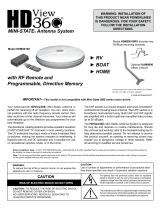 HDView360 Mini-State HDMS9100 User manual
HDView360 Mini-State HDMS9100 User manual
-
Panasonic TYWK15LT1U Operating instructions
-
Hobot HOBOT-188 User manual