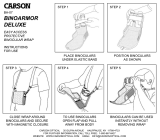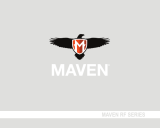Y A R D A G E P R O
®
Your YA RD AGE PRO
®
40 0 is a prec i s ion instrument designed to
provide many years of enjoyment. This boo k l e t will help you achieve optimum performance by
explaining its adjustments and features as well as how to care for this fine instrument. To
ensure optimal performance and lo n g e v i ty, please read these instructions before using yo u r
YA RD AGE PRO
®
40 0 .
I N T R O D U C T I O N
The YA RD AG E PRO
®
40 0 emits invisible,
eyesafe, infrared energy pulses. Sophisticated circuitry and a high speed
c l ock are used to instantaneously calculate distances, by measuring the time
it takes for each pulse to travel from the rangefinder, to the target, and back .
The ranging ac c u r a cy of the YA RD AGE PRO
®
400 is plus or minus one
yard / meter under most circumstances (see description of “Pr ec i s io n ”
indicator below). The maximum range of the instrument depends on the
r e f l ec t i v i t y of the target. The maximum distance for most objects is
400 yards / meters while for highly reflective objects the maximum is
999 yards / meters. Note: You will get both longer and shorter maximum
distances depending on the reflective properties of the particular target and
the environmental conditions at the time the object is being distanced to.
The color, surface finish, size and shape of the target all effect reflec t i v i ty
and range. The brighter the color, the longer the range. Red is highly
r e f l e ctive, for example, and allows longer ranges than the color black, which
is the least reflective color. A shiny finish provides more range than a dull
one. A small target is more difficult to range than a larger target. The angle
to the target also has an effect. Shooting to a target at a 90 degree angle
(where the target surface is perpendicular to the flight path of the emitted
energy pulses) provides good range while a steep angle on the other hand,
provides limited ranging. In addition, lighting conditions (e.g. the amount of
sunlight) will affect the ranging capabilities of the unit. The less light (e.g.
overcast skies) the farther the unit’s maximum range will be. Conversely, very
sunny days will decrease the unit’s maximum range.
O P E R A T I O N A L S U M M A R Y
While looking through the
mo nocular, depress the fire button (see Figure 1) (top right hand side of unit)
once to activate the inview display system (LCD). Aim the YA RD AGE PRO
®
400 at a target at least 21 yards away, depress and hold the fire button
down until range reading is displayed. Release the fire button.
Note: Once activated, the YARDAGE PRO
®
400’s LCD will remain active and
display the last distance measurement for 30 seconds. You can depress the
fire button again at any time to distance to a new target. As with any laser
device, it is not recommended to directly view the emissions for long periods
of time with magnified lenses.
F E A T U R E S
The YA RD AGE PRO’s sophisticated circuitry allows you to
s e l e ct between various units of measure and targeting modes. In additio n ,
your YA RD A GE PRO’s LCD incorporates illuminated indicators that advise yo u
when the laser is active, what the quality level (a measure of reflec t i v i t y) of the target is, what
the prec i s ion tole rances o f a specific measurement are and when the battery charge is lo w
(see Figure 2). A summary of these features is presented belo w :
U n i t o f M e a s u r e O p t i o n s
The YARD AGE PRO
®
400 can be used to measure
distances in yards or meters. The unit of measure indicators are located in the lower right
p o rt i on of the LCD. To select between yards and meters look through the mo nocular, depress
the “mode“ button (see Figure 3) (lower right hand side of the unit) and hold it down for
approximately 5 seconds. If you are changing from yards to meters, a change in unit of
measure will be indicated by the illumination of the ME T ER indicator while the YA RD indicator
is turned off. If you are changing from meters to yards, the opposite will occur. Note: T h e
YARDAGE PRO
®
400 will return to the last setting used, each time the unit is turned-on.
T a r g e t i n g M o d e s
S TA N D A R D ( LCD Indicator - none) – This setting allows most targets to be distanced up to
400 yards. Used for moderately reflective targets that are typical of most distancing situations.
S C A N ( LCD Indicator - “SCAN”) – This mode allows the range to be continuously updated for
10 seconds when the fire button remains depressed. It can be used to scan an area containing
several objects or a single object that is moving. Note: Objects further away require a slower
scanning pace than objects at a closer distance. The minimum distance in this mode is the
same as in the standard mode.
I l l u m i n a t i n g I n d i c a t o r s
A C T I V E L A S E R ( LCD Indicator - “LASER”) – Located in the upper left port i on of LCD. Wh e n
illuminated, indicates that energy pulses are being emitted from unit.
T A R G E T Q U A L I TY G A U G E ( L CD Indicator - “TA RGET QU A L I T Y”) – Loc a t e d
in the upper middle port ion of LCD. Ga uge indicating amount of energy pulses
being received back from the target. Gauge is calibrated to fill squares from left
to right. The higher the number of returning energy pulses, the greater the
number of squares that will fill with illumination. This gauge can be used to scan
ac r oss a target that is difficult to acquire to find the most reflective point for
ranging (see Trouble Shooting Ta b l e ) .
P R E C I S I O N P A R A M E T E R I N D I C A T O R ( LCD Indicator - “PRE CISIO N”) –
When illuminated, indicates the distance measurement is within plus or minus
1 yard or meter. If it is not illuminated after obtaining a measurement, the
distance measurement is within plus or minus 3 yards or meters.
L O W B A T T ER Y C H A R G E ( LCD Indicator - “BATT”) – When illuminated,
indicates the battery charge is low and battery should be replac e d .
R o l l D o w n E y e c u p
The YA RD A GE PRO’s mo nocular is equipped
with a rubber eyecup designed for your comfort and to exclude extraneo u s
external light. If you wear sun / eyeglasses, roll down the eyecup. This will bring
your eye closer to the ocular lens, thus providing improved field of view.
S P E C I F I C A T I O N S :
O p t i c a l D e s i g n
The YA RD AGE PRO
®
400 features a Perma Foc u s
®
mo nocular optical system for viewing your target. A liquid cry s t al display (LCD) is
mounted within the optical system and when activated, displays a reticle for
targeting, yard / meter and mode designations, a target quality gauge, as well as
p r ec i s i on and low batter y indicators. Inherent in the manufacturing process are
small black spots that appear in the optical system. These are a natural
ch a r acteristic of the LCD, cannot be fully eliminated in the manufacturing proc e s s
and do not affect the distancing performance of the unit.
M a g n i f i c a t io n . . . . . . . 5 x Field of Vi e w . . . . . . . 5 . 7
˚
Eye Relief.......25 mm Exit Pu p i l . . . . . . . 4 . 2 m m
P o w e r S o u r c e
The YA RD AGE PRO
®
400 is powered by one 9-vo l t
alkaline battery. (Use only high quality alkaline batteries. Do not use heavy duty or
lithium batteries).
Figure 2
Figure 3
Figure 4
Fire Button
( LCD )
Figure 1
Mode Button
LASER RANGING SYSTEM
I N S T R U C T I O N S
Continued on page 2
Lit. #: 91-0223/03-01
2 0 - 0 4 0 5
400

C L E A N I N G
Gently blow away any dust or debris on the lenses (or use a soft lens
brush). To remove dirt or fingerprints, clean with a soft cotton cloth, rubbing in a circular
mo t ion. Use of a coarse cloth or unnec e s s a r y rubbing may scratch the lens surface and
eventually cause permanent damage. For a more thorough cleaning, pho t ographic lens tissue
and pho t og r a p h i c - t ype lens cleaning fluid or isopropyl alcohol may be used. Always apply the
fluid to the cleaning cloth - never directly on the lens.
WARRAN T Y / REP A IR
TROUBLE SHOOTING TABLE
Unit does not turn on - LCD does not illuminate or L CD contrast has decreased:
• Depress fire button (top right hand side of unit).
• Check and if necessary, replace battery.
There is no reset button to clear last range reading before ranging another target:
• The last range reading does not need to be cleared before ranging another target. Simply aim at the new target using the
LCD’s reticle, depress the fire button and hold until new range reading is displayed.
There are black spots in the optical system:
• These are a natural characteristic of the LCD and can not be fully eliminated in the manufacturing process.
Target range cannot be obtained:
• Make sure LCD is illuminated.
• Make sure that the fire button is being depressed (as opposed to mode button).
• Make sure that nothing, such as your hand or finger, is blocking the objective lenses (lenses closest to the target) that
emit and receive the laser pulses.
• Make sure unit is held steady while depressing fire button.
• A less reflective target will require you to scan its surface to find the most reflective point in order to obtain a distance. To
do this, hold the fire button and scan LCD reticle across the target’s surface to try and register a “hit” on the target quality
meter. When the target quality gauge registers a hit (indicated when the first square illuminates), stabilize the unit in place
and hold the fire button until a range reading is displayed.
For further assistance, please contact a customer service representative at 800-423-3537.
One-Year LIMITED WARRANTY
Your Bushnell
®
Laser Rangefinder is warranted to be free of defects in
materials and workmanship for one year after the date of purchase. In the
event of a defect under this warranty, we will, at our option, repair or replace
the product, provided that you return the product postage prepaid. This
warranty does not cover damages caused by misuse or improper handling,
installation or maintenance of the product.
Any return made under this warranty
must be accompanied by the items listed below:
1) A check in the amount of $15.00 to cover the cost of handling
2) Name and address for product return
3) An explanation of the defect
4) Product should be well packed in a sturdy outside shipping
carton to prevent damage in transit and return postage prepaid
to the address listed below:
IN U.S.A. Send To:
Bushnell Performance Optics
8500 Marshall Drive
Lenexa, Kansas 66214
For products purchased outside the United States and Canada please contact
your local dealer for applicable warranty information. This warranty gives you
specific legal rights. You may have other rights which vary from country
to country.
©2001 Bushnell Performance Optics
IN CANADA Send To:
Bushnell Performance Optics
25A East Pearce Street, Unit 1
Richmond Hill, Ontario L4B 2M9
2
-
 1
1
-
 2
2
Bushnell Yardage Pro Laser Owner's manual
- Type
- Owner's manual
- This manual is also suitable for
Ask a question and I''ll find the answer in the document
Finding information in a document is now easier with AI
Related papers
-
Bushnell Yardage Pro 750 - 200750 Owner's manual
-
Bushnell Yardage Pro 1000 - 201000 Owner's manual
-
Bushnell COMPACT 800 User manual
-
Bushnell Yardage Pro Tour 200002 Owner's manual
-
Bushnell Bone Collector - 202208 Owner's manual
-
Bushnell Yardage Pro Legend - 200003W User manual
-
Bushnell Yardage Pro 20-0500 User manual
-
Bushnell COMPACT 800 User manual
-
Bushnell Yardage Pro Scout - 200001 Owner's manual
-
Bushnell 20-0836 User manual
Other documents
-
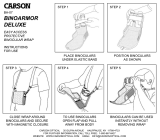 Carson Optical BA-07 User manual
Carson Optical BA-07 User manual
-
Vortex FURY HD 5000 User manual
-
Vortex Fury® HD10x42 User manual
-
Tasco Laser Rangefinder LR500 User manual
-
Vortex Ranger 1500 User manual
-
Vortex RANGER 1000 Owner's manual
-
Vortex Copperhead™ 1500 User manual
-
Vortex RANGER 1300 User manual
-
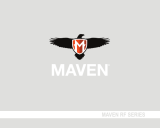 MAVEN RF.1 User manual
MAVEN RF.1 User manual
-
Vortex Impact 850 User manual