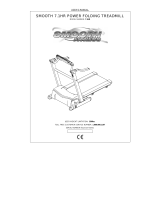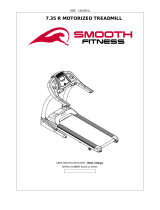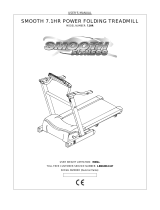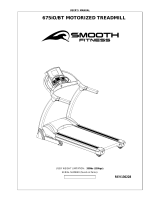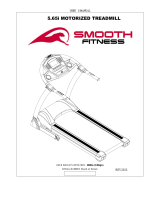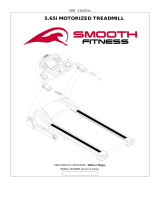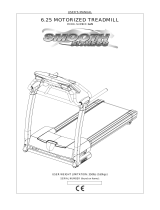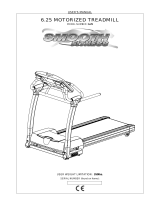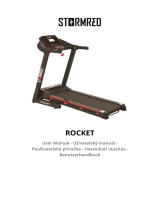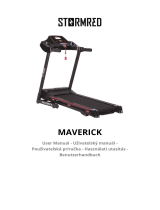6.75
MOTORIZED TREADMILL
USER WEIGHT LIMITATION: 350lbs (160kgs).
SERIAL NUMBER (found on frame):

2 6.75 TREADMILL
PRECAUTIONS
For future service or related questions:
Please staple your receipt and/or write in the name and phone number of the retail store where you purchased your treadmill.
Name: ______________________________ Phone Number: ___________________ Receipt: ______________________
Precautions:
WARNING: To reduce the risk of burns, fire, electric shock, or injury to persons, read the following important precautions and
information before operating the treadmill. It is the responsibility of the owner to ensure
that all users of this treadmill are
adequately informed of all warnings and precautions.
Use the treadmill only as described in this manual.
Place on a level surface, with 6 feet (2 m) of clearance behind it. Do not place the treadmill on any surface that blocks air
openings. To protect the floor or carpet from damage, place a mat under the treadmill.
When choosing a location for the treadmill be sure that the location and position permit access to a plug.
Keep the treadmill indoors, away from moisture and dust. Do not put
the treadmill in a garage or covered patio, or near
water.
Do not operate the treadmill where aerosol products are used or where oxygen is being administered.
Keep children under the age of 12 and pets away from the treadmill at all times.
The treadmill should not be used by persons weighing more than 350LBS (160 Kgs).
Never allow more than one person on the treadmill at a time. Wear appropriate exercise clothing when using the treadmill.
Do not wear loose clothing that could become caught in the
treadmill. Athletic support clothes are recommended for both
men and women. Always wear athletic shoes. Never use the treadmill with bare feet, wearing only stockings, or in
sandals.
When connecting the power cord, plug the power cord into a grounded circuit. No other appliance should be on the same
circuit.
Always straddle the belt and allow it to start moving before stepping onto the belt.
Always examine your treadmill before using to ensure all parts are in working order.
Allow the belt to fully stop before dismou
nting.
Never insert any object or body parts into any opening.
Follow the safety information in regards to plugging in your treadmill.
Keep the power cord away from the incline wheels and do not run the power cord underneath your treadmill. Do not
operate the treadmill with a damaged or frayed power cord.
Always unplug the treadmill before cleaning and/or servicing. Service to your treadmill should only be performed by an
authorized service representative, unless authori
zed and/or instructed by the manufacturer. Failure to follow these
instructions will void the treadmill warranty.
Never leave the treadmill unattended while it is running.
Use “safety key” when operating the treadmill and make sure the “safety key” is clipped to the users clothing.
Remove the “safety key” and store it in a safe place when the treadmill is not in use. Keep the “safety key” away from
children.

www.smoothfitness.com
3
POWER REQUIREMENTS
Power Requirements:
IMPROPER CONNECTION OF THE EQUIPMENT GROUNDING CONNECTOR CAN RESULT IN THE RISK OF AN ELECTRIC
SHOCK. CHECK WITH A QUALIFIED ELECTRICIAN OR SERVICE MAN IF YOU ARE IN DOUBT AS TO WHETHER THE
PRODUCT IS PROPERLY GROUNDED. DO NOT MODIFY THE PLUG PROVIDED WITH THE PRODUCT, IF IT WILL NOT FIT
THE OUTLET; HAVE A PROPER OUTLET INSTALLED BY A QUALIFIED ELECTRICIAN.
This treadmill can be seriously damaged by sudden voltage changes in your home’s electrical power. Voltage spikes, surges and
noise interference can result from weather conditions or from other appliances being turned on or off. To reduce the possibility of
treadmill damage, always use a surge protector (not included) with your treadmill.
Surge protectors can be purchased at most hardware stores. The manufacturer recommends a single outlet surge protector with a
UL 1449 rating as a Transient Voltage Surge Suppressor (TVSS) with a UL suppressed voltage rating of 400V or less and an
electrical rating 110VAC, 15 amps.
This treadmill must be grounded to reduce the risk of electrical shock. Grounding provides a path of least resistance for electric
current, should the treadmill malfunction. This treadmill is equipped with an electrical cord that has an equipment-grounding
conductor and a grounding plug. Always plug the power cord into a surge protector, and plug the surge protector into an
appropriate outlet that is properly installed and grounded in accordance with all local codes and ordinances.
This product is for use on a nominal 110-volt circuit, and has a grounding plug that looks like the plug illustrated in the drawing
below.
GFCI outlets and GFCI Circuit Breakers are NOT recommended for use on this product. GFCI outlets and GFCI Circuit Breakers
may cause this equipment to function improperly.

4 6.75 TREADMILL
BEFORE YOU BEGIN
Open the boxes:
Open the boxes of your new equipment. Inventory all parts included in the boxes, and Supplied Hardware lists on
pages 5 for a full count of the parts included. If you are missing any parts or have any questions contact us directly at
888-800-1167
*Assembly instructions are on pages 6-9.
Gather your tools:
Before you begin, make sure that you have gathered all the necessary tools you may require to assemble the unit
properly. Having all of the necessary equipment at hand will save time and make the assembly quick and hassle-free.
Clear your work area:
Make sure that you have cleared away a large enough space to properly assemble the unit. Make sure the space is
free from anything that may cause injury during assembly. After the unit is fully assembled, make sure there
is a
comfortable amount of free area around the unit for unobstructed operation.
Invite a friend:
Some of the assembly steps may require heavy lifting. It is recommended that you obtain the assistance of another
person when assembling this product.
User Weight Limitation:
Please note that there is a weight limitation for this product. If you weigh more than 350LBS (Approx. 160 Kgs). It is
not recommended that you use this product. Serious injury may occur if the user’s weight exceeds the limit shown
here. This product is not intended to support users whose weight exceeds this limit.
Care and maintenance:
The safety level can be maintained only if it is examined for damage and wear.
Replace any defective components immediately and stop all use of the equipment until repaired.
Always take care when mounting the equipment. Straddle the equ
ipment by placing your feet on the straddle rails.
Dismount from the equipment only after all parts have stopped.
Always check the wear and tear components like pulley, belts, etc.…To prevent injury.
There is an emergency stop, in the form of a SAFETY KEY, to prevent injury; you can stop the treadmill immediately
by actuating the emergency stop for emergency dismount.

www.smoothfitness.com
5
SUPPLIED HARDWARE
Millimeters

6 6.75 TREADMILL
ASSEMBLY
STEP 1: HANDLEBAR SUPPORT POST ASSEMBLY
1. Remove screw “M” and nut “Q” from both right/left sides of base frame.
2. Stand up the support post and handle bar.
(FIG-1)
3. Attach screw “M” and Nut “Q” back to both right/left sides of base frame and tighten the screws.
4. Attach right base cover on base frame and tighten with screw “O.” Repeat the same step on the
left side.

www.smoothfitness.com
7
ASSEMBLY
STEP 2: Assemble the Console Support Tube
1. Adjust the handlebars so they are fit properly on the handlebar
posts. Secure the right/left handle bar on the support post by
tightening the screws “N.” (FIG-4).\
2. Rotate the console tube to have console bracket on proper
position.
console

8 6.75 TREADMILL
ASSEMBLY
STEP 3: Assemble the Upright
1. Take off screws “O” fixed on bracket.
2. Hold console on console tube as illustrated. (FIG-5)
3. Connect PCB cables “G1” and “G2.” (FIG-5)
4. Connect handle pulse cables “H1” and “H2.” (FIG-5)
5. Connect the Speed Control Harness “l1” and “l2.” (FIG-5)
6. Connect Incline Control Harness “J1” and “J2.” (FIG-5)
Note: Insert excess wire harness into right side of console tube.
Pinch Point Warning Take
caution not to pinch wire
harness

www.smoothfitness.com
9
ASSEMBLY
Make sure the console and the console support tubes are aligned and then
tighten the four (4) screws “P” under both sides of the console tube.

10 6.75 TREADMILL
FOLDING INSTRUCTIONS
How to fold and unfold the treadmill:
Your treadmill can be folded up for space saving storage. To do this follow the instructions here:
Fold Up
After the workout session, you can fold the
treadmill to the upright position. Lift up the rear
end of the treadmill until the upper folding tube
and lower folding tube are not in concentric
position. Upper tube and lower tube are not in
concentric position for safety lock.
Release
You can release the treadmill from the upright
position:
1. Push up the frame by hands.
2. Lightly kick the lock tube.
3. Lower the treadmill by hand and it will drop
automatically without hand support.
Horizontal Adjustment
For floor stability, you can adjust the 2 screws
located under the front of base frame.
1. Lift the machine on one side and then turn the
screw under the front of base frame.
2. Turn the screw clockwise to make the screw
go up.
3. Turn the screw counterclockwise to make the
screw go down.

www.smoothfitness.com
11
MAINTENANCE
HOW TO MAINTAIN YOUR TREADMILL:
Proper maintenance is very important to ensure your treadmill is always in top working condition. Improper
maintenance could cause damage or shorten the life of your treadmill.
• Important: Never use abrasives or solvents to clean the treadmill. To prevent damage to the computer, keep
liquids away and keep it out of direct sunlight.
• Inspect and tighten all parts of the treadmill regularly. Replace any worn parts immediately.
BELT ADJUSTMENT:
The running belt has been properly adjusted at the factory. However transportation, uneven flooring or other
unpredicted reasons could cause the belt to shift off center resulting in the belt rubbing with the plastic side rail or end
caps and possibly causing damage. To adjust the belt back to it’s proper position please follow the directions below:
1. If your belt tends to walk to the right, rotate the right tension bolt clockwise. We recommend adjustments of
1/4 turn at a time, and follow with a test. If your belt continues to walk to the right, simply adjust the left belt
tension bolt by turning it 1/4 turn counterclockwise, and follow with a test.
2. If your belt tends to walk to the left, rotate the left tension bolt clockwise 1/4 turn at a time, and follow with a
test. If the belt continues to walk to the left, simply adjust the right tension bolt counterclockwise.
3. If your belt appears to be loose, simply tighten both bolts evenly 1/4 turn. If it appears tight, simply loosen
both bolts evenly 1/4 turn.
Right and left tension bolts are located at the rear of the treadmill.
DECK LUBRICATION:
The walking belt has been pre-lubricated at the factory. However, it is recommended that the walking board be
checked periodically for lubrication to ensure optimal treadmill performance. Your treadmill should not have to be
lubricated usually within 3 months.
Smooth Fitness recommends lubricating the walking deck a minimum of twice a year for light use (2 days a week) and
four times a year for heavier use(3 times a week multiple users)
Please visit
www.smoothfitness.com
for approved maintenance supplies

12 6.75 TREADMILL
MAINTENANCE
To apply lubricant to the walking belt:
1. Position the walking belt so that the seam is located on top and in center of the walking board.
2. Insert the nozzle of the lubricant container under the belt
3. While lifting the side of the walking belt, position the nozzle between the walking belt and the board
approximately 15 cm (6 inches) from the front of the treadmill. Apply the silicone lubricant to the walking
board, moving from the front of the treadmill to the rear. Repeat this on the other side of the belt. Spray
approximately 2 seconds on each side. Note: it is important to get the lubricant as far to the center of the
walking board as possible.
4. Allow the silicone to "set" for 1 minute before using the treadmill.
Apply lubricant from front to back.
CLEANING:
Routine cleaning of your treadmill will extend the product's life.
Warning: To prevent electrical shock, be sure the power to the treadmill is OFF and the power cord is unplugged
from the wall electrical outlet before attempting any cleaning or maintenance.
Important: Never use abrasives or solvents to clean the treadmill. To prevent damage to the computer, keep
liquids away and keep it out of direct sunlight.
After each workout: Wipe off the console and other treadmill surfaces with a clean, water dampened soft cloth to
remove excess perspiration.
Weekly: Use of a treadmill mat is recommended for ease of cleaning. Dirt from your shoes contacts the belt and
eventually makes it to underneath the treadmill. Vacuum underneath treadmill once a week.
Silicone Icon
FIG1
Maintenance Icon
FIG2
Note: when lubricating the belt, make sure the treadmill is located on a surface that can be easily cleaned.
After lubricating your treadmill running belt, clean any excess silicone off the belt and frame.
The silicone icon in Figure 1 will turn on in the display every 100 hours of use and is a
reminder that it is time to lubricate the running belt. As indicated above, it is best to
lubricate the running belt every 50 hours of use. This is a reminder for the 2
nd
50 hours.
The icon will be in the display for 5 minutes and then it will turn off. To turn the icon
off, you can simply press the “Speed down” and “Incline down” buttons simultaneously
until the icon goes off.
After cleaning and checking all assembly hardware, to turn the maintenance icon off,
press the “Speed down” and “Incline down” buttons simultaneously until the icon turns
off.
Note: If you do not use combined buttons “Speed down” and “Incline down” to
reset, the console will display maintenance caution for 1 minute after turning on the
treadmill. If you reset it by using combined buttons “Speed down” and “Incline down,”
then the caution will not be displayed after turning
on the treadmill
.

www.smoothfitness.com
13
IMPORTANT STEPS
Warning:
Before using this product, please consult your personal physician for a complete physical examination. Frequent and
strenuous exercise should be approved by your doctor first. If any discomfort should result from your use of this
product, stop exercising and consult your doctor. Proper usage of this product is essential. Please read your manual
carefully before exercising.
Please keep all children away from the equipment during use and when equipment is unattended.
Always wear appropriate clothing, including athletic shoes, when exercising. Do not wear loose clothing that could
become caught during exercising.
Make sure that all bolts and nuts are tightened when equipment is in use. Periodic maintenance is required on all
exercise equipment to keep it in good condition.
Before beginning:
How you begin your exercise program depends on your physical condition. If you have been inactive for several
years, or are severely overweight, you must start slowly and increase your time gradually, a few minutes per week.
Initially you may be able to exercise only for a few minutes in your target heart rate zone. However, your aerobic
fitness will improve over the next six to eight weeks. Don’t be discouraged if it takes longer. It’s important to work at
your own pace. Ultimately, you’ll be able to exercise continuously for 30 minutes. And the better your aerobic fitness,
the harder you will have to work to stay in your target heart rate zone. But remember these essentials:
Contact your physician before starting a workout or training program. Have your doctor review your training and
diet programs to advise you of a workout routine you should adopt.
Begin your training program slowly with realistic goals that have been set by you and your doctor.
Supplement your program with some type of aerobic exercise such as walking, jogging, swimming, dancing and/or
bicycling. Monitor your pulse frequently. If you do not have an electronic heart rate monitor, have your physician
show you the proper way to manually check your pulse by using your wrist or neck. Establish your target heart
rate based on your age and condition.
Drink plenty of fluids during the course of your routine. You must replace the water content lost from
excessive exercising to avoid dehydration. Avoid drinking large amounts of cold liquids. Fluids should be at
room temperature when consumed.

14 6.75 TREADMILL
MUSCLE CHART
Targeted muscle groups:
The exercise routine that is performed on this product will develop primarily lower body muscle groups. These muscle
groups are shown in gray color on the chart below.
MUSCLE GROUPS
A Shoulder muscles Calf muscles G
B Pectoral muscles Trapezius muscles H
C Bicep muscle Tricep muscles I
D Abdominal muscles Back muscles J
E Forearm muscles Gluteal muscles K
F Quadricep muscles Hamstring muscles L

www.smoo
15
thfitness.com
STRETCHING ROUTINE
Warm up and cool down:
A successful exercise program consists of a warm-up, aerobic exercise, and a cool-down. Do the entire program at least two and
preferably three times a week, resting for a day between workouts. After several months, you can increase your workouts to four or
five times per week.
Warming up is an important part of your workout, and should begin every session. It prepares your body for more strenuous
exercise by heating up and stretching out your muscles, increasing your circulation and pulse rate, and delivering more oxygen to
your muscles. At the end of your workout, repeat these exercises to reduce sore muscle problems. We suggest the warm-up and
cool-down exercises on the following pages:
Toe Touch:
Slowly bend forward from
your waist, letting your back
and shoulders relax as you
stretch toward your toes.
Reach down as far as you
can and hold for 15 counts.
Shoulder Lift:
Lift your right shoulder up
toward your ear for one
count. Then lift your left
shoulder up for one count as
you lower your right
shoulder.
Inner Thigh Stretch:
Sit with the soles of your feet
together with your knees
pointing outward. Pull your
feet as close into your groin
as possible. Gently push
your knees towards the floor.
Hold for 15 counts.
Hamstring Stretch:
Sit with your right leg
extended. Rest the sole of
your left foot against your
right inner thigh. Stretch
toward your toe as far as
possible. Hold for 15 counts.
Relax and then repeat with
left leg extended.
Side Stretch:
Open your arms to the side
and continue lifting them until
they are over your head.
Reach your right arm as far
upward toward the ceiling as
you can for one count. Feel
the stretch up your right side.
Repeat this action with your
left arm.
Calf-Achilles Stretch:
Lean against a wall with your
left leg in front of the right
and your arms forward. Keep
your right leg straight and the
left foot on the floor; then
bend the left leg and lean
forward by moving your hips
toward the wall. Hold, and
then repeat on the other side
for 15 counts.
Head Roll:
Rotate your head to the right
for one count, feeling the
stretch up the left side of your
neck. Next, rotate your head
back for one count, stretching
your chin to the ceiling and
letting your mouth open.
Rotate your head to the left
for one count, and finally,
drop your head to your chest
for one count.

16 6.75 TREADMILL
Read carefully the following before using your treadmill
Before completing an exercise session,
always:
1. Allow time to slow your pace, cool
down, and reduce your heart rate to a
normal level before completing your
workout.
2. Grasp the handlebars and press the
Speed “?” button. Slow your pace to an
easy walk.
3. Ensure the running belt has come to a
complete stop before exiting the treadmill.
WARNING
Turn off and unplug the treadmill before
proceeding with any maintenance or visual
inspections. Failure to do so may result in
serious injury. Note: Failure to perform
the required periodic and preventative
maintenance can void your warranty.
At the end of every exercise session,
always:
1. Remove the Safety Key from the
computer console.
2. Use the master power switch to turn the
treadmill off. The master power switch is
located at the right side of frame next to the
electrical cord.
3. Always position and store the electrical
cord where is clear from all pathways.
4. Unplug the electrical cord from the
electrical outlet. This is especially
important if you are not going to use your
treadmill for extended periods.
5. Wipe all treadmill surfaces with a dry
cloth or towel especially perspiration on
the handlebars, con troll panel, running belt
or other treadmill components.
Always stretch your muscles before
exercise program. Warm up slowly by
walking at a slow speed. Increase
workout intensity gradually until you
reach your desired workout pace.
Decrease workout intensity gradually
to an easy walk, allowing your heart
rate to decrease to a normal situation.
When starting the treadmill, always
stand with both feet on the step-on side
rails.
When finishing, allow the running belt
to slow down and come to a complete
stop before stepping off.
Wear comfortable, non-restrictive
clothing when using the treadmill.
Never wear anything loose, such as
baggy sweat pants, neckties, loose
socks or jewelry. Never drape towels
on or around the treadmill during use.
WARNING
If you feel dizzy, nausea, chest pain or
other abnormal symptoms, stop
immediately. Consult a physician before
continuing use.
Always use the handrail when stepping
on or off the treadmill and when
changing incline or speed.
This treadmill is equipped with a
safety key – always clip t he cord
attached to the safety key to a part of
your clothing so the safety key will
properly detach from the computer
console, thereby stopping the
treadmill.
Wear running or walking shoes with
high-traction soles. To avoid injury
and unnecessary wear on your
treadmill, be sure your shoes are free
of any debris such as gravel and small
rocks.

www.smoothfitness.com
17
Computer Overview
Buttons and Windows
Incline up:
This will select program/level in setting
mode before starting
Incline down:
This will select program/level in setting
mode before starting.
This will decrease the elevation in 1
increment.
SPEED up:
This will select program/level in setting
mode before starting.
This will increase the speed in 0.1 km/h
or 0.1 mph.
SPEED down:
This will select program/level in setting
mode before starting.
This will decrease the speed in 0.1
km/h or 0.1 mph.
START/STOP:
This will start and stop the treadmill.
There will also be an emergency stop
switch. (Safety Key)
MODE:
This will accept programs/level
selection and will switch display data
on data window during exercise.
RESET:
This will reset programs.
Quick keys for speed/incline:
Quick keys for incline: 4,6,8,10
Quick keys for speed: 4,6,8,10 km/hr or
3,4,5,6 mph
If the light under each button is flashing,
it means to use that button for next setup
process.
There is 1 LCD window and 12 Alpha
numeric displays.
Handlebar toggle for incline and speed
adjustment
1. Left: incline adjustment. Increase or
decrease by 1 level
2. Right: speed adjustment. Increase
or decrease by 0.1 mph/kph
1.Insert safety key.
2.Enter program using arrows,press mode.
3.Enter level using arrows,press mode.
4.Enter time using arrows,press mode
5.Press start to begin workout.
INSTRUCTIONS
Remove safety key when not in use
and store out of reach of children.
WARNING
CAUTION
Risk of injury to person-to avoid injury,stand
on the side rails before starting treadmill.
Read owners manual before using.
Press the quick key to choose the speed
or incline after press start.
QUICK KEY
FOR SP
EED/INCLINE
06
05
04
03
10
08
06
04
out
Audio
in
Audio
沖孔
沖孔
RESET
ART
OP
MODE
ST
ST
P1
SPEED
INCLINE INCLINE-5K M
INCLINE -
10KM
SPEED SPEED SPEED SPEED INCLINE
P2 P3 P4 P5 P6
P10 P11 P12
SPEED
quick key
quickkey
INCLINE
5
km
INCLINE INCLINE INCLINE
P7 P8 P9
Safety Key slot. The safety must be
positioned here for the treadmill to function

18 6.75 TREADMILL
EXERCISE PROGRAMS
Treadmill is with 1 manual and 12 preset programs (5 speed programs, 5 incline programs, 2 distance programs and
H.R.C. program). Each present program has 3 different levels.
Speed Programs: Programs P1-P5 automatically change the speed of the treadmill throughout the workout. Each
program starts depending upon the program. The incline can be manually set by the user in any of the speed programs
and this incline will remain throughout the workout unless modified by user. The speed can also be modified, but
changes to the speed will only last until the end of each specific program segment. Profiles for the speed programs are
shown below:
Incline Programs: Programs P6-P10 automatically modify the level of incline for the treadmill belt. In an incline
program, the user sets the speed to a desired level and the program modifies the incline. The user can override the
incline for any segment within the workout, but at the end of each workout segment the program will override any
adjustments made to the incline. The range of incline in programs P6-P10 is from levels 1 to 12. Profiles for the incline
programs are shown below:
3 ML/6 ML distance program: program P11 and P12 automatically change the level of incline for the treadmill belt.
The user sets the speed to a desired level and the program modifies the incline. The user can override the incline for
any segment within the workout, but at the end of each workout segment the program will override any adjustments
made to the incline.
User Setup Programs: provide the ability to establish customized workout programs specific t o a user’s workout
requirements. For each user setup program, the workout time is set and then 12 unique workout segments are set up by
the user. For each segment, the user can present the speed and incline of the segment by using the up and down arrow
buttons and then pushing the mode button to set each program.
Once a program is set up, the user simply scrolls to the User1 program and pushes the start button. To modify the
program after it is established, select the program and then push the mode button.
3ml 6ml

www.smoothfitness.com
19
EXERCISE PROGRAMS
TARGET HEART RATE PROGRAM: This program automatically modifies the speed and incline to
maintain a preset target heart rate. This target is established in the setup process. The chart on this owner’s
manual can be used to determine the appropriate target heart rate. To set up the target heart rate program, you
will need to enter the workout time, your age, and your target heart rate.
WIRELESS HEART RATE CHEST STRAP: The most accurate way to read your heart rate is by using a
wireless heart rate transmitter. Prior to wearing the strap, moisten the two contact pads with several drops of
water and spread the water over the pads with your finger. When you put on the strap, center the transmitter
strap just below the breast or pectoral muscles, directly over your sternum. Adjust the elastic strap so the belt
fits snugly and stays in place.
Body Mass Program:
Body Mass Index BMI: A scientific measure that uses a ratio of height and weight. It is a general measure
of health risk, but does not take into account lean body mass. As a result, a healthy muscular individual with
very low body fat can be classified as overweight. The following are general ranges of BMI measurements:
Below 20
Lean – if you are not athletic, you should consult your Physician
regarding the fitness plan that best suits your needs
Between 21 and 24
Ideal – indicates a healthy amount of body fat.
Between 25 and 29
Slightly Overweight –You should find ways to reduce your weight
through diet and exercise.
Over 30
Overweight – May indicate an unhealthy condition You should
consult your Physician regarding the fitness plan that best suits your
needs
Note: BMI is based off a fixed scale and may not consider every variable of your physical condition.

20 6.75 TREADMILL
Computer Operation
Quick Start
1. Attach the “Safety Key” to your clothing. This key will immediately shut off your treadmill if
removed and is strongly recommended for your safety.
2. Quick Start: The quickest and easiest way to start your treadmill is to push the Quick Start button.
This will cause the display to count down for 3 seconds and then begin in the “Manual Program” at
1 km per hour (0.6 ml per hour).
3. Speed Adjustment: can be increased and decreased in 3 different ways:
Display Console:
Each time you depress the “^” button on the display console, the
speed will increase by 0.6ml per hour (0.1 km per hour).
Handlebar Speed Control: the heart rate sensor on the right side of the handlebars includes an
incline control switch. Pushing the switch on the right side increases the speed by 0.1 km (0.1ml)
and pushing the button on the right side decreases the speed by 0.1 km (0.1ml).
Quick Buttons: the display console includes buttons that immediately set the speed to3, 4, 5 and 6
ml/h (4, 6, 8 and 10 km/h) without having to scroll through the speeds.
4. Incline: like the speed settings, incline can be adjusted 3 different ways:
Display Console:
Each time you depress the button on the display
console the incline will increase or decrease by 1 level.
Handlebar Incline Control: the heart rate sensor on the left side of the handlebars includes an
incline control switch. Pushing the switch on the left side increases the incline by 1 level and
pushing the button on the right side decreases the incline by 1 level.
5. Display Readouts: Besides “Speed” and “Incline” the center LCD window will display Time,
Dis, Cal, Heart Rate. By pressing the MODE button, you can select the function that you want
displayed on the center LCD window, or you can go to the Scan mode to scan through all
functions. In the “Quick Start” mode, time will start to count up from 0:00.
Page is loading ...
Page is loading ...
Page is loading ...
Page is loading ...
Page is loading ...
Page is loading ...
-
 1
1
-
 2
2
-
 3
3
-
 4
4
-
 5
5
-
 6
6
-
 7
7
-
 8
8
-
 9
9
-
 10
10
-
 11
11
-
 12
12
-
 13
13
-
 14
14
-
 15
15
-
 16
16
-
 17
17
-
 18
18
-
 19
19
-
 20
20
-
 21
21
-
 22
22
-
 23
23
-
 24
24
-
 25
25
-
 26
26
Smooth Fitness 5.65 User manual
- Category
- Treadmills
- Type
- User manual
Ask a question and I''ll find the answer in the document
Finding information in a document is now easier with AI
Related papers
-
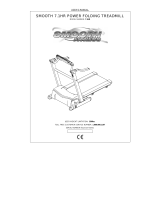 Smooth Fitness SMOOTH 7.1HR User manual
Smooth Fitness SMOOTH 7.1HR User manual
-
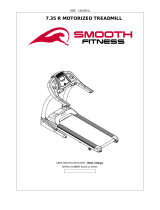 Smooth Fitness 7.35 R User manual
Smooth Fitness 7.35 R User manual
-
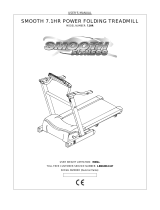 Smooth Fitness Treadmill 7.1HR User manual
Smooth Fitness Treadmill 7.1HR User manual
-
 Smooth Fitness 7.25 User manual
Smooth Fitness 7.25 User manual
-
 Smooth Fitness 6.17 MOTORIZED TREADMILL User manual
Smooth Fitness 6.17 MOTORIZED TREADMILL User manual
-
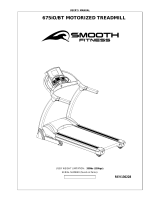 Smooth Fitness 675iO/BT User manual
Smooth Fitness 675iO/BT User manual
-
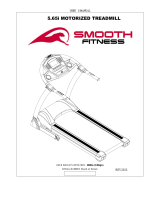 Smooth Fitness 5.65i User manual
Smooth Fitness 5.65i User manual
-
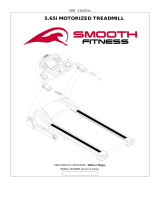 Smooth Fitness 5.65i User manual
Smooth Fitness 5.65i User manual
-
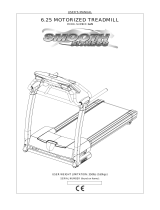 Smooth Fitness 6.25 User manual
Smooth Fitness 6.25 User manual
-
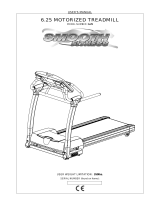 Smooth Fitness Treadmill 6.25 User manual
Smooth Fitness Treadmill 6.25 User manual
Other documents
-
Infiniti ASPIRE 1670 TREADMILL User manual
-
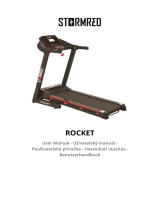 STORMRED Rocket User manual
STORMRED Rocket User manual
-
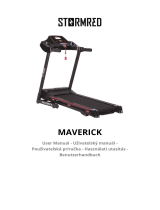 STORMRED Maverick CZK – Treadmill User manual
STORMRED Maverick CZK – Treadmill User manual
-
Infiniti ASPIRE 1680 TREADMILL User manual
-
Infiniti MA500 Treadmill User manual
-
Infiniti MI310 Treadmill User manual
-
LifeSpan TR2250-HR User manual
-
Everlast #16005906800 Owner's manual
-
LifeSpan TR2250-HR User manual
-
Infiniti MI410 Treadmill User manual