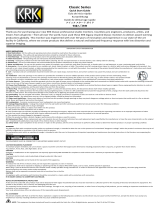CERWIN-VEGA! PROFESSIONAL
2
To avoid injury, read all operating instructions and safety information in this
manual before using the speaker.
Failure to follow these safety instructions could result in fire, electric shock, or
other injury or damage to the speaker or other property.
Contents
IMPORTANT SAFETY INSTRUCTIONS ....................................................................................................................................... 3
REGULATORY CERTIFICATION ................................................................................................................................................. 5
Introduction ............................................................................................................................................................................ 6
Before you begin ..................................................................................................................................................................... 6
Quick Start ............................................................................................................................................................................... 7
Loudspeaker placement .......................................................................................................................................................... 7
P1000X and P1500X Mixer - Rear Panel ................................................................................................................................. 8
P1800SX Mixer - Rear Panel .................................................................................................................................................. 11
P1000X, P1500X and P1800SX Power Connections - Rear Panel .......................................................................................... 13
Using the P1000X and P1500X as a floor/stage monitor ...................................................................................................... 14
Using the pole mount – P1000X only .................................................................................................................................... 14
Using the pole mount – P1500X only .................................................................................................................................... 15
Using the suspension points ................................................................................................................................................. 16
Application #1 – Single P1000X or P1500X ........................................................................................................................... 17
Application #2 – Adding a second P1000X or P1500X .......................................................................................................... 18
Application #3 – Adding Subwoofers .................................................................................................................................... 19
Application #3 – Adding Subwoofers (Adjusting HPF & LPF Filters continued) .................................................................... 20
Application #4 – Daisy-Chain ................................................................................................................................................ 21
Application #5 – Adding a P1000X or P1500X as a Stage Monitor ....................................................................................... 22
Application #6 – Large Venue/Front of House ...................................................................................................................... 23
Protective Grill ...................................................................................................................................................................... 24
Remote Main Volume ........................................................................................................................................................... 24
System Block Diagram (P1000X and 1500X full-range loudspeaker) .................................................................................... 25
System Block Diagram (P1800SX subwoofer) ....................................................................................................................... 25
Troubleshooting .................................................................................................................................................................... 26
Care and Maintenance .......................................................................................................................................................... 28
Appendix A – Cable Connections .......................................................................................................................................... 28
Warranty ............................................................................................................................................................................... 30
How to Obtain Warranty Service .......................................................................................................................................... 32