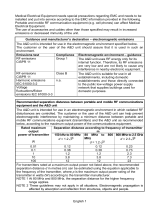Page is loading ...

TM-2430
Recorder for Ambulatory blood
p
ressure monitor
INSTRUCTION MANUAL
A
mbulatory Blood Pressure Monitor
1WMPD4000136F

© 2014 A&D Company, Limited. All rights reserved.
No part of this publication may be reproduced, transmitted, transcribed or translated into any
language in any form by any means without the express written consent of A&D Company, Limited.
The contents of this manual and the specifications of the instruments covered by this manual are
subject to change without notice.

Page 1
Contents
Before use
Compliance ----------------------------------------------------------------------------------------2
Definitions ------------------------------------------------------------------------------------------2
Precautions for Use ------------------------------------------------------------------------------3
Notes on the Blood Pressure Recorder -----------------------------------------------------5
Welcome
Welcome and Intention --------------------------------------------------------------------------6
Product overview
Packing List and Component Names --------------------------------------------------------7
Display ----------------------------------------------------------------------------------------------9
Symbols -------------------------------------------------------------------------------------------9
Specifications
Features ------------------------------------------------------------------------------------------ 10
Functions and Specifications ---------------------------------------------------------------- 10
The complete procedure for use
Step by Step Procedure ----------------------------------------------------------------------- 14
Initializing the recorder
Replacing the Batteries ----------------------------------------------------------------------- 16
The State of Turning on the Recorder ----------------------------------------------------- 17
Parameters for the Display and Clock ----------------------------------------------------- 17
Selection for the Automatic Measurement ----------------------------------------------- 19
Deleting Old Data ------------------------------------------------------------------------------ 23
Resetting the Recorder ----------------------------------------------------------------------- 23
Preparing the patient
Patient Instructions ----------------------------------------------------------------------------- 24
Notes on Cuff Use ------------------------------------------------------------------------------ 25
Use of the Cuff Cover ------------------------------------------------------------------------- 26
Attaching the Cuff and Recorder ----------------------------------------------------------- 26
Preparation of the Carrying Case ---------------------------------------------------------- 28
Operation
Automatic Measurement (by Programmed Time Intervals)---------------------------- 29
Manual Measurement ------------------------------------------------------------------------- 29
To Stop the Current Measurement --------------------------------------------------------- 29
Data transfer
Data Transmission to a Printer -------------------------------------------------------------- 30
Data Transmission to a Computer Using Analysis Software ------------------------- 32
Options and accessories
Analysis Software and Communication Cables ----------------------------------------- 33
Cuffs and Other Accessories ---------------------------------------------------------------- 34
Maintenance
Checking Accuracy ----------------------------------------------------------------------------- 35
Cleaning the Cuff and Recorder ------------------------------------------------------------ 36
Periodical Inspection---------------------------------------------------------------------------- 36
Troubleshooting --------------------------------------------------------------------------------- 36
Error Codes -------------------------------------------------------------------------------------- 37
Appendix
EMC Information -------------------------------------------------------------------------------- 39
Index ----------------------------------------------------------------------------------------------- 42

Page 2
Before use
Compliance
Compliance with European Directive
93/42 EEC for Medical Products
The device conforms to the following requirements: European Directive 93/42 EEC for Medical
Products; Medical Products Act; European Standards for Electrical Medical Equipment
EN60601-1 (General Safety Provisions), EN60601-2-30 (Particular Requirements for the
Safety of Automatic Cycling Indirect Blood Pressure Monitoring Equipment), EN60601-1-2 and
EN55011 (Electromagnetic Compatibility); European Standards pertaining to Non Invasive
Blood Pressure Instruments EN1060-1 (General Requirements), EN1060-3 (Supplementary
Requirements for Electromechanical Blood Pressure Measuring Systems). The above is
evidenced by the CE mark of conformity accompanied by the reference number of a
designated authority. This device is designed for adults only.
Compliance with FCC Rules
Please note that this equipment generates, uses and can radiate radio frequency energy.
This equipment has been tested and has been found to comply with the limits of a Class A
computing device pursuant to Subpart J of Part 15 of FCC rules. These rules are designed to
provide reasonable protection against interference when this equipment is operated in a
commercial environment. If this unit is operated in a residential area it might cause some
interference and under these circumstances the user would be required to take, at his own
expense, whatever measures are necessary to eliminate the interference. (FCC: Federal
Communications Commission in the U.S.A.)
Compliance with the Australian EMC Framework
The device conforms to the following requirements: EMC Emission standard for industrial,
Scientific & Medical equipment AS/ NZS 2064-1997, EMC Generic Immunity standard
AS/ NZS 4252. 1-1994. The above is evidenced by the C-Tick label.
Definitions
SYS Systolic Blood Pressure
DIA Diastolic Blood Pressure
DSD The difference between Systolic Blood Pressure and Diastolic
Blood Pressure.
Exhaust This means "releasing the cuff air as soon as possible".
Constant exhaust This means "releasing the cuff air at a constant depressurization rate".
Exhaust velocity This means the rate of depressurizing the cuff air.
During a measurement This means "a period between the start of cuff inflation and the
end of exhausting the air".
Interval This is called a "block". A block consists of a start time and frequency.
bpm beats per minute.

Page 3
Precautions for Use
Precautions
Batteries
Use alkaline batteries (LR6 type, AA type, Mignon) or the specified Ni-MH
batteries.
Do not mix new and used batteries in the recorder.
Remove the batteries from the recorder, if it will not be used for a long period of
time and unless there is no risk of a SAFETY HAZARD arising.
A malfunctioning recorder
If the recorder malfunctions, stop the operation, attach a note "Do not use this
recorder" and store in a safe place to avoid misuse.
Training
Instruct the patient on how to stop the operation if there is an abnormal
measurement, and how to remove the cuff if there is excessive arm pain.
Advise the patient on how to cope with mis-operation and contingencies
Repair
Do not open the recorder case. Contact your nearest A&D dealer if you have
questions.
Blood pressure measurement
Use the recorder on adults.
The recorder may not make a correct measurement when a patient has continuous
arrhythmia or the recorder senses noise due to the patient’s movement.
Please check measurement values by other methods, if you suspect the values.
Do not use this recorder on a person who is using a heartlung machine and a
defibrillator.
Do not use this recorder on a person who is critical or is in an intensive care unit.
Data in memory
A built-in backup battery keeps the important data in memory while replacing the
main batteries. However it works for a short period of time. Perform the battery
replacement swiftly, or you may lose measurement data, the clock setting
information and automatic measurement condition data. The period varies
depending on the battery condition. The backup battery may take 24 hours or
more to be fully charged (depending on the battery condition).
The built-in backup battery (rechargeable) as well as the primary battery (not
rechargeable) will deteriorate along use, which causes to decrease its capacity.
The built-in backup battery will deteriorate due to repetitive backup operations.

Page 4
To prevent the sudden drop of the built-in battery life, observe the following:
Before using the monitor for the first time after purchase or after an
extended period of no use, charge the battery fully. It takes 24 hours or
more with the power switch turned on. Charging can be performed during
measurement.
After measurement, leave the battery inside and the power switch turned on.
Under this condition, the built-in battery will not deteriorate. (This is true
with the "B" sign displayed.)
When the monitor is not to be used for a month or longer, turn the power
switch off to prevent the main batteries from leaking. During an extended
period of no use, the built-in battery will deteriorate. To prevent the situation,
use the monitor regularly.
When the power switch is turned on and off after a short period of use, the
built-in battery will not be fully charged and the battery life will decrease.
Avoid this situation.
Saving power
Turn off the power switch when not in use.
The backup battery life is a few days. Please transfer the data as soon as
possible.
Cuff
Close the cuff fastener properly when attaching the cuff to a patient or replacing
the cuff cloth. If the fastener is closed incorrectly, the cuff may be damaged during
use.

Page 5
Notes on the Blood Pressure Recorder
Storage
Do not store the recorder in the following places.
Where the recorder could be splashed with water or other liquids. If the
recorder becomes soaked, it needs a repair. (Do not use the recorder.)
Where the temperature and humidity are high, or in direct sunlight.
Where the recorder may be influenced by vibration or shock.
Where there is dust, salt or sulfur vapor.
Where chemicals are stored, or chemicals are evaporating.
Before use
Cover the RS-232C terminal using the cap, to avoid dust.
Confirm that the recorder works correctly and measurement values are proper.
Confirm that the cuff and air hose are connected properly.
Confirm parts in direct contact with the patient. Keep these parts clean.
Use a clean cuff cover. Because it comes into direct contact with the patient.
Delete the old data before starting a new measurement.
Avoid strong magnetic field and static electricity.
Do not use this recorder while using high frequency surgical equipment.
During use
The recorder should be operated by medical personnel who knows it well.
Use the recorder only during the time of diagnosis or medical treatment.
Stop using the recorder, if the patient feels pain in the arm or the recorder does not
measure properly.
The measurement cycle may be reduced due to the environment.
When an inside part of the recorder becomes soaked (wet), turn off the power
switch and request service from your supplier or the A&D service group.
After use
Clean the recorder, cuff and accessories for the next use. Do not pull or kink hoses.
Do not use organic solvent, antiseptic solution, etc.
Turn off the power switch after measurement.
Please use the original box for transportation.
Periodic maintenance
The recorder is a precision instrument. Please check all functions periodically
(every year). Contact your nearest A&D dealer for the inspection.
Environmental protection
If you discard the recorder, remove the Ni-MH batteries and built-in Li battery from
the recorder.
Dispose of the Ni-MH batteries in the designated container for recycling.
Dispose of the Li battery properly as a hazardous waste.

Page 6
Welcome
Welcome and Intention
Thank you for your Purchase!
The A&D TM-2430 ambulatory blood pressure recorder enables you to
accurately take a patient's blood pressure, automatically, at different preset times
throughout a 24-hour period.
Recently, in the treatment of patients with hypertension, there has been an
increasing need to prescribe medication according to the particular blood
pressure fluctuation pattern of the patient. These patterns can be made more
evident by using the TM-2430 recorder, and analysis by a physician.
This manual will explain in simple language how this recorder works.
Patient
This blood pressure recorder is designed for an adult patient.
Environment
This blood pressure recorder is used in a hospital and / or patient’s home.

Page 7
Product overview
Packing List and Component Names
When you open this box, make sure you have everything as shown below:
Cuff cover for adult cuff 2
Instruction manual 1
Blood pressure recorder 1
(Main unit)
Carrying case 1
Belt 1
Clip 1
Shoulder band 1
Adult cuff for left arm 1
Activity record sheet 10

Page 8
Name Functions
Power switch This is the main power switch. At the OFF state, all data and
parameters are stored by a backup battery. This backup battery
life is approximately 10 days with the power off.
AUTO ON/OFF key ・ When you press and hold the AUTO ON/OFF key, the automatic
measurement is started or stopped alternately.
・ When you press the
AUTO ON/OFF key at mode II of the automatic
measurement, "S" is displayed or turned off alternately. This sign
changes the interval for sleep.
START STOP key ・ When you press the START STOP key, a blood pressure
measurement is started.
・ When you press and hold the
START STOP key for approx. 3
seconds, the recorder proceeds to "Selection for the automatic
measurement".
・ When you press and hold the START STOP key for approx. 6
seconds, the recorder proceeds to "Parameters for the display
and clock".
・ When you press and hold the START STOP key for approx. 9
seconds, the recorder proceeds to "Deleting old data".
RS-232C terminal This terminal is used for data output to a printer or computer. The
optional RS-232C cable is necessary to output the data.
Reset key All data and parameters are deleted.

Page 9
Display
Sign Name Functions
Arrow The arrow points to the kind of current display in the measurement
result and function mode.
A
Automatic
measurement
"A" is displayed when the automatic measurement is selected.
When you press and hold the AUTO ON/OFF key, this sign is turned
on or off alternately.
S
Sleep When you press the AUTO ON/OFF key while in mode II of the
automatic measurement, "S" is displayed or turned off alternately.
With "S" turned off, the time interval is 15 minutes.
With "S" turned on, the time interval is 30 minutes.
B
Low battery When the recorder cannot operate all functions due to low battery,
this sign is displayed. The clock is still displayed. Please replace the
batteries immediately.
M
Full memory When data memory is at full capacity, this sign is displayed. In this
case, you cannot perform another measurement. Transfer the data,
save in other media and delete. Then "M" turns off.
Symbols
Turning on the recorder.
Turning off the recorder.
Direction guide to install batteries.
Direct current.
Serial number.
Date of manufacture.
Attention symbol. "See instruction for use."
Recorder, Cuff and tubing are designed to have special protection against electric
shocks.
Operating instructions
Refer to instruction manual/booklet
Note: On ME equipment “Follow instruction for use”
WEEE symbol
Sleep sign
Auto mode sign
Low battery sign
Full memory sign
Sign
Setup sign of
automatic measurement
Setup sign of
display and clock
Error display
ex. "Set the clock"
Systolic Blood
Pressure display
Diastolic Blood
Pressure display
Pulse display
Clock display

Page 10
Specifications
Features
Portability
The recorder weighs approx. 215 g (including batteries) and is palm top size,
because a micro-pump is used.
The recorder is powered by LR6 type (Mignon) alkaline batteries. It is possible to
replace the LR6 type batteries with Ni-MH rechargeable batteries.
Operation & management
Clock and automatic measurement parameters may be set as needed.
If you connect to a computer and use the optional software, clock and automatic
measurement parameters can be set easily.
There are three modes for automatic measurement.
The recorder can transmit data to a printer directly. (An adaptable printer is
necessary to print the data. Refer to "Data Transmission to a Printer" for
specifications of the printer.)
The recorder has the built-in rechargeable coin Li battery to keep the clock and
automatic measurement parameters.
Charge the rechargeable battery using a charger with CE Marking.
The battery cannot be charged using the recorder.
Analysis
The time interval may be changed as needed.
The patient's blood pressure can be measured immediately at any time.
If you use the optional software, you can analyze the data widely.
Smart measurement
The measurement time is shortened by proper exhaust velocity control.
The exhaust velocity adjustment is unnecessary, because the constant exhaust is
properly controlled.
In the automatic measurement, the inflation value and stop value at exhaust is
managed to reduce the measurement time.
Functions and Specifications
Blood pressure measurement
There are two ways of blood pressure measurement.
Automatic measurement----- This automatic measurement works in accordance
with internal clock, preset time intervals and preset
mode. The measurement data is saved in memory.
Manual measurement---------Any time you press the START STOP key, a blood
pressure measurement is performed immediately.
The measurement data is saved in memory.

Page 11
Automatic measurement
The measurement starts or stops using the AUTO ON/OFF key. When the
measurement is started, the recorder begins to work in accordance with preset
time intervals from the preset time of the internal clock. Refer to "Selection for the
Automatic Measurement".
In the automatic measurement, "A" appears in the upper left of the display.
The recorder automatically measures the patient's blood pressure at the time that is
pointed out by "the frequency" and "the start time" (by the programmed time intervals).
When a measurement error occurs and there is 8 minutes until the next
measurement, the measurement is retried after approx. 30 seconds.
If a measurement is retried, only the data from the retry is saved.
The recorder automatically adjusts the proper pressure, exhaust velocity and end
of measurement.
Refer to "Selection for the Automatic Measurement" and "Automatic Measurement
(by Programmed Time Intervals)" about operation and entering parameters.
Stopping a measurement
If you press the START STOP key during a measurement, the recorder exhausts the
air and stops the measurement.
Concealing the measurement value
This function works only while using automatic measurement.
This function does not display the SYS, DIA or pulse rate for the automatic
measurement, but the data is saved in memory.
This function can select "reveal" or "conceal" at "Parameters for the Display and
Clock". Refer to this section.
If you select "conceal", the recorder displays the clock during a measurement.
If you reset the recorder, this parameter is set to "reveal".
Pressurization
The pressure is automatically selected by the recorder while in the automatic
measurement mode.
The first pressure is set to approx. 185 mmHg. This value automatically varies to
the proper value after first measurement. If the first inflation is not successful, the
recorder retries twice.
If you reset the recorder, the first inflation value is set to 185 mmHg.
Memory
The recorder can store 350 sets of data (the memory capacity is 350).
A data set consists of the SYS, DIA and pulse rate.
When memory becomes full, the recorder displays an "M". Until you delete the
data, you cannot measure blood pressure.
When the recorder saves data for more than one patient, data management
becomes complicated. We encourage that each patient's data is recorded, transferred
and is deleted from memory.
When "B" is displayed, the backup battery that stores a patient’s data is weak.
Please transfer the data and save it in other media as soon as possible.

Page 12
ID number
If you reset the recorder, the ID number is set to "1".
The ID number can be set using the optional software.
Performance specifications
Measurement method Oscillometric
Pressurization Micro-pump
Display range 0 ~ 320 mmHg
Automatic measurement 85 ~ 300 mmHg (Fitted)
Manual measurement 185 mmHg (Fixed)
Measurement range Systolic Blood Pressure 60 ~ 280 mmHg
Diastolic Blood Pressure
40 ~ 1 60 mmHg
Pulse rate 30 ~ 200 bpm
Accuracy Pressure
+
3 mmHg
Blood pressure Conforming to 1992 AAMI standard
Pulse rate
+
5 %
Minimum display division Pressure 1 mmHg
Pulse rate 1 bpm
Depressurization Constant exhaust Controlled ceramic valve
Exhaust Ceramic valve
Measurement Automatic measurement
Manual measurement
Number of measurement Approx. 200 times (Varies depending on the
environment and the condition of the Ni-MH batteries)
Memory Up to 350 sets of data
Display Normal Clock
During a measurement Pressure value
After a measurement SYS, DIA and pulse rate
Error code, function of concealing the measurement data
Clock 24-hour (1997-2096, automatic leap year setting)
Batteries 3 x Alkaline battery (type LR6, type AA, Mignon) or
3 x Ni-MH battery (type AA, Mignon)
Type of protecting
against electric shock
Internally powered equipment type BF
CE Marking The label of the medical device
by the EC directive.
C-Tick Marking The certification trade mark registered
to the ACA by the Trademark office.
Protection against
water and dust
Recorder: IP20
Carrying case (IP02): IP02
IP22 (when both are used)
AAMI: Association for the Advancement of Medical Instrumentation
ACA: the Australian Communications Authority
CE marking and C-Tick marking are labeled only for the countries where they are required.
N92

Page 13
Interface Connected to a computer, you can output the data and enter
parameters. Connected to a printer, you can print the data.
EIA RS-232C, Asynchronous, bi-directional, half duplex
Baud rate 9600 bps
Data bits 8 bits
Stop bits 2 bits
X parameter Used (for computer)
Not used (for printer)
Parity None
Code ASCII
Environment specifications
Operating environment + 10
。
C ~ +40
。
C (+50
。
F ~ +104
。
F), 10 ~ 85%RH *
Transport and Storage - 20
。
C ~ +55
。
C ( -4
。
F ~ +131
。
F), 10 ~ 95%RH *
* Non Condensing
Physical specifications
Dimensions 72(W) x 100(D) x 27(H) mm
2.8(W) x 3.9(D) x 1.0(H) in.
Weight Approx. 215 g (0.47lb) excluding cuff
Unit: mm
Start bit
Data bits
Stop bits

Page 14
The complete procedure for use
Step by Step Procedure
Step 1 Battery replacement.
Replace with new alkaline batteries (note direction).
Refer to "Replacing the Batteries" on page 16.
Step 2 Turn on the recorder using the power switch.
Step 3 Follow the procedure, depending on the recorder state.
Case 1 Normal state
The buzzer sounds once and the clock is displayed. The
recorder is ready for use. The recorder stores parameters
for "display and clock" and "automatic measurement".
Please proceed to Step 5.
Case 2 Error state
When the recorder displays the error code, it is necessary
to set parameters for "display and clock" and "automatic
measurement". Please proceed to the next step.
Step 4 Set parameters for "display and clock". When you use
automatic measurement, set parameters for automatic
measurement. Refer to "Parameters for the Display and
Clock" and "Selection for the Automatic Measurement".
Please proceed to Step 6.
Step 5 Set new parameters for "display and clock" and "automatic
measurement", if necessary.
Step 6 Delete the old data stored in the recorder. Refer to "Deleting
Old Data".
Step 7 Explain "Patient Instructions" and " Notes on the Blood
Pressure Recorder "to the patient.
Step 1
Step 2
Step 3
Case 1
Normal
Case 2
Error
Step 4
Step 5
Step 6
Step 7
Next page

Page 15
Step 8 Attach the cuff to the patient. Refer to "Attaching the Cuff
and Recorder".
Step 9 Attach the carrying case to the patient and insert the recorder.
Refer to "Attaching the Cuff and Recorder".
Step10 Check the recorder using the manual measurement with
relaxed, but correct posture. Refer to "Manual Measurement".
Step11 Start the automatic measurement. The recorder displays
"A" and starts the automatic measurement sequence.
Refer to "Automatic Measurement".
Step12 When using automatic measurement, consider the following.
Consider the sections "Patient instructions" and "Notes
on the Blood Pressure Recorder".
When the patient uses mode II of automatic
measurement, press the AUTO ON/OFF key with each
rising and going to bed.
Step13 When the automatic measurement sequence is finished,
the "A" sign turns off. Refer to "Automatic Measurement".
Step14 Remove the cuff and recorder from the patient.
Step15 Transfer the patient’s data and save it in other media.
Refer to "Data transfer".
Step16 Clean the cuff and recorder and place them in storage.
Refer to "Before use" and "Maintenance".
Previous page
Step 8
Step 9
End
Step 10
Step 11
Step 16
Step 12
Step 13
Step 14
Step 15

Page 16
Initializing the recorder
Replacing the Batteries
Caution
When "B" is displayed before a measurement, the recorder cannot make a
measurement. Please replace with new batteries before using.
If "B" is displayed during the measurement, stop the measurement and replace
with new batteries immediately.
Use alkaline batteries or the specified rechargeable batteries for the recorder.
Do not use new and used batteries at the same time.
Steps for replacing the batteries
Step 1 Open the battery cover.
Step 2 Turn off the power switch.
Step 3 Replace with new batteries. (Note the direction, "+" and "-".)
Step 4 Turn on the power switch.
Step 5 Close the battery cover.

Page 17
The State of Turning on the Recorder
There are three types of state when the recorder is turned on. Select an operation.
Refer to "The complete procedure for use" about use.
Action when the
recorder is turned on.
State of recorder
Treatment
(Operation)
The buzzer sounds
once and the clock is
displayed. (Normal
state)
The recorder stores
parameters for "display
and clock" and "automatic
measurement".
The recorder is ready for
use.
The buzzer sounds
once and is
displayed blinking.
All parameters are lost.
The buzzer sounds
four times and is
displayed blinking.
The state after reset. All
parameters are lost.
Set parameters for
"display and clock" and
"Automatic measurement".
Parameters for the Display and Clock
This setting selects the display during automatic measurement sequence and
adjusts the clock parameters. The sequence number tells you which parameter you
are adjusting.
Display & key
Items
Sequence
number
Value &
range
Meaning of parameters
0 Displaying clock only in automatic measurement
1
1
Displaying pressure and result in automatic
measurement
5 00 ~ 99 Year (1997 ~ 2096)
6 01 ~ 12 Month
7 01 ~ 31 Day
8 00 ~ 23 Hour
9 00 ~ 59 Minute
Sequence number
Parameter
Sign of setting parameters for display and clock
Selecting a sequence
number
Selecting a parameter

Page 18
Steps for setting the display and clock
This explanation uses the following examples.
ex. After reset, the measurement value is not displayed.
The clock is adjusted to 1997/ 05/ 27 14:28.
Step 1 Press and hold the START STOP key for approx. 6 seconds. The
recorder displays for adjusting the display and
clock.
Step 2 Press the AUTO ON/OFF key to display .
(A selection to display the clock only in automatic measurement)
Step 3 Press the START STOP key. The current year is displayed.
Step 4 Press the START STOP key. The current month is displayed.
Step 5 Press the AUTO ON/OFF key to display 5 (for May).
Step 6 Press the START STOP key. The current day is displayed.
Step 7 Press the AUTO ON/OFF key to display 27 (27th day).
Step 8 Press the START STOP key. The current hour is displayed.
Step 9 Press the AUTO ON/OFF key to display 14 (14th hour).
Step10 Press the START STOP key. The current minute is displayed.
Step11 Press the AUTO ON/OFF key to display 28 (28th minute).
Step12 Press the START STOP key to save these parameters. Then the
recorder displays the clock.
AUTO ON/OFF
START STOP
START STOP
START STOP
AUTO ON/OFF
START STOP
AUTO ON/OFF
START STOP
AUTO ON/OFF
START STOP
AUTO ON/OFF
START STOP
/