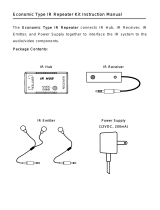Page is loading ...

B&K Components, Ltd.
User Manual
CT610
CT310
CT602
CT600
CT300
Multi-Zone Audio/Video Receivers
13226 0905

COMPLETE USER MANUAL - CT RECEIVER
© 2005 B&K Components, Ltd. All rights reserved.
The information in this manual is copyright protected. No part of this manual may be copied or reproduced in
any form without prior written consent from B & K Components, Ltd.
B & K Components, Ltd. SHALL NOT BE LIABLE FOR OPERATIONAL, TECHNICAL OR EDITORIAL
ERRORS/OMISSIONS MADE IN THIS MANUAL. The information in this manual may be subject to change
without prior notice.
The information in this manual may be subject to change without prior notice.
***Warning - PC requirements - 128MB RAM, Pentium grade or better processor, Windows 98SE operating
system or greater. (Exception - BKcSuite not supported on Windows NT) ***
SIMPLY BETTER!
© is a trademark of B & K Components, Ltd. All other brand or product names are
trademarks or registered trademarks of their respective companies or organizations.
B&K Components, Ltd. sells its products through authorized dealers. Buying from an authorized B&K
Components, Ltd. dealer insures that you have a FACTORY WARRANTY on your B&K Components, Ltd.
product. A warranty on B&K Components, Ltd. products is NOT VALID if the products have been purchased
from an unauthorized dealer or an E-tailer or if the factory serial number has been removed, defaced or
replaced in any way.
B&K Components, Ltd.
2100 Old Union Road
Buffalo, New York 14227
1.800.543.5252 In NY: 716.656.0026
Fax: 716.656.1291
E-mail: [email protected]
On the web: www
.bkcomp.com
BK&
SBIMPLY ETTER!
Accessories Included
1 - MZ-128 Remote Control
4 - AAA Batteries
1 - Power Cord
1 - BK Toolbox CD-ROM
1 - CT Receiver User Manual
1 - CT Receiver Quick Reference Manual
1 - FM Dipole Antenna
1 - AM Antenna
1 - DB9 to RJ-45 Adapter
1 - Warranty Card

Table Of Contents
BK&
SBIMPLY ETTER!
Table Of Contents
Introduction / Overview 1
CT Receiver Features and Benefits 2
CK1.2 Keypad Features and Benefits 3
Parts and Accessories Guide
4
CT Receiver Front Panel 4
CT Reeiver Back Panel 5
CK1.2 Front Panel / Back Panel 6
MZ-128 Remote Control 7
CT-1 System Integrator 8
RJ-45 to 5 position Phoenix Adapter 8
DB-9 to RJ-45 Adapter 8
BK Toolbox CD-ROM 8
Installation and System Diagrams
9
Basic System Hookup 10
Installation Considerations 11
AC Power and Line Fuse 12
Speaker Connections for CT Receiver 12
CK1.2 Keypad Connections 14
Adding Additional Keypads in the Same Zone. 16
12V Power Supply 16
Shared Source Connections 17
IR Emitter Outputs 18
Zone Line Outputs 19
Changing Line Level Outputs From Fixed to Variable 20
Dedicated Source Inputs (Local) 20
Local Source IR Control 21
Common Control Triggers 22
Additional Connections 23
Factory Reset 23
System Expansion
24
Connecting Two CT Receivers 25
Swap Cable Between Two CT Receivers 25
Adding a 7th Zone Using The AVR507/505/50 Second Zone 26
Swap Cable Construction 27
Using the CT-1 for System Expansion 27
Basic Expanded System Using a CT-1 28
Adding a Home Theater 30
Using a Swap Cable to Control a Theater 31
Setup Using a PC and BKcSuite 32
RJ-45 Pin Out 33
BKcSuite Setup and Overview 34
BKcSuite Task Bar Explained 35
Basic Setup Menu 36
Advanced Setup Menu 37
Hardware Zone Settings - Tab 1 38
Sub-Zoning 40
Code-Set Description and Overview 41

Table Of Contents
BK&
SBIMPLY ETTER!
Groups / Code Sets / Zones - Tab 2 42
Groups with Mono Zones 43
Input Settings - Tab 3 44
Power On Titles - Tab 4 45
Power-On Preferences - Tab 5 46
Input Configuration - Tab 6 47
Page / Event - Tab 7 48
Display - Tab 8 50
12V Control - Tab 9 51
IR Flasher Settings - Tab 9 52
Security - Tab 10 53
RS-232 Communication - Tab 11 54
Preset Operation - Tab 12 56
Keypad Feedback - Tab 13 57
Preset Editor 58
RS-232 Serial Macro Editor 60
CK1.2 Keypad
61
Setup Using the On Screen Display 62
On Screen Menu Tree Diagram 63
On Screen Menu Operation with the MZ-128 64
Front Panel Buttons 65
On Screen Main Menu 66
Zone Operation 67
Zone Favorite Presets Menu 67
Audio/Video System Setup 68
Inputs Sub-Menu 68
Zones Menu 69
Zone Power On Settings 70
Page/Event Setup 70
Zone Sync Setup 70
Control System Menu 71
Control Menu Setup 71
Display Setup 71
Zone Code-Sets/Names and Group Titles 71
Zone Control I/O 72
Common Control I/O 73
Presets Setup 75
Power On Titles 75
Security Options 76
RS-232 Options 76
Memory Backup 77
System Status 78
Zone Planning Worksheets 79
Troubleshooting Guide 82
Limited Warranty 83
Specifications
84

Introduction / Overview
BK&
SBIMPLY ETTER!
1
The Finesse and Power To Please A Household...
The Receiver family serve the same goals; to bring to the entire house the same performance and sound
quality B&K has brought to audiophile home theaters and music listening rooms. A level of performance that
up to now could only be achieved by a stack of B&K preamplifiers and power amplifiers. Legendary B&K
warmth, dynamics, and detail make critical listening possible in every room of the house. New innovations in
automation make operating an entire house full of audio/video equipment a matter of one touch, every time!
Typically, the three zone CT Receiver is used for systems with one to three stereo zones and the six zone
CT Receiver is used for systems with up to six stereo zones. The six zone reciever offers 55 watts per chan-
nel. The three zone reciever offers 55 watts per channel in all zones. CT Receivers can be chained to
accommodate independent control for up to 126 zones with 9 shared sources!
Please visit B&K on the web at www
.bkcomp.com for information on our full line of hand assembled B&K
products, including digital preamplifiers, receivers and high current power amplifiers for the best in movie and
music reproduction. High quality amplifiers start at 125 watts per channel in 1, 2, 3, 5, and 7 channel
options. For the most demanding listener, our 200 watt per channel amplifiers offer 1, 2, 3, 5, and 7 channel
options. All of B&K’s home theater amps are class A pre-driver with a class A-B mosfet output stage to sup-
ply even the most challenging speakers with massive amounts of driving current. Toroidal transformer power
supply, computer grade capacitors, and discrete circuitry using 1% metal film resistors provide superior
dynamics and sound quality. B&K, Simply Better!

CT Receiver Features and Benefits
BK&
SBIMPLY ETTER!
2
CT Receiver Features and Benefits
Separates Performance
The CT Receivers are born into the heritage of twenty years experience designing and building high current
low distortion high-end separates. Every design, concept, and tested part, unifies the vision that critical listen-
ing happens when the music matters. It doesn't matter where you are or what room you are in. With a B&K
Multi-Zone receiver, any room gets the solid deep bass, the warmth, and the transparency of B&K.
Extraordinary preamplifier build quality using 1% Metal Film resistors and computer grade electrolytic capaci-
tors lend the CT Reciever preamplifier section precision, linearity and dynamics that will reveal every detail
your source components can provide. The ultimate reason to own B&K is the astonishing revolution in per-
formance you'll enjoy. Available in 17” (standard) and 19” (rack mount) black or silver faceplates.
Built-In Intelligence
The CT Receivers work quietly behind the scenes to provide simple automation and flexibility for everyday liv-
ing. Using unique Personal Action Macros
TM
and B&K's SmartZone
TM
system, the CT Receiver instantly
recalls your favorite settings without any additional external automation systems. The intelligence is built in.
A Single Keypad in Each Room - Multi-Zone From One Central System
The CT310/300 provides three independent listening Zones, the CT610/602 provides six. In each zone the
user can freely select sources, raise and lower the volume, adjust the bass or the treble without affecting
users in other zones! All the performance and ability that a dedicated stack of high-end separates would give
a user in each room, without any of the visible clutter. The multi-zone receiver and all shared sources can be
concealed in a cabinet or rack in one central location. Only a keypad need be seen in any zone!
Connect Up to Nine Shared Sources
More than any other single feature, the nine input capability frees the system architecture from restriction.
Now, designs can include multiple CD changers or multi-output hard drives. Nine inputs enables your system
to grow in the future and accommodate any new technology. Built-in IR routing allows any of the source com-
ponents to be identical, yet still be controlled independently without problems.
Video For The Entire House
The CT Receivers incorporate a composite video matrix, delivering a pristine picture to every room in the
house. One touch to your remote control or keypad enables you to select from up to ten video sources (nine
shared and one dedicated to each zone).
Twin AM/FM Tuners Allow Simultaneous Listening to Two Radio Stations
The CT Receiver Family offers a combination of internal AM/FM tuner configurations. The CT610 and CT310
include two internal tuners. The CT602 also includes two internal tuners. The CT600 and CT300 include one
internal AM/FM tuner.
Six Dedicated Zone Inputs
Each zone has its own dedicated local Audio/Video source input. This input can detect when a source is
being played and automatically turn the zone on and/or switch from one of the nine shared sources. All the
user needs to do is turn on the local source, simple!

CK1.2 Keypad Features and Benefits
BK&
SBIMPLY ETTER!
3
CK1.2 Keypad Features and Benefits
Automation Everywhere!
Keypads Automate the Central System with Local TVs and Components
The CK1.2 keypad can accommodate control of up to twenty devices with four pages of custom labeled but-
tons per device. Each button can be programmed with a single IR command (pre-programmed from the data-
base or learned) or it can be programmed with a macro of up to 190 steps (steps can include IR commands,
delays of .1 to 99.9 seconds, and jumps to another page). A vast database of more than one thousand brands
instantly programs IR Codes for most products. B&K Batch Learning does the rest in a fraction of the time of
any other system. The CK1.2 also features RS-232 status feedback and input syncing for the zone in which it
is operating. Macros can be programmed using the fastest macro programming method available, simply
click on the button to make it a macro step. Once one keypad is programmed, the rest can be cloned by sim-
ply downloading to each keypad. Each keypad stores its program on an EEPROM so even if the power is
lost, the memory is good for up to 10 years.
Point Any Remote Control at the Keypad
The integrated IR pass-through sends the commands of any IR remote control to both locally installed com-
ponents and the central system. If your client wants to use a remote control in any room, they can simply
point it at the B&K keypad.
Status Feedback to Keypads
RS-232 feedback from the CT Reciever to the keypads will keep the keypads in synchronization with the
source that is selected. The keypad will stay in sync with the source that is selected, regardless of how it was
selected (by a remote control, the front panel controls or the keypad itself). The keypads will also display
zone status when the backlight button is pressed. Status feedback includes zone radio station or input name,
volume, bass, treble and loudness levels. Additionally a 12VDC status signal lights up the Green Status LED
whenever the zone is on.
Multiple Keypads In One Zone
Keypads can be used in a daisy chain application to accommodate up to 6 keypads per hardware zone. Any
keypad has the ability to control any zone regardless of whether it is daisy chained (slaved) off another key-
pad. Slaved keypads are perfect for large rooms that require user interface at both ends. Keypads have suc-
cessfully been tested up to 1000ft using CAT5-E cable.

CT610 / CT310 Front Panel
1. The front panel Vacuum Florescent Display (VFD) displays what zone you are controlling.
2. The Volume Control adjusts volume of the displayed zone.
3. Stereo headphones with a standard ¼ inch plug connect here. The receiver must be on and
in HEADPHONE Mode for proper headphone operation. Headphone mode available in Zone A.
4. The Master Power Switch is only used to completely power off the CT Receiver. Normally, use
the Sleep button to power the CT610/310 on or off from the front panel. There is very low electrical
consumption when the unit is “sleeping” (35 watts drawn during sleep).
5. The front panel buttons:
CT Receiver Front Panel (CT602/600/300)
1. Front panel IR receiver window.
2. Main Power Indicator.
3. Master power switch, described above.
B&KComponents,Ltd.
B & K Components,Ltd.
Power
On/Off
6 Zone Receiver
CT600
Power
Indicator
Sleep
Headphone Preset
Enter Save Source Menu
Zone
Power
On/Off
6 Zone Receiver
Down
Up
CT610
B&KComponents,Ltd.
Parts and Accessories Guide
4
Sleep - puts the zone displayed on
the front panel in standby mode.
Preset - Steps through favorite
audio/video presets for instant recall
of setups.
Enter - Confirm selection or display
current status of the receiver.
Step UP and Step DOWN for menus
and tuner frequency.
Save - Pressing SAVE followed by
ENTER saves a favorite preset.
Source - Steps through the various
sources for the displayed zone.
Menu - Displays the MAIN menu.
When menus are active, it selects
the previous menu.
Zone - Steps through the zones. You
control the zone that is displayed.
2
4
5
2
3
3
1
t
1

1. 6 Keypad control connections provide 12VDC power, common ground, RS-232 transmit, IR Data IN
and 12VDC control output triggers. CT310/300 has three keypad control connections. See page 14.
2. 6 Zone Audio/Video Line outputs for external amplification (factory fixed output) and video monitors
(1 per zone). On Screen Display (OSD) menu access is only provided through the zone A video output.
See page 19.
3. 9 Buffered Audio/Video outputs for daisy-chain applications. See page 18.
4. FM Antenna connection. (Internally split for the two tuners in the CT610/310/602). See page 23.
5. 9 Audio/Video shared Source inputs that can be shared throughout all zones. See page 17.
6. 9 Infrared emitter outputs for IR routing. 1/8” (3.5mm) mini jack. See page 18.
7. Removable four position phoenix speaker connections. Speaker connections are 4 ohm stable.
See page 12.
8. AM Antenna connection. See page 23
9. RF Antenna connection. (Not supported)
10. 6 Zone dedicated Audio/Video inputs for local sources, one per zone. See page 20.
11. 2 Common control connections with up to 24VAC or DC sensing. The RJ-45 jack can be used for
computer interface and communicating with other RS-232 devices.
One common control on CT310/300. See page 22 and page 48.
12. AC Power inlet and AC fuse. See page 12.
CT Receiver Back Panel
BK&
SBIMPLY ETTER!
5
A/V SOURCE INPUTS
CAUTION
RISK OF ELECTRIC SHOCK
DO NOT OPEN
RISK OF ELECTRIC SHOCK
DO
NOT OPEN
B&K Components, Ltd.
Made in the U.S.A.
B&K Components, Ltd.
Made in the U.S.A.
www.bkcomp.com
IN
1
IN
1
BUFFERED A/V SOURCE OUTPUTS
ZONE LINE OUTPUTS
VOLTAGE
FM
ANTENNA
FM
ANTENNA
RF REMOTE IN
IN
2
IN
2
IN
3
IN
3
OUT
1
OUT
1
OUT
2
OUT
2
OUT
3
OUT
3
IN
4
IN
4
IN
5
IN
5
IN
6
IN
6
OUT
4
OUT
4
OUT
5
OUT
5
OUT
6
OUT
6
IN
7
IN
7
IN
8
IN
8
IN
9
IN
9
OUT
7
OUT
7
OUT
8
OUT
8
OUT
9
OUT
9
IR 1IR 2
IR 3
IR 4
IR 5
IR 6
IR 7
IR 8
IN
A
IN
A
IN
B
IN
B
IN
C
IN
C
OUT
A
OUT
A
OUT
B
OUT
B
OUT
C
OUT
C
IN
D
IN
D
IN
E
IN
E
IN
F
IN
F
OUT
D
OUT
D
OUT
E
OUT
E
OUT
F
OUT
F
IR 9
AM ANTENNA
AC LINE
~
FUSE
CAUTION: FOR CONTINUED
PROTECTION AGAINST RISK
OF FIRE REPLACE ONLY WITH
SAME TYPE AND VALUE FUSE
CAUTION: FOR CONTINUED
PROTECTION AGAINST RISK
OF FIRE REPLACE ONLY WITH
SAME TYPE AND VALUE FUSE
ZB
ZE
+12V
GND
RS232 XMIT
CTRL OUT
DATA IN
ZCZF
+12V
GND
RS232 XMIT
CTRL OUT
DATA IN
CONTROL
ZA
ZD
+12V
GND
RS232 XMIT
DATA IN
CTRL OUT
RIGHTLEFT
+
-
+
-
ZONE F
RIGHTLEFT
+
-
+
-
ZONE E
RIGHTLEFT
+
-
+
-
ZONE D
RIGHTLEFT
+
-
+
-
ZONE C
RIGHTLEFT
+
-
+
-
ZONE B
RIGHTLEFT
+
-
+
-
ZONE A
SPEAKER OUTPUTS
ARE 4 OHM STABLE
SPEAKER OUTPUTS
ARE
4 OHM STABLE
21
RS232
12V
GND
IN
-
IN
-
OUT
IN +
12V
GND
IN
-
IN
-
OUT
IN +
COMMON
CTRL I/O
COMMON
CTRL I/O
OUT
BK
&
SB
IMPLY ETTER!
1
10
11
8
9 7
6
4
5
32
12

CK1.2 Front Panel / Back Panel
Volume/Mute Buttons control
the level of the sound.
Change Buttons - Change to the
next channel, chapter, song or B&K
sound preset; depending on the
selected activity.
Power LED Lights up when
this Zone/Room is ON.
(Controlled by the 12V Control)
LCD Buttons -
Names on the screen
change depending on what
activity has been selected.
For example, when CD is
the activity, you’ll see the
button names change to
Play, Stop etc. so that the
source can be controlled.
Backlight Button lights the keypad
display and also recalls status
feedback for that zone. Status
feedback will display input, radio
station, volume, bass, treble and
loudness levels.
Remote Control IR Receiver
conceals an IR (Infrared) Sensor
which relays commands from hand
held IR remote control to the main
unit and components connected to
flashers.
Favorites Button
Press to display up to five pages of
your favorite radio station presets or
TV channel macros.
Page Button press to display
any additional pages of func-
tions.
Main Button
The Main button always returns
you to the Main Menu so that
you can select a new device
(activity) or turn the system on
or off.
Screen Title - Displays what Source is selected ( i.e. device or activity like “CD”
or “SAT”). “Main” indicates the Main Menu for selecting a new device or activity.
Programming Jack - Behind the Faceplate
Four tabs hold the faceplate to the keypad chassis. To remove the faceplate, simply pull the faceplate off the keypad
chassis. Once removed, the Programming Jack is revealed. Note: When testing keypad functionality, remove the program-
ming jack. The keypad will not receive RS-232 communication while the programming jack is plugged in.
Master [IN]
The RJ-45 Master [IN] is used for
the home run back to the
CT Receiver. RJ-45 termination
allows the use of CAT-5
cable to be used for keypad
installation.
Alternate Master [IN]
The alternate master operates
identically to the Master [IN].
Additionally, 12V controls or local
source emitters can be termi-
nated here. Refer to page 21 of
this manual for details.
The CK1.2 Keypad Front Panel
Slave [OUT]
Used when running multi-
ple keypads in one zone or
daisy chaining additional
zones.
BK&
SBIMPLY ETTER!
6

MZ-128 Remote Control
BK&
SBIMPLY ETTER!
7

CT-1 System Integrator P/N: 52615
The CT-1 is used to link multiple CT products together using IR as the communication interface. One CT-1
can accommodate 3 CT products, 9 shared sources, a CK1.2 Keypad and one home theater piece. The CT-1
makes operation of shared identical sources possible between multiple CT products, it also makes future
expansion of a system simple. Please refer to the System Expansion section of this manual for more infor-
mation on using the CT-1.
RJ-45 to 5 position Phoenix Adapter
P/N: 21419
These adapters allow termination into RJ-45 for easy
connection into the back panel of a CT product.
Standard Category 5 cabling can be used to install the
keypads. These adapters are available through
B&K Components or B & K dealers.
DB-9 to RJ-45 Adapter
P/N:13290
Included with any CT Receiver product, this adapter allows easy inter-
face between a PC and any B&K product using a standard terminated
CAT5 cable. The adapter plugs into the serial port of the PC.
***Warning - PC requirements - 128MB RAM, Pentium grade or better
processor, Windows 98SE operating system or greater. (Exception -
BKcSuite not supported on Windows NT) ***
BK Toolbox CD-ROM P/N: 13323
B&K offers PC based setup software (BKcSuite) for all of its receivers and preamplifiers . BKcSuite is
designed to expedite the setup process by allowing users to edit presets, save files and create templates vir-
tually before downloading them to the unit. The Toolbox CD-ROM includes programming software for B&K
receivers/processors plus the SR10.1 remote control and CK1.2 Keypad. A PDF library of the B&K product
line is also included with BKcSuite. The library includes B&K product manuals past and present, systems dia-
grams and reference material for RS-232 communication. Additional information is available on the web at
www
.bkcomp.com.
Accessories
BK&
SBIMPLY ETTER!
8
HOME THEATER
FLASHER OUT
CT 3 IR FLASHER IN / [ CHAIN OUT ] CT 2 FLASHER IN
9
CT 1 FLASHER IN
CHAIN
IN
CT IN MASTER
98
7
6
5
4321
OUT
8
7
6
5
4321
OUT
IN
RS-232
XMIT
ROUTING
SENSOR
98
7
6
5
421
[OUT]
3
3
OUT
98
7
6
5
421
+12V
GND
RCV
NC
NC
1
9
+12V
DIN
GND
SERIAL #
1234
ON
56789
CT-1
B&K Components, Ltd.
IR ROUTING SYSTEM INTEGRATOR

Installation and System Diagrams
BK&
SBIMPLY ETTER!
9
Installation and System Diagrams
Zone Speaker
Connections
Keypads
Sources
Zone F Zone E Zone D Zone C Zone B Zone A
See the following pages for details describing
installation procedures.
Zone C Zone B Zone A
Zone D
Zone E
Zone F
CT602

Basic System Hookup
BK&
SBIMPLY ETTER!
10
Keypads connect to the Zone Control terminals on the CT Receiver using CAT-5 cable and/or phoenix
connectors. Composite video is used for video distribution, usually RG-6 or better.
IR Flashers for A/V components are
connected to the IR flasher outputs
corresponding the their A/V Input
number.
Video

Placement and Ventilation
The CT Receiver incorporates built in power amplifiers and requires at least 3" of free air space above the
unit. If built into a rack, please insert at least one rack space of vent panel immediately above the unit.
Default Operation
The factory default of a B&K CT Receiver is designed for simplicity and functionality right out of the box!
Default settings will allow for simple functions such as zone power, volume control, input changing and video
connections to be checked as soon as they are connected. No programming required!
Connection Strategy
Connecting a CT Reciever can be a daunting task at first glance. However, the secret to a great looking and
easy to service installation is to be as deliberate as possible. Make the installation SERVICEABLE as well as
neat! Dress the wires in groups according to purpose:
·AC Power lines tied together and attached to the cabinet/rack on the opposite side of the signal
cabling. Any component without enough slack in the power wire to enable rotating it or extracting it
should have its length extended with a dedicated extension cord.
·Speaker wires tied together and attached to the cabinet/rack on the opposite side of AC Power lines.
·Antennas should be routed so that they can be positioned later.
·IR emitters should be routed and tied down, but NOT attached to source components. Remember,
emitter position is best done with the system powered up! Emitter wires can safely be run adjacent to
AC Power cables.
·Combine Keypad/IR Sensor cables together with any Dedicated Zone Input cables that originates in
another zone. Tie each Zone Control cable together with its dedicated source. Tie everything
together; make sure there is a service loop of free cable and dress on the opposite side of the AC
Power cables.
·Combine all cables coming from the sources, label each cable and connect them to the nine inputs.
·Combine all buffered outputs and connect to additional preamplifiers/receivers in the system.
·If you are utilizing any external power amps, combine the zone line outputs and connect to each
amplifier in turn.
Always leave enough slack in the ends of the cable so that the CT Receiver can be rotated in its shelf or
pulled out of the shelf. Don't leave all the wires tied down so tightly that the components cannot be rotated or
extracted from the rack without huge difficulty.
Installation Considerations
BK&
SBIMPLY ETTER!
11
Installation Considerations
CAUTION
RISK OF ELECTRIC SHOCK
DO NOT OPEN

Power Connections
12
Speaker Connections for CT Receiver
The CT Receiver connects to speakers using 4 position plug-in Phoenix connectors. Speaker wires are all
home run from each zone to the back panel of the CT Receiver. Unplug the connector from the rear of the
receiver, strip the speaker wire approximately ¼" and insert the bare end into the gate on the connector. Use
a small flat blade screwdriver to tighten the
connection to each conductor. Connectors
accommodate up to 12-gauge wire.
Make sure to observe polarity as you
hold the connector upside down to con-
nect Left and Right as shown. Two
guide tabs also insure proper orienta-
tion.
Speaker Connections CT310 / 300
The CT310/300 Zone B and Zone C connectors termi-
nate using the 4 position plug-in Phoenix connector.
CT310 Zone A speakers can be connected either via the
same plug-in Phoenix connector or via 5 way binding
posts for premium speaker wire. The CT310 Zone A
amplifier is 150 watts per channel, CT300 Zone A ampli-
fier is 55 wats per channel. The CT300 does not include
binding posts.
AC Power and Line Fuse
Before connecting any cables, verify that the CT Receiver powers up. Check functionality of the receiver by
connecting the AC power cord and powering on the receiver with the main power button. When the front
panel display lights up, power the system down once it has finished the boot up process. Disconnect the AC
power cord at the rear of the CT Receiver for safety. You can re-connect once the system connections are
complete.
If you need to check the fuse, follow this procedure:
1. Power off the unit and unplug the power cord.
2. Push up on the fuse release tab.
3. Pull the entire fuse holder out.
4. Remove the fuse from the fuse holder and measure the fuse
with a meter. You cannot tell if it is blown by looking at it.
5. Replace only with fuse of same value. CT Receivers use
12A Slow-Blow fuses for main A/C.
Caution! A blown fuse is usually an indicator of an installation or serv-
ice problem. If fuses continue to blow, call B&K Components
Customer Service at 716-656-0026 or contact an Authorized B&K
Service Center for assistance.
CAUTION: FOR CONTINUED
PROTECTION AGAINST RISK
OF FIRE REPLACE ONLY WITH
SAMETYPEANDVALUEFUSE
A/V SOURCE INPUTS
IN
1
IN
1
BUFFERED A/V SOURCE OUTPUTS
ZONE LINE OUTPUTS
FM
ANTENNA
FM
ANTENNA
IN
2
IN
2
IN
3
IN
3
OUT
1
OUT
1
OUT
2
OUT
2
OUT
3
OUT
3
IN
4
IN
4
IN
5
IN
5
IN
6
IN
6
OUT
4
OUT
4
OUT
5
OUT
5
OUT
6
OUT
6
IN
7
IN
7
IN
8
IN
8
IN
9
IN
9
OUT
7
OUT
7
OUT
8
OUT
8
OUT
9
OUT
9
IN
A
IN
A
IN
B
IN
B
IN
C
IN
C
OUT
A
OUT
A
OUT
B
OUT
B
OUT
C
OUT
C
VOLTAGE
AC LINE
~
B&K Components, Ltd.
Audio / Video Systems
Made in the U.S.A.
www.bkcomp.com
SER. NO.
CAUTION
RISK OF ELECTRIC SHOCK
DO NOT OPEN
FUSE
CAUTION: FOR CONTINUED
PROTECTION AGAINST RISK
OF FIRE REPLACE ONLY WITH
SAMETYPEANDVALUEFUSE
ZB
+12V
GND
RS232 XMIT
CTRL OUT
DATA IN
ZC
+12V
GND
RS232 XMIT
CTRL OUT
DATA IN
CONTROL
ZA
+12V
GND
RS232 XMIT
CTRL OUT
DATA IN
12V
GND
OUT
COMMON
CTRL I/O
COMMON
CTRL I/O
IN
-
IN
-
IN +
RS232
RF REMOTE IN
IR 1IR 2
IR 3
IR 4
IR 5
IR 6
IR 7
IR 8IR 9
AM ANTENNA
RIGHTLEFT
+
-
+
-
ZONE A
RIGHTLEFT
+
-
+
-
ZONE C
LEFT RIGHT
+
-
+
-
ZONE B
SPEAKER OUTPUTS
ARE 4 OHM STABLE
+
PLUS
-
MINUS
RIGHTLEFT
+
PLUS
-
MINUS
1
BK
&
SB
IMPLY ETTER!
SB
IMPLY ETTER!
RIGHTLEFT
+
-
+
-
ZONE A
BK
&
SB
IMPLY ETTER!

CT Receiver Speaker Connections
BK&
SBIMPLY ETTER!
13
A/V SOURCE INPUTS
CAUTION
RISK OF ELECTRIC SHOCK
DO NOT OPEN
RISK OF ELECTRIC SHOCK
DO
NOT OPEN
B&K Components, Ltd.
Made in the U.S.A.
B&K Components, Ltd.
Made in the U.S.A.
www.bkcomp.com
IN
1
IN
1
BUFFERED A/V SOURCE OUTPUTS
ZONE LINE OUTPUTS
VOLTAGE
FM
ANTENNA
FM
ANTENNA
RF REMOTE IN
IN
2
IN
2
IN
3
IN
3
OUT
1
OUT
1
OUT
2
OUT
2
OUT
3
OUT
3
IN
4
IN
4
IN
5
IN
5
IN
6
IN
6
OUT
4
OUT
4
OUT
5
OUT
5
OUT
6
OUT
6
IN
7
IN
7
IN
8
IN
8
IN
9
IN
9
OUT
7
OUT
7
OUT
8
OUT
8
OUT
9
OUT
9
IR 1IR 2
IR 3
IR 4
IR 5
IR 6
IR 7
IR 8
IN
A
IN
A
IN
B
IN
B
IN
C
IN
C
OUT
A
OUT
A
OUT
B
OUT
B
OUT
C
OUT
C
IN
D
IN
D
IN
E
IN
E
IN
F
IN
F
OUT
D
OUT
D
OUT
E
OUT
E
OUT
F
OUT
F
IR 9
AM ANTENNA
AC LINE
~
FUSE
CAUTION: FOR CONTINUED
PROTECTION AGAINST RISK
OF FIRE REPLACE ONLY WITH
SAMETYPEANDVALUEFUSE
CAUTION: FOR CONTINUED
PROTECTION AGAINST RISK
OF FIRE REPLACE ONLY WITH
SAMETYPEANDVALUEFUSE
ZB
ZE
+12V
GND
RS232 XMIT
CTRL OUT
DATA IN
ZCZF
+12V
GND
RS232 XMIT
CTRL OUT
DATA IN
CONTROL
ZA
ZD
+12V
GND
RS232 XMIT
DATA IN
CTRL OUT
RIGHTLEFT
+
-
+
-
ZONE F
RIGHTLEFT
+
-
+
-
ZONE E
RIGHTLEFT
+
-
+
-
ZONE D
RIGHTLEFT
+
-
+
-
ZONE C
RIGHTLEFT
+
-
+
-
ZONE B
RIGHTLEFT
+
-
+
-
ZONE A
SPEAKER OUTPUTS
ARE 4 OHM STABLE
SPEAKER OUTPUTS
ARE
4 OHM STABLE
21
RS232
12V
GND
IN
-
IN
-
OUT
IN +
12V
GND
IN
-
IN
-
OUT
IN +
COMMON
CTRL I/O
COMMON
CTRL I/O
OUT
BK
&
SB
IMPLY ETTER!
[R+] Right Positive Speaker Output (Red Wire)
[R-] Right Negative Speaker Output (Black Wire)
[L+] Left Positive Speaker Output (Red Wire)
[L-] Left Negative Speaker Output (Black Wire)
+
- -
+
LEFT
ZONE F
RIGHT
Example CT Receiver Six Zone Speaker Connections
Amp channels are 4Ω stable.
CT Speaker
Output
Speaker

Keypad Connections
Keypads connect to the CT Receiver at the Control Terminals. There is a five position phoenix terminal for
each of the hardware Zones labeled A-F on the six zone receiver and A-C on the three zone receiver.
Termination of the Keypad cables to the Control Terminals can be done in one of two ways:
Strip the keypad cable and terminate five wires to the five terminals of each Zone. If you are using a CAT 5
cable connected to an RJ-45 at the Keypad, there are extra connections for Ground,12V and IR data, (identi-
fied by the colors in parenthesis) to utilize the 4 twisted pair. These can be left un-terminated however for
maximum signal strength they should be connected. It is not important which wiring standard is used, (CAT5
A or CAT5 B), however the T568B is illustrated here:
CK1.2 Keypad Connections
BK&
SBIMPLY ETTER!
14
A/V SOURCE INPUTS
CAUTION
RISK OF ELECTRIC SHOCK
DO NOT OPEN
RISK OF ELECTRIC SHOCK
DO
NOT OPEN
B&K Components, Ltd.
Made in the U.S.A.
B&K Components, Ltd.
Made in the U.S.A.
www.bkcomp.com
IN
1
IN
1
BUFFERED A/V SOURCE OUTPUTS
ZONE LINE OUTPUTS
VOLTAGE
FM
ANTENNA
FM
ANTENNA
RF REMOTE IN
IN
2
IN
2
IN
3
IN
3
OUT
1
OUT
1
OUT
2
OUT
2
OUT
3
OUT
3
IN
4
IN
4
IN
5
IN
5
IN
6
IN
6
OUT
4
OUT
4
OUT
5
OUT
5
OUT
6
OUT
6
IN
7
IN
7
IN
8
IN
8
IN
9
IN
9
OUT
7
OUT
7
OUT
8
OUT
8
OUT
9
OUT
9
IR 1IR 2
IR 3
IR 4
IR 5
IR 6
IR 7
IR 8
IN
A
IN
A
IN
B
IN
B
IN
C
IN
C
OUT
A
OUT
A
OUT
B
OUT
B
OUT
C
OUT
C
IN
D
IN
D
IN
E
IN
E
IN
F
IN
F
OUT
D
OUT
D
OUT
E
OUT
E
OUT
F
OUT
F
IR 9
AM ANTENNA
AC LINE
~
FUSE
CAUTION: FOR CONTINUED
PROTECTION AGAINST RISK
OF FIRE REPLACE ONLY WITH
SAME TYPE AND VALUE FUSE
CAUTION: FOR CONTINUED
PROTECTION AGAINST RISK
OF FIRE REPLACE ONLY WITH
SAME TYPE AND VALUE FUSE
ZB
ZE
+12V
GND
RS232 XMIT
CTRL OUT
DATA IN
ZCZF
+12V
GND
RS232 XMIT
CTRL OUT
DATA IN
CONTROL
ZA
ZD
+12V
GND
RS232 XMIT
DATA IN
CTRL OUT
RIGHTLEFT
+
-
+
-
ZONE F
RIGHTLEFT
+
-
+
-
ZONE E
RIGHTLEFT
+
-
+
-
ZONE D
RIGHTLEFT
+
-
+
-
ZONE C
RIGHTLEFT
+
-
+
-
ZONE B
RIGHTLEFT
+
-
+
-
ZONE A
SPEAKER OUTPUTS
ARE 4 OHM STABLE
SPEAKER OUTPUTS
ARE
4 OHM STABLE
21
RS232
12V
GND
IN
-
IN
-
OUT
IN +
12V
GND
IN
-
IN
-
OUT
IN +
COMMON
CTRL I/O
COMMON
CTRL I/O
OUT
BK
&
SB
IMPLY ETTER!
A
IT
First Color is Primary Color (Secondary)
IR OUTPUT - Solid Orange
GROUND - Green / White Stripe & (Solid Green)
RS232 XMIT - White / Blue Stripe
+12V - Orange / White Stripe & (Solid Brown)
Using a EIA-T568B Cat-5 Cable
RJ45 termination on one end
and bare wire on the other
CK1.2 Keypad Connection
Plug the male RJ45 connector into the
port on the CK1.2 Keypad. Additional
keypads in a zone can be run out of the Slave [OUT].
Master
[IN] RJ45
CT610/600/310/300 Connection
Insert and tighten the wires into the specific
Control I/O Port Phoenix
plug of the Zone that you wish to control.
Hardware Zone
Example connection of a CK1.2 Keypad
12V Control - White / Brown Stripe
Solid Blue = N/C

If the cables have already been terminated in RJ-45 plugs, order the accessory "RJ-45 to 5 Position Phoenix"
(P/N 21419) separately from B&K. Plug the RJ-45 plug into the adapter and screw the adapter in place on
the phoenix plug. Be sure to match the labels on the CT back panel to the labels under the pins of the
adapter. Additional keypads for any zone can be connected to the slave output on the keypad back panel.
Keypads should be programmed in series order starting with the Master Keypad, then slave 1, etc...
Each of the 5 terminals for the keypad control ports are
defined as follows:
+12VDC - Use this terminal to power the sensors and keypads for this zone. Each control card is limited to 1
amp capacity per three zones in each vertical array. See the next page for examples.
GND - Use this terminal as a common ground for data, control and power.
RS-232 XMIT - This terminal transmits RS-232 (BKC-DIP) information. This pin allows RS-232 status feed-
back to the CK1.2 keypad or other RS-232 capable devices. It can be configured with Tab 11 of BKcSuite.
The CT Receiver cannot receive RS-232 via this terminal.
DATA IN - This terminal is an OPTICALLY isolated IR data port feeding both the flasher port of the selected
input (unless routing is set to ALL) and the B&K CT microprocessor for B&K commands.
CTRL OUT - The 12VDC 200mA outputs are used to control external amplifiers, relays, screens or devices
that activate when a voltage is detected. The default action is that the voltage is ON when the Zone is ON,
OFF when the zone is off. This is controlled by going into the Advanced FULL Setup Tab 9 in BKcSuite. The
12VDC controls can be modified to the following choices:
Zone On - The 12V Control Out is on if the corresponding Zone is on (This is Default).
Zone Active - The 12V Control Out will turn on only if the Zone is on AND the CT Receiver can
detect an audio or video signal on the selected input for that hardware zone.
Zone Off - The 12V Control Out will turn on only if the corresponding hardware Zone is off.
Selected Input - The 12V Control Out is on only if this input is selected (switched to) by the user.
Note that when this option is selected the input check boxes, in BKcSuite, are active (no longer
grayed out). Check the inputs that you want to turn on the Zone Control Out.
Headphone - Only Zone A of a CT610 or CT310 allows you to set the Control Out to be triggered by head-
phone mode. Setting the Zone A Control Out to enables you to connect a separate Zone A power amp and
still have it turn off automatically when the user selects headphone mode from a keypad or remote controlling
Zone A. Note: Not all CT Receivers offer headphone jack.
CK1.2 Keypad Connections
BK&
SBIMPLY ETTER!
15
Power to Keypad/Sensor
Common Ground
RS232 One Way
Infrared Data/Signal
Programmable Control Out
Power for Keypad / IR sensor
Common Ground
RS-232 Data Output
only
IR Data/Signal Input
Programmable 12V Control Output

POWER SUPPLY IS CURRENT LIMITED TO 1 AMP PER EVERY THREE ZONES
The six zone receiver has two zone/controller cards, each is identical to the single controller card in a three
zone receiver. Each card has its own independent 1 amp power supply with built in current limiting protection.
You cannot draw more than 1 amp from each of the cards (a card is the vertical strip of zone and common
control connections). The control outputs are current limited to 200mA.
CT310/300 has one power supply card for keypads, IR sensors and 12VDC control outs. Anything connected
to the +12V zone keypad output, a zone control out or a common control out must have its power consump-
tion noted and added up. The total must not draw more than 1 amp for a CT310/300.
12V Power Supply
BK&
SBIMPLY ETTER!
16
ZB
ZE
+12V
GND
RS232 XMIT
CTRL OUT
DATA IN
ZCZF
+12V
GND
RS232 XMIT
CTRL OUT
DATA IN
CONTROL
ZA
ZD
+12V
GND
RS232 XMIT
DATA IN
CTRL OUT
21
RS232
12V
GND
IN
-
IN
-
OUT
IN +
12V
GND
IN
-
IN
-
OUT
IN +
COMMON
CTRL I/O
COMMON
CTRL I/O
OUT
LEFT CONTROL CARD
Fam Rm Keypad 75ma
Fam Rm Sensor 50ma
Fam Rm Screen Relay 200ma
Kitchen Keypad 75ma
Bedroom Keypad 75ma
Bedroom TV Lif
t 200ma
Total 675 ma
RIGHT CONTROL CARD
Liv Rm Keypad 75 ma
Patio Keypad 75 ma
Den Keypad 75 ma
Den Sensor 50 ma
Total 275 ma
Adding Additional Keypads in the Same Zone.
When rooms are interconnected or are open to each other (for example: interconnecting family room, kitchen,
and dining areas are common in many homes) you may opt to expand a zone to include several rooms.
Many keypads can be connected in a daisy chain from the master keypad in that zone. The master is the
keypad which is home run back to the CT Receiver. To daisy chain keypads, simply connect a CAT5 cable
terminated into RJ-45 between the two keypads. All the chained keypads need be programmed separately .
Daisy-chained keypads can be programmed for independent zone control using the appropriate code-set.
The home run (master) keypad is connected using the MASTER [IN] on the keypad back panel. From the
Master Keypad's SLAVE[OUT] connect to the second keypad's MASTER [IN]. You can continue the daisy-
chain to as many as four keypads per zone control terminal. When programming daisy chained keypads,
each keypad must be programmed separately. Always program chained keypads in series order start-
ing with the Master keypad, then the first slave, etc.
Master
Slave
/