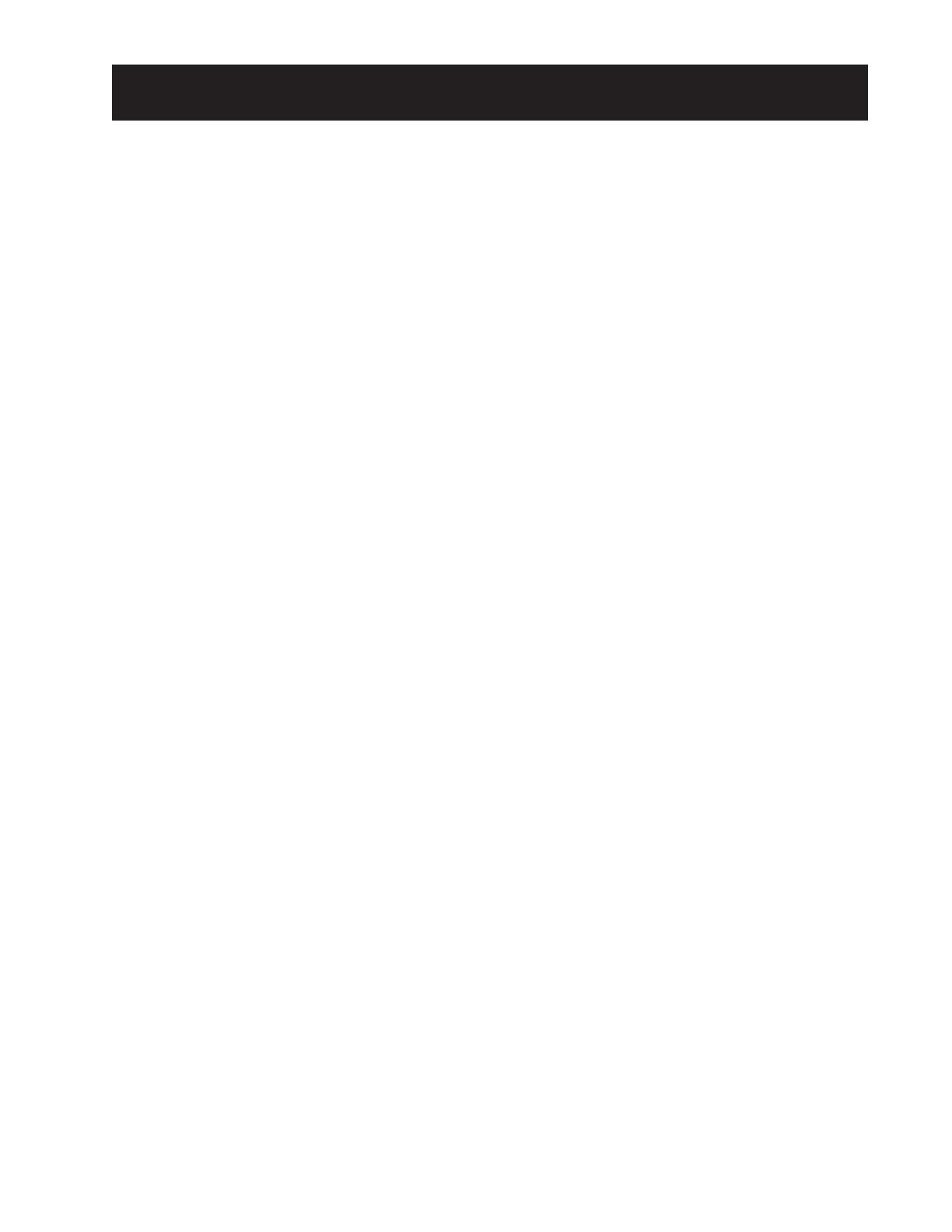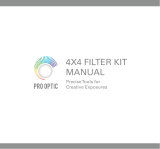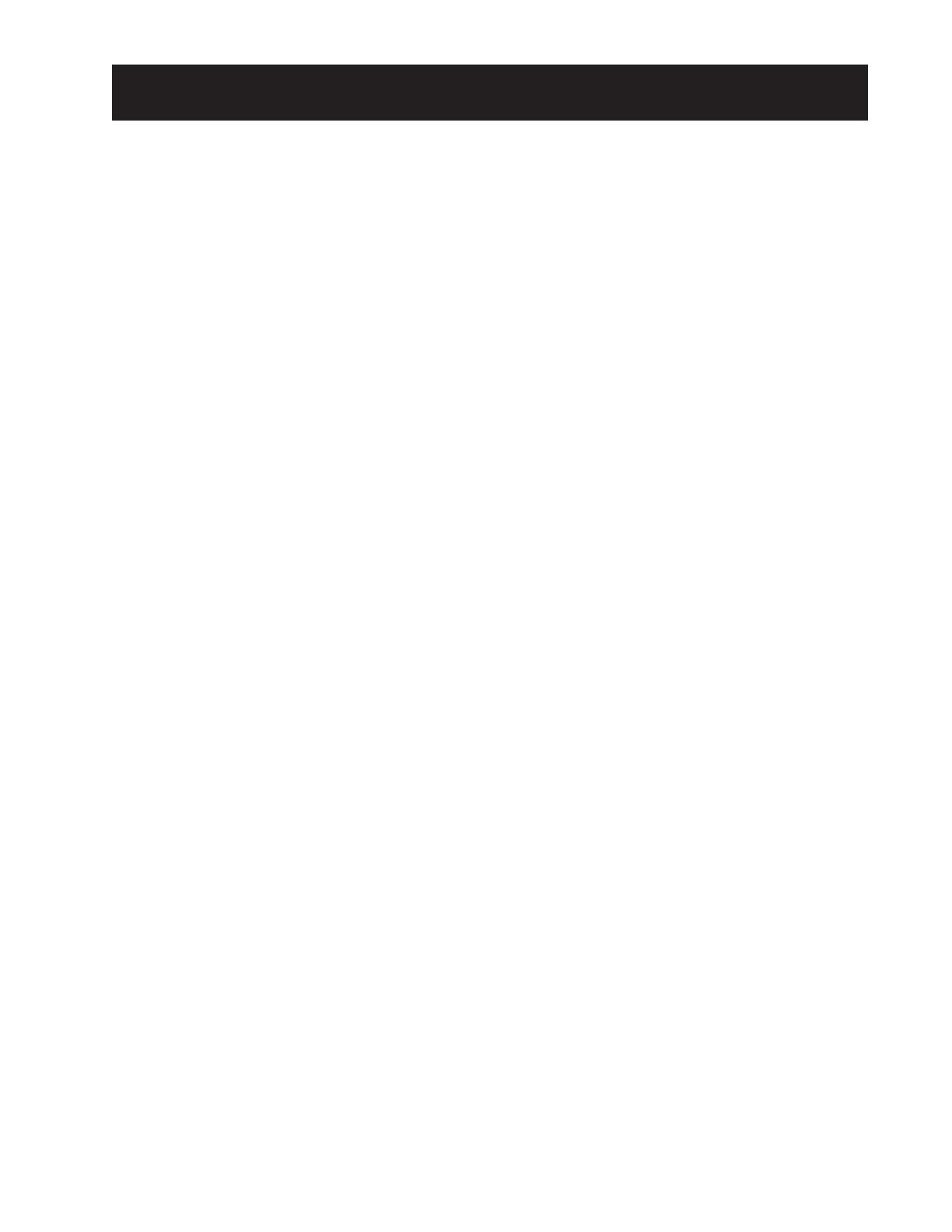
TABLE OF CONTENTS
▲▲
▲▲
▲ INTRODUCTION .................................................................................................................................................. 5
How to Use This Manual ................................................................................................................................ 6
A Word of Caution.......................................................................................................................................... 6
The Newtonian Optical System ...................................................................................................................... 7
▲▲
▲▲
▲ ASSEMBLING YOUR NEWTONIAN ................................................................................................................. 8
Unpacking Your Telescope ............................................................................................................................ 8
Setting Up the Tripod ................................................................................................................................... 11
Adjusting the Tripod Height ........................................................................................................................ 11
Attaching the Accessory Tray....................................................................................................................... 12
Attaching the Equatorial Mount .................................................................................................................. 13
Attaching the R.A. Slow Motion Knob .......................................................................................... 14
Attaching the Declination Slow Motion Knob .............................................................................. 15
Installing the Counterweight Bar & Counterweights .................................................................... 16
Attaching the Telescope to the Mount ......................................................................................................... 17
Balancing the Telescope in R.A..................................................................................................... 19
Balancing the Telescope in DEC ................................................................................................... 20
Adjusting the Mount in Altitude .................................................................................................................. 21
Adjusting the Mount in Azimuth ................................................................................................................. 21
Disassembling and Transporting Your G-8N................................................................................................ 22
Storing Your Telescope ................................................................................................................................ 22
Installing the Finderscope ............................................................................................................................ 23
Installing the Eyepiece ................................................................................................................................. 24
Technical Specifications .............................................................................................................................. 25
▲▲
▲▲
▲ TELESCOPE BASICS ........................................................................................................................................ 26
Image Orientation ......................................................................................................................................... 26
Focusing........................................................................................................................................................ 27
Aligning the Finder....................................................................................................................................... 28
Your First Look ............................................................................................................................................. 29
Daytime Observing......................................................................................................................... 29
Nighttime Observing ...................................................................................................................... 30
Calculating Magnification (Power) .............................................................................................................. 31
Determining the Field of View ..................................................................................................................... 31
▲▲
▲▲
▲ ASTRONOMY BASICS ....................................................................................................................................... 32
The Celestial Coordinate System ................................................................................................................. 32
Motion of the Stars ....................................................................................................................................... 33
Polar Alignment ............................................................................................................................................ 34
Finding the Pole............................................................................................................................................ 35
Latitude Scales .............................................................................................................................................. 36
Pointing at Polaris......................................................................................................................................... 37
Declination Drift ........................................................................................................................................... 38
Polar Axis Finder .......................................................................................................................................... 39
Aligning the R.A. Setting Circle .................................................................................................................. 39
▲ ▲
▲ ▲
▲ CELESTIAL OBSERVING ................................................................................................................................ 40
Table of Contents • i