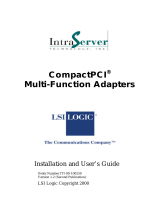Page is loading ...

ITIpci
5100G/GF
Gigabit Ethernet
Host Adapters for Solaris™
Installation and User’s Guide

LSI Logic Corporation Page 2 of 56
Order Number 90-100300
Version 1.1
LSI Logic Corporation, Copyright 2000
Version 1.1 Second Printing, December, 2000
Added VLAN support
Version 1.0 First Printing, August, 2000
The information in this document is subject to change without notice and
should not be construed as a commitment by LSI Logic Corporation.
LSI Logic Corporation assumes no responsibility for any errors that may
appear in this document.

LSI Logic Corporation Page 3 of 56
The, software, if any, described in this document is furnished under a license
and may be used or copied only in accordance with the terms of such license.
No responsibility is assumed for the use or reliability of software or
equipment that is not supplied by LSI Logic Corporation or its affiliated
companies.
Copyright 2000 by LSI Logic Corporation. All Rights Reserved.
The Reader’s Comment form at the end of this document requests your
critical evaluation to assist in preparing future documentation.
The LSI Logic logo design is a registered trademark of LSI Logic
Corporation. The following are trademarks of IntraServer Technology, Inc.:
ITIpci
TM
and the IntraServer logo.
All other trademarks and registered trademarks are the property of their
respective holders.

LSI Logic Corporation Page 4 of 56
FCC Class B Notice: This device complies with Part 15 of the FCC Rules.
Operation is subject to the following two conditions: 1. This device may not
cause harmful interference. 2. This device must accept any interference
received, including interference that may cause undesired operation.
Note: This equipment has been tested and found to comply with the limits for
a Class B digital device, pursuant to Part 15 of the FCC Rules. These limits
are designed to provide reasonable protection against harmful interference
when the equipment is operated in a commercial environment. This
equipment generates, uses and can radiate radio frequency energy and, if not
installed and used in accordance with the instruction manual, may cause
harmful interference to radio communications. Operation of this equipment in
a residential area is likely to cause harmful interference in which case the
user will be required to correct the interference at his own expense.
Do not make mechanical or electrical modifications to the equipment.
VCCI Class 1: The equipment is Type 1 Data Processing Equipment and is
intended for use in commercial and industrial districts. It has been tested and
found to comply with VCCI technical requirements for the purpose of
protection against electronic interference. When used in residential districts
or their peripheral areas, radio, and TV receiver units may be subject to radio
interference. The operation should be done in accordance with the Instruction
Manual.
CE Notice: The CE mark on this equipment indicates that this equipment
meets or exceeds the following technical standards: EN50082-1, EN55022,
EN60555-2, EN61000-4-1, EN61000-4-2, EN61000-4-3, EN61000-4-4, and
EN61000-4-5.

LSI Logic Corporation Page 5 of 56
FCC Declaration of Conformity
The IntraServer Technology, Inc. ITIpci Gigabit Ethernet adapters, model
numbers 5100G and 5100GF comply with the requirements of FCC part 15,
class B as defined under paragraph 2.909 of these rules.
This declaration covers product identified with ITI 5100G and 5100GF on the
product label.
A copy of the test report substantiating compliance is available on request
from:
Corporate EMC Manager
IntraServer Technology, Inc.
Seven October Hill Road
Holliston, MA 01746

LSI Logic Corporation Page 6 of 56
TABLE OF CONTENTS
INTRODUCTION ............................................................................ 8
PREFACE .......................................................................................... 8
How This Book Is Organized....................................................... 8
UNIX Commands......................................................................... 9
Typographic Conventions............................................................ 9
Shell Prompts............................................................................. 10
Contacting IntraServer Technology .......................................... 10
ABOUT THE ITI-5100G/GF ADAPTER..................................... 11
FEATURES ...................................................................................... 13
ITI-5100G and GF Models........................................................ 13
ITI-5100G Model....................................................................... 13
ITI-5100GF Model .................................................................... 13
Key Protocols and Interfaces..................................................... 13
VLANs Support .......................................................................... 14
Jumbo Frames Support.............................................................. 14
Dual Homing ............................................................................. 14
Adaptive Interrupt Frequency.................................................... 14
Dual DMA Channels ................................................................. 15
ASIC with Embedded RISC Processor ...................................... 15
Diagnostic Support.................................................................... 15
Physical Description.................................................................. 15
INSTALLING THE ITI-5100G/GF ADAPTER.......................... 18
SYSTEM REQUIREMENTS................................................................ 18
SAFETY PRECAUTIONS ................................................................... 19
PRE-INSTALLATION CHECKLIST..................................................... 19
PCI ADAPTER INSTALLATION ........................................................ 20
CONNECTING THE NETWORK CABLES............................................ 21
5100GF Cable Connection........................................................ 21
5100G Cable Connection .......................................................... 22
THE ITI-5100G/GF DRIVER SOFTWARE................................ 23
INSTALLING THE DRIVER SOFTWARE............................................. 23
Troubleshooting: If the Driver Fails to Attach.......................... 24
CONFIGURING THE HOST FILES...................................................... 25
CONFIGURING DRIVER PARAMETERS WITH NDD ............................ 27
Available Parameters ................................................................ 27
Checking Parameter Settings .................................................... 30
Setting Parameters .................................................................... 30

LSI Logic Corporation Page 7 of 56
LINK NEGOTIATION ....................................................................... 31
INCREASING TCP/IP PERFORMANCE ............................................. 31
SAVING DRIVER PARAMETERS BEYOND REBOOT .......................... 32
OPTIONAL CONFIGURATION ................................................. 33
VLANS.......................................................................................... 35
Overview.................................................................................... 35
Configuring VLANs ................................................................... 37
JUMBO FRAMES SUPPORT .............................................................. 40
Overview.................................................................................... 40
Configuring Jumbo Frames Support ......................................... 40
DUAL HOMING............................................................................... 41
Overview.................................................................................... 41
Configuring Dual Homing......................................................... 42
APPENDICES................................................................................. 44
APPENDIX A................................................................................... 44
1000BASE-SX Link Characteristics .......................................... 44
10/100/1000BASE-T Cable Specifications ................................ 44
Performance Specifications....................................................... 44
Physical Characteristics............................................................ 44
Power Requirements.................................................................. 45
Environmental Specifications .................................................... 45
APPENDIX B................................................................................... 46
Ethernet Connector ................................................................... 46
Network Cabling Requirements................................................. 46
APPENDIX C................................................................................... 47
Glossary of Terms...................................................................... 47
List of Figures............................................................................ 49
List of Tables ............................................................................. 49
APPENDIX D................................................................................... 50
Software License........................................................................ 50
End-User License Agreement for Software ...................................... 50
PRODUCT WARRANTY ................................................................... 54
READER’S COMMENTS................................................................... 56

LSI Logic Corporation Page 8 of 56
_________________________
Introduction
Preface
This guide describes how to install and use the following IntraServer
Technology ITI-5100G/GF adapters in the Solaris operating environment:
•= PCI (Peripheral Component Interconnect) ITI-5100G
Gigabit Ethernet for Copper adapter
•= PCI (Peripheral Component Interconnect) ITI-5100GF
Gigabit Ethernet for Fiber adapter
The procedures in this guide assume that you are a system or network
administrator experienced in installing similar hardware in the Solaris
environment.
How This Book Is Organized
This book is organized as follows:
“About the ITI-5100G/GF Adapter,” describes the features of the
ITI-5100G/GF adapter, and lists the hardware and software requirements for
its installation and use.
“Installing the ITI-5100G/GF Adapter,” explains how to physically install
the adapter in your system.
“The ITI-5100G/GF driver software,” explains how to install and configure
the Gigabit Ethernet adapter software in the Solaris environment.
“Optional Configuration,” explains how to configure the adapter for use
with VLANs, Jumbo Frames, and Dual Homing.
“Appendix,” provides adapter hardware, connector and cabling
specifications, glossary and lists of figures and tables.

LSI Logic Corporation Page 9 of 56
UNIX Commands
This document may not include all necessary software commands or
procedures. Instead, it may name software tasks and refer you to operating
system documentation or the handbook that was shipped with your
workstation.
You might need to use supplemental documentation for the following types
of information:
•= Shutting down the system
•= Booting the system
•= Configuring devices
•= Other basic software procedures
Typographic Conventions
Table 1 describes the meanings of the various typographic styles used in this
book.
Typographic Conventions
Typeface or
Symbol
Meaning Example
AaBbCc123
This type is used for names of
commands, files, and directories used
within the text.
It also depicts on-screen computer
output and prompts.
View the
readme.txt file.
>> Main#
AaBbCc123
This bold type appears in command
examples. It shows text that must be
typed in exactly as shown.
>> Main# sys
AaBbCc123
This italicized type appears in
command examples as a parameter
placeholder. Replace the indicated
text with the appropriate real name or
value when using the command.
This also shows book titles, special
terms, or words to be emphasized.
To establish a Telnet
session, enter:
host# telnet
IP-
address
Read your User’s
Guide thoroughly.
[ ]
Command items shown inside
brackets are optional and can be used
or excluded as the situation demands.
Do not type the brackets.
host# ls [ -a ]
Table 1: Typographic Conventions

LSI Logic Corporation Page 10 of 56
Shell Prompts
Shell Prompts
Shell Prompt
C shell
machine_name %
C shell superuser
machine_name #
Bourne shell and Korn shell
$
Bourne shell and Korn shell superuser
#
Table 2: Shell Prompts
Contacting IntraServer Technology
Use the following information to access IntraServer Technology support and
sales.
•= URL for IntraServer Technology Online:
http://www.intraserver.com
This website includes product information, software updates and release
notes. The website also includes access to IntraServer Technology Customer
Support for accounts under warranty or that are covered by a maintenance
contract.
•= E-mail access:
support@intraserver.com
E-mail access to IntraServer Technology Customer Support is available to
accounts that are under warranty or covered by a maintenance contract.
•= Telephone access to IntraServer Technology Customer
Support:
1-508-429-0425 Extension 2
Telephone access to IntraServer Technology Customer Support is available to
accounts that are under warranty or covered by a maintenance contract.
Normal business hours are 8 a.m. to 6 p.m. Eastern Standard Time.
•= Telephone access to IntraServer Technology Sales:
1-508-429-0425 Extension 1
Telephone access is available for information regarding product sales
and upgrades.

LSI Logic Corporation Page 11 of 56
________________________1
About the ITI-5100G/GF Adapter
Figure 1: IntraServer Technology ITI-5100GF Gigibit Ethernet Fiber
Interface Adapter
The ITI-5100GF adapter connects your PCI compliant server or workstation
to a Gigabit Ethernet network. The adapter incorporates a technology that
transfers data at a rate of one gigabit per second, 10 times the rate of a Fast
Ethernet adapter. ITI-5100GF offers a Duplex SC fiber-optic connection.

LSI Logic Corporation Page 12 of 56
Figure 2: IntraServer Technology ITI-5100G Gigibit Ethernet Copper
10/100/100Base-T Interface Adapter
The ITI-5100G adapter connects your PCI compliant server or workstation to
a Gigabit Ethernet network. The adapter incorporates a technology that
transfers data at a rate of one gigabit per second, 10 times the rate of a Fast
Ethernet adapter. ITI-5100G offers a Twisted Pair Copper interface, which is
compatible with existing building (CAT-5) wiring systems. AutoSense speed
selection allows operation at speeds of 10, 100 and 1000Mbits/sec, making
the ITI-5100G ideal for upgrading existing networks to Gigabit Ethernet.
The ITI-5100G/GF adapter targets the increased congestion experienced at
the backbone and server by today's networks, while providing a future
upgrade path for high-end workstations that require more bandwidth than
Fast Ethernet can provide.
Included with your adapter is the following:
•= Anti-static bag (used for protecting the adapter when stored
or shipped). Keep the adapter in its packaging until ready for
installation.
•= ITI-5100G/GF Gigibit Ethernet Adapter Software
Distribution media containing ITI-5100G/GF adapter driver
software and documentation
Inform your network supplier of any missing or damaged items. If you need
to return the adapter, you must pack it in the original (or equivalent) packing
material or the warranty will be voided.

LSI Logic Corporation Page 13 of 56
Features
Following is a list of the Gigabit Ethernet PCI adapter features:
ITI-5100G and GF Models
•= Full-duplex Gigabit Ethernet interface (IEEE P802.3-1999)
•= Jumbo Frame support (optional 9,000 byte frames for server-
to-server traffic)
•= Standard Ethernet frame size (up to 1518 bytes)
•= Dual Homing for automatic failover if a port, switch, or
adapter is down
•= VLANs: up to 64 VLANs per adapter using IEEE 802.1Q-
1998 tagging
•= Adaptive interrupt frequency (maximizes network
throughput; adapts to traffic load)
•= Dual DMA channels
•= 33/66 MHz, 32-bit or 64-bit PCI bus master with adaptive
DMA
•= Universal dual voltage signaling (3.3V and 5V)
•= PCI Local Bus Rev 2.1 compliant (6.8"x 4.2")
•= ASIC with on-chip MAC and dual RISC processors
•= Status LEDs
ITI-5100G Model
•= CAT-5 compatible twisted pair Ethernet Connector
•= Interoperability with existing Ethernet and Fast Ethernet
Equipment
ITI-5100GF Model
•= Duplex SC fiber-optic connector
Key Protocols and Interfaces
ITI-5100G/GF adapters are interoperable with existing Ethernet equipment
assuming standard Ethernet minimum and maximum frame size (64 to 1518

LSI Logic Corporation Page 14 of 56
bytes), frame format, and compliance with the following standards and
protocols:
•= Logical Link Control (IEEE 802.2)
•= Flow Control (IEEE 802.3x)
•= SNMP
•= Gigabit Ethernet (IEEE P802.3z)
VLANs Support
Virtual Local Area Networks ( VLANs ) are commonly used to split up
groups of network users into manageable broadcast domains, to create logical
segmentation of workgroups, and to enforce security policies among logical
segments.
Each ITI-5100G/GF adapter supports up to 64 VLANs. With multiple
VLANs on an adapter, a server with a single adapter can have a logical
presence on multiple IP subnets.
Refer to the “Optional Configuration,” section of this manual for
configuration information.
Jumbo Frames Support
To reduce host frame processing overhead, the ITI-5100G/GF adapter and
Gigabit switches that support jumbo frames, can receive and transmit frames
that are larger than the maximum frame size allowed on normal Ethernet.
Dual Homing
Server switching networks require the capability to employ resiliency and
redundancy similar to FDDI network environments. ITI-5100G/GF adapters
provide the Ethernet user with this capability.
For dual homing support, you must install two ITI-5100G/GFs in the same
host system. The adapters are configured to provide a hot-standby failover
service. The switches must be configured to support Spanning Tree on both
Gigabit Ethernet ports to support the ITI-5100G/GF Dual Homing capability.
Adaptive Interrupt Frequency
The adapter driver intelligently adjusts host interrupt frequency based on
traffic conditions, in order to increase overall application throughput. In light
traffic, the adapter driver interrupts the host for each received packet,
minimizing latency. When traffic is heavy, the adapter issues one host

LSI Logic Corporation Page 15 of 56
interrupt for multiple, back-to-back incoming packets, preserving host CPU
cycles.
Dual DMA Channels
The PCI interface on the ITI-5100G/GF adapter contains two independent
DMA channels for simultaneous read and write operations.
ASIC with Embedded RISC Processor
The core control for the ITI-5100G/GF adapter resides in a tightly integrated,
high-performance ASIC. The ASIC includes dual RISC processors. This
provides the flexibility to add new features to the card and adapt it to future
network requirements via software download. This also enables the adapter
drivers to exploit the built-in host off-load functions on the adapter as host
operating systems are enhanced to take advantage of these functions.
Diagnostic Support
An ITI-5100G/GF adapter RISC CPU runs on-board diagnostics at power-up.
Physical Description
Figure 3: ITI-5100GF adapter faceplate
The faceplate of the ITI-5100GF adapter has one 1000Base-SX fiber-optic
connector for connecting the adapter to a Gigabit Ethernet segment. There are
also two LEDs: one to indicate link status and one for data transfer status.
Once the adapter hardware and its driver software have been properly
installed on your system, the LEDs will signal the following adapter states:
ITI-5100GF Port LED Activity
LED State Description
Data
Blinking
On
Off
Data detected on the port.
Data detected on the port.
No data detected on the port.
Link Blinking slowly Port has been disabled by software.

LSI Logic Corporation Page 16 of 56
On
Off
Good link.
No link; possible bad cable, bad connector,
missing or improperly installed driver
software, or configuration mismatch.
Table 3: ITI-5100GF LED Status Indicators

LSI Logic Corporation Page 17 of 56
Figure 4: ITI-5100G adapter faceplate
The faceplate of the ITI-5100G adapter has one 10/100/1000Base-T twisted
pair copper (CAT-5) connector for connecting the adapter to a Gigabit
Ethernet segment. The adapter will also operate in an existing 10/100
Ethernet environment.
ITI-5100G Port LED Activity
LED State Description
Data
Blinking
On
Off
Data detected on the port.
Data detected on the port.
No data detected on the port.
1000
On
Off
Good link. at 1000Mb/sec
No link; possible bad cable, bad connector, missing or
improperly installed driver software, or configuration
mismatch.
100
On
Off
Good link. at 100Mb/sec
No link; possible bad cable, bad connector, missing or
improperly installed driver software, or configuration
mismatch.
10
On
Off
Good link. at 10Mb/sec
No link; possible bad cable, bad connector, missing or
improperly installed driver software, or configuration
mismatch.
Table 4: ITI-5100G LED Status Indicators
10/100/1000
BASE-T
DATA
1000
100
10

LSI Logic Corporation Page 18 of 56
________________________2
Installing the ITI-5100G/GF
Adapter
The following instructions apply to installing the ITI-5100G/GF adapter in
most servers. Refer to the manuals that were supplied with your server for
details about performing these tasks on your particular system.
System Requirements
Before installing the ITI-5100G/GF adapter, make sure your system meets
the requirements listed in the following table:
Hardware and Software Requirements
Category Requirements
Hardware
PCI All PCI based Sun
TM
Systems
Firmware OpenBoot
TM
PROM version 3.0 or greater.
Software
Operating System Solaris 2.6 and later.
Adapter Software
ITI-5100G/GF 32-bit and 64-bit adapter driver
software for Solaris. (see www.intraserver.com
for driver updates)
Table 5: Hardware and Software Requirements

LSI Logic Corporation Page 19 of 56
Safety Precautions
CAUTION:
•= The adapter is being installed in a server that operates with
voltages that can be lethal. Before you remove the cover of your
server, you must observe the following precautions to protect
yourself and to prevent damage to the system components.
•= Remove any metallic objects or jewelry from your hands and
wrists.
•= Make sure to use only insulated or non-conducting tools.
•= Installation or removal of adapters must be performed in a
static-free environment. The use of a properly grounded wrist
strap or other personal anti-static devices and an anti-static
mat is strongly recommended.
•= Verify that the server is powered OFF before accessing internal
components.
Pre-Installation Checklist
1. Check that your server meets the hardware and software requirements
listed in Table 5: Hardware and Software Requirements.
2. Review the information in the
readme file on the ITI-5100G/GF
Software Distribution media for important information not available at
the time this manual was printed.
Note: If you acquired the adapter software on a floppy disk or from the
IntraServer Technology support website, please check the appropriate
source for the most recent information.
3. If your system is active, execute proper shutdown.
4. When system shutdown is complete, power OFF your system.
5. Holding the adapter card by the edges, remove it from its shipping
package it and place it on an anti-static surface.
6. Check the adapter for visible signs of damage, particularly on the card's
edge connector. Never attempt to install any damaged adapter.
If the adapter is damaged, report it to your IntraServer Technology
Customer Support Representative. For more information, see Contacting
IntraServer Technology.

LSI Logic Corporation Page 20 of 56
PCI Adapter Installation
To install a PCI ITI-5100G/GF adapter in your system, perform the following
procedure.
1. Observe all precautions and pre-installation instructions in the Safety
Precautions section.
Before installing the adapter, ensure the system power is OFF , and
proper electrical grounding procedures have been followed.
2. Remove the server cover, and select any empty PCI slot.
If you do not know how to identify a PCI slot, refer to your server
documentation.
3. Remove the blank cover-plate from the slot that you selected. Retain the
screw so that it can be replaced later.
4. Holding the PCI card by the edges, align the adapter's connector edge
with the PCI connector dock in the server.
Note: The connector dock in a 32-bit PCI slot is shorter than in a 64-
bit PCI slot. Although the adapter is designed to fit in either slot type,
when installed in a 32-bit PCI slot, part of the adapter's connector
edge will remain undocked. This is perfectly normal.
5. Applying even pressure at both corners of the card, push the adapter
card until it is firmly seated in the PCI slot.
CAUTION: Do not use excessive force when seating the card,
as this may damage the server or the adapter. If the card
resists seating, remove it from the system, realign it, and try
again.
When properly seated, the adapter's port connectors will be aligned with
the slot opening, and its faceplate will be flush against the server
chassis.
6. Use the screw removed above (in Step 3) to secure the adapter in the
PCI card cage.
7. Replace the server cover and disconnect any personal anti-static devices.
8. Power the server on.
Once the server returns to proper operation, the adapter hardware is fully
installed. You must next connect the network cables (see Connecting the
Network Cables) and install the adapter driver software (see Installing
the Driver Software).
/