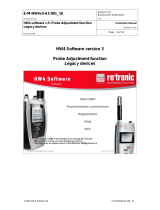E-M-HM4-V1_12
Bassersdorf, Switzerland
HM4 Humidity and Temperature Probe with
Heated Sensor
Instruction Manual
Page
2 of 41
Table of Contents
1
Overview ............................................................................................................................................... 4
1.1 Scope ................................................................................................................................................. 5
1.2 Background Information on the Principle of Measurement ................................................................. 5
2 Mechanical Variants and Dimensions ................................................................................................ 6
3 General ................................................................................................................................................. 7
3.1 Power Supply ..................................................................................................................................... 7
3.2 Measured Parameters ........................................................................................................................ 7
3.3 Calculated Parameters ....................................................................................................................... 8
3.4 Analog Outputs................................................................................................................................... 9
3.5 RS-485 Interface .............................................................................................................................. 11
3.6 HW4 Software Compatibility ............................................................................................................. 12
3.7 Real-Time Clock ............................................................................................................................... 12
3.8 Sensor Filter ..................................................................................................................................... 12
4 User-Specific Settings and Functions ............................................................................................. 13
4.1 General AirChip3000 Functions ....................................................................................................... 13
4.2 Factory Defaults ............................................................................................................................... 19
5 Mechanical Installation ...................................................................................................................... 20
5.1 General ............................................................................................................................................ 20
6 Electrical Installation ......................................................................................................................... 21
6.1 General Connection Information....................................................................................................... 21
6.2 Wiring ............................................................................................................................................... 23
6.3 Tuchel Connector Pin Configuration................................................................................................. 24
6.4 Cable Connection with Open Ends................................................................................................... 25
7 Operation ............................................................................................................................................ 26
7.1 Load Resistance Requirements of the Analog Outputs .................................................................... 26
7.2 RS-485 Interface .............................................................................................................................. 27
8 Maintenance ....................................................................................................................................... 29
8.1 Service Cable ................................................................................................................................... 29
8.2 Calibration ........................................................................................................................................ 30
8.3 Filter Maintenance ............................................................................................................................ 31
8.4 Validation of the Analog Outputs ...................................................................................................... 31
9 Firmware Update ................................................................................................................................ 32
© 2014; ROTRONIC AG E-M-HM4-V1_12