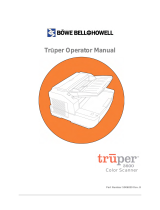Exception documents
Receipts • Folded Documents
• Photographs
Thick and sti documents
Stued Envelopes • Plastic Cards
• Cardstock
Legal and A4 size documents
Contracts • Forms • Invoices
State-of-the-art technologies = enhanced image quality
Added-value functionality = preferred user experience
Next-generation cameras deliver
razor-sharp images
Armed with top-of-the-line SharpShooter
Trilinear CCD cameras, the Kodak
Ngenuity Scanners deliver 600 dpi optical
capture and output.
This advanced camera technology
delivers higher OCR, ICR and barcode
recognition rates and more reliable
forms processing.
LED illumination: longer lasting,
no warm-up time
LED lights require no warm-up time,
meaning the scanner can deliver optimal
image quality from the minute you turn
it on.
The LED lights are designed to last the
life of the scanner with normal use and
provide a more stable level of light than
traditional lamps. This translates into
more consistent image quality and less
time spent calibrating the cameras. In
fact, the Ngenuity Scanners’ cameras
only need to be calibrated one to two
times per year.
Onboard VirtualReScan
Professional: image enhancement
at no cost to speed
Onboard VRS Professional Application
is integrated into the hardware of the
scanner. This way, you can enjoy all the
image enhancement and error resolution
functionality of the VRS application
without sacrificing speed.
Advanced color management and more
precise image cropping are only two of
the many features at your fingertips with
Onboard VirtualReScan Professional
Application on the Ngenuity Scanner.
Easy to install, use and maintain
The Ngenuity Scanners feature a USB 2.0
port and cable to make it easier for you to
connect the scanner to the PC. They have
a SCSI port as well.
You can access much of the scanner
functionality directly through the PC.
For example, the Ngenuity Operator
Utility (NOU) allows you to track the
total number of scans and monitor
maintenance schedules.
Further, our user-friendly interface
with front panel functionality provides
easy access to frequently used features
and includes two user-customizable
function buttons.
Ngenuity Scanners are also easy to
clean and maintain. The scanners’
only consumables—the rollers and
tires—are easy to replace; and users
can install optional accessories, like the
imprinter, easily.
Enhanced ultrasonic multi-feed
detect and ignore
Three independently controlled,
ultrasonic sensors raised the bar on
multi-feed detection.
What’s more, the “Multi-feed Ignore”
setting on the Ngenuity Scanners now
allows you to accept scanned images and
continue scanning or alert the scanner in
advance to accept an intended multi-feed.
The “Ignore by Size” option lets you
proactively scan items—such as taped
receipts and sticky notes—that the
scanner might otherwise identify as a
multi-feed and stop.
Value, durability and performance
The Ngenuity Scanners’ steel paper path
and durable parts (including protectively
sealed CCD cameras, long-lasting LED
lights, and rollers that last for 600,000
scans) ensure that the scanners are able
to withstand the many challenges of any
hardworking production environment.
This means a low, overall cost of scanner
maintenance and ownership.
What are you waiting for? Ask to
see a demonstration of the Ngenuity
Scanner today.