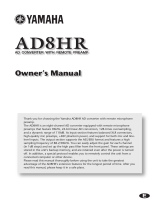Page is loading ...

For details please contact:
Printed in Japan
This document is printed on
chlorine-free (ECF) paper with soy ink.
www.yamahaproaudio.com
LPA484
PRELIMINARY

A New Dimension In Digital Live Sound
LIVE/SR, INSTALLATION
Digital
PM1D
PM5000
PM3500
DM2000
PM5D/PM5D-RH
Analog
Small FormatSmall Format
BROADCAST
PRODUCTION
Post Production
Audio for Video
Music Recording
Project Studio
A lot has changed in the past few years – with more than a little help from Yamaha. Where analog
consoles were the only accepted means of handling serious sound reinforcement applications,
high-performance digital consoles such as the Yamaha PM1D now share the limelight with their
analog brothers such as the PM4000, and more recently the PM5000. Digital consoles are
accepted particularly in applications where programmability and recall capability are proving to
be of monumental importance. As a small indication of just how much things have changed in the
world of professional sound reinforcement, there are more than 400 PM1Ds in use in prestigious
halls, broadcast studios, and touring companies around the world (as of March 2004). The
accolades keep coming in for other Yamaha digital consoles, too. The fact that the DM2000 digital
production console has received both the coveted TEC (Technical Excellence & Creativity) award
and the MIPA (Musikmesse International Press Award) for “best sound reinforcement console”
indicates how much people have come to embrace the benefits of digital technology.
The PM5D and PM5D-RH Digital Mixing Consoles now take the digital revolution to the
next level. They are smaller relatives of PM1D, offering state-of-the-art digital
performance for a significantly broader range of SR applications that
require a more dedicated surface than the DM2000. What’s
more, they offer a system solution that can enhance the
entire sound production process from input to
output through integration with digital systems such as
the DME64N and AD8HR.
PM5D - a new dimension in the digital live sound has begun.
Large Format

RL CRL CRL
LFE
Ls Rs
CRL
LFE
CsLs Rs
STEREO 3-1 5.1 6.1
The Yamaha Digital Advantage
Model PM5D or PM5D-RH: A Choice Of Two
Configurations
Customers have a choice of two front-end configurations. The PM5D includes 48 XLR/balanced
TRS analog mono inputs with manual mic preamps based on the circuitry found in the Yamaha
DM2000, plus an additional 4 stereo line level inputs. The PM5D-RH includes 48 XLR analog
mono inputs with recallable mic preamps derived from the head amplifier design of the
Yamaha PM5000, with 4 stereo inputs that will accept mic level signals. The choice will depend
on you needs and budget, and whether you need to store and recall the analog gain settings in
the same way as other parameters.
Whichever model you choose, you are assured of the best sound quality available. Both superb mic
preamps convey the most delicate nuances of the input signal right down to the smallest details.
The DM2000 mic pre-amps are highly regarded for their warm, transparent sound, while the
PM5000 mic preamps have a warmth and boldness specifically designed for the live sound.
In this brochure “PM5D” refers to features common to both configurations, unless otherwise noted.
A New Size, Weight, and Performance Standard
For Touring and Installations
On the surface the PM5D may look like a streamlined 24-channel console, but it is actually
much, much more: a total of 130 input connections, simultaneously mix up to 64 inputs to
stereo or LCR stereo, and 24 mix buses with extraordinary versatility and 500-scene total recall.
Plus you have the equivalent of several racks full for first-rate processing gear onboard (56
Gates, 92 Comps, 97 Delays, 12 GEQs and 8 units of SPX2000 class multi effects). Add
advanced digital patching capability, sophisticated monitoring, surround panning from 3-1 to
6.1, and a wealth of features that contribute to unprecedented operational ease and efficiency.
The fact that all of this is housed in a 950mm x 1551mm foot print console that weighs less
than 98kg, powered by a 3U external power supply that weighs only 10 kg, is simply staggering.
If you’ve been touring with traditional equipment you’ll appreciate the dramatically reduced
setup time and effort required by this groundbreaking console. If you’re equipping an
installation you’ll love the reduced installation and maintenance costs, as well as all the space
you’ll save.
Internal Processing
The PM5D will handle 24-bit/96kHz audio without compromise. You won’t sacrifice channels
or any other processing capabilities whether the PM5D is run at 44.1, 48, 88.2 or 96-kHz.
Internal processing is all 32-bit (using 58-bit accumulators) to ensure that absolutely no loss of
audio quality occurs at any point in the signal path.
High-capacity, Versatile Mix Performance
The PM5D can accommodate a total of 130 input connections (48 channel inputs, four stereo
inputs, five 2 TR IN’s plus four Mini-YGDAI slots), and can handle up to 64 inputs
simultaneously. The 64 input mixing channels are configured by default as 48 mono input
channels, 4 stereo inputs, and 4 stereo effect returns. By utilizing the internal patch bay and
expansion slots you can instantly scene-switch between totally separate stage setups.
In terms of bus-routing capability you have 24 mix buses that can function as submasters or
auxiliary sends, in addition to the stereo A and B (or LCR) and CUE buses. There’s also an 8-
output mix matrix that is invaluable for setting up submixes for a variety of applications. Any of
the input channels, mix buses, and matrix buses can be assigned to the console’s 8 DCA faders
for extraordinarily flexible group control.
All the Effects and Processing You’ll Need Onboard
The PM5D offers every processing facility you’ll ever need onboard. Every input channel has 4
band EQ plus a high pass filter, a separate gate and compressor, and delay of up to 1000
milliseconds. The stereo and mix outs have 8-band EQ, compressor, and delay. The matrix outs
have 4 band EQ, compressor and delay. The cue and monitor outs also include delay. But the
PM5D doesn’t stop there! It features twelve 31-band GEQs and eight independent SPX2000-
class multi-effect processors that can be patched into any of the console’s input, stereo, mix, or
matrix channels, offering a comprehensive range of reverb, delay, modulation, and
combination effects.
The PM5D is also ready to use Yamaha’s incomparable Add-on Effects that were first introduced
for DM2000 and 02R96 digital mixers … in fact, the REV-X Reverb is included in the PM5D by
default. You can use other popular programs like Compressor276, Compressor260, EQ601 and
Open Deck by purchasing the Channel Strip and Master Strip packages.
Advanced, Intuitive Interface
The PM5D features interface technology developed and refined through an impressive lineup of
digital consoles, including the PM1D. Here are a few highlights:
Selected Channel: Press the SEL key on any input or master channel and that channel
strip is assigned to the console’s SELECTED CHANNEL controls for real-time adjustment of a
dazzling array of parameters. When you edit a parameter via a SELECTED CHANNEL control
block, the corresponding display is automatically called to the console’s large LCD display
for even further editing precision and versatility.
Mix Send Select: With PM5D the operation in the vertical direction and horizontal
direction on the conventional analog board can be done intuitively and more efficiently
without changing the settings. For example; Press the MIX SELECT key corresponding to the
desired mix bus, and the send levels to the selected bus can be adjusted directly via the
channel strip encoders. If the MIX MASTER MIX SEND key is engaged, the send level from
the current SELECTED CHANNEL input to all 24 mix busses can be adjusted via the MIX
master encoders.
Encoder Mode: The input channel encoders can be assigned to mix send level, panning,
input gain, or alternate layer input level, enabling the operator to adjust all input channel
levels without changing layers.
Flip: When this key is engaged the functions of the input strip faders and encoders are
reversed … this is great when you want to use the faders for fine control of a parameter
normally assigned to the encoders, ideal when using PM5D for monitor applications.
The interface advantages are extensive, and extend to details that can make a significant
difference to work efficiency and comfort. Also there are connectors for mouse and
keyboard, great assistance when you have to type in many letters while setting up patches
and scenes.
Total Recall
On the PM5D, all parameters are recallable in up to 500 scenes, so you can instantly key to the
perfect mix. This type of repeatability is particularly important in high-turnover applications
where you might need to accommodate a number of totally different acts every day. It can also
make life much easier in one-act touring applications, leaving you more time to optimize the
mix for individual venues.
There is also a flexible recall safe function that enables on-the-spot cancellation and alteration
of the pre-programmed settings.
HA Library
Another new feature on the PM5D is an HA library that, on the PM5D-RH, allows the gain and
other parameters of the internal microphone preamplifier to be recalled in one operation. The
HA library is also an advantage on both the PM5D and PM5D-RH when remotely-controllable
preamplifiers, such as the Yamaha AD8HR, are connected via the console’s expansion slots.
Surround Ready
The PM5D is equipped with 3-1, 5.1 and 6.1 surround modes. You can easily set up surround
channels on the mix buses, and panning can be controlled via the track pad or by using
dedicated control devices connected via the MIDI or GPI port.
Expandability
Four rear-panel Mini-YGDAI expansion slots allow you to use a range of MY series expansion
cards to enhance the PM5D in a number of ways. You can, for example, use the added I/O
capability to connect to and remotely control high-performance Yamaha AD8HR 8-channel A/D
with microphone preamplifiers. You could also significantly expand your audio processing
capabilities by cascading to a DME64N Digital Mixing Engine. You can have 64 matrix outs, and
control additional GEQ, Master fader, Cross Over, Delay and Matrix Mixer components created
on DME64N from PM5D. Or, of course, you could cascade-connect to another PM5D bi-
directionally (up to 4 units unidirectionally) to create a huge system, or other Yamaha digital
mixers such as the DM2000 or DM1000 for submix applications.
SURROUND SETUP

Elegant, Efficient, and Eminently Practical
Everything you need for hands-on mix control is right where you need it. The PM5D’s physical control surface offers direct
access to all of the major functions you’re likely to need for just about any real-world application.
Input Patching
Although physical input jacks 1 through 48 on
the rear panel of the PM5D are connected to
the corresponding internal channels by
default, digital patching provides total
assignment freedom. You won’t have to run
around to physically re-patch cables whenever
you need to reconfigure the system. On-screen
patch displays allow the system’s inputs and
outputs to be patched to appropriate I/O points and you can also assign and display channel
names for easy identification. Patch setups you might want to use again can be stored in the
patch library for instant recall at any time.
Mic Preamp Controls
While the PM5D’s manual microphone preamplifiers have physical phantom power, pad, gain,
and insert switching controls, the PM5D-RH’s recallable mic preamplifiers allow access to the
same parameters via the console’s encoders and software. Both models offer peak and signal
indication LEDs for easy visual input level monitoring.
Channel Strip Controls
Layer Select Keys
The CH 1-24 and CH 25-48 layer select keys determine whether
the console’s 24 physical mono channel strips control channels 1
through 24 or 25 through 48.
ENCODER ON Key (Upper)
Turns encoder assigned functions on or off. For example, it
can be used to switch the send to the mix bus on or off.
PRE Key
Selects pre or post mix send.
Rotary Encoder
The function of the channel strip rotary encoders is
determined by the ENCODER MODE keys. They can function
as mix send level controls, channel pan controls, head
amplifier gain or attenuation controls, or as alternate-layer
level controls.
TO STEREO, GATE, and COMP Indicators
The TO STEREO indicator lights when the channel signal is
feeding the stereo mix bus. The GATE indicator lights when
the channel gate is on, lights dimly during gate attack or
decay, and goes out when the gate is open. The COMP
indicator lights when the channel compressor is applying
gain reduction, lights dimly during compressor attack or
decay, and goes out when no gain reduction is being applied.
SEL Key
Assigns the corresponding channel to the console’s
SELECTED CHANNEL control section and to the built-in LCD
display. The SEL keys can also be used to assign channels as
stereo pairs.
Channel Name Display
This 4-character display shows the assigned name for the
corresponding channel. The name dims when the channel is
muted.
CH ON Key (Lower)
Turns the corresponding input channel on or off.
Meter
A 6-point LED meter displays the channel input level.
DCA Indicators
The console’s input channels can be assigned to any of 8
DCA. The console’s input channels can be assigned to any of
8 DCA faders. The DCA LEDs indicate the DCA faders to which
the channel is assigned.
MUTE Indicators
Input channels can be assigned to eight mute groups for
versatile mute control. The MUTE LEDs indicate the mute
groups to which the corresponding channel is assigned.
RCL and MUTE SAFE Indicators
The RCL SAFE LED lights when the channel is set to the recall
safe mode so that it will not be affected by scene recall
operations. The MUTE SAFE mode prevents the channel from
being affected by mute group operations.
Channel Fader
These very smooth and quiet 100mm motorized faders
control and display the channel input level, or the send level
to the selected mix bus when the FADER FLIP mode is on.
CUE Key
Sends the channel signal to the cue bus for monitoring
according to the currently selected cue mode: LAST CUE, MIX
CUE, or SOLO and various function settings.
Stereo Input Channels
The stereo input channels are essentially the
same as the mono input channels, except that
they have stereo level meters, and ST IN 1-4 and FX
RTN 1-4 keys that assign the strips for stereo input
channel or stereo effect return operation.
ENCODER MODE &
FADER FLIP Keyes
The ENCODER MODE keys determine the
function of the rotary encoders at the top of the
console’s channel strips: send level to each of 24
mix buses, channel pan, Input gain of the
recallable head amps in the PM5D-RH (or
connected remote recallable head amplifiers) or
attenuation after A/D conversion, and input fader
level of alternate (unselected) layer.
The FADER FLIP key swaps the functions
assigned to encoders and faders. For example, if
you engage the FADER FLIP key when MIX SEND
is selected, the channel-strip faders adjust the
mix send level while the encoders adjust the
channel input level.
SELECTED CHANNEL Controls
EQUALIZER & HPF
A flexible 4-band equalizer section with high and low bands switchable for shelving or peaking
response, variable frequency and Q on all bands, and an independent variable-frequency HPF.
Since 8-band EQ is provided for output channels, UPPER and LOWER keys are provided to
assign control to the upper or lower four bands.
NOISE GATE
Extremely versatile noise gate provides effective noise suppression, ducking, and other gate
functions. Extensive control is provided with independent threshold, range, attack, hold, decay
parameters, keyins and keyin filters.
COMPRESSOR
A full-featured compressor/expander/compander module with independent threshold, range,
attack, release, knee and ratio parameters. Like the noise gate section, the compressor section
includes a six-segment gain reduction meter for convenient visual monitoring.
DELAY
Turns the channel delay on or off, and sets the delay time
from 0 to 1,000 milliseconds for the selected input channel.
GROUP
This section controls channel to DCA and MUTE group
assignments. The DCA keys assign the currently selected input
channel to one or more of the DCA faders, while the MUTE
keys assign the currently selected input channel to one or
more of the eight available mute groups. The GROUP section
also includes RECALL SAFE and MUTE SAFE assign keys that
engage or disengage recall safe and/or mute safe status for
the currently selected input channel.
CHANNEL SELECT
This section can be used to select the channel to which the
SELECTED CHANNEL controls will apply. COPY and PASTE
function are also included, making it easy to copy all
parameters from one channel to any other channel.
GAIN/ATTENUATION/Ø
When the GAIN/ATT key is on the encoder adjusts the gain of
a recallable microphone preamplifier patched to the input of
the selected channel. When the GAIN/ATT key indicator is off
the encoder adjusts attenuation for the selected channel. The
Ø key inverts the phase of the selected channel.
STEREO
The STEREO section allows the currently selected channel
signal (input, stereo input, effect return, mix) to be routed to
the stereo bus with pan control.
INPUT PATCH

Input Connectors
INPUT 48
ST IN 8
CASCADE IN 32
SLOT 64
2TR IN DIGITAL* 6
2TR IN ANALOG* 4
Internal Input
FX OUT* 16
Output Connectors (Fixed)
4 STEREO*
24 MIX
8 MATRIX
3 MONITOR OUT
2 CUE OUT*
Internal Output
16 FX IN*
Output Connectors (Assignable)
64 SLOT
32 CASCADE OUT
6 2TR OUT DIGITAL*
Mixer Input
4 48 CH
8 ST IN*
92 INSERT IN
8 FX RTN*
Mixer Output
STEREO* 4
MIX 24
MATRIX 8
MONITOR OUT 3
INSERT OUT 92
DIRECT OUT 56
OSC OUT 1
TB OUT 1
INPUT
PATCH
OUTPUT
PAT C H
Flexibility To Create The Ideal Mix For Any Application
In addition to dual stereo mix buses that can be used together for LCR send, the PM5D offers 24 independent mix buses that you
can use for submix, auxiliary, effect, or just about any other type of send your application requires … all with master mix control
as well as individual mix send level control from all available inputs. And they have 8-band EQ, compression, and delay that you
can control via the SELECTED CHANNEL controls to optimize your submix signals. And if that isn’t enough, there’s also an 8-
output matrix mix for the mix and stereo buses (also equipped with EQ, compression and delay!). Once you’ve created all the
submixes you need, you can group them, as well as the input channels, by assigning them to the very versatile DCA faders.
MIX Send/Master Controls
Independent MIX control blocks are provided for the console’s 24 mix buses. When the MIX SEND
key is engaged the MIX encoders adjust the send level from the selected channel to the
corresponding mix buses. When the MIX MASTER key is engaged the encoders function as master
level controls for the corresponding mix buses. You can still use the channel-strip encoders to
adjust mix send level by using the MIX SEND SELECT keys to specify the destination mix bus.
The MIX blocks also include ON keys to turn the corresponding send on or off, TO STEREO and
TO MTRX LEDs to indicate assignment to the stereo and matrix busses, PAIR LEDs that indicate
paired mix sends, and CUE and SEL keys that assign the corresponding MIX signal to the
SELECTED CHANNEL controls when the MIX MASTER mode is engaged. When an odd-even
numbered pair of mix bus sends is assigned as a stereo pair, the odd-numbered encoder
functions as a pan/balance control while the even-numbered encoder sets the send level for the
pair. The MIX controls can be assigned to DCA groups 7 and 8, so a pair of DCA assignment
indicators is also provided.
MATRIX Controls
The MATRIX controls comprise an 8-channel
submix matrix from the mix and stereo buses.
Each matrix module features a level encoder,
ON key, CUE key, and SEL key which assigns that
channel to the SELECTED CHANNEL controls.
Like the MIX bus controls, the MATRIX controls
can be assigned to DCA groups 7 and 8, so a
pair of DCA assignment indicators is provided.
PAIR LEDs indicate paired matrix controls.
When an odd-even numbered pair of matrix
controls is assigned as a stereo pair, the odd-
numbered encoder functions as a pan/balance
control while the even-numbered encoder sets
the send level for the pair.
DCA Faders
Any input or output channels can be assigned to
any of the console’s eight DCA faders for
convenient grouping. Each DCA strip also
includes a four-character name display as well as
MUTE and CUE keys for convenient muting and
cue monitoring of the corresponding DCA signal.
The faders can also be used to control individual
bands of the internal graphic equalizers. In fact,
you can assign a variety of functions to the DCA
faders that can be instantly recalled via the FADER MODE keys. You could, for example, assign
input channel level control to the DCA faders so you have simultaneous control of 32 channels
instead of the normal 24. Or you could assign mix master levels, matrix levels … whatever you
need to work in the most productive, efficient manner for the job at hand.
STEREO Faders
The master stereo faders control the output
from the console’s STEREO A and STEREO B
buses. In addition to the faders the STEREO
strips include channel ON keys, TO MTRX and
COMP LEDs, CUE keys, and SEL keys which
assign the corresponding STEREO bus signal to
the SELECTED CHANNEL controls. The STEREO
OUTPUT block also features RECALL SAFE and
MUTE SAFE LEDs similar to those on the input
and output channels, and DCA 7 and 8 LEDs that indicate assignment to the corresponding
DCA faders.
The STEREO B strip additionally features a MONO key that sums the STEREO B channels to a
mono signal that can serve as the center channel for LCR configurations.
PM5D Mixer Block Overview
• All Numbers counted in monaural *Used in Stereo pairs.
• Model PM5D is equipped with Insert I/O's along with Input Connectors.
MATRIX/ST ROUTING
MIX to MATRIX VIEW 1
DCA GROUP ASSIGN (In) DCA GROUP ASSIGN (Out)
MIX to MATRIX VIEW 2

Comprehensive Monitoring Facilities
Staying in touch with your sound is vital to creating the perfect mix. The PM5D’s in-depth cue, monitor and metering facilities
that let you hear what’s happening at any point in the mix with maximum ease and efficiency.
CUE & SOLO
The PM5D allows three types of Mode: MixCue, Last Cue and Solo. Also PM5D CUE allows four types of cue monitoring: INPUT CUE,
DCA CUE, OUTPUT CUE, and EFFECT or GATE KEY IN CUE with various function settings.
There is also CUE INTERRUPT Function that lets you select whether the MONITOR OUT signal will be affected by cue/solo operation or
not. This is extremely useful in broadcast applications.
MONITOR
The PM5D MONITOR section offers a range of monitor source selection keys: 2 Track In Analog1 and 2, 2 Track In Digital1 through 3
(all with sample rate converters), STEREO A and B for the console’s stereo busses (these buttons can be pressed simultaneously to
allow LCR monitoring), and a DEFINE key that can be assigned to select any source. Also USER DEFINED KEYS can be assigned for this
purpose, so you can monitor-select as many number of source as you like at a touch of a button.
Individual level controls are provided for the MONITOR OUT and PHONES outputs.
TALKBACK
In addition to the talkback microphone signal, the PM5D
TALKBACK setup display allows the signals from any one of the AD
inputs (1 ~ 48) to be mixed with the microphone signal, and
TALKBACK destination can be assigned freely to any of the output
ports. The TALKBACK ON button can be set for latched or
unlatched operation.
Level Meters
A complete set of level meters is provided on the console panel. Layer select keys let you monitor input channels 1 through 24 or input channels 25 through 48 plus the stereo inputs or effect returns.
MIX/MATRIX key allows visual monitor of the 24 mix buses and the 8 matrix outputs. Individual stereo meters are also provided for the STEREO A, STEREO B, and CUE buses. A PEAK HOLD key engages or
disengages the meter peak hold function. In addition, a comprehensive range of meter facilities are provided via the LCD display showing all inputs, outputs, input gain reduction and output gain reduction.
PW800W Power Supply
The PM5D is reliably powered by external power supply unit. The PW800W is extremely compact and light weight (3U,
10kg). Thanks to its high efficiency, the low speed cooling fans are extremely quiet, too. Two PW800W units can be
serially connected using the optional PSL120 cable for failsafe operation. PW800W accepts 100 - 240 voltage so it can be
universally used.
The Rear Panels
Left of LCD Right of LCD
PM5D
PM5D-RH
ST IN Connectors
MIX OUT Connectors
OUTPUT Connectors
MONITOR/CUE/STEREO A, B/MATRIX
POWER INPUT
Connector
Expansion Slots
for Mini-YGDAI cards
Input/Insert Connectors
ST IN Connectors
Input Connectors
2TR IN ANALOG Connectors 2TR OUT DIGITAL Connectors
2TR IN DIGITAL
Connectors
WORD CLOCK Connectors
MIDI Connectors
RS422 Connector CASCADE IN Connector
CASCADE OUT ConnectorHA REMOTE ConnectorGPI Connector
TIME CODE
Connector
TO HOST (USB)
Connector
MONITOR
TALKBACK

Details That Make the Job a Pleasure
These are the features that make a difference in workflow and efficiency. On the PM5D they attest to the fact that Yamaha has
really listened to feedback from the field, and implemented refinements that make sense in real-world applications.
Large LCD Display
Although PM5D can be operated without relying on the LCD display, the 10.2-inch 600 x 800
dot color LCD display provides easy-to-read graphic and multiple parameters views. It is
particularly useful when you want to dig in and do in-depth programming and editing to take
full advantage of this remarkable console’s capabilities, as well as when making patch, utility,
and other settings.
DISPLAY ACCESS Keys
The DISPLAY ACCESS keys determine which type of data will be shown on the LCD panel. A total
of 24 categories are provided in logical groups, letting you access a particular type of data
directly. If you want to set up an input patch, for example, simply press the PATCH key in INPUT
group to call up the appropriate display.
USER DEFINED KEYS
These 25 keys can be assigned to control just about any functions you choose, for example, to
individually mute outputs, bookmark LCD display menu, for external machine control or effect
tap tempo.
USER DEFINED KEY number 25 is located separately from the other 24 keys, next to the FADER
MODE buttons, and is conveniently assigned to scene increment operation … but you can
reassign it to perform any function you require.
DIRECT RECALL/
MUTE MASTER
These eight keys can be used either to directly
recall assigned scene numbers, or to mute the
corresponding mute groups. The DIRECT
RECALL and MUTE MASTER LEDs indicate which
function the keys are currently
assigned to.
SCENE MEMORY
Scene recall has become one of the most in-
demand features of digital consoles because
of the enormous boost in productivity it can
provide. The PM5D offers storage and recall
capacity for up to 500 scenes. Scenes can be
recalled via the SCENE MEMORY section keys,
the DIRECT RECALL keys, the USER DEFINED
KEYS, the scene management display, or
external control such as MIDI or GPI.
Scenes can be protected so that they can’t be
inadvertently overwritten. Recall safe function
can be applied to parameters you don’t want
to be affected by scene recall operations, or
alternatively you can make Selective Recall to
recall the wanted parameters only. There’s a
PREVIEW mode that lets you visually confirm
the contents of recalled scenes before
actually applying the changes to the console,
and an UNDO key lets you quickly undo an
unwanted scene recall.
Event List
The Event List allows existing scenes to be freely assigned as events in a list. This not only allows
scenes to be lined up for recall in any required order, but it also allows the scenes to be
recalled at specified times in a timecode signal generated by external equipment or by the
PM5D itself.
Data Entry
Controls
This section includes cursor keys,
INC/DEC keys, data wheel, and a
trackpad for versatile, easy data
entry when editing via the LCD
display. If you prefer to work with
a keyboard and mouse,
appropriate connectors are
conveniently provided under the
front armrest pad.
Lamp Dimmer and LED, LCD Brightness Control
The lamp dimmer controls the brightness of the LA5000 light
gooseneck. Parameter visibility can be an issue, depending
on your work environment. The PM5D lets you control the
brightness of the LCD screen and also all of the LEDs on the
control surface in 8 steps. At outdoor events, you might want
to turn the brightness of the PM5D indicators up high. Lower brightness is more
appropriate in dark indoors, where bright display may be distraction for nearby
audience members. PM5D even has a “Panel Assistance Mode” in which “off” LEDs
are dimly lit to assist the operator to see the surrounding keys and signs in a very
dark operation environment(where the use of gooseneck lamp is prohibited).
PCMCIA Card Slot
Set up your mixes, dump your data to a Compact Flash memory card using PCMCIA
adapters and you can easily transfer it to another PM5D console, or keep it safe for
reloading into the same console at a different time or venue. Engineers can travel
worldwide with just one memory card in their pocket!
The PCMCIA card slot will also be used for future firmware updates.
USER DIFINED KEY
SCENE
RECALL SAFE
TRACKING RECALL

Also Worthy Of Note …
We could go on and on, but here are just a few more features you might find useful.
Libraries
Setting up the entire PM5D system from scratch can be a formidable task, so Yamaha has
provided an extensive selection of presets in a range of libraries that can simply be selected and
used as they are or modified to suit specific requirements. Of course, your own setups can be
added to the libraries for instant recall whenever they are needed. Here’s a list of the available
libraries:
Graphic Equalizers
The PM5D provides twelve 31-band graphic equalizers for output processing. The graphic
equalizers are ideal for use whether you need a subtle overall response adjustment or a more
dramatic boost or cut in a limited frequency range. Each equalizer also features a spectrum
analyzer display. For easy setup the console’s DCA faders can be assigned to directly adjust the
GEQ bands in 8-band groups via the FADER MODE keys.
Internal Effect Processors
PM5D is equipped with eight independent SPX2000-class multi- effect processors that can be
patched into any of the console’s input, stereo, mix, or matrix channels, offering a
comprehensive range of reverb, delay, modulation, and combination effects.
The PM5D is also ready to use Yamaha’s incomparable Add- on Effects that were first
introduced for DM2000 and 02R96 digital mixers … in fact, the REV- X Reverb is included in
the PM5D by default. You can use other popular programs like Compressor276,
Compressor260, EQ601 and Open Deck by purchasing the Channel Strip and Master Strip
packages.
HA REMOTE Control Output
This connector provides control signals for remote
control of an external microphone preamplifier such as
the Yamaha AD8HR 8-channel A/D microphone
preamplifier.
The AD8HR’s mic preamp gain can be remotely
controlled in steps of 1dB directly from the PM5D.
There’s also a high pass filter and phantom power supply
integrated into each channel that can be turned on and
off by remote control. The filter’s cut-off frequency is also
remotely adjustable.
This Head Amp Remote Control function makes it
possible for the AD8HR to be used as a stage box. In
addition to the many advantages that this offers, digital
connection of the AD8HR and PM5D using an AES/EBU
cable reduces analog wiring requirements to the bare
minimum.
Operation Lock
The Operation Lock function prevents accidental or
inadvertent operation by requiring a password for access.
Internal Oscillator
The internal oscillator provides 100Hz, 1kHz, and 10kHz
sine-wave signals as well as pink and burst noise. Sine
waves of different frequencies can be sent to the left and
right channels for effective setup checks.
GPI Interface
A 4-input 12-output General Purpose Interface is
provided on PM5D to provide control interoperability
with a wide range of sound and studio equipment – fader
start and talk back on/off are just two examples. The
USER ASSIGNABLE KEYS can be assigned to trigger
appropriate output signals, and continuous input
capability allows the PM5D to be controlled by external
equipment.
MS Decoding
Built-in MS decoding eliminates the need for external
matrix transformers for MS microphones when working
with MS-encoded source material.
Mix Minus
Mix Minus makes it possible to instantly remove a
specified channel from the mix – a common example
from the broadcast field would be removing an
announcer from a mix.
Vertical Pairing
In addition to standard odd-even channel pairing, the
PM5D allows “vertical pairing” in which adjacent
channels on different layers can be operated in tandem –
channels 1 and 25, for example.
Word Clock
The PM5D can be used as either word clock master or
slave to allow effective integration with any type of digital
audio system up to 96-kHz.
MIDI Remote
The PM5D features MIDI IN, OUT and THRU connectors
that can be connected to external MIDI equipment to
allow transmission and reception of MIDI control signals.
Name Number Total
Scene Memory Preset 1 + User 500 501
Input Patch Library Preset 1 + User 99 100
Output Patch Library Preset 1 + User 99 100
Input Channel Library Preset 1 + User 199 200
Output Channel Library Preset 1 + User 199 200
Input EQ Library Preset 40 + User 159 199
Output EQ Library Preset 3 + User 196 199
GATE Library Preset 4 + User 195 199
COMP Library Preset 36 + User 163 199
Effect Library Preset 54 + User 145 199
GEQ Library Preset 1 + User 199 200
HA Library Preset 1 + User 199 200
REVERB HALL
REVERB ROOM
REVERB STAGE
REVERB PLATE
EARLY REF.
GATE REVERB
REVERSE GATE
MONO DELAY
STEREO DELAY
MOD. DELAY
DELAY LCR
ECHO
CHORUS
FLANGE
SYMPHONIC
PHASER
AUTO PAN
TREMOLO
HQ PITCH
DUAL PITCH
ROTARY
RING. MOD.
MOD.FILTER
DISTORTION
AMP SIMULATE
DYNA.FILTER
DYNA.FLANGE
DYNA.PHASER
REV+CHORUS
REV->CHORUS
REV+FLANGE
REV->FLANGE
REV+SYMPHO.
REV->SYMPHO.
REV->PAN
DELAY+ER
DELAY->ER
DELAY+REV
DELAY->REV
DIST->DELAY
MULTIFILTER
FREEZE
STEREO REVERB
M.BAND DYNA
M.BAND COMP
REV-X HALL
REV-X ROOM
REV-X PLATE
COMP276
COMP276S
COMP260
COMP260S
EQUALIZER601
OPENDECK
GEQ PARAMETER GEQ ASSIGN SECURITY
HA
HA LIBRARY
GPI
MIXER SETUP
WORD CLOCK
MIDI REMOTE
M/S DECODE

Complete Software Control Options
The PM5D’s real I/O versatility comes in the form of four mini-YGDAI expansion slots. The expansion slots are 24 bit/96 kHz
compatible, so you can select mini YGDAI plug-in cards to create the input/output configuration that’s perfect for your needs.
MY16-C CobraNet™ Expansion Card
The MY16-C CobraNet™* expansion card allows transmission and reception of up to 32 channels (16 in/16 out) of
uncompressed digital audio data. CobraNet™ is an audio networking system developed by Peak Audio (a division of Cirrus
Logic, Inc.) that allows real-time transmission and reception of multiple channels of uncompressed digital audio signals via a Fast
Ethernet (100 megabits/sec.) network.
As with other Yamaha digital consoles, editor application software is provided to PM5D users. The PM5D Editor is designed
for the offline programming and on-line control, with comprehensive analog-style visual representation of the PM5D controls.
The PM5D Editor will run on Windows XP and Mac OSX (10.2 or later) compatible computers connected to the PM5D via USB.
Also the PM5D Editor works within the Yamaha Studio Manager Host environment realizing the integration with other Yamaha
digital systems.
It would not be possible to introduce all of the PM5D's software parameters and displays in the space available here, but here
are a few examples.
Layer Window
Almost a complete virtual mixer, this window shows all PM5D input
channel parameters “in-line” as they might appear on an analog console.
This is a comprehensive overview designed for fast, efficient editing of the
most essential mix elements.
Master Windows (Mix, Matrix, DCA, Stereo)
These windows provide an informative overview of fader levels as well as
other parameters including EQ, compressor gain reduction, delay, and more.
Selected Channel Window
This very useful overview window shows all parameters available via the
console’s SELECTED CHANNEL section in easy-to-grasp graphic form, as well
the controls in the selected channel strip itself, and the MIX SEND controls.
The PM5D Editor will also include the following windows for
total console management :
■ DCA/Mute Group Window
■ Effect Window
■ GEQ Window
■ Surround Editor Window
■ Meter Window
■ Patch Editor
■ Library Window
■ Scene Window
■ Setup Window
MY8-TD
8 channel TDIF format I/O
MY8-AD24
8 channel Analog Input Card (24 bit)
MY8-AT
8 channel ADAT format I/O
MY8-AE
8 channel AES/EBU format I/O
MY4-DA
4 channel Analog Output Card (20 bit)
MY4-AD
4 channel Analog Input Card (24 bit)
Power Supply link Cable Light Gooseneck
* Available as replacement options. ( 3 pcs. included in PM5D, PM5D-RH)
MY8-AD96
8 channel Analog Input Card
MY8-DA96
8 channel Analog Output Card
MY16-AT
16 channel ADAT format I/O
MY16-AE
16 channel AES/EBU format I/O
MY16-TD
16 channel TDIF format I/O
MY8-AE96
8 channel AES/EBU format I/O
MY8-AE96S
8 channel AES/EBU format I/O
(w/Sample rate converter)
Standard Series
PSL120 LA5000
16 I/O Series
96-kHz Series
MY16-C
CobraNet™ I/O

PM5D
AD8HR
Slot 1
HA Remote
HA Remote
Slot 2
Slot 3
Slot 4
AD8HR
AD8HR
AD8HR
DME64N
HA Remote
HA Remote
Cascade Out
D-sub 68P
or
MY-16C
D-sub 68P
or
MY-16C
PM5D
Bidirectional Cascade
D-sub
68P
D-sub
68P
PM5D
DM2000
DM1000
Cascade
Slave
Cascade
Master
PM5D
Cascade Out
BUS 1~8
AUX 1~12
STEREO
MIX 1~8
MIX 9~20
STEREO
D-sub
68P
D-sub
68P
PM5D
Mini-YGDAI
slot
Mini-YGDAI
slot
PM5D
System Examples
1. Remote Microphone Preamplifer Control
Using MY-series expansion cards and the PM5D’s HA REMOTE outputs, it is possible to receive input from and remotely control up to eight high-
performance Yamaha AD8HR 8-channel A/D microphone preamplifiers.
The AD8HR’s mic preamp gain can be remotely controlled in steps of 1dB directly from the PM5D. There’s also a high pass filter and phantom power
supply integrated into each channel that can be turned on and off by remote control. The filter’s cut-off frequency is also remotely adjustable.
This Head Amp Remote Control function makes it possible for the AD8HR to be used as a stage box. In addition to the many advantages that this offers,
digital connection of the AD8HR and PM5D using an AES/EBU cable reduces analog wiring requirements to the bare minimum.
2. DME Control
Adding a Yamaha Digital Mixing Engine such as the DME64N to the PM5D can provide an essential extra margin of mixing and DSP power that might be
needed for some applications. You can cascade-connect to a DME64N via the D-sub 68P cascade connector, or use the MY16-C CobraNet™ expansion
card to communicate with a network of CobraNet-enabled devices.
You can create 64 matrix outs, and control additional GEQ, master fader, crossover, delay, and matrix mixer components created on DME64N from the PM5D.
Please refer to DME64N/ DME24N brochure for DME applications in detail.
3. Cascaded PM5D Consoles
Two PM5D consoles can easily be connected with bidirectional control capability.
If you don’t need bidirectional control you can cascade up to four PM5Ds.
4. Bus & Control Cascade With a Yamaha DM2000
A DM2000 cascade-connected to the PM5D via the D-sub 68P cascade port will provide a 24-bus link-up.
5. Cascade With a Yamaha DM1000
You can cascade DM1000 to a PM5D via Mini-YGDAI cards for sub mix applications.

283
271
260
283
271
260
1551
1450
950
865
1551
1450
950
865
PM5D-RHPM5D
Dimensions
PM5D, PM5D-RH Specifications
GENERAL SPECIFICATIONS
All faders are nominal when measured. Output impedance of signal generator:150Ω
Internal Signal Processing 32-bit (Accumulator 58-bit)
Sampling Frequency Internal 44.1kHz, 48kHz, 88.2kHz, 96kHz
External Normal rate: 44.1kHz (-10%) — 48kHz (+6%)
Double rate: 88.2kHz (-10%) — 96kHz (+6%)
Signal Delay Less Than 2.3ms INPUT to STEREO A, B (@ Fs = 48kHz)
Less Than 1.15ms INPUT to STEREO A, B (@ Fs = 96kHz)
Fader Moterized, Stroke: 100mm All Faders
Fader Resolution +10 — -138, -∞dB (1024 steps) All Faders
Total Harmonic Distortion Less Than 0.05 % 20Hz — 20kHz @+4dBu into 600Ω
INPUT 1 — 48 ch to STEREO A,B OUT (@Sampling frequency = 44.1kHz or 48kHz)
Input Gain = Min. Less Than 0.05 % 20Hz — 40kHz @+4dBu into 600Ω
INPUT 1 — 48 ch to STEREO A,B OUT (@Sampling frequency = 96kHz)
Frequency Response PM5D 0.5, -1.5dB 20Hz — 20kHz @1kHz into 600Ω
INPUT 1 — 48 ch to STEREO A,B OUT
(@Sampling frequency = 44.1kHz or 48kHz)
0.5, -2dB 20Hz — 40kHz @1kHz into 600Ω
INPUT 1 — 48 ch to STEREO A,B OUT
(@Sampling frequency = 96kHz)
PM5D-RH 1.0, -3.0dB 20Hz — 20kHz @1kHz into 600Ω
INPUT 1 — 48 ch to STEREO A,B OUT
(@Sampling frequency = 44.1kHz or 48kHz)
1.0, -3.0dB 20Hz — 40kHz @1kHz into 600Ω
INPUT 1 — 48 ch to STEREO A,B OUT
(@Sampling frequency = 96kHz)
Dynamic Range 110 typ. DA Converter (STEREO A, B OUT)
(Max. level to noise level) (@Sampling frequency = 44.1kHz or 48kHz)
108 typ. AD + DA (to STEREO A, B OUT),
GAIN: Min., PAD: ON (@Sampling frequency = 44.1kHz or 48kHz)
110 typ. DA Converter (STEREO A, B OUT) (@Sampling frequency = 96kHz)
106 typ. AD + DA (to STEREO A, B OUT),
GAIN: Min., PAD: ON (@Sampling frequency= 96kHz)
Hum & Noise -128dBu Equivalent Input Noise (20Hz — 20kHz) STEREO A, B OUT
Rs = 150Ω -86dBu Residual Output Noise, ST Master Off.
Input Gain = Max.
Input Pad = 0dB
Input sensitivity = -60dB
Maximum Voltage Gain
84dB INPUT 1 — 48 to STEREO A, B OUT, Rs = 150Ω, Input Gain: Max., PAD: Off
@1kHz 84dB INPUT 1 — 48 to MIX OUT/MATRIX OUT/CUE OUT/MONITOR OUT
(via STEREO Bus)
* Input Gain = Min.
* Hum & Noise is measured with a 6dB/octave filter @12.7kHz; equivalent to a 20kHz filter with infinite
dB/octave attenuation.
* Total Harmonic Distortion is measured with a 18dB/octave filter @80kHz
* Dynamic range is measured with a 6dB/octave filter @12.7kHz; equivalent to a 20kHz filter with infinite
dB/octave attenuation.
Crosstalk -80dB Ajacent Input 1 — 48
@1kHz -80dB Input to Output
Power Requirements PM5D 480W DC 24V 20A (Use PW800W Only)
PM5D-RH 600W DC 24V 25A (Use PW800W Only)
Dimensions W x D x H (mm) 1551 x 950 x 283
Net Weight PM5D: 98 kg, PM5D-RH: 97 kg
Operation free-air Temperature Range 10 — 35 ˚C
Storage Temperature Range -20 — 60 ˚C
LIBRARIES
Name Number Total
Scene Memory Preset 1 + User 500 501
Input Patch Library Preset 1 + User 99 100
Output Patch Library Preset 1 + User 99 100
Input Channel Library Preset 1 + User 199 200
Output Channel Library Preset 1 + User 199 200
Input EQ Library Preset 40 + User 159 199
Output EQ Library Preset 3 + User 196 199
GATE Library Preset 4 + User 195 199
COMP Library Preset 36 + User 163 199
Effect Library Preset 54 + User 145 199
GEQ Library Preset 1 + User 199 200
HA Library Preset 1 + User 199 200
ANALOG INPUT CHARACTERISTICS (PM5D)
ANALOG INPUT CHARACTERISTICS (PM5D-RH)
Input Terminals PAD GAIN
Actual Load
For Use With Nominal
GAIN SW
*4
Input Level
Connector
Impedance
Sensitivity
*1
Nominal Max. Before Clip
0
-60dB -80dBu (0.0775mV) -60dBu (0.775mV) -40dBu (7.75mV)
INPUT 1 – 48
-16dB
3kΩ 50-600Ω Mics & 600Ω Lines — -36dBu (12.3mV) -16dBu (123mV) +4dBu (1.23V) XLR-3-31 Type (Balanced)
*2
26 -10dBu (245mV) +10dBu (2.45V) +30dBu (24.51V)
STEREO INPUT 1 – 4 [L, R]
-34dB
4kΩ 600Ω Lines —
-54dBu (1.55mV) -34dBu (15.5mV) -14dBu (155mV)
XLR-3-31 Type (Balanced)
*2
10dB -10dBu (245mV) +10dBu (2.54V) +30dBu (24.51V)
INSERT IN 1 – 48 10kΩ 600Ω Lines — -16dBu (123mV) +4dBu (1.23V) +24dBu (12.28V) Phone Jack (TRS) (Balanced)
*3
2TR IN ANALOG 1, 2 [L, R] 10kΩ 600Ω Lines
+24dB (default) -6dBu (388mV) +4dBu (1.23V) +24dBu (12.28V)
XLR-3-31 Type (Balanced)
*2
+18dB -12dBu (195mV) -2dBu (0.616V) +18dBu (6.16V)
TALKBACK 3kΩ 50-600Ω Mics & 600Ω Lines — -60dBu (0.775mV) -50dBu (2.45mV) -30dBu (24.5mV) XLR-3-31 Type (Balanced)
*2
ANALOG OUTPUT CHARACTERISTICS
Output Terminals
Actual Source
For Use With Nominal
GAIN SW
*4
Output Level
Connector
Impedance
Nominal Max. Before Clip
STEREO A, B [L, R] 150Ω 600Ω Lines
+24dB (default) +4dBu (1.23 V) +24dBu (12.28 V)
XLR-3-32 Type (Balanced)
*1
+18dB -2dBu (616mV) +18dBu (6.16V)
MONITOR OUT [L, R, C] 150Ω 600Ω Lines
+24dB (default) +4dBu (1.23 V) +24dBu (12.28 V)
XLR-3-32 Type (Balanced)
*1
+18dB -2dBu (616mV) +18dBu (6.16V)
CUE OUT [L, R] 150Ω 600Ω Lines
+24dB (default) +4dBu (1.23 V) +24dBu (12.28 V)
XLR-3-32 Type (Balanced)
*1
+18dB -2dBu (616mV) +18dBu (6.16V)
MATRIX OUT 1 – 8 150Ω 600Ω Lines +24dB (default) +4dBu (1.23 V) +24dBu (12.28 V)
XLR-3-32 Type (Balanced)
*1
+18dB -2dBu (616mV) +18dBu (6.16V)
MIX OUT 1 – 24 150Ω 600Ω Lines +24dB (default) +4dBu (1.23 V) +24dBu (12.28 V)
XLR-3-32 Type (Balanced)
*1
+18dB -2dBu (616mV) +18dBu (6.16V)
INSERT OUT 1 – 48 150Ω 10kΩ Lines — +4dBu (1.23 V) +24dBu (12.28 V) Phone Jack (TRS) (Balanced)
*2 *5
PHONES (x2) 15Ω 8Ω Phones — 75mW (*6) 150mW Stereo Phone Jack (TRS)
40É∂ Phones — 65mW (*6) 150mW (Unbalanced)
*3
Input Terminals GAIN
Actual Load
For Use With Nominal
GAIN SW
*4
Input Level
Connector
Impedance
Sensitivity
*1
Nominal Max. Before Clip
INPUT 1 – 48
-62dB
3kΩ 50-600Ω Mics & 600Ω Lines —
-82dBu (61.6µV) -62dBu (0.616mV) -42dBu (6.16mV)
XLR-3-31 Type (Balanced)
*2
+10dB -10dBu (245mV) +10dBu (2.45V) +30dBu (24.5V)
STEREO INPUT 1 – [L, R]
-62dB 3kΩ
50-600Ω Mics & 600Ω Lines
—
-82dBu (61.6µV) -62dBu (0.616mV) -42dBu (6.16mV)
XLR-3-31 Type (Balanced)
*2
+10dB -10dBu (245mV) +10dBu (2.45V) +30dBu (24.5V)
2TR IN ANALOG 1, 2 [L, R] 10kΩ 600Ω Lines
+24dB (default) -6dBu (388mV) +4dBu (1.23V) +24dBu (12.28V)
XLR-3-31 Type (Balanced)
*2
+18dB -12dBu (195mV) -2dBu (0.616V) +18dBu (6.16V)
TALKBACK 3kΩ 50-600Ω Mics & 600Ω Lines — -60dBu (0.775mV) -50dBu (2.45mV) -30dBu (24.5mV) XLR-3-31 Type (Balanced)
*2
*1. Sensitivity is the lowest level that will produce an output of +4dBu (1.23V) or the nominal output level when the unit is set to maximum gain. (All faders and level controls are maximum position.)
*2. XLR-3-31 type connectors are balanced. (1 = GND, 2 = HOT, 3 = COLD)
*3. Phone jacks are balanced. (Tip = HOT, Ring = COLD, Sleeve = GND)
*4. There are switches inside the body to preset the maximum input level.
• In these specifications, 0dBu = 0.775 V rms.
• All input AD converters are 24bit linear, 128times (@48kHz) oversampling.
• +48V DC (phantom power) is supplied to INPUT (1 – 48) XLR type connectors via each individual switch.
*1. XLR-3-32 type connectors are
balanced. (1 = GND, 2 = HOT,
3 = COLD)
*2. Phone jack are balanced.
(Tip = HOT, Ring = COLD,
Sleeve = GND)
*3. PHONES stereo phone jack is
unbalanced. (Tip = LEFT,
Ring = RIGHT, Sleeve = GND)
*4. There are switches inside the
body to preset the maximum
output level.
*5. INSERT OUTs are only provided
for PM5D
*6. The position of the level control is
10dB lowered from Max.
• In these specifications,
0dBu = 0.775 Vrms.
• All output DA converters are 24bit,
128times (@48kHz) oversampling.
SLOT (1-4) CHARACTERISTICS
Card Name Function Input Output
The Number Of
Usable Cards
MY4-AD ANALOG IN 4 IN — 4
MY8-AD24 ANALOG IN 8 IN — 4
MY8-AD96 ANALOG IN 8 IN — 4
MY4-DA ANALOG OUT — 4 OUT (MIX, STEREO, DIRECT, EXT INSERT, MONIOTR, CUE, OSC, TB) 4
MY8-DA96 ANALOG OUT — 8 OUT (MIX, STEREO, DIRECT, EXT INSERT, MONIOTR, CUE, OSC, TB) 4
MY8-AE96 AES/EBU 8 IN 8 OUT (MIX, STEREO, DIRECT, EXT INSERT, MONIOTR, CUE, OSC, TB) 4
MY8-AE96S AES/EBU 8 IN 8 OUT (MIX, STEREO, DIRECT, EXT INSERT, MONIOTR, CUE, OSC, TB) 4
MY8-AT ADAT 8 IN 8 OUT (MIX, STEREO, DIRECT, EXT INSERT, MONIOTR, CUE, OSC, TB) 4
MY8-TD TASCAM 8 IN 8 OUT (MIX, STEREO, DIRECT, EXT INSERT, MONIOTR, CUE, OSC, TB) 4
MY8-AE AES/EBU 8 IN 8 OUT (MIX, STEREO, DIRECT, EXT INSERT, MONIOTR, CUE, OSC, TB) 4
MY16-AT ADAT 16 IN 16 OUT (MIX, STEREO, DIRECT, EXT INSERT, MONIOTR, CUE, OSC, TB) 4
MY16-TD TASCAM 16 IN 16 OUT (MIX, STEREO, DIRECT, EXT INSERT, MONIOTR, CUE, OSC, TB) 4
MY16-AE AES/EBU 16 IN 16 OUT (MIX, STEREO, DIRECT, EXT INSERT, MONIOTR, CUE, OSC, TB) 4
MY16-C CobraNet ™ 16 IN 16 OUT (MIX, STEREO, DIRECT, EXT INSERT, MONIOTR, CUE, OSC, TB) 4
GENERAL SPECIFICATIONS
PW800W Specifications
Power Requirements 100 – 240V, 50/60Hz
1000W (Max.)
Dimensions W x H x D (mm) 480 x 132 (=3U) x 355
DC Output Voltage 24V
Current 23A (Max.)
Net Weight 10 kg
Operation Temperature Range 10 – 35 °C
Storage Temperature Range -20 – 60 °C
OUTPUT CHARACTERISTICS
OUTPUT TERMINAL FORMAT LEVEL CONNECTOR
DC OUTPUT — DC 24V JL05-2A22-14PC 24pin (Male)
DIGITAL INPUT CHARACTERISTICS
Terminal Format Data Length Level Connector
2TR IN 1 AES/EBU AES/EBU 24bit RS422 XLR-3-31 Type (Balanced)
*1
DIGITAL
2 AES/EBU AES/EBU 24bit RS422 XLR-3-31 Type (Balanced)
*1
(*2)
3 COAXIAL IEC-60958 24bit 0.5Vpp/75Ω RCA Pin Jack
CASCADE IN — — RS422
D-Sub Half Pitch Connector 68P (Female)
*1. XLR-3-31 type connectors are balanced. (1 = GND, 2 = HOT, 3 = COLD)
*2. With Sampling Rate Converter
Each I/O SLOT accepts a Digital Interface card.
Only SLOT1 has a Serial Interface.
DIGITAL OUTPUT CHARACTERISTICS
Terminal Format Data Length Level Connector
2TR OUT
1 AES/EBU
AES/EBU
24bit
*1
RS422 XLR-3-32 Type (Balanced)
*2
DIGITAL
Professional Use
(*3)
2 AES/EBU
AES/EBU
24bit
*1
XLR-3-32 Type (Balanced)
*2
Professional Use
3 COAXIAL
IEC-60958
24bit
*1
0.5Vpp/75Ω RCA Pin Jack
Consumer Use
CASCADE OUT — — RS422
D-Sub Half Pitch Connector 68P (Female)
*1. Dither :word length 16/20/24 bit
*2. XLR-3-32 type connectors are balanced. (1 = GND, 2 = HOT, 3 = COLD)
*3. With Sampling Rate Converter
Specifications and appearance are subject to change without notice.
All trademarks and registered trademarks are property of their respective owners.

/
PM5D (NonRecallable HA)
PM5D-RH(Recallable HA)
[INPUT] x 48
(1-48)
CH 1(...48)
[INPUT] x 48
(1-48)
[ST IN] x 4
(1-4)
[ST IN] x 4
(1-4)
INPUT
ST IN L
ST IN R
ST IN L
ST IN R
INSERT IN
INSERT OUT
PA D
AD
AT T
INSERT IN
HPF
AD
AD
AD
AD
SLOT1
SLOT2
SLOT3
SLOT4
EFFECT
CASCADE IN
MIX 1~24
INSERT OUT
2TR IN DIGITAL 1
2TR IN DIGITAL 2
2TR IN DIGITAL 3
2TR IN ANALOG 1
2TR IN ANALOG 2
METER
SELECT
EFFECT
1-8
INPUT PATCH
AD
AT T HPF
LEVEL/
DCA1-8
ON
ON
ON
TB OUT
CASCADE
IN
ON/OFF
CUE L
CUE OUT
DELAY
OUTPUT
DELAY
LEVEL
LEVEL/
DCA7-8
OUTPUT
DELAY
OUTPUT
DELAY
LEVEL/
DCA7-8
LEVEL/
DCA7-8
[MIX OUT]
(1~24)
[STEREO B]
[STEREO A]
CUE
COMP
4BAND
EQ
PFL/
Post ON
INSERT OUT
CUE OUT
DELAY
MONITOR
DELAY
MONITOR
DELAY
MONITOR
DELAY
ON
ON
CUE
LCR
PA N
PFL/
Post ON
MIX to STEREO
INSERT OUT
CUE OUT
[MATRIX OUT]
(1~8)
PHONES
MONITOR OUT
ON
CUE R
STEREO A
STEREO B
2TR IN D1
2TR IN D2
2TR IN D3
2TR IN A1
2TR IN A2
MIX1-24
MATRIX1-8
OSC OUT
From CASCADE IN SELECT
CASCADE OUT
STEREO A
STEREO B
MIX1-24
MATRIX1-8
DIRECT OUT 1-STIN-4R
INSERT OUT
OSC OUT(Lch)
TB OUT
MONITOR L,R,C
OUTPUT
PATCH
METER
METER
METER
METER
DIMDIM
METER
METER
METER
METER
LEVEL
HPF
TALKBACK
IN 1-48
LPF
METER
METER
TALKBACK
SELECT
METER
INSERT OUT INSERT IN
SELECT
SPECTRUM
ANALYZER
METER
31BAND
GEQ
PA N
CUE
LCR
AD
+48V
OSC(L)
OSC(R)
Pink Noise
Burst Noise
TO ST
ONFIX
VARI
MIX PAIR
POST
TO ST
FIXED MIX PAN
MIX1
MIX24
MIX2
FOLLOW
PA N
4BAND
EQ
OFF
PreATT
METER
METER
METER
METER METER
METER
METER
METER
METER
METER METER
METER
METER
PFL/
AFL/
Post PAN
METER
METER
PFL/
AFL/
POST PAN
CSR
ON
PreATT
Lch
USE IN (1-48)
AS TALKBACK
LEVEL
OFF
ON
To OUTPUT PATCH
To OUTPUT PATCH
CASCADE
ON/OFF
AES/EBU
INPUT/OUTPUT/DCA TRIM
BI DIRECTION
From
CASCADE IN
SELECT
ON
BYPASS
OUT ATT.
OUT ATT.
OUT ATT.
OUT ATT.
OUT ATT.
OUT ATT.
OUT ATT.
INSERT
to MATRIX
to MATRIX
ON
ON
IN
METER
IN
METER
KEYIN
METER
INSERT
8BAND
EQ
8BAND
EQ
COMP
COMP
INSERT INSERT
To METER
METER
METER
METER
METERMETERMETER
METER
METER
METER
PostDelay
PreEQ
PreFader
PostDelay
PostDelay
PostFader
PreFader
PreEQ
PreEQ
PreFader
PostFader
BI DIRECTION
PostON
INSERTINSERT
INSERT
To METER
INSERT
PostON
PreEQ/
PostEQ/
PreFader/
PostOn
Keyin
Self Pre EQ/Self Post EQ/Mix21-24/
Mix1-12/Mix13-24
LINK ON/OFF
Keyin
Self Pre EQ/
Self Post EQ/
Mix21-24/
Stereo A,B,Matrix1-8
LINK ON/OFF
PreEQ/
PostEQ/
PreFader/
PostOn
PreFader/
PostFader/
PostON
PFL/
PostON
From
CASCADE IN
SELECT
PreFader/
PostFader/
PostON
Pre ON/
Post ON
PostFader
PostON
INSERT
To OUTPUT PATCH
To OUTPUT PATCH
To OUTPUT PATCH
To OUTPUT PATCH
To OUTPUT PATCH
To OUTPUT PATCH
To MONITOR SELECT
To OUTPUT PATCH
To MONITOR SELECT
To OUTPUT PATCH
To OUTPUT PATCH
To MONITOR SELECT
To OUTPUT PATCH
PreEQ/
PostEQ/
PreFader/
PostOn
CUE/SOLO LOGIC
MONITOR SELECT
To OUTPUT PATCH
OUT ATT.
INSERT
INSERT
INSERT
OUT ATT.
DEFINE
MONO MONO
AES/EBU
COAXIAL
OUT ATT.
METER
METER
Rch
PreGate
PreFader
Pre EQ/
PreFader/
PostON
PostFader
PostON
To METER
METER
Keyin Filter
InsertIn
To METER
INSERT
IN OUT OUT
GATE COMP
INPUT
DELAY
LEVEL/
DCA1-8
ON
PA N
LCR
CUE
MIX1-24 CUEST A
ST B
(C)
TO ST
POST
TO ST
FIXED MIX PAN
FOLLOW
PA N
MIX PAIR
VARI
FIX
ON
ON
DIRECT OUT
KEYIN CUE
MIX1
MIX24
INSERT OUT
Pair configuration of Mono channel
ST IN 1-4
FX RTN 1(...4)
MIX2
GR GR
OUT
KEYIN
4BAND
EQ
INSERT INSERT
INSERT
PreFader
PreATT
PreGate
PostON
ON
CSR
PostFader
KEYIN
Keyin
Self Pre EQ/
Self Post EQ/
Mix21-24/
CH1-8/
CH9-16/
MS-
DECODE
+48V
+48V
GAIN
GAIN
GAIN
SIGNAL
INPUT 1- 48
ST IN 1-4 L
ST IN 1- 4 R
INPUT 1- 48
ST IN 1-4 L
ST IN 1- 4 R
SLOT1 1-16
SLOT2 1-16
SLOT3 1-16
SLOT4 1-16
FX1 IN L/R
FX1 OUT L/R
FX2 OUT L/R
FX3 OUT L/R
FX4 OUT L/R
FX5 OUT L/R
FX6 OUT L/R
FX7 OUT L/R
FX8 OUT L/R
2TR IN D1 L/R
AES/EBU
AES/EBU
COAXIAL
2TR IN A1 L/R
2TR IN A2 L/R
To MONITOR SELECT
2TR IN D3 L/R
2TR IN D2 L/R
FX2 IN L/R
FX3 IN L/R
FX4 IN L/R
FX5 IN L/R
FX6 IN L/R
FX7 IN L/R
FX8 IN L/R
CASCADE IN
SELECT
To BUS SUMMING
TO TALKBACK SELECT
PEAK
SIGNAL
PEAK
SIGNAL
PEAK
ON
INPUT
OFF
+48V MASTER
OFF
OFF
OFF
GAIN
GAIN
GAIN
SIGNAL
PEAK
SIGNAL
PEAK
SIGNAL
PEAK
TO TALKBACK SELECT
ON
ON
ON
ONON
ON
ON
Keyin
Self Pre EQ/
Self Post EQ/
Mix21-24/
CH1-8/
CH9-16/
PreEQ/
PreFader/
PostON
PreEQ/
PostEQ/
PreDelay/
PostFader
...
...
CH41-48
LINK ON/OFF
To OUTPUT PATCH
Same as the monaural input
Same as the above
Same as the above
Same as the matrix master 1
Same as the mix master 1
Same as the stereo master A
Same as the stereo master L
Same as the above
To OUTPUT PATCH
PreATT
IN OUT
To METER
PostON
PreFader
PostHPF
PreHPF
GEQ 1(...12)
Keyin
Self Pre EQ/
Self Post EQ/
Mix21-24/
Stereo A,B,Matrix1-8
LINK ON/OFF
METER
MIX1
MIX24
STEREO A-L
STEREO A-R
STEREO B-L
STEREO B-R
INSERT
MATRIX1
MATRIX2
MATRIX3
MATRIX4
MATRIX5
MATRIX6
MATRIX7
MATRIX8
INSERT
INSERT
METER METER
METER
METER
OUT
METER
KEYIN
IN INOUT
To METER
CH41-48
LINK ON/OFF
0
26
ON
OFF
INSERT
16
16
16
16
16
16
16
16
32
32
24
95
2
2
2
AD
SRC
SRC
SRC
10
AD
L
R
L
R
2
2
2
2
8
24
16
SLOT1
DITHER
From 2TR IN DIGITAL1-3,
ANALOG1-2
DITHER
DITHER
DITHER
SLOT2
SLOT3
SLOT4
SLOT1
2TR OUT DIGITAL 1
2TR OUT DIGITAL 2
2TR OUT DIGITAL 3
SLOT2
SLOT3
SLOT4
16
16
16
2
1
1
32
32
56
95
32
3
DITHER
SRC
SRC
SRC
DITHER
DITHER
2
2
2
2
2
2
2
8
24
2
L
R
C
L
L
R
ON
1
24
8
1
DA
DA
DA
DA
DA
DA
L
R
R
CSR
BI DIRECTION
IN
12
IN
ON
OUT
OUT
KEYIN
IN
GR
OUT
OUT
GR
GR
1
ON
ON
ON
INSERT OUT
BAL
ON
CUE
DA
CUE OUT
LEVEL
MONITOR
LEVEL
PHONES
LEVEL
DA
DA
DA
DA
DA
DA
MONO
DA
DA
48 In, 4 ST In, 4 Return, 24 Mix bus, ST A/B, Cue, 8 Matrix, 4 Slot, 8 Effect,12 Geq
Block Diagram
Analog
dBu
dBFS
Bit
Digital
Analog
GAINPAD
1 Max. Input [+30dBu]
2 Max. Input [+24dBu]
1 Nominal
Input [+10dBu]
2 Nominal [+4dBu]
Input
3
Nominal Input [-34dBu]
5
Max. Input [-30dBu]
4 Nominal Input [-60dBu]
5 Nominal Input [-50dBu]
1 INPUT 1-48 (GAIN MIN.,PAD ON)
ST IN (GAIN MIN.)
2 INSERT IN 1-48
2TR IN ANALOG 1,2 [L,R] (default setting)
3 ST IN (GAIN MAX.)
4 INPUT 1-48 (GAIN MAX.,PAD OFF)
5 TALKBACK
3 Max. Input [-14dBu]
4 Max. Input [-40dBu]
INPUT
PATCH
MS-
DECDE
EQ
(x4)
DCA
(x8)
EQ
(x8/4)
MASTER
LEVEL
MASTER
ON
OUTPUT
PATCH
DCA
(x2)
BUS
Adder
AD ATT. INSERT
INSERT IN IN
OUT OUT
OUT OUT OUT OUT
CASCADE OUT
CASCADE IN
OUT
IN IN
IN IN
IN
ININ
GATE COMP INSERT
INSERT INSERT INSERT INSERT
Digital Clipping Level
DELAY
DABALINSERT
COMP
ON PAN
DELAY LEVELINSERTHPFPHASE
Digital
AnalogDigital
+20
+10
+24
+4
+30
0
0
-10
-20
-30
-40
-50
-60
-70
-80
-90
-100
-110
-120
-130
-140
-150
-160
-170
-180
-190
-10
-20
-30
-40
-50
-60
-70
-80
-90
-100
-110
-120
-130
-140
-150
-160
-170
-180
-190
[0dBu = 0.775Vrms]
[0dBFS = Full Scale]
-200
-210
1
2
3
4
5
6
7
8
9
10
11
12
13
14
15
16
17
18
19
20
21
22
23
24
25
26
27
28
29
30
31
32
33
34
35
36
Analog
dBu
+20
+10
+24
+4
+30
-10
0
-20
-30
-40
-50
-60
-70
-80
-90
-100
-110
-120
-130
Max. DSP Noise Floor
-140
-150
-160
-170
-180
-190
0
STEREO A,B[L,R]
MONITOR OUT[L,R,C]
CUE OUT[L,R]
MATRIX OUT1-8
MIX OUT1-24
INSERT OUT 1-48
[The position of the level
control is 10dB lowered
from Max]
Max Output
(150mW@8Ω)
Nominal Output
(75mW@8Ω)
default setting
PHONES
Nominal Output
[+4dBu]
Max. Output
[+24dBu]
Analog
dBu
dBFS
Bit
Digital
Analog
GAIN
1 Max. Input [+30dBu]
[+20dBu]
[0dBu]
2 Max. Input [+24dBu]
1 Nominal
Input [+10dBu]
2 Nominal [+4dBu]
Input
4 Nominal [-50dBu]
Input
3 Nominal [-62dBu]
Input
1 INPUT 1-48 (GAIN MIN.)
ST IN (GAIN MIN.)
2 2TR IN ANALOG 1,2 [L,R] (default setting)
3 INPUT 1-48 (GAIN MAX.)
ST IN (GAIN MAX.)
4 TALKBACK
3 Max. Input [-42dBu]
4 Max. Input [-30dBu]
INPUT
PATCH
MS-
DECDE
EQ
(x4)
DCA
(x8)
EQ
(x8/4)
MASTER
LEVEL
MASTER
ON
OUTPUT
PATCH
DCA
(x2)
BUS
Adder
AD ATT. INSERT
INSERT IN IN
OUT OUT OUT OUT OUT OUT
CASCADE OUT
CASCADE IN
OUT
IN IN IN IN INININ
GATE COMP INSERT INSERT INSERT INSERT INSERT
Digital Clipping Level
DELAY DABALINSERT COMPON PANDELAY LEVELINSERTHPFPHASE
Digital
AnalogDigital
+20
+10
+24
+4
+30
00
-10
-20
-30
-40
-50
-60
-70
-80
-90
-100
-110
-120
-130
-140
-150
-160
-170
-180
-190
-10
-20
-30
-40
-50
-60
-70
-80
-90
-100
-110
-120
-130
-140
-150
-160
-170
-180
-190
[0dBu = 0.775Vrms]
[0dBFS = Full Scale]
-200
-210
1
2
3
4
5
6
7
8
9
10
11
12
13
14
15
16
17
18
19
20
21
22
23
24
25
26
27
28
29
30
31
32
33
34
35
36
Analog
dBu
+20
+10
+24
+4
+30
-10
0
-20
-30
-40
-50
-60
-70
-80
-90
-100
-110
-120
-130
Max. DSP Noise Floor
-140
-150
-160
-170
-180
-190
0
STEREO A,B[L,R]
MONITOR OUT[L,R,C]
CUE OUT[L,R]
MATRIX OUT1-8
MIX OUT1-24
[The position of the level
control is 10dB lowered
from Max]
Max Output
(150mW@8Ω)
Nominal Output
(75mW@8Ω)
default setting
PHONES
Nominal Output
[+4dBu]
Max. Output
[+24dBu]
PM5D
PM5D-RH
System Level Diagram
/