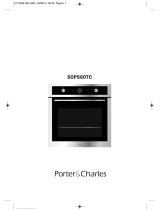Page is loading ...

Top cavity
1 Temperature selector.
2 Function selector.
3 Heating indicator light. Indicates that the
heat is going to the food and it goes out
when the set temperature is reached.
Main cavity
4 Electronic clock.
5 Function selector.
6 Temperature selector.
7 Heating indicator light.
8 Fan oven + temperature selector.
Model DHA-718
Model DHA-888
Control Panel
Oven Functions
3 2 1 4 8 7
1 2 3 4 57 6
Model DHA-718
Top cavity: / / / /
Main cavity:
Model DHA-888
Top cavity: / / / /
Main cavity:
////
Switch off oven
Conventional
It is used for sponges and cakes where the
heat received must be uniform to achieve a
spongy texture.
Lower Element
Heats only from beneath. Suitable for heating
dishes and raising pastry and similar.
14

15
ENGLISH
Model DHA-718
Setting the Time on the Clock
On connecting the oven you will notice that
daytime flashes on the display, starting from
0:00 and the auto symbol A flashes.
Press the “+” and “-” buttons simultaneously
and then pressing the “+” or “-” buttons the
correct time can be set on the display.
Manual Use
After setting the correct time, the oven is ready
for use. The symbol is illuminated on the dis-
play. Select a temperature and a cooking func-
tion.
To switch off the oven, set the controls to the
position.
Warning Function
This function generates a buzzer interval alarm
signal at a specified time.
1 Press the MODE button until the symbol
begins to flash.
2 Choose the time when you want the alarm to
sound, pressing the “+” or “-” buttons.
Use of the Oven
MaxiGrill
Allows greater surfaces to be prepared, than
with the grill, together with higher power
reducing the time required for browning of the
food.
Grill
For preparing dishes with superficial roasting.
It allows the outer layer to be browned without
affecting the inside of the food. Ideal for flat
food, such as steaks, ribs, fish, toast.
MaxiGrill with fan
Allows uniform roasting at the same time as
surface browning. Ideal for grills. Special for
large volume pieces, such as poultry game
etc. It is recommended to put the item on a
rack with a tray beneath to collect the stock
and juices.
Caution
While using the Grill, MaxiGrill or MaxiGrill with
fan, the door must be kept closed.
Turbo
The fan distributes the heat produced by an
element located at the rear of the oven. Due
to the uniform heat distribution, it allows
roasting and baking to take place on two
levels at the same time.
Defrosting
This cooking mode is suitable for gentle
defrosting of delicate food to be consumed
unheated, e.g.: cream, custard, pastry, tarts,
cakes, fruit,...
Note
The pilot light remains on in any cooking
function.
3 Subsequently, the symbol will remain on
indicating that the alarm is programmed.
4 At the end of the programmed time, an
acoustic interval signal will sound and
the symbol will begin to flash.
5 Press any button to turn off the acoustic
signal.
The buzzer signal frequency can be changed by
MINUS in 3 circular steps. For listening to the
actual valid signal, press “-” button for some
seconds while the display reads the time of
the day. Every new key press within the time
window changes the buzzer signal. Now this
tone is valid as program end alarm signal.
Programming the Cooking Time
This function allows to programme the oven to
cook for a specified time, after which it will
switch itself off.
1 Press the MODE button until the display
automatically switches over between “dur”
display and duration time setting mode. The
symbol A is flashing.

16
2 Select the duration, pressing the “+” or “-”
buttons.
3 Subsequently, the symbol A that was
flashing will light, indicating that the oven
will switch itself off automatically.
4 The display will then show the current time.
5 Select a temperature and cooking function.
6 When the set time has elapsed the oven will
disconnect, the symbol will switch off, an
acoustic interval signal will sound and the
symbol A will begin to flash.
7 Press any button to switch off the acoustic
signal, reconnecting the oven.
8 Set the controls in the position to switch
off the oven.
Programming the End of Cooking Time for the
Oven
This function allows to establish the exact
hour, after which the oven will switch itself off.
1 Press the MODE button until the display
automatically switches over between “End”
display and end time setting mode. The
symbol A is flashing.
2 Select the time that cooking is to finish,
pressing the “+” or “-” buttons.
3 Subsequently, the symbol A that was
flashing will light, indicating that the oven
will switch itself off automatically.
4 The display will then show the current time.
5 Select a temperature and cooking function.
6 When the programmed time is reached the
oven will disconnect, the symbol will
switch off, an acoustic interval signal will
sound and the symbol A will begin to flash.
7 Press any button to switch off the acoustic
signal and the oven will reconnect.
8 Set the controls to the position to switch
off the oven.
This function may be used even though you are
already cooking in your oven. To do so, follow
the instructions given except Nº 5.
Programming the Duration and Automatic Stop
This function is used to control the duration
and the time at which the oven will turn itself
off. This function allows the oven to start and
stop automatically.
1 Press the MODE button until the display
automatically switches over between “dur”
display and duration time setting mode.
The symbol A is flashing.
2 Select the duration, pressing the “+” or “-”
buttons.
3 Subsequently, the symbol A that was
flashing will light, indicating that the oven
will switch itself off automatically.
4 Press the MODE button until the display
automatically switches over between “End”
display and end time setting mode. The
symbol A is flashing.
5 Select the time that cooking is to finish,
pressing the “+” or “-” buttons.
6 Subsequently, the symbol A that was
flashing will light, the symbol will switch
off and the oven will remain disconnected.
Your oven is programmed.
7 Select a function and cooking temperature.
8 When the time to begin cooking is reached,
the oven will switch itself on and will continue
cooking during the programmed time.
9 When the programmed finishing time is
reached, the oven will disconnect, an
acoustic interval signal will sound and the
symbol A will begin to flash.
10
Press any button to switch off the acoustic
signal and the oven will reconnect.
11
Set the controls to the position to switch
of the oven.
Caution
Pressing the MODE button the display on the
screen shows any function programmed. It can
be changed by pressing the “+” or “-“ buttons.
Program times for automatic programs can be
cleared by pressing “+” and “-” simultaneous-
ly. For clearing warning function, first you must
be select the warning function in the display.
mode

17
ENGLISH
Model DHA-888
Setting the Time on the Electronic Clock
When the oven is connected to the power supply,
the indication 00:00 flash on the display. Press
or to set the time on the clock. The clock
beeps twice to confirm the selected time.
If you wish to modify the time, press or
until the current time flash on the screen.
Press . Then press or to modify
the time. The clock beeps twice to confirm the
modification.
Manual Operation
The oven is ready to be used when the clock
has been set. Select a cooking function and a
temperature.
Set the controls to to turn the oven off.
Functions of the Electronic Clock
Alarm: Creates an alarm signal when the peri-
od of time finishes; the oven does not need to
be in use in order to use this function.
Cooking Time: To cook for a selected length of
time; the oven turns itself off automatically
when the time finishes.
End Cooking Time: To cook until a set time;
the oven turns itself off automatically when
the time finishes.
Cooking time and End Cooking Time: To cook
for a selected length of time and end at a set
time. When this function is set, the oven
comes on automatically at the time required in
order to cook for the set length of time
(Cooking time) and end automatically at the
indicated time (End Cooking Time)
Programming the Alarm
1 Press until symbol lights up. Press
.
2 Set the period of time after which you wish
the alarm to sound by pressing or .
3 The clock beeps twice, the current time is
displayed and symbol lights up perma-
nently to indicate that the alarm has been
set.
4 When the set period of time comes to an
end, the alarm sounds and symbol
starts to flash.
5 Press any button to stop the alarm; symbol
goes out.
You can consult the remaining time at any
moment by pressing or until symbol
flashes and then pressing . You can
also modify the set time at this point by press-
ing or . The clock beeps twice to con-
firm the change.
If you wish the remaining time to be displayed
until the end of the set period of time, press
or until symbol flashes and then
press and keep it pressed in. Symbol
flashes. Keep pressed in again to
return to the real time.
Setting the Cooking Time
1 Press or until symbol lights up.
Press .
2 Select the period of time you wish to cook
for by pressing or .
3 The clock beeps twice, the current time is
displayed and symbol lights up perma-
nently to indicate that the oven will turn
itself off automatically.
4 Select a cooking function and temperature.
5 When the cooking time comes to an end, the
oven turns itself off, the alarm sounds and
symbol flashes.
6 Press any button to stop the alarm and turn
the oven back on again.
7 Set the controls to to turn the oven off.
You can consult the remaining cooking time at
any moment by pressing or until sym-
bol flashes and then pressing . You
can also modify the set time at this point by

18
pressing or . The clock beeps twice to
confirm the change.
If you wish the remaining time to be displayed
until the end of the set period of time, press
or until symbol flashes and then
press OK and keep it pressed in. Symbol
flashes. Keep pressed in again to return
to the real time.
Setting the End Cooking Time
1 Press or until symbol lights up.
Press .
2 Select the time you wish the cooking
process to finish at by pressing or .
3 The clock beeps twice, the current time is
displayed and symbol lights up perma-
nently to indicate that the oven will turn
itself off automatically.
4 Select a cooking function and temperature.
5 When the set time is reached, the oven
turns itself off, the alarm sounds and sym-
bol flashes.
6 Press any button to stop the alarm and turn
the oven back on again.
7 Set the controls to to turn the oven off.
You can consult the end cooking time at any
moment by pressing or until symbol
flashes and then pressing . You can
also modify the end cooking time at this point
by pressing or . The clock beeps twice
to confirm the change.
This function can be used even when you are
already using the oven. To do this, follow the
instructions indicated above except point
number 4.
Setting the Cooking Time and the End
Cooking Time
1 Press or until symbol lights
up. Press .
2 Select the period of time you wish to cook
for by pressing or .
3 The clock beeps twice, the current time is
displayed and symbol lights up per-
manently.
4 Press or until symbol lights
up. Press .
5 Select the time you wish the cooking
process to finish at by pressing or .
6 The clock beeps twice, the current time is
displayed and symbol lights up per-
manently.
7 Select a cooking function and temperature.
8 The oven remains off with symbols
and lit up. Your oven is set.
9 When the time to start cooking is reached,
the oven starts up and cooks for the set
period of time.
10 When the set end cooking time is reached,
the oven turns itself off, the alarm sounds
and symbols and flash.
11 Press any button to stop the alarm and
turn the oven back on again.
12 Set the controls to to turn the oven off.
You can modify the end cooking time by press-
ing or until symbol lights up and
then pressing . You can now modify the
end cooking time by pressing or . The
clock beeps twice to confirm the change.
Important
In the event of a power cut, all the electronic
clock settings are deleted and the indication
00:00 flashes on the display. It is necessary to
set the time and programme the clock again.

19
ENGLISH
Tray Handle
The tray handle is used when you need to remove the tray to check the food. See figures. To lift
the tray out of the oven, you need to use gloves to protect yourself.
Cake tray handle position. You must put the
short hook over the tray.
Short hook
Long hook
Roasting tray handle position. You must put
the long hook over the tray.

32
Tray Handle
The tray handle is used when you need to move the tray to check the cook. See figures. To handle
the tray out the oven, you need to use gloves to protect yourselve.
Cake tray handle position. You must put the
short hook over the tray.
Short hook
Long hook
Roasting tray handle position. You must put
the long hook over the tray.

Nuestra aportación a la protección del medio-ambiente: utilizamos papel reciclado.
A nossa contribução para a protecção do ambiente: utilizamos papel reciclado.
Our contribution to enviromental protection: we use recycled paper.
Notre contribution à la protection de l’environnement : nous utilisons du papier recyclé.
Unser Beitrag zum Umweltschutz: wir verwenden umweltfreundliches Papier.
Cod.: 83172142/3172142-001
Teka industrial, S.A.
C/ Cajo, 17
39011 Santander (Spain)
Tel.: 34 - 942 - 35 50 50
Fax: 34 - 942 - 34 76 94
http://www.teka.es
Teka Küchentechnik GmbH
Sechsheldener Str. 122
35708 Haiger (Germany)
Tel.: 49 - 2771 - 8141-0
Fax: 49 - 2771 - 8141-10
http://www.teka.com
KÜCHENTECHNIK
TEKA GROUP
COUNTRY CITY COMPANY CC PHONE FAX
Australia Victoria TEKA AUSTRALIA Pty. Ltd. 61 3 9550 6100 3 9550 6150
Austria Wien KÜPPERSBUSCH GesmbH 43 1 866 800 1 866 8082
Belgium Zellik B.V.B.A. KÜPPERSBUSCH S.P.R.L. 32 2 466 8740 2 466 7687
Bulgaria Sofia TEKA BULGARIA EOOD. 359 2 9768 330 2 9768 332
Chile Santiago de Chile TEKA CHILE, S.A. 56 2 4386 000 2 4386 097
China (Pop. Rep.) Shanghai TEKA INTERNATIONAL
TRADING (Shanghai) 86 21 511 688 41 21 511 688 44
Czech Republic Liben TEKA CZ S.R.O. 420 2 84 691940 2 84 691923
Ecuador Guayaquil TEKA ECUADOR, S.A. 593 4 2251174 342 250 693
France Cergy Pontoise TEKA FRANCE S.A.S. 33 1 343 01597 1 343 01598
Germany Haiger TEKA KÜCHENTECHNIK GmbH 49 27718141-0 771 814 110
Greece Athens TEKA HELLAS A.E. 30 210 9760283 210 9712725
Hungary Budapest TEKA HUNGARY KFT 36 1 3542110 1 3542115
Indonesia Jakarta PT TEKA BUANA 62 21 390 5274 21 390 5279
Italy Frosinone TEKA ITALIA S.P.A. 39 0775 898271 0775 294681
Korea (Rep. South) Seoul TEKA KOREA CO. LTD. 82 2 599 4444 222 345 668
Malaysia Selangor Darul Ehsan TEKA KÜCHENTECHNI
(MALAYSIA) SDN. 60 3 7620 1600 3 7620 1626
Mexico Mexico D.F. TEKA MEXICANA S.A. de C.V. 52 555 133 0493 55 5762 0517
Pakistan Lahore KÜPPERSBUSCH-
TEKA PAKISTAN Pvt. Ltd. 92 42 631 2182 42 631 2183
Poland Pruszków TEKA POLSKA SP. ZO.O. 48 22 7383270 22 7383278
Portugal Ílhavo TEKA PORTUGAL, S.A. 351 234 329 500 234 325 457
Russia Moscow TEKA RUS LLC 7 095 737 4690 095 737 4689
Singapore Singapore TEKA SINGAPORE PTE. LTD. 65 67342415 67346881
Spain Santander TEKA INDUSTRIAL, S.A. 34 942 355050 942 324499
Thailand Bangkok TEKA (THAILAND) CO. LTD. 66 2 6933237 2 6933242
Turkey Istanbul TEKA TEKNIK MUTFAK 90 212 288 3134 212 274 56 86
Ukraine Kiev TEKA UA 380 44 272 33 90 44 279 58 54
United Arab Emirates
Dubai TEKA KÜCHENTECHNIK
MIDDLE EAST FZE 971 4 887 2912 4 887 2913
United Kingdom Milton Abingdon TEKA PRODUCTS LTD. 44 1235 861916 1235 835107
USA Tampa TEKA USA, INC. 1 813 2888820 813 2888604
Venezuela Caracas TEKA ANDINA, S.A. 58 2 1229 12821 2 1229 12825
^
/