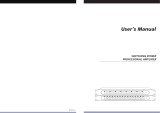Page is loading ...

SENSORAY CO., INC.
S615
Software Development Kit
version 1.0
January 2002
Sensoray 2001
7313 SW Tech Center Dr.
Tigard, OR 97223
Phone 503.684.8073 • Fax 503.684.8164
www.sensoray.com

2
Table of Contents
INTRODUCTION.............................................................................................3
SOFTWARE INSTALLATION.............................................................................5
Windows98 ...............................................................................................5
WindowsNT...............................................................................................5
Windows2000/XP.......................................................................................5
BUILDING AN APPLICATION WITH S615.DLL...................................................6
Files to be included in the project ...............................................................6
DATA TYPES REFERENCE................................................................................7
System structure PCI .................................................................................7
Image buffer structure BUFFER ..................................................................8
Command structure COMMAND ..................................................................9
Operation mode data structure MODE....................................................... 10
FUNCTIONS REFERENCE............................................................................... 12
S615_InitSystem...................................................................................... 12
S615_CloseSystem................................................................................... 12
S615_SetMode ........................................................................................ 13
S615_CmdQueueFull................................................................................ 13
S615_QueueCmd..................................................................................... 13
S615_BufferReady................................................................................... 14
S615_WaitBuffer...................................................................................... 14
S615_ReleaseBuffer................................................................................. 15

3
Introduction
Model 615 is a multifunctional video capture board. It allows simultaneous capture of JPEG
compressed full resolution images and scaled down uncompressed images from 16 video inputs at
a combined rate of close to 30 (25 for PAL/SECAM) frames per second. The board has a 16-to-4
video crosspoint switch connected to 4 image capture channels (decoders), and one JPEG
compression engine. The crosspoint switch is used to connect any 4 of 16 video input signals to
the decoders. The output of any decoder can be connected to the compression engine under
software control. While the image is compressed and written to the output buffer, a scaled down
uncompressed image is also being written to the buffer. Once the output of both compressed and
uncompressed images is complete the board is ready to capture again.
A text caption of 64 characters may be overlayed on the compressed image. The position, size,
and color of the caption are controlled through software.
The following general approach is implemented in the software. During the initialization the driver
creates 2 queues: a command queue and a buffer queue. The application puts commands in the
command queue. Each command controls the following features: whether JPEG capture is enabled
or disabled, which channel (decoder) the image is captured from, which channel of the crosspoint
video switch the selected decoder is switched to after the capture is complete, whether the caption
(text overlay) is on or off, caption color selection, interlacing mode (currently only one mode is
available). See the description of COMMAND structure below.
The driver captures the uncompressed and compressed images into a buffer (see the description of
BUFFER structure below) and puts the buffer into a buffer queue, from which the application
retrieves the completed buffers as necessary. Both queues are organized as FIFO’s (first in first
out).
The following algorithm can be implemented to poll all 16 channels in a cycle (assuming that
initially input1 is connected to channel0, input2 to channel1, input3 to channel2, and input4 to
channel3):
capture from channel0 (input1), switch channel0 to input5;
capture from channel1 (input2), switch channel1 to input6;
capture from channel2 (input3), switch channel2 to input7;
capture from channel3 (input4), switch channe3 to input8;
capture from channel0 (input5), switch channel0 to input9;
capture from channel1 (input6), switch channel1 to input10;
capture from channel2 (input7), switch channel2 to input11;
capture from channel3 (input8), switch channel3 to input12;
capture from channel0 (input9), switch channel0 to input13;
capture from channel1 (input10), switch channel1 to input14;
capture from channel2 (input11), switch channel2 to input15;
capture from channel3 (input12), switch channel3 to input16;
capture from channel0 (input13), switch channel0 to input1;
capture from channel1 (input14), switch channel1 to input2;
capture from channel2 (input15), switch channel2 to input3;
capture from channel3 (input16), switch channel3 to input4.

4
The application may choose a different algorithm if necessary, however one important condition
has to be met: whenever a new video input is connected to the decoder channel, a period of at
least 3 video frames has to be allowed for re-synchronization before capturing from this channel
again. In the above example this condition is met by means of going through four channels in a
cycle.

5
Software Installation
It is recommended to install the SDK before installing the board(s) into your PC. To install the SDK
run setup.exe from the installation disk.
Windows98
The first time you boot your system after model 615 frame grabber is plugged in, Windows will
launch "Add new hardware Wizard". Select "Display a list of all drivers", click "Next", check "Floppy
drive" and uncheck all other check boxes, and insert a S615 SDK distribution disk into the floppy
drive. Click "Next". Windows should automatically complete the rest of the installation procedure.
WindowsNT
To install the SDK run setup.exe from the installation disk.
Windows2000/XP
The first time you boot your system after model 615 frame grabber is plugged in, Windows will
launch "Found new hardware Wizard". Select "Install from a list...", click "Next", check “Include
this location in the search”, click on “Browse”, and select a floppy drive. Insert a S615 SDK
distribution disk into the floppy drive and click “OK”. When a message appears saying that the
driver does not have a Microsoft digital signature, click “Continue anyway”.
Note: under WindowsXP installing the driver before the SDK is installed may result in failure. In
this case “Found new hardware…” message is not displayed any more. To install the driver
properly go to Control Panel – System – Hardware – Device manager, locate the Sensoray 615
board under “Sound, video and game controllers” or “Other devices”, right click on it, select
“Properties”, select “Driver” tab, and click on “Update driver”. Follow the steps described above.

6
Building an application with s615.dll
Files to be included in the project
The following files are distributed with the SDK:
§ s615.h – contains data types and constants definitions;
§ s615f.h – contains exported functions declarations;
§ s615app.c – contains exported functions and helper functions definitions.
When building an application with s615.dll, it is necessary to include s615app.c in the project.
IMPORTANT:
If MFC is used, an option "Not using precompiled headers" must be set in the project settings for
s615app.c.
All modules containing calls to the s615.dll functions must include s615f.h. Please refer to the
sample source code for an example of building an application with S615 SDK.

7
Data types reference
System structure PCI
typedef struct {
DWORD boards;
DWORD mask;
DWORD PCIslot[SYS_BOARDS];
} PCI;
The PCI structure contains information about the frame grabber boards identified by the system.
boards
Number of supported boards identified by the system.
mask
Board selection mask.
PCIslot
Array of slot numbers.
The PCI structure is initialized by S615_InitSystem function. The system constant SYS_BOARDS
determines the maximum number of frame grabbers supported, and is defined in s615.h. The
boards member is set by S615_InitSystem to the number of model 615 boards detected in the
system. The mask member has to be set before the call to S615_InitSystem and determines which
of the detected boards are required to be initialized by the calling process. A value of 1 in bits 0-3
of mask selects a corresponding board to be initialized. For example, to initialize boards 0 and 2,
the value of mask has to be set to 5. The enabling bit position corresponds to the value of index by
which the board is referenced further on. In the previous example, the index values would be 0
and 2. If another application has to use board 1, the mask value has to be set to 2, and the index
will be 1. Note that no matter which boards are selected by mask, the boards and PCIslot[]
members will reflect the actual number of boards in the system.
PCIslot member represents a PCI slot number for a given board. The PCI slot number is generated
by Windows, and usually is not the same as the ordinal number of the slot. The PCI slot number is
provided for reference only.

8
Image buffer structure BUFFER
typedef struct {
void *pBmp; //pointer to bitmap (uncompressed) buffer;
void *pJpeg; //pointer to compressed data buffer;
DWORD jpegsize; //actual size of jpeg data;
LPBITMAPINFO lpbmi; //pointer to BITMAPINFO structure;
int xpchan; //one of 16 channels (1-16) captured from;
struct _timeb timestamp; //timestamp structure;
int videopresent; //video present flag;
DWORD cqempty; //command queue empty (cumulative);
DWORD bqfull; //buffer queue full (cumulative);
DWORD incomplete; //compression incomplete (cumulative);
DWORD zerror; //compression error (cumulative);
} BUFFER;
The lpbmi member is provided to assist in displaying the bitmap, if necessary. Note: YCrCb bitmaps
cannot be displayed using Windows API functions.
The xpchan member is provided to assist in identifying the channel that the image was captured
from.
The timestamp structure provides the system time reflecting the start of the buffer’s acquisition.
Note that the millisecond value (timestamp.millitm) has the system timestamp granularity of about
55 ms (which means that some consecutively captured frames may have the same timestamp
value).
The videopresent flag returns the status of selected decoder channel at the start of capture; it is
set to 1, if the video is detected, and reset to 0 if no video is present. It is provided as means of
distinguishing between a black field captured in case of no video present, and a dark video. This
flag is not real time. The state of this flag is ahead of the captured video by one frame (due to the
image buffering on the board). It is recommended to “integrate” the state of this flag over several
frames before making a decision on whether video is present, or not.

9
Command structure COMMAND
typedef struct {
int jpegon; //JPEG capture ON/OFF
int channel; //one of 4 channels to capture from (0-3);
int xpchan; //input channel to switch to when done (1-16);
int captionmode; //caption mode: ON/OFF, caption color;
int interlacemode;//interlaced, line doubling, line interpolation
void *pCaption; //pointer to caption data buffer (64 bytes);
int offset; //channel number offset;
} COMMAND;
Note: to assist in insertion of time stamp and the current channel number into the caption, the
following formatting commands are available:
^n New line
^d Date stamp: Mon Oct 01 2001
^tX Time stamp: 17:05:33.25, where X=0,1,2 controls the number of digits after the
decimal point.
^c Channel number (1-16 + offset). The offset member is provided to allow display of
channel numbers > 16 in case of multiple boards (e.g. to display second board’s
channels as 17-32, rather than 1-16, set offset to 16).

10
Operation mode data structure MODE
typedef struct {
DWORD format; //NTSC, PAL
DWORD bmpflip; //bmp capture lines order
DWORD bmpcolor; //bitmap color format:RGB,monochrome,YCrCb
DWORD bmpsize; //bitmap size: 128x96 or 256x192
DWORD jpgsize; //jpeg size
DWORD captionformat; //format of the caption window
DWORD captionpos; //position of the caption window
DWORD fontsize; //caption font size
DWORD compfactor; //compression factor
DWORD xpinit; //initial crosspoint switch setting
} MODE;
The MODE structure contains information about the operation mode of the frame grabber. The
settings that are controlled by MODE cannot be changed on a frame to frame basis.
format
Defines the format of the video signal:
FORMAT_NTSC – NTSC (60Hz) video;
FORMAT_PAL – PAL or SECAM (50Hz) video.
bmpflip
Uncompressed bitmap lines order:
FLIP_OFF – bitmap is stored in memory in “natural” lines order (top line first). If displayed
by Windows API functions, the image will look upside down.
FLIP_ON – bitmap is stored in memory in Windows lines order (bottom line first).
bmpcolor
Color format of the uncompressed bitmap:
COLOR_MONO – monochrome, 1 byte per pixel;
COLOR_RGB – color, 3 bytes per pixel;
COLOR_YCRCB – color, 2 bytes per pixel, YCrCb (byte sequence: CbYCrY…);
COLOR_YCRCB_BS – color, 2 bytes per pixel, YCrCb (byte sequence: YCbYCr…).
bmpsize
Uncompressed bitmap size:
BMP_SIZE_LRG – large bitmap (256x192);
BMP_SIZE_SML – small bitmap (128x96).
jpgsize
Compressed (JPEG) image size:
JPG_SIZE_FULL - full size JPEG, 704x480 (NTSC) or 704x576 (PAL);
JPG_SIZE_FULL_C – clipped full size JPEG, 640x480 (NTSC), not valid for PAL;
JPG_SIZE_HALF - half size JPEG, 352x240 (NTSC) or 352x288 (PAL);
JPG_SIZE_HALF_C – clipped half size JPEG, 320x240 (NTSC), not valid for PAL;
captionformat
Caption window format:

11
CAP8X8 – 8 characters x 8 lines;
CAP16X4 – 16 characters x 4 lines;
CAP32X2 – 32 characters x 2 lines.
captionpos
Caption window position:
CP_UL – upper left corner;
CP_UR – upper right corner;
CP_LL – lower left corner;
CP_LR – lower right corner.
fontsize
Caption font size:
CF_SMALL – small font (8x16 pixels);
CF_LARGE – large font (16x32 pixels).
compfactor
JPEG compression factor. Determines the level of JPEG compression. Greater values yield
higher compression (lower quality). The minimum allowed value is 0xA0. That results in the
704x480 JPEG file size of around 40-50KB (depending on the subject). A compfactor value
of 0x100 results in a 30KB JPEG file (for the same subject).
xpinit
Determines the initial crosspoint switch setting at the start of the acquisition. The format of
the xpinit member is:
bits 0-7 – input crosspoint channel (1-16) for channel 3,
bits 8-15 – input crosspoint channel (1-16) for channel 2,
bits 16-23 – input crosspoint channel (1-16) for channel 1,
bits 24-31 – input crosspoint channel (1-16) for channel 0.

12
Functions reference
S615_InitSystem
ECODE S615_InitSystem (
PCI *pPci //pointer to a PCI structure
);
Parameters
pPci
Pointer to the structure of PCI type.
Return values
Returns 0 in case of success, or an error code (a list of error codes is included in S615.h).
Notes
The function initializes the driver, searches for, and initializes all boards supported by the SDK.
This function has to be called only once per application. The system resources allocated by
S615_InitSystem are released by a call to S615_CloseSystem. A member of PCI structure mask
has to be set to allow board(s) initialization before a call to S615_InitSystem. See the
description of the PCI structure for details.
S615_CloseSystem
void S615_CloseSystem (
void
)
Parameters
None.
Return values
None.
Notes
S615_CloseSystem releases all resources allocated by the calls to S615 functions. A call to this
function does not affect the boards not selected before a call to S615_InitSystem.

13
S615_SetMode
ECODE S615_SetMode (
int index, //board index
MODE *pMode //pointer to MODE variable
)
Parameters
index
A value by which the boards are addressed. The board selected by index has the PCI slot
value of PCI.PCIslot[index]. The value of index has to be between 0 and PCI.boards.
pMode
Address of the variable (of MODE type) defining the frame grabber operation mode.
Return values
Returns 0 in case of success, or an error code.
S615_CmdQueueFull
BOOL S615_CmdQueueFull (
int index //board index
)
Parameters
index
Board index.
Return values
Returns TRUE if command queue is full, FALSE otherwise.
Notes
The function has to be called before placing a command into the queue.
S615_QueueCmd
void S615_QueueCmd (
int index //board index
COMMAND *pCmd //pointer to the COMMAND structure
)
Parameters

14
index
Board index.
pCmd
Address of the COMMAND structure.
Return values
None.
S615_BufferReady
BOOL S615_BufferReady (
int index //board index
)
Parameters
index
Board index.
Return values
TRUE if buffer queue is not empty, FALSE otherwise.
S615_WaitBuffer
ECODE S615_WaitBuffer (
int index, //board index
BUFFER *pBuf, //pointer to BUFFER structure
DWORD timeout //timeout value (milliseconds)
)
Parameters
index
Board index.
pBuf
Address of the BUFFER structure to receive the data.
timeout
The length of time after which the function returns if no buffers were available.
Return values
Returns 0 in case of success, or an error code in case of a time out.
Notes
S615_WaitBuffer does not consume CPU time while waiting.

15
S615_ReleaseBuffer
void S615_ReleaseBuffer (
int index, //board index
BUFFER *pBuf, //pointer to BUFFER structure
)
Parameters
index
Board index.
pBuf
Address of the BUFFER structure to be released.
Return values
None.
Notes
S615_ReleaseBuffer is used to signal the driver that the application is done with a buffer, and it
may be used for capture.
/