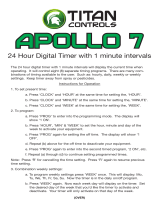Page is loading ...

RITTIUM 14 HYDRO
Owners’s manual
INSTALATION, ADJUSTMENT AND OPERATING INSTRUCTION
EN 14785:2006

2

3
CONTENT
1.
WHAT IS PELLET?
4
1.1
Quality of pellet
4
2.
REMARKS BEFORE OPERATING THE STOVE
5
3.
TECHNICAL CHARACTERSTICS
6
4.
BASIC PARTS OF THE STOVE
7
5.
INSTALATION OF THE STOVE
8
6.
DISPLAY AND REMOTE CONTROL
10
6.1
Symbols of basic elements of the stove
10
6.2
Remote control
11
7.
USE OF THE STOVE
13
7.1
Turning on and turning off the stove
13
7.2
Temperature and mode settings
14
8.
SETTINGS
15
8.1
Clock settings
15
8.2
Timer settings
15
8.2.1
How to turn the timer on
16
8.2.2
Daily programmer
17
8.2.3
Weekly programmer
18
8.2.4
Weekend programmer
22
8.3.
Language settings
23
8.4
Seasonal settings
24
8.5
STAND-BY mode
24
8.6
Sound-alerts
25
8.7
Initial pellet loading
26
8.8
Operation
27
8.9
Technical settings
27
9.
OPERATION INFO
28
10.
POTENTIAL ERRORS IN OPERATION
29
11.
CLEANING AND MAINTAINANCE
33
12.
WARRANTY
36
13.
ANNEX A: CONECTING TO A HEATING INSTALATION -CHEME
37
14.
ANNEX B: CONNECTING TO CONTROL UNIT - CHEME
38

4
1. WHAT IS PELLET?
Pellet is an energy fuel with high energy efficiency that is produced in special technological
process of milling, drying and pressing of various materials of biological origin. As raw materials for
its production can be used wood from forestry waste, firewood, sawdust and other wood waste
(wood pellets); the straw of wheat and soybeans, corn and sunflower husks (agro pellets).
Nowadays, when the accent has been put on environmental protection and sustainable
development, fuels produced from biomass are increasingly gaining in importance.
Using pellets as a fuel material has multiple advantages either for the environment or, at the first
place, for a customer itself:
Using one ton of pellets, for the same heating quantity, replaces 500 liters of heating
oil, or 450 kg of propane-butane, or 600 cubic feet of natural gas, or 4800 kilowatt-
hours of electricity;
It significantly reduces emission of harmful gases, such as: carbon dioxide, sulfur
dioxide and mercury, and the burning leaves only 0.5 - 1% of ash;
Wood pellet is made of 100% natural materials and contains no added binders,
chemicals or additives;
Compared with other fuels or using electricity, the use of pellets is much more cost-
effective;
Pellet takes up far less space than coal and firewood.
1.1 Quality of pellet
The quality of pellets is of great importance for the stove. If the pellet is substandard and
inadequate in size, it can bring to a poor performance of the stove.
Here are some advices on how to choose and store pellets:
diameter of the pellets should be 6 mm and length about 30 mm;
use only wood pellets;
pellet should be cylindrical;
good quality pellet should quickly sink when thrown into a glass of water;
pellet is not adequate when in a bag of pellets you find a lot of dust or friable;
a pack of pellets should be hermetically sealed, because pellets absorbed humidity;
humidity must be less than 10%;
pellets are supposed to be stored in dry, well ventilated room, out of the reach of
flammable elements or devices which during operation create a high temperature

5
2. REMARKS BEFORE OPERATING THE STOVE
Always follow the references given in this chapter. The manufacturer doesn’t take a responsibility
for consequences in opposite cases. Not respecting the instructions of use and maintenance,
cause the lose of right for consumer warranties.
before operating the stove, please read this manual;
stove is used exclusively for heating;
keep the stove away from flammable materials;
keep the stove in dry places;
keep the children or pets away from the stove, because some parts emits high
temperatures and they can cause burns;
do not touch the parts that emit a high temperature, such as smoke drain, glass, fire door,
the side;
for heating use only a pellet which was originally made of wood;
stove should be cleaned only when it is cold (the stove is completely cooled after 30
minutes after turning off the stove);
stove should be cleaned only when it is disconnected from the power source on the main
switch (Chapter: basic parts of the stove);
in the room where stove is placed, it is necessary to ensure a permanent supply of fresh
air;
stove must be installed in accordance with these manual (Section: stove installation)
Stove and its packaging are made of materials that can be recycled. Stove, which is not in use any
more, should be put away in an adequate place or else you should call the service for waste
disposal. You must act according to a regulation in force in the country where the stove is placed.
For any defect you need to call a qualified technician. All defects must be removed by an
authorized service technician. In case that an unauthorized person repairs a stove, you will
automatically lose a warranty and any further repairs by an authorized service will be charged.
NOTE: Each stove before packing requires the operation and safety control; therefore it’s
possible to find some burning remains in the firebox. It is also possible to find a small
amount of pellets in the store.
During the first firing can occur some paint burning, therefore it’s recommended to ventilate
the room well after.

6
3. TECHNICAL CHARACTERISTICS
Table 1. contains the technical characteristics.
Table 1.
Nominal power / Air / Water
kW
14,62 / 4,30 / 10,32
Efficiency
%
92,37
Dimensions ( W x D x H )
mm
523 x 684 x 1041
Weight
kg
136
Fuel (dimensions)
Wood pellet (6 mm L30 mm)
Exhaust
mm
80
Draft
Pa
12±2
Storage capacity
kg
19
Voltage
V
230 ± 15%
Frequency
Hz
50
Electrical power during the operation
W
55 - 160 *
Electrical power during the initialization
W
400 - 450 **
Efficiency
%
92,37
Reduced power nominal/air/water
kW
4,3 / 1,3 / 3
Fuel consumption- nominal
Kg/h
3,475
Fuel consumption-reduced
Kg/h
1,392
CO ( 13%O2)%
%
0,0053
Exhaust gasses temperature
o
C
124
Working temperature
o
C
5 - 60
Storage temperature
o
C
-10 - 60
Maximal relative humidity (vithout condensation)
%
95
* - depending of which fan is on, as well as the motor reducer
** - lighter and emissions fan is on (400W), while an motor reducer is occasionaly getting on

7
4. BASIC PARTS OF THE STOVE
1. Rear lateral
13. Display with commands
2. Front lateral
14. Smoke drain
3. Ashtray
15. Fresh air inlet
4. Ashtray door
16. Safety valves
5. Door of the firebox
17. Water outlet 1"
6. Glass on the door
18. Water inlet 1"
7. Door handle
19. Drain valve
8. Combustion pot
20. Socket
9. Storage
21. Main switch
10. Cover
22. Communication port (RS232)
11. Cover of cleaners chamber
23. STB Fuse
12. Storage cover
Picture 2: Basic features of the stove

8
5. INSTALATION OF THE STOVE
With a stove you get the users manual, remote control, power cable. Parts that are included
with the stove are presented on a Figure 3.
Figure 3. Included gadgets
Before you start installation of the stove you shoul read carefully instructions for use and
maintenance, get to know well a regional regulations and legislation, in order to apply them.
You must provide enough air in the room where the stove is placed in order to provide a optimal
combustion.
Place the stove as close as possible to a
smoke drain, where is also a power
connection. The stove shuld be away
from any possible obstacles, like
presented in Figure 4.
Figure 4.
Optimal distance
Stove should be set 300 mm away from the obstacle on its sides, 300 mm from the back side,
while the front side should be at least 800mm away from obstacles. Do not place any objects on
the stove, because they could be damaged by a high temperatures that the stove emits. You
should leave some space arround stove in order to allow easier servicing of the stove.

9
Under the stove can be set some sheet metal or a thicker glass of, minimal dimensions 700 x 800
mm, in a way that the front part is longer than the stove itself.
The stove stands on adjustable feet which must be set so that the stove is stable. Feet are being
adjusted by simple unscrewing or twisting.
Befor mounting the stove, check the draft in the chimney. It is one of most important conditions for
correct opperation of the stove. Draft depends on chimney conditions and outside weather. One of
most easiest ways to check the quality od chimney draft is to use a candle like it is shown on
picture below. Put the flame close to chimney inlet and if the flame is mowing torward chimney
draft is suitable (picture b). If the flame is moving poorely than you should check the reasons for
eventual lacks.
Picture a. Picture b.
If the draft in the chimney is to bad (Picture 2a), please check the chimney. Cimney should be
inside building. If it is outside the hous e, itshould be insulated in propper way.

10
Lacks of the chimney could be:
1.Chimney is lower than roof top, outlet diameter is to small,
2. Inclination of the chimney is to big,
3. Smoke exhaust is build with angles which are preventing draft,
4.More than one stove is connected to same chimney,
5. Inside walls of the chimney are constricted,
6. Cracks on the chumney wall,
7. Obsticale of some kind which have felt in the chimney (fallen brick, bird...)
8. Inlet tube is pushed to deep inside the chimney,
9. Ventilator or some other divice is making bad pressure in the room
10. Cleaning doors on chimney are open
With the stove you get and the power cord. Stove is connected to the power source voltage of
230V and 50Hz. Stove must be connected only to the required socket. Figure 5 shows how the
stove is connected to a power source. Before plugging in the cable, check if the main switch is set
to the position 0.Note that the power cord is not damaged. Cable must be disconnected from the
heat source. First, turn the cable into the stove to the required space and then into a power socket.
Figure 5. Connecting the stove to power source
When connecting the stove follow the instruction in ANNEX A and ANNEX B at the end of this
manual.
NOTE: This model have circulation pump. There are circulation pump, expansive tank,
automatic air vent and safety valve included in this stove.

11
6. DISPLAY AND REMOTE CONTROLL
Image 6. Represents a display
On display there are 6 keys which are being used for managing different functions
of the stove. In the middle, there is a display where is being shown a basic information
about the stove operation.
6.1. Symbols of the basic elements of stove
Next to each symbol, there is the indicator light showing which of the element is
currently on. Beside of the symbols for the pellet, the indicator will be periodically
turned on and off depending on whether the engine for the insertion of pellets is on or
off. Description of symbols is given in Table 2.
1.
Temperature setting keys
2.
Main menu entering keys
3.
Indicators of the stove parts
4.
Time display
5.
Room temperature display
6.
Boiler temperature display
7.
Modes of operation
8.
On/Off switch, exit key
9.
Operation mode settings
10.
Sensor of remote control
11.
Operation mode (UP – given mode, DOWN –current mode)

12
Table 2. Symbols on the display
6.2. Remote control
With a remote control, a battery will not be delivered. In order to use the remote control you need
do buy a battery of 12V, P23GA type. Image 7 represents a remote control and a battery.
Image 7. Battery and a remote control (1 - temperature setting buttons, 2 – remote control
indicator, 3 – mode keys, 4 - transmitter, 5 -cover)
Take off the cover and set the battery according to the symbols indicated in the bottom of the
remote. Symbol + goes with a + on the battery.
Timer indicator (turning the on and off according to a selected
program)
Heater indicator for burning the pellet
Engine for pellet insertion indicator
Emissions fan indicator
Blower indicator
Water pump indicator
Warning indicator (the stove operate in incorrect way)

13
Pressing the buttons 1 and 6 at the same time turns stove ON and OF.
Pressing the buttons 1 and 2 is being set a wanted temperature. Buttons 5 i 6 are there for
mode settings. Settings of temperature and mode are described accurately in the
chapter “USING THE STOVE”.

14
7. USINGTHE STOVE
Keep to this Manual so your stove could last longer and to avoid unnecessary costs. Before
starting, check if stove is well connected to power source and to an chimney. Also, check
connections to a indoor central heating (in case that stove is connected to a fresh air ventilation
system, check that connection also). To turn on the stove, it is also necessary to change the main
switch from position 0 to position 1.
7.1. Turning ON and turning OFF the stove
The stove is being turned on and off on button 4. Keep pressing the button until
on display does not appear START.
When starting the stove display will show the indicators of the elements currently on. Exhaust fan
will run until the stove is turned on, even after turning it off it will continue running for some more
time.
The next displayed message will be LIGHTER WAIT, indicating that the lighter is
ON and that it’s being warmed up in order to get the pellets inflamed. Stove will load
the amount of pellets needed for the initialization, which will be followed by a message LOAD
PELLET. The indicator for the throw- in of pellets will be on only
when the engine for pellet throw- in is on.
Alternately will rotate messages LOAD PELLET and WAIT FIRE until the temperature of
exhaust gases does not exceed 40°C, which is necessary in order to detect the flame and for stove
to start working. The maximum time required to reach 40°C is 25 minutes. There will be displayed
a message FLAME LIGHT. When a Flame is detected, the stove shuts down the lighter. Mode will
be accompanied by a Message WORK.
Periodically, stove is cleaning a pellet burning pot which is indicated with message
CLEANINIG FIRE-POT. Time period between two cleanings is deppending on model of a
pellet stove.

15
During the turnig the stove OFF, press the button 4 and keep it pushed antil CLEANING
FINAL appears. Water pump will work until wáter temperature in boiler decrease to 52
o
C.
After some time, sign OFF will apear on display which means that stove is turned off.
7.2. Temperature and mode settings
Setting the required temperature is done by pressing the key 2. The
stove will heat up to that temperature and then keep maintaining the
same. Setting is made by pressing the key 2 briefly and then pressing the
button 1 or 2 to increase or decrease the required temperature. This
action will be followed by the display message SET TEMP ROOM. The
temperature can be changed in a rangefrom 7 to 40 ° C.
Setting the operation mode of the stove is done by pressing the key 6.
Operating mode can be changed from P1 to P5. Operating modes can be
changed by pressing keys 5 and 6, which will be followed by the display
message SET OUTPUT. The higher operating mode is, quicklier the
stove will reach the reqired temperature, after which it will switch to
WORK MODULAT, which means that the stove has reached the set
temperature and now it will maintain the temperature in a lower mode.
Setting the water temperature in the boiler is done by pressing the
key 1. The furnace will heat up to that temperature and then maintain the
same temperature. Setting is done by pressing the key 1 briefly and then
pressing the key 1 or 2 to increase or decrease the required water
temperature. This action will be followed by the display message SET
TEMP WATER. The temperature can be changed in a range from 20 to
80 ° C.

16
8. SETTINGS
8.1. Clock settings
Clock setting is being done in following way. Press the key 3 (set), after what there will be
displayed a message menu 01 SET CLOCK afterwards, press again the key 3 (set), in order
to access the clock setting menu.
The display will show the following message menu 01 and written below will be a day that is
currently set. . Lighted setup indicator will start to blink. With pressing the keys 1 and 2 you may
change days as it’s shown below:
MONDAY
-
TUESDAY
-
WEDNESDA
-
THURSDAY
-
FRIDAY
-
SATURDAY
-
SUNDAY
-
After the days in a week, with pressing the key 5 settings will change in a following
order: Hour setting, minutes, days in a month, months and years. Parameter setting
are being done by pressing the keys 1 i 2. This is how a display is supposed to look
like.
With pressing a key 6, you can always step back. To exit the clock settings press key 4 twice.
8.2. Timer settings
There are three kinds of timer settings:
Daily - allows the stove itself on and off 2 times during the day
Weekly - allows the stove is programmed to be 4 times during the day to
include and exclude seven days a week
Weekend setting - allows the stove twice and switched off during Saturday and
Sunday.
Hour setting
Minute setting
Day setting
Month setting
Year setting

17
8.2.1. How to turn the timer on
The timer is activated always in the same way no matter which type of the setting is active (daily,
weekly or weekend program). The timer is getting active in a following way:
Press the key 3 (set), after what a display will show a message menu 01 ST CLOCK. Then
press the key 5 twice and there will be displayed the message menu 02 SET CHRONO. Pressing
the key 3 (set) you will access the timer setting menu therefore attimer starting menu. On display
there is a message m-2-1 ENABLE CHRONO. Then again press the key 3 (set) and a message
will appear: off m-2-1-01 ENABLE CHRONO, which means that the timer is turned off, and setting
indicator will continue blinking. Pressing the keys 1 or 2 you’re switching the timer from OFF to ON.
After switching the timer on display will show up the indicators that show what type of programming
is active (daily, weekly, weekend) and the indicator next to the clock symbol which shows that the
timer is turned on. Appearance of the signs and indicators are given in the following figure.
1
-
Daily programming indicator
2
-
Weekly programming indicator
3
-
Weekend programming indicator
4
-
Timer indicator
To exit the timer setting press the key 4 twice.
x 2

18
8.2.2. Daily programmer
NOTE: Make sure that the starting up and shutting down time does not overlap. It isalso
necessary to pay attention that between this two processes pass at least 30 minutes.
During the daily programming you can set two starting ups and two shutting downs of the system.
Press the key 3 (set), afterwards there will be displayed menu 01 SET CLOCK. Then press the
key 5 twice to get the message menu 02 SET CHRONO. Pressing the key 3 (set) you access the
timer setting menu, and consequently in the menu foe turning the timer on. On display will show m-
2-1 ENABLE CHRONO. Then again presses the key 5 and the on display will show up the
message m-2-2 PROGRAM DAY.
Afterward, pressed the key 3 (set) and there will be displayed off m-2-2-01 CHRONO DAY. With
the keys 1 and 2 switch the on command, in order to activate a daily timer. Use the keys 5 and 6 to
scroll through menus, and the keys 1 and 2 to change the parameters. The menu is shown in the
following table. Time can be set in intervals of 10 minutes.
To exit the timer setting press the key 4 twice.
SETTING EXAMPLE: The stove is starting up at 6 am and turning off at 8 am, the next starting is
at 2 pm and turning off in 10:30 pm. Parameters need to be set according to a following table.
m-3-2-01 CHRONO DAY
on
m-3-2-02 START 1 DAY
06:00
m-3-2-03 STOP 1 DAY
08:00
m-3-2-04 START 2 DAY
14:00
m-3-2-05 STOP 2 DAY
22:30
x 2

19
8.2.3. Weekly programming
NOTE: Make sure that the starting up and shutting down time does not overlap.It is also necessary
to pay attention that between this two processes pass at least 30 minutes.
During the daily programming you can set four starting ups and four shutting downs of the system.
Also you may set the activation of the specific program for a specific day.
Press the key 3 (set) and you will get a displayed message menu 01 SET CLOCK. Afterward you
need to press the key 5 twice, and on display will be written menu 02 SET CHRONO. Pressing the
key 3 (set) you access the timer setting menu, and consequently in the menu for turning the timer
on. On display will show up m-2-1 ENABLE CHRONO. Then again press the key 5 twice and the
display will show m-2-3 PROGRAM WEEK.
MENU
SETING
OPTIONS
DISPLAY APPEARANCE
m-2-2-01 CHRONO DAY
off/on
m-2-2-02 START 1 DAY
off/00:00-23:50
m-2-2-03 STOP 1 DAY
off/00:00-23:50
m-2-2-04 START 2 DAY
off/00:00-23:50
m-2-2-05 STOP 2 DAY
off/00:00-23:50

20
Press the key 3 (set) and you will get a displayed message off m-2-3-01 CHRONO WEEKLY. With
the keys 1 and 2 switch the program to on in order to activate a weekly timer. Use the keys 5 and 6
to scroll through menus, and the keys 1 and 2 to change the parameters. The menu is shown in
the following table. Time can be set in intervals of 10 minutes.
m-2-3-02
START
PROG-1
m-2-3-03
STOP
PROG-1
m-2-3-04
MONDAY
PROG-1
m-2-3-05
TUESDAY
PROG-1
off/00:00-23:50
off/00:00-23:50
on/off
on/off
MENU
SETING
OPTIONS
DISPLAY
APPEARANCE
m-2-3-01
CHRONO
WEEKLY
on/off
x 2
x 2
/