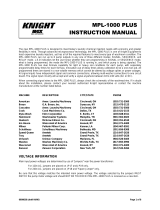Page is loading ...

0901155 Rev: E (03/14) Page 1 of 16
On-Premise Plus
Instruction Manual
BLACK
RED
BROWN
LMIB
BLACK
RED
BROWN
SIB
PUMP #1
PUMP #2
PUMP #3
PUMP #4
PUMP #5
PUMP #6
SIGNAL INDICATORS
*OPEN BOX SPLIT COMMONS
BRN
COM B (-)
(-)
(+)
(+)
(+)
(+)
(+)
(+)
PUMP#6
PUMP#5
PUMP#4
PUMP#3
PUMP#2
PUMP#1
COM A
YEL
ORG
BLU
GRN
RED
WHT
BLK
SIGNALS 24-240V
*
BLK
BLEACH
DEFEAT
FORMULA
SELECT
WHT
RED
ORG
SWITCHES
(TOGGLE)
(MOMENTARY)

Page 2 of 16 0901155 Rev: E (03/14)
QUICK-REFERENCE
Listed below is a guide for quickly setting features that are explained in detail throughout this manual. As a reminder,
you must have access (enter access code) to change any of the settings.
Setting Formula # Pump # Range/Choice
Access code A 1 0 – 255
Signal lockout time A 2 0 – 75 minutes
Delay units A 3 1 = seconds 60 = minutes
Pump 7 & 8 enable A 4 0 = disabled 1 = enabled
Drain mode A 5 0 = disabled 1 = enabled
Invert drain signal A 6 0 = normal 1 = inverted
Levels disable A 7 0 = levels 1 = no levels
System reset timer A 8 0 – 75 minutes
Auto formula select time A A 0 = disabled 1 — 5 to select time
Auto formula select mode A F 0 = micro 1 = chart
* Formula disable Various F 0 = enable 1 = disable
NOTE: The pump time LED must be flashing when setting all features above, except formula disable.
* Delay time LED must be flashing when setting the formula disable feature (only).
CAUTION: The On-Premise Plus system has high voltage connected to the transformer. Always disconnect main
power when servicing the unit.
TABLE OF CONTENTS
Quick-Start Programming ..................................................................................... 3
Introduction ........................................................................................................... 4
Features ............................................................................................................... 4
Pre-installation ...................................................................................................... 5
Installation ............................................................................................................ 5
Operating Modes .................................................................................................. 6
Programming ........................................................................................................ 7
Load Counts ....................................................................................................... 10
Drain Mode ......................................................................................................... 11
Other Features ................................................................................................... 12
Troubleshooting .................................................................................................. 14
System Wiring Diagram ...................................................................................... 15
Warranty Information .......................................................................................... 16
Knight Locations ................................................................................................. 16

0901155 Rev: E (03/14) Page 3 of 16
QUICK-START PROGRAMMING
The steps below will give you just the basics to quickly setup a new system — more details and complete
programming information are included in the following pages of this manual.
(1) Press once (for default 000 access code).
(2) Press ENTER...―ACC‖ will flash briefly on the display. You now have access.
(3) Note that the pump time LED will be flashing.
(4) Press pump SELECT until desired pump number is displayed.
NOTE: If using a flush manifold, program pump ―F‖ on all formulas to set flush time.
(5) Press formula SELECT until desired formula number appears.
(6) Use / to input the pump time or flush time (or delay time) in seconds.
(7) Press ENTER…the display will flash indicating that your entry has been saved.
(8) To program a pump delay time, press MODE until delay time LED is flashing. Repeat steps 4 – 7.
(9) To set the load count pump, press ENTER twice (note that pump time & delay time LED‘s turn off). Use pump
SELECT to choose the pump number that will be used to count loads for each formula. After a few seconds, the
pump time LED will return, indicating that your entry has been saved.
(10) Press RESET when finished programming and ready to run.
1
4
5 9 2 7
10
3
8
6

Page 4 of 16 0901155 Rev: E (03/14)
INTRODUCTION
The On-Premise Plus was designed to meet today‘s
laundry chemical injection needs with economy and
flexibility in mind. Advanced microprocessor technology
makes the OP-Plus one of Knight‘s least expensive
laundry injectors, yet has all the features to meet every
type of on-premise laundry condition.
The On-Premise Plus is a three component system, with
each component performing a specific function. See
diagram below for illustration of the following:
(1) The Signal Interface Module (SIB) receives supply
signals from the washmachine.
(2) Signals are routed to the Remote Control which
controls all timing and programming functions.
Pump run times and delay times are activated for
the selected formula number.
(3) The output circuit board located inside the pump
cabinet then runs the pumps for the correct amount
of time.
Components utilize ―Plug & Play‖ connections for easy
installation.
FEATURES
8 formula capability for various soil conditions
Independent pump run times to provide specific
volume injections
Individual delay times for all wash formulas gives
greater flexibility with ―fixed‖ timer washwheels
All programmed data is stored in a non-volatile
memory which cannot be altered by voltage spikes or
power outages.
Optional Drain Mode and Relay Mode
Optional Auto Formula Select
Formula and level enable/disable capability
Flush mode can be used with all modes of operation
Optional case mount flush manifold with solenoid
provides single line diluted chemical injection
LED display on the remote control let the user know
which pump is running, and which formula is active
The signal input circuitry will accept and verify a
signal that is in the range of 24 to 240 volts.
1
3 2
BLACK
RED
BROWN
LMIB
BLACK
RED
BROWN
SIB
PUMP #1
PUMP #2
PUMP #3
PUMP #4
PUMP #5
PUMP #6
SIGNAL INDICATORS
*OPEN BOX SPLIT COMMONS
BRN
COM B (-)
(-)
(+)
(+)
(+)
(+)
(+)
(+)
PUMP#6
PUMP#5
PUMP#4
PUMP#3
PUMP#2
PUMP#1
COM A
YEL
ORG
BLU
GRN
RED
WHT
BLK
SIGNALS 24-240V
*
BLK
BLEACH
DEFEAT
FORMULA
SELECT
WHT
RED
ORG
SWITCHES
(TOGGLE)
(MOMENTARY)

0901155 Rev: E (03/14) Page 5 of 16
CUT RESISTOR TO USE COM A
FOR PUMPS
AND COM B
FOR PUMPS
R2 1, 2 3, 4, 5, 6
R1 1, 2, 3 4, 5, 6
R4 1, 2, 3, 4, 5 6
PRE-INSTALLATION
Before the equipment is installed, you should survey the
installation site thoroughly. At the very least, your survey
should include the following:
Check to make sure that all functions of the
washmachine are operating properly. Including; card
reader or timer, water solenoids, flush down valves,
water level switch, machine motor, and drain valve.
Check the proposed location for a 115, 208, or 230
VAC power source.
Check voltage of all supply signals that will be used
from the washmachine. Measure voltage between
supply signal and signal common with a voltmeter.
DO NOT check signal voltage between supply signal
and case (earth) ground.
Measure the distance from chemical supply
containers to pump housing, and from pump housing
to injection point inside washmachine.
INSTALLATION
(1) Disconnect all power to washer.
(2) Mount pump cabinet in a convenient location no
higher than 8‘ above, and within 10‘ horizontally, of
supply containers. This is usually near the washer,
however dispenser can be mounted as a remote
pumping system.
(3) Using the provided mounting bracket, mount the
Remote Control to the front of the washer where
operators can easily access it. Secure the bracket
to washer using provided mounting screws or Dual-
Lock fastening strips (be sure to first clean the
mounting surface as the adhesive will not stick to a
dirty surface). Connect the low voltage cable from
the remote to the pump cabinet.
(4) Connect 115, 208, or 230 VAC power source to
main power connection in pump cabinet. Use
suitable conduit for electrical wiring (per applicable
wiring codes). NOTE: Low voltage Plug & Play
cables do not require conduit.
(5) Install and wire the Signal Interface Module (SIB)
per notes to the right.
(6) For each pump, cut the suction tube to length and
insert one end into the appropriate supply container
using PVC pipe as a support. Insert other end of
suction tube into the left (input) side of the pump‘s
squeeze tube.
(7) For each pump, cut the discharge tube to length
and insert one end into the right (output) side of the
pump‘s squeeze tube. Form an anti-siphon loop
(pointing ―down―) with the other end of discharge
tube and insert into the supply pocket of the
machine.
(8) The system is now ready to be powered up and
programmed.
The Signal Interface Module (SIB):
The SIB receives supply signals from the washer, then
communicates with the dispenser to run the pumps. The
low voltage Plug-n-Play cable allows a quick, clean
connection from the module to the pump system without
requiring conduit.
(1) Mount the module using the provided Dual Lock
adhesive strip. The module can be mounted inside
the washer‘s controls, along side the washer‘s
controls, or to the bottom of the pump cabinet.
(2) Connect the low voltage cable from the module to
the OP-Plus pump system.
(3) Connect the supply signals to the SIB per wire
colors on the SIB label. If using Drain Mode, only
one signal is required (pump #1).
(4) If you have one signal common (typical) connect
the common to ―COM A‖ on the SIB. If you have
two signal commons, you will need to remove a
resistor inside the SIB before connecting the
common wires! See the following details.
Splitting signal commons:
(1) Remove the four screws from the bottom of the SIB
to open the module.
(2) Locate the three resistors marked R1, R2, and R4,
on the left side of the module (each resistor has a
single black band).
(3) Cut and remove the resistor that will ―split‖ the
commons between the desired pumps. Be sure to
remove only one resistor.
(4) Close the module and replace the four screws
when finished.

Page 6 of 16 0901155 Rev: E (03/14)
OPERATING MODES
Normal operation:
The system is capable of 8 user selectable formulas
with each formula having unique run times and delay
times for each pump. Signals from the washer trigger
the pumps, then the On-Premise Plus‘ microprocessor
takes control to count down delay and/or run times.
Wash formulas can be selected by either of the two
following options:
The machine operator can select the formula using
the formula SELECT button to choose the appropriate
wash formula before the washcycle begins.
Auto formula select can be used to allow the washer
to control the formula choice with a signal.
The first time pumps 1 - 6 are signaled, they will run
―level‖ 1. The next time these pumps are signaled in the
same formula, they will run ―level‖ 2 providing that any
signal lockout time (if used) has expired. Pumps 1 - 6
will not run again until the Load Count Pump is signaled,
formula number changed, or the RESET button is
pressed.
No more than 2 pumps (if applicable) should be
programmed to run simultaneously.
Pumps 1 - 6 are the only pumps with ―two level‖
capability. Level 1 can be ―skipped over‖ if desired, by
not programming any pump run time for that level.
When the first signal is applied, no pump action will
occur — the second signal will then activate the
second level as usual.
Flush mode:
The Flush Pump turns on with any pump running, then
activates its own programmed run time when the pump
shuts off. The system ―looks‖ for contact at the flow
switch terminals (see wiring diagram) to verify proper
flush. If a flow switch is not used, jumper JP1 should be
in place. A ―flush error‖ happens when no contact is
detected (switch or jumper) at the flow switch terminals
while only the Flush Pump runs. Flush errors are
indicated by the Remote Control flashing and ―F‖ in the
pump window. Also, the buzzer (optional) will sound.
Programming pump ―F‖ is only required for systems that
will inject with a flush manifold.
Relay mode:
The intended use of relay mode is for machines that are
microprocessor controlled. The pumps run for as long
as their respective signals are present. The system ―by-
passes‖ its run time and delay time capabilities during
relay mode operation.
Formula numbers are not selectable in relay mode (as
they are not needed) — an ―r‖ will be displayed in the
formula number window indicating the system is in relay
mode. Flush mode can be used in relay mode if
chemicals are to be flushed with water to the washer.
To set relay mode, enter the access code, then use
FORMULA SELECT to choose formula ―r―. Set the load
count pump as explained in the Load Count section.
(Note: There is a one second qualifying time in relay
mode. For the pump to run for 10 seconds the signal
must be set for 11 seconds.)
Drain mode:
Drain Mode maximizes the versatility of the OP-Plus by
providing a simple and reliable signal interface to
washers that do not have typical supply signal
connections, or where the washer‘s supply signals are
not operating correctly.
Installation time is quicker, as there is only one signal
source required from the washer for Drain Mode to
operate. See page 11 for complete details.

0901155 Rev: E (03/14) Page 7 of 16
PROGRAMMING
Before programming, please read the following
important notes.
The access code must be entered to program, prime
pumps, or clear memory.
Pump “F” is the flush pump. Programming pump ―F‖
is only required when using a flush manifold.
Formula “A” is not a chemical formula. It is only used
for storing the access code, setting signal lockout
time, setting system lockout time, setting delay units,
pump 7 & 8 enable/disable, setting drain mode, and
pump level enable/disable.
Formula “r” indicates relay mode operation. See the
Operating Modes section for details.
You must set a “load count pump” for the system to
operate correctly. See the Load Counts section for
details.
Pumps 1 - 6 have a second ―level‖ feature that allows
two different injection amounts during a formula. See
Normal Operation section for details. Pump numbers
and their corresponding second level are as follows:
Pump: 1 2 3 4 5 6
Level: A B C D E 0
Access Codes:
A personal access code in the On-Premise Plus
prevents unauthorized personnel from changing run
times which could result in emergency service calls. No
timing or formula features can be programmed without
knowledge of the access code.
Each On-Premise Plus shipped from the factory has a
default access code of 000. The code should be
changed to a number which only the programmer
knows. When you change the access code, keep a
record of your new access code in a safe location.
The On-Premise Plus is designed to disable access if a
pump is signaled, or if the system is left unattended for
a few minutes. If you lose access, simply re-enter your
access code and continue where you left off.
Entering the access code:
Do not access the system while pumps are being
signaled from the washer. Use whichever of the
following two procedures that applies.
If the system is new, or has not yet had the access
code changed from the factory default of 000, press
once, then ENTER. The 3-digit display will flash
―ACC‖ briefly, the pump time LED will begin flashing,
and the number 1 will appear in the pump and formula
displays.
If the system has had the access code changed from
the factory default of 000, use / to input your code,
then ENTER. The 3-digit display will flash ―ACC‖
briefly, the pump time LED will begin flashing, and the
number 1 will appear in the pump and formula
displays.
If the display does not flash ―ACC‖ you do not have
access to the system. Try entering your code again. If
you are still unable to gain access after a few tries,
contact Knight Technical Services (800-854-3764).
Clearing the memory:
When installing a new system, or re-installing an old
system, it is recommended that memory be cleared prior
to programming.
(1) Enter access code.
(2) Hold down the and FORMULA SELECT buttons
simultaneously until display is blank.
(3) The display will stay blank for about 3 minutes, then
return to normal when complete.
After clearing memory, the access code will revert to
000, pump times/delay times will be erased, and all
settings will revert to default state.
Changing the access code:
For security, the access code should be changed from
the factory setting of 000. Choose a number between 0 -
255 that you will easily remember.
(1) Enter access code per previous instructions.
(2) Select pump 1, and formula A.
(3) Use / to input the new code, then ENTER. You
can hold down on the arrow button if you wish to
rapidly advance the numbers.
(4) The display will flash briefly, indicating that the new
access code was accepted.

Page 8 of 16 0901155 Rev: E (03/14)
Priming the pumps:
(1) Enter the access code if you do not already have
access to the system.
(2) Ensure that the pump time LED is flashing. If the
delay time LED is flashing, press MODE to choose
pump time.
(3) Choose the pump with the PUMP SELECT button.
Use whichever of the following two procedures that
applies.
If pump run times are not yet programmed, press
CALIBRATE to manually start/stop pump.
If pump run times are already programmed, press
PRIME to activate the run time for the pump and
formula presently selected. This can also be used to
verify if the programmed run time will dispense the
correct formula volume. Press RESET if the pump
must be stopped during this prime function.
Calibrating pump run times:
For this procedure, you will want to use a large
container that has volume markings, such as a beaker,
or graduated cylinder.
(1) Ensure the pickup and delivery lines are primed.
(2) Enter the access code if you do not already have
access to the system.
(3) Ensure that the pump time LED is flashing. If the
delay time LED is flashing, press MODE to choose
pump time.
(4) Choose the desired pump and formula using their
respective SELECT buttons.
(5) Position your container below the output of the
pump you selected, then press CALIBRATE. The
pump will run and the 3-digit display will begin
counting.
(6) When you have reached the desired volume in your
container, press CALIBRATE again. The pump will
stop, and the 3-digit display will show the time it
took to pump the volume.
(7) Press ENTER and the display will flash briefly,
indicating that the pump time was accepted.
Manually programming pump run times:
(1) Enter the access code if you do not already have
access to the system.
(2) Ensure that the pump time LED is flashing. If the
delay time LED is flashing, press MODE to choose
pump time
(3) Choose the desired pump and formula using their
respective SELECT buttons.
(4) Use / to input a new pump time or to change an
existing pump time (if a pump time is already
programmed, it will show up in the 3-digit display
when you press /).You can hold down on the
arrow button if you wish to rapidly advance the
numbers.
(5) Press ENTER and the display will flash briefly,
indicating that the pump time was accepted.

0901155 Rev: E (03/14) Page 9 of 16
Selecting delay time units:
Pump delay times can be set in one second increments
for 0 - 255 seconds, or one minute increments for 0 - 99
minutes. Determine the longest delay time required for
the system, and select the appropriate delay time units.
(1) Enter the access code if you do not already have
access to the system.
(2) Select pump 3, and formula A.
(3) Use to choose 001 (seconds) or 060 (minutes)
on the 3-digit display, then ENTER.
(4) The display will flash briefly, indicating that the
delay unit selection was accepted.
Programming pump delay times:
(1) Enter the access code if you do not already have
access to the system.
(2) Ensure that the delay time LED is flashing. If the
pump time LED is flashing, press MODE to choose
delay time.
(3) The 3-digit display will show if delay units are
in ―seconds‖ or will show - if delay units are in
―minutes‖.
(4) Choose the desired pump and formula using their
respective SELECT buttons.
(5) Use / to input a new delay time or to change an
existing delay time (if a delay time is already
programmed, it will show up in the 3-digit display
when you press /).You can hold down on the
arrow button if you wish to rapidly advance the
numbers.
(6) Press ENTER and the display will flash briefly,
indicating that the delay time was accepted.
NOTE: During delay time countdown - will display
indicating a countdown in one minute increments. If
programmed to delay in one second increments, the
display will count down from the delay time to zero.
Programming flush times:
See Flush Manifold instruction manual for installing
Flush Manifold with dispenser.
(1) Enter the access code if you do not already have
access to the system.
(2) Dispense a small amount of colored chemical into
manifold.
(3) Choose pump F and the desired formula using the
pump and formula SELECT buttons.
(4) Ensure that the pump time LED is flashing. If the
delay time LED is flashing, press MODE to choose
pump time.
(5) Press CALIBRATE. The flush solenoid will activate
and the 3-digit display will begin counting.
(6) Once all colored product has been cleared from
the line to the washer, press CALIBRATE again to
stop the water flush. The display will stop counting
and the 3-digit display will show the time it took to
flush line.
(7) Press ENTER and the display will flash briefly,
indicating that the flush time was accepted.
(8) Repeat this procedure for each formula used, or
simply note the flush time from step 6, and
manually enter this time for pump F on each
formula used.
0 0 1 SECONDS
MINUTES 0 6 0
0 0 0
COUNTDOWN
SECONDS
MINUTES - 0 0

Page 10 of 16 0901155 Rev: E (03/14)
LOAD COUNTS
The load count pump of the On-Premise Plus performs
a number of important functions.
Counts the loads for all formulas used
Terminates signal lockout time
Resets ―levels‖ for pumps 1 - 6 (the selected load
count pump can only have 1 wash level)
Starts the system reset timer
Select the last pump that will receive a signal during any
wash formula. The load count pump must receive a
signal at the end of each formula. A signal should be
received even if the pump will not dispense chemical for
the selected formula.
Choosing the proper load count pump is critical when
using Drain Mode to maintain proper injection
sequence. When drain mode is enabled, the load count
pump will default to pump #7. This can be changed to a
different pump number, if desired. Normally you will set
the load count pump to correspond with the last drain
signal that will be received during the formula, however
there may be additional drain signals that occur after the
last pump has injected. See the Drain Mode section for
more details.
Setting the load count pump:
(1) Enter the access code if you do not already have
access to the system.
(2) Press ENTER twice. The pump time and delay time
LED‘s will be off and the current load count pump
will be displayed in the pump window for a few
seconds. If the pump time and delay time LED‘s are
not off, repeat this step.
(3) Use PUMP SELECT to choose the load count
pump number. Do not use pump A through F. The
display will ―flash while you are selecting the load
count pump (this is normal).
(4) After a few seconds the pump time LED will return,
indicating the pump number was accepted.
(5) If the pump time LED returns before the desired
pump has been chosen, repeat steps 2 & 3.
To view/clear formula load counts:
Entering the access code is not required for this
function. This allows laundry room managers or
operators to check load counts, and reset them at the
interval of their choosing, without the possibility of
changing pump programming.
The following steps are for normal operation only.
(1) Press ENTER. The pump time and delay time
LED‘s will be off, and the load count will be shown
on the 3-digit display for the current formula
number.
(2) Use FORMULA SELECT to view load counts for
other formulas while the pump time and delay time
LED‗s are off (formula 0 shows a cumulative
total for all formulas).
(3) After a few seconds, the display will flash and
return to its previous appearance.
(4) To clear formula load counts, press while the
count is being shown until 000 appears on the 3-
digit display. Do this for all formulas, including
formula 0. If the display flashes before the count
was cleared, repeat this step.
The following steps are for drain mode only.
(1) Use FORMULA SELECT until desired formula
number is displayed.
(2) Press ENTER. The pump time and delay time
LED‘s will be off, and the load count will be shown
on the 3-digit display for the current formula
number.
(3) After a few seconds, the display will flash and
return to its previous appearance. Repeat steps 1 &
2 for all formulas you wish to view.
(4) To clear the formula load count, press while the
count is being shown until 000 appears on the 3-
digit display. Do this for all formulas. If the display
flashes before the count was cleared, repeat this
step.

0901155 Rev: E (03/14) Page 11 of 16
DRAIN MODE
Drain mode counts the number of times the drain
solenoid is energized during the machine‘s operating
cycle, and chemicals are injected by their programmed
(assigned) drain number.
Activation of the ―load count pump‖ ends the current
formula and prepares the OP-Plus to run the next
washcycle. Pump 7 is the default load count pump when
using drain mode. For each formula, pump 7 should be
assigned to the final drain number. This ensures the
formula is properly ended, even on machines where the
drain signal occurs again after the last chemical
injection.
Connect the machine‘s drain signal to pump 1 input
on the signal interface module (SIB).
Program chemical formulas according to the
instructions on pages 8 – 9. Pumps can have a
second injection ―level‖ if required, however the
second level should be assigned to a later drain
number than the first.
Program the flush time (if manifold is used).
During operation, the upper display will show the
current drain count. This is signified by the letter ―d‖
as the first character of the display.
Enabling or disabling drain mode:
(1) Enter the access code if you do not already have
access to the system.
(2) Select pump 5, and formula A.
(3) Use to choose 000 (disable) or 001 (enable) on
the 3-digit display, then ENTER.
(4) The display will flash briefly, indicating that the
enable/disable status was accepted.
Assigning drain numbers:
(1) Enter the access code if you do not already have
access to the system.
(2) Press MODE until both the pump time and delay
time LED‗s are flashing.
(3) Select the formula and pump.
(4) Use / to input the drain number, or to change an
existing drain number (max is 15). Multiple pumps
can run on any drain occurrence, however you may
wish to use delay times to ―stagger‖ the pumps
operation.
(5) Press ENTER and the display will flash briefly,
indicating that the drain number was accepted.
(6) Repeat steps 3 – 6 for all formulas and pumps that
will be used.
Inverting drain mode signal:
The washer‘s drain mechanism will typically energize
the solenoid to close the drain and de-energized to open
the drain. This type of drain activation is standard on
almost every Wascomat, Milnor and Uni-Mac washer,
however Drain Mode can be set to recognize an
―inverted‖ signal (one that energizes to open the drain) if
necessary.
(1) Enter the access code if you do not already have
access to the system.
(2) Select pump 6, and formula A.
(3) Use to choose 000 (normal) or 001 (inverted) on
the 3-digit display, then ENTER.
(4) The display will flash briefly, indicating that the
normal/inverted status was accepted.
0 0 0 NORMAL
INVERTED 0 0 1 0 0 0 DISABLE
ENABLE 0 0 1

Page 12 of 16 0901155 Rev: E (03/14)
OTHER FEATURES
Setting signal lockout time:
Signal lockout is an optional feature that can be used to
prevent unwanted injections when unwanted supply
signals are received multiple times during a washcycle.
Signal lockout is not recommended for drain mode
operation.
The lockout time is selectable from 0 – 75 minutes, and
starts counting down when a pump finishes running.
Any signals received for that pump will be disregarded
during the ―count down‖ period. Any lockout time that
may still be counting down when the load count pump
activates will be terminated in preparation for the next
formula.
(1) Enter the access code if you do not already have
access to the system.
(2) Select pump 2, and formula A.
(3) Use / to input the signal lockout time from 0 –
75 minutes, then ENTER. You can hold down on
the arrow button if you wish to rapidly advance the
numbers.
(4) The display will flash briefly, indicating that the
signal lockout time was accepted.
Enabling or disabling pumps 7 & 8:
If the circuit board in the dispenser has less than 8
pump outputs, pumps 7 & 8 should be disabled. A new
dispenser from the factory will already have these
pumps disabled. Also, when clearing the memory
pumps 7 & 8 are disabled by default.
(1) Enter the access code if you do not already have
access to the system.
(2) Select pump 4, and formula A.
(3) Use to choose 000 (disable) or 001 (enable) on
the 3-digit display, then ENTER.
(4) The display will flash briefly, indicating that the
enable/disable status was accepted.
Level enable/disable:
This feature allows you to disable the second level
injection sequence used in normal operation (not used
for relay or drain mode). When levels are disabled, the
pumps will repeat their injections on any subsequent
signals from the washmachine, providing that the pump
is not counting down a lockout time.
Disabling levels may be helpful in accounts where the
load count signal from the washer is inadvertently
skipped from operator error, or machine error. It can
prevent a missed injection in such situations.
(1) Enter the access code if you do not already have
access to the system.
(2) Select pump 7, and formula A.
(3) Use to choose 000 (levels) or 001 (no levels) on
the 3-digit display, then ENTER.
(4) The display will flash briefly, indicating that the
enable/disable status was accepted.
System reset timer:
The system can be programmed to delay the reset for
up to 75 minutes after the load count pump starts. This
is useful where the system may receive extra signals in
the final rinse or extract cycles (common on smaller
European machines).
To set the timer:
(1) Enter the access code if you do not already have
access to the system.
(2) Select pump 8, and formula A.
(3) Ensure that the pump time LED is flashing. If the
delay time LED is flashing, press MODE to choose
pump time.
(4) Use / to set the desired reset time. You can hold
down on the arrow button if you wish to rapidly
advance the numbers.
(5) Press ENTER and the display will flash briefly,
indicating that the reset time was accepted.
0 0 0 DISABLE
ENABLE 0 0 1
LEVELS
NO LEVELS 0 0 1 0 0 0

0901155 Rev: E (03/14) Page 13 of 16
Formula enable/disable:
This feature allows you to choose only those formula
numbers that you want visible to the operator for
selecting the chemical formula from the On-Premise
Plus remote control. This makes the remote control
more user-friendly to the operators, and eliminates the
chance of missed chemical injections due to
inadvertently choosing an unused formula.
By default (for a new dispenser or after clearing
memory) the formula enable feature is reset and all
formula numbers are visible. If you wish to ―turn
off‖ (disable) certain formulas, they will not be visible to
operators but will appear when the control is accessed
for programming.
To enable or disable a formula:
(1) Enter the access code if you do not already have
access to the system.
(2) Select pump F.
(3) Ensure that the delay time LED is flashing. If the
pump time LED is flashing, press MODE to choose
delay time.
(4) Select the formula number that you wish to enable
or disable.
(5) Use to choose 000 (enable) or 001 (disable) on
the 3-digit display, then ENTER.
(6) The display will flash briefly, indicating that the
enable/disable status was accepted.
(7) Repeat steps 3 – 5 for all formulas that you wish to
disable.
NOTE: If you inadvertently disable all formulas, the
control will automatically enable formula 1 so there will
at least be one available formula.
Auto formula select time:
The auto formula select time is used with micro mode to
establish a time ―increment‖ for selecting formulas. The
signal duration will be divided by the number selected to
choose the formula. The available signal time
increments (in seconds) are 1—5. Pump 6 is the signal
that is used for auto formula select.
Example: If the auto formula select signal time is set for
2, a 10 second signal from the washer would choose
formula 5 on the dispenser.
(1) Enter the access code if you do not already have
access to the system.
(2) Select pump A, and formula A.
(3) Use / to input the auto formula select time 1 – 5,
then ENTER.
NOTE: A setting of 000 means that the auto
formula select function is turned off (disabled).
(4) The display will flash briefly, indicating that the auto
formula select time was accepted.
NOTE: If AFS is enabled, the system is limited to 5
chemical pumps (as pump 6 is dedicated for AFS
signal).
Auto formula select mode:
MICRO: Most commonly used mode. Interfaces with
microprocessor controlled washers that can send a
signal of exact duration. The OP-Plus controller
interprets the duration of the signal as the formula
number requested, based on the auto formula select
time setting (explained in the previous section).
CHART: For use with card-reader type machines. Uses
a combination of signals to pick the formula in a ―binary‖
numbering format. See following page for details.
(1) Enter the access code if you do not already have
access to the system.
(2) Select pump F, and formula A.
(3) Use / to select 000 (micro) or 001 (chart) then
ENTER.
(4) The display will flash briefly, indicating that the auto
formula select mode was accepted.
DISABLE
AFS TIME 0 0 1 0 0 0
MICRO
CHART 0 0 1 0 0 0

Page 14 of 16 0901155 Rev: E (03/14)
TROUBLESHOOTING
Remote control does not light up - power
indicator does not come on:
Check fuses, on circuit board inside dispenser and
inline with xfmr — replace if necessary.
Check voltage at power input terminals inside
dispenser — refer to wiring diagram.
Pumps do not trigger from signals:
Check signal voltage and duration.
Check for flush error — press RESET to clear.
Check pump run and delay time settings.
Pump may be counting down a "lockout" time (if used)
from a previous activation.
Pump may be trying to activate its "second level"
feature (this applies to pumps 1 - 6 only).
System may be set for Drain Mode, which requires
pumps to have a drain number assignment to
activate.
Pumps will not turn when trying to prime, or
during a washcycle:
Check for loose pump motor wires.
Check for voltage from circuit board to motor.
Check for mechanical binding of moving parts.
Flush errors keep occurring:
Check to see if a flush manifold is used — if so, is it
operating correctly?
Check flow switch for proper connection to dispenser
and proper water flow. Jumper JP1 should be set if a
flow switch is not used.
Press RESET to clear flush errors — pumps will not
run during flush error.
Pumps run but do not dispense product:
Check product containers.
Check squeeze tube for wear.
Check condition of roller and pump housing.
Check for air leaks) on suction line.
Check for blockage from pump tube into flush
manifold (if used).
Pumps trigger more than once during cycle:
Check supply signal input for repeat signals from
washmachine.
Check signal lock-out function.
If drain mode is used, verify if a second level is
programmed.
All pumps run at the same time.
Check signals from washmachine.
May be using relay mode with drain mode enabled.
Auto formula select chart mode:
To operate Chart Mode, choose an available signal track on the
chart or card that will be dedicated to selecting formulas. Connect
the signal from that track to the pump 6 input on the SIB. The
FIRST cut in the chart or card must be on the Automatic Formula
Select Signal track. Thirty seconds after this cut begins, the
controller will ―look‖ at signal inputs 1 through 4 and evaluate the
formula number selected (see diagram to the right). The controller
will then display this formula number. Once the formula select is
finished, pump input signals return to normal operation. All pump
signals must turn off for a minimum of five seconds, then
retriggered for pumps to operate.
EXAMPLE: THE CHART CUTS SHOWN WOULD AUTOMATICALLY SELECT FORMULA #5 AFTER 30 SECONDS.
CHART/CARD DIRECTION
███ SIB PUMP #1 SIGNAL INPUT > ADD 1
SIB PUMP #2 SIGNAL INPUT > ADD 2
███ SIB PUMP #3 SIGNAL INPUT > ADD 4
SIB PUMP #4 SIGNAL INPUT > ADD 8
SIB PUMP #5 NOT USED FOR CHART
██████ SIB PUMP # 6 SIGNAL INPUT (AFS)

0901155 Rev: E (03/14) Page 15 of 16
SYSTEM WIRING DIAGRAM

Page 16 of 16 0901155 Rev: E (03/14)
DISCLAIMER
Knight LLC does not accept responsibility for the mishandling, misuse, or non-performance of the described items
when used for purposes other than those specified in the instructions. For hazardous materials information consult
label, MSDS, or Knight LLC. Knight products are not for use in potentially explosive environments. Any use of our
equipment in such an environment is at the risk of the user, Knight does not accept any liability in such
circumstances.
WARRANTY
All Knight controls and pump systems are warranted against defects in material and workmanship for a period of
ONE year. All electronic control boards have a TWO year warranty. Warranty applies only to the replacement or
repair of such parts when returned to factory with a Knight Return Authorization (KRA) number, freight prepaid, and
found to be defective upon factory authorized inspection. Bearings and pump seals or rubber and synthetic rubber
parts such as ―O‖ rings, diaphragms, squeeze tubing, and gaskets are considered expendable and are not covered
under warranty. Warranty does not cover liability resulting from performance of this equipment nor the labor to
replace this equipment. Product abuse or misuse voids warranty.
FOOTNOTE
The information and specifications included in this publication were in effect at the time of approval for printing. Knight
LLC reserves the right, however, to discontinue or change specifications or design at any time without notice and
without incurring any obligation whatsoever.
KNIGHT LLC,
A Unit of IDEX Corporation (www.knightequip.com)
Knight Headquarters
Tel: 949.595.4800
Fax: 949.595.4801
USA Toll Free
Tel: 800.854.3764
Fax: 800.752.9518
Knight Canada
Tel: 905.542.2333
Fax: 905.542.1536
Knight Europe
Tel: 0044.1323.514855
Fax: 0044.1323.514828
Knight Australia
Tel: 61.02.9352.1801
Fax: 61.02.9352.1899
Knight N. Asia
Tel: 82.2.3481.6683
Fax: 82.2.3482.5742
Knight S. Asia
Tel: 65.6763.6633
Fax: 65.6489.6723
/