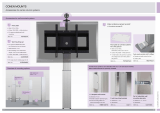SpeechPoint3
Multimediales Rednerpult
Multimedia lectern
Art.-Nr. 5317SP000x
Item-No. 5317SP000x
Montage- und Bedienungsanleitung
08.2022
D
Assembly and operating instructions
EN

Inhaltsverzeichnis
GrundlegendeSicherheitshinweise ................................................................................................................................................................................
AllgemeineBeschreibung ...................................................................................................................................................................................................
AllgemeineBeschreibung .......................................................................................................................................................................................
BestimmungsgemäßeVerwendung ....................................................................................................................................................................
Lieferumfang ..........................................................................................................................................................................................................................
TeilebezeichnungundZeichenerklärung .......................................................................................................................................................................
Inbetriebnahme .....................................................................................................................................................................................................................
Displaymontage .........................................................................................................................................................................................................
ZusätzlicheAusstattung..........................................................................................................................................................................................
Pultplatte ................................................................................................................................................................................................................
Konsole ....................................................................................................................................................................................................................
InstallationvonzusätzlicherMedientechnik .....................................................................................................................................................
TechnischeDaten–SpeechPoint ....................................................................................................................................................................................
Abmessungen ........................................................................................................................................................................................................................
Transport..................................................................................................................................................................................................................................
EG-Konformitätserklärung .................................................................................................................................................................................................
Table of contents
Basicsafetyinstructions .................................................................................................................................................................................................
Generaldescription ...........................................................................................................................................................................................................
Generaldescription ...............................................................................................................................................................................................
Intendeduse ............................................................................................................................................................................................................
Scopeofdelivery ...............................................................................................................................................................................................................
Partdesignationandexplanationofsymbols ...........................................................................................................................................................
Commissioning ...................................................................................................................................................................................................................
Displaymounting ...................................................................................................................................................................................................
Additionalequipment ...........................................................................................................................................................................................
Desktop ...............................................................................................................................................................................................................
Console .................................................................................................................................................................................................................
Installationofadditionalmediatechnology ..................................................................................................................................................
Technicaldata–SpeechPoint .......................................................................................................................................................................................
Dimensions ...........................................................................................................................................................................................................................
Transport...............................................................................................................................................................................................................................
CEDeclarationofConformity ........................................................................................................................................................................................

3SpeechPoint3_Montage- und Bedienungsanleitung
Achtung!
Die Nichtbeachtung der nachfolgenden Bedienungsanleitung
kann zu Verletzungen oder Schäden am Gerät führen!
1. Grundlegende Sicherheitshinweise
• Bitte diese Anleitung sorgfältig durchlesen und aufbewahren.
• Die Montage von elektrischen Medien-Geräten und die Verbindung der Netzanschlüsse darf nur durch qualifiziertes und
eingewiesenes Fachpersonal erfolgen.
• Bitte vergewissern Sie sich vor allen Bohrarbeiten, ob und wo verdeckte Leitungen im Bohrbereich liegen.
Stromleitungen dürfen nicht der Gefahr einer Beschädigung ausgesetzt werden.
• Der Netzanschluss muss an eine Schutzkontakt-Steckdose angeschlossen werden.
Die gesamte Leistungsaufnahme aller angeschlossenen Verbraucher darf 2500 W nicht überschreiten.
• Lassen Sie beschädigte Netzkabel sofort austauschen, um Gefahren für Benutzer zu vermeiden.
• Das SpeechPoint3 darf nur in geschlossenen und trockenen Räumen betrieben werden.
Setzen Sie dieses Gerät keinem Tropf- oder Spritzwasser aus.
• Wählen Sie immer einen ebenen, stabilen Untergrund. Das Pult muss lotrecht stehen.
• Verlegen Sie die Leitungen zum Gerät so, dass sie keine Stolpergefahr darstellen und nicht beschädigt werden können.
• Vorsicht! Quetschgefahr von Körperteilen oder Gegenständen durch verfahrenden Lift!
Quetschgefahr
WARNUNG
bei fahrendem Lift
> keine Gliedmaßen in den
Arbeitsbereich des Liftes
bringen
• Keine Gegenstände in den Verfahr-Weg des Liftes legen.
• Achten Sie darauf, dass Sicherheitsaufkleber nicht abgedeckt werden und immer gut lesbar sind.
• Es dürfen grundsätzlich keine Sicherheitseinrichtungen dauerhaft demontiert oder außer Betrieb gesetzt werden
(z. B. die Revisionsklappen auf der Rückseite)
• Bei Arbeiten am SpeechPoint3 muss die Stromversorgung unterbrochen werden (Netzstecker ziehen).
Durch unsachgemäßeInstallations- oder Wartungsarbeiten können erhebliche Gefahren für den Benutzer entstehen!
• Verwenden Sie zur Reinigung keine aggressiven, alkoholhaltigen oder scheuernden Mittel.
Verwenden Sie milde Reiniger. Wasser- und Reinigungsmittelrückstände bitte mit einem weichen Tuch sofort aufnehmen.
• Be- und Entlüftungsönung dürfen nicht abgedeckt oder verschlossen werden.
Es dürfen nur Geräte montiert werden, die steckerfertig an eine
230V Steckdose angeschlossen werden!
2.1. Allgemeine Beschreibung
Das SpeechPoint3 ist ein multimediales Rednerpult. Es bietet zahlreiche Möglichkeiten Technik zu integrieren. Es beinhaltet genü-
gend Platz für eingebaute (Touch-) Monitore, integrierte Rechner, Laptops und Tablets. Mitgebrachte Laptops können schnell über
die seitlichen Kabeldurchführungen mit Strom und Daten versorgt werden.
Über eine optional, integrierbare Mediensteuerung können die wesentlichen Funktionen, z. B. Beamer, Licht, Verdunkelung, Klima,
Audioanlage, Mikrofone, Videokonferenzsystem etc., in einem größeren Konferenzraum oder Hörsaal gesteuert werden.
Die ergonomisch geneigte Pultplatte ist im Standard mit einer Lederapplikation sowie einem Dokumentanschlag ausgestattet.
Optional lässt sich ein interaktives Display integrieren. Die Pultplatte lässt sich verschließen bzw. für den Zugang zu Kabeln oder
weiterem Stauraum einfach noch oben stellen. Ein Aufstellbeschlag gewährleistet das selbsttätige Oenhalten der Pultplatte in
horizontaler Anordnung. Somit ist die Pultfläche auch als Stellfläche von Notebooks nutzbar.
Eine seitlich (-)herausziehbare Ablage steht z.B. für die Benutzung einer Computer-Maus oder als Stellfläche von Laptops und
Tablets zur Verfügung. Über die untere, abschließbare Revisionsklappe (redner-seitig) lassen sich Kabel durch zwei Bodenönungen
problemlos in das Pult verlegen. Außerdem befinden sich hier der Hauptanschluss, die Hubsäulensteuerung, sowie weitere An-
schlüsse (230V). Durch die hinteren, abschließbaren Revisionsklappen lässt sich zusätzliche Technik einfach integrieren. Für einen
optimalen Zugang muss das Pult in die oberste Position gefahren werden.
Durch die stufenlose motorische Höhenverstellung, mit einem Hub von ca. 28 cm, kann die Arbeitsfläche auf jeden Redner optimal
eingestellt werden. Ein barrierefreier Zugang ist möglich.

4Montage- und Bedienungsanleitung_SpeechPoint3
2.2. Bestimmungsgemäße Verwendung
Das Dozentenpult ist als Rednerpult und zur Präsentation von Audio- und Videoinhalten im Innenbereich bestimmt.
Jeder darüber hinausgehende Gebrauch gilt als nicht bestimmungsgemäß. Für hieraus resultierende Schäden haftet
allein der Betreiber des Dozentenpultes.
3. Lieferumfang
• Rednerpult SpeechPoint
• Bedienungsanleitung
• Anschlusskabel 3 m (vorinstalliert)
• Weiteres Zubehör je nach optionaler Ausstattungsvariante
4. Teilebezeichnung und Zeichenerklärung
Konsole mit Belüftungsönungen
Optionales Display ELO1502L
mit Adapterrahmen
Pultfläche mit Lederapplikation
Dokumentanschlag
Belüftungsönungen
Schloss für Pultplatte
Obere Revisionsklappe mit Schloss
Untere Revisionsklappe mit Schloss
Hintere Transportrollen
mit Feststellbremsen
Bedientaster
hoch/runter
Herausziehbare
Ablage
Mobilität bieten im Bedarfsfalle vier Rollen, die beiden hinteren mit Feststellbremsen.
Ein Logo- und Namensschildhalter kann an der Front befestigt werden (optional).
Die indirekte RGB-Frontbeleuchtung (optional) lässt das Pult per LED-Technik in jeder gewünschten Farbe, z. B. der Firmenfarbe,
erstrahlen und kann somit Veranstaltungen je nach Wunsch optimal in Szene setzen.
Kabeldurchführung
(beidseitig)
(Die Ablage kann
links und rechts
montiert werden)
Anschlagschraube
für Auszug

5SpeechPoint3_Montage- und Bedienungsanleitung
5. Inbetriebnahme
Mögliche Laptop-Anordnungen

6Montage- und Bedienungsanleitung_SpeechPoint3
5.1 Displaymontage
5.2 Zusätzliche Ausstattung
5.2.1 Pultplatte
5.2.2 Konsole
Standardkonsole
Pultplatte mit Ledereinlage
5317SP0102
Pultplatte für Display ELO 1502L
5317 SP0 103
Optionales Zubehör:
Pultarretierung zum Abstellen
eines Laptops - 5317SP0101
ein Shockmount zwei Shockmounts zwei Shockmounts + CP frame
Optionales Zubehör:
• Schockmount 5315TP0106
• Anschlussfeld CP frame 4-fach 7449000022
• Pultleuchte 5310000000
• Ambiente LED Frontbeleuchtung 5317SP0100
• Logohalter 5311TP0103
• Konsole 5317SP0101
Weitere Sonderausstattung auf Wunsch:
Passende Projektoren, Displays, Visualizer, Dokumentenkamera, Touch-Displays, Mediensteuerungen, Bedienpanel,
drahtlose Systeme (Klick & Show), Mikrofone, RFID Schließanlage u. a. siehe www.kindermann.com
Schrauben nicht
im Lieferumfang
des Pultes enthalten!
zwei Shockmounts, CP frame,
Pultleuchte Logohalter
Einstellschrauben

7SpeechPoint3_Montage- und Bedienungsanleitung
5.3 Installation von zusätzlicher Medientechnik
Achtung: Die Installation von medientechnischen Komponenten ist ausschließlich von geschultem und eingewiesenem
Fachpersonal durchzuführen!
Grundsätzlich werden elektrische Komponenten im Pult fest eingebaut.
Die Geräte am Strom anschließen (Steckdosenleiste im Pult) oder mit anderen Geräten mit entsprechenden Steuer- und Signal-
leitungen verbinden.
1. Fahren Sie das Pult in die oberste Position.
2. Trennen Sie dann das Pult vom Stromnetz (Netzstecker ziehen).
3. Für einen optimalen Zugang, öffnen Sie die beiden Revisionszugänge hinten und die Pultplatte oben.
(Schlüssel im Lieferumfang enthalten)
4. Installieren Sie alle gewünschten Komponenten wie Displays, Mediensteuerungen, Verstärker etc.
Die Gesamtleistung darf 2500W nicht überschreiten!
5. Überprüfen Sie anschließend alle Kabel auf korrekten Sitz. Es darf kein Kabel und keine Komponente durch das Verfahren des
Pultes beschädigt werden!
6. Schließen Sie das Pult wieder ans Stromnetz an.
7. Fahren Sie das Pult ganz nach unten. Überprüfen sie dabei den Innenraum, ob es während des Herunterfahrens eventuell zu
Beschädigungen der installierten Komponenten und Kabel kommt und bessern Sie gegebenfalls nach.
8. Nach Fertigstellung der Installation schließen Sie die Revisionzugänge wieder.
9. Das Pult ist nun betriebsbereit.

8Montage- und Bedienungsanleitung_SpeechPoint3
7. Abmessungen
Artikelnummer 5317SP000x
Abmessungen 66 x 69 x 107 – 135 cm (BxTxH, motorisch verstellbar)
Gewicht(ohneZubehör) cakg
Pultfläche (abschließbar) 62 x 50 cm (BxT) Standard mit Lederapplikation,
0 – 20° Neigung
Mikrofonaufnahme (opt.) Trittschallentkoppelt, XLR 3-polig,
mit integriertem Verschlussdeckel
Seitlich herausziehbare
Stellfläche an der Unterseite
ca. 40 x 26 cm (BxT) max. 10 kg belastbar,
rechts oder links verwendbar mit Grimulde
Staufach unter Pultfläche ca. 50 x 60 x 6 – 12 cm. (BxTxH), 4-fach Kabelhalter,
zwei seitliche Kabelauslässe
Unteres Technikfach (abschließbar) nutzbares Innenmaß ca. 55 x 25 x 40 cm (BxTxH)
Oberes Technikfach (abschließbar) nutzbares Innenmaß ca. 50 x 25 cm (BxT) Höhenverstellung, elektrisch ca. 28 cm,
max. 30 kg Zusatzgewicht zulässig!
Rollen 4 Lenkrollen, 2 davon feststellbar
Integrierte passive Belüftung
Netzanschluss 230 VAC mit Schuko-Anschlussleitung 3 x 1,5 mm, 3 m
1 x 6-fach Steckdosenleiste; Gesamtleistung max. 2500 W
Grundkonstruktion hochwertig beschichtete Holzverbundwerkstoe und Stahlblechkomponenten,
gepulvert
Dekor und Farbe Außendekor Premiumweiß RAL 9003 oder Hellgrau RAL 7047, Stahlblech gepulvert
Aluminium RAL 9006, auf Wunsch andere Dekor- und Farbkombinationen möglich
6. Technische Daten – SpeechPoint
617 mm 360 mm
255 mm
688 mm
280 mm830 mm
1071 mm
520 mm
Ansicht von der Seite Ansicht von Vorne Ansicht von Oben
660 mm

9SpeechPoint3_Montage- und Bedienungsanleitung
9. EG-Konformitätserklärung
! Hinweis:
Die aktuelle Montageanleitung kann von unserer Webseite heruntergeladen werden: www.kindermann.com
Die aktuell gültige CE-Erklärung kann unter folgender URL eingesehen und heruntergeladen werden:
https://shop.kindermann.de/erp/webshop/navigationPath/5317SP0001.html
8. Transport
Ein fachgerechter Transport verhindert Schäden am Möbel und schont den Körper von Menschen.
Im gut ausgestatteten Zustand wiegt das SpeechPoint mind. 65 kg.
Das SpeechPoint darf an der Außenschale z. B. durch Tragen, nicht übermäßig belastet werden.
Es können Befestigungsschrauben ausreißen oder die Außenfläche beschädigt werden.
Für die Aufstellung vor Ort sollten die räumlichen Gegebenheiten der Größe und dem Gewicht des Möbels
entsprechen, d. h. ebenerdige Anfahrt/Zugang von der Straße, (Lasten-) Aufzüge im Haus.
Dank der Rollen kann das Möbel auf ebenen Flächen problemlos transporiert zum Aufstellplatz gerollt werden.

10 Assembly and operating instructions_SpeechPoint3
Attention!
Non-observance of the following operating instructions
can lead to injuries or damage to the device!
1. Basic safety instructions
• Please read these instructions carefully and keep them in a safe place.
• The installation of electrical media devices and the connection of the mains connections may only be carried out by qualified
and instructed personnel.
• Before any drilling work, please make sure whether and where concealed lines are located in the drilling area.
• Power lines must not be exposed to the risk of damage.
• The mains connection must be connected to an earthed socket.
• The total power consumption of all connected consumers must not exceed 2500 W.
• Have damaged power cords replaced immediately to avoid danger to users.
• The SpeechPoint3 may only be operated in closed and dry rooms.
• Do not expose this device to dripping or splashing water.
• Always choose a level, stable surface. The lectern must be perpendicular.
• Lay the cables to the device in such a way that they do not pose a tripping hazard and cannot be damaged.
• Caution. Danger of crushing body parts or objects by moving lift!
• Do not place any objects in the travel path of the lift.
Risk of crushing
Warning
with lift in motion
> do not bring limbs into the
working area of the lift
• Make sure that safety stickers are not covered and are always clearly legible.
• As a matter of principle, no safety devices may be permanently dismantled or put out of operation.
(e.g. the inspection flaps on the rear).
• When working on the SpeechPoint3, the power supply must be disconnected (pull out the power plug).
• Improper installation or maintenance work may result in considerable danger to the user!
• Do not use any aggressive, alcoholic or abrasive cleaning agents.
• Use mild cleaning agents. Please remove water and cleaning agent residues immediately with a soft cloth.
• The ventilation and exhaust openings must not be covered or closed.
Only devices that are ready to be plugged into a
230V socket!
2.1. General description
The SpeechPoint3 is a multimedia lectern. It oers numerous possibilities to integrate technology. It contains enough space for built-
in (touch) monitors, integrated computers, laptops and tablets. Laptops brought along can be quickly supplied with power and data
via the cable feed-throughs on the side.
An optional, integrable media control system can be used to control the essential functions, e.g. projector, lighting, dimming,
air conditioning, audio system, microphones, video conferencing system, etc., in a larger conference room or lecture hall.
The ergonomically inclined desk top is equipped with a leather application as well as a document stop as standard.
An interactive display can be integrated as an option. The desk top can be closed or simply raised for access to cables or additio-
nal storage space. A fitting ensures that the desk top is automatically held open in a horizontal position. This means that the desk
surface can also be used for notebooks.
A lateral (-)pull-out shelf is available, for example, for the use of a computer mouse or as a surface for laptops and tablets.
The lower, lockable access panel (on the speaker side) allows cables to be easily routed into the desk through two floor openings.
In addition, the main connection, the lifting column control, and other connections (230V) are located here. Additional technology
can be easily integrated through the lockable access panels at the rear. For optimal access, the desk must be moved to the top
position.
Due to the stepless motorized height adjustment, with a stroke of approx. 28 cm, the work surface can be optimally adjusted to
each speaker. Barrier-free access is possible.

11SpeechPoint3_Assembly and operating instructions
Mobility is provided by four castors, the rear two with parking brakes, if required.
A logo and name badge holder can be attached to the front (optional).
The indirect RGB front lighting (optional) allows the desk to be illuminated in any desired color, e.g. the company color, using LED
technology, and can thus be used to optimally stage events as desired.
2.2. Intended use
The Lectern is intended to be used as a lectern and for presenting audio and video content indoors.
Any use beyond this is considered improper use. The operator of the lectern is solely liable for
the operator of the lectern is solely liable for any resulting damage.
3. Scope of delivery
• SpeechPoint lectern
• Instruction manual
• Connection cable 3 m (pre-installed)
• Additional accessories depending on optional equipment variant
4. Part designation and explanation of symbols
Console with ventilation holes
Optional display ELO1502L
with adapter frame
Desk surface with
leather application
Document stopper
Ventilation holes
Lock for desk plate
Upper access panel with lock
Lower access panel with lock
Rear transport rollers
With parking brakes
Control button
up/down
Extractable Shelf
(The shelf can be left
and right of the
SpeechPoint3 mounted)
Cable gland
(on both sides)
Stop screw
for pullout

12 Assembly and operating instructions_SpeechPoint3
5. Commissioning
Possible laptop arrangements

13SpeechPoint3_Assembly and operating instructions
5.1 Display mounting
Further special equipment on request:
Matching projectors, displays, visualizers, document camera, touch displays, media controls, control panel,
wireless systems (click & show), microphones, RFID locking system etc. see www.kindermann.com
Screws not
included in the
deliveryof the desk
included!
Adjustment screws
5.2 Additional equipment
5.2.1 Desk top
5.2.2 Console
Standard console
Desk top with leather inlay
5317SP0102
Desk plate for display ELO 1502L
5317 SP0 103
Optional accessories:
Desk lock for placing a laptop
5317SP0101
One shockmount Two shockmount Two shockmounts + CP frame
Optional accessories:
• Shockmount 5315TP0106
• Connector panel CP frame 4-fold 7449000022
• Desk light 5310000000
• Ambient LED front lighting 5317SP0100
• Logo mounting 5311TP0103
• Console 5317SP0101
Two shockmounts, CP frame,
desk light Logo mounting

14 Assembly and operating instructions_SpeechPoint3
5.3 Installation of additional media technology
Attention: The installation of media technology components must be carried out by trained and instructed personnel!
Basically, electrical components are permanently installed in the lectern.
Connect the devices to the power supply (socket strip in the console) or connect them to other devices with appropriate control
and signal lines.
1. Move the lectern to the uppermost position.
2. Then disconnect the power supply from the mains (pull out the mains plug).
3. For optimum access, open the two inspection accesses at the rear and the desk plate at the top. (key included in the scope of
delivery)
4. Install all desired components such as displays, media controls, amplifiers, etc. The total power must not exceed 2500W!
5. Then check all cables for correct fit. No cable or component may be damaged by moving the console!
6. Reconnect the console to the power supply.
7. Move the console all the way down. Check the interior for possible damage to the installed components and cables during
the downward movement and repair if necessary.
8. When the installation is complete, close the inspection doors again.
9. The console is now ready for operation.

15SpeechPoint3_Assembly and operating instructions
617 mm 360 mm
255 mm
688 mm
7. Dimensions
Item-No. 5317SP000x
Dimensions 66 x 69 x 107 – 135 cm (WxDxH, motor adjustable)
Weight(withoutaccessories) approxkg
Desk area (lockable) 62 x 50 cm (WxD) standard with leather application,
0 - 20° inclination
Microphone connector (opt.) Impact sound decoupled, XLR 3-pole,
with integrated sealing cap
Laterally extractable
Shelf on the underside
approx. 40 x 26 cm (WxD) max. 10 kg loadable,
can be used on the right or left with recessed grip
Storage under the desk panel approx. 50 x 60 x 6 - 12 cm. (WxDxH), 4-fold cable holder,
two lateral cable outlets
Lower technical compartment (lockable) usable inner dimensions approx. 55 x 25 x 40 cm (WxDxH)
Upper technical compartment (lockable) usable inner dimension approx. 50 x 25 cm (WxD) height adjustment, electric approx.
28 cm, max. 30 kg additional weight permitted!
Castors 4 swivel castors, 2 of them lockable
Integrated passive ventilation
Power supply 230 VAC with Schuko connection cable 3 x 1.5 mm, 3 m
1 x 6-fold socket strip; total power max. 2500 W
Basic structure high quality coated wood composites and sheet steel components,
powdered
Decor and colour Exterior decor premium white RAL 9003 or light gray RAL 7047, sheet steel powder-
coated aluminum RAL 9006, other decor and color combinations possible on request
6. Technical data - SpeechPoint
280 mm830 mm
1071 mm
520 mm
Side-view Front-view Top-view
660 mm

9. CE Declaration of Conformity
! Hint:
The current assembly instructions can be downloaded from our website: www.kindermann.com
The currently valid CE declaration can be viewed and downloaded at the following URL:
https://shop.kindermann.de/erp/webshop/navigationPath/5317SP0001.html&request_locale=en_GB
8. Transport
Proper transport prevents damage to the furniture and protects people‘s bodies.
In a well-equipped state, the SpeechPoint weighs at least 65 kg.
The SpeechPoint must not be subjected to excessive loads on the outer shell, e.g. by carrying it.
Fastening screws may tear out or the outer surface may be damaged.
For on-site installation, the spatial conditions should correspond to the size and weight of the furniture, i.e. level access
from the street, (freight) elevators in the building. i.e. level approach/access from the street, (freight) elevators in the house.
Thanks to the casters, the furniture can be easily transported to the installation site on flat surfaces.
5317 SP000x D/EN 2022-08 / 842 214 Änderungen vorbehalten / Subject to alterations Printed in Germany
Kindermann GmbH • Mainparkring 3 • D-97246 Eibelstadt • E-Mail: [email protected] • www.kindermann.com
/