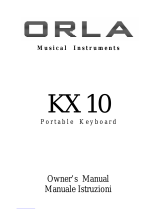2 5
Connessioni e controlli:
1. Ingresso Ch 1: ACOUSTIC GUITAR - Jack bilanciato, impedenza d'ingresso 10
KOhm
2. Volume Ch 1 e pulsante - 10 dB
3. Bass: regola i toni bassi sul Ch 1 - 60 Hz +/- 15 dB
4. Treble: regola i toni alti sul Ch 1 - 10 KHz +/- 15 dB
5. Reverb: regola l'intensità dell'effetto Reverbero sul Ch 1
6. Ingresso CH2: MICROFONO o STRUMENTI - XLR o Jack sbilanciato,
impedenza 1 Kohm
7. Volume Ch 2 e pulsante - 10 dB
8. Bass: regola i toni bassi sul Ch 2 - 60 Hz +/- 15 dB
9. Treble: regola i toni alti sul Ch 2 - 10 KHz +/- 15 dB
10. Reverb: regola l'intensità dell'effetto Reverbero sul Ch 2
11. Ingresso Ch 3 AUX IN: Jack 3,5 stereo
12. Master: regola il volume generale da inviare all'amplificatore
13. V-: una pressione lieve ha la funzione "precedente", una lunga riduce il volume
14. Mode: Una pressione lieve mette in pausa la riproduzione, una lunga permette
di scegliere tra le funzioni USB / Bluetooth e registrazione. Queste ultime disponibili
solo con una chiavetta inserita.
15. V+: una pressione lieve ha la funzione "seguente", una lunga aumenta il volume
16. Tone: Premendo questo pulsante, si può scegliere tra 5 preset di toni e una
riproduzione senza modifiche. L'ultimo preset è memorizzato separatamente per
Bluetooth e USB.
17. USB: Inserire una chiavetta USB oppure utilizzare la presa per alimentare a 5V
un device esterno. (l'utilizzo come carica di un device ovviamente riduce la durata
della batteria)
18. LED: Indica il funzionamento del lettore / ricevitore Bluetooth. (vedi pag 7)
19. Power: On/Off switch
20. Phones: Inserendo il Jack Stereo 6,3 mm di una cuffia, l’altoparlante viene
automaticamente scollegato.
21. Power indicator: Il led può avere 3 colori:
* Blu: batteria completamente carica
* Fucsia: batteria parzialmente scarica
* Rosso: batteria scarica: spegnere e ricaricare.
* Per ricaricare, spegnere l'amplificatore e collegare il carica batteria alla presa DC
IN. Durante la carica il LED rimarrà fucsia lampeggiante e a fine carica diventerà
blu fisso. Se con il carica batteria collegato il LED non si illumina la batteria deve
essere caricata per almeno 24 ore o fino a che il led diventi Blu fisso. Se alla fine
non si accende nessun LED, cambiare la batteria (vedi manuale)
22. DC: Collegare qui il carica batterie esterno in dotazione (DC 13,8 V - 2000 mA -
positivo all'interno)
23. DI OUT: Uscita stereo pre-master.
Portable Acoustic Guitar Amplifier Portable Acoustic Guitar Amplifier
Batteria al Litio
Quando la Gipsy è accesa e la batteria è carica, il led posto sul retro è di colore blu,
quando diventa fucsia la batteria è parzialmente carica, mentre quando diventa
rosso e lampeggia, la batteria è quasi scarica e deve essere ricaricata al più presto,
altrimenti in pochi minuti, il led diventerà rosso fisso (oppure si spegnerà) e la Gipsy
diventerà muta. In ogni caso, in presenza del led rosso (a luce lampeggiante o
fissa), si dovrà OBBLIGATORIAMENTE RICARICARE la batteria con l'apposito
caricabatteria.
Per ricaricare la batteria, ci sono due possibilità:
1) Con la Gipsy ancora accesa, si colleghi subito il caricabatteria in dotazione (il led
lampeggerà in fucsia) e la Gipsy, dopo pochi secondi, riprenderà a funzionare e si
potrà continuare la performance.
2) Con la Gipsy spenta, si colleghi il caricabatteria in dotazione e il led lampeggerà
inizialmente in fucsia per arrivare a Blue a fine carica.
NON LASCIARE MAI LA BATTERIA SCARICA E RICARICARLA SEMPRE
PRIMA E DOPO OGNI UTILIZZO ED ALMENO UNA VOLTA OGNI 3 MESI
altrimenti la batteria si danneggerà.
La batteria può comunque essere ricaricata anche se il led è blu (batteria quasi
carica) oppure fucsia (batteria parzialmente carica).
Il tempo di ricarica con l’amplificatore spento è di circa 3 ore che possono diventare
di più se nel frattempo si sta utilizzando l’amplificatore. Un circuito di protezione
permette di lasciare sotto carica l’amplificatore anche per tempi più lunghi senza
pericolo di danneggiamento. La batteria agli Ioni di Litio contenuta all'interno deve essere
sostituita da personale qualificato.
Lithium Battery:
When the Gipsy is on and the battery is charged, the LED on the back is blue, when
it becomes fuchsia the battery is partially charged, while when it turns red and
flashes, the battery is almost empty and must be recharged as soon as possible,
otherwise in a few minutes, the LED will turn solid red (or it will turn off) and the
Gipsy will become silent. In any case, in the presence of the red LED (flashing or
fixed light), you MUST REALLY charge the battery with the supplied battery charger.
To recharge the battery, there are two possibilities:
1) Leaving the Gipsy turned on, you connect the supplied charger (the LED will flash
in fuchsia) and the Gipsy, after a few seconds, will start working again and you can
continue the performance.
2) The Gipsy turned off and the supplied charger connected. The LED will flash in
fuchsia and later will become blu.
NEVER LEAVE THE BATTERY DOWNLOAD AND RECHARGE IT ALWAYS
BEFORE AND AFTER EVERY USE AND AT LEAST ONCE EVERY 3 MONTHS
otherwise the battery will be damaged.
The battery can be recharged even if the LED is blue (battery almost full) or fuchsia
(battery partially charged).
The charging time with the amplifier switched off is about 3 hours which can become
more if in the meantime you are using the amplifier. A protection circuit allows the
amplifier to be left on charge even for longer time without danger of damage. The Li
Ion battery inside must be replaced from qualified service technicians.
Gipsy 8 MKII Gipsy 8 MKII