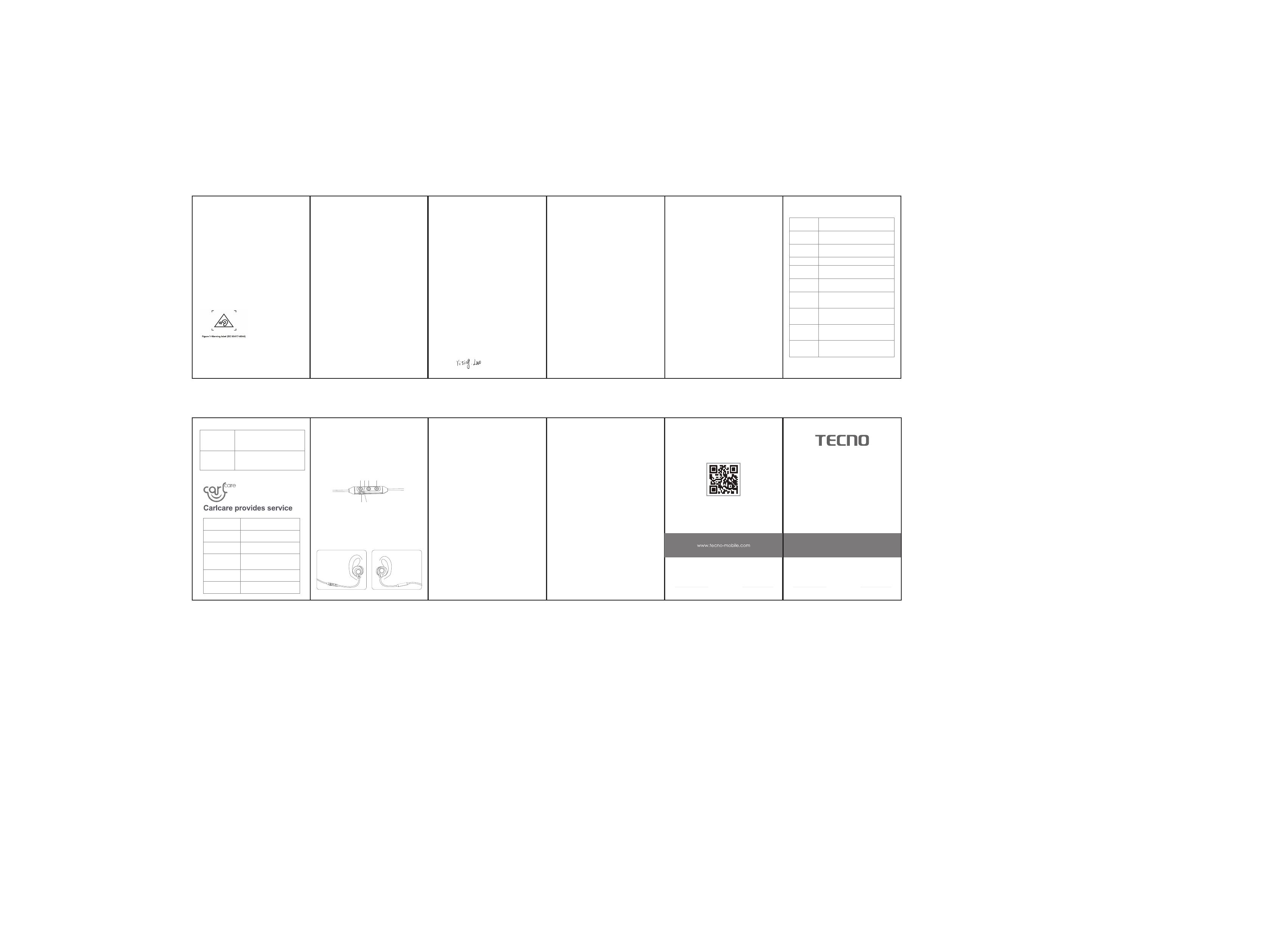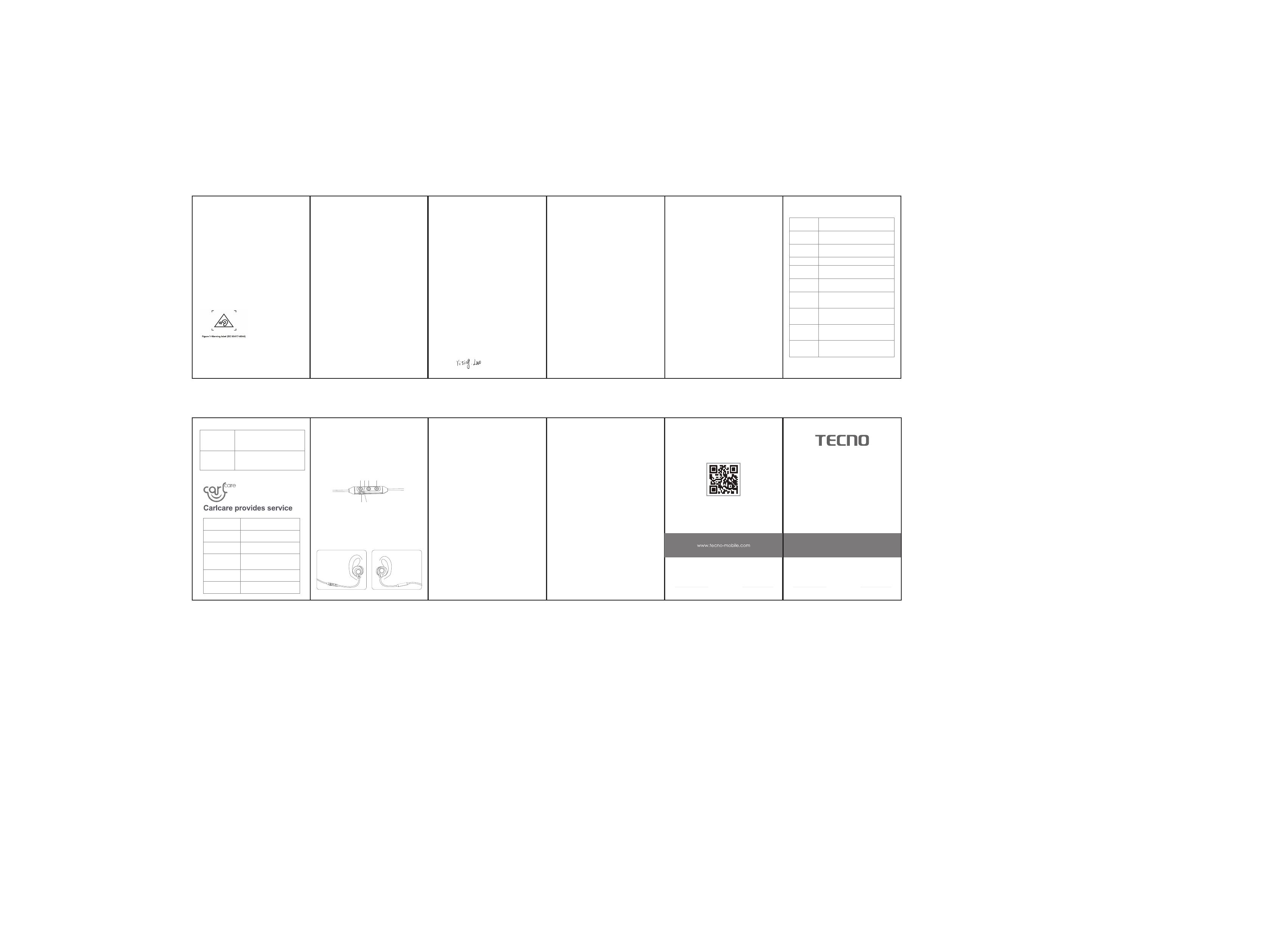
USER MANUAL
BRILLIANT SOUND MAGNET
HOW TO WEAR
Please wear the earphones as shown in the diagram:
1. Attach the ear hooks onto the earphones.
2. Wear the earphones and the hooks on your ears and
adjust for the best fit.
PACKAGE CONTENT
1 × TECNO B1 SE Wireless Earphone
1 × USB Charging Cable
4 × Earbuds
1 × User Manual
CUSTOMER SERVICE
WARRANTY CERTIFICATE
Date of purchase
Name
Address
Tel. No
dd/mm/yy
Store name
S/N
PRODUCT OVERVIEW
WELCOME
Thank you for choosing our products. The TECNO B1 SE
wireless earphone has a fashionable design, powerful functions,
and high compatibility, providing you with hands-free
convenience in making calls and listening to music.
①
②
③
④
⑤
⑤
⑥
⑥
Volume - / Previous Song
Microphone
MFB Key
Volume + / Next Song
Micro USB Charging Port
LED Indicator
HOW TO USE
1. Charging
1) Connect the charging port with any USB charging adapter or
active computer USB port.
2) Charging will start automatically with LED indicator turns red.
3) The earphones are full charged when LED indicator turns blue.
Note: Make sure the battery is full charged before putting the
earphones away for storage. Charge the earphones at least once
every 3 months when not using for a long time.
2. Pairing
1) Make sure the earphones and your Bluetooth device are next
to each other (within 10 meters).
2) The rst time you use the earphone, press the multifunction
button until the LED indicator flashes red and blue alternately.
Now the earphones are in pairing mode.
3) Activate Bluetooth function on your phone and search for the
nearby wireless connection: nd “ TECNO B1 SE ” in the search
results. Tap on the name to connect. Once connected, LED
indicator ashes blue.
4) If you have paired your device with the earphones before,
remove “ TECNO B1 SE ” from the Bluetooth device list and pair
again.
Note
1) The wireless headset can remember the previously paired device.
2) If the earphone cannot be paired with your Bluetooth device,
press and hold “+” and “-” button for 5 seconds at any state of power
on(red and blue lights ash twice at the same time) to clear the
pairing history. Then restart the earphone for pairing.
OPERATION AND FUNCTIONS
Power on
Power o
Pairing
Answer /
Hang up a call
Reject the
Incoming call
Redial the
telephone
Long press the MFB key for 2-3 seconds
to start the earphone under shutdown status
Long press the MFB key for 3 seconds
when the earphone is on
Press the MFB key for 5 seconds when
the earphone is o
Play / Pause Press the MFB key to pause, and press
it again to play music
Volume + / - Short press the volume + / - button
Next song /
Previous song Long press the volume + / - button
Press the MFB key once
Long press the MFB key for 1 second and
then release
Double click the MFB key under
standby or playing music status
WIRELESS TECHNOLOGY
With the wireless technology, you can connect earphone to its
compatible communication devices without using cables. The
wireless connection allows you to use a cell phone without holding
it against the earphone, but the maximum distance between them
cannot exceed 10 meters (Distance between open areas can be
increased). The wireless connection may be interfered by
obstacles (such as walls) or other electronic devices.
In some areas, use of the wireless technology may be subject to
some constraints. Please consult your local authority or service
provider for details.
Wireless Earphone
Model: B1 SE
Hereby, TECNO MOBILE LIMITED.
Declares that this Wireless Earphone is in compliance
with the essential requirements and other relevant
provisions of directive 2014/53/EU.
TECNO MOBILE LIMITED
TM and ©2019 TECNO Corporation. All rights reserved.
Other product and company names mentioned herein
may be trademarks or trade names of their respective
owners. Specications are subject to change without
notice. Model names and the availability of particular
products may vary by region.
CAUTION
1.Risk of explosion if battery is replaced by an incorrect type, dis-
pose of used batteries according to the instructions.
2.The product shall only be connected to a USB interface of ver-
sion USB2.0
3.Adapter shall be installed near the equipment and shall be easily
accessible.
4.EUT Temperature:0°C ~45°C (Standalone),0°C +40°C(With
Parts).
5.To prevent possible hearing damage, do not listen at high volu-
me levels for long periods.
Operating Frequency:
Bluetooth: 2402-2480MHz
Modulation mode:
GFSK, π/4- DQPSK , 8-DPSK (BT)
GFSK (BLE)
EU DECLARATION OF CONFORMITY
in accordance with
Annex VI of Directive 2014/53/EU of the European Parliament
and of the Council
1.For the following Radio equipment:
Model: B1 SE
Product: Wireless Earphone
Trade name or Brand: TECNO
Software / Hardware number: BK3266_522P_(B1 SE)_CMX_
V3.0/ BT-522P-BK3266-V1.0
2. Name and address of the manufacturer or his authorised repr-
esentative:
Manufacturer: TECNO MOBILE LIMITED
Address: ROOM 604 6/F SOUTH TOWER WORLD FINANCE
CTR HARBOUR CITY 17 CANTON ROAD TST KL.
3. This declaration of conformity is issued under the sole respon-
sibility of the Manufacturer.
4. Object of the declaration (identication of the radio equipment
allowing traceability; it may include a colour image of sucient
clarity where necessary for the identication of the radio equipment):
5. The object of the declaration described above is in conformity
with the relevant Union harmonization legislation: Directive 2014
/53/EU (RED)
6. References to the relevant harmonised standards used or
references to the other technical specications in relation to which
conformity is declared:
Article 3.1a Health: EN 62479:2010
Article 3.1a Electrical Safety: EN62638-1:2014+A11:2017
Article 3.1b: ETSI EN 301 489-1 V2.2.3 (2019-11)
Draft ETSI EN 301 489-17 V3.2.2 (2019-12)
Article 3.2: ETSI EN 300 328 V2.2.2 (2019-07)
7. Notied Body Name: Eurons MET Laboratories, Inc.
Notied Body Number: 0980
Notied Body Assessment Performed: Module B/C on Article
3.1a, 3.1b, 3.2 and 3.3
Technical File Identication Number: N/A
8. Where applicable, description of accessories and components,
including software, which allow the radio equipment to operate
as intended and covered by the EU declaration of conformity:
User instructions are provided in the User Manual. The Software
and Hardware versions are specied above.
9. Additional information:
Referring to Article 10.2 of the Directive, this equipment is so
constructed that it can be operated in all Member States, without
infringing applicable requirements on the use of radio spectrum.
Referring to Article 10.10 of the Directive, there are no restrictions
on putting this equipment into service or of requirements for
authorisation of use. Please refer to the User Manual for details.
On behalf of:
Manufacturer: TECNO MOBILE LIMITED
Address: ROOM 604 6/F SOUTH TOWER WORLD FINANCE
CTR HARBOUR CITY 17 CANTON ROAD TST KL
(place and date of issue):Shenzhen, 2019-12-25
(name, function): Yiting,Luo/ Manager
(signature):
TECNO B1 SETECNO B1 SE
Activate voice
assistant
Press the MFB key for 1 second under
standby or playing music status
Answer the
second call
Double click the MFB key to answer the
second call during the rst call
Reject the
second call
Press the MFB key for 1 second to
reject the second call during the rst call
①② ③ ④ FCC Caution:
Any Changes or modications not expressly approved by the
party responsible for compliance could void the user's
authority to operate the equipment. This device complies with
part 15 of the FCC Rules. Operation is subject to the following
two conditions: (1) This device may not cause harmful
interference, and (2) this device must accept any interference
received, including interference that may cause undesired
operation.
IMPORTANT NOTE:
Note: This equipment has been tested and found to comply
with the limits for a Class B digital device, pursuant to part 15
of the FCC Rules. These limits are designed to provide
reasonable protection against harmful interference in a
residential installation. This equipment generates, uses and can
radiate radio frequency energy and, if not installed and used in
accordance with the instructions, may cause harmful
interference to radio communications. However, there is no
guarantee that interference will not occur in a particular
installation. If this equipment does cause harmful interference to
radio or television reception, which can be determined by
turning the equipment o and on, the user is encouraged to try
to correct the interference by one or more of the following
measures:
—Reorient or relocate the receiving antenna.
—Increase the separation between the equipment and receiver.
—Connect the equipment into an outlet on a circuit dierent
from that to which the receiver is connected.
—Consult the dealer or an experienced radio/TV technician for
help.
FCC Radiation Exposure Statement:
This equipment complies with FCC radiation exposure limits
set forth for an uncontrolled environment.