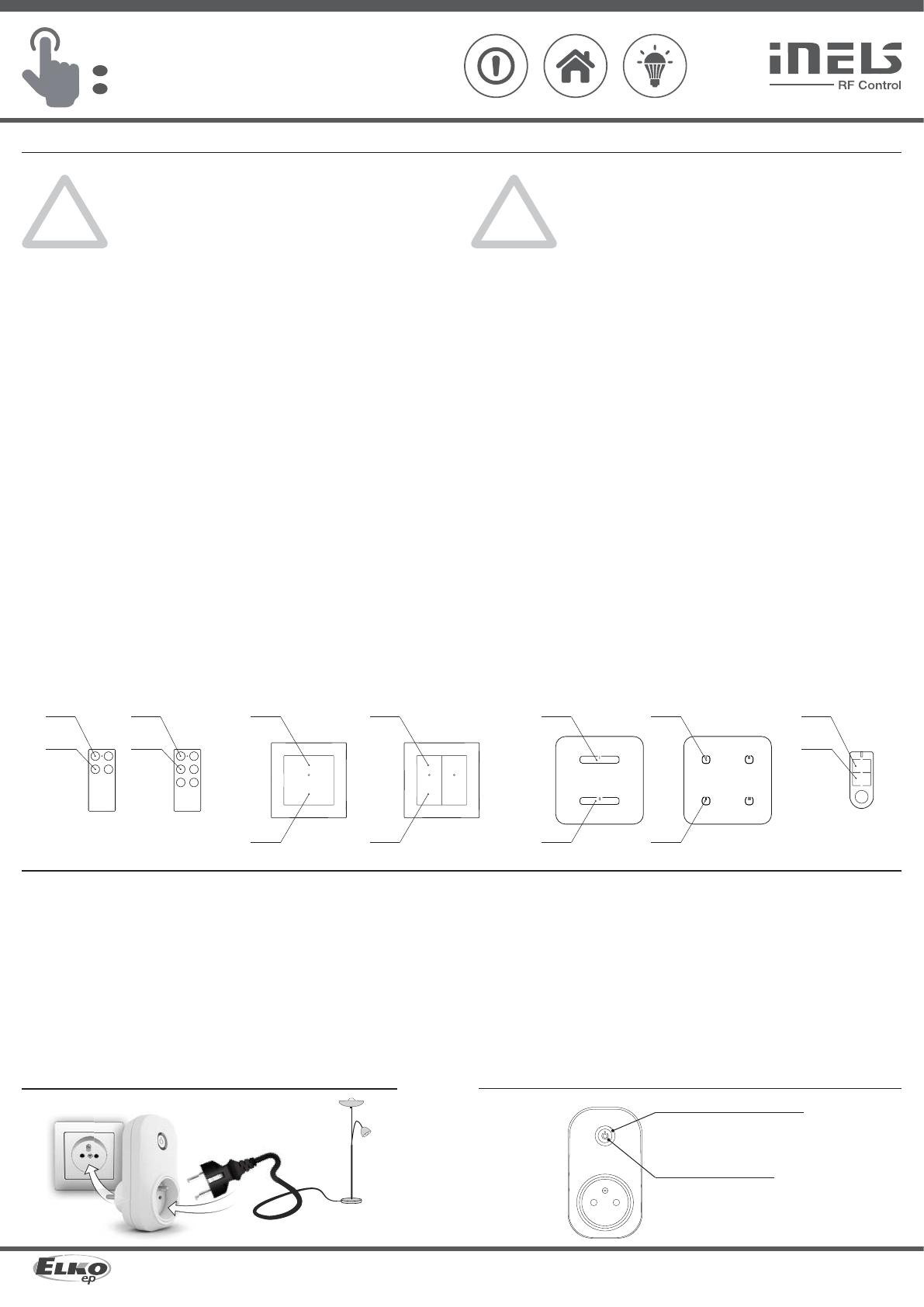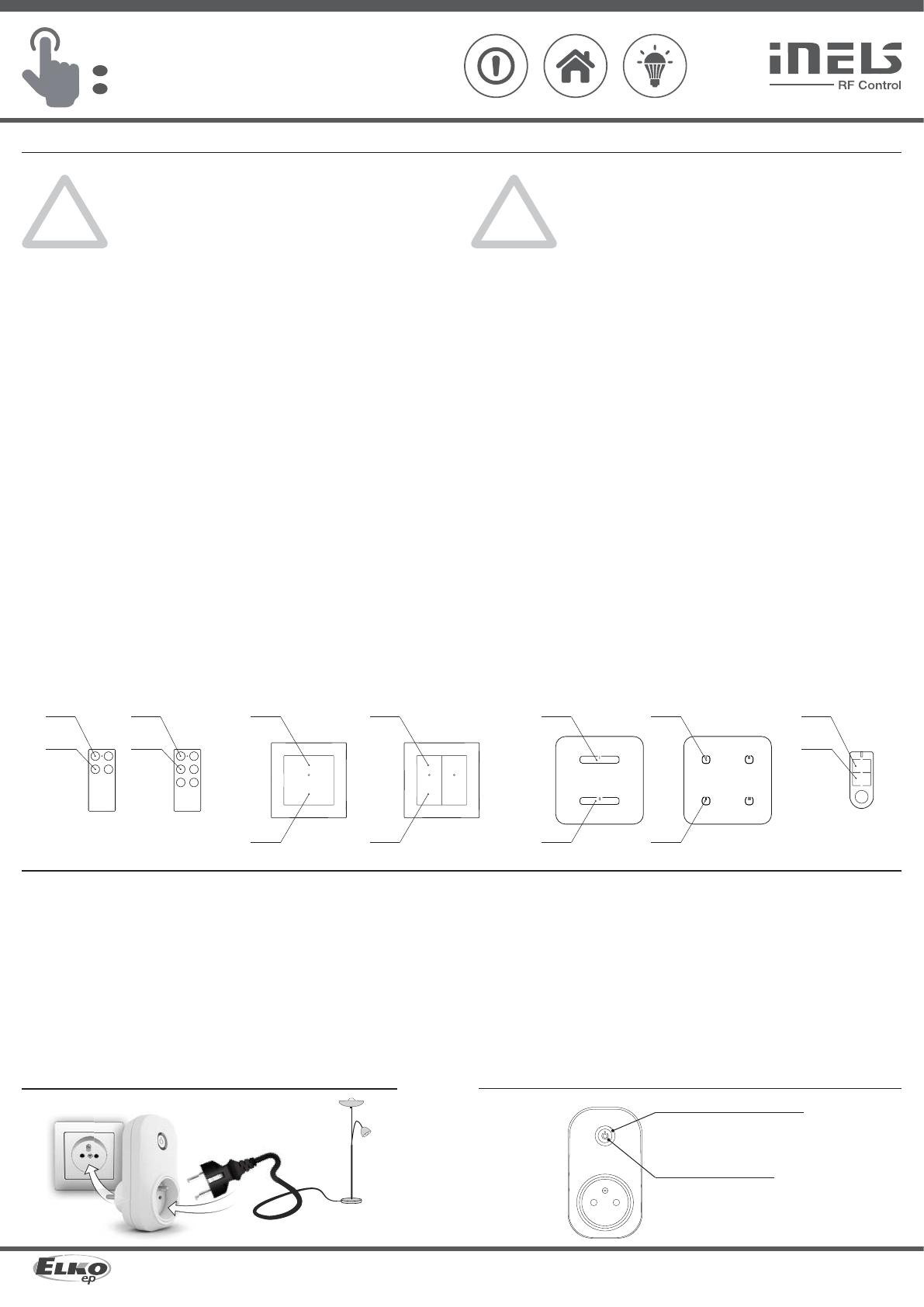
02-158/2021 Rev.0
RFSC-61N
Switching socket
EN
Made in Czech Republic
Characteristics /
• The switched socket with 1 output channel is used to control fans, lamps, heaters and appliances,
which are connected by a power cord.
• They can be combined with detectors, controllers, iNELS RF Control or system components.
• Thanks to the socket design, installation is simple by direct insertion into the existing socket.
• It enables connection of the switched load up to 16A (4.000 W).
• Multi-function design - button, impulse relay and time function of delayed ON or OFF with time
setting of 2s-60 min.
• The switched socket may be controlled by up to 32 channels (1 channel represents 1 button on
the controller).
• The programming button on the socket is also used for manual control of the output.
• Memory status can be pre-set in the event of a power failure.
• Range up to 200 m (in open space), if the signal is insufficient between the controller and unit,
use the signal repeater RFRP-20 or protocol component RFIO2 that support this feature.
• Communication frequency with bidirectional protocol iNELS RF Control2 (RFIO2).
Assembly / Indication, manual control /
1/6
PROG button and output control
LED indication
• Green - input indication
• Red - output ON
WARNING /
• Newly produced drivers work in the RFIO2 data protocol mode. These driv-
ers are loaded in the actuators in a different way than before. Among other
things, it eliminates the risk of inadvertently loading another randomly occur-
ring controller within range.
• Drivers can still be switched to so-called compatibility mode, and loaded
in a simpler (older way)
• The mode in which the controller is located is indicated after inserting the
battery and after 5 seconds have passed, at which the LED is lit by subsequent
different intervals of flashing of the LED.
RFIO2 mode
= Double flash (flash, flash, gap, flash, flash)
Compatibility mode
= Flash fast (flash, flash, flash, flash, flash)
• If you do not want to change the function of the controller, you must not press any buttons during
this time.
• If we need to change the operating mode of the controller, after inserting the battery, when the
LED is permanently lit, we press at the same time:
• button 1 and 3 on RF KEY-40/60
• button 1 and 2 on RFWB-20/40
• button 1 and 2 on RFGB-20/40
• button 1 and 2 on RF KEY
you hold the buttons until the LED starts to signal the changed mode (double fl ash or fast fl ash).
After that, the buttons must be released. The selected mode of the function is stored in memory
and after replacing the battery, the controller continues to operate in the same mode.
NOTE: after each removal of the battery, we press one of the buttons several times to discharge the
device and reinsert the battery
UPDATE THE CONTROLLER ACTUATORS IN RFIO2 MODE
If the controller is used in RFIO2 mode, then to update the controller actuators, it is necessary to
switch not only the actuator to the update mode (according to the instructions for the actuator),
but also the controller in the following way: You remove the battery from the controller, press some
of the buttons several times to discharge the device, and reinsert the battery. At the moment when
the LED lights up, you press the 1 button and hold it down until the controller starts signaling the
updating mode with a short fl ashing of the LED. Then you release the button and the controller
now works in RFIO2 update mode. To end the update mode, you remove the battery, press one of
the buttons several times, and then reinsert the battery. Now you do not press any button and the
controller starts again in RFIO2 operating mode,
11 111 11
22 22
33 2
Gniazdo włączane
PL
ELKO EP
, s.r
.o
. | Palackého 493 | 769 01 Holešov
, Všetuly | Cz
ech Republic | e-mail:
[email protected] | Support: +420 778 427 36
6ELKO EP P
oland, sp. z o
. o
. | ul. Motelowa 21 | 43-400 Cieszyn | Polska | e-mail:
[email protected] | GSM: +48 785 431 024
www.elkoep.com / www.elkoep.pl
Charakterystyka
• Gniazdo włączane z 1 kanałem wyjściowym służy do sterowania wentylatorami, lampami, urzą-
dzeniami grzewczymi oraz urządzeniami AGD, które podłączone są przewodem zasilającym.
• Można je łączyć z czujnikami, sterownikami lub urządzeniami systemowymi iNELS RF Control.
• Konstrukcja pozwala na bardzo prostą instalację poprzez bezpośrednie włączenie do istnieją-
cego gniazda.
• Pozwala na podłączenia przełączanego obciążenia do 16A (4000W).
• Wykonanie wielofunkcyjne - przycisk, przekaźnik impulsowy, opóźniony start lub powrót z usta-
wieniem czasu w zakresie od 2s do 60 min.
•
Gniazdo włączane może być sterowane aż z 32 kanałów (1 kanał reprezentuje 1 przycisk na sterowniku).
• Przycisk do programowania na urządzeniu służy również do ręcznego sterowania wyjściem.
• Możliwość ustawienia stanu pamięci przy zaniku prądu.
• Zasięg do 200 m (w wolnej przestrzeni), w przypadku niewystarczającego sygnału pomiędzy
sterownikiem oraz urządzeniem użyj wzmacniacza sygnału (repeatera) RFRP-20 lub urządzenia s
protokołem RFIO2, wspierającego tę funkcję.
• Częstotliwość komunikacji z dwukierunkowym protokołem iNELS RF Control2 (RFIO2).
Montaż Sygnalizacja, sterowanie ręczne
Przyciski do programowania
Sygnalizacja stanu urządzenia
• Zielona – sygnalizacja zasilania
• Czerwona – wyjście ON
• Nowo wyprodukowane sterowniki pracują w trybie protokołu danych
RFIO2. Te urządzenia sterujące są programowane do aktorów w inny sposób
niż wcześniej. To między innymi wyeliminowało ryzyko nieumyślnego pro-
gramowania innego urządzenia znajdującego się w zasięgu.
• Sterowniki nadal można przełączać w tzw. tryb zgodności i programować
je w prostszy (starszy) sposób
• Tryb, w którym znajduje się sterownik, sygnalizowany jest po włożeniu
baterii i po upływie 5 s, podczas których dioda LED świeci w następujących
rodzajach jej migania.
Tryb RFIO2
= podwójne mignięcie (flash, flash, przerwa, flash, flash)
Tryb zgodności
= szybkie miganie (flash, flash, flash, flash)
• Jeśli nie chcemy zmieniać funkcji sterownika, nie wolno nam w tym czasie naciskać żadnych przycisków.
• Jeżeli potrzebujemy zmienić tryb pracy sterownika, po włożeniu baterii, gdy dioda LED świeci świ-
atłem ciągłym, wciskamy jednocześnie:
• przycisk 1 i 3 dla RF KEY-40/60
• przycisk 1 i 2 dla RFWB-20/40
• przycisk 1 i 2 dla RFGB-20/40
• przycisk 1 i 2 dla RF KEY
trzymamy przyciski do momentu, aż dioda LED zacznie sygnalizować zmianę trybu (podwójne lub
szybkie mignięcie). Następnie przyciski muszą zostać zwolnione. Wybrany tryb funkcji jest zapisy-
wany w pamięci. Po wymianie baterii sterownik kontynuuje pracę w tym samym trybie
UWAGA: za każdym razem, gdy wyjmujesz baterię, naciśnij kilkakrotnie jeden z przycisków w celu
rozładowania urządzenia, i włóż ponownie baterię.
PROGRAMOWANIE STEROWNIKÓW DO AKTORÓW W TRYBIE RFIO2
Jeżeli sterownik pracuje w trybie RFIO2, to w celu programowania sterownika do aktorów należy
przełączyć w tryb programowania nie tylko aktor (zgodnie z instrukcją obsługi aktora), ale również
sterownik w następujący sposób: Wyjmij baterię ze sterownika, naciśnij kilkakrotnie jeden z przyci-
sków w celu rozładowania urządzenia, i włóż ponownie baterię. W momencie zaświecenia się diody
LED naciskamy przycisk 1 i trzymamy wciśnięty do momentu, aż serownik zacznie sygnalizować tryb
programowania krótkim mignięciem diody LED. Następnie zwolnij przycisk, sterownik znajdzie się
w trybie programowania RFIO2. Aby zakończyć tryb programowania wyjmij baterię, kilkakrotnie na-
ciśnij jeden z przycisków, a następnie ponownie włóż baterię. Teraz nie naciskaj żadnego przycisku,
sterownik ponownie uruchomi się w trybie pracy RFIO2.
UWAGA