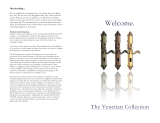Abus Touch 57 Fingerprint Padlock User manual
- Type
- User manual
Abus Touch 57 Fingerprint Padlock: keyless convenience at your fingertips! Store up to 20 fingerprints for authorized access, including two admin fingerprints for added security. Perfect for securing valuables at home, the office, or on the go. Easy to use - simply touch the sensor to lock or unlock.
Abus Touch 57 Fingerprint Padlock: keyless convenience at your fingertips! Store up to 20 fingerprints for authorized access, including two admin fingerprints for added security. Perfect for securing valuables at home, the office, or on the go. Easy to use - simply touch the sensor to lock or unlock.









-
 1
1
-
 2
2
-
 3
3
-
 4
4
-
 5
5
-
 6
6
-
 7
7
-
 8
8
-
 9
9
Abus Touch 57 Fingerprint Padlock User manual
- Type
- User manual
Abus Touch 57 Fingerprint Padlock: keyless convenience at your fingertips! Store up to 20 fingerprints for authorized access, including two admin fingerprints for added security. Perfect for securing valuables at home, the office, or on the go. Easy to use - simply touch the sensor to lock or unlock.
Ask a question and I''ll find the answer in the document
Finding information in a document is now easier with AI
Related papers
-
Abus Touch 56/50 User manual
-
Abus HomeTec Pro CFA3000 User manual
-
Abus FO 400E - FUFT50050 Secvest Owner's manual
-
Abus RM0011 Datasheet
-
Abus 440A Battery Instructions
-
Abus RM20 User manual
-
Abus FG300A Quick start guide
-
Abus JC1430 NOAH Flower Pot Guard User manual
-
Abus Pedelec User manual
-
Abus ACCO16000 Operating instructions
Other documents
-
Acroprint V3 User manual
-
Raleigh TQ600 Terminals Owner's manual
-
Burg-Wächter secuENTRY Keypad 5711 Operating instructions
-
ZKTeco SpeedFace-V5L User manual
-
Lenovo ThinkPad X1 Yoga Gen 2 User guide
-
Toshiba X300 (PQX32C-03W019) User guide
-
Lenovo ThinkPad X1 Yoga Operating instructions
-
Lenovo ThinkPad X1 User manual
-
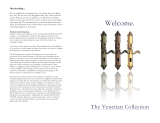 Maxwell Biometrics V001 User guide
Maxwell Biometrics V001 User guide
-
 WELOCK OPTIMUS-S User manual
WELOCK OPTIMUS-S User manual