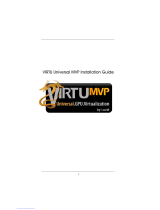Page is loading ...

V1
Lucid Mobile Charging Cable
Owners Manual

Lucid, the Lucid (stylized) logo, and other names
and logos that appear in this manual are trade-
marks of Lucid Group, Inc., it subsidiaries, or licen-
sors.
Specifications are subject to change without
notice. Images of the Lucid Mobile Charging Cable
are representative; production models may vary.
No portion of these materials may be duplicated,
used or disclosed without prior written permission
from Lucid Group, Inc.
Corporate Headquarters
Lucid USA, Inc
7373 Gateway Blvd.
Newark, CA 94560
+1 (888) 995-8243
customercare@lucidmotors.com
www.lucidmotors.com
© 2021 Lucid USA, Inc.
This user guide includes the latest information avail-
able at the time of publishing. Lucid USA, Inc. reserves
the right to make changes to this user guide and/or
product without notice. Changes or modiications to
this product not completed by an authorized service
provider could void the product warranty.
Disclaimer
Contact
Legal

Warnings/Cautions
Charge times
Plugging in the Connector
Removing the Connector
Status Lights
Adaptors and Charging Rates
Attaching and Removing the Adaptor
Wall Mount Installation
Cable Hook Installation
Warranty Information
Technical Support
Mobile Charger Component Overview
Specifications
Section Contents
3
8
9
9
10
6
7
11
12
13
13
4
5
Safety Information
Charging
Adaptors
Installation
Troubleshooting
Overview
Contents

Warning
Attention
Important Safety Information
• Read owner’s manual before operating
• Do not use if damaged
• Do not use with an extension cord
• For use with electric vehicles
• Ventilation not required
• Connect only to properly grounded outlets
• Not serviceable
• Do not open
• Automatic reset provided
• Lire le manuel avant utilisation
• Ne pas utiliser si endommagé
• Ne pas utiliser de prolongateur
• Pour utilisation avec des véhicules électriques
• Aucune ventilation requise
• N’utiliser qu’avec des prises munies de mise à la terre
• Non réparable
• Ne pas démonter
• Remise à zéro automatique
This equipment has been tested and found to comply with the limits for a Class B digital device, pursuant to part
15 of the FCC Rules. These limits are designed to provide reasonable protection against harmful interference in a
residential installation. This equipment generates, uses and can radiate radio frequency energy and, if not installed
and used in accordance with the instructions, may cause harmful interference to radio communications. However,
there is no guarantee that interference will not occur in a particular installation. If this equipment does cause
harmful interference to radio or television reception, which can be determined by turning the equipment off and
on, the user is encouraged to try to correct the interference by one or more of the following measures:
• Reorient or relocate the receiving antenna.
• Increase the separation between the equipment and receiver.
• Connect the equipment into an outlet on a circuit different from that to which the receiver is connected.
• Consult the dealer or an experienced radio/TV technician for help.

Lucid Mobile Charging Cable Overview
1. Charging Connector (plugs into vehicle)
2. Connector Latch Button
3. Connector Cable (fixed to control unit)
4. NEMA 5-15 Adaptor (removable, plugs
into wall outlet)
5. NEMA 14-50 Adaptor (if equipped)
6. Mobile Charger Control Unit
7. Status LED Lights
8. Wall Mount Bracket
9. Cable Hook
10. Mounting Hardware
Package Contents
1
3
4
5
6
7
8
9
2
10

Speciications
Specifications Reference
100⁄240V AC single-phase
50 Hz /60 Hz
⁄30° C to +50° C4X (Waterproof)
8.2 lbs / 3.7 Kg
Not Required
40Amps max, controlled by adaptor
7.1 in /180 mm
Use only a 120-volt, 208-volt or 240-volt AC supply,
50/60 hertz wall outlet that has a dedicated and
properly grounded circuit, and is rated for at least
15 amps.
If possible, use a dedicated outlet with a single
socket. If the outlet has two sockets, do not plug
any other items into the other socket.
The Mobile Charging Cable is 20 feet (6 meters)
long. Use an existing outlet or install a new outlet
within approximately 13 feet (4 meters) of the ve-
hicle’s charge port and at least 18 inches (45 cm)
above the ground. The charge port door is located
to the rear of the driver side front wheel.
Overview
Voltage
Grid Frequency
Operating Temperature Enclosure Rating
Weight
Ventilation
Maximum Current
Mobile Charging Cable Control Box Dimensions
Height
3.5 in /90 mm
2.0 in /50 mm
Width
Depth

Reference Table
Adaptors
The Lucid Mobile Charger includes two outlet adap-
tors: one for a standard 120-volt household outlet
and a second adaptor for a 240-volt outlet. Addi-
tional adaptors may be available for purchase from
Lucid. For faster charging, use a 240-volt outlet.
Lucid has partnered with Qmerit to provide Lucid owners with consistent, reliable,
and certiied electrical outlet and Mobile Charger installation services. To locate the
nearest Lucid-approved Qmerit installers, contact Lucid Customer Care at +1 (888)
995-8243 or customercare@lucidmotors.com.
5⁄15
5⁄15
14⁄50
14⁄50
14⁄30
12 A
40 A
24 A
1.3 kW
9.6 kW
5.7 kW
Adaptor Type
NEMA NEMA
Adaptor Adaptor
Adaptor Type
Current
Current
Power at 120 Volts
Power at 240 Volts
Exhibit A Note

Charging times vary based on the voltage and
current available from the power outlet, subject
to various conditions. Charge time also depends
on ambient temperature and the vehicle’s battery
temperature. If the battery is not within the optimal
temperature range for charging, the vehicle heats
or cools the battery before or during charging.
To estimate the time needed to recharge the bat-
tery in hours (from near zero percent to near one
hundred percent), divide the battery size (kWh) by
power (kW). Different adaptors provide different
current and power outputs.
While you are charging your vehicle, you can also
touch the charging icon on your infotainment
screen or the Lucid App to review the charging
status information- including the time remaining
until fully charged at the currently selected charge
level.
For more information on how long it takes to
charge your Lucid vehicle, go to www.lucidmotors.
com/charging.
An electricity relationship principle known as Ohm’s
Law states that a 240-volt circuit charging at 40 amps
provides 9600 watts of power: 40 x 240 = 9600.
When expressed as kilowatts, this works out to 9.6 kW.
Thus, it would take between 9-10 hours to charge a 90
kWh battery pack from 0% capacity to 100% capacity.
(90 divided by 9.6 is roughly 9.3 hours.) Further note
that, in order to avoid possible battery damage, Lucid
recommends that you never fully discharge the vehicle
battery.
Note
Charging Time
Description

To attach an adaptor, line up the adaptor plug with
the control box of the Mobile Charging Cable and
push it into the socket until it snaps into place.
To plug the unit in, line up the adaptor plug with
electrical outlet on the wall and push it into the
outlet until it snaps into place and is fully inserted.
To remove the adaptor, firmly grasp the adapter
and pull it from its socket.
The Mobile Charging Cable automatically detects the
attached adaptor and sets the appropriate charging
amperage.
Note
Attaching
Plugging In
Removing
Connecting the Adaptor
X
1 2

When charging is complete, the light stops pulsing
and turns solid green. You can then safely unplug
the vehicle using these steps.
1. With the vehicle unlocked, press the Connector
Latch Button and then pull the Connector out of
the charge port.
2. Lucid recommends leaving the Mobile Charging
Cable plugged into the wall outlet to reduce
wear and tear from daily use. If you do not plan
to use the Mobile Charging Cable for extended
periods of time (e.g, vacation), unplug it, and
store it in an appropriate location.
Charging your Vehicle
Follow these steps to ensure proper charging of
your Lucid vehicle.
1. Ensure that the adaptor plugged into the Mobile
Charging Cable matches the outlet you want to
use.
2. Plug the Mobile Charging Cable plug head into
the power outlet. The adaptor should be insert-
ed completely into the power outlet. The Lucid
logo on the control box should light up with a
white light to indicate the unit is powered and
ready.
3. With your vehicle unlocked, open the charge
port door.
4. Press the Connector latch button, and plug the
Mobile Charging Cable Connector into your
vehicle's charge port.
5. When you plug the Mobile Charging Cable into
your vehicle, the Lucid logo on the control box
and the charge port light will pulse green to indi-
cate charging.
Plugging in
Unplugging

The Mobile Charging Cable Control Box includes
lights that indicate device status. Refer to the fol-
lowing table to understand device status.
Mobile Charger Status Lights
No Light
White
White
Red
Red
Red
Red
Red
Red
Red
Red
Constant
Constant
One lash
Three lashes
Five lashes
Eight lashes
Two lashes
Four lashes
Seven lashes
Six lashes
Power Off
Ready to Charge / Communicating
Charging in Progress
GFCI Fault
Loss of Ground
Overtemperature detected in
EVSE Relay
Overvoltage Error
Relay Error
Overtemperature detected in
NEMA Plug
Undervoltage Error
Pilot Signal Error
Check power supply
Unplug and then plug the Charging
Cable into power outlet. Try a different
outlet.
Check if correct plug is used and if plugs
are fully inserted. Try a different outlet.
Check if plugs are fully inserted. Try
charging in a cooler area.
Unplug and then plug the Charging Ca-
ble into a power outlet. Try a different
outlet.
Unplug and then plug the Charging Ca-
ble into a power outlet.
Check if plugs are fully inserted. Try
charging in a cooler area.
Unplug and then plug the Charging Ca-
ble into a power outlet. Try a different
outlet.
Unplug and then plug the Charging Ca-
ble into a power outlet.
Light Color Light Animation What it Means What to do

Wall Mount Installation
The Mobile Charging Cable Wall Mount is designed
to hold the control box in place on the wall.
1. Select a location with an electrical socket in a
covered area protected against direct sunlight
and rain (e.g. in a garage). Place the Wall Mount
at adaptor cable’s length from the wall outlet.
Measure using the included adaptors before
marking pilot holes.
2. Drill the pilot holes. Ensure the pilot holes being
drilled are clear of conduits or other electrical
wiring within the selected wall.
3. Using two of the included drywall screws, fasten
the bracket to the wall.
4. After plugging the adaptor head in, snap the
control box into the bracket.
Instructions
1 2 3

Cable Organizer Installation
Instructions
The Mobile Charging Cable Organizer is designed
to organize the connector-side cable of the unit.
1. Take the metal hardware bracket and position
it along a wall within proximity of the electrical
socket and wall mount.
2. Mark the pilot holes on the wall.
3. Drill the mounting holes. Using 2 of the included
drywall screws, fasten the bracket to the wall.
4. Position the Organizer directly above the
bracket along the wall, and slide the Organizer
downwards onto the bracket.
1 2

Your Lucid Mobile Charging Cable includes a 2 year
warranty unless covered by Lucid's New Vehicle
warranty. For warranty questions please contact
your Lucid representative
Lucid warrants the included hardware product and
accessories against defects in material, workman-
ship and function for two years from the date of
purchase unless covered by Lucid's New Vehicle
warranty. Lucid does not warrant against normal
wear and tear, nor damage caused by accident or
abuse.
+1 (888) 995-8243
customercare@lucidmotors.com
www.lucidmotors.com
Warranty
Technical Support
Warranty Summary
Contact
/