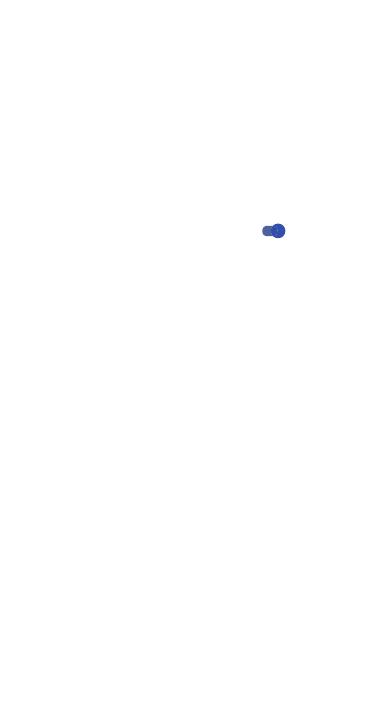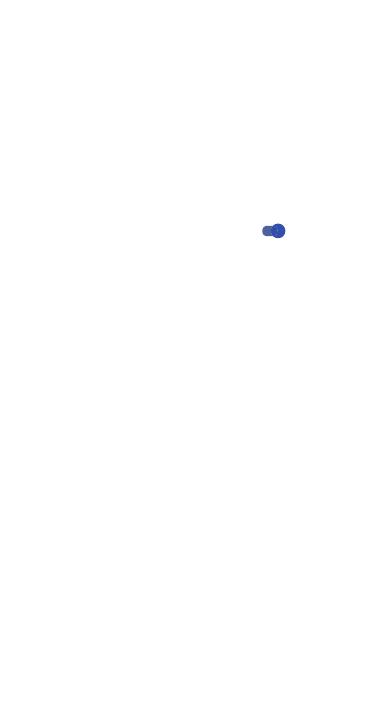
6
8 Eye Comfort Mode
Eye comfort mode: Decreases the level of blue light emitted
from the screen to make viewing more comfortable for your
eyes.
Your device is compliant with the TÜV Rheinland's “Low Blue
Light Content” standard when the Eye comfort mode is turned
on.
To turn Eye comfort mode on:
• From the Home screen, touch Settings > Display > Eye
comfort mode.
• Touch TURN ON NOW, then slide the icon left or right
to increase/decrease the level of the blue light.
Or
• From the Home screen, twice drag down the Status bar to
open the Quick Settings panel,
• Slide the Quick Settings panel screen left to find Eye comfort
mode.
• Touch Eye comfort mode to turn it on.
To protect your eyes:
• Break time
Users should take some time away from the screen. It is
recommended to take short breaks 5 mins after half of one hour.
• Looking at Distant Objects
Users often blink less when in front of monitor screen. To
minimize eye strain and dryness, users should rest the eye
periodically by focusing on objects that are far away.
• Eye and Neck Exercises
Certain exercise reduces eye strain and prevent early onset of
musculo-skeletal disorders.
• Exercises for the eye:
1. Alternate looking up and looking down while keeping the
body and head upright.
2. Slowly roll your eyes to look to the left and right.
3. Roll eyes to look at objects on the upper right corner and
then on lower right. Do same thing to look at objects on
the upper left and lower left.