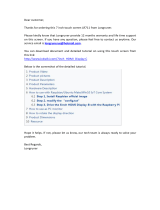Page is loading ...

F10
English - Europe/Australia/New Zealand
en
User Manual

F10
2
Important Safety Information
PLEASE READ CAREFULLY BEFORE INSTALLING PRODUCT IN VEHICLE
This is the safety alert symbol. It is used to alert you to potential personal injury hazards. Obey all safety
messages that follow this symbol to avoid possible injury or death.
WARNING indicates a potentially hazardous situation which, if not avoided, could result in death or serious
injury.
CAUTION indicates a potentially hazardous situation which, if not avoided, may result in minor or moderate
injury.
CAUTION used without the safety alert symbol indicates a potentially hazardous situation which, if not
avoided, may result in property damage.
Removing original equipment, adding accessories or modifying your vehicle could affect the vehicle’s safety or make it illegal to operate
in some jurisdictions.
Follow all product instructions and all instructions in your vehicle owner’s manual regarding accessories or modifications.
Consult your country’s and/or state’s laws regarding operation of a vehicle with any accessories or modifications.
It is your sole responsibility to place, secure and use the Navman in a manner that will not cause accidents, personal injury or property
damage. Always observe safe driving practices.
Do not mount the Navman or attach the antenna in a way that may interfere with the safe operation of the vehicle, the deployment of air
bags or other safety equipment.
Do not operate the Navman while driving.
Before you use your Navman for the first time, familiarize yourself with your device and its operation.
On main roads, the distance to an exit calculated by the Navman may be further than the distance shown on road signs. Road signs
show the distance to the start of an exit while your Navman shows the distance to the next intersection, i.e., the end of the exit ramp or
road. To prepare to exit a road, always follow distance information on road signs.
The use of information regarding safety or speed camera locations may be subject to local laws in the country of use. You are
responsible for checking that you can legally use the information in your country or in the country where the information will be used.
Do not handle the Navman while it is hot. Let the product cool, out of direct sunlight.
Do not expose the Navman to direct sunlight in an unattended vehicle for prolonged periods. Overheating may damage the unit.
To discourage theft, do not leave the Navman, mounting bracket or any cables in plain view in an unattended
vehicle.
AC Adapter-specific safety information
To charge your Navman from the mains power, use the mains power charger (Model: PSAA05R-050; Input: 100-240V AC
50-60Hz; Output: 5V DC 1A Max) supplied by Navman as an accessory (may be sold separately). Using other mains power chargers
with your Navman could result in serious injury or property damage.
Never use the charger if the plug or cord are damaged.
Do not expose the charger to moisture or water. Do not use the charger in a high moisture environment. Exposure to water may cause
electrical sparks or fires.
Never touch the charger when your hands or feet are wet.
Allow adequate ventilation around the charger when using it to operate your Navman or charge the Navman internal battery. Do not
cover the charger with paper or other objects that will reduce ventilation. Do not use the charger while it is inside a carrying case or other
container.
Ensure that the charger is connected to a power source with the correct fitting and voltage requirements. The voltage requirements can
be found on the mains power charger casing and/or packaging.
Do not attempt to service the charger as this could result in personal injury. Replace the charger if it is damaged or exposed to excess
moisture.

F10
3
Internal battery-specific safety information
The Navman contains a non-replaceable internal lithium-ion polymer battery. The battery may burst or explode if mishandled, releasing
hazardous chemicals. To reduce the risk of fire or burns, do not disassemble, crush or puncture the battery.
Recycle or dispose of the battery safely and properly according to local laws and regulations. Do not dispose of the battery in
fire or water.
Only use the correct mains power charger (sold separately) or in-vehicle charger supplied by Navman to charge the Navman
internal battery.
Only use the Navman internal battery with the Navman unit.
The Navman battery will stop charging when the ambient temperature is less than 0ºC (32ºF) or more than 45ºC (113ºF).
Warning Notice to Drivers in the United States
State law may prohibit drivers in states such as Arizona, California and Minnesota from mounting objects on their windshields while
driving. Please make sure you research and follow your most current State laws. An alternative mounting option is provided in the box
with your product, also, stores offer additional mounting alternatives. Mio does not take any responsibility for any fines, penalties, or
damages that may be incurred as a result of disregarding this notice.
Failure to adhere to these warnings and cautions may lead to death, serious injury or property damage. Navman disclaims all
liability for installation or use of the Navman that causes or contributes to death, injury or property damage or that violates
any law.

F10
4
Contents
Important Safety Information..................................................................................................................2
Welcome................................................................................................................................................6
Important information for using the manual.......................................................................................6
Getting to know your Navman................................................................................................................7
Components .....................................................................................................................................7
How do I get started?.............................................................................................................................8
How do I turn my Navman on for the first time? ................................................................................8
How do I adjust the volume?...........................................................................................................11
How do I monitor the battery status?...............................................................................................11
How do I turn my Navman off?........................................................................................................12
What are the main screens I will use?..................................................................................................13
Main Menu screen ..........................................................................................................................13
Map screens...................................................................................................................................13
How do I navigate with GPS? ..............................................................................................................14
How do I go from A to B?.....................................................................................................................15
What if I miss a turn?......................................................................................................................15
How do I search for an address?....................................................................................................16
Case Study: How do I search for an address?............................................................................16
Using the Keyboard screen ........................................................................................................18
Using the Destination Search screen..........................................................................................18
How do I create a trip with multiple stops?......................................................................................20
Case Study: How do I navigate to multiple addresses?..............................................................20
How do I skip a waypoint during a multi-stop trip?......................................................................24
How do I search for a Point of Interest (POI)?.................................................................................25
Case Study: How do I search for a Point of Interest?..................................................................25
How do I save Favourites and My Home?............................................................................................28
How do I save a Favourite or My Home?........................................................................................28
How do I navigate to a Favourite?...................................................................................................29
How do I navigate to My Home?.....................................................................................................29
How do I edit the name of a Favourite? ..........................................................................................30
How do I delete a Favourite?..........................................................................................................30
How do I navigate to a recent location? ...............................................................................................31
How do I view my route?......................................................................................................................32
3D Map screen ...............................................................................................................................32
2D Map screen ...............................................................................................................................34
Route Overview screen...................................................................................................................36
Turn-by-Turn screen.......................................................................................................................38
How do I use the Map Menu?.........................................................................................................40
How do I avoid an area?.................................................................................................................41
How do I add an Avoid Area?.....................................................................................................41
How do I delete an Avoid Area? .................................................................................................41
How do I delete all Avoid Areas?................................................................................................41
How do I preview a route?..............................................................................................................42
What can I customize?.........................................................................................................................43
Route Options.................................................................................................................................44
Route Calculation 1/4.................................................................................................................44
Road Types 2/4..........................................................................................................................45
Driver Alerts 3/4..........................................................................................................................46
Data Recording 4/4.....................................................................................................................47
Map Display....................................................................................................................................48
Map Display 1/3..........................................................................................................................48
Map Display 2/3..........................................................................................................................49

F10
5
Select Map 3/3............................................................................................................................50
Map POIs........................................................................................................................................51
Volume ...........................................................................................................................................52
Screen............................................................................................................................................53
Safety Camera Alerts......................................................................................................................54
GPS................................................................................................................................................55
GPS Status.................................................................................................................................55
Setting your GPS mode..............................................................................................................56
Power .............................................................................................................................................58
Keyboard........................................................................................................................................59
How does predictive text (abc, def…) work?...............................................................................59
Units ...............................................................................................................................................60
Units 1/2.....................................................................................................................................60
Units 2/2.....................................................................................................................................61
Start-up...........................................................................................................................................62
Saved Info.......................................................................................................................................63
Tutorial............................................................................................................................................64
About..............................................................................................................................................65
Shop Demo.....................................................................................................................................65
What is NavDesk?...............................................................................................................................66
Can I use NavDesk with my computer?......................................................................................66
How do I install a map for the first time?.....................................................................................66
How do I install NavDesk onto my computer?.................................................................................67
NavDesk features...........................................................................................................................68
How do I keep NavDesk up-to-date? ..............................................................................................69
NavDesk Preferences.................................................................................................................69
My Maps.........................................................................................................................................70
How do I install maps onto my Navman?....................................................................................71
How do I install maps from DVD?...............................................................................................71
How do I remove maps from my Navman?.................................................................................73
How do I know which map contains a particular city or town?.....................................................73
My Map Preferences...................................................................................................................73
What is a Major Road Network map? .........................................................................................74
NavAlbum.......................................................................................................................................75
Toolbar.......................................................................................................................................76
How do I use NavAlbum?................................................................................................................77
How can I view and edit pictures or albums on my computer?....................................................77
What else can I do with pictures and albums on my computer?..................................................78
NavAlbum Preferences...............................................................................................................79
Image Search .................................................................................................................................80
How do I download NavPix from the internet? .........................................................................80
How do I import NavPix to NavAlbum?....................................................................................80
My subscriptions.............................................................................................................................81
Alerts..........................................................................................................................................81
How do I install Safety Camera information?..............................................................................81
How do I know which Safety Camera information is available? ..................................................81
Purchase a Subscription.............................................................................................................81
Activate your Subscription..........................................................................................................82
How do I update Safety Camera information on my Navman?....................................................82
Voice Transfer .....................................................................................................................................83
How do I install a voice file?........................................................................................................83
How do I remove a voice file?.....................................................................................................83
PIN Security....................................................................................................................................84
How do I register my Navman and set a PIN?............................................................................84
How do I remove the PIN from my Navman?..............................................................................84
What if I forget the PIN for my Navman? ....................................................................................85
How do I backup my Navman?.......................................................................................................86
Reference............................................................................................................................................87
How do I insert a Memory Card?.....................................................................................................87
How do I remove a Memory Card?.............................................................................................87
Point of Interest categories.............................................................................................................88
For more information............................................................................................................................91

F10
6
Welcome
Thank you for purchasing this Navman. This manual has been prepared to guide you through the operation of your
Navman from first set-up through to continuous use. Please read this manual carefully before using your Navman for
the first time. Keep this manual in a safe place and use as your first point of reference.
Important information for using the manual
It is important to understand the terms and typographical conventions used in this manual.
Formatting
The following formatting in the text identifies special information:
Convention Type of Information
Bold Navman components or items displayed on screen, including buttons, headings, field names and options.
Italics
Indicates the name of a screen.
Icons
The following icons are used throughout this manual:
Icon Description
Case study
Warning
Terms
The following terms are used throughout this manual to describe user actions.
Term Description
Press Press and release a button quickly.
Press and hold Press and hold a button for 2-3 seconds.
Tap Press and release an item displayed on the touch screen.
Tap and hold Tap and hold an item displayed on the touch screen for 2-3 seconds.
Select Tap an item in a list or tap a command from a menu.

F10
7
Getting to know your Navman
We recommend that you familiarize yourself with the Navman's basic operations.
Components
Component Description
Battery Indicator Indicates the level of battery charge:
Green - battery full
Orange - battery charging.
Turns the Navman on or off. For more information, see” How do I turn my Navman off?” on page 11.
Connection socket for GPS MMCX External Antenna (not included).
To access the socket, gently lift the rubber cover.
Connection socket for the following:
Cradle
USB cable to connect to your computer
In-vehicle charger to charge from a vehicle power socket
Mains power charger to charge from an indoor power socket
Note: The mains power charger may be purchased separately.
Slot for memory card. The memory card must be inserted with the label facing the front of your
Navman. For more information, see “How do I insert a Memory Card?” on page 87.
Note: Memory cards may be sold separately.
Speaker
For voice commands and warnings. Use the Volume preference screen to increase or decrease the
volume.

F10
8
How do I get started?
Note:
Before you begin, check if your vehicle is fitted with a heat-reflective or heated windscreen. If so, you may need to purchase an external
antenna for your Navman to receive GPS signals.
The first time you use your Navman, it may take up to 15 minutes to establish a GPS connection. For more information about GPS, see
“How do I navigate with GPS?” on page 16.
How do I turn my Navman on for the first time?
To get started for the first time, complete the following steps:
1. Read the Important Safety Information on page 3
2. Position your Navman
Follow the instructions below to position your Navman in your vehicle:
Note: Ensure that your Navman does not obstruct the driver's view, or interfere with the operation of the vehicle airbags and
safety devices.

F10
9
3. Turn your Navman on
Press and hold
to turn your Navman on.
Your Navman will turn on and display the Language screen.
4. Select your preferred language
From the Select Language screen, tap your preferred language.
To prevent the Select Language screen from displaying on each start-up, clear the Show on start-up
check box.
You can change your preferred language while using your Navman (see "Language" on page 57).
5. Read the warning message
a) The Safety Agreement screen will display after you have selected your preferred language.
Read the Safety Agreement message.
b) To confirm that you have read and understood the message, tap Accept.
The Tutorial will display.

F10
10
6. View the Tutorial
When you have accepted the Safety Agreement, the first Tutorial screen will display.
To prevent the Tutorial from displaying again on start-up, clear the Show on start-up check box.
To move forward through the Tutorial screens, tap
.
To view the previous screen, tap
.
To view the Tutorial again while using your Navman, see "Tutorial" on page 64.
Note: If you have maps installed from multiple continents, you may be prompted to select the maps you require.
To use maps from a different continent at a later time, you can select a different continent via the Change Continent screen in the
Map Display preferences; refer to page 50.
When you have finished the Tutorial, the 3D Map screen will display. If you have a GPS fix, your current location will
be displayed on the map.

F10
11
How do I adjust the volume?
The volume on your Navman can be adjusted by the volume control on the Volume preference screen.
To mute the volume from the map screens, tap
and then tap .
To adjust the volume, tap and hold
to display the Volume preference screen.
For more information on how to adjust the volume on your Navman, see “Volume” on page 52.
How do I monitor the battery status?
Your Navman has an internal battery that when fully charged, should provide power for up to 3 hours.
The battery indicator light on the top of the Navman indicates the level of internal battery charge:
Green - battery full
Orange - battery charging
You can monitor battery power status on the Power screen.
To access the Power screen, tap
and hold on the map screens.
How do I charge the battery?
The Battery Status bar displays External Power while the battery is charging; when the battery is fully charged, the
Battery Status bar will display at 100%.
To charge your Navman in a vehicle, plug the in-vehicle charger into
on the bottom of your Navman and the
other end into the vehicle power socket.
To charge your Navman using your computer, plug the large end of the USB cable directly into a USB port on
your computer (not a USB hub) and plug the small end into
on the bottom of your Navman. To begin
charging, ensure your Navman is turned off (press
).
To charge your Navman using a mains power socket, plug the mains power charger cable into
on the
bottom of the Navman and the mains power charger power pack into the power socket.
Note: The mains power charger is not included with all models and may be purchased separately.

F10
12
How do I turn my Navman off?
To turn your Navman off, press and hold .
Power-saving standby mode
To enter standby mode, press .
To end standby mode, press
again.
When your Navman enters standby mode, the screen will turn off. When you turn your Navman on again, it will
display the screen you were last viewing.
To save power, your Navman will automatically enter standby mode after a pre-determined period of time. You can
change the default standby mode setting at the Power preference screen. For more information, see "Power" on
page 58.
Note: If battery power is very low, your Navman will enter a standby mode whether you have set a pre-determined period of time or not.

F10
13
What are the main screens I will use?
Main Menu screen
The Main Menu screen is your starting point for searching for a destination.
The Main Menu can be accessed from the map screens by tapping
or by tapping the status bar at the bottom of
any screen.
Map screens
There are four map screens used to view the route to your destination:
3D Map
2D Map
Route Overview
Turn-by-Turn
The Map screens can be accessed from the Main Menu screen by tapping
. The Map button displays the 3D
Map screen, or the map screen you were last viewing.
You can cycle through the different map screens by pressing
on any map screen (the name of the map screen
will display briefly as you cycle through).
For more information on the map screens, see "How do I view my route?" on page 32.
For information on using the Map menu from the 3D Map and 2D Map screens, see "How do I use the Map
Menu?" on page 40.

F10
14
How do I navigate with GPS?
The Global Positioning System (GPS) is available at any time, free of charge, and is accurate to within 5m (15ft).
GPS navigation is made possible by a network of satellites that orbit the Earth at around 20,200km (12,552mi). Each
satellite transmits a range of signals which are utilized by GPS receivers, such as your Navman, to determine an
exact location. Although a GPS receiver can detect signals from up to 12 satellites at any time, only four signals are
required to provide a position or "GPS fix" (latitude and longitude), for vehicle navigation systems.
How does my Navman receive GPS signals?
Your Navman receives GPS signals via the internal GPS antenna. To guarantee the optimum GPS signal strength,
ensure your Navman is outdoors, or in a vehicle outdoors, and has an unobstructed view of the sky. GPS reception is
not usually affected by weather, however, very heavy rain or snow may have a negative effect on your reception.
How do I view my GPS status?
You can view your GPS status at any time from the map screens or the Viewfinder screen. displays green
when a GPS fix is established and red when a GPS fix is unavailable. To indicate the reception strength of a GPS fix,
displays between one and four green vertical bars.
Note: Before you begin, check if your vehicle is fitted with a heat-reflective or heated windscreen. If so, you may need to purchase an
external antenna for your Navman to receive GPS signals. The first time you use your Navman, it may take up to 15 minutes to
establish a GPS connection.
To view your GPS status in more detail, see "GPS Status" on page 55.
To set your GPS mode, see “Setting your GPS mode” on page 56.
For more information about GPS, refer to the GPS Navigation - Frequently Asked Questions guide on the
NavDesk DVD (sold separately).

F10
15
How do I go from A to B?
Your Navman is equipped with maps that provide street-level detail for door-to-door navigation, including Points of
Interest such as accommodation, parking areas, petrol stations, railway stations and airports.
When you ... Then ...
know the address of your destination use the address-entry wizard to enter the address
see "How do I search for an address?" on page 16.
want to make multiple stops
use the Multi-stop Trip Planner screen to enter multiple waypoints
see "How do I create a trip with multiple stops?" on page 20.
need to find a named site, feature, landmark or
public venue
search for a Point of Interest
see "How do I search for a landmark or venue?" on page 25.
WARNING For your safety, enter destination information before you start a journey. Do not enter a destination while driving.
What if I miss a turn?
Back-On-Track™ Automatic Rerouting
You will be redirected if you make a wrong turn. A message informing you that your route is being re-calculated will
display at the top of the screen.
To cancel a route re-calculation tap
. A warning will display, asking you to confirm the cancellation. If confirmed,
both the re-calculation and your current route will be cancelled.

F10
16
How do I search for an address?
Enter a destination using the Destination Search, Keyboard and Preview screens, which used together form an
address-entry wizard.
This section provides a case study to help guide you through setting your destination.
Note: In some countries, you can search for your destination by postcode or zip code.
If you are in the United Kingdom, and you know the postcode of your destination, you can search for it from the Destination Search
screen by tapping Postcode, then entering a postcode of up to eight characters.
Quick Steps
1. Open the Destination Search screen
2. Select the country
3. Search for the city/area
4. Search for the street
5. Search for the house number
6. Tap
.
Case Study: How do I search for an address?
This case study will show you how to enter an address and how to navigate to it.
The address we will be using in this example is:
Note: The below address is fictitious and used as an example only.
1 Navman
Westminster
London
SW1A 2AG, United Kingdom
Tip: Before you enter your destination address, ensure that you have set your route preferences. For more information, see “Route
Options” on page 44.
1. Open the Destination Search screen
The Destination Search screen will display.
Note: If this is the first time you are setting your destination and you have maps from more than one country installed, then the Select
Country screen will display instead of the Destination Search screen. Go directly to step 2b.
The next time you perform this procedure, the Destination Search screen will open as expected.

F10
17
2. Select the country
Note: If you only have the maps of one country installed and selected, that country is selected for your destination by default and cannot
be changed. Go to step 3.
a) From the Destination Search screen, tap .
The Select a country screen will display.
b) Select United Kingdom from the list.
The Destination Search screen will display.
3. Search for the City/Area
a) From the Destination Search screen, tap City/Area.
The Keyboard screen will display.
b) Use the Keyboard screen to search for Westminster as the city or area of your destination, then tap the
search result.
The Destination Search screen will display.
4. Search for the street name and house number
a) From the Destination Search screen, tap Street Address.
The Keyboard screen will display.

F10
18
Using the Keyboard screen
The Keyboard screen will display when you are required to enter text, such as when searching for a street name.
Search results will be listed in matching order, with the closest matches appearing at the top of the list. A maximum
of 99 results will display.
The Keyboard screen can display with various layouts depending on the information you need to enter, including
alphabet, number, alternate characters and combinations of these.
You can also choose the type of keyboard you prefer from alphabetic, QWERTY and keypad. For more information,
see “Select Keyboard” on page 59.
As you select each character, the first two results will display. Tap , then scroll to see more search results.
To select a character or a search result, tap the character or search result.
To delete a character, tap .
To display more characters, tap 123, alt or abc, if available.
Using the Destination Search screen
The Destination Search screen is used to select your destination by area, street, postal or ZIP code, Points of
Interest, intersection, city, area, state or country.
As you specify each part of the address, it will display at the top of the screen.
The available options will change to reflect the parts of the address still to be completed.

F10
19
b) Use the Keyboard screen to enter Navman Street as the street name of your destination, then tap the
search result.
Note: There may be multiple matches for a particular street name. Long streets that run through several neighbouring areas, and
common street names will produce search results ordered by their city or area name.
c) Use the Keyboard screen to enter 12 as the house number of your destination.
The Preview screen will display.
Note: If house numbers are available, but not the one that you require, you may have to choose the same street in a
neighbouring area. Press and select another search result.
If house numbers are not available for your selected section of the street the Preview screen will display.
d) Complete one of the following:
If you want to ... Then ...
Navigate to your selected destinationn
tap
.
Your route is calculated; the 3D Map screen will display.
view the position on the map screen
tap the map to display the position on the 2D Map screen.
view more information about your destination tap More.
The Destination Details screen will display.
add the destination to a multi-stop trip tap Add.
The Multi-stop Trip Planner screen will display. The address is listed as a
waypoint on the multi-stop trip. See “How do I create a trip with multiple
stops?” on page 20.
save the destination as My Home
tap Save.
The New Favourite screen will display.
tap Save as Home.
save the destination as a favourite
tap Save.
The New Favourite screen will display.
tap Save as Favourite.

F10
20
How do I create a trip with multiple stops?
You can use the Multi-stop Trip Planner screen to set multiple stops or waypoints for your trip. Your route will be
calculated to go via each of these points in the specified order.
Waypoints can be added via the Multi-stop Trip Planner screen or by selecting Location, then Add to Trip from the
pop-up Map menu on the 2D Map or 3D Map screen. You can save up to 198 multi-stop trips, each with up to 14
waypoints.
Note: Waypoints added, updated or deleted after a multi-stop trip has commenced will not affect the current route.
Quick Steps
1. Start your Multi-stop trip
2. Select the country
3. Search for the city/area
4. Search for the street and house number
5. Add additional waypoints
6. Tap
.
Case Study: How do I navigate to multiple addresses?
This case study will show you how to set a multi-stop trip by entering multiple waypoints.
The address we will be using in this example is:
Note: The below address is fictitious and used as an example only.
1 Navman
Westminster
London
SW1A 2AG, United Kingdom.
Tip: Before you enter your destination address, ensure that you have set your route preferences. For more information, see “Route
Preferences” on page 44.
1. Open your Multi-stop Trip screen
The Multi-stop Trip Planner screen will display.
/