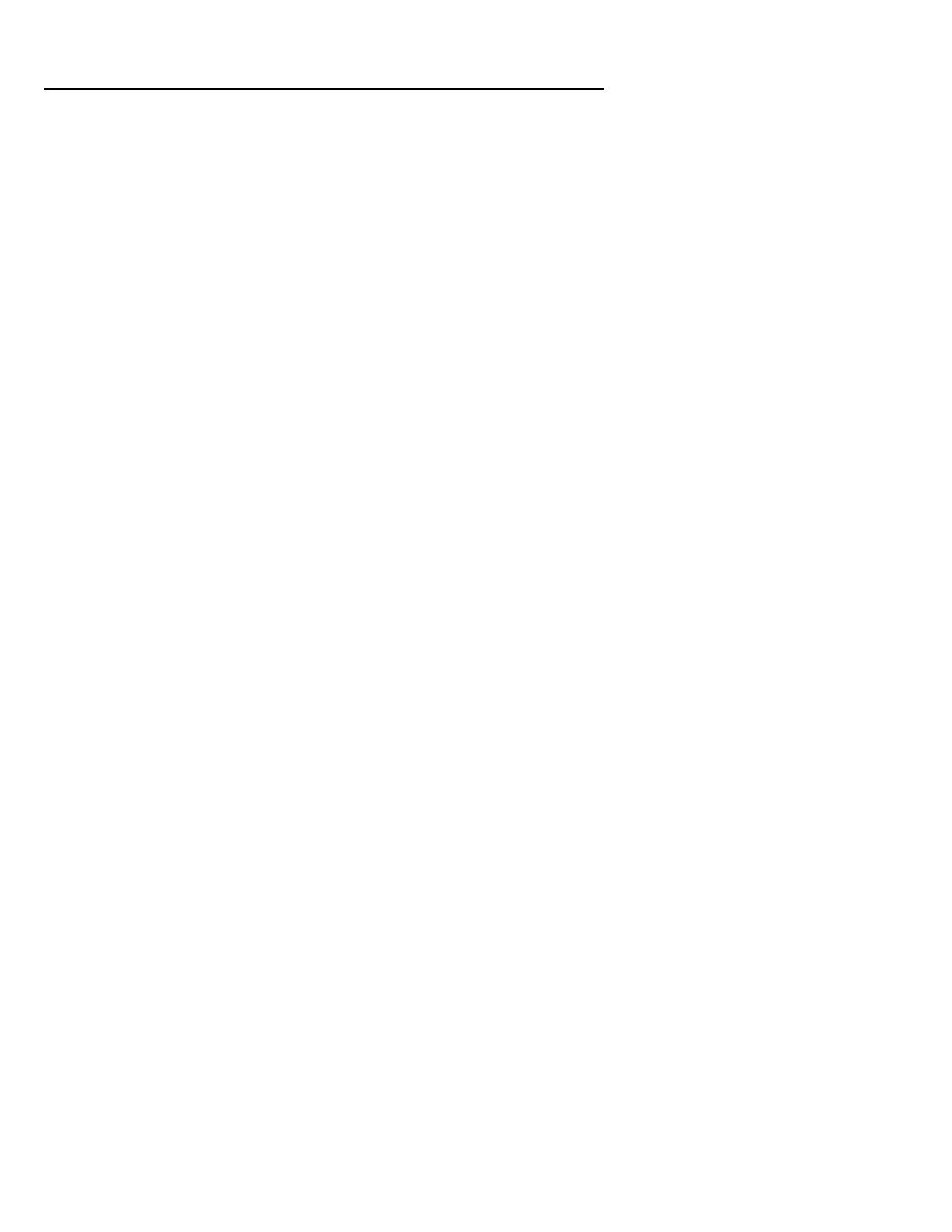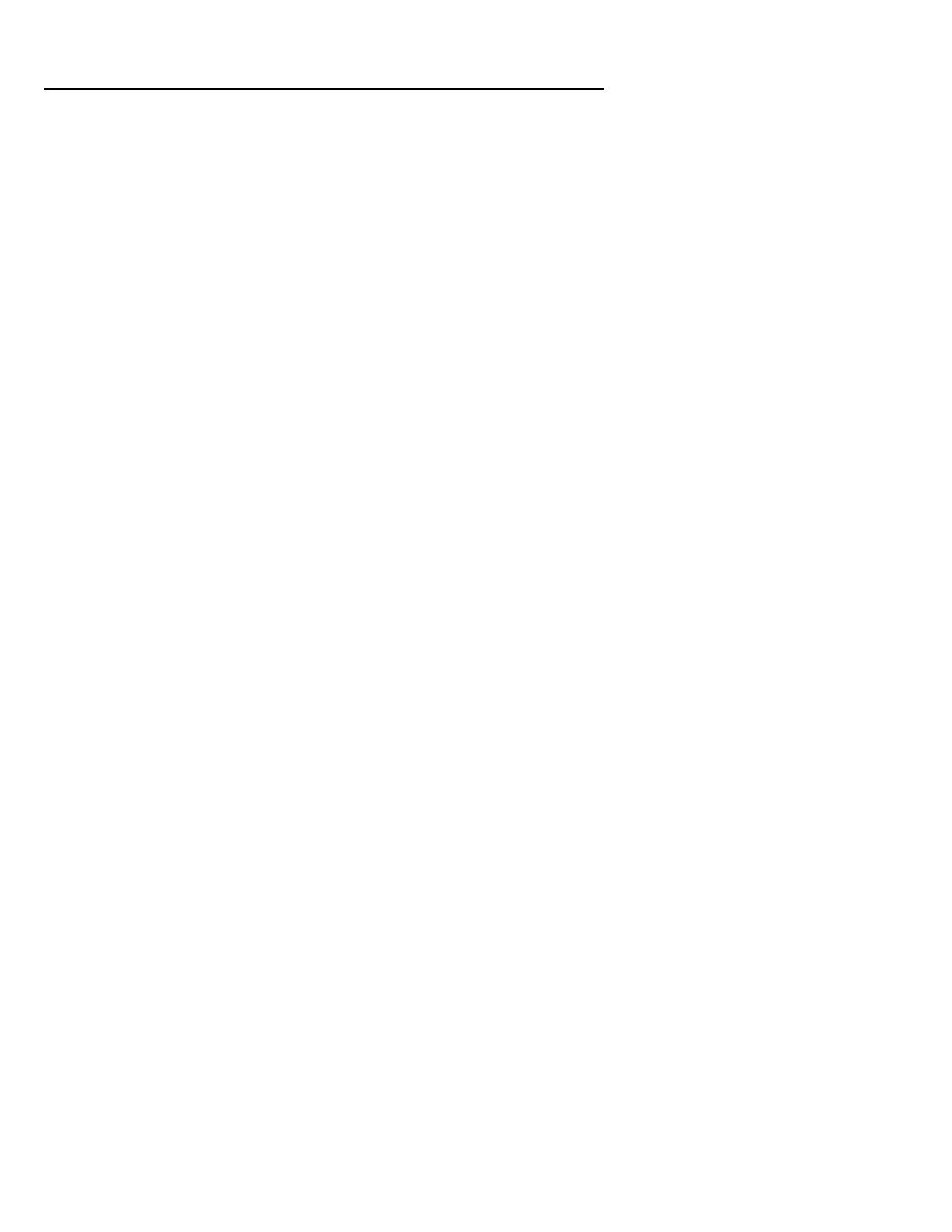
APPLIANCE FEATURES AND PROGRAMME OPTIONS
Programme selection – once the On/Off button has been pressed, rotate the programme knob to select the
required programme. Additional features of Delay, Anticrease (not available on Refresh, Cool or Warm Tumble
programmes) and Low Heat (not available on Refresh, Quick, Cool or Warm tumble programmes) can also be
selected. Once you have set the drying cycle, press the Start/Pause button to begin the drying cycle.
End of drying cycle – the buzzer will sound at the end of the drying cycle indicating that the cycle is complete.
Unload the laundry from the appliance and press the On/Off button to turn off the power. Unplug the power cable.
Moisture Sensor - this function automatically senses the moisture of clothes, and will automatically adjust the
drying time according to the weight of clothes put in the dryer. This function will automatically activate during the
drying procedure except the “Warm” “Cool” and “Refresh” programmes.
Variable Time programme – this can be set from 20 minutes to 60 minutes drying time by pressing the “Time”
button. Please note that this is available on the Warm Tumble programme only.
Delay Start - all programmes can be used in conjunction with the Delay Start feature. This function is used to
delay the start of the drying cycle up to a maximum of 24 hours. Pressing the “Delay” button once increases the
delay time by one hour. Pressing and holding the “Delay” button will scroll the display.
Once you have selected the delay time that you require, press the Start/Pause button and the “DELAY” arrow
symbol will flash. The delay time selected will appear on the main display. After 1 minute, the delay display will
turn off and the main display will show “-“. During the delay period, the delay button can be pressed which will
then show the programme selected and then the delay time remaining. Pressing the time button during the delay
period will show you the delay time remaining only. When the delay period is complete, the drying cycle selected
will automatically start. To cancel delay, turn the appliance off and on.
Child safety lock - this machine incorporates a child safety lock, which can prevent children from activating the
appliance’s functions. Whilst the dryer is operating, press and hold the Anticrease and Low Heat buttons at the
same time for 3 seconds to activate the child lock function. When the child lock function is activated, the display
will light the “Child Lock” icon and pressing a button will not affect the dryer except the On/Off button. To release
the child lock function, press and hold the Anticrease and Low Heat buttons at the same time for 3 seconds.
Anticrease – when selected, the indicator above the Anticrease button will light and the drum will intermittently
rotate at the end of the drying cycle in order to prevent creasing. Opening the door, pressing off or disconnecting
from the mains will stop this function. The appliance has an automatic 30 minute Anticrease period at the end of
the drying cycle. If Anticrease is selected, this period will increase to 120 minutes.
Low Heat – when Low Heat is selected (not available on Refresh, Cool or Warm Tumble programmes), the
indicator above the Low Heat button will light, 10 minutes will be added to the initial drying time and the dryer
will reduce the heat to protect more sensitive materials.
Drum Light – when the door of the appliance is opened, a light will come on for 1 minute.