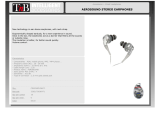Page is loading ...

Stereo earphones
TE100
Thank you very much for purchasing a Fostex product.
This manual provides instructions for basic use of the unit.
Read this before using the unit for the rst time.
© FOSTEX COMPANY All Rights Reserved.
8588156003
(611927)
Owner's Manual
Care and storage of earphones
• The earphones may become dirty through normal use. For the earphone housing, wipe o any dirt
with tissue paper. For more delicate parts (such as the sound output holes), dust the dirt away with
the supplied cleaning brush. If the sound output holes are clogged, trouble may occur such as the
sound becoming quiet, the sound quality changing, or sound no longer coming out. In such cases,
please contact a Fostex distributor in your country listed on www.fostex.com.
• When you store the earphones in the mesh pouch, wind the cables in a gure of eight to prevent
deformation. If you put a desiccant in the mesh pouch, the earphones will be better maintained.
Replacing the cable
Though the signal wire, coating, and connector of the cable have high durability, trouble may occur
such as disconnection and noise in accordance with normal use. In such cases, use the dedicated cable
provided by us. Replace only when maintenance is needed as frequent replacement is not intended.
✐
Caution
• Use the dedicated cable when you replace the cable. Using a cable which has a dierent connector type
may cause trouble.
• Pinch the cable connector when you replace the cable. If you pull the cable, trouble may occur such as
disconnection.
Detach the cable
Grasp and pull the cable connector from the earphone. If
it is dicult, pull out while moving the cable from side to
side lightly.
Cable connector
Attach the cable
There are red and blue marks on the cable connector and
earphone to indicate the left and right sides. Insert the
cable connector into the earphone matching the color
and position of the marks.
Blue mark
Red mark
© Printed in Japan May. 2016 8588156003
611927
14

Contents
• Earphone ×1
• Ear tip × 4 types
• Cleaning brush × 1
• Mesh pouch × 1
• Pelican case × 1
• Owner's manual (this book) × 1
• Safety sheet × 1
Specications
Type Sealed hybrid type
Driver Dynamic + BA
Impedance 17 Ω
Frequency characteristic 10 to 20 kHz
Sensitivity 108 dB
Maximum input 20 mW
Plug Φ 3.5 mm stereo mini
Cable length 1.2 m
Detachable parts 2 pins
Weight 10 g (excluding cable)
Connection
Connects to devices compatible with stereo mini plug.
Device compatible with
stereo mini plug such as
a portable player
Wearing the earphones
1 Conrm the left and right sides.
The side with red marks on the cable
connector and earphone is the right side.
Furthermore, there is a protrusion on the
cable connector of the right side.
Left
Right
Cable connector
Earphone
Protrusion
Red mark
2 Fit the earphones into your ears.
Put the cable over the top of your ear and
t the earphone into your ear.
3 Adjust the cable slack.
Slide the cable adjuster at the point where
the cables meet, and adjust the slack of
left and right cables.
When the cables are
at the front, slide the
cable adjuster up to
under your chin.
When the cables are
at the back, slide the
cable adjuster up to
the back of your head.
Cable adjuster
Mounting the ear tips
If the ear tips do not t your ears, sound cannot reach your ears properly. To enjoy better sound, t the
ear tips snugly into your ear. There are 4 types of supplied ear tips. Choose the best size for your ears.
✐
Caution
Mount the ear tips to earphones rmly to prevent them from becoming detached while in use.
Detach the ear tips
Grasp the earphone rmly, and pinch and detach the
ear tip with your ngers.
Attach the ear tips
Push the ear tip onto the earphone until it completely
covers the head of the earphone.
2 3
/