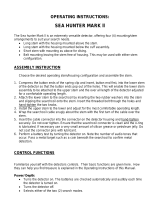Page is loading ...

TM
TM

TABLE OF CONTENTS
Special Notice 4
To the Owner 5
Control Functions 10
Optimum Audio Level 16
Operating Instructions 19
Bench Testing 21
All Metal Mode 24
Searching 27
More on Target Audio 30
Electronic Prospecting 32
Batteries 36
Operating Recommendations 38
Recommended Reading 40
RAM Book Order Form 43
Maintenance 45
Repair Service 46
Mind Your Manners 48
Warning! 50
32

TO THE OWNER
As the proud owner of a Garrett metal
detector, you join a worldwide family of
treasure hunters. Men and women who
are its members have used their Garrett
instruments to find gold nuggets, coins and
relics worth literally millions of dollar. You
too can find treasure with the Scorpion
Gold Stinger metal detector. This owner's
manual will describe basic functions of the
Gold Stinger and explain how you can use
it properly to find gold nuggets, ore veins
and other valuable objects.
Your Gold Stinger, who's famed 15kHz
Groundhog circuit has been completely
redesigned by computer technology, is a
fine basic detector for hunting any metallic
object.
Especially well suited for finding precious
metals, it offers the serious electronic
prospector full VLF/TR calibrated
discrimination for ore sampling and the
elimination of hot rocks. In addition to
5
SPECIAL NOTICE
The Garrett Scorpion Gold Stinger metal
detector is a precision electronic instrument
engineered to help you locate gold nuggets,
ore veins, and precious metal while giving
years of trouble-free service. In addition,
this treasure hunting metal detector with
calibrated discrimination also serves as
a universal instrument to find coins, rings
and jewelry and for relic, cache and beach
hunting.
Study this manual and follow these
instructions to receive maximum performance
from this detector. The Gold Stinger is
built to withstand rugged treatment in the
outdoors, but you should always handle
the detector carefully. Protect it at all times
from mist, rain or blowing sand and keep it
as clean as possible.
4

Welcome again to the Garrett treasure
hunting family. In selecting a Scorpion
Gold Stinger you have taken the advice
of experienced electronic prospectors.
Now, use one of the world's most capable
and universal metal detectors to let
Garrett help you find gold nuggets and
other treasure!
7
its added power for punching through
mineralized ground, it provides the
absolute control available only with
precise dual controls for manual ground
balancing and highly responsive 10-turn
audio control. Circuitry that responds
to signals from revolutionary Crossfire
searchcoils results in greater penetration
to find even the smallest nuggets and
more precise accuracy to locate them.
To prospect for precious metals or hunt
for deeply buried caches switch to the
All Metal mode and ground balance the
detector precisely to your satisfaction
with dual multi-turn controls. A Motion
Discriminate mode is available for
coin, beach and relic hunting. Your
discrimination control will eliminate
unwanted targets. The Scorpion Gold
Stinger is equipped with a 5"x10" elliptical
searchcoil. Other accessories are listed
in this Owner's Manual.
6

9
4. Use snap locks to connect the detector
housing to the upper stem/handle.
5. Wrap the searchcoil securely around
the stem; connect to detector. The cable
should be snug but not so tight that
the searchcoil angle cannot be changed
when desired.
ASSEMBLY
Your Gold Stinger is shipped complete in
one carton. No tools are required.
1. Open the envelope which contains a
spring clip, one knob, two washers and a
threaded bold. Compress the button ends
of the spring clip and insert it, button-ends
first, into the lower stem of your detector
so that the buttons pop out of the holes.
This will enable you to adjust the length of
the overall stem.
2. Attach this lower stem to the searchcoil
by inserting the two rubber washers onto
the stem (remove paper backing and
adhere to stem). Insert the threaded bolt
through the holes of the Lower Stem and
searchcoil. Hand tighten the searchcoil
assembly with the remaining knob.
3. Using the pop-out buttons, adjust the
stem to the most comfortable length for
you.
8

11
Rotate this knob clockwise to turn the
detector on and test batteries. Additional
rotation increases detection depth and
sensitivity. This control enables you to
detect to the greatest depth possible
in relation to conditions that affect the
sensitivity of your detector's signals.
Rotate the knob back to the left to
decrease or eliminate sounds created by
ground and/or atmospheric conditions.
Audio
This 10-turn control on the lower left
enables the operator to precisely adjust
the level of sound generated by the
detector. This audio level will determine
the amount of sound produced by the
detector when it is searching for and
signaling the presence of metal, either
over its built-in speaker or through
headphones. It is recommended that
the sound be adjusted at a threshold
level where it is barely discernible when
the detector is searching. Any increase
of sound caused by the detection of
CONTROL FUNCTIONS
The Control Panel of your Gold Stinger has
four control knobs, two toggle switches
and one push button to regulate operation
of the detector. The Master (Mode) toggle
switch is on this Control Panel.
Depth (Power)
This control on the upper right has three
functions:
1. Turning the instrument on and off
2. Testing batteries
3. Regulating detection depth
10

13
mineral. Any increase in sound caused
by a sample tested at this level indicates
the presence of conductive metal. Ore
sampling is generally conducted in the
TR Discriminate mode with the control
first set at Zero and gradually advanced.
When hunting for coins, jewelry or other
objects in the Motion Discriminate mode,
this control permits the detector to reject
pulltabs and other unwanted trash.
Auto/Manual Tune
This toggle at the left between the
Discrimination and Audio controls selects
Automatic or Manual tuning. Automatic
operation is recommended, especially for
the beginner.
Retune
This small push button control near the
lower center of the Control Panel permits
the operator to retune the instrument as
desired when manual tuning is being
used.
metal can then be interpreted easily by
the operator. Do not adjust the control
when the loud signal of metal detection
is heard.
Ground Balance
This control at the lower right permits
precise ground balancing of the detector's
circuitry in the All Metal Mode. This cancels
the effects of iron ground mineralization
when operating with the Master Control
switch set to the left at ALL METAL
and these controls are essential when
engaged in electronic prospecting.
Calibrated Discrimination
This control on the upper left offers full
control over the target discrimination
capabilities of the Scorpion Gold Stinger.
This control can be used when the
detector is operating either in the Motion
Discriminate or TR Discriminate mode.
When this control is turned to Zero,
detector circuitry is set at the absolute
calibrated point between metal and
12

15
Headphone Jack
Located on the back side of your detector's
control housing.
Headphones are a valuable accessory for
any metal detector to mask interference
from outside noise. They permit
detection of small and deep targets
that might be missed when using audio
from the detector speaker. Headphones
are particularly essential when you are
hunting where sounds of people, running
water in a gold panning stream or other
ambient noise is excessive.
Master (Mode) Control Switch
The toggle switch to the left of the Retune
button on the Control Panel permits
the Gold Stinger to be operated in the
All Metal Mode (with manual ground
balancing) or either of two Discriminate
modes of operation. The Motion
Discriminate mode (switch pressed to the
right) offers automatic ground balancing
and is designed for coin hunting and
other general searching, while the TR
Discriminate mode (switch at center) is
primarily intended for ore sampling and
high grading.
Unless you are engage in electronic
prospecting which requires the All Metal
mode (switch pressed to the left) it is
recommended that you operate in the
Motion Discriminate mode until you
become familiar with the capabilities of
your Scorpion Gold Stinger.
14

17
This establishes the optimum audio level
of the Gold Stinger.
If highly mineralized ground or irregular
topographic conditions cause the
instrument to require retuning, simply
press the Tune button on the detector's
control panel for one second. This
retuning enables you to re-establish the
preset audio level as necessary.
A Recommendation
Beginners are advised to use automatic
tuning until they have become experienced
in the use of this detector. Circuitry of
modern detectors has eliminated many
of the problems formerly associated with
tuning.
A Final Word on Audio
Some electronic prospectors achieve
satisfactory performance by operating
silently, just below the level of audible
sound. The theory here seems to be
that the sound made by the discovery of
OPTIMUM AUDIO LEVEL
Automatic Tuning
Turn the detector on with Depth control.
Flip Tuning switch to AUTO position.
Rotate Audio control until only a faint
sound is heard. This is the optimum
audio level of the Scorpion Gold Stinger.
Your detector will now keep itself tuned
automatically to the audio level you
have just selected. This tuning level will
remain the same throughout all operating
conditions as long as the switch remains
in the AUTO position.
Manual Tuning
Turn the detector on with Depth control.
Flip Tuning switch to Manual position.
Flip the Master Control switch to either the
ALL METAL or TR DISC mode. Push and
hold the Tune button. Rotate the Audio
control to achieve a faint threshold of
sound before releasing the Tune button.
16

19
OPERATING INSTRUCTIONS
Initial Settings
Your Gold Stinger has initial setting
points (>) located on its control panel.
By first rotating the controls to these
points you turn on the detector (with the
Depth knob) and adjust your audio level
as described in the description of its
controls. As you become more proficient
with your detector, you may wish to make
additional slight adjustments in the Depth
controls in relation to your detector and
the ground over which you are hunting.
Discriminate Mode
Press the Master Control switch to the
right to activate the Motion Discriminate
(automatic ground balanced/trash
elimination) mode. When operating
in this mode, the Gold Stinger detects
only selected metallic objects and is not
affected by ground mineralization.
a target, no matter how small, will cause
an audible tone that will alert the operator.
Charles Garrett, however, recommends
that you listen to a faint sound at all times
whenever the detector is operating.
While hunting in this mode, the operator
will always be aware of whether the
detector is working properly and will know
immediately if some condition of ground
mineralization or atmospheric condition
has caused the audio level to decrease
and require retuning of the Gold Stinger.
If this has happened, and the operator is
unaware of it, valuable targets could be
overlooked.
See the Recommended Reading
section for books that provide additional
suggestions about the regulation of audio
levels and all other aspects of detector
operation and hunting for gold with your
Garrett Scorpion Gold Stinger.
18

21
BENCH TESTING
This enables the operator to learn more
about the discriminating capabilities of
the Gold Stinger before taking it into the
field. Remember that your detector's TR
DISC mode offers no ground balancing
whatsoever.
The following tests should be performed
with the searchcoil perpendicular to
a bench, floor or other non metallic
surface:
1. Rotate the Discrimination control fully
counterclockwise. Set the Master Control
switch at TR DISC. Flip the Tuning switch
to Manual and press the Tune button
for one second to tune the detector
correctly.
2. With the discrimination control at the
0 position, bring various metallic targets
across the bottom of the searchcoil at a
distance of about two inches. Each target
will cause the sound to increase. This
Garrett's Discrimination control permits you to
select the targets you desire. Because setting
the Discrimination control at the higher settings
can cause some rings and coins to escape
detection, it is recommended that you never
rotate this knob any farther clockwise than is
absolutely necessary.
Full rotation counterclockwise (to the left) will
cause most metallic targets to be accepted.
As the knob is turned farther clockwise (to the
right) targets will be rejected. As you become
familiar with your targets through bench testing
(see below), you will be able to remember the
exact rejection settings of your Gold Stinger for
various targets by the numbers on the control
dial.
20

23
will also be rejected. The conductivity of
this type of target is not great enough to
cause the detector to respond when the
Discrimination control is set at a high
number.
Now, flip the Master Control toggle switch
to Motion Disc, and perform exactly the
same tests on coins, nails, pop-tops, etc.
Since you are operating with automatic
tuning, you will not have to retune the
instrument by pressing the Tune button,
when you adjust the Discrimination
control.
Again, never rotate the Discrimination
knob any farther clockwise than necessary
to eliminate the targets you do not wish
to detect.
is true non-discriminating operation. You
will also want to test various rocks and
ore samples while in the TR Disc mode.
When the Discrimination control is set
at Zero, it is at the absolute tuning point
between metal and mineral. Any sound
from a target will indicate the presence of
some conductive metal.
3. Rotate the control to the 3 or 4 positions,
press Tune, and the sound will decrease
or cease, when small nails are scanned
across the bottom of the searchcoil.
4. Test steel bottlecaps at this setting.
You may have to rotate the control farther
clockwise and press Tune before their
sound will diminish. You will note that
nails, foil, and other small junk items will
also be rejected (cause no sound) at this
setting.
5. Rotate the control to the 7 position and
pulltabs will be rejected. At this setting
you will note that nickels and some rings
22

25
the audio level decreases, raise the
searchcoil and rotate the Ground
Balance control a few turns to the right
(clockwise). Press the Tune button and
release. Lower the searchcoil again. If
the audio level now increases, the control
has been adjusted too far. Raise the
searchcoil and rotate the control back
to the left (counterclockwise). Press the
Tune Button again and release. This is a
10-turn control; do not be hesitant about
turning it.
Continue this tuning process with the
controls until there is no change or only
slight change when the searchcoil is
lowered to operating height. You will
soon learn how to use this control to
achieve precise ground balance quickly.
Remember to rotate the control clockwise
when speaker sound decreases and
counterclockwise when the sound
increases. Also, remember that because
the knob is a 10-tune control, it might
ALL METAL MODE
Press the Master Control switch to the
left to activate the All Metal (VLF manual
ground balancing) mode. In this mode the
Gold Stinger will respond with an increase
in sound to the presence of any metal or
conductive mineral target beneath its
searchcoil. For maximum depth and best
operating when prospecting or searching
mineralized ground, always operate in the
All Metal mode.
Mineralization can be balanced (canceled
out) in the All Metal mode by use of the
Ground Balance controls. To determine
if adjustment is necessary, lower the
searchcoil toward the ground, stopping
at a height of about two inches from the
surface. Make sure no metallic targets
are under the coil. When you lower the
searchcoil, audio level will increase,
decrease or remain constant.
If the sound remains constant, the Ground
Balance control is adjusted properly. If
24

27
SEARCHING
Scan the searchcoil at a rate of about
one to two feet per second. Maintain a
one to two-inch searchcoil height above
the ground. When searching in either
Discriminate mode, detection of a metal
target within the range you have selected
with your Discrimination control will be
indicated by an increase in sound.
Searchcoil Height
Because of the sensitivity of the Gold
Stinger and its searchcoil it is not
necessary or desirable to operate with
the searchcoil held to the ground. The
recommended operating height is two
inches from the surface.
In areas of heavy concentrations of
minerals and rocks it may be necessary
to operate with the searchcoil held
even higher above the surface. Still,
with your searchcoil held several inches
above the ground, your Gold Stinger
and its Crossfire searchcoil will continue
occasionally be necessary for you to turn
it several complete revolutions to achieve
proper ground balance.
As you search in the All Metal mode, you
should occasionally raise the searchcoil,
and then lower it. If your audio level
changes, readjust the ground balance,
according to the above instructions. Such
readjustment will sometimes be necessary
because of the changing concentrations
of ground minerals, which is fairly
common when you are prospecting in
gold country.
26

29
searchcoil contact with the ground. You
will notice an even more distinct "Blip"
sound when the target is directly beneath
the center of your searchcoil.
When hunting in Motion Disc mode,
you may want to switch to the All Metal
mode or TR Disc (non-motion) mode for
pinpointing.
Since the final step in recovery usually
entails digging, it is recommended that
you use a probe to help locate exactly
where to dig when searching for coins or
larger targets. Of course, this will not be
possible when searching for tiny nuggets.
Whenever you dig, always make as small
a hole as possible. And, you should
always fill your holes.
to penetrate deeply, even into highly
mineralized rock or soil.
Recovery
Whenever your detector locates a target,
you must recover it to find what you have
discovered. Pinpoint targets by drawing
an imaginary "X" on the ground with the
searchcoil at the place where maximum
sound occurs. You'll notice when you are
operating in the Motion Discriminate mode
that you cannot maintain the detection
sound with the searchcoil held completely
still above your target. The searchcoil
must be moving slightly for you to detect
the exact location of your target. When
the Gold Stinger is in the All Metal or TR
Disc mode of operation, you can hold the
searchcoil still while pinpointing.
For most effective pinpointing, place
the searchcoil on the ground directly
above your target. Press the Tune button
momentarily and release; scan back
and forth across the target, maintaining
28

31
where even small round searchcoils may
not fit. A 3"x7" coil is also available.
When changing searchcoils, hand tighten
the knobs only. Never use tools of any
kind. Use coil covers to protect your
searchcoils.
Recommended Accessories
• Gold Panning Kit (Gravity Trap gold
pans will be essential for testing black
sand and recovering placer gold).
• Headphones
• 3"x7" Searchcoil
• Carry bag
• Treasure kit (pouch, probe, digging
tool)
• Coil covers
MORE ON TARGET AUDIO
When an acceptable metallic object
is located, your detector's speaker or
headphone sound will increase from the
audio threshold level. Some rejected
targets, however, may cause the audio to
break up or sound erratic. This is generally
a response to shallow trash targets and
can be remedied by raising the height of
your searchcoil when scanning. Another
indication of a reject target is an audio
signal as you scan in one direction and no
response from the other direction.
Test typical trash items before operating
your Gold Stinger to determine what signal
your detector will give on encountering
them.
Searchcoils
Your Garrett Scorpion Gold Stinger
is equipped with a 5"x10" Crossfire
searchcoil especially suitable for use in
rugged gold country terrain. This type of
searchcoil will reach into narrow spaces
30

33
can be used to find this gold or any other
precious metal.
It must be emphasized, however, that
even the Scorpion Gold Stinger, or any
other quality detector is usually operated
in the All Metal mode and very precisely
ground balanced if gold is to be found. This
is particularly important when searching
for tiny gold nuggets. Furthermore, when
prospecting, all targets must be located
and carefully inspected. It is only in
this manner that you can be successful
in using a metal detector to discover
precious metal nuggets and ores.
Although some electronic prospectors
have experienced success in using the
Motion discriminate mode to locate large
nuggets, the detector will not respond
as well to tiny nuggets in Motion Disc
as it will in All Metal. Heavy ground
mineralization could also limit depth of
detection in the Motion Disc.
ELECTRONIC PROSPECTING
Gold and other precious metals can be
found in various forms with a Scorpion.
You will most likely be searching for
nuggets, but gold can also be found
as lode or hard rock deposits in a vein,
usually mixed with other minerals. The
Gold Stinger can be used to locate placer
deposits in streams or dry sand, with such
gold then recovered by panning.
Since working vein or lode gold can require
expensive tools or technology and placer
deposits must be panned for recovery,
these forms are sometimes unsatisfactory
for metal detector hobbyists. Recovering
a nugget, however, is as simple as putting
it in a treasure pouch.
Gold is generally found in rock formations
with a great many other conductive
minerals. A high quality detector such
as the Gold Stinger, with its intricate
circuitry that cancels out mineralization
to permit sophisticated ground balancing
32

35
the target, switch the Master Control back
to All Metal and continue searching.
If the signal does not stop or decreases
in TR DISC mode, you should investigate
this target more closely and identify the
metal causing your audio to increase.
Hard work, patience and research are
three of the keys to success in electronic
prospecting. Research is important
because it is vital that gold always be
sought in some areas where it is always
known to exist.
Hot rocks are a problem for any electronic
prospector, whether veteran or weekend
adventurer. A "hot rock" can be described
as a concentration of non conductive iron
mineral that causes a detector to recognize
it as a metal when the instrument is
operating in the All Metal mode.
When you suspect that you have a
signal from a hot rock, locate the target
precisely by pinpointing. Then, move your
searchcoil away and switch the Master
Control switch to TR DISC with your
discrimination control set at Zero. Now,
scan the target again, trying to keep
the exact same distance. If the sound
decreases or becomes silent, your target
is a hot rock. When this happens, ignore
34

37
You will find batteries beneath a protective
clamp directly behind the control panel.
Loosen the screw holding it and slide this
clamp off the batteries to remove them as
shown in the photograph. Make certain
new batteries are installed properly and
securely, but do not force. Always handle
the chassis gently, using care not to
place stress on any wires. Keep it clean
and free of moisture, sand or dust. During
reassembly, make certain that all parts
and wires fit snugly, but do not force.
BATTERIES
The Scorpion Gold Stinger requires three
9-volt batteries. When replacements are
necessary, use only high quality carbon,
alkaline or NiCad rechargeable batteries.
Battery Test
Each time the detector is turned on;
the batteries that power its circuitry are
checked automatically and audibly. Three
or four tones indicate that the batteries
are very good; two tones, adequate; and
single or no tone, replace the batteries.
Battery Replacement
The batteries are located on the side of
the chassis of your Gold Stinger inside
its control housing. To reach them, first
disconnect the searchcoil cable and
remove the control housing from the stem
by pressing the snap locks. Then, loosen
by hand (never use tools) the thumbscrew
beneath the control housing. Press on
the searchcoil connector to loosen the
chassis and carefully slide it out.
36

39
steadily while you walk at a pace that is
comfortable. Be methodical. Do no skip
any area. Wear headphones for greater
sound perception and concentrate on
your scanning.
After you have operated your Scorpion
Gold Stinger for only a short time,
you will be surprised at how proficient
you have become in its use. Do not
expect to achieve the greatest accuracy
and success, however, until you have
operated the detector for at least 100
hours or more.
OPERATING RECOMMENDATIONS
As you operate and use your Garrett Scorpion
Gold Stinger, you will quickly grow more
proficient in its use. It is recommended that you
build your own test plot. Bury several items,
including a nail, a piece of foil, a pull tab, a
bottle cap and several coins at depths of about
two to eight inches and a foot apart. Clearly
mark the location where each article is buried.
Practice scanning the targets while listening to
and studying the detection signals.
Remember that newly buried objects, especially
coins, will be somewhat more difficult to detect
than items that have been buried for some time.
This is primarily a metallurgical phenomenon.
Experiment with various settings of the Trash
Elimination control to see how your detector
responds. Practice trying to pinpoint and locate
targets precisely.
When scanning, do not hurry. Scan the
searchcoil at a speed of about one to two feet
per second. Keep the searchcoil flat and level
to the ground. Move it back and forth slowly and
38
/