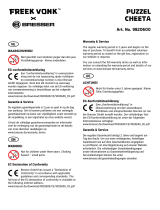Page is loading ...

Art. No. 20-51630
Art. No. 20-61230
16x30 Monocular / 6-12x30 Monocular
DE
BEDIENUNGSANLEITUNG
GB
INSTRUCTION MANUAL
FR
MODE D’EMPLOI
NL
HANDLEIDING
IT
ISTRUZIONI PER L’USO
ES
INSTRUCCIONES DE USO
RU
ИНСТРУКЦИЯ ПО ЭКСПЛУАТАЦИИ

10
General Warnings
RISK of bodily injury!
Never use this device to look directly
at the sun or in the direct proximity of
the sun. Doing so may result in a risk
of blindness.
FIRE RISK!
Do not place the device, particularly the lenses, in
direct sunlight. The concentration of light could cause
a fi re.
RISK of property damage!
Do not disassemble the device. In the event of a
defect, please contact your dealer. The dealer will
contact the Service Centre and can send the device
in to be repaired, if necessary.
RISK OF ELECTRIC SHOCK
This device contains electronic components that
operate via a power source (power supply and/or
batteries). Children should only use the device under
adult supervision. Only use the device as described
in the manual; otherwise, you run the risk of an elec-
tric shock.
RISK OF CHEMICAL BURN!
Keep batteries out of the reach of children! Make sure
you insert the batteries correctly. Empty or damaged
batteries could cause burns if they come into contact
with the skin. If necessary, wear adequate gloves for
protection.
Do not expose the device to high temperatures. Use
only the recommended batteries. Do not short-circuit
the device or batteries, or throw them into a fi re.

DE
GB
FR
NL
IT
ES
RU
11
Excessive heat or improper handling could trigger
a short-circuit, a fi re or an explosion.
Privacy PROTECTION!
The binoculars are intended only for
private use. Please heed the privacy of
other people. Do not use them to look
into apartments, for example.
Parts overview
b On/Off switch
c Twist-Up eyecup
d Objective adjustment
e Battery cover
f Battery compartment
g Power LED (green)
h Zoom ring (only Art.No.: 20-61230)
i Pouch
j Cleaning Cloth
1) Carry Strap
Changing the Batteries
Simply unscrew the battery cover (4) and insert
two batteries of Type CR2 (5) (with the positive
(+) end of both batteries facing upwards) into the
battery compartment (5). The battery cover has a
little fl ip-up grab handle to make it easy to screw
on and off.

12
Note:
When the batteries do fi nally need replacing, this will
become evident when the green power LED (7) starts
to fl ash, which is the indication that the power con-
tained within the batteries is now low and the batter-
ies therefore need replacing. The image stabilization
feature will obviously stop working once there is in-
suffi cient power in the batteries, so it is recommend-
ed that the batteries be replaced when the green light
no longer remains constant and starts to fl ash.
Twist-up Eyecup (2)
Screw in the twist-up eyecup (2) to use the mo-
nocular while wearing glasses. If you are not wearing
glasses, unscrew the eyecup to achieve the required
distance from the pupil.
Adjusting the Focus
You can use the objective focus adjustment (3) to
change the focus of your monocular. To focus, look
at a distant object through the monocular and turn the
objective focus adjustment (3) until the object comes
into focus.
Using the Image Stabilization Feature
This monocular can be used with or without the image
stabilization feature switched on, but switching it on
will make viewing at higher magnifi cations much eas-
ier! To switch this feature on, having fi rst inserted the
batteries, simply slide the on/off switch to the “on”
position and when you do this, a small green light will
illuminate on the corner of the monocular very near
the on/off switch. It should immediately become obvi-
ous that this feature is switched on because the view-
ing image will no longer be so sensitive to the natural
trembling of your hand(s).

DE
GB
FR
NL
IT
ES
RU
13
Using the Zoom Function
(only Art.No.: 20-61230)
You can use the zoom ring (8) to select continu-
ous levels of magnifi cation. Simply turn the ring
to switch from a minimum of 6x to a maximum
of 12x to zoom.
Please note: When changing the magnifi cation
setting, it is necessary to re-adjust the focus us-
ing the objective adjustment (3).
NOTES on Cleaning
Clean the eyepieces and/or lenses only with
a soft, lint-free cloth, (e.g. microfi bre cloth). To
avoid scratching the lenses, use only gentle pres-
sure with the cleaning cloth.
To remove more stubborn dirt, moisten the clean-
ing cloth with an eyeglass-cleaning solution and
wipe the lenses gently.
Protect the device from dust and moisture. After
use, particularly in high humidity, let the device
acclimatise for a short period of time, so that the
residual moisture can dissipate before storing.
Put on the dust cover and store it in the included
bag.
Before cleaning the device, disconnect it from the
power supply (remove batteries)!

14
Protect the device from dust and moisture. Store it
in the supplied bag or transportation packaging. The
batteries should be removed from the unit if it has not
been used for a long time.
EC Declaration of Conformity
Bresser GmbH has issued a „Declaration
of Conformity“ in accordance with appli-
cable guidelines and corresponding
standards. This can be viewed any time upon re-
quest.
DISPOSAL
Dispose of the packaging materials properly,
according to their type, such as paper or
cardboard. Contact your local waste-dispos-
al service or environmental authority for information
on the proper disposal.
Do not dispose of electronic devices in the household
garbage! As per Directive 2002/96/EC of the Euro-
pean Parliament on waste electrical and electronic
equipment and its adaptation into German law, used
electronic devices must be collected separately and
recycled in an environmentally friendly manner.
In accordance with the regulations concerning batter-
ies and rechargeable batteries, disposing of them in
the normal household waste is explicitly forbidden.
Please make sure to dispose of your used batteries
as required by law — at a local collection point or

DE
GB
FR
NL
IT
ES
RU
15
in the retail market. Disposal in domestic waste
violates the Battery Directive.
Batteries that contain toxins are marked with a
sign and a chemical symbol. „Cd“ = cadmium,
„Hg“ = mercury, „Pb“ = lead.
A D ?
1 battery contains cadmium
2 battery contains mercury
3 battery contains lead
WARRANTY & SERVICE
The regular guarantee period is 2 years and be-
gins on the day of purchase. To benefi t from an
extended voluntary guarantee period as stated
on the gift box, registration on our website is
required. You can consult the full guarantee
terms as well as information on extending the
guarantee period and details of our services at
www.bresser.de/warranty_terms.
/