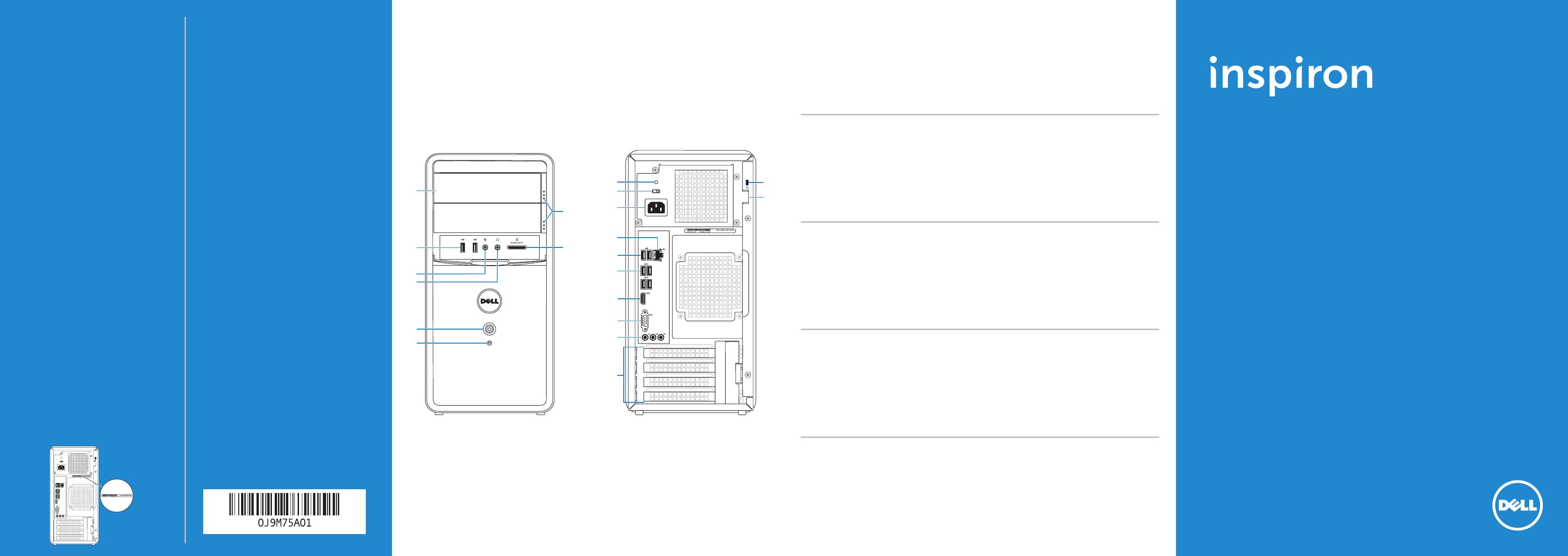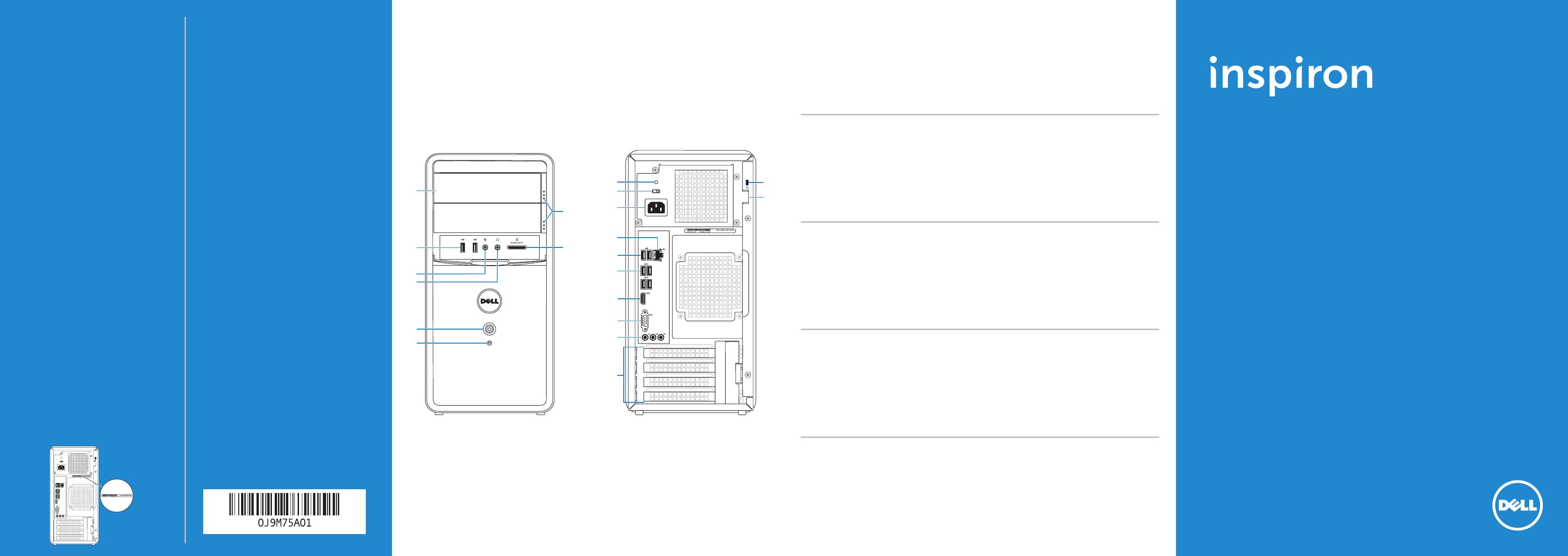
Printed in China 2012 - 09
Computer Features
Fonctionnalités de l’ordinateur
|
Computerfunktionen
|
Caratteristiche del computer
|
Quick Start Guide
Guide de démarrage rapide | Schnellstarthandbuch
Guida di avvio rapido |
660
1. Optical-drive covers (2)
2. USB 2.0 ports (2)
3. Microphone port
4. Headphone port
5. Power button and light
6. Hard-drive activity light
7. Optical-drive eject buttons (2)
8. 8-in-1 media-card reader
9. Power supply light
10. Voltage selector switch
11. Power port
12. Network port and lights
13. USB 2.0 ports (2)
14. USB 3.0 ports (4)
15. HDMI port
16. VGA port
17. Audio ports (3)
18. Expansion card slots (4)
19. Security cable slot
20. Padlock rings
1. Capots du lecteur optique (2)
2. Ports USB2.0 (2)
3. Port microphone
4. Port casque
5. Bouton d’alimentation et voyant
6. Voyant d’activité du disque dur
7. Boutons d’éjection du lecteur
optique (2)
8. Lecteur de carte mémoire 8 en 1
9. Voyant d’alimentation
10. Sélecteur de tension
11. Port d’alimentation
12. Port réseau et voyants
13. Ports USB2.0 (2)
14. Ports USB3,0 (4)
15. Port HDMI
16. Port VGA
17. Portsaudio (3)
18. Logements de carte d’extension
(4)
19. Logement pour câble de sécurité
20. Anneaux pour cadenas
1. Abdeckungen für optische
Laufwerke (2)
2. USB2.0-Ports (2)
3. Mikrofonanschluss
4. Kopfhöreranschluss
5. Betriebsschalter und -anzeige
6. Aktivitätsanzeigen der Festplatten
7. Auswurftasten für optische
Laufwerke (2)
8. 8-in-1-Medienkartenleser
9. Netzteilanzeige
10. Spannungswahlschalter
11. Netzanschluss
12. Netzwerkanschluss und
-anzeigen
13. USB2.0-Ports (2)
14. USB3.0-Ports (4)
15. HDMI-Port
16. VGA-Port
17. Audioanschlüsse (3)
18. Erweiterungskartensteckplätze
(4)
19. Sicherheitskabeleinschub
20. Halbringförmiger Bügel für ein
Vorhängeschloss
1. Cover unità ottica (2)
2. Porte USB 2.0 (2)
3. Porta per microfono
4. Porta per cuffie
5. Indicatore e pulsante di
accensione
6. Indicatore di attività del disco
rigido
7. Pulsanti di espulsione dell’unità
ottica (2)
8. Lettore scheda multimediale
8 in 1
9. Indicatore dell’alimentatore
10. Selettore di tensione
11. Porta di alimentazione
12. Indicatori e porta di rete
13. Porte USB 2.0 (2)
14. Porte USB 3.0 (4)
15. Porta HDMI
16. Porta VGA
17. Porte audio (3)
18. Alloggiamenti per schede di
espansione (4)
19. Alloggiamento per cavo di
sicurezza
20. Anelli di sicurezza
1 .2
2 .USB 2.02
3 .
4 .
5 .
6 .
7 .2
8 .8
Información para NOM, o Norma Oficial
Mexicana
La información que se proporciona a continuación
aparecerá en los dispositivos que se describen en este
documento, en conformidad con los requisitos de la Norma
Oficial Mexicana (NOM):
Importador:
Dell México S.A. de C.V.
Paseo de la Reforma 2620 - Piso 11.°
Col. Lomas Altas
11950 México, D.F.
Número de modelo reglamentario: D11M
Voltaje de entrada: 115/230 VCA
Corriente de entrada (máxima): 7,0 A/4,0 A o 6,0 A/2,1 A
Frecuencia de entrada: 50 Hz a 60 Hz
Contacting Dell
To contact Dell for sales, technical support, or
customerservice issues, go to dell.com/ContactDell
Contacter Dell
Pour contacter Dell pour toutes questions relatives
aux ventes, au support technique ou au service client,
rendez-vous sur la page dell.com/ContactDell
Kontaktaufnahme mit Dell
Wenn Sie vertriebsbezogene oder technische Fragen
haben oder unseren Kundendienst in Anspruch
nehmen möchten, erfahren Sie unter
dell.com/ContactDell, wie Sie uns erreichen.
Contattare Dell
Per rivolgersi a Dell per problematiche relative alla
vendita, al supporto tecnico o all’assistenza clienti,
visitare il sito dell.com/ContactDell.
Dell
Dell
dell.com/ContactDell
More Information
For regulatory and safety best practices, see
dell.com/regulatory_compliance
Plus d’informations
Pour connaître les pratiques d’excellence en matière
de sécurité et de respect de la réglementation, visitez
le site dell.com/regulatory_compliance
Weitere Informationen
Best Practices zu gesetzlichen Bestimmungen und
Sicherheit finden Sie unter
dell.com/regulatory_compliance
Ulteriori informazioni
Per le disposizioni normative e di sicurezza, visitare il
sito dell.com/regulatory_compliance
dell.com/regulatory_compliance
© 2012 Dell Inc.
Dell
™
, the DELL logo, and Inspiron™ are trademarks of Dell Inc.
Windows
®
is either a trademark or registered trademark of Microsoft
Corporation in the United States and/or other countries.
Regulatory model: D11M
|
Type: D11M002
Computer model: Dell Inspiron 660
© 2012 Dell Inc.
Dell
™
, le logo DELL et Inspiron™ sont des marques de Dell Inc.
Windows
®
est une marque commerciale ou déposée de Microsoft
Corporation aux États-Unis et/ou dans d’autres pays.
Modèle réglementaire: D11M
|
Type: D11M002
Modèle d’ordinateur: Dell Inspiron660
© 2012 Dell Inc.
Dell
™
, das Dell Logo und Inspiron™ sind Marken von Dell Inc.
Windows
®
ist eine Marke oder eingetragene Marke der Microsoft
Corporation in den USA und/oder anderen Ländern.
Vorschriftenmodell: D11M
|
Typ: D11M002
Computermodell: DellInspiron 660
© 2012 Dell Inc.
Dell
™
, the DELL logo, and Inspiron™ sono marchi depositati di Dell
Inc. Windows
®
è un marchio depositato o registrato di Microsoft
Corporation negli Stati Uniti e/o in altre nazioni.
Modello normativo: D11M
|
Tipo: D11M002
Modello di computer: Dell Inspiron 660
Dell Inc.2012
Windows
®
Dell Inc.Inspiron
™
DELLDell
™
Microsoft Corporation
D11M002
|
D11M
DellInspiron 660
Service Tag
Numéro de service
Service-Tag-Nummer
Numero di servizio
1
2
3
4
6
5
8
7
9
11
10
12
14
13
17
16
15
18
19
20
9 .
10 .
11 .
12 .
13 .USB 2.02
14 .USB 3.04
15 .HDMI
16 .VGA
17 .3
18 .4
19 .
20 .