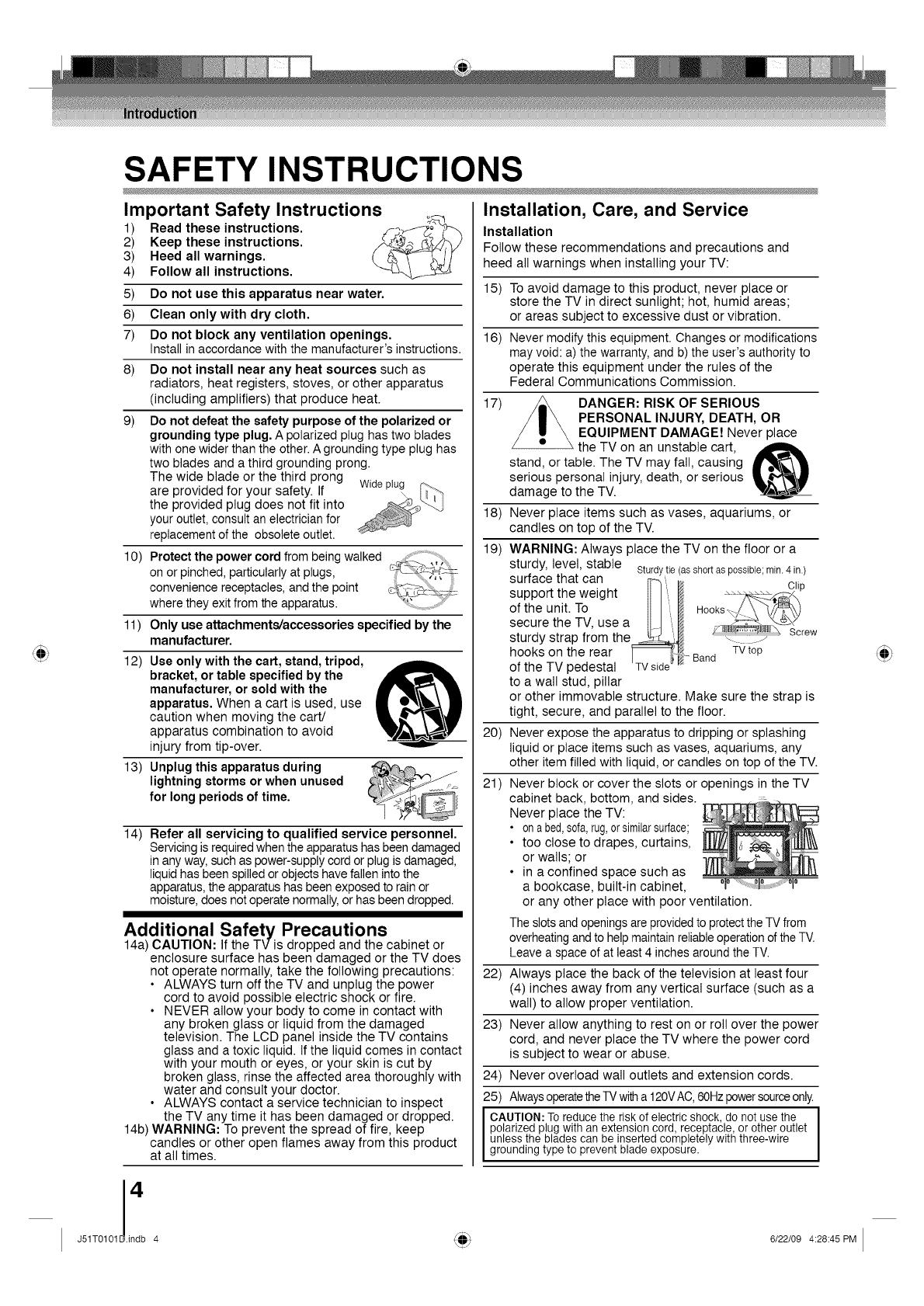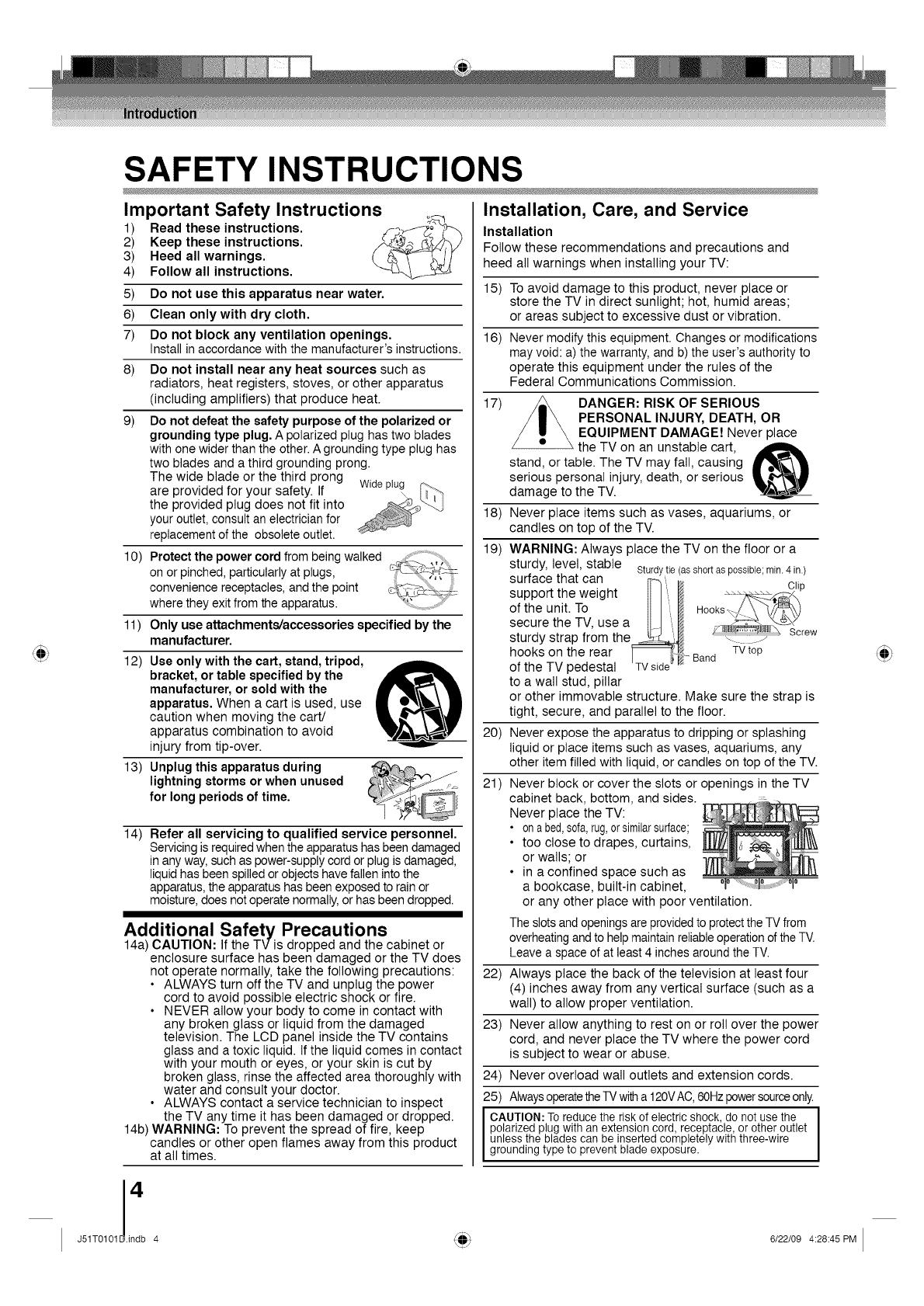
SAFETY INSTRUCTIONS
Important Safety Instructions
1 Read these instructions.
2 Keep these instructions.
3 Heed all warnings.
4 Follow all instructions.
5 Do not use this apparatus near water.
6 Clean onlywith drycloth.
7 Do not block any ventilation openings.
Install inaccordancewiththe manufacturer's instructions•
8) Do not install near any heat sources such as
radiators, heat registers, stoves, or other apparatus
(including amplifiers) that produce heat.
9) Do not defeat the safety purpose of the polarized or
grounding type plug, A polarized plug hastwo blades
with one wider thanthe other•Agroundingtype plug has
two blades and athird grounding prong•
The wide blade or the third prong
are provided for your safety. If Wideptug
the provided plug does not fit into
youroutlet,consultan electricianfor
replacementof the obsoleteoutlet.
Protect the power cord from beingwalked
_p
on or pinched,particularlyat plugs, :_
conveniencereceptacles,andthe point
wherethey exitfrom theapparatus•
10)
11) Only use attachments/accessories specified by the
manufacturer.
12) Use only with the cart, stand, tripod,
bracket, or table specified by the
manufacturer, or sold with the
apparatus. When a cart is used, use
caution when moving the cart/
apparatus combination to avoid
injury from tip-over.
Unplug this apparatus during
lightning stormsor when unused
for long periodsof time.
13)
14) Refer all servicing to qualified service personnel,
Servicing is required when the apparatus has been damaged
in any way, such as power-supply cord or plug is damaged,
liquid has been spilled or objects have fallen into the
apparatus, the apparatus has been exposed to rain or
moisture, does not operate normally, or has been dropped•
Additional Safety Precautions
14a) CAUTION: If the TVis dropped and the cabinet or
enclosure surface has been damaged or the TV does
not operate normally, take the following precautions:
• ALWAYS turn off the TV and unplug the power
cord to avoid possible electric shock or fire.
• NEVER allow your body to come in contact with
any broken glass or liquid from the damaged
television. The LCD panel inside the TV contains
glass and atoxic liquid• tf the liquid comes in contact
with your mouth or eyes, or your skin is cut by
broken glass, rinsethe affected area thoroughly with
water and consult your doctor.
• ALWAYS contact a service technician to inspect
the TV any time it has been damaged or dropped.
14b)WARNING: To prevent the spread of fire, keep
candies or other open flames away from this product
at all times.
Installation, Care, and Service
Installation
Follow these recommendations and precautions and
heed all warnings when installing your TV:
15)
16)
Toavoid damage to this product, never place or
store the TV in direct sunlight; hot, humid areas;
or areas subject to excessive dust or vibration.
Never modifythis equipment• Changes or modifications
mayvoid: a) thewarranty,and b)the user's authority to
operate this equipment under the rules of the
Federal Communications Commission.
17) DANGER: RISK OF SERIOUS
PERSONAL INJURY, DEATH, OR
EQUIPMENT DAMAGE! Never place
the TV on an unstable cart,
stand, or table. The TV may fall, causing
serious personal injury, death, or serious
damage to the TV.
18) Never place items such as vases, aquariums, or
candies on top of the TV.
19) WARNING: Always place the TV on the floor or a
sturdy, level, stable Sturdytie (as shortas possible; rnin.4 in.)
surface that can
• _ i _ Clip
support the weight Ill i _ ......_/\
of the unit. To Ill '__ Hooks X_/__'\ "_,/_)
secure theTV usea I_ J ',B
.... ' .- [! 1 i_ Screw
s[uruys[rap from [ne_ .:: _:y
hooks on the rear __ - TVbp
of the TV pedestal ITV side} # uanu
to a wail stud, pillar
or other immovable structure. Make sure the strap is
tight, secure, and parallel to the floor.
20) Never expose the apparatus to dripping or splashing
liquid or place items such as vases, aquariums, any
other item filled with liquid, or candles on top ofthe TV.
21) Never block or cover the slots or openings in the TV
cabinet back, bottom, and sides.
Never place the TV:
• onabed,sofa,rug,orsimilarsurface;
• too close to drapes, curtains,
or wails; or
• in a confined space such as
a bookcase, built-in cabinet,
or any other place with poor ventilation.
TheslotsandopeningsareprovidedtoprotecttheTVfrom
overheatingandtohelpmaintainreliableoperationofthe TV.
Leavea spaceof at least4inchesaroundthe TV.
22) Always place the back of the television at least four
(4) inches away from any vertical surface (such as a
wall) to allow proper ventilation.
23) Never allow anything to rest on or roll over the power
cord, and never place the TV where the power cord
is subject to wear or abuse.
24) Never overload wail outlets and extension cords.
25) AlwaysoperatetheTVwitha120VAC,60Hzpowersourceonly.
J AUTION:Toreducethe riskofelectricshock,donotusethe
polarizedplugwithanextensioncord,receptacle,orotheroutlet
unlessthebladescanbeinsertedcompletelywiththree-wire
groundingtypetopreventbladeexposure.
J51T0101[J.i_o 4
4_lrr
6/22/09 4:28:45 PM