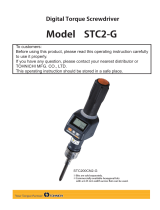Page is loading ...

OPERATING INSTRUCTION
To use this product properly and safely, please read this manual carefully before use. If you have
any question about the product and its operations, please contact your nearest distributor or
TOHNICHI MFG. CO., LTD.
REMOTE SIGNAL TORQUE SCREWDRIVER
MODEL RTDFH/RNTDFH
RTDFH/RNTDFH RTDFH/RNTDFH Model
RTDFH260CN
SB-FH256 R-FH256

1
nREMOTE SIGNAL TORQUE SCREWDRIVER MODEL RTDFH/RNTDFH
Safety Precautions
To customers:
Before using this product, please read this operating instruction carefully to use it properly.
If you have any question, please contact your nearest distributor or TOHNICHI MFG. CO., LTD.
This operating instruction should be stored in a safe place.
Safety Symbol
This symbol is used for drawing attention to "safety precautions". If you see
this symbol in this operating instruction, attention should be paid to safety.
Take preventative actions according to the description and conduct "safe
operations and proper control".
Signal Words
The signal words are the headers which indicate the level of hazard that should be known for
human safety and in handling devices. The signal words for safety are "Danger", "Warning" and
"Caution" depending on the level of hazard to human. The signal words are used with the safety
symbol to indicate the following situations.
" Danger": Indicates an imminently hazardous situation which, if not avoided, will
result in death or serious injury.
" Warning": Indicates a potentially hazardous situation which, if not avoided, could
result in death or serious injury.
" Caution": Indicates a potentially hazardous situation which, if not avoided, may
result in minor or moderate injury.
• The receiver can be operated only with the power voltage of AC100V to 240V±10% specified
in this operating instruction.
• Do not drop water or oil on this product. Do not use this product in an atmosphere of
flammable gas and steam. Use in such an atmosphere may result in fire.
• Avoid shock or vibration to this product. It may cause a damage or failure.
• Before use, make a pre-operation inspection and check the settings.
• Be sure to conduct a periodic inspection of torque screwdrivers.
• Use a torque screwdriver within the measurement range specified in the operating instruction.
Warning

Should this product give out abnormal smell or catch fire during use, stop using it immediately
and remove the AC adapter from the outlet. Then, move the product to a safe place and
contact your nearest distributor or TOHNICHI MFG. CO., LTD.
2
nREMOTE SIGNAL TORQUE SCREWDRIVER MODEL RTDFH/RNTDFH
• Be sure to use a coin type lithium battery (CR2032) for power supply to the transmitter.
• Be sure to use a 9V alkaline battery for power supply to the setting BOX (SB-FH256).
• Avoid using the product in a place where there are metal structures around it.
• Do not install the antenna for the receiver close to any metal pole, electric wire, iron piping,
etc.
* Especially, if the antenna and piping are positioned in parallel, the communication status may
be worsened.
• Avoid using the product near welding machines, electric discharge machines or machines
producing electromagnetic noise such as PC.
• If the receiver is placed adjacent to other receivers, different groups must be set between the
receivers.
* If the receiver where the ID is set on a different channel in the same group is placed adjacent
to other receivers, in extremely rare cases when "simultaneous transmission" occurs, a
communication error may be caused.
• Before wiring, check that the power of the device to be connected to the receiver is in the
OFF position.
• For wiring to the OUTPUT terminal, connect a 2-wire shielded cable to the GND terminal of
the receiver for grounding.
• Do not handle the torque screwdriver roughly.
• Be sure to read the operating instruction of the torque screwdriver.
• When the adjusting screw of a preset type torque screwdriver is adjusted, the switch function
of the transmitter may not operate properly.
In that case, the torque screwdriver must be adjusted. Contact your nearest distributor or
TOHNICHI MFG. CO., LTD.
Caution

3
nREMOTE SIGNAL TORQUE SCREWDRIVER MODEL RTDFH/RNTDFH
1. Outline ........................................................................... 4
2. Features......................................................................... 4
3. Components.................................................................. 5
4. Specifications................................................................ 6
5. External View and Each Part Name ............................. 7
5-1. External view of transmitter and each part name .................. 7
5-2. External view of receiver (R-FH256) and each part name........ 8
5-3.
External view of setting BOX (SB-FH256) and each part name
... 9
6. Precautions for Use ...................................................... 10
6-1. Power source.............................................................. 10
6-2. Operating environment .................................................. 10
6-3. Connection with other apparatus...................................... 10
7. Handling ........................................................................ 12
7-1. Precautions for handling of torque screwdriver .................... 12
7-2. Check battery level and communication test ....................... 12
7-3. Change of battery of transmitter....................................... 13
7-4.
Setting of double tightening prevention timer of receiver (R-FH256)
... 13
7-5. Setting of buzzer ON/OFF of receiver (R-FH256)
.....................
14
7-6. Handling of RS232C output of receiver (R-FH256) ................ 14
7-7.
Handling of SB-FH256, setting box. Setup Group, Judgment code and ID.
... 15
7-8. Battery replacement of SB-FH256, setting box..................... 18
7-9.
Connection to POKA PATROL (CNA-4mk3) and multi-contact BOX (I/O-FH256)
... 18
8. Troubleshooting ............................................................ 20
9. Dimensions.................................................................... 21
Contents

This Remote Signal Torque Screwdriver RTDFH/RNTDFH can send tightening completion
signals by radio waves, and it is superior to wired LS torque screwdrivers in workability.
The RTDFH/RNTDFH outputs signals received by the receiver to the POKA PATROL CNA-4mk3
(option) or outputs ID data through RS232C. Therefore, a tightening error prevention system
with traceability can be established with PC, PLC, etc.
4
1
Outline
nREMOTE SIGNAL TORQUE SCREWDRIVER MODEL RTDFH/RNTDFH
• FHSS (Frequency Hopping Spread Spectrum) enhances reliability.
With the application of wireless equipment technologies such as Bluetooth, radio signals are
received or transmitted while the frequency is switched at a high speed. If noise or interference
with other radio equipment occurs at a certain frequency, the frequency is automatically
switched to make it possible to receive a high reliable tightening completion signal.
• Simultaneous transmission of 256 transmitters
With this model, adoption of FHSS realizes simultaneous transmission of 256 transmitters.
(Only when 256 receiver groups are set without being overlapped.) A single receiver can
control the almost infinite number of transmitters. (Only when simultaneous transmission in the
same group does not occur.)
• Minimum management cost
On the model RTDFH/RNTDFH, each one transmitter and receiver can support settings for all
groups (256 models). Therefore, a minimum number of spare devices is required.
• Easy transmitter/receiver setting
Without removing the transmitter from the torque screwdriver or removing the receiver panel,
the group and ID can be set and checked by wireless on the setting BOX (option).
Group and ID
[Group] There are 256 groups in total, with one group comprising 5ch extracted from the 78ch
frequencies of 2.402 GHz to 2.479 GHz (at an interval of 1 MHz). 5ch frequencies in a group
are used to send or receive radio waves.
[ID] 000 to 999 and 7-digit alphanumeric characters can be set. According to the ID, the
receiver identifies a torque screwdriver.
• Traceability
The serial or reference number of a torque screwdriver (7-digitalphanumeric characters) can
be set as an ID and transmitted. The tightening bolt (portion) and the serial number (reference
2
Features

5
nREMOTE SIGNAL TORQUE SCREWDRIVER MODEL RTDFH/RNTDFH
3
Components
: Flow at operation
: Flow at setting
Torque screwdriver
RTDFH/RNTDFH
Setting BOX
SB-FH256
(Option)
RS232C
Setting data
Wireless
Wireless
Wireless
Wired
Wired
Wired
RS232C
3-digit ID/7-digit
alphanumeric characters
PC, PLC, etc.
(Special support)
Receiver
R-FH256
Relay output
Count checker
CNA-4mk3
number) are managed in combination, to ensure traceability: "Which torque screwdriver was
used to tighten this bolt (portion)?" "Which torque screwdriver tester was used to calibrate
this torque screwdriver?" "Which...was used to calibrate this torque screwdriver tester?"
• Adoption of answer back system enables the operator to check the communication status at hand.
The RTDFH/RNTDFH adopts this answer back system. Therefore, the operator can check the
communication status by the LED mounted on the transmitter, without checking the receiver
or the control device.
• The battery life for over 300 thousand shots. Easy to change the battery.
Use of a coin type lithium battery (CR2032) provides 3600 shots per day for approx. 4 months.
With the RTDFH/RNTDFH, the battery can be easily changed with only the resin grip removed.
• Installation on LS torque screwdriver
Your LS torque screwdrivers RTDLS/RNTDLS can be modified, wired LS models to wireless
FH models. For more detail, contact your nearest distributor or TOHNICHI MFG. CO., LTD.
• Use of the universal 2.4 GHz frequency band (ISM band)
The RTDFH/RNTDFH meets various standards in Japan, U.S.A., Canada, Mexico, EU,
Malaysia, Indonesia, Thailand, Taiwan and Vietnam.

6
nREMOTE SIGNAL TORQUE SCREWDRIVER MODEL RTDFH/RNTDFH
4
Specifications
Note 1) The transmitting/receiving distance may be shortened depending on the surrounding radio
environment.
* Radio frequency communication errors may be caused by noise or a shield placed between the
transmitter and the receiver. In addition, radio waves reflected by metal, concrete, etc. may
interfere with radio waves directly sent to the antenna of the receiver and a dead point occurs,
resulting in communication error.
Note 2) With a brand-new coin type lithium battery, about 300 thousand tightening operations can be
conducted.
*1 Contact TOHNICHI MFG. CO., LTD for other standards.
Torque screwdriver Receiver Setting BOX
Model RTDFH/RNTDFH T-FH256 SB-FH256
Frequency Band 2.4 GHZ band (2.402 GHz to 2.479 GHz, 1 MHz interval, 78 kinds)
Communication System Spread spectrum (frequency hopping system)
Modulation System GFSK
Modulation Rate 1 Mbps
Group Channel Gr000 to 255
ID 3-digit (000 to 999), 7-digit (alphanumeric)
Input/Output RS232C input
Power AC100 to 240V, 47 to 63Hz 0.3A DC9V (alkaline battery)
Antenna Pattern antenna Dipole antenna
Display Communication status check LED Power LED, Receiving LED Power LED, LCD
Operating Temperature Range 0 to 45°C
Transmitting/Receiving Distance About 10 to 20 m * Note 1
Certification Standards Japan, U.S.A., Canada, Thailand, Malaysia, Indonesia, Taiwan, Mexico, Vietnam *1
No voltage contact output
(1a) RS232C output
DC3V
(coin type lithium battery CR2032)

7
nREMOTE SIGNAL TORQUE SCREWDRIVER MODEL RTDFH/RNTDFH
5-1. External view of transmitter and each part name
5
External View and Each Part Name
Channel plate
Resin grip
Check switch (Inside resin grip)
Setting mode switch (Inside resin grip)
Communication status check LED
(Inside diffuser)
• Resin grip
To replace the battery, remove this grip.
• Communication status check LED
When communication with the receiver is normal, the LED lights up in blue. When a
communication error occurs, the LED flashes in red 3 times.
• Check switch (Inside resin grip)
This is used to check the remaining battery life and for communication test.
• Setting mode switch (Inside resin grip)
This is used to set the setting mode to check or change the group/judgment code/ID.
• Channel plate
If channels are specified when you order, the group and ID will be marked on the plate.

8
nREMOTE SIGNAL TORQUE SCREWDRIVER MODEL RTDFH/RNTDFH
5-2. External view of receiver (R-FH256) and each part name
GND terminal
Dipole antenna connector
Power LED Receiving LED
Output terminal
Channel plate
Setting mode switch Buzzer switch
Double tightening prevention timer
RS232C connector
Power switch
• Dipole antenna connector
This is used to connect a dipole
antenna.
• Power LED
When the power switch is turned
ON, the LED lights up.
• Receiving LED
When a signal from the torque
screwdriver is received, the LED
lights up.
• Output terminal
This is used for relay output of
signals received from the torque
screwdriver.
• Channel plate
If channels are specified when
you order, the group and ID are
marked on the plate.
• Power switch
This is the switch for turning ON/OFF the main unit.
• GND terminal
This is used to connect with the POKA PATROL (CNA-4mk3).
• Setting mode switch
This is used to set the setting mode to check or change the group/judgment code/ID.
• Buzzer switch
This is the switch for setting whether a buzzer is sounded when a signal is received.
• Double tightening prevention timer
This is the timer for setting the time so that only the first tightening is received when a worker
conducts double tightening.
• RS232C connector
This is used for output of ID received from the torque screwdriver. Connecting an optional I/O-
FH256 allows recognition of the transmitter’s ID by the receiver and retrieval of contact
outputs corresponding to up to 4 IDs from one receiver.

9
nREMOTE SIGNAL TORQUE SCREWDRIVER MODEL RTDFH/RNTDFH
5-3. External view of setting BOX (SB-FH256) and each part name
NEW 0000000
Group
Dipole antenna connector
Display Power switch
UP switch
RIGHT switch
SET switch
DOWN switch
LEFT switch
GET switch
Cursor Judgment code
3-digit ID
• Dipole antenna connector
This is used to connect the dipole antenna.
• Power switch
This is the switch for turning ON/OFF the main unit.
• GET switch
This is used to check the data (group, judgment code or 3-digit ID) currently set on the
transmitter and the receiver (R-FH256).
• SET switch
This is used to send new data (group, judgment code, 3-digit ID) to be set to the transmitter
or the receiver (R-FH256).
• LEFT switch
This is used to move the cursor to the left.
• RIGHT switch
This is used to move the cursor to the right.
• UP switch
This is used to increment the cursor-indicated number.
• DOWN switch
This is used to decrement the cursor-indicated number.

10
nREMOTE SIGNAL TORQUE SCREWDRIVER MODEL RTDFH/RNTDFH
6-1. Power source
(1) Use a coin type lithium battery CR2032 for the transmitter.
(2) Use the receiver (R-FH256) within the range of AC100 to 240V (50/60Hz).
(3) Use a 9V alkaline battery for the setting BOX (SB-FH256).
6-2. Operating environment
(1) Use the product at a place where no metal structure exits.
(2) Do not set the antenna for the receiver close to any metal pole, electric wire, iron pipe, etc.
* Especially, if the antenna and piping are positioned in parallel, the communication status
may be worsened.
(3) Do not use the product around welding machines, electric discharge machines or any
machine generate electromagnetic noise such as PC.
(4) If the receiver is placed adjacent to other receivers, set different groups between the
receivers.
* If the receiver where the ID is set to a different channel in the same group is placed
adjacent to other receivers, in extremely rare cases, when "simultaneous transmission"
occurs, a communication error may be caused.
6-3. Connection with other apparatus
(1) Before wiring, check that the power of the device to be connected with the receiver is in the
OFF position.
(2) To wire to the OUTPUT terminal, use a 2-wire shielded cable, and connect a shielded wire to
the GND terminal of the receiver for grounding.
(3) Use a solderless terminal of the size as shown below.
* The tightening torque of the terminal block screw is T = 50 cN·m.
6
Precautions for Use
5.8 mm or less
5.8 mm or less

(4) Set the load of the contact output within the rated load. (Relay output rating: DC30V 1A,
AC125V 0.5A) The rated contact capacity is according to resistance load. Some kinds of
loads have a large difference between the steady-state current and the inrush current.
Typical loads and inrush currents are as follows:
11
nREMOTE SIGNAL TORQUE SCREWDRIVER MODEL RTDFH/RNTDFH
Kind of load Inrush current
Resistance load 1 time as large as the steady-state current
Solenoid load 10 to 20 times as large as the steady-state current
Motor load 5 to 10 times as large as the steady-state current
Incandescent lamp load 10 to 15 times as large as the steady-state current
Mercury vapor lamp load About 3 times as large as the steady-state current
Sodium-vapor lamp load 1 to 3 times as large as the steady-state current
Capacitor load 20 to 40 times as large as the steady-state current
Trans load 5 to 15 times as large as the steady-state current
(5) When the inductive load is opened or closed, a counter-electromotive voltage is generated
and causes a heavy damage to the contact, resulting in a significant shortening of operating
life. Therefore, a contact protection circuit is required. The examples of contact protection
circuits are as shown in the table below.
Circuit example Features/others Selection of element
Applicability
AC DC
CR
type
If this circuit is used for timer loads,
leakage current flowing through cr
causes faulty operation. * If used with
AC voltage, impedance of the load
should be lower than impedance of cr.
The standard c and r are as follows: c:
0.5 to 1 (μF) per contact current (1A),
r: 0.5 to 1 (Ω) per contact voltage (1V)
The above values vary depending on
the property of load or variations in
relay characteristic. Considering that
the capacitor "c" has the effect of
controlling the discharge when the
contacts are open and the resistor "r"
plays the role of controlling the current
at the next power-on, check through
experiments is required. Normally, use
a capacitor with a dielectric strength
between 200 to 300V. In an AC
circuit, use a capacitor for AC (with no
polarity).
If the load is a relay or solenoid, the
reset time is delayed. It is effective to
connect between the loads when the
power supply voltage is 24 or 48V and
to connect between the contacts when
the power supply voltage is 100 to
200V.
Energy stored in the coil is discharged
to the coil by flow of current by the
diode connected in parallel to the load
and is consumed by joule heat of the
resistance of the inductive load. The
reset time delay in this type is longer
than that of the CR type.
Use a diode with a peak inverse voltage
10 times higher than the circuit voltage
and a forward current as high as or
higher than the load current. In an
electronic circuit where the circuit voltage
is not so high, a diode with a peak
inverse voltage about 2 to 3 times higher
than the power voltage may be used.
Diode
type
Relay contact
Relay contact
Relay contact
Inductive load
Inductive load
Diode
Inductive load
*

12
nREMOTE SIGNAL TORQUE SCREWDRIVER MODEL RTDFH/RNTDFH
7-1. Precautions for handling of torque screwdriver
(1) Do not handle the torque screwdriver roughly.
(2) Be sure to read the operation instruction of the torque screwdriver.
7-2. Check battery level and communication test
(1) Pull out the resin grip.
(2) Press the check switch on the side face of the transmitter to turn it on.
(3) If LED is lighted in blue while the switch is on.
In case it is lighted in red, change the battery. (To change the battery, see “7-3 Change of
battery of transmitter.”
To conduct a communication test, turn on the test target receiver.
(4) When communication is performed properly, the LED lights up in blue.
When a communication error occurs, the LED flashes on and off in red 3 times.
(5) Align the mark ▽of the resin grip with the mark △of the torque screwdriver body, and
insert the resin grip to the end. (See Photo in 7-3, (3).)
7
Handling

13
nREMOTE SIGNAL TORQUE SCREWDRIVER MODEL RTDFH/RNTDFH
Remove
7-4. Setting of double tightening prevention timer of receiver (R-FH256)
(1) The double tightening prevention timer of the receiver is originally set at about 1 second.
(2) To change the timer setting, turn the volume on the underside of the receiver.
(3) Time can be set in the range of 0.2 to 2.2 seconds.
Double tightening prevention timer
0.2 sec. 2.2 sec.
7-3. Change of battery of transmitter
(1) Pull out the resin grip in the arrow direction.
* When removing the resin grip, ensure that you can
identify a combination of the resin grip and torque
screwdriver body.
Otherwise, it may result in mismatching of the group/ID
indicated on the channel plate of the resin grip with that
on the torque screwdriver body.
(2) Remove an old battery and set new one correctly.
* Be sure to use the coin type lithium
battery CR2032.
(3) Align the mark ▽of the resin grip with the mark △of the torque screwdriver body, and
insert the resin grip to the end.
* When attaching the resin grip, ensure it is correct combination
with the torque screwdriver body.

14
nREMOTE SIGNAL TORQUE SCREWDRIVER MODEL RTDFH/RNTDFH
Buzzer switch
ON
OFF
(PUSH LOCK)
7-6. Handling of RS232C output of receiver (R-FH256)
(1) Communication condition
Baud rate 9600 bps
Parity None
Data length 8 bits
Stop bit 1 bit
Flow control CTS/RTS
* Any setting other than the above is available. For more detail, contact your nearest
distributor or TOHNICHI MFG. CO., LTD.
(2) Data Format
Delimiter
Header ID
(000 to 999)
7-digit alphanumeric
(blank when not set)
7-5. Setting of buzzer ON/OFF of receiver (R-FH256)
(1) Using the buzzer switch on the underside of the receiver, the buzzer ON/OFF can be
switched.
(3) Connection cable
For connection with PC, PLC, etc. use a commercially available straight cable of D-Sub 9 pin
female.

15
nREMOTE SIGNAL TORQUE SCREWDRIVER MODEL RTDFH/RNTDFH
7-7. Handling of SB-FH256, setting box. Setup Group, Judgment code and ID.
* Do not simultaneously operate the transmitter and the receiver (R-FH256).
7-7-1. Preparation of setting BOX
SET switch
Dipole antenna connector
Display Power switch
UP switch
RIGHT switch
GET switch
LEFT switch
DOWN switch
(1) Attach the dipole antenna (accessory) to the setting BOX.
(2) Press the power switch and check that the display is as shown below.
Display appearing when the power is turned on
Display appearing one second after the power is turned on
Group 3-digit ID
Judgment code
Cursor
• Group
Groups from 000 to 255 can be set.
• 3-digit ID
IDs from 000 to 999 can be set.
• Cursor
With the RIGHT switch and the LEFT switch, the cursor can be moved to
change the digit.
• Judgment code:
0: 3-digit ID, 7-digit alphanumeric characters without identification
When multiple torque screwdrivers are used with one receiver (applicable only when simultaneous transmission is not performed)
1: 3-digit ID with identification
2: 7-digit alphanumeric characters with identification
3: 3-digit ID, 7-digit alphanumeric characters with identification
*1. Set the same judgment code for the transmitter and the receiver.
*2. Setting of 7-digit alphanumeric requires the separate application software.
For more detail, contact your nearest distributor or TOHNICHI MFG. CO., LTD.

16
nREMOTE SIGNAL TORQUE SCREWDRIVER MODEL RTDFH/RNTDFH
7-7-2. Check and change of transmitter
(1) Pull out the resin grip.
Setting mode switch
Resin case
Remove
(2) Hold down the setting mode switch of the transmitter for 1 second to switch to the setting
mode. (LED flashes on and off in red.)
(3) Press the GET switch of the setting BOX (SB-FH256) to display the current setting status.
Upper column: Current setting
Upper column: Current setting
Lower column: New setting
(4) To change the settings, change the group, judgment code and ID (3-digit) using the up/down
switches.
(5) Press the SET switch.
When the setting is completed correctly, the communication status check LED of the
transmitter is lighted in blue for about 1 second and "OK" is displayed on the right of the
lower column on the display. If an error occurs in setting, "NG" is displayed.
OK NG
(6) To check that the setting has been completed correctly, press the GET switch and confirm
that the same data is displayed on the upper and lower columns.
(7) After the completion of setting, press the setting mode switch of the transmitter. (The flashing
LED goes off and it is ready for tightening work.)

17
nREMOTE SIGNAL TORQUE SCREWDRIVER MODEL RTDFH/RNTDFH
7-7-3. Check and change of receiver
(1) Turn on the setting mode switch of the receiver to switch to the setting mode.
(The SIGNAL LED flashes on and off.)
Setting mode switch
ON
OFF
(PUSH LOCK)
(2) Press the GET switch of the setting BOX (SB-FH256) to display the current setting status.
Upper column: Current setting
Upper column: Current setting
Lower column: New setting
(3) To change the setting, change the group, judgment code or ID (3-digit) using the up/down
switches.
(4) Press the SET switch.
When the setting is completed correctly, the buzzer of the receiver sounds and "OK" is
displayed on the right of the lower column on the display. If an error occurs in setting, "NG" is
displayed. (If the buzzer switch of the receiver is in the OFF position, the buzzer does not
sound.)
OK NG
(5) To check that the setting has been completed correctly, press the GET switch and confirm
that the same data is displayed on the upper and lower columns.
(6) After the completion of setting, return the setting mode switch of the receiver to the original
position. (The flashing SIGNAL LED goes off and it is ready for tightening work.)

18
nREMOTE SIGNAL TORQUE SCREWDRIVER MODEL RTDFH/RNTDFH
7-8. Battery replacement of SB-FH256, setting box
In case the yellow LED of the POWER button or LCD display on at power-on, replace the
battery.
(1) Remove the 4 screws on the side panel of the unit.
(2) Open the cover and change the battery. * Use a 9V alkaline battery.
(3) Put the cover and tighten the 4 screws on the side panel.
7-9. Connection to POKA PATROL (CNA-4mk3) and multi-contact BOX (I/O-FH256)
By connecting the receiver to a multifunctional counter POKA PATROL (CNA-4mk3), you can
count the number of tightened screws, preventing from mis-tightening. Furthermore, use of
multi-contact BOX (I/O-FH256) allows up to 4 contact outputs from one receiver. A combination
of the receiver, POKA PATROL (CNA-4mk3) and Multi-contact BOX (I/O-FH256) constructs a
verification system to prevent from mis-tightening.
7-9-1. Connection of receiver to POKA PATROL
Connect the OUTPUT terminal of the receiver and the WRENCH No. terminal (one of Nos.1 to
4) and the COM terminal of the CNA-4mk3 using a 2-wire shielded cable. Connect a shield
wires to the GND terminal of the R-FH256.
* The tightening torque of the terminal block screw is T = 50 cN·m.
7-9-2. Connection of receiver to multi-contact BOX
Connect the RS232C connector (female) of the I/O-FH256 to that (male) of the receiver. Turn a
fixing screw in the clockwise direction to fix. Fix a spacer to a mounting hole in the lower part of
the receiver with a spacer fixing screw.
7-9-3. Connection of multi-contact BOX to POKA PATROL
Connect the OUTPUT terminal (Nos.1 to 4) of the I/O-FH256 and the WRENCH No. terminal
(Nos.1 to 4) and the COM terminal of the CNA-4mk3 using a 2-wire shielded cable. (Connect
the shield wires to the GND terminals of the respective cases.)
* Making the group of the transmitter identical with that of the receiver, match the ID with the
OUTPUT terminal No. of multi-contact BOX from 001 to 004. Note that no output is
obtained by other ID.
* The tightening torque of the terminal block screw is T = 50 cN·m.

19
nREMOTE SIGNAL TORQUE SCREWDRIVER MODEL RTDFH/RNTDFH
Connect a shield wire on the I/O-FH256
side to the GND terminal of the R-FH256.
8-wire shielded cable
Connection Example of Receiver, POKA PATROL and Multi-contact BOX when Connecting 4
Torque Screwdrivers.
* For detailed connections, see the operating instructions of POKA PATROL (CNA-4mk3)
and multi-contact BOX (I/O-FH256).
/