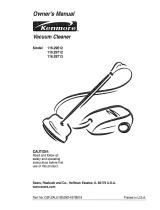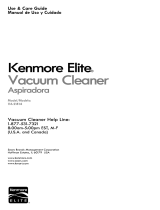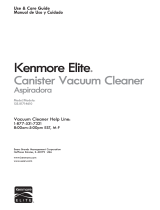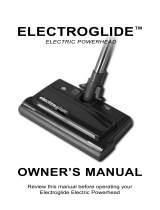Page is loading ...

Owner's Manual
Manual Del Propietario
Vacuum Cleaner
Aspiradora
Model, Modelo
116.22312
116.22313
CAUTION:
Read and follow all
safety and operating
instructionsbefore first
use of this product.
CUIDADO:
Lea y siga todas las
instrucciones de operaci6n
y seguridad antes del uso de
este producto.
Sears, Roebuck and Co., Hoffman Estates, IL 60179 U.S.A.
www,sears,com
Part No. CO1ZBPJ20UO_-8192032
Printed in U.S.A.
Impreso en EUA

Before Using Your New Vacuum ......... 2
Kenmore Vacuum Cleaner Warranty . ._2
Important Safety Instructions ......... 3
Parts and Features .................. 4-5
Assembly Instructions ................. 6.7
Use .............................................. 8
How to Start ......................... 8
Vacuuming Tips ...................... 9
Suggested Pile Height Settings .......... 9
Attachments ........................ t0
Attachment Use Chart ................ I0
Performance Features ..................... 11
How Your Vacuum Works ............... 12
Canister Care ............................ 12
Bag Changing ....................... 't2
Cleaning Exterior and Attachments ..... I3
Motor Safety Filter Changing ............. 13
Exhaust Filter Changing ............... 14
Power-Mate s Care ................... 14
Light Bulb Changing .................. 15
Belt Changing and Brush Cleaning , o,_15-16
Agitator Servicing .................... 17
Agitator Assembiy ................... 17
Troubleshooting ........................ 18
Requesting Assistance
Or Service ...................... Back Cover
Please read this guide° tt will help you assemble and operate your new Kenmore vacuum in
the safest and most effective way°
For more information about vacuum cleaner care and operation, call your nearest Sears store.
You will need the complete model and serial numbers when requesting information.Your vacu-
um's model and serial numbers are located on the Model and Serial Number Plate.
Use the space below to record the model number and serial number of your new Kenmore
vacuum.
Model No.
Serial No.
Date of Purchase
Keep this book and your sales check (receipt) in a safe place for future reference.
LIMITED ONE YEAR WARRANTY ON KENMORE VACUUM CLEANER
This warranty is for one year from the date of purchase, and includes only private household
vacuum cleaner use. During the warranty year, when this vacuum cleaner is operated and
maintained according to the owner's manual instructions, Sears will repair any defects in
material or workmanship free of charge°
This warranty excludes vacuum bags, belts, light bulbs, and filters, which are expendable parts
and become worn during normal use.
For warranty service, return this vacuum cleaner to the nearest Sears Service Center in
the United States.
This warranty applies only while this product is in use in the United States.This warranty gives
you specific legal rights, and you may also have other rights which vary from state to state.
Sears, Roebuck and Co., D/817 WA, Hoffman Estates, IL 60179
2

WARNING
Your safety is important to us. To reduce the risk of fire, electrical shock, injury
to persons or damage when using your vacuum cleaner, follow basic safety pre-
cautions including the following:
Read this manual before assembling or
using your vacuum cleaner.
Use your cleaner only as described in this
manual. Use only with Sears recommended
attachments.
To reduce the risk of electrical shock- Do
not use outdoors or on wet surfaces.
Disconnect electrical supply before servic-
ing or cleaning out brush area. Failure to
do so could result in electrical shock or
brush suddenly starting.
Always turn cleaner off before connecting
or disconnecting the hose or Power-Mate ®.
Always turn cleaner off before unplugging_
Do not unplug by pulling on cord° To
unplug, grasp the plug, not the cord.
Hold plug when rewinding onto cord reel
Do not allow plug to whip when rewinding.
Do not use with damaged cord or plug. If
cleaner is not working as it should, has
been dropped, damaged, left outdoors, or
dropped into water, return it to a Sears
Service Center.
Do not pull or carry by cord, use cord as a
handle, close door on cord, or pull cord
around sharp edges or corners. Do not run
cleaner over cord_ Keep cord away from
heated surfaces_
Do not leave cleaner when plugged in.
Unplug from outlet when not in use and
before servicing,
Do not allow to be used as a toy_ C]ose
attention is necessary when used by or
near children.
Do not handleplug or cleaner withwet
hands,
Do not put any objects into openings.
Do not operate the cleaner with a punc-
SAV E
tured hose. The hose contains electrical
wires. Replace if cut or worn. Avoid picking
up sharp objects.
Do not use with any opening blocked; keep
free of dust, lint, hair and anything that may
reduce air flow.
Keep hair, loose clothing, fingers, and all
parts of body away from openings and mov-
ing parts_
Do not use cleaner without dust bag and/or
filters in place.
Always change the dust bag after vacuum-
ing carpet cleaners or freshener, powders
and fine dust. These products clog the bag,
reduce airf[ow and can cause the bag to
burst. Failure to change bag could cause
permanent damage to the cleaner.
Do not use the cleaner to pick up sharp
hard objects, small toys, pins, paper clips,
etc. They may damage the cleaner or dust
bag.
Do not pick up anything that is burning or
smoking, such as cigarettes, matches, or
hot ashes.
Do not use cleaner to pick up flammable or
combustible liquids (gasoline, cleaning flu-
ids, perfumes, etco), or use in areas where
they may be present. The fumes from these
substances can create a fire hazard or
exptosion_
Use extra care when cleaning on stairs. Do
not put on chairs, tables, etc. Keep on floor_
You are responsible for making sure that
your vacuum cleaner is not used by anyone
unable to operate it properly.
Do not operate without exhaust filter or
exhaust filter cover installed.
INSTRUCTIONS
Proper assembly and safe use of your vacuum cleaner are your responsibilities. Your cleaner
is intended only for household use. Read this Owner's Manual carefully for important use and
safety information. This guide contains safety statements under warning and caution symbols
Please pay special attention to these boxes and follow any instructions given WARNING
statements alert you to such dangers as fire, etectricaI shock, burns and personal injury. CAU
TION Statements alert you to such dangers as personal injury a_nd/orp[oPerty darnag e_
3

itisimportantto knowyourvacuumcleaner'spartsandfeaturestoassureitsproperandsafe
use.Reviewthesebeforeusingyourcleaner,
item PartNo. Part No,
In U,S. In Canada
Headlight Bulb 20-5240 596181
Belt 20-5285 401 I0
Cord
Holder
Power.Mate ®
Power Cord
Power=Mates
Model/Serial Numbers
(On Bottom)_...,
Belt
(Underneath)
Cord \\_
Holder
Cord and
Cord Holder
Upper
Wand
_- Cord and
Plug
HoMer
-- Handle
Quick
Release
(Some
Models)
Upper
Wand
POWER-MATE
Headlight and Lens
(Some Models)
Light Cover
(Some Models)
Handle
Release
Pedal
Pile Heig
(SomeModels)
Edge Cleaner
(Not Shown)
Overload Protector
(Reset Button)
Pile Height indicator
(Some Models)
4

HOSE
2-Way On/Off Switch
Bare FloorlCarpet
(Some Models)
Handle
Hose Swivel
Crevice
Toot
Combination
Brush
Floor
Brush
ATTACHMENTS
Power-Mate Jr. _
(Some Models)
t
Handi-Ma te Jr. ®
(Some Models)
NOTE: All models have one set of
attachments in the canister° Some
models have an additional set,
which can be kept in the accessory
bag for garage use.
CANISTER
Item Part No. Part No.
In U,S, in Canada
Dust Bag 20-50558 20-50555
Exhaust Filter 20-5285 401 I0
Attachment Cover
Storage
Canister
On/Off
Switch
Exhaust Filter Cover
(Exhaust Filter Inside)
Power
Cord
Hood
Release
Bag Holder
Dust Bag
Motor Safety Filter
(Behind Dust Bag)

Electrical Shock Hazard
DO NOT plug into electrical supply
until assembly is complete. Failure
to do so could result in electrical
shock or injury.
Before assembling vacuum, check the
PACKING LIST on the cover of the separate
Repair Parts LisL Use this list to verify that
you have received all the components of
your new Kenmore vacuum,,
WANDS
Slide wands
together until
wand button
snaps into place.
\
m
m
Cord
Hol
POWER-MATE
1. Insert wands into Power-Mate _ until the
wand buttons snaps into place.
Area
2. Connect Power-
Mate _plug and
cord as shown,
DO NOT force,
Raised area of
plug must be
toward hand,
3. Secure cord into
cord holder on
wand swivel.
To remove: Disconnect cord and step on
wand release pedal, then pul! up on wands,
Handle
Handle
Button
Cord
Holder
Wand
Wand
Button
Cord

CANISTER
1. Open the canister hood.
2. Check to see that the dust bag is proper-
ly installed. See BAG CHANGING for
instructions.
3. Check to see that the motor safety filter is
properly installe& See MOTOR SAFETY
FILTER CLEANING for instructions°
HOOD
It is normal for the canister hood to come off
when opened further than needed° Line up
the hinge slots, insert them, and close the
hood to replace it.
HOSE
1. Line up the
hose latch tab
and notch in
canister hood
and insert hose
into canister until
it snaps in place°
To remove: Lift
hose latch tab
upward and pull
up on hose,
Handle
Handle
Handle
Quick
Release
(Some
Models)
2. Insert handle into wand until lock
button snaps in place. Be sure hose is
not twisted.
To remove: Press handle release but-
ton and pull up on handle.
To store: Disconnect hose from wands
and canister to prevent stress on hose
during storage. Store hose in a loosely
coiled position so the hose covering is
not stressed.
Hose
Cover
Hood
Release
Dust Bag
Attaehment
Storage
7

HOW TO START
Personal Injury and Product Damage
Hazard
• DO NOT plug in if switch is in ON
position. Personal injury or
damage could result.
= The cord moves rapidly when
rewinding. Keep children away
and provide a clear path when
rewinding the cord to prevent
personal injury.
• DO NOT use outlets above
counters. Damage from cord to
items in surrounding area
could occur.
,,1..................
L_ 1. Pull cord out of
canister to desired
length,
2. Snap cord into
grip to prevent
accidental
rewinding.
NOTE: To reduce the risk of electric shock,
this vacuum cleaner has a polarized plug;
one blade is wider than the other. This plug
will fit in a polarized outlet only one way. If
the plug does not fit fully in the outlet,
reverse the plug. If it still does not fit, con-
tact a qualified electrician to install the prop-
er outlet. Do not change the plug in any
way.
3. Plug the polarized power cord into a 120
Volt outlet located near the floor.
To rewind: Unplug the cleaner. Hold the
plug while rewinding to prevent damage or
injury from the moving cord. A slight tug will
release the locking pawls in the cord reel
allowing it to retracL
Han .d_
Rele.,s
Pedal 1
Pile Height
_ fle Height Indicator
(Some Models)
_edal
(Some Models)
4. To lower wands, hold Power-Mate ®down
with foot and pull back on wands°
cAuTi0N .........
DO NOT leave the Power-Mate ®
running in one spot in the upright
position for any length of time.
Damage to carpet may occur.
5. Select a pile height setting by rotating the
pile height control The pile height setting is
shown on the control. See SUGGESTED
PILE HEIGHT SETTINGS°
Attention: Refer to your carpet manufac-
turers cleaning recommendations, Some
more delicate carpets may require that they
be vacuumed with the Power-Mate _ agitator
turned off, to prevent carpet damage.
ON/OFF
Switch
\
.__ 6, To turn unit on,
step on the
• ON/OFF switch.
SOME MODELS
To turn on Power-
Mate `_,move the
FLOOR/CARPET
switch to the
CARPET position_
8

For best cleaning action, the Power-Mate s
should be pushed straight away from you
and pulled straight back. At the end of each
pull stroke, the direction of the Power-Mate ®
should be changed to point into the next
section to be cleaned. This pattern should
be continued across the rug with slow, glid-
ing motions.
NOTE: Fast,
jerky strokes do
not provide
complete clean-
ing.
The hose swivel
allows the hose to
turn without moving
the canister° This is
helpful for cleaning
in small areas.
Check hose for
twisting before
pulling canister°
Suction
Controt
\
Carpeted stairs need to be vacuumed
regularly. For best cleaning results, fully
close the suction control.
Personal Injury Hazard
Use care if canister is placed on
stairs. If it falls, personal injury
or property damage could result,
For best cleaning results, keep the air-
flow passage open, Check each assem-
bly area in HOW YOUR VACUUM
WORKS occasionally for clogs. Unplug
from outlet before checking.
CAUTION .............................
To prevent tip over, never leave
Power-Mate _ on or in the upright
position. Turning the handle to one
side will make the Power-Mate _ more
stable and less likely to tip over,
I
For best deep down cleaning, use the XLO
setting° However, you may need to raise the
height to make some jobs easier, such as
scatter rugs and some deep pile carpets,
and to prevent the vacuum cleaner from
shutting of[ Suggested settings are:
H! - Shag, deep pile, or scatter rugs,
MED - Medium to deep pile.
LO - Low to medium pile.
XLO - Most carpets and bare floors.

DONOTattach or remove handle or
wands while cleaner is ON. This
could cause sparking and damage
the electrical contacts,
ATTACHMENTS ON HANDLE
Lock
Butt°n-_l J
NOTE: tf the
Power-Mate s is
attached, turn
cleaner off
before removing
handle from
wands.
1. Press lock
,_ button, then pull
,,,,,,, reel
to remove hen-
Upper die from wand
Wand t If your model
has the optional feature of a handle release,
press it in similarly
2. Slide attachments firm-
ly on handle as needed
See chart below °
1. To remove
wands from Power-
Mate d lock wands
in straight-up posi-
tion
L_ _ _;*
/ t tltt
//;
t q
2. Remove Power-Mated plug
and cord from holders
3. Disconnect cord
and steady Power
Mate e with foot and
turn wands until lock
button disappears
then pull wands out
of Power-Mate°
/
4. Put attachment on
wands as needed See
chart.
CLEANING AREA
Between Bare Carpeted
ATTACHMENT Furniture* Cushions* Drapes* Stairs Floors Floors/Rugs Walls
Combination Brush _
(Some Models) X X X X
Crevice Tool
......(Some Models) X X
Floor Brush
(Some Models) X X X
Power.Mate •
(Some Models) X*** X
Handi-Mate Jr2 _ .......... X .................... X ...........
Power-Mate Jr2
(Some Models)** X
Always cleanattachmenls before using on fabrics, "* 3-way On/Off switch should be in FLOOR position
**" Handi-Mate Jr? and Power-Mate Jr? attachment instructions are included with the products *** (Some Models)
Power-Mate®switch should be tnOFF position.
NOTE: When separating wands, depress lock button completely before pullingwands apart If
wand lock button is difficult to depress, push the two wands more tightly together to ine up
the lock button with the hole. Depress lock button and then pull wan_s aparL
lO

EDGE CLEANER
/
Active brush edge
cleaners are on both
sides of the Power,.
Mate _'.Guide either
side of the Power:
Mate _'along base-
boards or next to
furniture to help
remove dirt trapped at
carpet edges.
OVERLOAD PROTECTOR
The Power-Mate _'has
built-in protection against
motor and belt damage
should the brush jam° If
the brush slows down or
stops, the overload
protector button pops up
and shuts off the Power-
Mate_LThe canister motor
will continue to run°
To correct problem: See
TROUBLESHOOTING.
To reset: Push in the overload protector
button°
SUCTION CONTROL
The suction
control allows
you to change
the vacuum
Suction Suction suction for
different fabric
and carpet weights. Opening the control
decreases suction for draperies and
lightweight rugs, while closing the control
increases suction for upholsteries and
carpets.
WARNING ................
Personal Injury Hazard
Always unplug the vacuum cleaner
before cleaning the brush area as
brush may suddenly restart. Failure
to do so can result in personal
injury.
11
PERFORMANCE
INDICATOR
SOME MODELS
if the performance indi-
cator turns entirely red
check for a full dust bag, or a clog in the
vacuum° See HOW YOUR VACUUM
WORKS.
NOTE: The performance indicator may
turn red when using attachments or when
cleaning new carpet, due to reduced air-
flow by the attachments themselves or
new carpet fuzz filling the bag quickly°
POWER-MATE STORAGE
SOME MODELS
The lower wand has a "U" shaped flange in
the area where the power cord attaches,
The base has a "U" shaped slot near the
front caster,
The slot allows the
wands and Power-
Mate _ to be stored
with the canister to
conserve storage
space. The canister
must be stored on
end for this feature
to be used.
The wand will slip out of the slot as it is lift-
ed up for use and wilt slide into the slot as it
is lowered for storage
THERMAL PROTECTOR
This vacuum has a thermal protector which
automatically trips to protect the vacuum
from overheating. The thermal protector
turns the motor off automatically to allow the
motor to cool in order to prevent possible
damage to the vacuum.
To reset: Turn off and unplug the vacuum
from the outlet to allow the vacuum to cool,
Check for and remove any clogs, Also
check and replace anyclogged filters.
Wait approximately 50 minutes and plug
the vacuum in and turn back on to see if
the thermal protector has reset. In some
cases, the unit may suddenly restart. DO
NOT leave unattended.

Thevacuumcleanercreatessuctionthat
picksupdirt.Rapidlymovingaircarries
thedirttothedustbagthroughthe
airflowpassages°Thedustbaglets
theairpassthrough,whileittraps
thedirt.
Forbestcleaningresults,keep
theairflowpassageopen.
Checkthestarredareas
occasionallyforclogs_
Unplugfromoutlet
beforechecking,
Motor
Safety
Filter
BAG CHANGING
For best cleaning results, the dust bag
should be changed often. The performance
indicator (some models) will specify when
the dust bag needs to be changed or the
airflow is blocked. NOTE: See PARTS AND
FEATURES for Bag Number.
4. Disengage
cardboard tab from
red bag mount by
purling away and
lifting up_
5. Pull bag out of
the red bag mount.
1. Unplug cord from
wall outlet°
2. Remove hose
from canister,
3, Pull hood release
out and up, then lift
canister hood.
6, Check and
replace, if
necessary, the
motor safety
filter.
7. The red bag mount will flip forward after
removing bag.
8, Rotate red bag
mount down and
install bag into
slots per
intructions
pushing down until
the cardboard tab "_
locks into position
and the holes
align. Tuck the bag
securely into the bag cavity so that none of it
is able to be pinched by the hood.
9. Replace and latch canister hood.
10. insert hose into canister.
11. Plug cord into wall outlet.
CAUTION .........................
NEVER REUSE A DUST BAG. Very
fine materials, such as carpet fresh-
ener, face powder, fine dust, plaster,
soot, new carpet lint, etc. can clog
the bag and cause it to burst before
it is full and may cause damage to
vacuum motor. Change bag more
often when vacuuming these materi-
als.
12

1. Unplug cord from wall outlet. DO NOT
drip water on cleaner,
2. Clean exterior using a clean, soft cloth
that has been dipped in a solution of mild
liquid detergent and water, then wrung dry_,
Wipe dry after cleaning.
3, To reduce static electricity and dust build-
up, wipe outer surface of cleaner and
attachments°
E, 'CAUTION .........
Do not use attachments if they
are wet. Attachments used in
dirty areas, such as under a
refrigerator, should not be used
on other surfaces until they are
washed,They could leave marks,
change when dirty.
Electrical Shock Hazard
Unplug power cord from electrical
outlet. Do not operate the cleaner
without the motor safety filter. Be
sure the filter is dry and properly
installed to prevent motor failure
and/or electrical shock,
Remove the bag as outlined in the BAG
CHANGING section,
MOTOR SAFETY FILTER
ELECTROSTATIC
This white and grey filter must be replaced
when dirty. It should be replaced regularly
depending on use conditions. The filter
CANNOT be washed as it will lose its
dust trapping ability.
1, Lift the rub-
ber retainer
and pull out
motor safety
filter as
shown.
2. Replace the fil-
ter, white side out,
by sliding it back
into place under
the ribs in the bag
cavity, Tuck filter in
so that it fits com-
pletely under the
rubber retainer.
3. Replace the bag as outlined in the BAG
CHANGING section.
CAUTION ................ I
NEVER REUSE A DUST BAG. Very
fine materials, such as carpet fresh-
ener, face powder, fine dust, plaster,
soot, new carpet lint, etc. can clog
the bag and cause it to burst before
it is full. Change bag more often
when vacuuming these materials.
13

I
Fire and/or Electrical Shock Hazard
Do not operate with a clogged
exhaust filter or without the exhaust
filter or exhaust filter cover installed.
EXHAUST FILTER
ELECTROSTATIC
The electrostatic filter must be replaced
when dirty. Replace the filter when the
entire surface area is covered evenly. The
filter CANNOT be washed as it will lose
its dust trapping ability,
1, Pull out and up
on the exhaust filter
cover to remove
from the motor
cover and lay aside,
Filter
3. Place the new
filter into the motor
cover with the
white side down.
Tab
Slot
2. When the
exhaust filter
becomes dirty,
remove it by
pulling straight up.
Exhaust
4. Reinstall the
exhaust filter
cover by insert-
ing the tab into
the slot in the
motor cover,
Press firmly to
snap exhaust fil-
ter cover into
place,
Always follow all safety precautions when
cleaning and servicing the Power-Mate*,
Electrical Shock Or Personal injury
Hazard
Disconnectelectrical supply before
servicing or cleaning the unit.
Failure to do so could result in elec-
trical shock or personal injury from
cleaner suddenly starting.
14

1.Removelight
coverbypressing
inandliftingboth
sidesasshown.
Push In
And Turn
2. Push in and turn
bulb counterclock-
wise to remove,
3. Replace the bulb.
Bulb must not be
higher than 15 Watts
(130V)_ Close light
cover until it snaps in
place,
NOTE: See PARTS AND FEATURES for
Bulb #,
®
E• CAUTION ......................
When you remove the end caps, a
small metal washer on each end
may come off, DO NOT lose these
two metal washers.
TO CLEAN AGITATOR:
NOTE: In order to keep cleaning efficiency
high and to prevent damage to your vacuum,
the agitator must be cleaned every time the
belt is changed.
The agitator must also be cleaned according
to the following schedule:
Vacuum Use
Clean Agitator
HEAVY - every week
(used daily)
MODERATE - every month
(used 2-3 times/week)
LIGHT -
(used 1 timetweek)
every 2 months
Remove any dirt or debris in the belt path
area or in the brush roller area°
• Carefully remove
any string or
,, debris located on
the agitator, end
caps, washers or
agitator shaft.
iMPORTANT
Replace the washers and the end caps°
See the exploded view for' correct
assembly.
Disconnect cleaner from electrical outlet.
Check and remove hair, string and lint build-
up frequently in the Power-Mate ® agitator
and end cap areas, If build-up becomes
e,
excessive, disconnect Power-Mate from
wand and follow the steps below.
15

TO REMOVE BELT
1. Remove light cover
and light bulb as shown
under LIGHT BULB
CHANGING.
2. Unscrew the Power-
Mate s cover screws,
3, Turn
Power-Mate s
over. To
remove cover,
insert
screwdriver at
cover tabs on
both sides
and twist to
release tabs.
5. Carefully
insert and
lift
screwdriver
at each
brush
support to
free brush
from base.
6. Remove
worn belt,
Brush
Support
Tab
4. Turn Power-
Mate s right side
up. Press handle
release pedal
and lower the
swivel. Rotate
cover forward
from back until
front snaps free_
7. Slide brush
supports off to
check and clean
brush support
areas. See
BRUSH
ASSEMBLY for
picture of
complete brush
assembly.
TO REPLACE BELT
1. Slide washers and brush supports onto
brush assembly.
2. Install
new belt
over motor
drive, then
over brush
sprocket.
NOTE: See
PARTS AND
FEATURES
for Belt #_
Brush
Support
Motor
Drive
Brush
Brush Sprocket
3, Snap brush
supports into
place on base°
Be sure brush
supports are
not upside-
down,
4. Line up
front of cover
and base.
Rest cover
on front edge
of base as
shown_
Cover
Base
5, Rotate cover
back° Press
cover firmly until
side tabs snap
into place,
Replace cover
screws, light
bulb and light
cove r,
16

E
• wA""i.G .......
Electrical Shock Or Personal Injury
Hazard
Disconnect electrical supply before
servicing or cleaning the unit.
Failure to do so could result in elec-
trical shock or personal injury from
cleaner suddenly starting.
TO CHECK BRUSHES
whenbrushos
are worn to the
level of the base
support bars,
replace the
brush dowel°
Base Support Bars
TO REPLACE BRUSH DOWEL
1. Remove Power-Mate e cover, belt and
brush assembly. See "To Remove Belt" in
BELT CHANGING AND BRUSH
CLEANING°
2. Remove brush supports, washers,
screws, end brush, brush sprocket pieces
from ends of brush assembly.
3. Reassemble brush assembly. To line up
screw holes in dowel, sprocket and end
brush, be sure the brush portion of end
brush lines up with brushes on brush
dowel.
4. Replace belt, brush assembly, Power-
Mate%over, light bulb and light cover. See
"To replace belt" in BELT CHANGING AND
BRUSH CLEANING_
W_asher
End
Cap
Agitator Unit
Brush
Sprocket
Flange
Brush Sprocket
End
Brush End
I Screw Cap
Screw i _
Washer
17

Review this chart to find do-it-yourself solutions for minor performance problems, Any service
needed, other than those described in this owner's manual, should be performed by a Sears
authorized service representative.
Cleanerwon't start.
Poor job of dirt 1.
ptck-up, 2.
3o
4.
5.
6.
7,
B,
9°
1Do
Cleanerstarts but 1.
cutsoff.
2.
Power-Mate=wilt not
runwhen attached.
Performance indicator, 1.
some models, is red, 2.
3,
4.
Cleaner picksup moveable
rugs -or. Power-Mate"
pushestoo hard.
Lightwon't work,
Cordwon't rewind.
Cleaner leaves marks
on carpet,
t
1. Unpluggedat wa{loutieL
2. Trippedcircuitbreaker/blownfuse
athouseholdservice panel.
3. Loosehoseelectricalconnections, 3,
4o Trippedthermalprotectorin 4.
canister.
Fullor cloggeddust bag. 1.
Cloggedairflowpassages., 2.
Dirtyfilters., 3,
Wrongpileheightsetting, 4.
Open suctioncontrol. 5,
Holeinhose. 6,
Worn Power-Mate_brushes, 7.
Worn or brokenbeIt. 8 & g,
Dirtybrush orbrushsupports.
Canister hoodopen.
Hoseor hood electricalconnections.
Trippedoverloadprotectorin
Power-Mate®.
3. Trippedthermalprotector 3.
in canister,
I. Power-Mate connections 1.
unp{uggedo
2. Worn or brokenbelt, 2 & 3,
3. Dirty brush or brushsupports.
4. Trippedoverloadprotectorin 4.
Power-Mate1..
Fultor cloggedduel bag,
Dirty litters.,
Cloggedaidlow passage,
Certain attachmenttooled,
I. Plug Inlirmly,pushON!OFFswitch toON.
2. Resetclmuit breakeror replacefuse,
Reconnecthose ends,(page7).
Reselthermatproteclor,(page 11)_
Changebag, (page 13)
Clear airllowpassages, (page13).
Clean!changefillers, (page 14, 15)_
Adjustselling, (page 9)_
Adiust control,(page 12)
Replacehose.
Changebrushes,(page I8).
See BELTCHANGINGAND BRUSH
CLEANING,(pages 16, 17),
10. Close andlatchhood.
1. Checkconnections,reconnect hose
ends,(page7).
2. Removeany items thaimay becaught
orjammed, thenreset, if cleanerstads
andstops again,clean brush andbrush
supports,thenreset, (pages 16, I7),
Resetthermalprotector,(page 11),,
Plugin firmly, (page6). _.....................................................
2_
3_
4_
See BELTCHANGINGAND BRUSH
CLEANING,(pages 16, t7).
Checkbrusharea forexcessivelint
buiid-upor jamming.Clean brush and
brush supports,then reset,(pages 16, t7)o
Changebag,(page 13)°
Clean!changefillers, (page 14, 15).
Clearclogfrom airflow passage,(page13),
This isnormaLRedshould disappear
when tool is removed,
1, Wrongpile"f_eigh'i"seiting '................... 1. 'Adjust setting,(page9). "'
2. Suctiontoo strong. 2o Opensuction control,(page 16)o
!. Burnedout lightbulb 1. Change lightbulbl (page16),,
1. Dirtypower cord., 1. Cleanthe powercord,
2. Cordjammed. 2. Pullout cordand rewind
I. Wrong ,vacuumingpattern° ' .................'!'_See VAc'uUMINGTIPS, [page9),
18

Your Home
For repair - in your home - of all major brand appliances,
lawn and garden equipment, or heating and cooling systems,
no matter who made it, no matter who sold it!
For the replacement parts, accessories and
owner's manuals that you need to do-it-yourself.
For Sears professional installation of home appliances
and items like garage door openers and water heaters.
1-800-4-MY-HOME ® Anytime, day or night
(1-800-469-4663) (U_SoAoand Canada)
www,sears.com www.sears,ca
Our Home
i
For repair of carryqn products like vacuums, lawn equipment,
and electronics, call or go on-line for the nearest
Sears Parts and Repair Center.
1-800486-1222 Anytime, day or night (U,.S..Aonly)
www.sears.com
To purchase a protection agreement (U.S.A.)
or maintenance agreement (Canada) on a product serviced by Sears:
1-800-827-6655 (U..S°A.) 1-800-361-6665 (Canada)
Para pedir servicio de reparaciSn
a domicilio, y para ordenar piezas:
1-888_U-HOGAR sM
(1-888-784-6427)
Au Canada pour service en frangais:
1-800-LE-FOYER Mc
(1-800-533-6937)
www.sears.oa k • ..... ,
© Sears, Roebuck and Co,
® Registered Trademark 1Tt_Trademark I s_ Service Mark of Sears, Roebuck and Coo
® Marca Registrada / T_,4Marca de F&brica / s_ Marca de Servicio de Sears, Roebuck and Co,
MCMarque de commerce / _D Marque d_pos_e de Sears, Roebuck and Co,
/