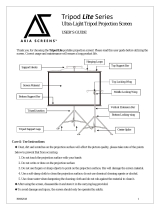EuroLite 80901203 User manual
- Category
- Projection screens
- Type
- User manual
This manual is also suitable for
EuroLite 80901203
The EuroLite 80901203 is a mobile projection screen with a tripod stand, making it easy to set up and transport. It has a 4:3 aspect ratio and a diagonal of 2.15 meters (85 inches), providing a large and clear viewing area for presentations, movies, or other projected content. The white steel casing gives the screen a modern look, and the matte, white canvas provides color-accurate projections.
This versatile screen is suitable for both indoor and outdoor use, with a gain factor of 1.2 that ensures a bright and vivid image even in well-lit environments. The tripod stand is stable and height-adjustable, allowing you to position the screen at the optimal viewing angle.
EuroLite 80901203
The EuroLite 80901203 is a mobile projection screen with a tripod stand, making it easy to set up and transport. It has a 4:3 aspect ratio and a diagonal of 2.15 meters (85 inches), providing a large and clear viewing area for presentations, movies, or other projected content. The white steel casing gives the screen a modern look, and the matte, white canvas provides color-accurate projections.
This versatile screen is suitable for both indoor and outdoor use, with a gain factor of 1.2 that ensures a bright and vivid image even in well-lit environments. The tripod stand is stable and height-adjustable, allowing you to position the screen at the optimal viewing angle.












-
 1
1
-
 2
2
-
 3
3
-
 4
4
-
 5
5
-
 6
6
-
 7
7
-
 8
8
-
 9
9
-
 10
10
-
 11
11
-
 12
12
EuroLite 80901203 User manual
- Category
- Projection screens
- Type
- User manual
- This manual is also suitable for
EuroLite 80901203
The EuroLite 80901203 is a mobile projection screen with a tripod stand, making it easy to set up and transport. It has a 4:3 aspect ratio and a diagonal of 2.15 meters (85 inches), providing a large and clear viewing area for presentations, movies, or other projected content. The white steel casing gives the screen a modern look, and the matte, white canvas provides color-accurate projections.
This versatile screen is suitable for both indoor and outdoor use, with a gain factor of 1.2 that ensures a bright and vivid image even in well-lit environments. The tripod stand is stable and height-adjustable, allowing you to position the screen at the optimal viewing angle.
Ask a question and I''ll find the answer in the document
Finding information in a document is now easier with AI
in other languages
- Deutsch: EuroLite 80901203 Benutzerhandbuch
Related papers
-
EuroLite TR-80 User manual
-
EuroLite LS-1 User manual
-
EuroLite 80901189 User manual
-
EuroLite STV-250 User manual
-
EuroLite 50301020 User manual
-
EuroLite LED KLS-170 User Manuals
-
EuroLite Foam 1500 MK2 User manual
-
EuroLite RF-1200 User manual
-
EuroLite 51918812 User manual
-
EuroLite LAS-15 SHORTY DOT RG User manual
Other documents
-
PERLESMITH PSPS1 User manual
-
PERLESMITH PSPS1 Installation guide
-
PERLESMITH PSPST100 User manual
-
Approx APPP200T Datasheet
-
Approx APPP180T Datasheet
-
Celexon Écran de projection de sol motorisé HomeCinema Plus à Haut Contraste 265 x 149 cm, 120" Owner's manual
-
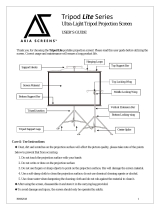 AKIA SCREENS 8541616929 User guide
AKIA SCREENS 8541616929 User guide
-
Epson ELPSC21 Owner's manual
-
Mustang SC-T6011 Datasheet
-
Avers W-E-AL-01818-MWE Datasheet