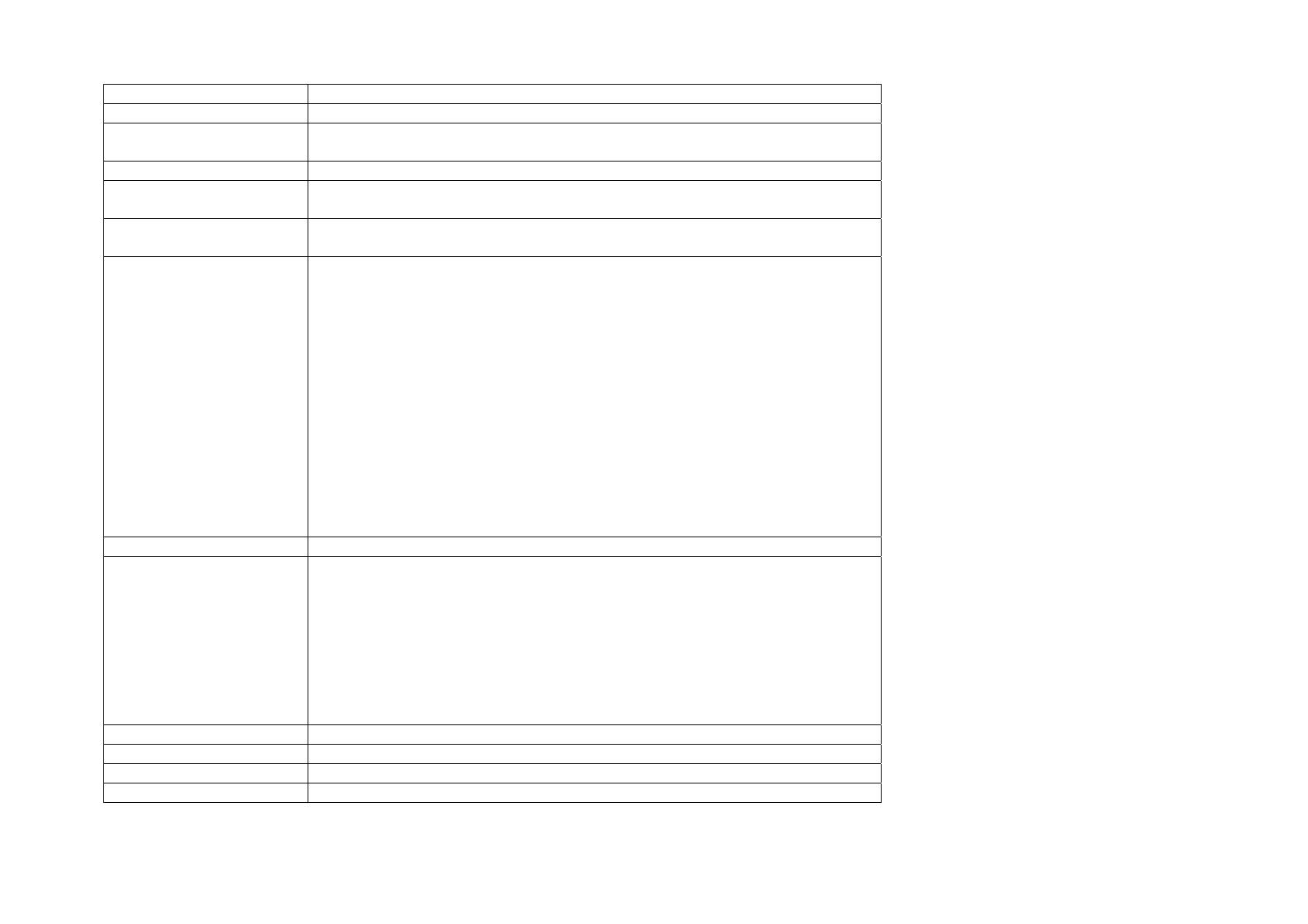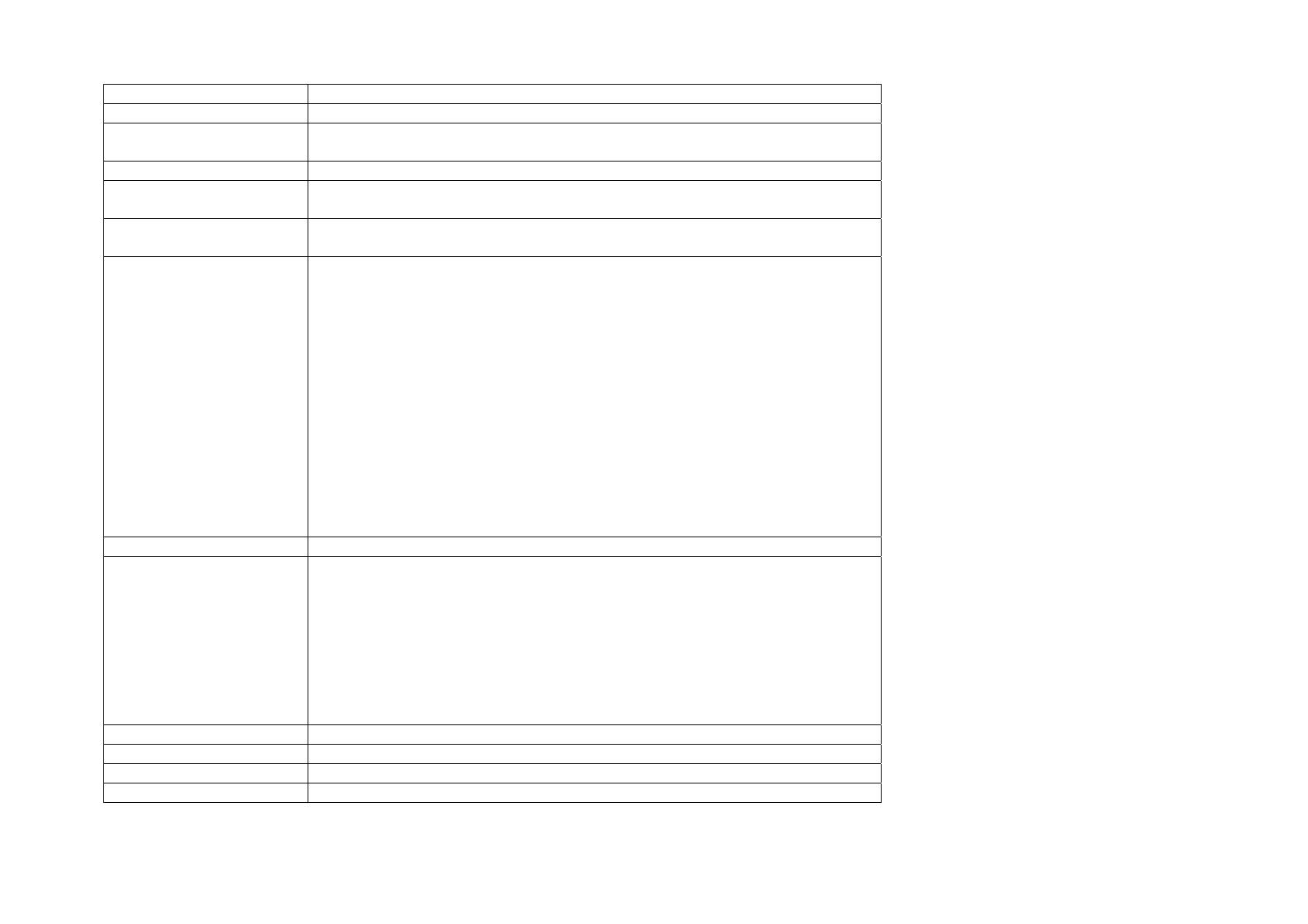
18
Key Feature
(1) DISC EJECT Ejects the inserted disc.
(2) FM/AM Turns on FM/AM mode. Each press of the [FM/AM] key will change the band in
the order of FM -> AM -> FM.
(3) SIRIUS Turns on SIRIUS mode.
(4) MEDIA Turns on MEDIA mode. Each press of the [MEDIA] key will change the mode in
the order of CD -> USB/iPod/zune -> AUX -> BT Audio -> CD.
(5) POWER/VOLUME Push: Turns Power On/Off.
Dial: Turns Volume Up/Down.
(6) ∨SEEK TRACK∧ Short (under 0.8 seconds)
In FM/AM mode, automatically searches and plays the previous or next
frequency.
In SIRIUS mode, automatically searches and plays the previous or next channel.
In MEDIA mode (CD, MP3, USB, IPOD, ZUNE, BT AUDIO), plays the previous or
next track, song, or file
In JUKEBOX mode, plays the previous or next track.
Long (over 0.8 seconds)
In FM/AM mode, quickly moves through the frequencies when the button is
pressed and held. Once released, automatically searches and plays the previous
or next frequency.
In SIRIUS mode, quickly moves to the previous or next channel.
In MEDIA mode (CD, MP3, USB, IPOD, ZUNE, BT AUDIO), REW/FF the current
track, song, or file.
In JUKEBOX mode, REW/FF the current track.
(7) ∨ CATEGORY ∧ In SIRIUS mode, moves to the previous or next SIRIUS category.
(8) TUNE In FM/AM mode, turn the knob to manually search for frequencies. Press the
knob to receive the selected frequency.
In SIRIUS mode, turn the knob to manually search for channels. Press the knob
to receive the selected channel.
In MEDIA mode (CD, MP3, USB, IPOD, ZUNE), turn the knob to manually search
for the previous or next track, song, or file. Press the knob to receive the
selected track, song, or file.
In JUKEBOX mode, turn the knob to manually search for the previous or next
track. Press the knob to receive the selected track.
(9) SETUP Displays SETUP mode.
(8) PHONE Displays Bluetooth Phone mode.
(9) JUKEBOX Displays JUKEBOX mode.
(10) CLOCK Displays Clock setup.