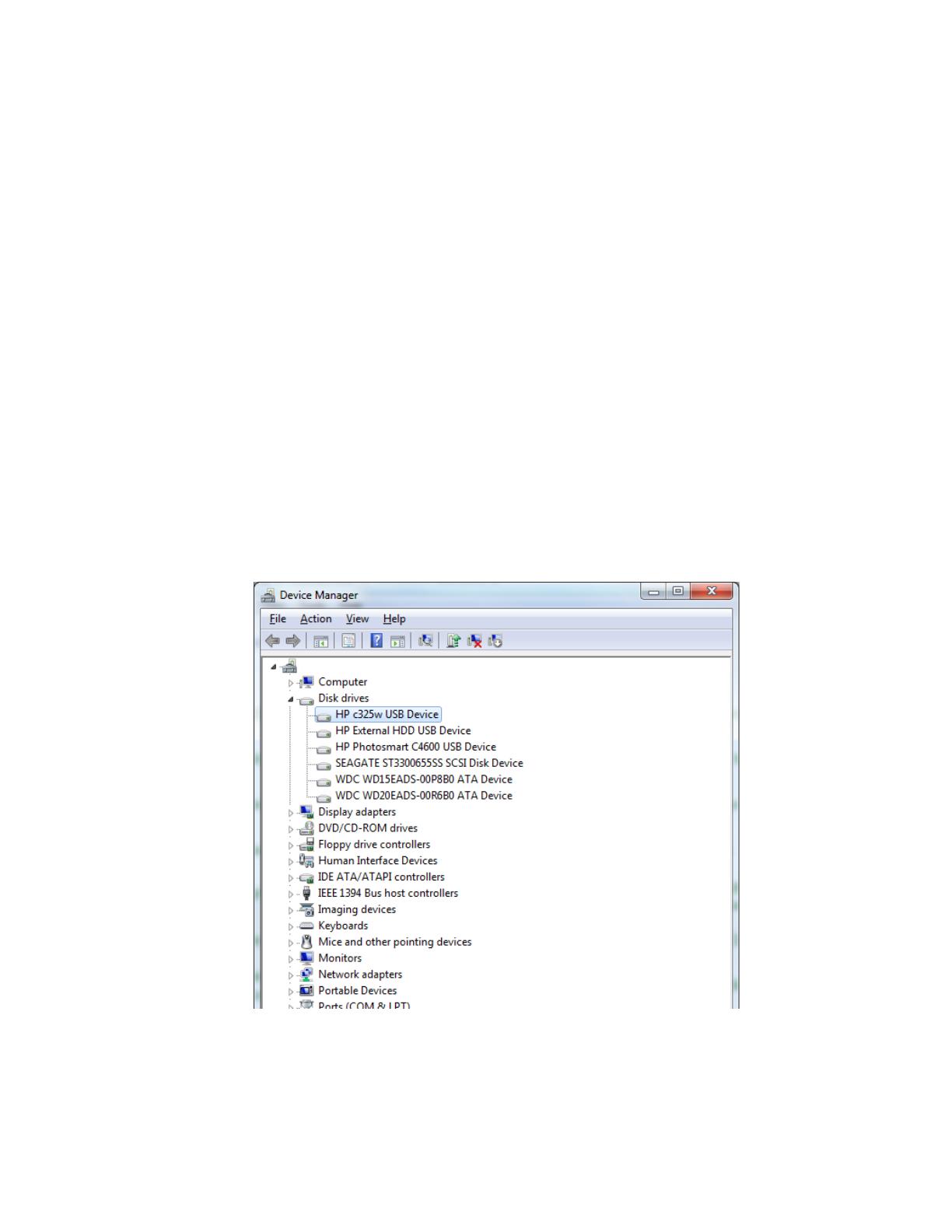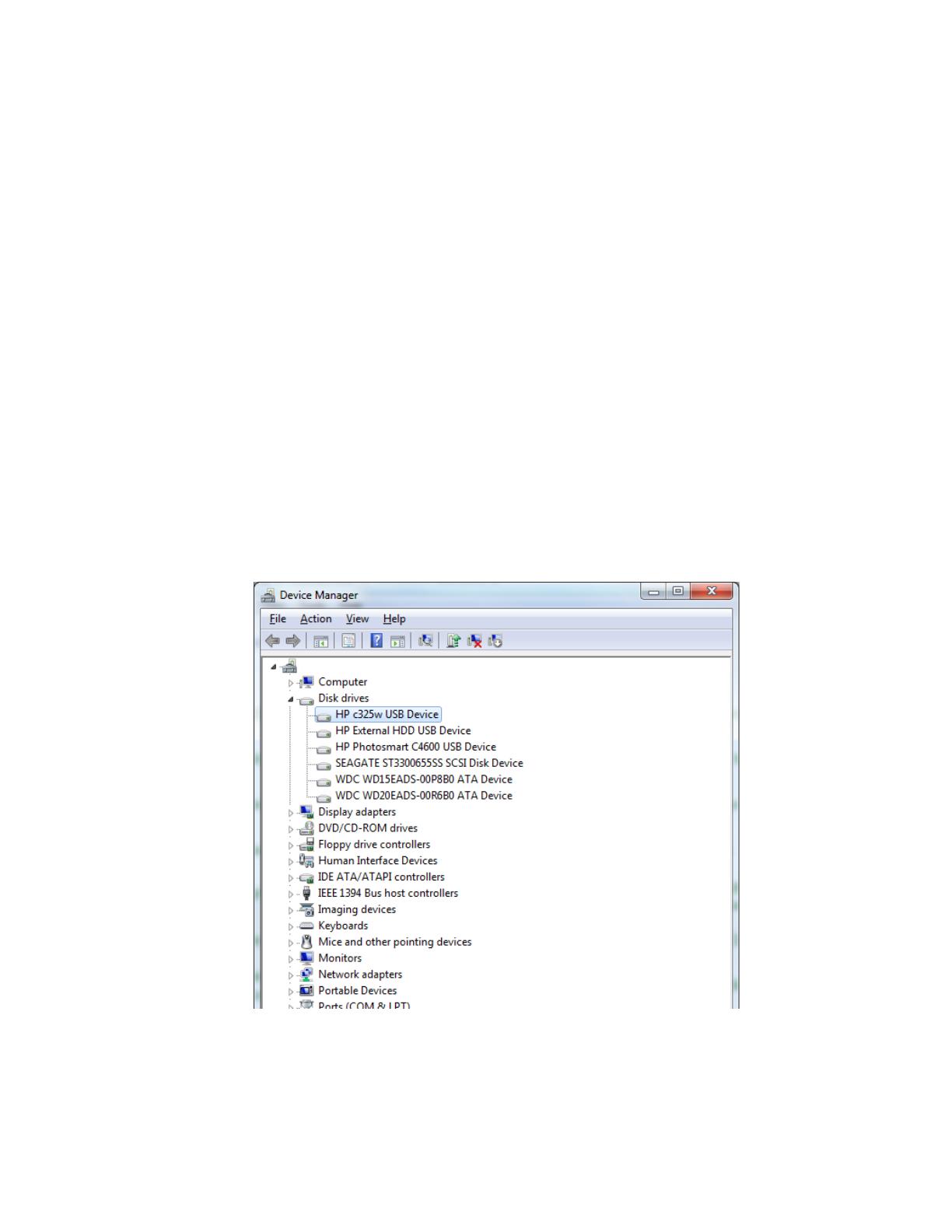
HP - USB Flash / SD Memory
Getting Help Guide
Review the online Frequently Asked Questions (FAQs)
Check the online FAQs that are under Manuals on the Flash Drive model support page.
Customer Support by Telephone:
No telephone support is available for the USB Flash Drives. DO NOT call 1.800.hpinvent for
technical support.
Customer Support by E-mail:
Technical support for the HP USB Flash Drives and SD Memory cards can be contacted by
writing to hpsupport@pny.com. Before sending your support request, please include the
following in your e-mail:
• Model number of your product (example: v125w or c325w).
Your PC / Notebook DEVICE MANAGER will display the model
number of your flash drive. See image below for an example:
• Your PC / Notebook system information including Operating System. Be as
detailed as possible so that a support agent can do the necessary research
before replying to your service request.
• Date of Purchase