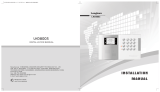The Olympia Protect 9066 is an advanced wireless alarm system that provides reliable protection for your home or business. With its integrated GSM dialer, it can send alarm messages via the mobile network to up to 10 phone numbers and 1 emergency contact. The system features a large LC display for easy monitoring and a panic button for emergencies. It also allows for individual voice messages for each sensor and hands-free communication in case of an emergency call. The system is expandable up to 32 sensors and can be easily set up using plug-and-play technology.
The Olympia Protect 9066 is an advanced wireless alarm system that provides reliable protection for your home or business. With its integrated GSM dialer, it can send alarm messages via the mobile network to up to 10 phone numbers and 1 emergency contact. The system features a large LC display for easy monitoring and a panic button for emergencies. It also allows for individual voice messages for each sensor and hands-free communication in case of an emergency call. The system is expandable up to 32 sensors and can be easily set up using plug-and-play technology.




















-
 1
1
-
 2
2
-
 3
3
-
 4
4
-
 5
5
-
 6
6
-
 7
7
-
 8
8
-
 9
9
-
 10
10
-
 11
11
-
 12
12
-
 13
13
-
 14
14
-
 15
15
-
 16
16
-
 17
17
-
 18
18
-
 19
19
-
 20
20
-
 21
21
-
 22
22
-
 23
23
-
 24
24
-
 25
25
-
 26
26
-
 27
27
-
 28
28
-
 29
29
-
 30
30
-
 31
31
-
 32
32
-
 33
33
-
 34
34
-
 35
35
-
 36
36
-
 37
37
-
 38
38
-
 39
39
-
 40
40
Olympia Protect 9066 Owner's manual
- Type
- Owner's manual
- This manual is also suitable for
The Olympia Protect 9066 is an advanced wireless alarm system that provides reliable protection for your home or business. With its integrated GSM dialer, it can send alarm messages via the mobile network to up to 10 phone numbers and 1 emergency contact. The system features a large LC display for easy monitoring and a panic button for emergencies. It also allows for individual voice messages for each sensor and hands-free communication in case of an emergency call. The system is expandable up to 32 sensors and can be easily set up using plug-and-play technology.
Ask a question and I''ll find the answer in the document
Finding information in a document is now easier with AI
Related papers
-
Olympia Protect 9081 Owner's manual
-
Olympia 98814 Datasheet
-
Olympia TI 150 - Heat Detector Owner's manual
-
Olympia BRIOBRIO TOUCH Owner's manual
-
Olympia Protect 6XXX Series Owner's manual
-
Olympia 2422 Datasheet
-
Olympia Active Owner's manual
-
Olympia 96573 Datasheet
-
Olympia Door-/Window Sensor NEW (3 pcs.) Owner's manual
-
Olympia Outdoor Siren Owner's manual
Other documents
-
Abus Secvest 2WAY Technical data
-
Risco WisDom Installation And Programming Manual
-
Risco WisDom Installation And Programming Manual
-
Blaupunkt SA 2700 Kit User manual
-
Doro PhoneEasy 606 Owner's manual
-
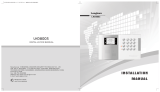 LONGHORN LHD8003 Installation guide
LONGHORN LHD8003 Installation guide
-
Bticino 3486 Operating instructions
-
Doro 515 Owner's manual
-
Philips 929 User manual
-
Bticino 3486 User manual