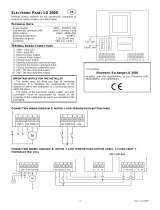Page is loading ...

1
4
2 3
B
A
S1
M4X50
S3
4,2X9,5
S2
6,3X50
C
D
E
F
I
L
N
M
O
H
P
G
Book 550
Book 550 Led
Book 1000 Led
550
550
1000
Star GD 20
Star GD 20 Led
Star GD 40 Led
Newton max Content of the package
See picture 1
See picture 1
See picture 1
Motor
24 Vdc
24 Vdc
24 Vdc
Control unit Radio Receiver
Led
Code
Encoder
AVAILABLE VERSION - MOTOREDUCTOR
Grb 3 - Glb 3
Grb 23
Grb 4
1 x 3 m
2 x 1,5 m
3 m + 1 m
3 m
3 m
4 m
2,45 m
2,45 m
3,45 m
Kind of slide
Kind of transmission
Belt
Slide lenght
Code
Door max height
AVAILABLE VERSION - RAILS
Content of the package
See pictures 2 and 3
See pictures 2 and 3
See pictures 2 and 3
CONTROL UNIT TECHNICAL DATA
Maximum torque
No load speed of the shaft
Nominal speed of the shaft
No load speed of the carriage
Nominal speed of the carriage
Maximum frequency working cycles
Control unit supply
Motor output
Motor power
Courtesy light
Flashing lamp output
Accessories output
Stop input
Antenna input
Radio receiver on board
Working temperature
Level of protection
Dimensions and weight
Max dimensions overhead door
9 Nm
50 Rpm
55 Rpm
13 cm/s
12 cm/s
70 cycles/day
230 ± 10% (50-60 Hz)
24 V
40 W
Light on board (24V,10W)
24V (max 15W)
24V (400 mA)
NC
52 ohm (RG58)
433.92 MHz (max 50 radiotransmitters)
da -20 a +55 °C
IP40
380x246x96 mm / 5 kg
8 mq
19 Nm
54 Rpm
42 Rpm
11 cm/s
9 cm/s
80 cycles/day
230 ± 10% (50-60 Hz)
24 V
80 W
A LED (24V)
24V (max 15W)
24V (400 mA)
NC
52 ohm (RG58)
433.92 MHz (max 50 radiotransmitters)
da -20 a +55 °C
IP40
380x246x96 mm / 5 kg
12 mq
Book 550 Book 1000 Led
1A - WARNINGS
1B - AVAILABLE VERSION
1 - PRODUCT DESCRIPTION
Before installing the product ascertain that safety conditions are observed according to the law, rules and regulation.
Use personal safety devices and locate warning signs on the motorized gate. Unfulfilment of the below listed direction will release
the Antoniolli Mario & C. sas, holder of the KING gates mark, from any responsibility for damage caused to people or things.
-Ascertain the integrity of the packing when opening it.
-In case of anomalies in the functioning, turn immediatly off the gear motor, disconnect electrical power and operate the gate
manually the problem has been found and salved.
-Do not modify the product in any part.
-Only authorized and qualified staff is alloned to disassemble the product.
-Prevent any part of the automation from being next to any source of heat or in contact with liquid substances.
-Use only adeguate power supply cables.
-To optimize the functioning of the automation, King gates accessories only.
-Disposal of waste material has to observe local regulations.
-Installing, testing and first functioning have to observe the laws in force.

C3
C1
C2
C4
E
A
D
B
E
D
B
C3
C1
C4C2
A
2A - TYPICAL SYSTEM
2C - APPLICATION SET
2B - DIMENSIONS
2 - OPERATING LIMITS
H (cm)
0
2
4
6
8
10
12
14
16
18
20
22
24
26
28
30
32
34
The values on the table refer to the effective run depending both on distance “H” and
the used hole “F”
F1
244
244
244
245
245
F2
240
240
240
241
241
242
243
245
F3
236
236
236
237
237
238
239
240
241
243
245
F4
232
232
232
233
233
234
234
235
237
238
239
241
244
F5
228
228
228
229
229
230
230
231
232
233
235
236
238
240
243
F6
224
224
224
225
225
225
226
227
228
229
230
231
233
234
236
239
241
245

1 - Unscrew the M6 screws and the M6 nuts
2 - Insert the arm and the bracket and fix them (fig.9)
3C - FIXING THE BRACKET TO THE CARRIAGE ON “GRB3”, “GRB23” AND “GRB4”
3 - INSTALLATION
3B - ASSEMBLING THE GUIDE “GRB23” (1.5m X 2) OR “GRB4” (3m+1m)
1 - Prepare the two profiles and the joint and fasten them by the four screws (detail 2)
2 - Insert the fastenings for the brakets (details 3 and 4)
In order to assemble the rails, proceed as shown in the following paragraphs.
If the rail is “GRB3” (3X1m) skip the paragraph 3A because the rail is preassembled.
3 - Extend the belt and check that the unit is lined up, with the teeth facing inwards, then insert the downward side
of the carriage (fig.6).
4 - Insert the “belt unit” into the guide, from the screw end until the motor support is restrained (fig.7).
5 - Insert the screw M8x70 into the bracket. Insert in this order the spring, the washer and the self-locking M8 nut (fig.8).
3A - INTRODUCTION

1 - Unscrew the M6 screws and the M6 nuts
2 - Insert the arm and the bracket and fix them (fig.9)
3C - FIXING THE BRACKET TO THE CARRIAGE ON “GRB3”, “GRB23” AND “GRB4”
3 - INSTALLATION
3B - ASSEMBLING THE GUIDE “GRB23” (1.5m X 2) OR “GRB4” (3m+1m)
1 - Prepare the two profiles and the joint and fasten them by the four screws (detail 2)
2 - Insert the fastenings for the brakets (details 3 and 4)
In order to assemble the rails, proceed as shown in the following paragraphs.
If the rail is “GRB3” (3X1m) skip the paragraph 3A because the rail is preassembled.
3 - Extend the belt and check that the unit is lined up, with the teeth facing inwards, then insert the downward side
of the carriage (fig.6).
4 - Insert the “belt unit” into the guide, from the screw end until the motor support is restrained (fig.7).
5 - Insert the screw M8x70 into the bracket. Insert in this order the spring, the washer and the self-locking M8 nut (fig.8).
3A - INTRODUCTION

1 - Tension the belt screwing the M8 nut until the complete compression of the spring (fig.12 and 13).
1- Put the carriage in the middle of the rail (see picture 10 and 11)
2 - Choose the side of the motor and fix it to the support (fig.14).
3 - If the motor is fixed in position 1 screw the 6 screws 6.3mm x 50
If the motor is fixed in position 2 don’t screw the screw in picture 15
3D - BELT TENSIONING
3E - FIXING THE GEAR MOTOR TO THE GUIDE
1 - Considering the installation limits (paragraph 2) and the chart in picture 18 fix it above the door, centrally to the door
and with the bracket “O” perfectly level (fig.16).
Where the installation site allows, the possibility exists to fix the guide directly onto the ceiling,
turning the bracket (fig.17).
2 - Unscrew the M6 nut (P) and anchor the fastening brackets to the ceiling above the guide verifying they are perpendicular
to the profile (fig.20). For the choice of the holes, see the chart in picture 18
3F - FIXING THE RAIL
0 cm
4 cm
8 cm
12 cm
16 cm
20 cm
24 cm
28 cm
32 cm
36 cm
40 cm
1
2
3
4
5
6
7
8
9
10
11
1
2
3
4
5
6
7
8
9
10
11
Position 1
Position 2
If the belt is tensioned after the door installation, the automation
must be set on manual functioning

1 - Tension the belt screwing the M8 nut until the complete compression of the spring (fig.12 and 13).
1- Put the carriage in the middle of the rail (see picture 10 and 11)
2 - Choose the side of the motor and fix it to the support (fig.14).
3 - If the motor is fixed in position 1 screw the 6 screws 6.3mm x 50
If the motor is fixed in position 2 don’t screw the screw in picture 15
3D - BELT TENSIONING
3E - FIXING THE GEAR MOTOR TO THE GUIDE
1 - Considering the installation limits (paragraph 2) and the chart in picture 18 fix it above the door, centrally to the door
and with the bracket “O” perfectly level (fig.16).
Where the installation site allows, the possibility exists to fix the guide directly onto the ceiling,
turning the bracket (fig.17).
2 - Unscrew the M6 nut (P) and anchor the fastening brackets to the ceiling above the guide verifying they are perpendicular
to the profile (fig.20). For the choice of the holes, see the chart in picture 18
3F - FIXING THE RAIL
0 cm
4 cm
8 cm
12 cm
16 cm
20 cm
24 cm
28 cm
32 cm
36 cm
40 cm
1
2
3
4
5
6
7
8
9
10
11
1
2
3
4
5
6
7
8
9
10
11
Position 1
Position 2
If the belt is tensioned after the door installation, the automation
must be set on manual functioning

With the automation set on manual operation, fully close the door, loosen the catch screw (R) and join the catch itself to the drive
carriage. Then tighten the screw firmly (fig.22).
Repeat the operation with the door fully open (fig.23).
3H - ADJUSTING THE END OF STROKE
Set the automation to manual operation (see the paragraph
“manual manoeuvre” at the end of the manual instruction) and
then drag the carriage to the door. Fix the bracket to the door
making sure the two surfaces mate perfectly (fig.21).
3G - FIXING THE DOOR TO THE BRACKET
Please verify it is firmly fastened, opening and
closing the door manually.
The control unit has been designed to manage 24V sectional door automations.
To start the system it is necessary to:
1- Connect the power supply, the motors, and the accessories as indicated in the 5C paragraph.
2- Set the dip-switches (paragraph 7A) and the trimmers (paragraph 7B) depending on the wanted functioning and on the
conditions of the system.
3- Perform the standard programming procedure (paragraph 9B) or the professional programming procedure (paragraph 9D) to
recognize the starting point and the end point of the travel and, in case, perform a radiotransmitter programming
procedure (paragraph 9D)
4- Perform the checks reported on paragraph 9C (warning before starting).
If the control unit keeps on having problems after these steps, see paragraph 13 “Signaling led”,
to identify possible anomalies, and paragraph 17 “inconvenient and remedy” to try
to eliminate them.
During the standard functioning the carriage will stop about one centimeter before the opening mechanical stop to
reduce the mechanical stress
4 - CONTROL UNIT
4A - STARTING MODALITY
- Every contact which will be connected to the control unit must be free contact.
If there are no connected devices on the terminal 3 (normally closed input “PHO1”) or terminal 6 (“STOP”),
the concerning inputs must be bridged.
- If there are connected devices on the terminal 3 (normally closed input “PHO1”) or terminal 6 (“STOP”),
the concerning inputs must not be bridged.
If there are more than 1 device connected to the normally closed input “PHO1” (terminal 3) and “STOP” (terminal 6),
they must be connected in series (see paragraphs 14B and 15A).
If there are more than 1 device connected to the normally open input “STR” (terminal 4) they must
be connected in parallel (see paragraphs 14A).
- If an external antenna is connected, the built-in wire in the terminal 10 must be removed.
5B - NOTE FOR THE CONNECTION
If you perform the standard programming procedure, and there are no modifications on the trimmer regulation and on dip
switches, the control unit will act as follows:
- The safety devices in closing, connected to “PHO1” contact (terminal 16), will intervene only in closing, inverting the motion.
- Pause time before automatic reclosing equal to 120 seconds.
- Pedestrian opening procedure is disabled.
- The slowdowns are set to the final 15% of the travel.
- Operation mode set to STEP by STEP with automatic reclosing
4B - PRESETS
To access to the control unit it is necessary to open the cover unscrewing the screw (fig.24). Make the cable connection as shown
in the following drawing and insert the cables on the hole using the cable bushing (fig 25).
- The control unit must be powered (by its external fuse box terminal), through a cable which must be at least 3x1.5 mm² wide.
Ifthe distance between the control unit and the grounding system is more than 30m it is necessary to install an electric discharger
-
near to the control unit.
- The cables which will be used for the low-tension must be at least 0.25 mm² wide.
- If the length between the control unit and the grounding system is more than 30 m, it is necessary to use screen cables. If
thedistance increases, it is necessary to increase also the section of the wires, to avoid current loss.
- Do not link the cables in underground box, or in inside the pipes.
- Use only RG58 wires to connect external antennas (it can be provided as accessory with included power cables).
5 - ELECTRIC CONNECTIONS
5A - CABLES SECTION

With the automation set on manual operation, fully close the door, loosen the catch screw (R) and join the catch itself to the drive
carriage. Then tighten the screw firmly (fig.22).
Repeat the operation with the door fully open (fig.23).
3H - ADJUSTING THE END OF STROKE
Set the automation to manual operation (see the paragraph
“manual manoeuvre” at the end of the manual instruction) and
then drag the carriage to the door. Fix the bracket to the door
making sure the two surfaces mate perfectly (fig.21).
3G - FIXING THE DOOR TO THE BRACKET
Please verify it is firmly fastened, opening and
closing the door manually.
The control unit has been designed to manage 24V sectional door automations.
To start the system it is necessary to:
1- Connect the power supply, the motors, and the accessories as indicated in the 5C paragraph.
2- Set the dip-switches (paragraph 7A) and the trimmers (paragraph 7B) depending on the wanted functioning and on the
conditions of the system.
3- Perform the standard programming procedure (paragraph 9B) or the professional programming procedure (paragraph 9D) to
recognize the starting point and the end point of the travel and, in case, perform a radiotransmitter programming
procedure (paragraph 9D)
4- Perform the checks reported on paragraph 9C (warning before starting).
If the control unit keeps on having problems after these steps, see paragraph 13 “Signaling led”,
to identify possible anomalies, and paragraph 17 “inconvenient and remedy” to try
to eliminate them.
During the standard functioning the carriage will stop about one centimeter before the opening mechanical stop to
reduce the mechanical stress
4 - CONTROL UNIT
4A - STARTING MODALITY
- Every contact which will be connected to the control unit must be free contact.
If there are no connected devices on the terminal 3 (normally closed input “PHO1”) or terminal 6 (“STOP”),
the concerning inputs must be bridged.
- If there are connected devices on the terminal 3 (normally closed input “PHO1”) or terminal 6 (“STOP”),
the concerning inputs must not be bridged.
If there are more than 1 device connected to the normally closed input “PHO1” (terminal 3) and “STOP” (terminal 6),
they must be connected in series (see paragraphs 14B and 15A).
If there are more than 1 device connected to the normally open input “STR” (terminal 4) they must
be connected in parallel (see paragraphs 14A).
- If an external antenna is connected, the built-in wire in the terminal 10 must be removed.
5B - NOTE FOR THE CONNECTION
If you perform the standard programming procedure, and there are no modifications on the trimmer regulation and on dip
switches, the control unit will act as follows:
- The safety devices in closing, connected to “PHO1” contact (terminal 16), will intervene only in closing, inverting the motion.
- Pause time before automatic reclosing equal to 120 seconds.
- Pedestrian opening procedure is disabled.
- The slowdowns are set to the final 15% of the travel.
- Operation mode set to STEP by STEP with automatic reclosing
4B - PRESETS
To access to the control unit it is necessary to open the cover unscrewing the screw (fig.24). Make the cable connection as shown
in the following drawing and insert the cables on the hole using the cable bushing (fig 25).
- The control unit must be powered (by its external fuse box terminal), through a cable which must be at least 3x1.5 mm² wide.
Ifthe distance between the control unit and the grounding system is more than 30m it is necessary to install an electric discharger
-
near to the control unit.
- The cables which will be used for the low-tension must be at least 0.25 mm² wide.
- If the length between the control unit and the grounding system is more than 30 m, it is necessary to use screen cables. If
thedistance increases, it is necessary to increase also the section of the wires, to avoid current loss.
- Do not link the cables in underground box, or in inside the pipes.
- Use only RG58 wires to connect external antennas (it can be provided as accessory with included power cables).
5 - ELECTRIC CONNECTIONS
5A - CABLES SECTION

5C - CONNECTION DRAWING
PROGRAMMING BUTTONS
SET
FOP1
GND
FCC1
GND
24V
PHO1
GND
STOP
START
V+
LAMP
GND
ANT
V-
V+
GND
24V
PHO1
GND
STOP
START
V+
LAMP
GND
ANT
RAD
START
DIP-SWITCHESTRIMMER
MOTOR
SECONDARY
TRANSFORMER (20V)
PRIMARY
TRANSFORMER
(230V)
COURTESY
LIGHT
(24V max 15W)
CONNECTION
TERMINALS
EXTERNAL POWER
CONNECTION
FUSE BOX
(230VAC)
Not in use
1. Terminals 2 COMMON
2. + PHOTOCELLS (24Vdc)
3. Safety devices in closing contact PHO1
4. Terminal 4 - 6 COMMON
5. STOP contact
6. START contact
7. + FLASHING LAMP (24Vdc max 15W)
8. FLASHING LAMP negative
9. ANTENNA sock
10. ANTENNA signal
Not in use
+
2 1 13 2 1
RX TX
NC NOC
-
CLOSING PHOTOCELL
CONNECTION
+ -
FORZAOBS
�
The programming procedure terminates automatically in any case 10 seconds after the last transmission.
6 - RADIOTRANSMITTERS PROGRAMMING PROCEDURE
6A - START CHANNEL PROGRAMMING PROCEDURE
Power on the control
unit and set Dip 4 to ON
and Dip 5 to OFF
The led are off
Press button
RAD
for 2 seconds
The red led RAD comes on
The red led RAD comes on
Make a transmission
pressing the desired
button on the transmitter
The red led RAD flashes
Press button RAD
again to exit
the procedure
The red led RAD goes off
Memorize all the
transmitters making a
transmission with the
desired button
Power on the control
unit and set Dip 4 to OFF
and Dip 5 to ON
The led are off
Press button
RAD
for 2 seconds
Make a transmission
pressing the desired
button on the transmitter
The red led RAD flashes
Press button RAD
again to exit
the procedure
The red led RAD goes off
Memorize all the
transmitters making a
transmission with the
desired button
ON
1 2 3 4 5
OFF
led RAD
RAD
2 s
led RAD
led RAD
led RAD
RAD
1 s
�
The programming procedure terminates automatically in any case 10 seconds after the last transmission.
6B - PROGRAMMING THE CHANNEL FOR ACTIVATING THE COURTESY LIGHT
OFF
1 2 3 4 5
ON
led RAD
RAD
2 s
led RAD
led RAD
led RAD
RAD
1 s
L N
“MEMO PROG” (For the symbols, see paragraph 18)
“MEMO PROG” (For the symbols, see paragraph 18)

5C - CONNECTION DRAWING
PROGRAMMING BUTTONS
SET
FOP1
GND
FCC1
GND
24V
PHO1
GND
STOP
START
V+
LAMP
GND
ANT
V-
V+
GND
24V
PHO1
GND
STOP
START
V+
LAMP
GND
ANT
RAD
START
DIP-SWITCHESTRIMMER
MOTOR
SECONDARY
TRANSFORMER (20V)
PRIMARY
TRANSFORMER
(230V)
COURTESY
LIGHT
(24V max 15W)
CONNECTION
TERMINALS
EXTERNAL POWER
CONNECTION
FUSE BOX
(230VAC)
Not in use
1. Terminals 2 COMMON
2. + PHOTOCELLS (24Vdc)
3. Safety devices in closing contact PHO1
4. Terminal 4 - 6 COMMON
5. STOP contact
6. START contact
7. + FLASHING LAMP (24Vdc max 15W)
8. FLASHING LAMP negative
9. ANTENNA sock
10. ANTENNA signal
Not in use
+
2 1 13 2 1
RX TX
NC NOC
-
CLOSING PHOTOCELL
CONNECTION
+ -
FORZAOBS
�
The programming procedure terminates automatically in any case 10 seconds after the last transmission.
6 - RADIOTRANSMITTERS PROGRAMMING PROCEDURE
6A - START CHANNEL PROGRAMMING PROCEDURE
Power on the control
unit and set Dip 4 to ON
and Dip 5 to OFF
The led are off
Press button
RAD
for 2 seconds
The red led RAD comes on
The red led RAD comes on
Make a transmission
pressing the desired
button on the transmitter
The red led RAD flashes
Press button RAD
again to exit
the procedure
The red led RAD goes off
Memorize all the
transmitters making a
transmission with the
desired button
Power on the control
unit and set Dip 4 to OFF
and Dip 5 to ON
The led are off
Press button
RAD
for 2 seconds
Make a transmission
pressing the desired
button on the transmitter
The red led RAD flashes
Press button RAD
again to exit
the procedure
The red led RAD goes off
Memorize all the
transmitters making a
transmission with the
desired button
ON
1 2 3 4 5
OFF
led RAD
RAD
2 s
led RAD
led RAD
led RAD
RAD
1 s
�
The programming procedure terminates automatically in any case 10 seconds after the last transmission.
6B - PROGRAMMING THE CHANNEL FOR ACTIVATING THE COURTESY LIGHT
OFF
1 2 3 4 5
ON
led RAD
RAD
2 s
led RAD
led RAD
led RAD
RAD
1 s
L N
“MEMO PROG” (For the symbols, see paragraph 18)
“MEMO PROG” (For the symbols, see paragraph 18)

Using this procedure the installer can delete all the previously programmed radio remote controls from the memory.
6D - DELETING ALL THE CODES
Hold down button
RAD for
3 seconds.
The red led RAD begins to flash rapidly
Press button RAD
again within 6 seconds to
confirm the deletion
The red LED blinks fast,
then it turns off
led RAD
RAD
3 s
led RAD
RAD
1 s
Power/Speed (“FORZA” trimmer):
Regulation from 50% to 100% of the power to the motors.
This parameter will also weigh on the manoeuvre speed.
7B - TRIMMER
Hold down the START button located on the electronic board, the control unit opens the door until the end of
opening stroke is reached or the button is released.Hold down the RAD button located on the electronic board,
the control unit closes the door until the end of closing stroke is reached or the button is released.
In this mode, if a command is given via radio or through the “START” input, the control unit:
- when the automation is closed: it executes a total opening
- during an opening operation: the movement of opening continue
s
- when the automation is open: it remains opened and it reduces to zero the time of pause
- during a closing operation: it reopens totally
The closing happens after the time of pause (default 90 s, customizable following the procedure in paragraph 10).
�
In “dead man” mode the run set and the radio programming are disabled
�
A variation on the setting of “FORZA” trimmer (power/speed) requires the repetition of the learning procedure
7 - CONTROL UNIT SETTING
7A - DIP-SWITCHES SETTINGS
DIP
1
2 - 3
4 - 5
Operation safeties for pedestrian access
Not active safeties in opening
Dead man’s switch mode
Automatic closing mode
Step by step mode (open \ stop \ close \ stop)
Step by step mode with automatic closing mode
No proggraming radio
Courtesy light radio channel programming procedure
START radio channel programming procedure
No proggraming radio
DIP STATUS FUNCTIONING
OFF
ON
OFF - OFF
OFF - ON
ON - OFF
ON - ON
OFF - OFF
OFF - ON
ON - OFF
ON - ON
�
In dead man mode the run set and the radio programming are disabled
The dead-man mode can be used only during the programmatio
n
8 - OPERATION MODES
8A - DIP 2 OFF \ DIP 3 OFF - DEAD MAN'S SWITCH MODE
8B - DIP 2 OFF \ DIP 3 ON - TIME AUTOMATIC CLOSING MODE
FORZA
Obstacle sensitivity (“OBS” trimmer):
Regulation of intervention time from 0.1 to 3 seconds.The lower the trimmer is regulated, earlier
the central will stop the automation in case of impact of the wing against an obstacle.
OBS
ON
1 2 3 4 5
ON
1 2 3 4 5
In this mode, if a command is given via radio or through the “START” input, the control unit:
- when the automation is closed: it executes the total opening
- during an opening: it executes the stop
- when the automation is open: it executes the closing
- during a closing operation: it executes the stop
The automatic closing is disabled.
8C - DIP 2 ON \ DIP 3 OFF - STEP BY STEP MODE
ON
1 2 3 4 5
In this mode, if a command is given via radio or through the “START” input, the control unit:
- when the automation is closed: it executes the total opening
- during an opening: it executes the stop
- when the automation is open: it executes the closing
- during a closing operation: it executes the stop
The closing happens after the time of pause (default 90 s, customizable following the procedure in paragraph 10).
8D - DIP 2 ON \ DIP 3 ON - STEP BY STEP MODE WITH AUTOMATIC CLOSING
ON
1 2 3 4 5
“MEMO PROG” (For the symbols, see paragraph 18)
�

Using this procedure the installer can delete all the previously programmed radio remote controls from the memory.
6D - DELETING ALL THE CODES
Hold down button
RAD for
3 seconds.
The red led RAD begins to flash rapidly
Press button RAD
again within 6 seconds to
confirm the deletion
The red LED blinks fast,
then it turns off
led RAD
RAD
3 s
led RAD
RAD
1 s
Power/Speed (“FORZA” trimmer):
Regulation from 50% to 100% of the power to the motors.
This parameter will also weigh on the manoeuvre speed.
7B - TRIMMER
Hold down the START button located on the electronic board, the control unit opens the door until the end of
opening stroke is reached or the button is released.Hold down the RAD button located on the electronic board,
the control unit closes the door until the end of closing stroke is reached or the button is released.
In this mode, if a command is given via radio or through the “START” input, the control unit:
- when the automation is closed: it executes a total opening
- during an opening operation: the movement of opening continue
s
- when the automation is open: it remains opened and it reduces to zero the time of pause
- during a closing operation: it reopens totally
The closing happens after the time of pause (default 90 s, customizable following the procedure in paragraph 10).
�
In “dead man” mode the run set and the radio programming are disabled
�
A variation on the setting of “FORZA” trimmer (power/speed) requires the repetition of the learning procedure
7 - CONTROL UNIT SETTING
7A - DIP-SWITCHES SETTINGS
DIP
1
2 - 3
4 - 5
Operation safeties for pedestrian access
Not active safeties in opening
Dead man’s switch mode
Automatic closing mode
Step by step mode (open \ stop \ close \ stop)
Step by step mode with automatic closing mode
No proggraming radio
Courtesy light radio channel programming procedure
START radio channel programming procedure
No proggraming radio
DIP STATUS FUNCTIONING
OFF
ON
OFF - OFF
OFF - ON
ON - OFF
ON - ON
OFF - OFF
OFF - ON
ON - OFF
ON - ON
�
In dead man mode the run set and the radio programming are disabled
The dead-man mode can be used only during the programmatio
n
8 - OPERATION MODES
8A - DIP 2 OFF \ DIP 3 OFF - DEAD MAN'S SWITCH MODE
8B - DIP 2 OFF \ DIP 3 ON - TIME AUTOMATIC CLOSING MODE
FORZA
Obstacle sensitivity (“OBS” trimmer):
Regulation of intervention time from 0.1 to 3 seconds.The lower the trimmer is regulated, earlier
the central will stop the automation in case of impact of the wing against an obstacle.
OBS
ON
1 2 3 4 5
ON
1 2 3 4 5
In this mode, if a command is given via radio or through the “START” input, the control unit:
- when the automation is closed: it executes the total opening
- during an opening: it executes the stop
- when the automation is open: it executes the closing
- during a closing operation: it executes the stop
The automatic closing is disabled.
8C - DIP 2 ON \ DIP 3 OFF - STEP BY STEP MODE
ON
1 2 3 4 5
In this mode, if a command is given via radio or through the “START” input, the control unit:
- when the automation is closed: it executes the total opening
- during an opening: it executes the stop
- when the automation is open: it executes the closing
- during a closing operation: it executes the stop
The closing happens after the time of pause (default 90 s, customizable following the procedure in paragraph 10).
8D - DIP 2 ON \ DIP 3 ON - STEP BY STEP MODE WITH AUTOMATIC CLOSING
ON
1 2 3 4 5
“MEMO PROG” (For the symbols, see paragraph 18)
�

It is necessary to perform the learning procedure to program the travel (see paragraph 9B for the standard proce-dure, or
paragraph 9D for the professional procedure).
There is also a learning procedure for the pedestrian opening (see paragraph 11D, it is not necessary).
The control unit is programmed by the buttons, and the control unit status is shown during the programming procedure by the
yellow led “SET”. When the control unit begins the programming procedure, the yellow led “SET” switches on. It stays on until the
end of the programming procedure, or until an anticipated quit (by pushing SET and RAD simultaneously), which stops the
programming procedure and the motors.
To having a better travel regulation, it could be necessary to intervene during the programming procedure, at the end of opening
and closing cycles (points 5, 6, 7 for the standard programming procedure, and points 5, 9B, 12B for the professional program
-
ming procedure), by pushing the SET button to stop them at the end of the opening/closing.
9 - TRAVEL PROGRAMMING PROCEDURE
9A - PROGRAMMING WARNINGS
After the programming procedure verify that:
- The motor shut down a few seconds after the end of the programming procedure.
- The control unit respond to the inputs received by wire: “START” and “STOP” (terminal 14).
- The control unit respond to the inputs received by transmitter.
- The safety devices connected to “PHO1” intervene while the gate is closing and prevent the closing when the gate is opened. If
the DIP 1 is set to OFF, prevent the opening when the gate is closed.
9C - WARNINGS BEFORE STARTING
The installer set the manoeuvre time and the workforce of the motors by this procedure.
9B - STANDARD LEARNING PROCEDURE
�
During the programming procedure, every safety device is disabled, to let the installer moving through their range
led SET
SET
2 s
SET
1 s
led SET led SET
1. Put the door
in a middle position and
set the DIP 1 to OFF
All the leds are in
standby mode
2. Push the
SET button
for 2 seconds
The yellow led flashes
3. Push the
SET button for 1 second
within 5 seconds
The yellow led switches on
4. The control unit performs
a little opening cycle
at low speed
Yellow LED lights up
5. It closes the door at low
speed. Intervention of
the mechanical stop
Yellow LED lights up
6. It opens the door.
Intervention of the
mechanical stop
Yellow LED lights up
7. It closes the door.
Intervention of the
mechanical stop
Yellow LED lights up
7. END of the
learning
procedure.
Yellow LED switches off
The installer can set the beginning point of the slowdown through this procedure. The beginning point is
customizable in opening and closing.The installer can set the beginning point of the slowdown through this procedure. The
beginning point is customizable in opening and closing.
9D - PROFESSIONAL LEARNING PROCEDURE
After the programming procedure, see also paragraph 6C for the starting.
During the standard functioning the carriage will stop about one centimeter before the opening mechanical stop to
reduce the mechanical stress
�
�
9b. It executes the full
opening by looking
for the mechanical
stop
12b. It executes the full
closing by looking
for the mechanical
stop
8. Do you want
deceleration during
opening?
11. Do you want
deceleration during
closing?
9a. Choose the point of
slow-down with the button
SET or the button
of the transmitter
12a. Choose the point of
slow-down with the button
SET or the button
of the transmitter
7. The control unit
performs the
opening
13.
END of the
learning
procedure.
NO
SI
SI
NO
led SET
SET
2 s
RAD
1 s
led SET led SET
SET
1 s
SET
1 s
SET
1 s
SET
1 s
1. Put the door
in a middle position and
set the DIP 1 to OFF
All the leds are in
standby mode
2. Push the
SET button
for 2 seconds
The yellow led flashes
3. Push the
RAD button for 1 second
within 5 seconds
The yellow led switches on
4. The control unit perform
a little opening cycle
at low speed
Yellow LED lights up
5. It closes the wing at low
speed. Intervention of
the mechanical stop
Yellow LED lights up
6. Push SET
button or a button
of the radio transmitter
Yellow LED lights up
10. Push SET
button or a button
of the radio transmitter
Yellow LED lights up
Yellow LED lights up
Yellow LED switches off
Yellow LED lights up
Yellow LED lights up
“MEMO PROG” (For the symbols, see paragraph 18)
�
�
The slowings down are set to the 15% of the total motion, both in opening and in closing.
During the standard functioning the carriage will stop about one centimeter before the opening mechanical stop to
reduce the mechanical stress
1 2 3 4 5
OFF
1 2 3 4 5
OFF

It is necessary to perform the learning procedure to program the travel (see paragraph 9B for the standard proce-dure, or
paragraph 9D for the professional procedure).
There is also a learning procedure for the pedestrian opening (see paragraph 11D, it is not necessary).
The control unit is programmed by the buttons, and the control unit status is shown during the programming procedure by the
yellow led “SET”. When the control unit begins the programming procedure, the yellow led “SET” switches on. It stays on until the
end of the programming procedure, or until an anticipated quit (by pushing SET and RAD simultaneously), which stops the
programming procedure and the motors.
To having a better travel regulation, it could be necessary to intervene during the programming procedure, at the end of opening
and closing cycles (points 5, 6, 7 for the standard programming procedure, and points 5, 9B, 12B for the professional program
-
ming procedure), by pushing the SET button to stop them at the end of the opening/closing.
9 - TRAVEL PROGRAMMING PROCEDURE
9A - PROGRAMMING WARNINGS
After the programming procedure verify that:
- The motor shut down a few seconds after the end of the programming procedure.
- The control unit respond to the inputs received by wire: “START” and “STOP” (terminal 14).
- The control unit respond to the inputs received by transmitter.
- The safety devices connected to “PHO1” intervene while the gate is closing and prevent the closing when the gate is opened. If
the DIP 1 is set to OFF, prevent the opening when the gate is closed.
9C - WARNINGS BEFORE STARTING
The installer set the manoeuvre time and the workforce of the motors by this procedure.
9B - STANDARD LEARNING PROCEDURE
�
During the programming procedure, every safety device is disabled, to let the installer moving through their range
led SET
SET
2 s
SET
1 s
led SET led SET
1. Put the door
in a middle position and
set the DIP 1 to OFF
All the leds are in
standby mode
2. Push the
SET button
for 2 seconds
The yellow led flashes
3. Push the
SET button for 1 second
within 5 seconds
The yellow led switches on
4. The control unit performs
a little opening cycle
at low speed
Yellow LED lights up
5. It closes the door at low
speed. Intervention of
the mechanical stop
Yellow LED lights up
6. It opens the door.
Intervention of the
mechanical stop
Yellow LED lights up
7. It closes the door.
Intervention of the
mechanical stop
Yellow LED lights up
7. END of the
learning
procedure.
Yellow LED switches off
The installer can set the beginning point of the slowdown through this procedure. The beginning point is
customizable in opening and closing.The installer can set the beginning point of the slowdown through this procedure. The
beginning point is customizable in opening and closing.
9D - PROFESSIONAL LEARNING PROCEDURE
After the programming procedure, see also paragraph 6C for the starting.
During the standard functioning the carriage will stop about one centimeter before the opening mechanical stop to
reduce the mechanical stress
�
�
9b. It executes the full
opening by looking
for the mechanical
stop
12b. It executes the full
closing by looking
for the mechanical
stop
8. Do you want
deceleration during
opening?
11. Do you want
deceleration during
closing?
9a. Choose the point of
slow-down with the button
SET or the button
of the transmitter
12a. Choose the point of
slow-down with the button
SET or the button
of the transmitter
7. The control unit
performs the
opening
13.
END of the
learning
procedure.
NO
SI
SI
NO
led SET
SET
2 s
RAD
1 s
led SET led SET
SET
1 s
SET
1 s
SET
1 s
SET
1 s
1. Put the door
in a middle position and
set the DIP 1 to OFF
All the leds are in
standby mode
2. Push the
SET button
for 2 seconds
The yellow led flashes
3. Push the
RAD button for 1 second
within 5 seconds
The yellow led switches on
4. The control unit perform
a little opening cycle
at low speed
Yellow LED lights up
5. It closes the wing at low
speed. Intervention of
the mechanical stop
Yellow LED lights up
6. Push SET
button or a button
of the radio transmitter
Yellow LED lights up
10. Push SET
button or a button
of the radio transmitter
Yellow LED lights up
Yellow LED lights up
Yellow LED switches off
Yellow LED lights up
Yellow LED lights up
“MEMO PROG” (For the symbols, see paragraph 18)
�
�
The slowings down are set to the 15% of the total motion, both in opening and in closing.
During the standard functioning the carriage will stop about one centimeter before the opening mechanical stop to
reduce the mechanical stress
1 2 3 4 5
OFF
1 2 3 4 5
OFF

10 - PAUSE PROGRAMMATION
By following this procedure, the operator can set the pause time that occurs before the automatic closing
10A - PAUSE TIME PROCEDURE
1. Place the door in
closing position and
set DIP 1 to OFF
4. The yellow LED starts blinking.
Each flashing means 10s of pause
Both DIP 2 and DIP 3 must be set in ON. Alternatively, DIP 2 must be set in ON and DIP 3 in OFF (see paragraph 7A).
�
If the procedure is interrupted, the controller quits the programming mode and none modification is set.
The maximum pause is 120s. The yellow LED will blink 12 times, then will blink one more time (13th blink) and will
wait for 10s until the operator quit the programming mode (DIP selection).
�
�
led SET led SET
led SET
1 2 3 4 5
OFF
ON
SET
1 s
1 2 3 4 5
ON
1 2 3 4 5
OFF
10s
=
1
All the leds are in
standby mode
1. Set DIP 1
to OFF within
10 seconds
The yellow led turns off
2. Push the SET
button for
1 second
The yellow led switches on
3. Set
DIP 1
to ON
Yellow LED lights up
The yellow LED blinks with a 2s pulse
A variation of the “FORZA” trimmer requires the repetition of the learning procedure since the operation
times, and thus the moments in which to start the slow-down, vary.
�
Use the “FORZA” trimmer to adjust the voltage with which the motor is powered during operation, thus adjusting its speed. This is
settable between 50% and 100% of the maximum force and can be increased by turning the trimmer clockwise. Thus if the
trimmer is set on the minimum then the speed is equal to about 50%, if adjusted in an intermediate position it is equal to 75%
,
while at the maximum the speed will be the largest obtainable.
12 - TRIMMER
12A - TRIMMER FORZA
The “OBS” trimmer is used to adjust both the intervention delay after detection of an obstruction and the opposing force to be
used by the automation. This function is useful to overcome any critical points of the automation where, for a brief time interval,
there is greater power absorption by the motor.
12B - TRIMMER OBS
“MEMO PROG” (For the symbols, see paragraph 18)

10 - PAUSE PROGRAMMATION
By following this procedure, the operator can set the pause time that occurs before the automatic closing
10A - PAUSE TIME PROCEDURE
1. Place the door in
closing position and
set DIP 1 to OFF
4. The yellow LED starts blinking.
Each flashing means 10s of pause
Both DIP 2 and DIP 3 must be set in ON. Alternatively, DIP 2 must be set in ON and DIP 3 in OFF (see paragraph 7A).
�
If the procedure is interrupted, the controller quits the programming mode and none modification is set.
The maximum pause is 120s. The yellow LED will blink 12 times, then will blink one more time (13th blink) and will
wait for 10s until the operator quit the programming mode (DIP selection).
�
�
led SET led SET
led SET
1 2 3 4 5
OFF
ON
SET
1 s
1 2 3 4 5
ON
1 2 3 4 5
OFF
10s
=
1
All the leds are in
standby mode
1. Set DIP 1
to OFF within
10 seconds
The yellow led turns off
2. Push the SET
button for
1 second
The yellow led switches on
3. Set
DIP 1
to ON
Yellow LED lights up
The yellow LED blinks with a 2s pulse
A variation of the “FORZA” trimmer requires the repetition of the learning procedure since the operation
times, and thus the moments in which to start the slow-down, vary.
�
Use the “FORZA” trimmer to adjust the voltage with which the motor is powered during operation, thus adjusting its speed. This is
settable between 50% and 100% of the maximum force and can be increased by turning the trimmer clockwise. Thus if the
trimmer is set on the minimum then the speed is equal to about 50%, if adjusted in an intermediate position it is equal to 75%
,
while at the maximum the speed will be the largest obtainable.
12 - TRIMMER
12A - TRIMMER FORZA
The “OBS” trimmer is used to adjust both the intervention delay after detection of an obstruction and the opposing force to be
used by the automation. This function is useful to overcome any critical points of the automation where, for a brief time interval,
there is greater power absorption by the motor.
12B - TRIMMER OBS
“MEMO PROG” (For the symbols, see paragraph 18)

In the “START” input (terminals 4, 6) it is possible to
connect a normally open contact (for example,
key selectors, or switches) to manage the automation.
The commands can be set by dip switches 4, 5.
There are 2 micro switches in the selectors; each one
has its own function. Picture 1 shows the terminals in
which is possible to connect a micro switch for the starting
command. A selector can also issue a starting command
with both the contacts connected in parallel (see picture 2).
14 - CABLE COMMANDS CONNECTABLE
14A - STARTING COMMAND CONNECTION
13 - SIGNALLING LED
�
If there are more than one stop contacts, they must be connected in series (see picture 2).
�
If there is more than one opening contact, they must be connected in parallel (see picture 2).
Keeping the opening contact closed (“START” terminal, for example with a relay), the control unit performs
the opening, and the automation doesn’t accept closing commands (neither automatic, nor by wire), as long as
the contact will be opened again.
�
NO
NC
C
NO NO
NC NC
C C
In the “STOP” input (terminals 4, 5), it is possible to connect
a normally closed contact, to perform the immediate stop of
every function. Picture 1 shows the terminals in which it is
possible to connect a stop button.
To restart the functions, it is necessary to deactivate
the stop command.
14B - STOP COMMAND CONNECTION
1 2
NO
NC
C
NO
NC
C
NO
NC
C
1 2
It is possible to connect flashing light devices to the “LAMP” input (terminals 7, 8).
These devices turn on a second before the manoeuvre.
The power supply is intermittent, so you can connect a normal lamp.
16 - OTHER CONNECTABLE ACCESSORIES
16A - FLASHING LAMP
The lamp must be 24 Vdc, and power rating must not be greater than 15W
�
It is possible to connect a radio frequency antenna to the “ANT” (morsetti 9, 10). The control unit is
provided with a pre-connected cable. In particular environmental conditions, it can be useful to
connect an external antenna, to increase the transmitter range.
16B - ANTENNA
In case of connection of external antennas, it is necessary to remove
the pre-connected cable.
�
1 2 3
It is possible to connect normally closed contact devices to the “PHO1” input (terminal 1, 4). These devices operate during
opening and closing cycles depending on the setting of DIP1 “PHO2” (see paragraph 4A):
15 - OPERATION OF THE SAFETY DEVICES
15A - CLOSING SAFETY DEVICES
If there are more than one devices on this contact (PHO2), they must be connected in series (see picture 1).
If there are more than one photocellules, the receivers must be alternated (see picture 2)
�
�
Depending on the regulation of trimmer “OBS” (see paragraphs 7B, 12) the control unit could be more
sensitive (and invert the motion more easily) in case of impact of a wing against an obstacle.
However, a too sensitive regulation of the trimmer, together with a worsening of the condition of the system caused by the
passage of time, could cause unexpected interventions in the points where the motors absorb more current.
15B - OBSTACLE DETECTION BY POWER ABSORPTION
DIP1 SET TO ON (No action on opening):
- in closing phase an immediate inversion of the motion
- in opening phase they have no effect
- if the access is closed they have no effect
- if the access is open they inhibit the closing commands
DIP1 SET TO OFF (Pedestrian door, see fig.3):
- in closing phase an immediate inversion of the motion
- in opening phase they have no effect
- if the access is closed they inhibit the opening commands
- if the access is open they inhibit the closing commands
RX
TX
TX
RX
TXRX
SECTIONAL DOOR
PEDESTRIAN DOOR
+
24V
RX 1
NC NOC
-
0V0V
24V PHO1
+
RX 2
NC NOC
-
The leds show the state of the control unit and of some of the connected accessories. Normally, when the control unit is
powered and working, the red PH led and the red ST led should be on. Otherwise, verify the connected accessories, or
the bridges which substitute them.
- it is fixed on during the programming procedure (standard, professional or pedestrian opening)
- it flashes to indicate that it is possible to enter the programming procedure (standard, professional or pedestrian opening)
- it flashes at double speed if it is required a programmation
- is switched off when the control unit functions normally
13A - YELLOW LED SET
- is fixed on during when radio codes are being memorized
- flashes rapidly during the cancellation of radio codes
- it flashes for 1 sec of a reception a radio code
- is switched off when the control unit is functioning normally
- flashes rapidly if the photocells and stop contacts are open
13B - RED LED RAD
- are on for 3 seconds in case of error on reading of the encoder
13C - YELLOW LED SET AND RED LED RAD
6
4
5
4
4
5
6 6
4 4

In the “START” input (terminals 4, 6) it is possible to
connect a normally open contact (for example,
key selectors, or switches) to manage the automation.
The commands can be set by dip switches 4, 5.
There are 2 micro switches in the selectors; each one
has its own function. Picture 1 shows the terminals in
which is possible to connect a micro switch for the starting
command. A selector can also issue a starting command
with both the contacts connected in parallel (see picture 2).
14 - CABLE COMMANDS CONNECTABLE
14A - STARTING COMMAND CONNECTION
13 - SIGNALLING LED
�
If there are more than one stop contacts, they must be connected in series (see picture 2).
�
If there is more than one opening contact, they must be connected in parallel (see picture 2).
Keeping the opening contact closed (“START” terminal, for example with a relay), the control unit performs
the opening, and the automation doesn’t accept closing commands (neither automatic, nor by wire), as long as
the contact will be opened again.
�
NO
NC
C
NO NO
NC NC
C C
In the “STOP” input (terminals 4, 5), it is possible to connect
a normally closed contact, to perform the immediate stop of
every function. Picture 1 shows the terminals in which it is
possible to connect a stop button.
To restart the functions, it is necessary to deactivate
the stop command.
14B - STOP COMMAND CONNECTION
1 2
NO
NC
C
NO
NC
C
NO
NC
C
1 2
It is possible to connect flashing light devices to the “LAMP” input (terminals 7, 8).
These devices turn on a second before the manoeuvre.
The power supply is intermittent, so you can connect a normal lamp.
16 - OTHER CONNECTABLE ACCESSORIES
16A - FLASHING LAMP
The lamp must be 24 Vdc, and power rating must not be greater than 15W
�
It is possible to connect a radio frequency antenna to the “ANT” (morsetti 9, 10). The control unit is
provided with a pre-connected cable. In particular environmental conditions, it can be useful to
connect an external antenna, to increase the transmitter range.
16B - ANTENNA
In case of connection of external antennas, it is necessary to remove
the pre-connected cable.
�
1 2 3
It is possible to connect normally closed contact devices to the “PHO1” input (terminal 1, 4). These devices operate during
opening and closing cycles depending on the setting of DIP1 “PHO2” (see paragraph 4A):
15 - OPERATION OF THE SAFETY DEVICES
15A - CLOSING SAFETY DEVICES
If there are more than one devices on this contact (PHO2), they must be connected in series (see picture 1).
If there are more than one photocellules, the receivers must be alternated (see picture 2)
�
�
Depending on the regulation of trimmer “OBS” (see paragraphs 7B, 12) the control unit could be more
sensitive (and invert the motion more easily) in case of impact of a wing against an obstacle.
However, a too sensitive regulation of the trimmer, together with a worsening of the condition of the system caused by the
passage of time, could cause unexpected interventions in the points where the motors absorb more current.
15B - OBSTACLE DETECTION BY POWER ABSORPTION
DIP1 SET TO ON (No action on opening):
- in closing phase an immediate inversion of the motion
- in opening phase they have no effect
- if the access is closed they have no effect
- if the access is open they inhibit the closing commands
DIP1 SET TO OFF (Pedestrian door, see fig.3):
- in closing phase an immediate inversion of the motion
- in opening phase they have no effect
- if the access is closed they inhibit the opening commands
- if the access is open they inhibit the closing commands
RX
TX
TX
RX
TXRX
SECTIONAL DOOR
PEDESTRIAN DOOR
+
24V
RX 1
NC NOC
-
0V0V
24V PHO1
+
RX 2
NC NOC
-
The leds show the state of the control unit and of some of the connected accessories. Normally, when the control unit is
powered and working, the red PH led and the red ST led should be on. Otherwise, verify the connected accessories, or
the bridges which substitute them.
- it is fixed on during the programming procedure (standard, professional or pedestrian opening)
- it flashes to indicate that it is possible to enter the programming procedure (standard, professional or pedestrian opening)
- it flashes at double speed if it is required a programmation
- is switched off when the control unit functions normally
13A - YELLOW LED SET
- is fixed on during when radio codes are being memorized
- flashes rapidly during the cancellation of radio codes
- it flashes for 1 sec of a reception a radio code
- is switched off when the control unit is functioning normally
- flashes rapidly if the photocells and stop contacts are open
13B - RED LED RAD
- are on for 3 seconds in case of error on reading of the encoder
13C - YELLOW LED SET AND RED LED RAD
6
4
5
4
4
5
6 6
4 4

- Verify the presence of voltage in the terminals of the external fuse box
- Verify the fuse
- STOP contact open: check for possible STOP commands connected. If absent, jumper the input
17 - INCONVENIENTS AND REMEDIES
THE AUTOMATION DOESN’T START
- The photocell is obstructed: check the correct positioning of the photocells and their range
-The photocell is absent: if there are no devices connected jumper the input
-A normally closed contact, or a defective contact, is connected on “STAR” input
THE AUTOMATION PERFORMS ONLY THE OPENING CYCLE
- The radio transmitter hasn’t been correctly programmed
- The battery of the transmitter are exhaust. Change them
THE AUTOMATION WORKS ONLY BY WIRE
- Too low obstacle sensitivity. Increase the “OBS” trimmer
- Intervention of safety devices. If there are two pairs of photocells, they could see each other.
Invert a receiver with its transmitter
THE AUTOMATION STARTS BUT, AT A CERTAIN POINT, IT INVERT THE TRAVEL
- Not enough power. Set “FORZA” trimmer at maximum level, and program the automation again.
- Perform a professional programming procedure and reduce at minimum (or remove) the slowdowns.
THE AUTOMATION STARTS BUT, AT A CERTAIN POINT, IT STOPS
- Perform a programming procedure. Then try again
WHEN THE BOARD IS POWERED UP, BOTH THE LED ARE ON
- Tighten the belt when the automation is unlocked (see Section 3C)
THE BELT OUT THE SLIDING GUIDE
18 - MEANING OF THE SYMBOLS OF “MEMO PROG”
MEANING OF THE SYMBOLS
led SET
led SET
led SET
SET
1 s
SET
2 s
RAD
1 s
led RAD
led RAD
led RAD
10s
=
1
RAD
3 s
START
1 s
Mode 1
The release manoeuvre has been provided for manual opening of the door in case of a power cut or motor breakdown.In
order to enable all types of use (for example the presence of an electric or outside lock) the handle has been designed to
lock itself perpendicularly to the carriage, allowing the user to completely do away with door automation.
The gear motor can also be released from the outside installing the optional accessory “SBLO01“ (external unlocking
system to be applied on handle lock) o “SBLO 500” (external unlocking system to be applied with an hole in
the door).
The two manual operating modes are:
The user that exits from the garage can close the gate and re-enter without having to repeat the release operation. The
automation release must be guaranteed by an external blocking system (a lock, for example).
INSTRUCTIONS:
- Pull the release cord downwards as illustrated in figure 1 until the handle perpendicular to the guide is blocked,
unhooking the lower driving carriage.
- Move the gate manually
Mode 2
The user that exits the garage, making use of the reconnection of the automation during the manual closing operation, obtains
the recoupling of the carriages and thus the blocking of the gate.
INSTRUCTIONS:
- Pull the release cord downwards as illustrated in figure 1 until the handle perpendicular to the guide is blocked
- Move the door manually
- Return the handle to the original position (figure 2)
MANUAL MANOEUVRE
- Open the cover as shown in Figure 3
- Remove the lamp is not working and insert a
new 24V 15W max the same size
COURTESY LIGHT REPLACEMENT
During manual operation use only the door for opening and closing, thus avoiding strain on the carriage
by pulling the release cord.

- Verify the presence of voltage in the terminals of the external fuse box
- Verify the fuse
- STOP contact open: check for possible STOP commands connected. If absent, jumper the input
17 - INCONVENIENTS AND REMEDIES
THE AUTOMATION DOESN’T START
- The photocell is obstructed: check the correct positioning of the photocells and their range
-The photocell is absent: if there are no devices connected jumper the input
-A normally closed contact, or a defective contact, is connected on “STAR” input
THE AUTOMATION PERFORMS ONLY THE OPENING CYCLE
- The radio transmitter hasn’t been correctly programmed
- The battery of the transmitter are exhaust. Change them
THE AUTOMATION WORKS ONLY BY WIRE
- Too low obstacle sensitivity. Increase the “OBS” trimmer
- Intervention of safety devices. If there are two pairs of photocells, they could see each other.
Invert a receiver with its transmitter
THE AUTOMATION STARTS BUT, AT A CERTAIN POINT, IT INVERT THE TRAVEL
- Not enough power. Set “FORZA” trimmer at maximum level, and program the automation again.
- Perform a professional programming procedure and reduce at minimum (or remove) the slowdowns.
THE AUTOMATION STARTS BUT, AT A CERTAIN POINT, IT STOPS
- Perform a programming procedure. Then try again
WHEN THE BOARD IS POWERED UP, BOTH THE LED ARE ON
- Tighten the belt when the automation is unlocked (see Section 3C)
THE BELT OUT THE SLIDING GUIDE
18 - MEANING OF THE SYMBOLS OF “MEMO PROG”
MEANING OF THE SYMBOLS
led SET
led SET
led SET
SET
1 s
SET
2 s
RAD
1 s
led RAD
led RAD
led RAD
10s
=
1
RAD
3 s
START
1 s
Mode 1
The release manoeuvre has been provided for manual opening of the door in case of a power cut or motor breakdown.In
order to enable all types of use (for example the presence of an electric or outside lock) the handle has been designed to
lock itself perpendicularly to the carriage, allowing the user to completely do away with door automation.
The gear motor can also be released from the outside installing the optional accessory “SBLO01“ (external unlocking
system to be applied on handle lock) o “SBLO 500” (external unlocking system to be applied with an hole in
the door).
The two manual operating modes are:
The user that exits from the garage can close the gate and re-enter without having to repeat the release operation. The
automation release must be guaranteed by an external blocking system (a lock, for example).
INSTRUCTIONS:
- Pull the release cord downwards as illustrated in figure 1 until the handle perpendicular to the guide is blocked,
unhooking the lower driving carriage.
- Move the gate manually
Mode 2
The user that exits the garage, making use of the reconnection of the automation during the manual closing operation, obtains
the recoupling of the carriages and thus the blocking of the gate.
INSTRUCTIONS:
- Pull the release cord downwards as illustrated in figure 1 until the handle perpendicular to the guide is blocked
- Move the door manually
- Return the handle to the original position (figure 2)
MANUAL MANOEUVRE
- Open the cover as shown in Figure 3
- Remove the lamp is not working and insert a
new 24V 15W max the same size
COURTESY LIGHT REPLACEMENT
During manual operation use only the door for opening and closing, thus avoiding strain on the carriage
by pulling the release cord.
/