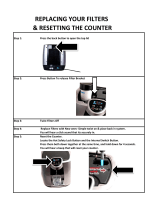Page is loading ...

INSTRUCTION MANUAL
Operating and Servicing Instructions
Vax Cadence Series
IMPORTANT: READ CAREFULLY BEFORE ASSEMBLY AND USE.
Please contact our Customer Care Line on: 0330 026 8455 Mon-Fri 8.30am to 6.30pm, Sat 9.00am to 5.00pm
PLEASE DO NOT RETURN THIS PRODUCT TO THE STORE.
THIS PRODUCT IS INTENDED FOR HOUSEHOLD USE ONLY.
IF USED COMMERCIALLY WARRANTY IS VOID.

GENERAL SAFETY INFORMATION
This vacuum cleaner is intended for
household use only and NOT for
commercial or industrial use.
Please keep instructions for further use.
When using the vacuum cleaner basic safety precautions should always
be observed, including the following:
• Only use the vacuum cleaner indoors on dry surfaces.
• Turn off the ON/OFF switch on the vacuum cleaner controls before
disconnecting or connecting from the mains supply.
• Always unplug the vacuum cleaner before connecting or disconnecting
the vacuum hose and accessories.
• Children should be supervised to ensure that they do not play with
the appliance.
• This appliance is not intended for use by children under eight years
of age and persons with reduced physical, sensory or mental
capabilities or lack of experience and knowledge, unless they have
been given supervision or instruction concerning use of the appliance
in a safe way and understands the hazards involved.
• Cleaning and maintenance shall not be made by children
without supervision.
• The appliance should only be used as described in the user guide.
• Only Vax recommended attachments should be used with
this appliance.
• Do not use this vacuum cleaner if it has been dropped, damaged,
left outdoors or dropped into water. Do not use this vacuum cleaner
with a damaged cord or plug. If the supply cord is damaged return the
vacuum cleaner to Vax or an authorised Service Agent for
examination, repair or adjustment.
• Do not pull or carry this appliance by the cord. Do not use the cord as
a handle, close a door on the cord or pull the cord around sharp edges
or corners. Do not run the vacuum cleaner over the cord. Keep the
cord away from heated surfaces.
• Do not handle the plug or the vacuum cleaner with wet hands.
• Keep hair, loose clothing, fingers and all parts of the body away from
openings and moving parts.
• Do not pick up any hot coals, cigarette butts, matches or any hot,
smoking or burning objects.
2

3
• Do not pick up any flammable or combustible materials (lighter fluid,
petrol, kerosene etc.) or use in the presence of explosive liquids
or vapours.
• Do not vacuum up harmful or toxic material (chlorine, bleach,
ammonia, drain cleaner etc.).
• Do not vacuum up hard or sharp objects such as glass, nails,
screws, coins etc.
• Store the vacuum cleaner in a cool, dry area.
• Use only CE approved 13 amp extension cords. Non-approved cords
may overheat. Care should be taken to arrange the cord so that the
cord cannot be tripped over.
• Do not put any objects into openings. Do not use with any openings
blocked and do not restrict airflow. Keep all openings free of dust, lint,
hair or anything that might reduce airflow.
• Do not use without all of the filters in place.
• Take extra care when positioning the vacuum cleaner on the stairs.
• Please ensure that the brushbar is turned off when you are vacuuming
on the stairs.
• Keep the area you’re cleaning well lit.
Initial setup for normal operation
1. Use the base accessories.
– Shortest hose
– Extension tube set to shortest practicable length.
2. Clean filters installed.
3. Dust receptacle empty.
4. All Bleeds must be closed.
5. Brushbar turned ON for carpet cleaning.
6. Brushbar turned OFF for hard floor cleaning.
7. Hard Floor adapter added for optimum hard floor cleaning.
CAUTION:
TO REDUCE THE RISK OF DAMAGE:
• Avoid picking up hard, sharp objects with this product, as they may
cause damage.
• Store appropriately indoors and in a dry place. Do not expose machine
to freezing temperatures.
• Do not use sharp objects to clean out hose as they can cause damage.
• With brushbar on, do not allow cleaner to sit in one location for an
extended period of time, as damage to floor can result.

General Safety .......................................................................................................... 2-3
Contents .................................................................................................................... 4
Machine Overview .................................................................................................... 5
Getting Started ......................................................................................................... 6-8
Hard Floor Cleaning ................................................................................................. 9
Using Your Machine ................................................................................................. 10
Taking Care Of Your Machine .................................................................................. 11-13
What To Do If It Goes Wrong ................................................................................... 14
Other Information ..................................................................................................... 15
4
CONTENTS
Thank you for choosing a VAX™ product.
Please enter the complete model and Manufacturing
Code in the spaces provided.
MODEL
MFG. CODE
Hint: Attach your sales receipt to this owner’s manual.
Verification of date of purchase may be required for
warranty service of your VAX™ product.
Be sure to register your product online at VAX.com
or call (UK) 0330 026 8455 (ROI) 1-800 928 308
to register by phone.
MANUFACTURING CODE
If you need assistance:
Please contact our Customer Care Line on: (UK) 0330 026 8455 (ROI) 1-800 928 308
Mon-Fri 8.30am to 6.30pm, Sat 9.00am to 5.00pm
PLEASE DO NOT RETURN THIS PRODUCT TO THE STORE.
(Label located on bottom of vacuum)
111316513212012345
VRS101e

1
2
3
5
4
9
8
9
8
7
6
MACHINE OVERVIEW
VACUUN DESCRIPTION
*Accessories not included with your model may be purchased
separately by visiting www.vax.co.uk
5
Actual model may vary from images shown.
10
11
12
13
14
15
1. Handle Grip
2. Stretch Hose
3. Dusting Brush
4. Dirt Bin Release Button
5. Shroud and Separator
6. Dirt Bin
7. Filters
8. Performance Indicator
9. Crevice Tool (Attached to
handle and stored in cleaner)
10. Hose Holder
11. Quick Release Cord Hook
12. Power Cord
13. Wheels
14. ON/OFF Pedal
15. Brushbar Control Button
16. Hard Floor Adaptor
16

1.3
B
IMPORTANT
Hose must be connected as shown for all operations.
1.1 Remove all parts from carton and identify
each item shown. Make sure all parts are
located before disposing of packaging.
A. Handle
B. Crevice Tool (Attached to handle)
C. Main Body
D. Dirt Bin
E. Dusting Brush
F. Hard Floor Adaptor
G. TurboTool (certain models only)
A
C
1.1
B
D
1.2 Insert handle into
body of cleaner. Push
down until handle locks
into place.
1.3 Position hose
over hose holder
(A) and into hose
tube (B).
1.4 To remove handle,
remove hose and
press handle/wand
release button (C)
to remove.
1.2
ATTACH HANDLE
1. GETTING STARTED
WHAT’S IN THE BOX
1.4
C
E
A
6
F
G

7
Actual model may vary from images shown.
1.5 Place bottom of
dirt bin into vacuum
body first.
Pivot Bin into vacuum.
Dirt Bin is secure when
you hear a click.
ATTACH DIRT BIN
1.5
STORE TOOLS
1.6
E
D
1.7
1.6 Snap dusting brush
(D) into storage area on
side of cleaner.
1.7 Crevice tool is
permanently attached to
end of handle/wand and
inserted into cleaner
body for storage.
1.8
1.8 TurboTool is
included in certain
models and will be a
separate addition.
Attach TurboTool to
hose end for use.
Do not attach
TurboTool to
handle.

8
Actual model may vary from images shown.
1.9 Pull back handle to
tilt back. Press on the
front of nozzle if
needed.
HANDLE RELEASE
1.9
1.10 Move the handle
and adjust it to the
desired position for
operating the cleaner,
and lowering handle to
clean under furniture.
FLOOR/CARPET
CLEANING
1.10
1.12 Use the carry
handle to move the
cleaner from room to
room.
CARRY HANDLE
1.12
1.11
For optimal cleaning
performance on bare floors,
brushbar should be
turned off.
The vacuum is shipped
with the brushbar in the
ON position. To turn
brushbar OFF for Suction
Only Mode, step on pedal (A).
1.11
SUCTION ONLY
MODE
A
A
1.13 When using cleaning tools, vacuum handle
should be in the upright position to activate the
automatic “brushbar OFF” and for convenience in
moving the cleaner from one area to another.
Caution: Turn vacuum OFF before disconnecting
and connecting hose to hose tube (A).
To use hose, lift hose end as shown.
1.13
CLEANING TOOLS
A. Dusting brush may be used for carved furniture,
table tops, books, lamps, lighting fixtures, venetian
blinds, baseboards, shutters, and registers.
B. Crevice tool (located on bottom of handle/wand)
may be used in tight spaces, corners and along
edges in such places as dresser drawers,
upholstered furniture, stairs and baseboards.
C. The handle/wand is used to give extra length to
your hose. Can also be used with dusting brush.
Dusting brush can only be used when inserted into
the crevice tool.
D. TurboTool is designed to help you remove pet
hair from your home easily. Can only be used
with hose.
B
C
A
1.14
SELECT PROPER TOOL
(Tools may vary per model)
CAUTION
! !
Not to be used for grooming a pet.
IMPORTANT
Pedal (A) is inactive when the cleaner is in
upright position.
D

9
Actual model may vary from images shown.
ATTACH WAND AND TOOLS
1.15 Remove the hose from hose caddy.
Connect tools to end of hose or use hose alone.
To use handle wand, first remove hose from hose
holder then remove handle from main body by
pressing the handle release button. Attach hose to
top of handle.
To use brush tool remove from machine and place
over crevice tool.
To use TurboTool, attach to tool connector and
attach to hose end.
1.15
STAIR CLEANING
CAUTION
! !
Use extra care when cleaning on stairs. To
avoid personal injury or damage, and to
prevent the vacuum from falling, always place
cleaner at bottom of stairs or on floor. Do not
place vacuum on stairs or furniture, as it may
result in injury or damage. When using tools,
always ensure handle is in upright position.
1.16 Use the hose or crevice tool for stair cleaning.
With handle in upright position, clean from bottom
to top.
1.16
Hard oor cleaning tool.
Line up adapter with base of vacuum
cleaner, push it until it clicks into place.
Lie vacuum cleaner on its
back exposing brushbar.
Always turn off the brushbar.
Apply the Hard Floor Adapter for optimum results on hard oors.
2. HARD FLOOR CLEANING
IMPORTANT
To ensure the Hard Floor Adaptor is correctly
tted, the wheels should be towards the back of
the oor tool when attached to vacuum cleaner
.

3.1
3.1 Turn the quick
cord release for easy
cord removal. Store
cord in cord guide to
keep out of the way
while vacuuming.
Wrap cord around
cord hooks for
convienient storage.
Attach the plug end to
the cord.
CORD
RELEASE/
STORAGE
3.2
3.2 Plug cord into
electrical outlet.
Turn vacuum ON
by depressing foot
pedal located on
the back left side
of the vacuum.
Turn vacuum OFF
by depressing foot
pedal again.
ON/OFF PEDAL
3. USING YOU MACHINE
10

11
Actual model may vary from images shown.
4. TAKING CARE OF YOUR MACHINE
Familiarise yourself with these home maintenance tasks as proper use and care
of your cleaner will ensure continued cleaning effectiveness.
The System Check Indicator located at (A), alerts you to possible system
performance issues. Please refer to the What to do if it goes wrong section on
page 14 for possible causes and solutions.
Any other servicing should be done by an authorised service representative.
DIRT BIN
How to Empty
4.2 Push dirt bin release button on top of the dirt bin
to remove dirt bin.
4.3 Hold dirt bin over rubbish bin and press clean
release dirt bin button to empty. Make sure bin
bottom center opening is clear of debris. Snap
dirt bin bottom back into place after emptying.
4.2
A thermal protector has been designed into your vacuum to protect it from overheating.
When the thermal protector activates the vacuum will stop running.
If this happens proceed as follows:
1. Turn vacuum OFF and unplug it from the electrical outlet.
2. Empty dirt bin.
3. Inspect the nozzle/brushbar, filters, shroud and separator and hose for any obstructions.
Clear obstructions if present.
4. When vacuum is unplugged and motor cools for 30 minutes, the thermal protector
will deactivate and cleaning may continue.
If the thermal protector continues to activate after following the above steps, your vacuum
needs servicing.
NOTICE
! !
4.1
A
4.3
To reduce the risk of personal injury - Unplug
before cleaning or servicing.
Do not operate vacuum without either the dirt
bin or filters in place.
Very fine materials, such as face powder or
cornstarch, may seal the filter and cause a
reduction in performance. When using the
vacuum for this type of dust, empty the bin
and clean the filters often.
CAUTION
! !

12
Actual model may vary from images shown.
FILTERS
Post-Motor Filter:
How to Clean
4.8 Click the button on the base of the vacuum
toward the outside edges to unlock the filter
cartridge.
4.9 Remove the foam filter.
4.10 Hold foam filter under running water to
wash. Wring excess water out of filter. Allow
filter to dry for at least 24 hours before replacing.
4.8 4.9
4.10
4.4
4.11
Shroud and Separator: How to clean
Remove dirt bin.
4.11 Hold dirt bin by carry handle and press release
button (A) to empty dirt bin.
4.12 Twist umbrella tube counter clockwise and pull out
of dirt bin. Hold over bin and shake free of dirt and
debris.
To replace shroud and separator, insert back into dirt bin,
align slots and twist clockwise until tube locks in place.
4.12
Pre-Motor Filter:
How to Clean
Remove dirt bin.
4.4 Twist dirt bin lid counter clockwise and lift
up to remove.
4.5 Remove filter cartridge from dirt bin.
4.6 Separate foam filter from filter cartridge.
4.7 Hold filter cartridge over rubbish bin and tap
off dirt and debris. The filter can also be cleaned
by running under water to wash.
To replace bin lid line up with lock and twist
clockwise to lock inplace.
4.5
4.6
4.7
To reduce the risk of personal injury - Unplug
before cleaning or servicing.
Do not operate vacuum without either the dirt
bin or filters in place.
A
CAUTION
! !
To reduce the risk of personal injury - Unplug
before cleaning or servicing.
Do not operate vacuum without either the dirt
bin or filters in place.
CAUTION
! !
To reduce the risk of personal injury - Unplug before cleaning or
servicing. Do not operate vacuum without either the dirt bin or
filters in place.
CAUTION
! !

13
4.13
BELT AND BRUSHBAR
How to Replace
4.13 Lay the vacuum flat and flip it to expose the
nozzle base. The base should lay flat and face up.
Remove the five screws.
4.14 Pull and lift the nozzle guard off.
4.15 Lift and remove the brushbar. Dispose of the
old belt.
4.16 Slide belt onto motorshaft.
4.17 Place new belt in area of brushbar without
bristles.
4.18 With new belt in place, pull and slide brushbar
into nozzle making sure that the brushbar end caps
are in the correct orientation. Rotate brushbar
manually to make sure belt is properly aligned.
4.19 Reattach nozzle guard.
4.20 Secure by aligning the three tabs in the
base slots.
4.21 Replace all five screws to secure nozzle guard.
4.14
4.15
SLOTS
TABS
five (5)
4.16
SLOTS
TABS
five (5)
4.17
SLOTS
TABS
five (5)
4.18
SLOTS
TABS
five (5)
4.19
SLOTS
TABS
five (5)
4.20
SLOTS
TABS
five (5)
4.21
CAUTION
! !
To reduce the risk of injury from moving parts
- Unplug vacuum before servicing.

5. WHAT TO DO IF IT GOES WRONG
If a minor problem occurs, it usually can be solved quite easily when the cause is found by using the
checklist below.
Any other servicing should be done by an authorised service representative.
CAUTION
! !
PROBLEM POSSIBLE CAUSE POSSIBLE SOLUTION
Cleaner won’t run
Power cord not firmly plugged
into outlet.
Plug unit in firmly.
Blown fuse or tripped breaker.
Check fuse or breaker in home. Replace fuse/
reset breaker in home.
Needs service.
Please contact our Customer Care Line on:
0330 026 8455 Mon-Fri 8.30am to 6.30pm,
Sat 9.00am to 5.00pm
Thermal protector activated.
Allow cleaner to cool for 30 minutes (this will
reset the thermal protector).
The Performance
Indicator is red or
the cleaner won’t
pick up or low
suction
Dirt bin not installed
correctly.
Review dirt bin removal & replacement.
Dirt bin full. Empty dirt bin.
Brushbar worn. Replace brushbar.
Broken or worn belt. Replace belt.
Clogged filter. Remove filter and clean
Nozzle/brushbar clogged. Check nozzle/brushbar; remove obstruction/clog.
Hose clogged. Remove hose; remove clog.
Dust escaping
from cleaner
Dirt bin full. Empty dirt bin.
Dirt bin not installed
correctly.
Review dirt bin removal & replacement.
Hose not installed correctly. Review hose installation.
Filter not installed completely. Review filter removal and replacement.
To reduce the risk of personal injury – Unplug before cleaning or servicing.
14

UK Service & Help
Any queries or concerns about using your Vax, simply visit; vax.co.uk/support – vaxireland.ie or call the
Vax Careline. Calls are charged at the UK local rate. Please make a note of the serial number and model
number of the vacuum cleaner before calling.
Vax Careline:
(UK) 0330 026 8455
(ROI) 1-800 928 308
Monday-Friday 8.30am to 6.30pm
Saturday 9.00am to 5.00pm
Consumables
To purchase spares and accessories, please visit vax.co.uk
Pre-motor filter (Type124) 1-1-135481-00
Post-motor filter (Type125) 1-1-135482-00
TurboTool 1-1-135896-00
The use of genuine Vax spare parts helps to maintain optimised
performance and validates your guarantee
Technical Specification
Voltage: See rating label on machine for full details
Wattage: See rating label on machine for full details
Capacity: 1.5l
Cord length: 6m
Weight: 5.5kg
Subject to technical change without notice.
EEC Statement of Compliance
Manufacturer/EEC importer: Vax Limited, hereby on our own responsibility, declare that the
Vax Cadence Series is manufactured in compliance with the following Directives: This range consists of model numbers
VRS101-1011-1012-102-1021*
Safety: 2006/95/EC Low Voltage Directive
EMC: 2004/108/EC Electromagnetic Compatibility Directive
Waste electrical products should not be disposed of with household waste. Please recycle where facilities exist. Check with your
Local Authority or retailer for recycling advice.
*Subject to change.
Machine Overview
Other Information
15

FREE 2 year guarantee
Instead of taking me back to the shop, simply visit:
vax.co.uk/support or call (UK) 0330 026 8455 (ROI) 1-800 928 308
Let us know what you think @VaxUK
we’re here if you need us
UK based customer care centre — Open 6 days a week
Monday-Friday 8:30am-6:30pm
Saturday 9:00am-5:00pm
Please retain your original receipt for proof of purchase.
It’s quick and easy to register for your
online at: vax.co.uk/guarantees
6. GUARANTEE
/