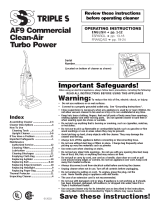WindTunnel TM
by HOOVER
Congratulations
on your purchase!
This WindTunnel TM vacuum cleaner
uses HOOVER® HEPA Filtration
Type "Y" filter bags
This product was designed for
easy assembly (See page 3)
www.hoover.com

Owner's Manual
ENGLISH -_ pp.1-12
ESPANOL -! pag. 13-20
FRANQAIS -! p. 21-28
Review this manual before
operating cleaner
Fill in and retain
The model and serial number are located on the bottom of the cleaner as shown.
For your personal records, please enter the COMPLETE model and serial number
in the spaces provided and retain this information.
Your cleaner is model
and has serial number
It is suggested that you attach your sales receipt to this owner's manual.
Verification of date of purchase may be required for warranty service of your
HOOVER product.
Be sure to fill out and return the product registration card included with
your cleaner.
SERIAL _._
NUMBER -'_
Index
Assembling Cleaner .......................... 3-5
Carton Contents .................................... 3
Cleaner Descriptions ............................ 5
How To Use ........................................ 5-8
Embedded Dirt FINDER TM Feature ..6
Cleaning Tools ................................ 7-8
If You Have a Problem ........................ 12
Important Safeguards .......................... 2
Lubrication .......................................... 11
Maintenance
Authorized Service .......................... 11
Cleaning Filters ................................ 9
Clearing Blockages ........................ 12
Replacing Agitator Brush Roll ......11
Replacing Belt ................................ 10
Replacing Edge Groomers ............ 11
Replacing Headlight ........................ 10
Replacing Filter Bag ........................ 9
Thermal Protector .............................. 11
Warranty .............................................. 12
_ ®
© 2001 The Hoover Company
www.hoover.com
Important Safeguards!
When using an electrical appliance, always follow basic precautions, includingthe following:
READ ALL INSTRUCTIONS BEFORE USING THIS APPLIANCE
Warning"
• To reduce the risk of fire, electric shock, or injury:
• Do not use outdoors or on wet surfaces.
• Close supervision is necessary when any appliance is used by or near children.
Do not allow vacuum cleaner to be used as a toy or to run unattended at any
time.
• Keep hair, loose clothing, fingers, feet and all parts of body away from openings,
rotating agitator and other moving parts. Do not operate cleaner in bare feet or
when wearing open toe shoes or sandals.
• Do not pick up anything that is burning or smoking, such as cigarettes, matches,
or hot ashes.
• Do not use to pick up flammable or combustible materials such as gasoline or fine
wood sandings or use in areas where they may be present.
• Avoid picking up hard, sharp objects with the cleaner. They may damage the
cleaner and the bag.
• Always turn off this appliance before connecting or disconnecting hose.
• Do not use without dust bag or filters in place. Change bag frequently when
picking up very fine materials such as powder.
• Use extra care when cleaning on stairs.
• Do not put any object into openings. Do not use with any opening blocked; keep
free of dust, lint, hair, or anything that may reduce air flow.
• Do not pull or carry by cord, use cord as a handle, close door on cord or pull
cord around sharp edges or corners. Do not run appliance over cord. Keep cord
away from heated surfaces.
• Always disconnect cord from electrical outlet before servicing the cleaner.
• Unplug cleaner when not in use. Turn off all controls before unplugging.
• Do not unplug by pulling on cord. To unplug, grasp the plug, not the cord. Never
handle plug or appliance with wet hands.
• The use of an extension cord is not recommended.
• Do not use with damaged cord or plug. If appliance is not working as it should,
has been dropped, damaged, left outdoors, or dropped into water, take it to a
Hoover Factory Service Center or Authorized Hoover Warranty Service Dealer
(Depot).
• Use vacuum cleaner only for its intended use as described in the instructions.
Use only attachments recommended by The Hoover Company; others may cause
hazards.
Save these instructions!

This cleaner was inspected and packaged carefully before being shipped from the factory.
If you should happen to need assistance during assembly or operation,
Visit us online at www.hoover.com to find the service outlet nearest you (click on
the "Service" button) OR
Call 1-800-944-9200 for an automated referral of authorized service outlet locations (U.S. only)
OR
Call 1-330-499-9499 to speak with a representative in our Consumer Response Center.
Carton contents
C
DZ:I:[.............
D
B
E
Remove all parts from carton and identify each item
shown. Make sure all parts are located before disposing
of packing.
A. Handle section
B. Cleaner body
C. Hose rack
D. Hose, cleaning tools and wands
E. Handle bolts and nuts packet
(in bag with owner's manual)
Note: The white switch lock above the ON/OFF
switch aids in the assembly of your cleaner. Assembly
can be continued if the switch lock is missing.
However, do not remove the switch lock until
assembly is completed.
.'tl II _1"=1 r:'_ |,ft..I,-] i1_[,-1,,!-:.] iTil liHiTill':
Open tool cover on handle section
(A).
Attach hose rack to handle section
by fitting hooks (B) on rack over
slots (C) on handle section.
Align hole on rack with circular tab
on handle.
Continued -_ 3

Remove bag door on cleaner body
by pushing down at top of door and
pulling door outward.
Switch (A) above bag door should
be in OFF position.
While holding rack in place, slide
handle onto cleaner body.
Make sure tab is inserted fully into
slot.
MM
Push bolts into holes on back of
handle.
il_i [d
Place nuts in recessed areas on
front of handle. Hold each nut in
place while tightening each bolt
securely with a Phillips screw driver.
Reposition bag door by fitting tabs
on bottom of door into opening.
Press top of door to snap securely
shut.
Press cord into the 3 notches and
the clip as shown.
NOTE: Hose must be connected as shown for all
operations.
iElil
A
C
Align end of hose with projections
(A) over slots (B) in dirt duct.
Slide hose into (B) and twist hose to
lock it into place.
Lift hose tube cover (C).
Position hose over rack and into
hose tube (D) or (E) (depening on
your model).

iEl_!
Place smaller unridged end of wand
into bottom of rack. Snap wand into
clip. Repeat with other wand.
Open tool cover.
Cleaner description
A
Insert ends of dusting brush (A),
crevice tool (B) into storage areas.
Secure furniture nozzle (C)in clip.
Close tool cover.
A
[nfnnl[,'l
Remove switch lock (A) above ON/
OFF switch (B) by pulling it straight
out. Dispose of switch lock.
If switch lock has come off during
assembly, make sure switch is in
OFF position (down) before plug-
ging cord into electrical outlet.
1/4
22 23
10 f
1 3
The assembled cleaner will
look like the drawing.
1. Handle
2. ON/OFF switch
3. Cord hooks: wrap cord
around hooks for storage.
The top hook can be
rotated right or left for
easy cord release.
4. Hose
5. Tool cover
6. Dusting brush
7. Furniture nozzle
8. Crevice tool
9. Carrying handle
10. Wands
11. Final filter door
12. Handle release lever:
step on lever to lower
handle to operating or
low positions.
13. Edge groomers
14. Furniture guard: helps
prevent cleaner from
marking furniture.
15. Nozzle control knob: slide
knob to correct setting for
height of carpet being
cleaned.
16. Headlight
17. Embedded Dirt FINDER TM
sensitivity switch*
18. 'Dirt FINDER' display*
19. Check bag indicator
20. Stair cleaning handle:
located below lower edge
of door.
21. Bag door
22. Cord clip
23. Hose rack
*some models only
Operate cleaner only at volt-
age specified on data plate
on bottom of cleaner.
This cleaner is intended for
household use.
Polarized plug
To reduce the risk of electric shock,
this appliance has a polarized plug
(one blade is wider than the other).
This plug will fit in a polarized outlet
only one way. If the plug does not
fit fully in the outlet, reverse the
plug. If it still does not fit, contact a
qualified electrician to install the
proper outlet. Do not change the
plug in any way.
ON-OFF switch
Plug cord into electrical outlet.
To turn cleaner ON, push switch up.
To turn cleaner OFF, push switch
down.
Cord clip
To help keep the cord out of the way
while vacuuming, position cord in
cord clip (A)located at rear of
cleaner on hose rack.
Continued _ s

m
Transporting cleaner
To move your cleaner from room to
room, put handle in upright position,
tilt cleaner back on rear wheels and
push forward.
Carrying cleaner
The cleaner can also be moved by
using the carrying handle.
Handle positions
The handle of your cleaner has three
positions; upright for storage and
when using cleaning tools; operating
position for general operation on
carpet and floors; low for reaching
under low furniture. Step on handle
release lever to lower handle.
A B
Embedded DirtFINDER TM
feature (some models only)
With red and green lights (A), the 'Dirt
FINDER' system alerts the user to
areas of carpet that may need more
cleaning attention. It is able to sense
when larger amounts of dirt particles,
especially embedded dirt, are
removed.
To let you know that the 'DirtFINDER'
feature is ready, the red light will
come on when the cleaner is first
turned on. After a few seconds, the
red light will go off and the green
light will come on. Cleaning may
then begin.
The green light will remain on
throughout cleaning except when
the detector senses that a larger
amount of dirt is being picked up;
then the red light will come on.
When the red light is on, you should
take additional cleaning strokes in
the area until it changes to green.
• The red light may seldom come on
during cleaning. This means that
your cleaner is picking up primarily
fine surface dust and lint which the
system may not detect, or that the
carpet is generally clean. To
increase the feature's sensitivity to
dirt, set the switch (B) to the "Hi"
position.
• At other times, the red light may
stay on for a considerable amount of
time. This means that the carpet
contains a high level of dirt which is
being removed by the cleaner. To
decrease the feature's sensitivity to
dirt, set the switch to the "Reg."
(Regular) position.
Carpet height
adjustment
The cleaning of carpet and rugs
takes place at the nozzle (A).
When it is necessary to raise and
lower the nozzle for various carpet
pile heights, slide the nozzle control
knob (B) to the desired setting.
6
C
D
Handle position
For ease in sliding knob, the handle
should be in the upright position (C).
The nozzle will not move into the
adjusted position until the cleaner
handle is lowered to the operating
position (D).
mlJUtUa
BARE
HIGH FLOOR
Settings
For maximum cleaning perfor-
mance, the following carpet height
settings are recommended:
° Lowest setting: for all types of
carpet
Note: If the cleaner is difficult to
push, slide knob to the next higher
setting.
° Higher settings: for very deep
pile carpet where easier pushing
effort is desired, while maintaining
good cleaning performance.

Cleaning lightweight
flexible rugs
Stand on one end of rug and move
cleaner toward other end or edge.
Before reaching edge, push down
on handle. This will lift up the nozzle
(front of cleaner) as shown and will
prevent rug from clinging to cleaner.
Continue to lift up nozzle so that
when you have reached the edge, it
is completely off the rug. Move
cleaner back to start again, lower
nozzle, and use only forward
strokes.
Edge cleaning
Special edge groomers are provid-
ed on both sides of the nozzle to
remove dirt in carpet near base-
boards and furniture.
Guide either side of nozzle parallel
to edge of carpet or furniture.
Stair cleaning
A stair cleaning handle has been
designed for ease in usingyour
cleaner on stairs. With handle in
operating position, place fingers
under edge of stair cleaning handle
and guide cleaner with other hand
on upper handle.
As an alternative,you may use the
hose and powered hand tool or fur-
niture nozzle for stair cleaning.
Clean from bottom to top.
When using cleaning tools, the
agitator will continue to rotate.
CAUTION: To avoid personal
injury or unnecessary wear to car-
pet, and to prevent the cleaner
from falling, always place it at
bottom of stairs.
How to attach tool
cover
The tool cover is designed with a
"break-away" feature which allows it
to snap free if it is pushed open too
far.
To reattach, align hinges of cover
with slots on sidles of tool storage
area.
Push cover down to secure in place.
Cleaning tools
Tools allow for cleaning surfaces
above the floor and for reaching
hard to clean areas.
The cleaner is ready for tool use
when handle is in upright posi-
tion.
CAUTION: Agitator continues to
rotate while cleaner handle is in
upright position. Avoid tipping
cmaner or setting it on furniture,
fringed area rugs or carpeted
stairs during tool use.
Removing hose
When using cleaning tools, cleaner
handle should be in the upright
position. Also, turn cleaner OFF
before disconnecting and con-
necting hose to hose tube (A).
To use hose, lift hose end as shown.
Lower cover (B) onto hose tube.
When you are finished cleaning with
the tools, be sure to lift cover from
hose tube and reposition hose
end into tube.
E
F
[q
D
| J
Select proper tool
C, Dusting brush may be used for
carved furniture, table tops, books,
lamps, lighting fixtures, venetian
blinds, baseboards, shutters, and
registers.
D. Furniture nozzle may be used
for upholstered furniture, draperies,
mattresses, clothing, automobile
interiors, and carpeted stairs.
E. Crevice tool may be used in
tight spaces, corners and along
edges in such places as dresser
drawers, upholstered furniture,
stairs and baseboards.
F. Wands are used to give extra
length to your hose. Use them with
any of the above tools.
Continued -_
)
)

G
H
Attach wand and tools
Attach tool or wand to the hose (G).
Attach second wand or tool to wand
(H) by pushing it firmly onto the
wand.
Twist wand or tool slightly to tighten
or loosen the connection.
How to clean tools
To clean the hose, wipe off dirt with
a cloth dampened in a mild deter-
gent. Rinse with a damp cloth.
Cleaning tools may be washed in
warm water with a detergent. Rinse
and air dry before using.
Extra reach hose*
The extra reach hose provides an
extra 20 foot reach for easier clean-
ing of stairs and hard to reach high
places. Follow the steps below for
attaching and detaching the hose.
Attach hose
Push ON/OFF switch to OFF posi-
tion. Remove regular hose from
cleaner. Align end of extra reach
hose with projections (I) over slots
(J) in dirt duct.
Slide hose into (J) and twist hose to
lock it into place.
(To detach hose, reverse proce-
dure.) Attach wands or tools to the
other end of hose.
*Available at additional cost if not
included with your cleaner.
Check bag indicator
The indicator (K) will begin to show
red as the filter bag fills with dirt.
There are three conditions that will
cause the indicator to become com-
pletely red:
1. If the bag is full; change the bag.
2. If very fine materials have been
picked up, clogging the bag pores;
change the bag.
3. If there is a blockage in the nozzle,
hose, tools or at the bag opening;
remove the blockage (see "Clearing
blockages" section).
Familiarize yourself with these home
maintenance tasks as proper use
and care of your cleaner will ensure
continued cleaning effectiveness.
Filter bag
When to replace
Check filter bag from time to time. It
is recommended that you change
the filter bag before debris reaches
the bottom of the bag collar. If more
dirt than this accumulates, your
cleaner will not operate effectively.
Note: All new carpet has loose
fibers which can fill the bag quick-
ly while vacuuming. This type of
debris does not activate the "Check
Bag" indicator, available on some
models.
So, if you are using the cleaner on
new carpet, be sure to change the
filter bag often, even if you have a
"Check Bag" indicator and it does
not show red.
CAUTION: Very fine materials,
such as face powder or corn-
starch, may seal the filter bag and
may cause it to burst even though
it is only partially full of dirt.
When cleaner is used to remove
material of this nature, change fil-
ter bag often.
Where to buy
Filter bags may be purchased from
your Authorized Hoover Dealer
Leading Retailers, Hoover Factory
Service Centers, or through The
Hoover Company on-line at
www.hoover.com.
What to buy
To assure cleaning effectiveness,
use only Genuine HOOVER@ HEPA
Filtration _ disposable filter
bags.
It is imperative that you use only
genuine HOOVER filter bags distrib-
uted by The Hoover Company to
assure that your cleaner operates at
peak performance. HOOVER bags
can be identified by these trade-
marks --

Changing filter bag
Disconnect cleaner from electrical
outlet.
Removing bag door
To change filter bag, press down at
top of bag door and pull door for-
ward.
Remove door.
Removing and installing filter
bag
Grasp filter bag collar (A) and pull
collar from tube (B).
Note: Do not clean out old filter bag
and reuse. Discard used filter bag.
Hold new filter bag as shown. Align
opening in filter bag with (B).
Push (A) firmly onto (B).
Tuck in filter bag.
C
Replacing bag door
Reposition bag door by placing tabs
on bottom of door into opening (C).
Press top of door to snap securely
shut.
Secondary and final
filters
Cleaning secondary filter
Disconnect cleaner from electrical
outlet.
The secondary filter (A), located
behind the grill in the bottom of bag
compartment, protects the motor
from dirt particles.
If filter becomes dirty, pull off grill
and lift out filter.
Hand wash filter in cold water with
mild detergent, then air dry.
Reposition dry filter and grill.
Should you want to replace this filter,
ask for HOOVER part No. 38765019.
Cleaning final filter
The final filter assists in the filtra-
tion process to return clean air to
the room.
To remove this filter when it be-
comes dirty, open the door on the
side of the cleaner.
Lift out filter (B) and hand wash it in
cold water with mild detergent.
Let filter air dry and reposition it on
the side of the cleaner. Make sure
the green colored side of filter faces
outward. Close door.
Should you want to replace this fil-
ter, ask for HOOVER part No.
40110004.
Do not operate cleaner without
either the secondary or final filter
in place.
Reattaching filter door
The filter door is designed with a
"break-away" feature which allows it
to snap free if it is pushed open too
far.
To reattach, align hinges (C) of
cover with slots on sides of filter
area.
Press door back into place.
Check agitator shield
Because your cleaner picks up so
well, we strongly recommend you
check for debris accumulation
under the agitator shield each time
you clean the filters.
Removing debris under the shield
will help maintain your cleaner's
excellentpick up and suction.
Remove debris as follows:
1. Disconnect cleaner from electri-
cal outlet.
2. Check for dirt accumulation by
removing bottom plate (Fig. 3-10),
removinq agitator (Fig. 3-1-1), and
lifting agitator shield (Fig. 3-13).
3. Remove any debris and replace
shield, agitator and bottom plate
(Figs. 3-I3 to 3-15).

Headlight replacement
What to buy
This cleaner uses a 12 volt, wedge base type 912 bulb, Hoover part No. 27313101.
Removing lens
Disconnect cleaner from electrical
outlet.
Using a screwdriver, remove the two
screws as shown and lift off lens.
Belt replacement
The belt on your Hoover cleaner
causes the agitator to rotate and is
important for the effective operation
of the cleaner. The belt is located
under the bottom plate of the cleaner
and should be checked from time to
time to be sure it is in good condition.
When to replace
Disconnect cleaner from electrical
outlet.
To check belt, remove bottom plate
as shown in "How to replace".
Replace belt if it is stretched, cut or
broken.
What to buy
To assure effective operation, use
only genuine HOOVER belts with your
cleaner. When purchasing a new
belt, ask for HOOVER part No.
38528033 (belt package no.
40201160).
Installing bulb
Pull old bulb straight out of socket.
Push new bulb straight into socket
until locked in place.
Excessive force is not required.
Replacing lens
Reposition lens and secure with the
two screws.
I
A
How to replace
Disconnect cleaner from electrical
outlet.
Removing bottom plate
Place handle in low position and
turn cleaner over so bottom side is
up.
Remove the 4 screws as shown with
a Phillips screw driver.
Lift off bottom plate (A).
Removing belt
Remove agitator brush roll and used
belt.
Discard used belt.
[_
B
\
Installing new belt
With lettering on outside of belt and
positioned as shown in box on (D),
slide new belt over motor pulley (B).
10
D
Replacing agitator brush roll
Insert agitator through belt and
place belt in belt guide (C) on agita-
tor.
Should the agitator shield (D) be-
come dislodged while replacing the
belt or the agitator, reposition it as
shown noting the placement of its
belt guide (E).
Securing agitator
Grasp aqitator firmly and fit it into
posit_on by first slid=ng end opposite
the belt into the rectangular slot (F)
on side of cleaner.
Pull other side of agitator (G)into
place.
Turn agitator making sure belt is not
pinched between agitator and agita-
tor shield.

Replacing bottom plate
Re£0siti,0n b,0tt0m plate and 4
Phillips nead screws, lighten
screws securely.
The edge groomers
When to replace
The edge groomers, located on both
sides of the nozzle, should be
replaced when they appear worn.
What to buy
When purchasing edge groomers,
ask for HOOVER part No.
39511004.
How to replace
Disconnect cleaner from electrical
outlet.
Remove bottom plate as described
in "The belt" section (Fig. 3-10).
The agitator brush roll
When to replace
When agitator brushes are worn, the
agitator should be replaced.
To check condition of brushes, dis-
connect cleaner from electrical
outlet.
Move edge of a card across bottom
plate while turning agitator. To
maintain cleaning effectiveness,
replace agitator if brushes do not
touch card.
What to buy
Your cleaner requires either a 13" or
15" agitator. When purchasing a
new agitator, ask for one of the fol-
lowing:
13" - HOOVER part No. 48414110
15" - HOOVER part No. 48414115
Installing groomers
Lift off both old edge groomers and
slide new edge groomers into posi-
tion as shown.
How to replace
Disconnect cleaner from electrical
outlet.
Remove bottom plate, belt and agi-
tator followingdirections in "The
belt" sectionbeginning with Fig. 3-
10.
Discard old agitator.
Continue following the directions in
"The belt" section to reposition belt,
new agitator and bottom plate.
Lubrication
The motor is equipped with bear-
ings that contain sufficient lubrica-
tion for the life of the motor. The
addition of lubricant could cause
damage. Therefore, do not add
lubricant to motor bearings. The
agitator is equipped with two ball
bearings that should be lubricated
periodically by a Hoover Factory
Service Center or an Authorized
Hoover Warranty Service Dealer
(Depot).
Reposition bottom plate and secure
with 4 Phillips head screws.
Thermal protector
An internal thermal protector has been
designed into your cleaner to protect
it from overheating.
When the thermal protector acti-
vates, the cleaner will stop running.
If this happens, proceed as follows:
1. Turn the cleaner OFF and discon-
nect it from the electrical outlet.
2. Check secondary and final filters
for dirt accumulation.
3. Refer to "Clearing blockages"
section.
4. When cleaner is unplugged and
the motor cools for 30 minutes, the
thermal protector automatically resets
and cleaning may continue.
If the thermal protector continues to
activate after following the above
steps, your cleaner may need servic-
ing (see "Service" section).
Service
To obtain approved HOOVER service
and genuine HOOVER parts, locate
the nearest Hoover Factory Service
Center or Authorized Hoover
Warranty Service Dealer (Depot)
by:
° checking the Yellow Pages
under "Vacuum Cleaners-House-
hold" OR -
• checking the list of Factory
Service Centers provided with this
cleaner OR -
• checking the Service section of
The Hoover Company on-line at
www.hoover.com OR -
° calling 1-800-944-9200 for an
automated referral of authorized ser-
vice outlet locations (U.S. only).
Do not send your cleaner to The
Hoover Company in North Canton for
service, this will only result in delay.
If further assistance is needed, con-
tact The Hoover Company
Consumer Response Center, North
Canton, Ohio 44270, Phone: 1-330-
499-9499.
In Canada, contact Hoover Canada,
Burlington, Ontario L7R 4A8,
Phone: 1-800-263-6376.
Always identify your cleaner by the
complete model number when
requesting information or ordering
parts. (The model number appears
on the bottom of the cleaner.)
11

Hoover Cleaning
Performance
This Hoover Cleaning Performance
System is for comparing the relative
progressive performance of Hoover
uprights only and not for compari-
son with any other brands. The
majority of this rating is based upon
ASTM International Carpet Cleaning
Effectiveness Testing (ASTM Test
F608). Other performance factors
include Hose Power (ASTM Test
F558), Surface Litter Cleaning, Hard
Floor Cleaning, Edge Cleaning,
Cleaning Width and Air Filtration.
If a minor problem occurs, it usually
can be solved quite easily when the
cause is found by using the check-
list below.
Possible Cause
Possible Solution
• Not firmly plugged in
• Plug unit in firmly
• No voltage in wall plug
• Check fuse or breaker
• Blown fuse or tripped breaker
• Replace fuse or reset breaker
• Thermal protector activated
• Allow cleaner to cool for 30 minutes
(this will reset the thermal protector)
Possible Cause
Possible Solution
• Broken or worn belt
• Replace belt
• Agitator brush roll worn
• Replace brush roll
• Filter bag full
• Change filter bag
• Incorrect carpet height setting
• Move nozzle control knob to lower
setting
• Blockage in air flow passage
• Clear blockage
Possible Cause
Possible Solution
• Incorrect carpet height setting
• Move carpet height control to a higher
setting
Possible Cause
Possible Solution
• Belt broken or stretched
• Replace agitator brush roll belt as
described in Figs. 3-10 through 3-15 in
the Maintenance section.
12
Clearing blockages
Disconnect cleaner from electrical
outlet.
Low suction or pick up may be due
to a blockage in the system. Refer
to the following steps to check for
blockages continuing with each
step until the blockage is found:
1. Check fullness of filter bag;
change if needed.
Checking airflow path
2. Plug cleaner in and turn ON.
Check for suction at end of hose (A).
a. If there is suction, continue with
step 3.
b. If there is no suction, check for
blockage in hose and dirt tube as
follows:
1) Disconnect hose from dirt duct
(C) by reversing procedure for
"Attach hose" on p. 4, Figs. 1-11
and 1-12.
2) Clear out hose.
3) Look into (C) and remove
blockage.
3. Check connection at hose tube
(B); remove any blockage.
Checking under bottom plate
4. Turn cleaner OFF and unplug.
5. Remove bottom plate, belt and
agitator (see "The belt" section).
Look into opening (D) for blockages
and remove.
6. Remove agitator shield (see Fig.
3-13) and remove any loose debris
which may have accumulated under
it.
Fuji One Year
Warranty
(Domestic Use)
Your HOOVER® appliance is warranted
in normal household use, in accordance
with the Owner's Manual against original
defects in material and workmanship for
a period of one full year from date of
purchase. This warranty provides, at no
cost to you, all labor and parts to place
this appliance in correct operating con-
dition during the warranted period. This
warranty applies when the appliance is
purchased in the United States including
its territories and possessions, or in
Canada or from a U. S. Military
Exchange. Appliances purchased else-
where are covered by a limited one year
warranty which covers the cost of parts
only. This warranty does not apply if the
appliance is used in a commercial or
rental application.
This warranty only applies when the
product is in use in the country or territo-
ry in which it is purchased.
Warranty service can only be obtained
by presenting the appliance to one of
the following authorized warranty service
outlets. Proof of purchase will be
required before service is rendered.
1. Hoover Factory Service Centers.
2. Hoover Authorized Warranty
Service Dealers (Depots).
For an automated referral of autho-
rized service outlets in the U.S.A.,
phone 1-800-944-9200 OR
visit The Hoover Company on=line at
www hoover corn
This warranty does not cover pick up,
delivery, or house calls; however, if you
mail your appliance to a Hoover Factory
Service Center for warranty service,
transportation will be paid one way.
While this warranty gives you specific
legal rights, you may also have other
rights which vary from state to state.
If further assistance is needed, or if
there are questions concerning this war-
ranty or the availability of warranty ser-
vice outlets, write or phone the
Consumer Response Center, The Hoover
Company, 101 East Maple St., North
Canton, Ohio 44720.
Phone 1-330-499-9499.
In Canada, contact Hoover Canada,
Burlington, Ontario L7R 4A8,
1-800-263-6376.
/