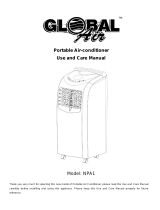Page is loading ...

USE & CARE MANUAL
THIS PORTABLE AIR CONDITIONER IS EQUIPPED WITH A NEW INDUSTRY
STANDARD POWER SUPPLY CORD WITH A TEST-RESET FUNCTION
READ AND SAVE THESE INSTRUCTIONS
PORTABL
AI R CON DITION ER
ELECTRONIC CONTROL
P/N 220250d396
SZ000373(En)-YaoKong(pl-5) 1 2004.11.10, 4:54 PM

ROOM AIR CONDITIONER WARRANTY
)/ourprocluot iSprotBotBCl by thiswa?rr_Tlty
Your appliance is warranted by Etectrolux. EIectrolux has authorized Frigidaire Consumer Services and their authorized servicers to perform service under this
warranty. ElectroIux authorizes no one else to change or add to any of these obligations under this warranty. Any obligations for service and parts under this
warranty must be performed by Frigidaire Consumer Services or an authorized Frigidaire servicer.
WARRANTY FRIGIDAIRE, THROUGH ITS THE CONSUMER WILL BE RESPONSIBLE
PERIOD AUTHORIZED SERVICERS, WILL: FOR:
FULL ONE-YEAR One year from original Pay all costs for repairing or replacing parts Costs of service calls that are listed under
WARRANTY purchase date. of this appliance which prove to be defective NORMAL RESPONSIBILITIES OF THE
in materials or workmanship. CONSUMER.*
LIMITED 2-5 YEAR Second through fifth Repair or replace any parts in the Seated Diagnostic costs and any removal,
WARRANTY (Sealed years from original Refrigeration System (compressor, transportation and reinstallation costs which
System) purchase date. condenser, evaporator and tubing) proves to are required because of service. Costs for
be defective in materials or workmanship, labor, parts and transportation other than with
respect to the Sealed Refrigeration System.
LIMITED WARRANTY Time periods listed All of the provisions of the ful! and limited Costs of the technician's travel to the home
(Applicable to the State above, warranties above and the exclusions listed and any costs for pick up and delivery of the
of Alaska) below apply, appliance required because of service.
*NORMAL
RESPONSIBILITIES OF
THE CONSUMER
EXCLUSIONS
IFYOU NEED SERVICE
This warranty applies only to products in ordinary household use, and the consumer is responsible for the items
listed below.
1. Proper use of the appliance in accordance with instructions provided with the product.
2. Proper installation by an authorized servicer in accordance with instructions provided with the appliance and in accordance
with all local plumbing, electrical and/or gas codes.
3. Proper connection to a grounded power supply of sufficient voltage, replacement of blown fuses, repair of loose connections
or defects in house wiring.
4. Expenses for making the appliance accessible for servicing, such as removal of trim, cupboards, shelves, etc., which are
not a part of the appliance when it was shipped from the factory.
5. Damages to finish after installation.
6. Replacement of light bulbs andlor fluorescent tubes (on models with these features).
This warranty does not cover the following:
1. CONSEQUENTIAL OR INCIDENTAL DAMAGES SUCH AS PROPERTY DAMAGE AND INCIDENTAL EXPENSES
RESULTING FROM ANY BREACH OF THIS WRITTEN OR ANY IMPLIED WARRANTY. Note: Some states do not allow
the exclusion or limitation of incidental or consequential damages, so this limitation or exclusion may not apply to you.
2. Service calls which do not involve malfunction or defects in workmanship or material, or for appliances not in ordinary
household use. The consumer shall pay for such service calls.
3. Damages caused by services performed by persons other than authorized Frigidaire servicers; use of parts other than
Frigidaire Genuine Renewal Parts; obtained from persons other than such servicers; or external causes such as abuse,
misuse, inadequate power supply or acts of God.
4. Products with original serial numbers that have been removed or altered and cannot be readily determined.
Keep your bill of sale, delivery slip, or some other appropriate payment record. The date on the bill establishes the warranty
period should service be required. If service is performed, it is in your best interest to obtain and keep all receipts. This written
warranty gives you specific legal rights. You may also have other rights that vary from state to state. Service under this
warranty must be obtained by following these steps, in order:
1. Contact Frigidaire Consumer Services or an authorized Frigidaire servicer.
2. If there is a question as to where to obtain service, contact our Consumer Relations Department at:
Frigidaire
RO. Box 212378
Augusta, GA 30917
800-444-4944
Product features or specifications as described or illustrated are subject to change without notice. AII warranties are made by
Etectrolux.
This warranty applies only in the 50 states of the U.S.A., Puerto Rico and Canada.
SZ000373(En)-YaoKong(pl-5) 2 2004.11.10, 4:54 PM

Product Registration
Record Your Model and Serial Numbers
Record in the space provided below the model and serial numbers. On a!l models, the serial
plate is located on the outside of the cabinet.
Model No.
Serial No.
Register Your Product
The self-addressed PRODUCT REGISTRATION CARD should be filled in completely, signed
and returned to the Frigidaire Company.
Contents
NOTE: This Owner's Guide provides
specific operating instructions for your
model. Use the room air conditioner only
as instructed in this Owner's Guide. These
instructions are not meant to cover every
possible condition and situation that may
occur. Common sense and caution must be
practiced when installing, operating, and
maintaining any appliance.
2 Warranty
3 Product Registration
3 Normal Sounds
4 Important Safety Instructions
4 Energy Saving Ideas
5 Operation of Current Device, Description & Accessories
6-10 Air Conditioner Features
10 Care and Cleaning
11 Avoid Service Checklist
Normal Sounds
Sound of Rushinq Air
At the front of the unit, you
may hear the sound of rushing
air being moved by fan=
High Pitched Chatter
Today's high efficiency_
compressors may have
a high pitched chatter
during the cooling cycle=
G urgle/Hiss
"Gurgling or hissing" noise
may be heard due to refrigerant
passing through evaporator
during normal operation.
Vibration
_ Unit may vibrate and
make noise because
of uneven floor.
SZ000373(En)-YaoKong(pl-5) 3 2004.11.10, 4:54 PM

Important Safety
Instructions
The power supply cord with
this air conditioner contains a current
detection device designed to reduce the risk
of fire.
Please refer to the section 'Operation of
Current Device' for details.
in the event that the power supply cord is
damaged, it cannot be repaired it must be
replaced with a cord from the Product
Manufacturer.
Avoid fire hazard or electric
shock. Do not use an extension cord or an
adaptor plug. Do not remove any prong from
the power cord.
Grounding type wall
receptacle
_o not, under any_
cumstances, cut, I
ove; or bypass the /
dlng prong.
Power supply cord
with 3-prong grounding
plug and current
detection device
Read all instructions before using this air conditioner.
For Your Safety
Do not store or use gasoline or other flammable vapors and liquids in the vicinity of this or any
other appliance. Read product labels for flammability and other warnings.
Prevent Accidents
Toreduce the risk of fire, electrical shock, or injury to persons when using your air conditioner,
follow basic precautions, including the following:
Be sure the electrical service is adequate for the model you have chosen. This information
can be found on the serial plate, which is located on the side of the cabinet and behind the
grille.
If the air conditioner is to be installed in a window, you will probably want to clean both
sides of the glass first. If the window is a triple-track type with a screen panel included,
remove the screen completely before installation.
Be sure the air conditioner has been securely and correctly installed according to the
separate installation instructions provided with this manual. Save this manual and the
installation instructions for possible future use in removing or reinstalling this unit.
When handling the air conditioner, be careful to avoid cuts from sharp metal fins on front
and rear coils.
Do not cover appliance with clothes of any other objects.
Electrical Information
The complete electrical rating of your new room air conditioner is stated on the serial plate.
Refer to the rating when checking the electrical requirements.
Be sure the air conditioner is properly grounded. To minimize shock and fire hazards,
proper grounding is important. The power cord is equipped with a three-prong grounding
plug for protection against shock hazards.
Your air conditioner must be used in a properly grounded wall receptacle. If the wall
receptacle you intend to use is not adequately grounded or protected by a time delay fuse
or circuit breaker, have a qualified electrician install the proper receptacle.
Do not run air conditioner with outside protective cover in place. This could result in
mechanical damage within the air conditioner.
Do not use an extension cord or an adapter plug.
Energy Saving Ideas
Do not block air flow inside with blinds, curtains or furniture; or outside with shrubs,
enclosures, or other buildings.
The capacity of the room air conditioner must fit the room size for efficient and satisfactory
operation.
Install the room air conditioner on the shady side of your home. A window that faces north
is best because it is shaded most of the day.
Close the fireplace damper, floor and wall registers so coo! air does not escape up the
chimney and into the duct work.
Keep blinds and drapes in other windows closed during the sunniest part of the day.
Clean the air filter as recommended in the section "Care and Cleaning."
Proper insulation and water stripping in your home will help keep warm air out and cool air
in.
External house shading with trees, plants or awnings will help reduce the air conditioner's
work load.
Operate heat producing appliances such as ranges, washers, dryers and dishwashers
during the coolest part of the day.
SZ000373(En)-YaoKong(pl-5) 4 2004.11.10, 4:54 PM

To reduce the risk of fire, electric shock, or injury to persons, read the IMPORTANT
SAFETY INSTRUCTIONS before operating this appliance.
Operation of Current
Device
The power supply cord contains a current device that senses damage to the power cord. To test your
power supply cord do the following:
1. Plug in the Air Conditioner.
2. The power supply cord will have TWO buttons on the plug head. Press the TEST button. You will
notice a click as the RESET button pops out.
3. Press the RESET button. Again you wilt notice a click as the button engages.
4. The power supply cord is now supplying electricity to the unit. (On some products this is also indi-
cated by a light on the plug head).
NOTES:
Do not use this device to turn the unit on or off.
Always make sure the RESET button is pushed in for correct operation.
The power supply cord must be replaced if it fails to reset when either the TEST button is pushed, or
it cannot be reset. A new one can be obtained from the product manufacturer.
If power supply cord is damaged, it CANNOT be repaired. It MUST be replaced by one obtained from
the product manufacturer.
Unit Description
CONTROL PANEL
ROOM A_R
O_SCHARGE_
REMOTE
CONTROL
J FRONT VIEW
CASTORS
REAR COVER
AIR _NLET
FRONT COVER
"// WATER PUx_P
ORA_NHOSE
POWER
\
SiDE VIEW REAR VIEW
Fig.1
AIR _NLET
/
J WARM A_R
DISCHARGE
TO OUTSIDE
/
A_R _NLET
/
ORA_N HOSE
Accessories Included PA RT: QTY.:
1
PART NAME:
EXHAUST ADAPTOR & FLEXIBLE DUCTtNG
WALLADAPTOR (FOR PERMANENT
DUCT MOUNTING)
WINDOW ADAPTOR
WINDOW SLIDING KIT
WALL PLUG
SCREWS
ALKALINE BATTERIES
REMOTE CONTROL
WATER PUMP DRAIN HOSE
Fig.2
1
1
4
4
2
1
1
Check all the accessories are included in the package and please refer to the
installation instructions for their usage.
SZ000373(En)-YaoKong(pl-5) 5
÷
2004.11.10, 4:54 PM

Air Conditioner Features
CONTROL PANEL
FAN SPEED SELECTION --
FAHRENHEIT/CELSIUS --
INDICATORS
-- MODE SELECTION
(NOTE: HEAT AVAKARLE
ON SELECT MODELS)
TEMPERATURE
CHANGEBUTTONS
REMOTE SIGNAL
RECEWER
BUCKET FULL INDICATOR
0 Power
/
/
/
/
/
r ¸- _ ..............
\ _ _ Q) Timer 0 .... !_!
_"................. Fan triode On
"\_-. 0_ 0fi ........... 0_!
TIMER RUTTONS
ON / OFF BUTTON
POWER INDICATOR
Fig.3
REMOTE CONTROL
MODE INDICATION
MODE SELECTOR
FAN SPEED
SELECTOR
S
f -',
Set Temperature F° I
"-AAuto [ 1 Fan
_ool High
_)ry[ Med
N*Heat jLow
V Temp A
CZD
* f
Node On/Off Timer0n
--_0
FanSpeed T
ReselLock
O0
tf
FAN SELECTION
TEMPERATURE
CONTROLRUTTONS
TimerOff
CD_
TIMER BUTTONS
ON/OFF RUTTON
RESET + LOCK
PIN BUTTONS
Fig.4
6
SZ000373( En)-YaoKong(p6-11 ) 6 2004.11 8, 4:02 PM

Air Conditioner Features
(continued)
EXHAUSTING HOT AUR
in the COOLING Mode the appliance must be placed close to a window or opening
so that the warm exhaust air can be ducted outside.
First position unit on a fiat floor and make sure there's a minimum of 12" clearance
around the unit, and is within the vicinity of a single circuit outlet.
Attach the exhaust adaptor to the back of the unit by placing the hinge into the slot,
and then locate the right side into the toothed slots. Finally push the hose connector
downwards to secure. (Fig. 5)
Place the Flexible Duct onto the exhaust adaptor. (Fig. 6)
WINDOW DISCHARGE
o Place the window adaptor at the other end of the exhaust hose. Affix this
end into the window slider kit and seal (Fig. 7a & b)
Fig. 7a Fig. 7b
Exhaust Air Oulet
Fig. 5
WALL DISCHARGE
Mount wall adaptor directly over correctly installed duct to outside.
(This usually includes aluminum wall ducting & an outside cover. See
your hardware specialist for correct installation.)
Use wall plugs & screws to secure. (Fig. 7c)
o Attach hose duct to wall adaptor.
€
The hose can be extended from its original length of 20" up to 80", but it is
best to keep the length to the minimum required. Also make sure that the
hose does not have any sharp bends or sags. (Fig. 8)
Next place the water pump drain hose on the end of the spigot. (Fig. 9)
Locate the open end either through the rubber grommet in the window slider
kit so it can discharge out through the window, or in a suitable discharge
drain. There is also provision for continuous drainage. Refer to the drainage
section.
Power
Cover supplied
must be removed
Water pump drain hose
SZ000373( En)-YaoKong(p6-11 ) 7 2004.11 8, 4:02 PM

÷
Air Conditioner Features
(continued)
COOUNG MODE:
mnthis mode the exhaust adaptor hose MUST be used.
1. Press the MODE button until the "CooF indbator Hghts.
2. Press the "A %/" Temp buttons for dssired setting.
3. Press the FAN button for desired fan speed.
HEAriNG MODE:
(on select mode_s)
mnthis mode you do not need to use the exhaust adaptor hose.
1. Press the MODE button until the "Heat" indicator lights.
2. Press the ",A V "Temp buttons up or down for the desired heat setting.
3. Press the FAN button for the desired fan speed.
DRY MODE: in this mode you do not need to use the exhaust adaptor hose, BUT the
water collected must be discharged. See Drainage Section.
1. Press the MODE button until the "Dry" indicator lights.
2. The fan will run at a fixed speed and the display will go dark.
3. Keep doors & windows closed for best effect.
÷
FAN MODE:
In this mode there is no requirement to use the exhaust hose or drainage
hose. However, if you require stab or smokey air to be removed from the
room, hook up the duct accessories as described in the "EXHAUSTHNG HOT
AHR" section.
1. Press the MODE button until the "Fan" indicator lights.
2. Press the FAN button to choose the desired fan speed.
3. The fan will run at the selected speed and the display will go dark.
÷
TIMER OPERATION: To start unit at a pre-determined time:
Make sure that the appliance is in the same mode you will need when itturns back
on. Then turn the unit off.
Press the "Timer On" button. The display will read "0.00"
Pressing the "Timer On" button will change the time in half-hour increments up to
10 hours, then full hour increments up to 24 hours. The appliance will switch on
after the allotted time. To cancel at any point simply adjust the "Timer On" button to
0.00.
To stop unit at a pre-determined time:
The appliance must first be operating in the selected mode.
Press the "Timer Off" button. The display will read "0.00"
Pressing the "Timer Off" button will change the time in half-hour increments up to
10 hours, then full hour increments up to 24 hours. The appliance will switch off
after the allotted time. To cancel at any point simply adjust the "Timer Off" button to
0.00.
To Start/Stop and to Stop/Start
The appliance can be programmed to do either. Just follow the instructions above
in the order that you require. When programmed, you will see both timer indicators
lit.
TEMPERATURE DISPLAY: The display can be changed to read either Fahrenheit (°F), or Celsius (°C). To do
this simply hold the "A V "Temp buttons for three seconds.
Note: the remote can only display the temperature in Fahrenheit (°F).
SZ000373( En)-YaoKong(p6-11) 8 _ 2004.11 8, 4:02 PM

÷
Air Conditioner Features
(continued)
÷
DRAINAGE:
Power cord
w
Cover supplied
must be removed
Water pump
Fig. 10 drain hose
Power cord
\
Continuous
drain hose
/
Fig. 11
In the Cool & Dry Modes, water wilt collect in the internal bucket and wilt need
to be discharged.
Water Pump Drainage:
Remove the rubber cap from the spigot next to the power cord. Attach the rubber
tubing supplied to the drainage spigot. Locate the open end either through the rub-
ber grommet in the window slider kit so it can discharge out through the window, or
in a swtabb discharge drain. (Fig. 10)
The pump wHUengage once the bucket is fWk
Continuous Drainage:
Remove the supplied rubber stopper from the hose connector. Screw a suitable
length of hose onto this connector. Place the open end into a suitable drain making
sure there are no kinks in the hose. (Fig. 11)
Bucket Fult Indicator:
This may illuminate if the drainage methods above are not used or there are block-
ages within the drain hoses. If no drain hose method can be used, wheel the unit to
a suitable drain or outside, and then remove the continuous drain stopper to let the
internal bucket drain. If hose drainage is being used and no blockages or kinks can
be found then wheel the unit to a drainage point outside and drain as described
above. (Fig. 12)
Replace the stopper when drained.
A i¸ _ 0 l_ 0 _s \\\\
Temp _ 0 _@_i.m 0 Dry \\\
V o _, 0 _..... )
\\\\ 0 T#m'r 0
"-... On Off ........ /
_- Fig. 12
BUCKET FULL
INDICATOR
÷
REMOTE CONTROL
OPERATION:
_u_ .......................................................r_
V Temp A
FanSpe_d Time_Ol{
0 0
J
The remote control operates the unit in the same way as the controt panel
buttons with the exceptions noted betow:
AUTO FUNCTION:
The top left selection is an AUTO setting that will enable the appliance to determine
the best mode selection against the temperature you have set. It will then run at high
fan speed until the room is at the required setting, then the fan will slow down to keep
the temperature level.
If the mode is not comfortable, the desired mode can be selected manually.
Always have the exhaust hose attached in this mode.
The RESET button is depressed when you want to return to the initial factory settings.
The LOCK button is depressed to lock the keypad so the settings cannot be
changed. The key symbol wiii appear in the display for the remote. Depress again
to release.
Use a small pin to depress these buttons.
The remote can only display the set temperature in Fahrenheit. If you need to set the
room temperature in Celsius, use the control panel on the unit.
SZ000373( En)-YaoKong(p6-11 ) 9 _ 2004.11 8, 4:02 PM

÷
Air Conditioner Features
(continued)
ADDITmONAL THUNGS
YOU SHOULD KNOW
Now that you have mastered the operating procedure, here are more features in
your controi that you shouid become familiar with.
The "Cooi" circuit has an automatic 3 minute time delayed start if the unit is
turned off and on qubkHy. This prevents overheating of the compressor and
possibie circuit breaker tripping. The fan wHi continue to run during this time.
The controi wHi maintain the set temperature within 2°F, between 60°F and 90°F
(16°0 and 32°0).
The controi is capabie of dispiaying temperature in degrees Fahrenheit or de-
grees Ceisius. To convert from one to the other and back, press and hoid the
"TEMP" Up ( A ) and Down ( V buttons together for 3 seconds.
÷
CARE & CLEANmNG Ciean your air conditioner occasionaliy to keep it Hookingnew. Be sure to unplug
the unit before cleaning to prevent shock or fire hazards.
Air Filter Cleaning
The air fiiter shouid be checked at bast once a month to see if cieaning is neces-
sary. Trapped parficies in the fiiter can buiid up and cause an accumulafion of frost
on the cooling coiis.
o Puli open the fiiter cover by grasping the handie at the bottom.
o Remove the fiiter.
o Wash the fiiter using iiquid dishwashing detergent and warm water. Rinse fiiter
thoroughiy. Gentiy shake excess water from the fiiter. Be sure fiiter is thor-
oughiy dry before replacing.
o Or, instead of washing you may vacuum the fiiter dean.
Cabinet Cleaning
o Be sure to unpiug the air conditioner to prevent shock or fire hazard. The cabi-
net and front may be dusted with an oii-free cioth or washed with a cioth damp-
ened in a solution of warm water and miid iiquid dishwashing detergent. Rinse
thoroughiy and wipe dry.
o Never use harsh cieaners, wax or polish on the cabinet front.
o Be sure to wring excess water from the cioth before wiping around the controis.
Excess water in or around the controis may cause damage to the air condi-
tioner.
o Plug in air conditioner.
Winter Storage
If you plan to store the appliance during the winter, cover it with plastic or return it
to its carton.
÷
10
SZ000373( En)-YaoKong(p6-11 ) 10 _ 2004.11 8, 4:02 PM

÷
÷
Avoid Service Checklist
Before calling for service, review this list. it may save you time and expense. This list
includes common occurrences that are not the result of defective workmanship or
materials in this appliance.
OCCURRENCE SOLUTION
Air conditioner will not operate.
Air from unit does not feemcored
enough.
Air conditioner cooling, but room is
too warm =ice forming on cooming
coil behind rear cover.
Air conditioner cooling, but room is
too warm - NO ice forming on
cooling coil behind decorative front.
Air conditioner turns on and off
rapidmy.
Noise when unit is cooling.
Wall plug disconnected. Push plug firmly into wall outlet.
Plug Current Device Tripped. Press the RESET button.
House fuse blown or circuit breaker tripped. Replace fuse with time delay type or reset circuit breaker.
Control is OFR Turn Control ON and set to desired setting.
Bucket Full. Drain water as described in Drainage Section.
Shut off in Heat mode. When the air outlet exceeds 158°F (70°C), the automatic heat protection engages.
Romove any blockages and let appliance cool down.
Room Temperature lower than the set temperature (Cool Mode). Reset the temperature.
Room Temperature higher than the set temperature (Heat Mode). Reset the temperature.
Room temperature below 60°F (16°C). Cooling may not occur until room temperature rises above 60°F (16°C).
Temperature sensing element touching cold coil, located behind air filter. Straighten away from coil.
Reset to a Lower temperature.
Compressor shut-off by changing modes. Wait approximately 3 minutes and listen for compressor to restart
when set in the COOL mode.
Outdoor temperature below 60°F (18°C). To defrost the coil, set FAN ONLY Mode.
Air filter may be dirty. Clean filter. Refer to Care and Cleaning section. To defrost, set to FAN ONLY Mode.
Temperature is set too Low for night-time cooling. To defrost the coil, set to FAN ONLY Mode. Then, set Tem-
perature to a Higher setting.
Exhaust duct not connected or blocked. See EXHAUSTING HOTAIR Section.
Dirty air filter - air restricted. Clean air filter. Refer to Care and Cleaning section.
Temperature is set too high. Set temperature to a lower setting.
Air directional louvers positioned improperly. Position louvers for better air distribution.
Front of unit is blocked by drapes, blinds, furniture, etc. - restricts air distribution. Clear blockage in front of unit.
Doors, windows, registers, etc. open - cold air escapes. Close doors, windows, registers, etc.
Unit recently turned on in hot room. Allow additional time to remove 'stored heat' from walls, ceiling, floor and
furniture.
Room Too Cold.
Room Too Not. Set temperature too high,Lower setting,
Dirty air filter - air restricted. Clean air filter.
Outside temperature extremely hot. Set FAN speed to a faster setting to bring air past cooling coils more
frequently.
Air movement sound. This is normal. If too loud, set to a slower FAN setting.
Vibraion from uneven floor. Move or support appliance correctly on even surface.
Set temperature too low. Increase set temperature.
÷
11
SZ000373( En)-YaoKong(p6-11 ) 11 _. 2004.11 8, 4:02 PM
/