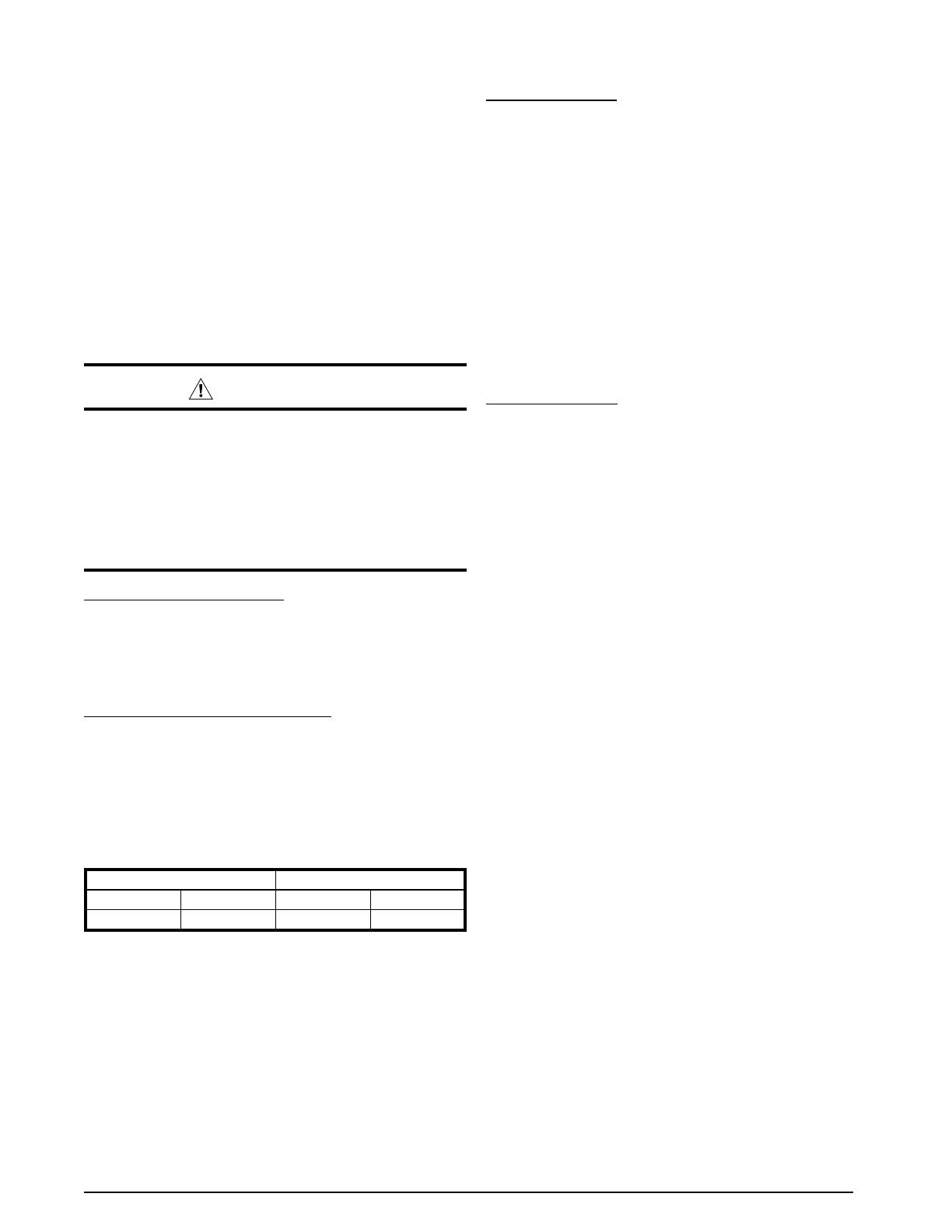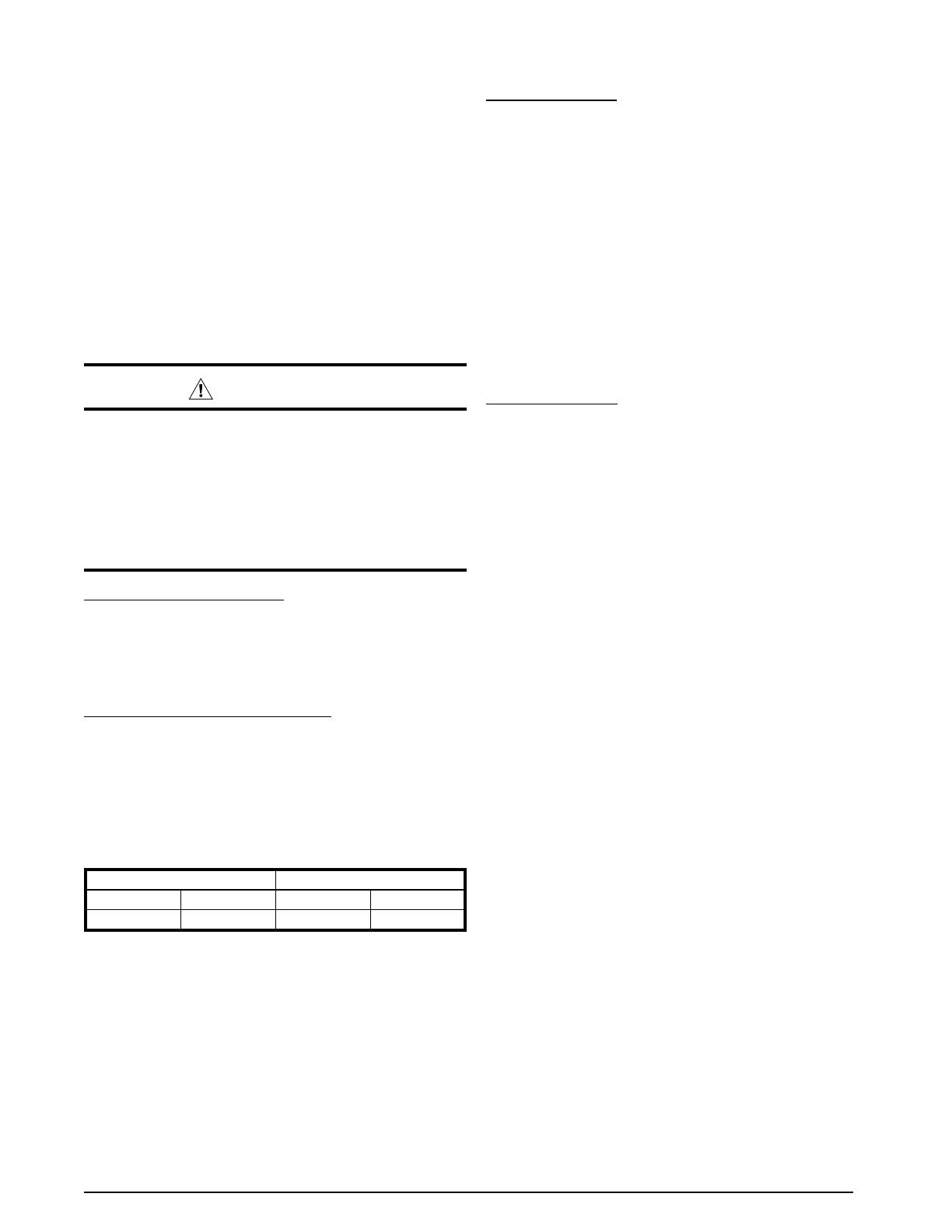
7
System Cooling
1. Set the thermostat’s system mode to COOL and the
fan mode to AUTO. Gradually lower the thermostat
temperature setpoint below room temperature and
verify the outdoor unit and indoor blower energize.
2. Verify blower wheel is spinning in direction indicated by
arrow. Feel the air being circulated by the indoor blower
and verify that it is cooler than ambient temperature.
Listen for any unusual noises. If unusual sounds occur,
determine the source of the noise and correct as
necessary.
3. Verify HI and LO refrigerant pressures.
4. Allow the system to operate for several minutes and then
set the temperature selector above room temperature.
Verify the fan and compressor cycle off with the
thermostat. NOTE: The blower should also stop unless
fan switch is set to the ON position.
System Heating
1. Set the thermostat's system mode to HEAT and the
temperature mode to below room temperature.
2. Verify the outdoor unit and indoor fan stop running. After
5 minutes, increase the temperature on the thermostat
to it's maximum setting.
3. Verify the outdoor unit and indoor blower energize. Feel
the air being circulated by the indoor blower and verify
that it is warmer than ambient temperature. Listen for
any unusual noises. If unusual sounds occur, determine
the source of the noise and correct as necessary.
NOTE: Other sources for heating (electric furnace, fossil
fuel furnace, air handler with electric heat options, etc.)
that interface with the heat pump should be functionally
checked to verify system operation and compatibility
with the heat pump. Refer to the installation instructions
for this equipment and perform a functional checkout in
accordance with the manufacturer’s instructions.
Short Cycle Protection
1. With the system operating in COOLING mode, record
the setpoint temperature setting of the thermostat.
2. Gradually raise the setpoint temperature until the outdoor
unit and indoor blower de-energize.
3. Immediately lower the setpoint temperature of the
thermostat to its original setting and verify that the
indoor blower is energized and that the outdoor unit
remains de-energized.
4. After approximately 5 minutes, verify that the outdoor
unit energizes and the temperature of the air supplied
to the facility is cooler than ambient temperature.
Defrost Control Board Test Pins
• Placing a jumper between the test pins for less than 1
second will bypass the Anti-Short Cycle Timer.
• Placing a jumper between the test pins for more than 1
second will force the unit into a defrost cycle. As soon
as the jumper is removed, the defrost cycle will end
as determined by the typical criteria.
• Verify the Status Indicator (on the control board) against
the codes listed in Table 4, (page 8) to determine
proper diagnostic description.
START UP & ADJUSTMENTS
Pre-Start Check List
√ Verify the unit is level and has sufficient clearances for
unobstructed airflow.
√ Verify the outdoor coil and top of the unit are free from
obstructions and debris, and all equipment access/
control panels are in place.
√ Verify that the line voltage power leads are securely
connected and the unit is properly grounded.
√ Verify that the low voltage wires are securely connected
to the correct leads on the low voltage terminal strip.
√ Verify that the power supply branch circuit overcurrent
protection is sized properly.
√ Verify that the thermostat is wired correctly.
Start-Up Procedures
WARNING:
This unit is equipped with a crankcase heater.
Allow 24 hours prior to continuing the start up
procedures to allow for heating of the refrigerant
compressor crankcase. Failure to comply may
result in damage and could cause premature
failure of the system. This warning should be
followed at initial start up and any time the power
has been removed for 12 hours or longer.
Operating Temperatures
This equipment has been designed to operate within the
temperatures specified inTable 3. Running the equipment
in heating at higher than 70° F may require the use of a
Heat Pump Mild Weather Control Kit or changing over to
emergency or auxiliary heating.
Air Circulation - Indoor Blower
1. Set the thermostat system mode on OFF and the fan
mode to ON.
2. Verify the blower runs continuously. Check the air delivery
at the supply registers and adjust register openings for
balanced air distribution. If insufficient air is detected,
examine ductwork for leaks or obstructions.
3. Set the thermostat fan mode to AUTO and verify the
blower stops running.
Table 3. Heat Pump Operating Temperatures
COOLING HEATING
MIN (°F) MAX (°F) MIN (°F) MAX (°F)
60 115 -10 70