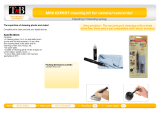Page is loading ...

Universal Lapel
Microphone
NS-DLMIC10P
Before using your new product, please read these instructions to prevent any damage.
NS-DLMIC10P_15-0888_MAN_V1_ENG_Small.fm Page 1 Tuesday, December 15, 2015 2:35 PM

NS-DLMIC10P Universal Lapel Microphone
www.insigniaproducts.com
2
NS-DLMIC10P
Universal Lapel Microphone
Contents
Introduction. . . . . . . . . . . . . . . . . . . . . . . . . . . . . . . . . . . . . 2
Safety information . . . . . . . . . . . . . . . . . . . . . . . . . . . . . . . 3
Features . . . . . . . . . . . . . . . . . . . . . . . . . . . . . . . . . . . . . . . . . 4
Using the microphone . . . . . . . . . . . . . . . . . . . . . . . . . . . 6
Attaching the microphone to the clothing clip . 6
Mounting the microphone to your clothing. . . . 7
Using the microphone with a camera. . . . . . . . . . 7
Using the microphone with a Smartphone. . . . . 8
Using the microphone with a GoPro® . . . . . . . . . . 8
Using the microphone with other devices . . . . . 9
Replacing the battery . . . . . . . . . . . . . . . . . . . . . . . . . 9
Troubleshooting . . . . . . . . . . . . . . . . . . . . . . . . . . . . . . . . 11
Specifications. . . . . . . . . . . . . . . . . . . . . . . . . . . . . . . . . . . 11
Legal notices . . . . . . . . . . . . . . . . . . . . . . . . . . . . . . . . . . . 12
ONE-YEAR LIMITED WARRANTY . . . . . . . . . . . . . . . . . 13
Introduction
Congratulations on your purchase of this Insignia product.
Your NS-DLMIC10P represents the state of the art in
lavalier microphone technology and is designed for
reliable and trouble-free performance.
NS-DLMIC10P_15-0888_MAN_V1_ENG_Small.fm Page 2 Tuesday, December 15, 2015 2:35 PM

3
NS-DLMIC10P Universal Lapel Microphone
www.insigniaproducts.com
Safety information
Important safety instructions
1 Read these instructions.
2 Keep these instructions.
3Heed all warnings.
4 Follow all instructions.
5 Do not use this microphone near water.
6 Clean only with a dry cloth.
7 Only use attachments/accessories specified by the
manufacturer.
8 Refer all servicing to qualified service personnel.
Servicing is required when the apparatus has been
damaged in any way, such as, liquid has been spilled
or objects have fallen into the apparatus, the
apparatus has been exposed to rain or moisture, does
not operate normally, or has been dropped.
9 To protect the device from damage or malfunction, do
not expose this device to rain, moisture, or excessive
humidity.
10 Batteries should not be exposed to excessive heat
such as direct sunlight, fire, or being left in a hot car.
This symbol indicates that there are important operating and
maintenance instructions in the literature accompanying your
microphone.
NS-DLMIC10P_15-0888_MAN_V1_ENG_Small.fm Page 3 Tuesday, December 15, 2015 2:35 PM

NS-DLMIC10P Universal Lapel Microphone
www.insigniaproducts.com
4
11 Take great care when using the microphone around
moving objects or in other situations where the
cable could be suddenly tugged or pulled.
12 NEVER wrap the microphone cable around your
neck or any part of your body.
Features
• Clip-on lapel microphone for Smartphones, cameras,
camcorders, audio recorders, PCs, and other
audio/video recording devices
• High-quality condenser microphone, ideal for
accurate voice recording
• Omni-directional pick-up pattern for flexible, easy
use
• Low handling noise
Package contents
• Lapel microphone
• Foam wind screen
•Clothing clip
• Battery (LR44)
• 1/4" plug adapter
• GoPro® adapter
• Soft storage pouch
•User Guide
Warning
Danger of explosion if the battery is incorrectly replaced. Replace only with the
same or equivalent type.
NS-DLMIC10P_15-0888_MAN_V1_ENG_Small.fm Page 4 Tuesday, December 15, 2015 2:35 PM

5
NS-DLMIC10P Universal Lapel Microphone
www.insigniaproducts.com
Main features
# Item Description
1Omni-directional
microphone
Picks up sound. The sound enters through the holes in the top
of the capsule.
2 Power pack Provides power for the microphone for use with cameras and
other devices requiring a powered mic.
3 Camera setting Turns the power on to the microphone. For use with cameras
and other devices requiring a powered mic.
4 OFF/Smartphone
setting
Turns the power off to the microphone. For use with
Smartphones and other devices requiring an unpowered mic.
NOTE: Keep the device in this mode when not in use to save
the battery.
5 3.5 mm connector Connects the microphone to the Smartphone, camera,
camcorder, or other recording device.
NS-DLMIC10P_15-0888_MAN_V1_ENG_Small.fm Page 5 Tuesday, December 15, 2015 2:35 PM

NS-DLMIC10P Universal Lapel Microphone
www.insigniaproducts.com
6
Using the microphone
Attaching the microphone to the clothing
clip
• Insert the microphone into the plastic loop on the
clothing clip.
Notes
• Attach the microphone upside down to reduce excessive breath noises
and tonal inconsistencies due to head movements.
• It is recommended that you use the foam wind screen at all times to
avoid wind noise, even when recording inside.
NS-DLMIC10P_15-0888_MAN_V1_ENG_Small.fm Page 6 Tuesday, December 15, 2015 2:35 PM

7
NS-DLMIC10P Universal Lapel Microphone
www.insigniaproducts.com
Mounting the microphone to your
clothing
• Attach the microphone to the front of your clothing
with the clothing clip, about six inches (15-20 cm)
from your face.
Using the microphone with a camera
1 Plug the 3.5 mm connector into the audio input jack
of your DSLR, Point and Shoot camera, or camcorder.
2 Attach the microphone to your clothing (see previous
instructions).
3 Move the switch on the power pack to the Camera
(on) setting and begin filming.
Notes
• Tape a loose loop of the microphone cord to the inside of your clothing.
This provides additional strain relief for the microphone cord and
isolation from unwanted noise.
• Before recording an important event, record and play back a short test
clip with the microphone attached to ensure audio recording is
functioning properly.
Note
Not all cameras have a microphone input. Verify this with your camera
manufacturer. Many cameras have headphone, remote control, and other
ports that look similar to a microphone input. Make sure that you are
using the correct one.
NS-DLMIC10P_15-0888_MAN_V1_ENG_Small.fm Page 7 Tuesday, December 15, 2015 2:35 PM

NS-DLMIC10P Universal Lapel Microphone
www.insigniaproducts.com
8
Using the microphone with a
Smartphone
1 Plug the 3.5 mm connector into the audio jack of
your smartphone.
2 Attach the microphone to your clothing (see
previous instructions).
3 Open the audio-only or video recording app and
begin recording.
Using the microphone with a GoPro®
1 Plug the 3.5 mm connector into the GoPro® adapter
(included).
2 Plug the mini USB connector on the GoPro® adapter
into the mini USB jack of your GoPro® camera.
3 Attach the microphone to your clothing (see
previous instructions).
4 Move the switch on the power pack to the Camera
(on) setting and begin filming.
Caution
Make sure that the microphone power pack is set to the OFF/
Smartphone setting before plugging it into your smartphone.
Note
This microphone will only work with GoPro® cameras offering external
microphone support. Check your cameras specifications for
compatibility.
NS-DLMIC10P_15-0888_MAN_V1_ENG_Small.fm Page 8 Tuesday, December 15, 2015 2:35 PM

9
NS-DLMIC10P Universal Lapel Microphone
www.insigniaproducts.com
Using the microphone with other devices
1 Plug the 3.5 mm connector into the audio input jack
of your device (audio recorder, amplifier, PC, laptop).
2 Attach the microphone to your clothing (see previous
instructions).
3 Move the switch on the power pack to the Camera
(on) setting, then begin recording.
Replacing the battery
1 Unscrew the two parts of the power pack and
separate the pieces.
Note
On some devices, such as amplifiers, you may need to use the 1/4-in.
adapter (included).
NS-DLMIC10P_15-0888_MAN_V1_ENG_Small.fm Page 9 Tuesday, December 15, 2015 2:35 PM

NS-DLMIC10P Universal Lapel Microphone
www.insigniaproducts.com
10
2 Remove the old battery from its compartment in the
power pack.
3 Place the new battery, with the + and - oriented as
indicated, into the battery compartment in the
power pack. The + symbol is stamped inside the
compartment for reference.
Tip
Use a non-metallic object, such as a toothpick, to gently lift the battery
straight up. Do not push the battery side-to-side as your are lifting it or
it will bind inside the compartment.
NS-DLMIC10P_15-0888_MAN_V1_ENG_Small.fm Page 10 Tuesday, December 15, 2015 2:35 PM

11
NS-DLMIC10P Universal Lapel Microphone
www.insigniaproducts.com
Troubleshooting
Specifications
Problem Solution
The microphone
does not turn on
The battery may be incorrectly oriented in the battery
compartment. Open the battery compartment and make sure the
battery is correctly installed.
The battery may be exhausted. Replace it with a new one. See the
Specifications section for compatible replacements.
The battery terminals are dirty. Open the battery compartment and
clean the terminals with a cotton swab.
The battery
discharges too
quickly
The microphone is being left on (in the Camera position). Turn off
the microphone by moving the switch to the Off/Smartphone
position.
You are using the microphone in extremely hot or cold conditions
which drains it quickly.
Too much
ambience noise is
being picked up
Make sure that the microphone is as close as possible to the subject.
A certain amount of ambient noise is unavoidable in loud
environments.
Transducer Electret condenser
Polar pattern Omni-directional
Frequency range 65 Hz ~ 18 KHz
Signal/Noise 74 dB SPL
Sensitivity -30 dB +/- 3 dB / 0 dB=1V/Pa, 1 kHz
Output impedance 1000 Ohm or less
Battery type LR44 included (compatible with LR44, 357, and SR44)
NS-DLMIC10P_15-0888_MAN_V1_ENG_Small.fm Page 11 Tuesday, December 15, 2015 2:35 PM

NS-DLMIC10P Universal Lapel Microphone
www.insigniaproducts.com
12
Legal notices
GoPro, Hero, the GoPro logo, and the GoPro Be a Hero
logo are trademarks or registered trademarks of GoPro,
Inc.
This product is not endorsed by GoPro®
NS-DLMIC10P_15-0888_MAN_V1_ENG_Small.fm Page 12 Tuesday, December 15, 2015 2:35 PM

13
NS-DLMIC10P Universal Lapel Microphone
www.insigniaproducts.com
ONE-YEAR LIMITED WARRANTY
Definitions:
The Distributor* of Insignia branded products warrants to you, the original
purchaser of this new Insignia-branded product (“Product”), that the Product shall
be free of defects in the original manufacturer of the material or workmanship for a
period of one (1) year from the date of your purchase of the Product (“Warranty
Period”).
For this warranty to apply, your Product must be purchased in the United States or
Canada from a Best Buy branded retail store or online at www.bestbuy.com or
www.bestbuy.ca, and is packaged with this warranty statement.
How long does the coverage last?
The Warranty Period lasts for 1 year (365 days) from the date you purchased the
Product. Your purchase date is printed on the receipt you received with the
Product.
What does this warranty cover?
During the Warranty Period, if the original manufacture of the material or
workmanship of the Product is determined to be defective by an authorized
Insignia repair center or store personnel, Insignia will (at its sole option): (1) repair
the Product with new or rebuilt parts; or (2) replace the Product at no charge with
new or rebuilt comparable products or parts. Products and parts replaced under
this warranty become the property of Insignia and are not returned to you. If
service of Products or parts are required after the Warranty Period expires, you
must pay all labor and parts charges. This warranty lasts as long as you own your
Insignia Product during the Warranty Period. Warranty coverage terminates if you
sell or otherwise transfer the Product.
How to obtain warranty service?
If you purchased the Product at a Best Buy retail store location, please take your
original receipt and the Product to any Best Buy store. Make sure that you place the
Product in its original packaging or packaging that provides the same amount of
protection as the original packaging. If you purchased the Product from a Best Buy
online web site (www.bestbuy.com or www.bestbuy.ca), mail your original receipt
and the Product to the address listed on the web site. Make sure that you put the
Product in its original packaging or packaging that provides the same amount of
protection as the original packaging.
To obtain warranty service, in the United States call 1-888-BESTBUY, Canada call 1-
866-BESTBUY. Call agents may diagnose and correct the issue over the phone.
NS-DLMIC10P_15-0888_MAN_V1_ENG_Small.fm Page 13 Tuesday, December 15, 2015 2:35 PM

NS-DLMIC10P Universal Lapel Microphone
www.insigniaproducts.com
14
Where is the warranty valid?
This warranty is valid only in the United States and Canada at Best Buy branded
retail stores or websites to the original purchaser of the product in the county
where the original purchase was made.
What does the warranty not cover?
This warranty does not cover:
• Customer instruction/education
• Installation
•Set up adjustments
• Cosmetic damage
• Damage due to weather, lightning, and other acts of God, such as power
surges
•Accidental damage
•Misuse
•Abuse
•Negligence
• Commercial purposes/use, including but not limited to use in a place of
business or in communal areas of a multiple dwelling condominium or
apartment complex, or otherwise used in a place of other than a private
home.
• Modification of any part of the Product, including the antenna
• Display panel damaged by static (non-moving) images applied for lengthy
periods (burn-in).
• Damage due to incorrect operation or maintenance
• Connection to an incorrect voltage or power supply
• Attempted repair by any person not authorized by Insignia to service the
Product
• Products sold “as is” or “with all faults”
• Consumables, including but not limited to batteries (i.e. AA, AAA, C etc.)
• Products where the factory applied serial number has been altered or
removed
• Loss or Theft of this product or any part of the product
• Display panels containing up to three (3) pixel failures (dots that are dark or
incorrectly illuminated) grouped in an area smaller than one tenth (1/10) of
the display size or up to five (5) pixel failures throughout the display. (Pixel
based displays may contain a limited number of pixels that may not function
normally.)
• Failures or Damage caused by any contact including but not limited to
liquids, gels or pastes.
REPAIR REPLACEMENT AS PROVIDED UNDER THIS WARRANTY IS YOUR
EXCLUSIVE REMEDY FOR BREACH OF WARRANTY. INSIGNIA SHALL NOT BE LIABLE
FOR ANY INCIDENTAL OR CONSEQUENTIAL DAMAGES FOR THE BREACH OF ANY
EXPRESS OR IMPLIED WARRANTY ON THIS PRODUCT, INCLUDING, BUT NOT
LIMITED TO, LOST DATA, LOSS OF USE OF YOUR PRODUCT, LOST BUSINESS OR
NS-DLMIC10P_15-0888_MAN_V1_ENG_Small.fm Page 14 Tuesday, December 15, 2015 2:35 PM

15
NS-DLMIC10P Universal Lapel Microphone
www.insigniaproducts.com
LOST PROFITS. INSIGNIA PRODUCTS MAKES NO OTHER EXPRESS WARRANTIES WITH
RESPECT TO THE PRODUCT, ALL EXPRESS AND IMPLIED WARRANTIES FOR THE
PRODUCT, INCLUDING, BUT NOT LIMITED TO, ANY IMPLIED WARRANTIES OF AND
CONDITIONS OF MERCHANTABILITY AND FITNESS FOR A PARTICULAR PURPOSE,
ARE LIMITED IN DURATION TO THE WARRANTY PERIOD SET FORTH ABOVE AND NO
WARRANTIES, WHETHER EXPRESS OR IMPLIED, WILL APPLY AFTER THE WARRANTY
PERIOD. SOME STATES, PROVINCES AND JURISDICTIONS DO NOT ALLOW
LIMITATIONS ON HOW LONG AN IMPLIED WARRANTY LASTS, SO THE ABOVE
LIMITATION MAY NOT APPLY TO YOU. THIS WARRANTY GIVES YOU SPECIFIC LEGAL
RIGHTS, AND YOU MAY ALSO HAVE OTHER RIGHTS, WHICH VARY FROM STATE TO
STATE OR PROVINCE TO PROVINCE.
Contact Insignia:
For customer service please call 1-877-467-4289
www.insigniaproducts.com
INSIGNIA is a trademark of Best Buy and its affiliated companies.
Distributed by Best Buy Purchasing, LLC
©2015 Best Buy. All rights reserved.
Made in China
NS-DLMIC10P_15-0888_MAN_V1_ENG_Small.fm Page 15 Tuesday, December 15, 2015 2:35 PM

www.insigniaproducts.com
1-877-467-4289 (U.S. and Canada) or 01-800-926-3000 (Mexico)
INSIGNIA is a trademark of Best Buy and its affiliated companies.
Distributed by Best Buy Purchasing, LLC
©2015 Best Buy. All rights reserved.
Made in China.
V1 ENGLISH
15-0888
NS-DLMIC10P_15-0888_MAN_V1_ENG_Small.fm Page 16 Tuesday, December 15, 2015 2:35 PM
/