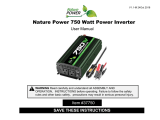Page is loading ...

INSTALLATION &
OPERATION MANUAL
IPSi1200M Series
PURE-SINE INVERTER
8128 River Way, Delta B.C. V4G 1K5 Canada T. 604.946.9981 F. 604.946.9983 TF. 800.668.3884 (US/CANADA)
www.analyticsystems.com
An ISO9001 Registered Company Battery Chargers • Inverters • Power Supplies • Voltage Converters

2
1. SAVE THESE INSTRUCTIONS — This manual contains important safety and operating
instructions for the inverter.
2. Do not expose the inverter to rain or snow.
3. Use of an attachment not recommended or sold by the inverter manufacturer may result
in a risk of re, electric shock, or injury to persons.
4. Do not disassemble the inverter; take it to a qualied serviceman when service or repair
is required. Incorrect reassembly may result in a risk of electric shock or re.
5. To reduce risk of electric shock, disconnect the inverter from the input power before at-
tempting any maintenance or cleaning. Turning off controls will not reduce this risk.
6. Never place the inverter directly above a battery; gases from the battery will corrode and
damage the inverter.
7. Never allow battery acid to drip on the inverter.
HEAVY DEVICE - The IPSi2400 and IPSi3600 Inverters weigh more than 50 pounds and 70
pounds respectively. Please use appropriate safety measures when lifting or moving these
devices.
Medical Equipment Notice
Analytic Systems does not recommend the use of their products in life support
applications where failure or malfunction of this product can be reasonably
expected to cause failure of the life support device or to signicantly affect its
safety or effectiveness. Analytic Systems does not recommend the use of any
of its products in direct patient care. Examples of devices considered to be life
support devices are neonatal oxygen analyzers, nerve stimulators (whether used
for anesthesia, pain relief, or other purposes), auto-transfusion devices, blood
pumps, debrillators, arrhythmia detectors and alarms, pacemakers, hemodialysis
systems, peritoneal dialysis systems, neonatal ventilator incubators, ventilators
for both adults and infants, anesthesia ventilators, and infusion pumps as well as
any other devices designated as “critical” by the U.S. FDA
GROUNDING AND AC POWER CORD CONNECTION INSTRUCTIONS — Inverters
should be grounded to reduce risk of electric shock. This inverter is equipped with a
chassis grounding stud, and electric receptacles capable of accepting an equipment-
grounding conductor and a grounding plug.
INVERTER
IMPORTANT & SAFETY INSTRUCTIONS

3
TABLE OF CONTENTS
• Front Cover, Product Photo and Title
• Product warnings and advisories
• Table of Contents
• Description/Overview of product
• Main Parts
• Operation instructions
• Mounting Instructions
• Connection instructions
• Conguration instructions
• Options
• Faults
• Specications
• Warranty
Revised - October 3, 2016
Copyright (2005-2016) Analytic Systems Ware (1993) Ltd.

4
The IPSi-M Series of Intelligent Pure Sinewave Inverters are designed specically for running
computers and other sensitive AC loads in rugged mobile and other off-grid environments.
They produce pure sine wave AC power, exactly the same as a regular AC outlet.
Standardized high current MIL connectors provide a solid connection to the battery and to
the AC loads, allowing easy upgrade from 1200 to 2400 or even 3600 watts of power without
rewiring.
The IPSi1200M Series Inverter is controlled by a sophisticated Digital Signal Processor (DSP)
for optimal control and the most efcient operation possible. The heavy duty Toroidal Power
Transformer steps the low voltage AC produced by the Power MosFet Transistors to 110 or 220
VAC at 50 or 60 Hz as well as ltering the AC output to reduce or eliminate electrical noise
that could interfere with sensitive communications equipment.
Using the free to download Power Wizard software, the user can select output frequency,
output voltage and low voltage shutdown parameters from any laptop through the standard
usb interface.
FEATURES
• Pure Sine Wave’ 110 VAC / 60 Hz or 220 VAC / 50 Hz fully regulated output, exactly
the same as commercial AC.
• Crystal controlled for precise frequency (± 0.01 Hz) at either 50 or 60 Hz.
• 1200 Watts output power sufcient for a complete computer workstation and more.
• State of the art MOSFET technology and sophisticated DSP control for efcient and
reliable operation.
• Illuminated ON-OFF switch for positive indication of proper operation.
• Heavy input ltering to shield other devices sharing the same battery.
• Transformer type output to protect computers and other sensitive equipment from
surges and spikes.
• Low voltage warning and shutdown circuitry to protect the batteries.
• Over voltage and over temperature warning and shutdown circuitry to protect the
inverter.
• Short circuit protection.
• LED indicators and a buzzer to bring attention to the cause of the shutdown.
Introduction

5
Front Panel
1. Indicator LEDs
2. USB port
3. Remote Control / Comm Connector
4. DC Input Connections
5. AC Output Connection
6. On/Off Power Switch
7. AC Input Connection (Option)
8. Ground Stud
Back Panel
1. Thermostatically controlled cooling fan
Main Parts
2
3
6
8
5
7
4
1
1

6
Operation
Controls and Indicators
Push the On/Off control to to energize the outputs. The switch will glow to indicate the presence
of AC power at the receptacles. The LED corresponding to the output frequency will illuminate.
The IPSi1200M Inverter has 8 LED indicators, a
microUSB port and a Push On / Push Off power
switch. The power switch will glow to indicate
the presence of AC power at the receptacles.
The microUSB port is used to connect the IPSi Inverter to a laptop computer running the
PowerWizard software and can be used to update the rmware, to adjust the low and high
voltage alarm set points, to choose the output frequency (50 or 60 Hz) and to ne tune the
output voltage +/- 10% in 1 VAC steps.
1. Low Input Voltage: Blinks Red when the input voltage is near the lower limit for proper
operation. Glows Red when the input voltage is too low for proper operation and will be
accompanied by the Bypass LED glowing Red and the On/Off switch will not be glowing.
Check for the reason for low voltage.
2. Sync / High Input Voltage: If two inverters are operating in series for combined 110
/220 volt operation, this LED will blink green when the second inverter is detected, and
will come on solid green combined with a beep when the inverters are synchronized
(Sync Option). The LED will blink Red when the input voltage is near the upper limit for
proper operation. Glows Red when the input voltage is too high for proper operation and
will be accompanied by the Bypass LED glowing Red and the On/Off switch not glowing.
Check for the reason for high voltage. The inverter can be damaged if the input voltage
exceeds the maximum rating, and over-voltage damage is not covered under warranty.
3. Over-Temp: Blinks Red if the internal temperature of the inverter is approaching the
safe limit. The inverter will reduce its maximum power rating to try to maintain the
temperature within safe limits. The LED will glow Red if the inverter is too hot to operate
and the Bypass LED will also glow Red and the On/Off switch will stop glowing. Either
the cooling fan is defective, or there is not enough air circulation for the inverter. If
the fan is running, add extra ventilation. If the fan is NOT running the inverter must be
returned for repair.
4. Overload: Blinks Red if the load on the inverter reaches the continuous rating. Solid Red
if the load on the inverter reaches the maximum rating. Reduce the load on the inverter.
5. 50 Hz: This LED will be on Green if the inverter is set for 50 Hz operation.
6. 60 Hz: This LED will be on Green if the inverter is set for 60 Hz operation.
7. Bypass: This LED will be on Green if the inverter is in Bypass mode, or on Red if the
inverter is in an Alarm condition as described above.
8. Invert: This LED will be on Green when the inverter is in normal operation.

7
Installation
Power Wizard Program
MOUNTING
Mount the unit in a DRY location. Mount the unit in a ventilated area. Allow at least 1 inch of
clearance around the unit for adequate cooling.
CAUTION
The case of the inverter is connected to AC Ground
and AC Neutral to meet regulatory requirements and
to reduce the possibility of it generating any radio
frequency interference. The case must be bonded
appropriately to the grounding system of the vehicle
or marine vessel. On a vehicle bond the case to the
frame and on a marine vessel bond the case to the
hull. A grounding stud is provided on the front of the
inverter for this purpose. To ensure proper grounding,
check the connection with an ohmmeter. The case is
isolated from the DC Input, so the DC power can be on
a different ground from the AC output.
CAUTION: Do not mount the unit where explosive gases may accumulate as a slight arc may
occur when the power lead
DISCONNECTION
If you disconnect the inverter to remove it for service or storage, turn the power switch on for
at least one minute after it has been disconnected to discharge the storage capacitors. s are
connected, and in the unlikely event of a failure, sparks may be generated inside the unit.
The PowerWizard Program for laptops will be available to download by mid October, 2016 and
will allow programming of:
• Low Voltage Shutdown parameters to match battery voltage
• Output Frequency (50 or 60 Hz)
• Output Voltage over a +/- 10 percent range
It will also allow graphing of certain parameters such as Input Voltage, Input Current, Output
Voltage and Output Current.

8
Input Connections
Output Connections
DC INPUT POWER CONNECTION
Prepare a circuit breaker protected power source for the IPSi1200 Series Inverter, making
sure the breaker is OFF. Connect the input power to the DC IN terminals using appropriate
sized wire for the maximum input current, terminated in connectors compatible with the
MS3454W20-2 MIL connectors provided. On the inverter, the Positive connection is Female
and the Negative connection is Male.
Tip: For maximum compatibility with the other inverters in the IPSi series up to 3600 watts,
use the largest gauge of welding wire that will t the MS3454W20-2 series connector, and
make sure the female (Positive) connection is RadSok. Then upgrading to a higher power IPSi
Inverter in the future will be a simple plug-in replacement.
CAUTION: Do Not Reverse Connect the Input Wires. This will cause serious Damage to the
Inverter and will not be covered by Warranty. Turn on the external circuit breaker and then
press the ON/OFF switch to turn on the inverter. The ON/OFF switch should illuminate and the
Invert LED should come on Green. Once proper operation is conrmed, turn the inverter OFF by
pressing the ON/OFF switch again.
AC OUTPUT CONNECTION
One GTS02R-20-19S output connection is provided. Connect to the loads with the matching
cable connector.
CAUTION: Do not apply AC voltage to the output connection. Damage caused by this error
will not be covered under warranty.
AC INPUT CONNECTION (A Option)
If the inverter is equipped with the Off-Line UPS option, there will also be one GTS02R-20-
19P connection for the AC input. Connect a source of AC to this connector using the matching
cable connector.
HINT: AC Output connections are always Female. AC Input connections are always Male.
AC Output and Input Wiring Pinout
The wiring pinout is the same for both the AC Input and AC Output:
Pin A - AC Hot
Pin B - AC Neutral
Pin C - AC Ground (Chassis)
B
C
A

9
Optional Connections
SYNC CONNECTION (K Option)
If the inverter is part of a series pair providing combined 110 and 220 outputs, the inverters
will need to be interconnected using the supplied cable. Simply the cable into the SYNC
port on each inverter and combined operation will automatically be initiated. Wire the two
inverters to the distribution panel or loads as show below.
MIL461F & MIL810G Tested Option (C Option)
Physical tests and reports for MIL461 conducted emissions and MIL810 for vibration and
temperature for each individual unit (not a full test protocol but essential tests performed).
Must be combined with the M option.
European ROHS Compliant (Lead Free Manufacture) (E Option)
The normal manufacture of Analytic Products is with lead based solder for reliability. Lead
Free manufacture may be requested. The printed circuit boards inside the product will be Red
color (Red for ROHS).
MIL461F Tested Option (I Option)
Physical tests and reports for MIL461 conducted emissions only. Must be combined with M
Option.
MIL810G Tested Option (J Option)
Physical tests and reports for MIL810 for vibration and temperature only for each individual
unit (not a full test protocol but essential tests performed). Must be combined with M option.

10
Specications
* Specications subjects to change without notice.
Input Voltages
Nominal (Vdc) 12 24, 28, 32 or 36 48 or 72
Actual (Vdc) 11 - 15 20 - 45 40 - 90
Input Amps (max) 140 70 35
Input Fuses None, external fuse or breaker required
Output Voltages
Voltage 110 +/- 2 Vac 220 +/- 4 Vac
Output Amps (max) 10A (cont) / 12A (peak) 5A (cont) / 6A (peak)
Output Frequency 50.00 or 60.00 Hz ± 0.01 Hz (user selectable)
Output Distortion <2% at 1200 Watts into resistive load
Regulation (Line & Load) < +/- 2.0%
Duty Cycle Continuous 100% for 24 hours per day
General
Efciency > 90% @ maximum output
Temp Range -25 to +40 deg C @ maximum output
Isolation Input-Output, Input-Case & Output-Case 1500Vdc Input
Length 12.3 in / 31.2 cm
Width 9.4 in / 23.8 cm (including mounting anges)
Height 7.7 in / 1968 cm
Clearance 1 Inch (2.5 cm) all around
Material Marine Grade Aluminum
Finish Black Powder Epoxy
Fastenings 18-8 Stainless Steel
Weight 30 lb / 13.6 kg
Connections
Positive In – MS3454W20-2S c/w cover, Negative In – MS3454W20-2P c/w cover
AC Output Connection - GTS02R-20-19S
AC Input Connection - GTS02R-20-19P (with Off-Line UPS Option)

Limited Warranty
1. The equipment manufactured by Analytic Systems Ware (1993) Ltd. (the “Warrantor”) is warranted to be free
from defects in workmanship and materials under normal use and service.
2. This warranty is in effect for 2 years from the date of purchase by the end user.
3. Analytic Systems will determine eligibility for warranty from the date of purchase shown on the warranty card
when returned within 30 days, or
a. The date of shipment by Analytic Systems, or
b. The date of manufacture coded in the serial number, or
c. From a copy of the original purchase receipt showing the date of purchase by the user.
4. In case any part of the equipment proves to be defective, the Purchaser should do the following:
a. Prepare a written statement of the nature of the defect to the best of the Purchasers knowledge, and
include the date of purchase, the place of purchase, and the Purchasers name, address and telephone
number.
b. Call Analytic Systems at 800-668-3884 or 604-946-9981 and request a return material authorization
number (RMA).
c. Return the defective part or unit along with the statement at the Purchasers expense to the Warrantor;
Analytic Systems Ware (1993) Ltd., 8128 River Way, Delta, B.C., V4G 1K5, Canada.
5. If upon the Warrantor’s examination the defect proves to be the result of defective material or workmanship,
the equipment will be repaired or replaced at the Warrantor’s option without charge, and returned to the
Purchaser at the Warrantor’s expense by the most economical means. Requests for a different method of return
or special handling will incur additional charges and are the responsibility of the Purchaser.
6. Analytic Systems reserves the right to void the warranty if:
a. Labels, identication marks or serial numbers are removed or altered in any way.
b. Our invoice is unpaid.
c. The defect is the result of misuse, neglect, improper installation, environmental conditions, non-authorized
repair, alteration or accident.
7. No refund of the purchase price will be granted to the Purchaser, unless the Warrantor is unable to remedy the
defect after having a reasonable number of opportunities to do so.
8. Only the Warrantor shall perform warranty service. Any attempt to remedy the defect by anyone else shall
render this warranty void.
9. There shall be no warranty for defects or damages caused by faulty installation or hook-up, abuse or misuse of
the equipment including exposure to excessive heat, salt or fresh water spray, or water immersion except for
equipment specically stated to be waterproof.
10. No other express warranty is hereby given and there are no warranties that extend beyond those described
herein. This warranty is expressly in lieu of any other expressed or implied warranties, including any implied
warranty of merchantability, tness for the ordinary purposes for which such goods are used, or tness for a
particular purpose, or any other obligations on the part of the Warrantor or its employees and representatives.
11. There shall be no responsibility or liability whatsoever on the part of the Warrantor or its employees and rep-
resentatives for injury to any person or persons, or damage to property, or loss of income or prot, or any other
consequential or resulting damage which may be claimed to have been incurred through the use or sale of the
equipment, including any possible failure of malfunction of the equipment, or part thereof.
12. The Warrantor assumes no liability for incidental or consequential damages of any kind.

DESIGNED AND MANUFACTURED BY
800-668-3884
604-946-9983
www.AnalyticSystems.com
8128 River Way
Delta, BC V4G 1K5 | Canada
Battery Chargers • Inverters • Power Supplies • Voltage Converters
/